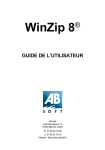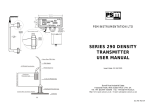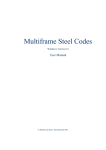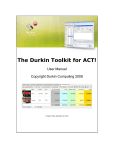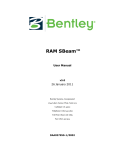Download Software notice
Transcript
Quikframe User’s Guide
This file details all program enhancements and revisions.
For the most recent changes, scroll to the end of the file.
Software notice Page 1 of 47
Quikframe User’s Guide
Quikframe release 6.00
19-01-04
Quikframe XP release 6.00 is a completely new program. It has been thoroughly redesigned to incorporate the
best of the old Quikframe along with a simpler more intuitive user interface. The program includes
comprehensive on-line help including a rich set of tutorial videos.
Quikframe XP release 6.00 runs under all versions of Windows from ’95 onwards and is supplied in a single
self extracting file: QF32-600.exe. This self extracting file will automatically guide you through program
installation, upgrade, or removal.
If you are installing on a network you should obtain: Quiksoft for Windows Network supplement.
Quikframe XP release 6.00 uses a different format for its data files. It will not read files created with the old
version. However it will be installed alongside the old Quikframe giving you access to both versions for as long
as is necessary.
This program is a complete rewrite of the earlier version. The software is improved:1. Quikframe XP is now 32 bit. The program uses new technologies resulting in no limits on the size of
structure, number of load cases, combinations, or anything!
2. Quikframe’s analysis engines are super fast.
3. Quikframe now includes second order P-Delta, p-delta, stability analysis, and calculation of a frames
elastic critical load factor.
4. Simpler, faster user interface that builds on the strengths of the original Quikframe.
5. All items, construction, members, bases, loads can be selected, dragged or copied individually or in groups.
It is now much simpler and more in keeping with the emerging style of Windows programs.
6. Items now have property forms. These can be used to make instant changes to one or more items.
7. Better handling of section types, sizes and tapering members.
8. Clearer results especially interpretation of directions etc.
9. More consistent handling of member results and member numbering. The results are now displayed for the
original (un-split) members.
10. These are just a few of the important differences. To discover the rest, Quikframe includes on-line video
tutorials. Select Help|View video tutorials on Quikframe’s main menu.
Software notice Page 2 of 47
Quikframe User’s Guide
Quikframe release 6.10
24-02-04
Quikframe XP release 6.10 addresses the network installation problems encountered with release 6.00 as well
as a number of small faults. A detailed list follows.
Quikframe XP release 6.10 runs under all versions of Windows from ’95 onwards and is supplied in a single
self extracting file: QF32-610.exe. This self extracting file will automatically guide you through program
installation, upgrade, and removal.
If you are installing on a network you should obtain: Quiksoft for Windows Network supplement, or see the
Network Installation section in Quikframe’s on-line help system.
Quikframe XP release 6.10 will read data files produced by release 6.00, it will not however read files created
with any older versions.
The changes to the software are:
1. Quikframe and its Setup program have undergone changes to make them more network and multi-user
friendly. QF R6.01-07
2. The Project options form is reworked. Not only does it permit selection of a folder for backup, but it also
allows the user to change the project directory. The project directory is now stored in the current user’s
settings so each user can have different project directories. Further, if Quikframe is started and it can't find
the project directory for the current user it will display the Projects|Options form and wait until the new
user has selected a valid folder. QF R6.00-05
3. Changes have been made so that once an upgrade code has been supplied by the network administrator, the
upgrade will be available to all users on all network computers. QF R6.01-06
4. Dragging distributed loads with the mouse was slightly flawed. Whilst dragging, distributed loads would
lock to the member as the distance from the centre point of the load to the member became less than a set
tolerance. On very symmetric frames this caused the load to appear to stick to the member making it very
difficult to drag it away. Instead of the centre point of the load the program now uses the mouse cursor
making it much more predictable. QF R6.01-08
5. Similar to above. A problem with symmetrical frames and distributed loads: at the end of dragging a
distributed load the program could fail to attach it to its member. This was due to a logic problem whereby
the program incorrectly considered the adjacent parallel member. Fixed. QF R6.01-08
6. Changing the view whilst something other than the selection tool was selected could in some circumstances
result in the wrong tool being selected. Fixed. QF R6.01-09
7. Quikframe now swaps the view when the tab on the toolbar is changed. e.g. if viewing moments and the
Loads tool tab is selected the view will ready itself by selecting the loads view tab. QF R6.01-09
8. A couple of subtle problems existed when the section groups form was invoked whilst the member
properties form was displayed:
a) If the properties for one or more members was displayed, then if the member groups form was invoked
and closed using cancel, Quikframe would display an error box. Fixed. QF R6.01-10
b) If the properties for a group of members were displayed, then clicking in free space would deselect the
members in the picture, but they would remain selected in the properties form. This was intended
behaviour. However if the section groups form was displayed then on close it would ask the member
properties form to rebuild its list of members. This resulted in a zero length list and Quikframe would
display an error. The empty list is now detected and the property form simply closed. QF R6.01-10
Software notice Page 3 of 47
Quikframe User’s Guide
9. Selecting Undo or ReDo whilst a property form was open could cause problems. Undo and Redo now close
any open property forms. QF R6.01-11
10. Whilst the results provided an option for printing a diagram showing the member numbers, a joint number
diagram was not provided. The results options now provides:
a) Joint numbers - a diagram showing the joint numbering used in the analysis. QF R6.01-12
b) Member numbers - a diagram showing member and base numbering. QF R6.01-12
11. Quikframe XP now includes an Edit|Copy for Quikjoint option. QF R6.01-13
12. Because of reliability problems particularly when running over a network, Quikframe’s tutorial videos are
no longer available from within the on-line help system. Instead a new option View video tutorial has been
created on the Help menu.
Software notice Page 4 of 47
Quikframe User’s Guide
Quikframe release 6.11
04-03-04
Quikframe XP release 6.11 addresses a small number of faults in release 6.10.
Quikframe XP release 6.11 runs under all versions of Windows from ’95 onwards and is supplied in a single
self extracting file: QF32-611.exe. This self extracting file will automatically guide you through program
installation, upgrade, and removal.
If you are installing on a network you should obtain: Quiksoft for Windows Network supplement, or see the
Network Installation section in Quikframe’s on-line help system.
Quikframe XP release 6.11 will read data files produced by release 6.00, it will not however read files created
with any older versions.
The changes to the software are:
1. Selecting the Loads tab on the tool bar automatically selected the loads view, but did not clear the selected
items. Fixed. QF R6.11-01
2. Subsequent to selecting the Loads tools on the toolbar, selecting the Geometry view will automatically
select the Lines tools. However if Moment was selected and there were errors in the loads Quikframe
would show the faulty load by selecting it and switching to the loads view. It should have also selected the
Loads tab on the toolbar. Fixed. QF R6.11-01
3. The results header for the list of applied moment couples used the wrong units. QF R6.11-02
4. Holding the Ctrl key down and single clicking on a member, or load could cause the loads to be duplicated.
Fixed. QF R6.11-03
5. Before creating and adding a load, Quikframe now checks that there is not an existing identical load in the
same place. QF R6.11-03
6. A slight change: the load properties forms can now be accessed when viewing loads only. In earlier
versions, if a member that carried loads was selected Point load properties and Distributed load
properties would be available on the pop up menu. QF R6.11-04
7. On a network installation, if the number of concurrent copies is exceeded Quikframe displays a message
and closes down. Unfortunately the shut down caused an access violation. QF R6.11-05
8. There are changes in the way Quikframe initialises and finalises itself. This is partly due to the previous
item and partly to avoid any future problems. QF R6.11-05
Software notice Page 5 of 47
Quikframe User’s Guide
Quikframe release 6.12
15-03-04
Quikframe XP release 6.12 addresses a small number of faults in release 6.11.
Quikframe XP release 6.12 runs under all versions of Windows from ’95 onwards and is supplied in a single
self extracting file: QF32-612.exe. This self extracting file will automatically guide you through program
installation, upgrade, and removal.
If you are installing on a network you should obtain: Quiksoft for Windows Network supplement, or see the
Network Installation section in Quikframe’s on-line help system.
Quikframe XP release 6.12 will read data files produced by release 6.00, it will not however read files created
with any older versions.
The changes to the software are:
1. In the previous release the changes necessary for item four caused point loads in the printed results to be
shown acting in the opposite direction. QF R6.12-01
2. Rapidly starting multiple copies of Quikframe could result in an error: Cannot open file
C:\?????\ASTM.SEC. Quikframe is now more rigorous in the way it handles disk files and file sharing. QF
R6.12-02
3. Under Windows '98 the member results form displayed the error message: The parameter is incorrect
when the diagrams tab was first selected. This fault was Win '98 only and due its inability to supply a large
bitmap (nothing to do with parameters). Quikframe is now more modest in its requirements. QF R6.12-03
4. Spring bases are now drawn with an 'S' next to the action. QF R6.12-04
5. Clicking on the text Show on the status bar displays the Show form. When viewing geometry, this form
now includes a Show section orientation option. QF R6.12-05
6. Members and loads can be copied to clipboard and pasted back in. When pasted back, members, bases etc.
are pasted roughly at the centre of the screen, they can then be dragged to their final position. Because
loads are likely to be pasted between load cases their original positions are retained. This worked well,
unless the load was pasted back to its original load case where, because usually a load already existed in
that position the new load would disappear! Loads pasted back to their original load case are now moved
roughly 10mm to the side and below their original position. QF R6.12-06
Software notice Page 6 of 47
Quikframe User’s Guide
Quikframe release 6.13
31-03-04
Quikframe XP release 6.13 addresses a single fault in release 6.12.
Quikframe XP release 6.13 runs under all versions of Windows from ’95 onwards and is supplied in a single
self extracting file: QF32-613.exe. This self extracting file will automatically guide you through program
installation, upgrade, and removal.
If you are installing on a network you should obtain: Quiksoft for Windows Network supplement, or see the
Network Installation section in Quikframe’s on-line help system.
Quikframe XP release 6.13 will read data files produced by release 6.00, it will not however read files created
with any older versions.
The changes to the software are:
1. The table of reactions in the results (both on screen and paper) published the wrong base name against the
joint and forces. In all other respects the table was correct. Fixed. QF R6.13-06
Software notice Page 7 of 47
Quikframe User’s Guide
Quikframe release 6.14
02-04-04
Quikframe XP release 6.14 addresses a fault in the printout of single member results.
Quikframe XP release 6.14 runs under all versions of Windows from ’95 onwards and is supplied in a single
self extracting file: QF32-614.exe. This self extracting file will automatically guide you through program
installation, upgrade, and removal.
If you are installing on a network you should obtain: Quiksoft for Windows Network supplement, or see the
Network Installation section in Quikframe’s on-line help system.
Quikframe XP release 6.14 will read data files produced by release 6.00, it will not however read files created
with any older versions.
The changes to the software are:
1. When viewing forces selecting a member and right clicking displays the member results form for the
selected member. The member results form has a print facility, but unfortunately attempts to print axial,
shear or moment diagrams resulted in an error message 12909. Fixed. QF R6.14-06
2. Where members crossed at exactly mid length, Quikframe could display a rogue value in its forces
diagram. Fixed. QF R6.14-07
Software notice Page 8 of 47
Quikframe User’s Guide
Quikframe release 7.00
22-06-04
Quikframe XP release 7.00 is the first version of Quikframe XP to include steel design to BS5950:Part 1:2000
the task formerly carried out by the program Quik5950. The program also includes several enhancements and
fixes.
Release 7.00 does not include updated help and is therefore not for general release.
The steel design extension is enabled using the new menu option Help|Purchase design modules. It is intended
that future releases of Quikframe XP will include several different design modules.
Having the design modules within the analysis program carries considerable benefits in terms of ease of use and
time.
Quikframe XP release 7.00 runs under all versions of Windows from ’95 onwards and is supplied in a single
self extracting file: QF32-700.exe. This self extracting file will automatically guide you through the program’s
installation, upgrade, or removal.
If you are installing on a network you should obtain: Quiksoft for Windows Network supplement, or see the
Network Installation section in Quikframe’s on-line help system.
Quikframe XP release 7.00 will read data files produced by release 6.00, it will not however read files created
with any older versions.
The changes to the software are:
1. Quikframe now announces itself as Quikframe XP. QF R6.15-00
2. A Restraint Wizard is added. Restraint Wizard automatically adds member restraints depending on a
sequence of questions taking into account the loading conditions. QF R6.14-08
3. A Check Wizard is added for checking steel members in accordance with BS5950:Part 1:2000.
QF R6.14-12
4. Addition of Design Wizard for automatic member design. QF R6.14-13
5. Addition of a Design Tab to the Member Properties form. QF R6.14-10
6. Inclusion of Steel calculations in the printed results. QF R6.14-14
7. Inclusion of a new Calculations tab on the Member results form. QF R6.14-15
8. The Results contents form now has a Force options button that displays a form where you may specify
how forces are published. (Salient points, or equal centres). QF R6.14-18
9. The Results contents form now includes an Envelope options button. QF R6.14-16
10. Under the Members tab on the Toolbar the following new options are included: Pin Member end; Fix
Member end. QF R6.15-03
11. Again under the Members tab two further options are included: Split - Adds a joint along the length of a
member; Join - Removes a joint along the length of a member. QF R6.15-05
12. Before performing an analysis, Quikframe XP checks the input data and if errors are found displays a
Warning. However the condition where members crossed but did not join (this could be intentional) was not
checked and was sometimes the source of user errors.
Software notice Page 9 of 47
Quikframe User’s Guide
Quikframe XP now detects crossing members and displays a warning. The user is given options to continue
or stop. If stop is chosen the program highlights the members in red. The user can then check that this is as
intended; if not he can use the new split option described above. QF R6.15-06
13. A new Sections tab is included on the toolbar offering the following: Change section groups (Moved from
the non-tabbed area) and Assign section group. QF R6.15-03
14. For demonstration copies, the number of free uses is increased form ten to ninety nine. QF R6.15-04
15. Dragging two or more members each with a distributed load, caused the loads to jump to the member
closest to the mouse. This made it appear that all loads other than those on the first member were removed.
Fixed. QF R6.14-09
16. When viewing member results at equal centres, the error message: ElasticAnalysis.pas : 4 could be
displayed. This was due to a centre falling exactly on a joining member’s node, causing the analysis engine
to select the force for the wrong member. QF R6.14-11
17. The drawing of diagrams in the printed results is accelerated. QF R6.14-14
18. The Load case, Combination and Section groups form etc. Can be re-sized by the user. These forms now
retain the new size each time they are displayed. QF R6.15-01
19. Under the Geometry view, if any items were checked in the Show form (e.g. Member names), they would
also be displayed (in red) in the on-screen forces and printed output. Fixed. QF R6.15-03
20. When dragging the end of a member, its loads and restraints are also dragged. However if the end of a
member was dragged such that it rotated past the vertical, its direction could change and cause the member
to loose its loads. A subsequent drag would move only the member. Fixed. QF R6.15-08
21. During analysis Quikframe was taking memory from windows, but not giving it back after. This is called a
memory leak. It did not appear to have any adverse effect on the programs operation. QF R6.15-09
22. Changes to enhance the drawing of force diagrams that include only small residual forces. QF R6.15-11
Software notice Page 10 of 47
Quikframe User’s Guide
Quikframe release 7.01
05-07-04
This release of Quikframe XP adds the on-line help system for steel design to release 7.00.
The steel design extension is enabled using the new menu option Help|Purchase design modules. It is intended
that future releases of Quikframe XP will include several different design modules.
Having the design modules within the analysis program carries considerable benefits in terms of ease of use and
time.
Quikframe XP release 7.01 runs under all versions of Windows from ’95 onwards and is supplied in a single
self extracting file: QF32-701.exe. This self extracting file will automatically guide you through the program’s
installation, upgrade, or removal.
If you are installing on a network you should obtain: Quiksoft for Windows Network supplement, or see the
Network Installation section in Quikframe’s on-line help system.
Quikframe XP release 7.01 will read data files produced by release 6.00, it will not however read files created
with any older versions.
The changes to the software are:
1. Updates to the on-line help system. QF R7.00-01
2. The video tutorials were originally called from Macros from within the help system, however the idea was
dropped because compiled HTML Help is unreliable in this respect. Some of the code that was added as an
attempt to improve reliability is no longer required and is therefore removed. QF R7.00-02
3. When steel design is turned off, selecting a member and right clicking to view its properties displayed the
following message: Control TabSheet4 has no parent window. Fixed. QF R7.00-03
4. The Section groups form now contains extra advice regarding section orientation. QF R7.00-04
5. The Member results form’s calculations default font is reduced from 8 to 7 point. QF R7.00-05
6. Similar to above, the calculations default font is now scaled to match the font dpi setting for the computer
(usually 96 or 120 dpi). QF R7.00-06
7. Changes detailed in items 5. and 6. Are also applied to the Calculations form in Check and Design Wizard.
QF R7.01-07
8. Addition of on-line help covering steel design.
Software notice Page 11 of 47
Quikframe User’s Guide
Quikframe release 7.02
06-08-04
This release contains a modified Purchase design modules form. It is now possible for existing Quikframe XP
customers to be provided with a free 28 day trial of its built in steel design to BS5950.
Quikframe XP release 7.02 runs under all versions of Windows from ’95 onwards and is supplied in a single
self extracting file: QF32-702.exe. This self extracting file will automatically guide you through the program’s
installation, upgrade, or removal.
If you are installing on a network you should obtain: Quiksoft for Windows Network supplement, or see the
Network Installation section in Quikframe’s on-line help system.
Quikframe XP release 7.02 will read data files produced by release 6.00, it will not however read files created
with any older versions.
The changes to the software are:
1. This release contains a modified Purchase design modules form. It is now possible for existing
Quikframe XP customers to be provided with a free 28 day trial of its built in steel design to BS5950.
QF R7.02-01
Software notice Page 12 of 47
Quikframe User’s Guide
Quikframe release 7.03
15-09-04
Quikframe XP release 7.03 runs under all versions of Windows from ’95 onwards and is supplied in a single
self extracting file: QF32-703.exe. This self extracting file will automatically guide you through the program’s
installation, upgrade, or removal.
If you are installing on a network you should obtain: Quiksoft for Windows Network supplement, or see the
Network Installation section in Quikframe’s on-line help system.
Quikframe XP release 7.03 will read data files produced by release 6.00, it will not however read files created
with any older versions.
The changes to the software are:
1. Quikframe XP is now delivered with the sections file Rod.QFS. The old Quikframe put all its sections into
these QFS files which included solid bars. For steel Quikframe XP uses the same sections files as Merlin,
however solid round bars are missing. To use solid bars in an analysis, select a material type 'Other' then
use the 'Lookup' button. QF R7.02-02
2. The units for E in the timber sections form are N/mm2 matching those in Table 7 of BS5268 Part 2.
Unfortunately the program contained an error in the conversion of these units resulting in incorrect
deflections for timber sections. Now corrected. QF R7.02-03
3. Compression checks to steel channels, tees, double angles and other compound struts to clauses: 4.7.10.3,
4.7.10.4, 4.7.10.5 and 4.7.9(c) of BS5950:Part 1, published the units for the compressive strength as
kN/mm2 instead of N/mm2. This fault also existed in all versions of Quik5950. QF R7.02-04
4. In some circumstances the frame diagram could fail to label the true maximum moment. Fixed.
QF R7.02-05
5. Improvements in the member and frame results property forms. Text now better fits the available area.
QF R7.02-06
6. Windows XP Service Pack 2: Compliance verified (no changes required)
Software notice Page 13 of 47
Quikframe User’s Guide
Quikframe release 7.20
09-02-05
Quikframe XP release 7.20 now includes timber design to BS5268-2:2002. Its Check Wizard will
automatically check existing frames whilst its Design Wizard will automatically select sections from standard
tables of both solid timber, single grade and combined grade Glulams.
Quikframe XP’s solid technical approach enables it to check and design frames that include both timber and
steel sections. Ask you dealer for a free thirty day evaluation.
Quikframe XP release 7.20 runs under all versions of Windows from ’95 onwards and is supplied in a single
self extracting file: QF32-720.exe. This self extracting file will automatically guide you through the program’s
installation, upgrade, or removal.
If you are installing on a network you should obtain: Quiksoft for Windows Network supplement, or see the
Network Installation section in Quikframe’s on-line help system.
Quikframe XP release 7.20 will read data files back to release 6.00, it will not however read files created with
any older versions.
The changes to the software are:
1. Internally the program source code units are split to accommodate timber design and future Eurocodes in a
logical and consistent manner.
2. Addition units to facilitate rich text output for the new timber design. QF R7.03-00
3. Modifications to the Purchase design modules form ready for the new timber design. QF R7.05-01
4. Once timber or steel design is unlocked Quikframe XP now uses three sets of combinations, these are
Other, Steel BS5950-1 and Timber BS5268-2. This enables the Check and Design Wizards to operate on
mixed material frames. QF R7.06-02
5. The section group form is modified to accommodate the three types of timber section: Solid (one or more
pieces); single grade glulam, combined grade glulam. QF R7.06-03
6. Changes to the member properties form to accommodate timber design. QF R7.06-04
7. Similar changes to the restraint properties form for timber design. QF R7.06-05
8. Because in timber design two members in the same section group can have different values of Young’s
modulus, Quikframe’s analysis model required extensive changes in storage. QF R7.06-07
9. There has been extensive changes to enable the steel design calculations to use rich text. They still appear
as they did, but are stored as rich text so that they can be printed along with the new timber design
calculations. QF R7.06-10
10. Changes to Design Wizard necessary for working with materials other then steel. QF R7.07-15
11. The Member results form now has a spinner button to amplify the calculation text size. This replaces font
selection.
12. The sections group table in the steel and timber design calculations now includes total linear metreage.
QF R7.07-11
13. For timber members only, where E was published in the group table, the program now refers the user to the
design calculations. This is because the value of E depends on the load sharing settings which are a
property of the member rather than the group. QF R7.07-11
Software notice Page 14 of 47
Quikframe User’s Guide
14. Changes in the program architecture to avoid problems where forms are re-sized to accommodate
computers with different resolutions and font sizes. QF R7.07-12
15. A memory leak is fixed in one of Quikframe’s base classes. This caused Quikframe to claim memory from
Windows without releasing after. On small memory machines, after repeated use without closing the
program there could have been loss of performance.
16. The following fault is fixed: if a trapezoidal load was input, then attempting to select items would result in
a divide by zero error. The code that selects items is also now more efficient. QF R7.06-06
17. The printed dimensioned diagram omitted angle dimensions. Fixed. QF R7.06-06
18. If prior to an analysis, Quikframe XP found an error, (perhaps a member that was separated from the
main frame) it showed an error box and then displayed the offending member selected. However it failed to
also select any loads and restraints carried by the member. If the member was then immediately dragged the
member would remain in place and only its loads move. Fixed. QF R7.06-08
19. The popup menu displayed in the restraints view now only enables Paste if the clipboard contains
previously copied restraints. QF R7.06-09
20. Using the Show form to switch on section orientation failed to rotate timber sections properly for
non-horizontal members. This fault only effected the sections appearance on the screen. Fixed.
QF R7.07-14
21. On the Members tab the Split Member option could in some circumstances create a zero length distributed
load causing a divide by zero error during load selection. Fixed. QF R7.10-17
22. Under certain circumstances the project title could be lost. Fixed. QF R7.10-20
23. A problem associated with using the Same as button in the Load cases and Combinations forms whereby
the program could produce a list index out of bounds error is fixed. QF R7.10-21
24. If the results preview was selected, then the Load cases, Combinations or Sections forms viewed and
Cancel pressed, re-selecting results would display garbage for the load case titles in both the loading
diagrams and list of loads cases. QF R7.10-22
25. Once a design method is unlocked, the program output now states the combination set (Other, Steel
BS5950-1 or Timber BS5268-2) as well as the combination title. QF R7.10-24
26. The on-line help is extended to cover the new timber design. QF R7.10-26
Software notice Page 15 of 47
Quikframe User’s Guide
Quikframe release 7.21
24-02-05
Release 7.21 of Quikframe XP fixed a few relatively minor faults in release 7.20
Quikframe XP release 7.21 runs under all versions of Windows from ’95 onwards and is supplied in a single
self extracting file: QF32-721.exe. This self extracting file will automatically guide you through the program’s
installation, upgrade, or removal.
If you are installing on a network you should obtain: Quiksoft for Windows Network supplement, or see the
Network Installation section in Quikframe’s on-line help system.
Quikframe XP release 7.21 will read data files back to release 6.00, it will not however read files created with
any older versions.
Note that if you want to export section files using Merlin then you must obtain Merlin release 5.01.
The changes to the software are:
1. Under some circumstances the values for the force diagrams in the printed results could be lost. Although
this appeared to be a very simple fault, its cause was not. The parts of Quikframe that handle the
previewing and printing of results have been reviewed, and modified to prevent further problems.
QF R7.11-01
2. Whilst working on the above it was noticed that only the force diagrams and the member number diagrams
included the bases. Now for reasons of clarity all diagrams show the bases accept loading and joint number
diagrams. Note that only the member number diagram includes the base names. QF R7.11-02
3. When viewing a force diagram, selecting the programs File|Print option would print a diagram of the
frame. However the bending moment, axial or shear force diagrams and deflected form would be missing.
This is fixed. QF R7.11-02
4. A fault was discovered and fixed in Merlin release 5.01. This fault also existed in Quikframe XP’s steel
design and affected the calculation of shear area for welded steel sections. Specifically: for welded I,
channel and ASB sections Merlin used tD rather than td; similar fault for welded box sections; for rolled
tee sections the program used 0.9Dt rather than tD; and for welded tee sections the program used 0.9Dt
rather than t(D-T). MER R5.01-01
Software notice Page 16 of 47
Quikframe User’s Guide
Quikframe release 7.22
21-03-05
Release 7.22 of Quikframe XP addresses minor faults in release 7.21
Quikframe XP release 7.22 runs under all versions of Windows from ’95 onwards and is supplied in a single
self extracting file: QF32-722.exe. This self extracting file will automatically guide you through the program’s
installation, upgrade, or removal.
If you are installing on a network you should obtain: Quiksoft for Windows Network supplement, or see the
Network Installation section in Quikframe’s on-line help system.
Quikframe XP release 7.22 will read data files back to release 6.00, it will not however read files created with
any older versions.
Note that if you want to export section files using Merlin then you must obtain Merlin release 5.01.
The changes to the software are:
1. The axial forces envelope displayed the wrong headings. These are now corrected to Maximum Axial and
Minimum Axial and for absolute clarity Quikframe XP now states (+ve Tension -ve Compression)
immediately above. QF R7.22-01
2. Under the Section tab, the tool that assigns a section group to a member failed to invalidate the file. This
could have the affect of results being displayed for the wrong section. QF R7.22-02
3. An internal programing error is fixed. In Windows programing this type of error is called a memory leak. A
memory leak can cause a program to run more slowly after repeated operation. However this fault did not
appear to affect the normal operation of Quikframe XP. QF R7.22-03
4. A potential problem with the results contents form is fixed. Under some circumstances screen re-paints of
the underlying results could cause errors. Fixed. QF R7.22-04
5. There are changes to the timber design for material exposed to service class 3. Quikframe's timber design
failed to modify the values of Emin and Emean by K2. Further when using table 22 to evaluate K12 for load
sharing columns the program now uses Emin rather than Emean. QF R7.22-05
6. In rare circumstances the value of E/s can be out of the range of Table 22. When this happened the
program used to produce the error message: BS5268 Table 22 bad value for E/s. The program now simply
sets K12 to zero and continues. QF R7.22-06
7. Release 7.21 of Quikframe XP introduced a problem with the program’s user input error messages. A
change in the order of initialisation caused all error messages to be undefined. This is fixed. QF R7.22-07
Software notice Page 17 of 47
Quikframe User’s Guide
Quikframe release 7.23
16-08-05
Apart from the problem detailed in item one, the changes in this release are relatively minor.
Quikframe XP release 7.23 runs under all versions of Windows from ’95 onwards and is supplied in a single
self extracting file: QF32-723.exe. This self extracting file will automatically guide you through the program’s
installation, upgrade, or removal.
If you are installing on a network you should obtain: Quiksoft for Windows Network supplement, or see the
Network Installation section in Quikframe’s on-line help system.
Quikframe XP release 7.23 will read data files back to release 6.00, it will not however read files created with
any older versions.
Note that if you want to export section files using Merlin then you must obtain Merlin release 5.01.
The changes to the software are:
1. There was a fault affecting Quikframe XP's timber design when using sections of equal dimensions (depth
and height). When these members had equal in-plane and out of plane buckling lengths, checks on axial
buckling may not have been applied. This is fixed. QF R7.23-01
2. A minor fault is fixed that should improve the selection of point loads. QF R7.23-02
3. The help topic for the Grade stresses form was missing.
The Grade stresses form is displayed when: within the section group form, the last item in the strength
class list or specify grade stresses is selected revealing the Enter grade stresses... Button. Pressing this
button will display the Grade stresses form. QF R7.23-03
4. When an existing file is opened (read from disk) its current analysis type is set to Linear elastic.
Unfortunately, this logic was shared by other parts of the program (Section groups form and undo/redo
buttons). This sometimes caused the analysis type to be unexpectedly set back to Linear elastic. This is
fixed. QF R7.23-04
5. The property forms for members, bases, etc. contained a glitch that could affect the initial selection of radio
buttons. This is fixed. QF R7.23-05
Software notice Page 18 of 47
Quikframe User’s Guide
Quikframe release 7.30
20-06-06
Quikframe XP release 7.30 will read data files created with all Quikframe XP releases (6.00
onwards), it will not read files created with the older Quikframe.
If you are only now upgrading from the old Quikrame you should refer to the notes for release 6.00.
If you want to export section files using Merlin then you must obtain Merlin release 5.01.
The changes in this release are:1. A new facility is included to enlarge or reduce the scale of the Axial, Shear Moment and Deflection
diagrams. Clicking on the Show label on the status bar now displays a form that includes a percentage by
which the diagram scale should be exaggerated. Changes to the scale are instantly reflected in the diagram.
See help for detail. QF R7.24-03 QF R7.24-04
2. Quikframe's File menu now sports a Reopen option. The File|Reopen option is used to open recently used
files. QF R7.24-02
3. Pressing the middle button or wheel of a wheeled mouse could display an unwanted message box. This
fault was a left over from very early program development when it was realised that this button could not
be made to work on our own computers, however on some computer it does work! QF R7.24-01
4. A memory leak occurs when a computer program requests memory, but for some reason fails to return the
memory when the operation is finished. Generally memory leaks have no affect on program operation and
can not affect program results. However they do constitute an error in the program code. We have therefore
adopted specialist tools to find and eliminate them. A number of memory leaks have been removed.
QP R6.10-07
5. When installed on Windows ’95 and ‘98 machines without Html Help (hhctrl.ocx not installed) Quikframe
could crash on exit. Fixed. QP R6.10-08
6. A fault was detected when developing Quikport XP. Under rare circumstances it was possible for
Quikframe’s elastic critical load analysis to miss the solution resulting in an infinite loop and a non
responsive program. Fixed. QP R6.10-06
7. The Copy for Quikjoint options are overhauled in line with changes to Quikport XP. In some cases the
horizontal force was not exported. Fixed. QP R6.21-04
8. Again modifications in line with Quikport. When the user clicks the mouse the routine that returns the
closest linear object (construction line, member etc.) could under some circumstances fail to find any item
and return nil causing an access violation error. This is fixed. QP R6.21-05
9. There was a small problem when dragging loads using the mouse. Loads attach to, and lock onto a
member. However it was possible for them to belong to a member but be positioned slightly off its end. A
similar problem existed in the restraints. Fixed. QP R6.21-08
10. There is a small change in the operation of the property forms for distributed loads. Now if the first
selected load is a trapezoidal load, only selected trapezoidal loads are updated. And conversely if the first
selected load is uniform, only uniform loads are updated. This avoids unexpected results. QP R6.22-14
11. It was possible that deleting a load case could delete the case but not the loads. Note that these loads were
still ignored in the analysis. The fault therefore had no affect on results. Fixed. QP R6.23-18
12. Using the 'Same as' button in the Sections groups form could cause an access violation. Fixed.
QP R6.23-21
Software notice Page 19 of 47
Quikframe User’s Guide
Quikframe release 7.31
06-07-06
Quikframe XP release 7.31 will read data files created with all Quikframe XP releases (6.00
onwards), it will not read files created with the older Quikframe.
If you are only now upgrading from the old Quikrame you should refer to the notes for release 6.00.
If you want to export section files using Merlin then you must obtain Merlin release 5.01.
The changes in this release are:1. Clicking on the View checks... button in either Check or Design Wizard displayed a message regarding a
missing TLabel. This is Fixed.
2. The list of recent files generated ready for the File|Reopen menu option is improved slightly. Now using the
File|Save as option, adds the existing file name to the list, and removes the new name. QF R7.30-01
3. Whilst working on Quikport XP we observed two problems caused by recursion (code being called whilst
already in use). Both these problems occurred during printing using an Epson printer. Although this should
not affect Quikframe XP it seemed sensible to make similar changes. QF R7.30-03
4. Whilst testing the previous change to destruction we found that when producing the results preview for a
frame that was unstable, Quikframe raised its message box repeatedly, effectively tying up the program.
Quikframe is modified so that the message is raised only once for each failed combination and analysis type
required by the selected results. QF R7.30-04
5. When using design wizard with Select new sections selected, moving back from the Section groups form to
the Consider form and changing the consider list to force selection of a different type of section would
correctly select a new section in the section groups table. However clicking View checks showed results for
the last selected, rather than the new section. Fixed. QF R7.30-06
Software notice Page 20 of 47
Quikframe User’s Guide
Quikframe release 7.40
18-09-07
Quikframe release 7.40 runs under all versions of Windows from ’95 to Vista and is supplied in a single self
extracting file: QF32-740.exe. This self extracting file contains a Setup program that will automatically guide
you through program installation upgrade, removal and registration.
See: Program installation, upgrade and removal in the Quikframe User’s Guide.
The changes to Quikframe are as follows:
1. Quikframe XP and its setup program are now fully Microsoft Vista compliant. Under Vista the Setup
program will automatically elevate and request an administrator password. Under Windows XP the Setup
program should be run with administrator privileges. See: Program installation, upgrade and removal in
the Quikframe User’s Guide.
2. The Setup program is now used to unlock licensed and demonstration copies.
3. Program logic has been moved from Quikframe to its setup program enabling Quikframe to operate under a
standard user account in both Windows XP and Vista. {Vista}
4. The ‘Help|Purchase design modules’ option is modified. When a design module is unlocked it is necessary
for Quikframe to write to protected areas of the computer. Under Vista and Windows XP when running
with reduced privileges, this is not possible. Instead the program displays a list of instructions and suggests
that Quikframe be restarted with administrator privileges. Once the module is unlocked, Quikframe can be
run in the normal way. {Vista}
5. Prior to this release, changes to steel and timber sections were stored in the program directory. This is not
permitted under either Microsoft Vista or XP when running with reduced privileges. Quikframe is now
modified so that any changes to standard tables are stored with the users project in a folder called ‘Quiksoft
data’. See On-line help. {Vista}
6. The Edit|Copy from Quikjoint option is modified so that it operates under Vista. Please note that under
Microsoft Vista and Windows XP with reduced privileges this will require a new Quikjoint release. All
other situations should operate correctly as before. {Vista}
7. The File|DXF options now accepts file names greater than eight characters in length. {Vista}
8. When using a single grade timber glulam, selecting a timber grade of TR26 would cause the program to
re-select C14. Fixed. QF R7.40-02
9. The input summary now contains a new table of timber members showing the values of Young's modulus
used in the analysis. The On-line help has a new topic titled: Value of Young's modulus used in the analysis
and deflections. QF R7.40-03
10. When performing steel design on especially complex members, Quikframe could stop with the error
message BeamLeng.pas :??. This is fixed. QF R7.40-04
11. There could be a problem operating Quikframe under languages other than English. Most European
language settings use a comma instead of a full stop as a decimal separator. This caused the Windows
routines that perform decimal conversion to view the decimal point ‘.’ as an error, causing Quikframe to
crash at start-up. Now Quikframe always uses a full stop as a decimal separator overriding the Windows
settings. This is not a perfect solution for European users, but at this stage is considered the most robust.
Also see next item. QF R7.40-05
12. Quikframe now accepts a ‘,’ as keyboard input for a decimal separator. Internally the program converts
this to a decimal point ‘.’. QF R7.40-08
Software notice Page 21 of 47
Quikframe User’s Guide
13. A fault in the Add restraint's wizard is fixed. Where a member has applied point loads the restraint wizard
is capable of assuming a lateral restraint. However it may be that the point load is actually applied at the
very end of a connecting member in which case it was ignored. Loads applied to the ends of connecting
members are now properly taken as lateral restraint positions. QF R7.40-06
14. There was a fault in the elastic critical load. If the frame had an applied moment couple then the
calculations would stop with an error 'AModel.pas Error=4'. Fixed. QF R7.40-07
15. Quikframe’s on-line help and manual are updated.
Software notice Page 22 of 47
Quikframe User’s Guide
Quikframe release 7.50
25-02-08
Quikframe XP release 7.50 is the first version of Quikframe XP to include steel design to Eurocode 3 (EN
1993-1-1:2005).
Quikframe XP is supplied in a single self extracting file: QF32-750.exe. This self extracting file contains a
Setup program that will automatically guide you through program installation upgrade, removal and
registration.
See: Program installation, upgrade and removal in the Quikframe User’s Guide.
The changes to Quikframe are as follows:
1. Quikframe’s member and restraint properties forms are extended to cover steel design in accordance with
Eurocode 3.
2. Quikframe’s Check and Design wizards now have options to select either BS5950-1 or Eurocode 3 design.
3. Quikframe now includes a set of combinations specific to Eurocode.
4. A new menu option is added: Eurocode 3 - National Annex.
5. Quikframe’s on-line help and manual are updated.
Software notice Page 23 of 47
Quikframe User’s Guide
Quikframe release 7.51
13-10-08
Quikframe XP is supplied in a single self extracting file: QF32-751.exe. This self extracting file contains a
Setup program that will automatically guide you through program installation upgrade, removal and
registration.
See: Program installation, upgrade and removal in the Quikframe User’s Guide.
The changes to Quikframe are as follows:
1. Release 7.50 of Quikframe XP contained two Help menus and was missing its Window menu.
QF R7.50-10
2. When viewing restraints the effective length factor and restraint name may not have been displayed
properly. Fixed. QF R7.51-01
3. Design Wizard could run very slowly with asymmetric section design to Eurocode 3. This was due to the
calculation of a factor for vertical asymmetry obtained through numerical integration. The factor
corresponds to ‘-bz’ where ‘bz’ is known as Wagner's factor. The calculation of this factor is numerically
intensive.
Quikframe now maintains a cache and instead of recalculating looks up recent values resulting in an
improvement in calculation speed of 4 to 8 times. QF R7.51-02
4. Quikframe XP’s timber design to BS5268-2 uses a knock back factor K12 for strut buckling. K12 may be
obtained from the lookup Table 22 or from the equation in Annex B. However the published equation in
BS5268-2:2002 is incorrect in that the value for ‘Neta’ is quoted as a constant 0.0052. Quikframe
therefore used the lookup table, however where the values of E/sigma fell out of range K12 was assumed to
be zero. Although safe, on rare occasions otherwise satisfactory struts could fail. Quikframe now uses a
corrected Annex B approach. The correct value for Neta is taken from ‘Structural Timber Design’ by
Abdy Kermani (page 151) as 0.005 Lambda. QF R7.51-03
5. Unlocking only steel design to Eurocode 3 failed to enable Quikframe's Wizards on the File menu... Fixed.
QF R7.51-04
6. Within Design Wizard (Both BS5950 and Eurocode 3) selecting a specific steel design strength (selecting
Py=???) caused the program to display the message: 'Check Py values'. This is fixed. QF R7.51-05
7. New sections files are included:
•
UPN.sec European standard channels - DIN 1026-1:2000
•
UPE.sec European parallel flange channels - DIN 1026-2:2002-10
For details see: www.ArcelorMittal.com QF R7.51-06
8. The File|DXF option was faulty in that it would not output either force diagrams or deflected forms.
Further changes prevent construction lines from being exported to the DXF file. QF R7.51-07
9. In Check Wizard during the analysis the program displays a progress bar. There was a small aesthetic
fault. Fixed. QF R7.51-08
10. When viewing forces at the elastic critical load, choosing to view the member calculations to Eurocode 3
could cause a message: 'abstract error' to be displayed. Fixed. QF R7.51-09
11. Additional help text is added to clarify section shapes suitable for tapering. QF R7.51-10
Software notice Page 24 of 47
Quikframe User’s Guide
12. For Eurocode 3 design, the chosen method for the calculation of elastic critical moment for lateral torsional
buckling (Mcr) is dependant upon the section symmetry. For doubly-symmetrical (as opposed to
mono-symmetrical) sections Quikframe now looks for just Y axis symmetry not Y and Z. Hence channel
sections are treated as doubly symmetrical. QEC-R0.92-04
13. The Section group form contained a small glitch. Under some circumstances the setting ‘Tapering section’
was not recorded. Fixed. QF R7.51-11
14. Where the program advises that the currently selected section is not suitable for tapering, the Section group
form now includes a button that displays an explanation in the form of help text. QF R7.51-12
15. Additional debug information is added to diagnose a possible problem which has occurred with an
Italian/Dutch installation. This will not affect the normal operation of the program. QJ R7.01-01
16. The timber tab of the section group form now includes a new button captioned: ‘See: Youngs modulus...’.
Clicking on the button will display explanatory help text. QF R7.51-13
17. The Results contents form contained the following fault: the selected contents of the results for an analysis
are stored on a per ‘combination set’(Other, Eurocode, Steel BS5950-1, Timber BS5268-2) basis. Each
‘Combination set’ may have its own list of appropriate combinations. Unfortunately changing the selected
‘Combination set’ at the top of the form failed to store any existing modifications to the previously selected
‘Combination set’. Fixed. QF R7.51-14
18. A small glitch under the design tab for member properties is fixed. Both the Eurocode 3 and BS5950-1
branches of the tree include a strut page containing radio buttons. The third radio button ‘Select connection
type’ is appropriate to only a subset of section shapes. For the BS5950-1 branch of the tree this button and
its associated list box were therefore hidden, but the program failed to duplicate this behaviour for the
Eurocode 3 branch. Fixed. QF R7.51-14
19. The on-line help and manual are extended and improved.
Software notice Page 25 of 47
Quikframe User’s Guide
Quikframe release 7.60
05-03-09
Quikframe XP is supplied in a single self extracting file: QF32-760.exe. This self extracting file contains a
Setup program that will automatically guide you through program installation upgrade, removal and
registration.
See: Program installation, upgrade and removal in the Quikframe User’s Guide.
The changes to Quikframe are as follows:
1. The UK national annex is now published. As expected this overrides the simplified table 3.1 in
EN 1993-1-1:2005 suggesting instead values from the relevant product standard. Quikframe now has
options in its national annex to choose values of fy from either Table 3.1 or the product standards. Note that
the situation with fu is less clear since different values are published for steel types with the same strength
designation. The Quiksoft programs always use the lowest value of fu published in either Table 3.1 or the
product standard. Quikframe now includes additional steel grades (S235, S275, S355, S420, S450, S460).
QEC-R0.97-01
2. The UK national annex overrides Table 6.5 of EN 1993-1-1:2005. Quikframe's UK national annex options
and program logic are modified to suite. Note that as well as overriding Table 6.5, the UK national annex
also implies that hollow sections, angles etc. should be treated as 'rolled' sections and formula (6.57) used
for the calculation of XLT. QEC-R0.97-02
3. There was a a slight logic problem in our implementation of EN 1993-1-1:2005's Table B.3. The problem
was discovered in QuikEC3 but could have affected Quikframe. Fixed. QEC-R0.97-04
4. A fault in the calculation of shear area for welded box sections (minor axis) is fixed. The fault could have
caused Quikframe to stop with the error message: 'EC3.pas Error 10' . Note that all similar calculations
have also been checked. QEC-R0.97-05
5. The table of loading in Quikframe’s results displays the load direction. Where a triangular load was applied
the direction could be false. Fixed. QF-R7.60-01
6. A glitch in the input of trapazoidal loads is fixed. Quikframe prompts for the start and finish point of the
load. Under some circumstances these could be transposed. QF-R7.60-02
7. Some users encountered difficulty when entering loads. For speed of input the program selects both a point
and a member from a single mouse click. When entering loads rapidly this was easily forgotten resulting in
unpredictable results. Whilst selecting a member, or member and point, Quikframe now highlights the
would be selected member. QF-R7.60-03
8. The on line help and manual are updated.
Software notice Page 26 of 47
Quikframe User’s Guide
Quikframe release 7.61
18-06-09
Quikframe XP is supplied in a single self extracting file: QF32-761.exe. This self extracting file contains a
Setup program that will automatically guide you through program installation upgrade, removal and
registration.
See: Program installation, upgrade and removal in the Quikframe User’s Guide.
The changes to Quikframe are as follows:
1. Design in accordance with EN 1993-1-1: 2005. The factor ’ψ’ used for the section classification of Class3
and Class4 webs was wrongly calculated. Fixed. QEC-R1.01-01
2. Design in accordance with EN 1993-1-1: 2005. When classifying an ‘I’ section about it's weak axis it is
considered normal to ignore it's web. Quikframe's logic did this by detecting that it contained the neutral
axis and was therefore in 'part tension'. However this logic alone was problematic in that some sections
may contain the plastic neutral axis within their top flange (Slim floor beams). To not consider a top flange
or top plate as a compression element is plainly wrong. Earlier releases addressed this problem by
assuming that elements above the elastic neutral axis where in ‘Compression’, below ‘Tension’ and
containing where ‘Part tension’. It then only classified ‘Compression’ elements. It did not however adjust
the elastic neutral axis for axial load and upon reflection this was considered to be less than ideal.
Quikframe is modified as follows: elements are now flagged as ‘Compression’, ‘Tension’ or ‘Part tension’
based upon the location of the sections plastic neutral axis modified for axial load. 'Compression' elements
are always classified as such. By default ‘Part tension’ elements are dealt with as compression elements.
However ‘Part tension’ elements belonging to I sections and tees bending about their weak axis are not
classified. QEC-R1.01-02
3. Design in accordance with EN 1993-1-1: 2005. A fault in the calculation of the interaction factor kyz used
for combined buckling (Method 1) is fixed. QEC-R1.01-03
4. Forms in Design and Check wizard contain a windows control called a ‘Check list box’. These controls
contain a scrollable list of items (ULS combinations, SLS combinations, Suitable section types) that can
be selected with the mouse by clicking in the check box next to the item. Unfortunately clicking in the check
box for the last item in the list could cause an annoying scroll and selection of the wrong item. Fixed.
QF-R7.61-01, QP-R6.51-03
5. The help button in the Steel strength form for fy or Py did not work. Fixed. QF-R7.61-02
Software notice Page 27 of 47
Quikframe User’s Guide
Quikframe release 7.62
04-06-10
Quikframe XP is supplied in a single self extracting file: QF32-762.exe. This self extracting file contains a
Setup program that will automatically guide you through program installation upgrade, removal and
registration.
See: Program installation, upgrade and removal in the Quikframe User’s Guide.
The changes to Quikframe are as follows:
1. Each Quiksoft program now shows the currently selected national annex in its title bar. e.g. 'Quikframe National annex: UK - [Demo1]'. QS Cap-01
2. On occasions Quiksoft programs have encountered errors reading sections files. These have been due to
poor versioning or user error and usually take the form of a message: 'Attempt to load unregistered
ClassID=????'. The programs are now modified so that the error message contains a path to the offending
file. QB R4.01-01
Software notice Page 28 of 47
Quikframe User’s Guide
Quikframe release 7.63
16-06-10
Quikframe XP is supplied in a single self extracting file: QF32-763.exe. This self extracting file contains a
Setup program that will automatically guide you through program installation upgrade, removal and
registration.
See: Program installation, upgrade and removal in the Quikframe User’s Guide.
The changes to Quikframe are as follows:
1. During a stability analysis or analysis to determine a frames elastic critical load factor, if a member had a
moment couple applied at a member end Quikframe would apply the couple to the connected joint. It did
this to mitigate the restrictions inherent in these analysis engines. However if the member end was also
pinned (to model the formation of a plastic hinge) the result was not as intended. Quikframe now detects
moment couples applied at the pin end of a member and moves them slightly away from the joint.
QF R7.62-1
Software notice Page 29 of 47
Quikframe User’s Guide
Quikframe release 8.00
15-09-10
Quikframe XP is supplied in a single self extracting file: QF32-800.exe. This self extracting file contains a
Setup program that will automatically guide you through program installation upgrade, removal and
registration.
See: Program installation, upgrade and removal in the Quikframe User’s Guide.
The changes to Quikframe are as follows:
1. Quikframe XP now includes timber design in accordance with EN 1995-1-1:2004+A1:2008. QF R7.63-2,
QF R7.63-4, QF R7.63-6
2. New factors added to the national annex forms to cover timber design. QF R7.63-3
3. Quikframe XP's BS5268-2:2002 timber design is modified to incorporate amendment No 1. The changes
are as follows:
•
Table 8 - values for timber class C27 are amended.
•
Table 9 no longer includes timber class TR20, however Quikframe retains this strength class for
backwards compatibility.
•
Table 24 is amended.
•
Annex A - The value of 'η' is corrected in the standard however Quikframe always did use the correct
value.
These changes are marked '<A1' in Quikframe's output. QF R7.63-5
4. The program code that produces the results preview and printout is improved. QJ R7.31-03
5. The file Quiksoft.pro is used to store the project title in the current project folder. However, if Quiksoft.pro
became corrupt it was possible for all Quiksoft programs except Merlin and QuikEC3 to fail at start-up,
typically with the message: Read beyond end of file. The Quiksoft programs now have improved error
checking. If somehow the file becomes corrupt a message is displayed with the file name the program will
then continue as normal. QF R7.63-1
6. The extended combination form displayed once design modules are unlocked now has a 'Make current'
button. Following changes for timber design, it is possible that the user is locked out from performing an
analysis due to the selection of a timber grade unsuitable for EC5/BS5268 preventing him from changing
the current combination set. Hence this new button. QF R7.63-4
7. The on line help and manual are updated.
Software notice Page 30 of 47
Quikframe User’s Guide
Quikframe XP release 8.01
04-10-10
Quikframe XP is supplied in a single self extracting file: QF32-801.exe. This self extracting file contains a
Setup program that will automatically guide you through program installation upgrade, removal and
registration.
See: Program installation, upgrade and removal in the Quikframe User’s Guide.
The changes to Quikframe are as follows:
1. Slow operation on networked computers is addressed. Identifying the problem was not a simple matter
since not all systems were affected. However the problem has been identified and a solution implemented.
Selection is now instantaneous. QF R8.00-1
2. Depending on computer power Quikframe's interaction could become sluggish (>300 members). The delays
where due to the large amount of data being copied ready for Quikframe's Undo/Redo functions. This area
of Quikframe is re-coded for greater efficiency and will not be a problem for even very large frames.
If it does become a problem Quikframe has a new menu option Options|Performance where Undo/Redo
can be turned off. QF R8.00-2
3. Quikframe's On-line help and manual are updated to cover the new menu option.
Software notice Page 31 of 47
Quikframe User’s Guide
Quikframe XP release 8.10
24-01-11
Quikframe XP is supplied in a single self extracting file: QF32-810.exe. This self extracting file contains a
Setup program that will automatically guide you through program installation upgrade, removal and
registration.
See: Program installation, upgrade and removal in the Quikframe User’s Guide.
The changes to Quikframe are as follows:
1. Quikframe XP steel/timber design now includes a Load case and combinations Wizard available under the
File|Quikframe's Wizards menu option. This new wizard creates combinations for design in accordance
with BS5950, BS5268, EC3 and EC5 (EN1990). QF R8.01-01
2. When using tapered timber sections, the results output could produce an access violation. Fixed.
QF R8.01-02
3. Producing output of results to pdf could result in a program error: 'UResults.pas=2'. Fixed. QJ R7.33-01
4. Eurococde 3 calculations output, combined axial and moment capacity check - the unity check described in
(6.41) of Eurocode 3 raises the unity factors to the power Alpha and Beta. For mono axis bending the
printed output displayed the results without raising to the power. Fine. However the value displayed in the
capacity diagram for Quikport was raised to the power causing confusion. Does not affect Quikframe but it
should be noted that the combined capacity check is slightly reworked. QP R6.67-2
5. Dragging a member end that carried a continuous restraint could result in the restraints finish position
being corrupted. Fixed. QF R8.01-03
6. Quikframe always assumes a member is fully restrained at both it's ends. The program used to display
these in the Restraints view as single short black lines at the member ends which could be selected,
modified and even deleted. However performing any sort analysis or design would cause these restraints to
be re-created in their default state causing confusion. Quikframe no longer displays or permits selection of
restraints at member ends. QF R8.01-04
7. Displaying the Member properties for a timber beam, then under the Design tab, selecting the Eurocode 3
and Mcr branches, unchecking defaults and clicking the Specify button could cause an 'Abstract error'.
Fixed. QF R8.01-05
8. Modifications to the value of 'E' used for timber design. Under the Timber tab in the Section group form
Quikframe now contains a field where a value of 'E' can be input for the timber section. When the modules
are unlocked for BS5268 or Eurocode 5 Quikframe will ignore this value and use the rules for the design
method. At all other times (when the module has not been purchased, or when we have timber sections,
but say the BS5950 combination set is being used) the value of 'E' from the sections group form will be
used. This simplifies use of Quikframe for timber sections where design modules have not been purchased.
Note: For 'old' frames this value will default to zero, you (the designer) will have to enter a suitable value
in the Section group form. QF R8.01-06
9. Modification necessary for the above change. Using this release (or later) of Quikframe to load an existing
timber frame can result in the value of 'E' being zero. An additional check on user input is added together
with useful help text. QF R8.01-07
Software notice Page 32 of 47
Quikframe User’s Guide
10. Changes to cover Eurocode 3 Corrigenda February 2006 and April 2009 (AC1 and AC2). AC1 has no
affect, the changes for AC2 are as follows:
a) Table 3.1 (page 26) values for fu changed. No affect in UK as national annex uses the product
standard. No changes made. EC3-AC2-a
b) Table 5.2 (page 44) classification of angles. ':' becomes 'and'. Program checked, no changes necessary.
EC3-AC2-b
c) Clause 6.2.6(3)c) (page 51) shear area of Tee sections. Quikframe updated. EC3-AC2-c
d) Clause 6.2.9.1(6) (page 55) CHS sections - definition of 'n', Mn,y,Rd and Mn,z,Rd. No changes made,
existing method gives very similar results. EC3-AC2-d
e) Clause 6.3.2.3(2) (page 62) definition of XLT,mod and 'f'. The Quiksoft programs do not use this
reduction. EC3-AC2-e
f) Table A.1 (page 76) formula for npl. Program modified. EC3-AC2-f
g) Table A.1 (page 76) formula for Czz. Program modified. EC3-AC2-g
h) Table A.1 (continued) (page 77) definition of Cmi,0 and C1. Checked no changes required. EC3-AC2-h
i)
Table B.3 (page 80) last formula in table '-' becomes '+'. Program modified. EC3-AC2-i
j)
Formula (BB.5) (page 85) Definition of C1. Checked no changes necessary EC3-AC2-j
k) Formula (BB.9) and (BB.10) (page 88) Definition of C1. Checked no changes necessary. EC3-AC2-k
l)
Figure BB.4 (page 90) definition of Betat. Checked no changes necessary. EC3-AC2-l
Where these changes impact on the program's results, the calculations are marked thus: <AC1
11. Quikframe's On-line help and manual are updated.
Software notice Page 33 of 47
Quikframe User’s Guide
Quikframe XP release 8.20
13-07-11
Quikframe XP is supplied in a single self extracting file: QF32-820.exe. This self extracting file contains a
Setup program that will automatically guide you through program installation upgrade, removal and
registration.
See: Program installation, upgrade and removal in the Quikframe User’s Guide.
The changes to Quikframe are as follows:
1. The following additional options are now added to the Help menu:
a) Visit the Quiksoft website: This option opens the Quiksoft home page on the web.
b) Check for latest updates: This option displays a 'Check for latest updates' form. The form will connect
to the Quiksoft website and advise if program updates are available. QS-WS-1
2. The Quiksoft programs have encountered problems with compiled HTML help systems (.chm files) running
over networks due to Microsoft enforced security issues. The recent release of Internet Explorer 9 has
made the situation even worse. Hence at start-up the program will now copy the entire help file from the
server to a temporary folder on the client. The help system is then run locally. This should resolve all
known HTML help issues. QS-HLP-1
3. Upgrading to a new release will now require a code when the digit immediately after the decimal changes
e.g. Upgrading from 7.01 to 7.09 will not require an upgrade code. Upgrading from 7.09 to 7.10 will
require a code. This does mean that release codes will be required more frequently, but better fits our
release strategies since the effected releases often contain considerable enhancement. QS-UPG-1
4. Load cases and combinations wizard: the first form's caption was misleading; the final form contained a
typographical error. Fixed. QF R8.10-01
5. Note that unlike Quikport, Quikjoint and Quikbeam, unlocking a demo version for Quikframe does not
unlock design modules. These must be unlocked separately using Quikframe's Help|Purchase design
modules option.
6. Quikframe's On-line help and manual are updated.
Software notice Page 34 of 47
Quikframe User’s Guide
Quikframe XP release 8.21
24-10-11
Quikframe XP is supplied in a single self extracting file: QF32-821.exe. This self extracting file contains a
Setup program that will automatically guide you through program installation upgrade, removal and
registration.
See: Program installation, upgrade and removal in the Quikframe User’s Guide.
The changes to Quikframe are as follows:
1. The File|Timber sections menu item displays the Timber sections form where the table of sections used for
automatic timber design can be modified. Unfortunately using Insert before and Insert after could produce
access violations. Fixed. QF R8.20-01
2. Again Timber sections form. If the standard timber sections file was changed and File|New or File|Open
selected Quikframe would prompt as to whether the user wanted to save the file. If the user selected yes
Quikframe would then attempt to write the file back to its original location in the program folder. Since
Windows Vista this is not permitted. Quikframe now displays a 'Save as' file dialog and insists that a new
file name is supplied. The file is then saved with the user's projects in a folder called 'Quiksoft data'. Also
see release 7.40 item 5. QF R8.20-02
3. Similar problem fixed in Eurocode National Annex form. QF R8.20-03
4. Similar problem fixed in File|Other sections form. QF R8.20-04
5. Modifications to enhance software security. QS-23-08-11 QS-18-10-11-1
6. The Changes detailed for release 8.20 item 3 where flawed. Fixed. QS-26-08-11-1
7. The Quiksoft programs show the currently selected national annex on their main window caption.
However, where the national annex had not been selected the programs showed a blank. Now before a
national annex is selected the caption shows 'National annex: Box' and until a new national annex is
selected the Box values will be used in any Eurocode calculations. QS-26-08-11-2 QS-18-10-11-2
Software notice Page 35 of 47
Quikframe User’s Guide
Quikframe release 8.22
07-11-11
Quikframe is supplied in a single self extracting file: QF32-822.exe. This self extracting file contains a Setup
program that will automatically guide you through program installation upgrade, removal and registration.
See: Program installation, upgrade and removal in the Quikframe User’s Guide.
The changes to Quikframe are as follows:
1. The changes in release 8.21 item 6 corrected a fault, however the changes should have also been compiled
into the Quiksoft setup program. Following a program upgrade Quikframe could demand an upgrade code,
these are normally entered into the Setup program, but the setup program could fail to display the 'New
release' form leaving the user with no means to supply the code. QF R8.21-01 QS-04-11-11-1
Software notice Page 36 of 47
Quikframe User’s Guide
Quikframe release 8.30
05-07-12
Quikframe release 8.30 runs under all versions of Windows from XP onwards and is supplied in a single self
extracting file: QF32-830.exe. This self extracting file contains a Setup program that will automatically guide
you through program installation, upgrade, removal, and registration.
Instructions for program installation, upgrade and removal are available on the Quiksoft web site:
www.quiksoft.co.uk/quiksoftdownloads
The changes to Quikframe are as follows:
1. Support for operating systems older than Windows XP is now withdrawn.
2. Value of Alphacc for the UK national annex for EN 1992-1-1 was taken as 1.00 but should have been
0.85. Also typo in National Annex change form corrected. Note that this value is not used by any program
other than Quikjoint. QS-14-12-01-1 QJ R7.40-53
3. All Quiksoft executable downloads and applications are now digitally signed using Microsoft Authenticode.
For additional security the Quiksoft applications now check that the signature is intact and that the
executables have not been altered or corrupted. QS-11-04-12-1
4. Quikjoint's Help|About form now displays the file signature status. QS-11-04-12-1
5. All Quiksoft executables now have extended manifest files. The WinZipSE program that we use to produce
the self extracting installation file is updated to release 4.0. These changes should avoid the message: 'This
program might not have installed correctly' after installation. QS-23-04-12-1 QS-23-04-12-2
6. Changes to network licensing to simplify deletion of logged on users. On start up, networked copies of the
Quiksoft programs count the number of copies already in use (logged on users). If these exceed the number
of concurrent licences a warning is produced, however from time to time because of system crashes users
could remain logged on. This can be repaired by rerunning the Setup program and selecting Network server
tools and Log off users.
However, now the problem can be fixed more directly from within each application by selecting a new 'Log
off users' button displayed within the Licence error form. 'Log off users' now produces a report showing
each file deletion. QS-25-04-12-3
7. The default name and address for new users used to be loaded from Quiksoft.ini in the user's Windows
folder. Quiksoft.ini is a legacy 16bit windows file and will no longer be used. The default user name and
address is now obtained from the program source code. QS-27-04-12-4
8. The Quiksoft Setup program no longer copies Quiksoft.ini into the user's Windows folder. This file was
used by the old 16bit Quiksoft programs, which are no longer supported. QS-27-04-12-5
9. The Quiksoft logo displayed by the Setup program is modernised. QS-27-04-12-6 QS-02-05-12-8
10. The Quiksoft logo displayed in Quikframe's introduction form is modernised. QS-27-04-12-7
QS-02-05-12-8
11. When first run, before the user's project folder was set, the Quiksoft programs sometimes created an empty
folder: c:\quiksoft data\quikjoint. Fixed. QS-08-05-12-9
12. The Quiksoft Setup program is extensively modified to automate network installations. QS-18-06-12-01
13. On startup, if the licence folder is missing the Quiksoft programs now issue an error: License folder:
<Path> is missing'. Prior to this they would report: 'There is a copy of Quik??? already running'.
QS-18-06-12-02
Software notice Page 37 of 47
Quikframe User’s Guide
14. The section in the manual and on-line help covering program installation is removed and replaced with a
link to the Quiksoft web site QS-18-06-12-03
Software notice Page 38 of 47
Quikframe User’s Guide
Quikframe release 8.40
30-11-12
Quikframe release 8.40 runs under all versions of Windows from XP onwards and is supplied in a single self
extracting file: QF32-840.exe. This self extracting file contains a Setup program that will automatically guide
you through program installation, upgrade, removal, and registration.
Instructions for program installation, upgrade and removal are available on the Quiksoft web site:
www.quiksoft.co.uk/quiksoftdownloads
This release implements several productivity improvements. See items 4, 7 and 12.
The changes to Quikframe are as follows:
1. BS5268 timber design - where a member had intermediate restraints resulting in more than one length that
required an in-plane or out of plane buckling check and where the calculations were selected for all or
within a set percentage of the worst it was possible that the value of unity displayed would be the worst
value rather than the actual. This affected detailed printout only. Fixed. QF R8.30-01
2. BS5268 timber design in plane and out of plane buckling checks calculation of slenderness Lambda although the arithmetic and calculations were correct the printout stated the wrong value for radius of
gyration. (iyy rather than ixx and visa versa). Fixed. QF R8.30-02
3. The Timber strengths form used for specifying strength, stiffness and other properties for unusual
materials or specialist timbers contained a glitch. It was possible that the tab could display BS5268-2 but
show the values for Eurocode 5. Fixed. QF R8.30-03
4. Selecting a member and right clicking displays a pop-up menu. The popup menu now includes a Section
group... option. The new option opens the Section group form facilitating rapid alteration of section types
and sizes. Also corrections in the Section group form to ensure that the timber section diagram is updated
properly. QF R8.30-04
5. There are two versions of the Combinations form. One where design modules are unlocked and a slightly
simpler one where design is not available. The design version included a Make current button.
See QF R7.63-4. This Make current button is now included in both variants. QF R8.30-05
6. Under Quikframe's Dimensions tab it is possible to add angle dimensions. These angle dimensions did not
respond to being mirrored or rotated. Fixed. QF R8.30-06
7. Quikframe's Scale option available in geometry on the popup menu now provides options to scale X or Y
axis only. QF R8.30-07
8. Testing for Window's 8 revealed a small alignment problem in both the Member results and Frame results
forms. Problem also existed in Windows 7. Cosmetic only. Fixed. QF R8.30-08
9. Member properties form for timber design to EC5. Small error in the drop down list box for selection of
load duration. The list item was editable, it should not have been. This had no affect on the operation of
Quikframe. Fixed. QF R8.30-09
10. The Show form available by clicking in the bottom left hand corner of Quikframe's Window is made
slightly larger. This avoids scroll bars being displayed. QF R8.30-10
11. Restraints are no longer shown at the ends of members. See: Release 8.01 item 6. However it may still be
necessary to select and change an effective length factor at the lower/left hand member end. Quikframe is
modified so that these factors are displayed and can be selected. QF R8.30-11
Software notice Page 39 of 47
Quikframe User’s Guide
12. Quikframe now has an option to automatically add the self weight of members. To access select the loads
tab on the tool bar and click on the new Self weight button. For full details see on line help or
manual. QF R8.30-12
13. The Help|About form is modfied with more detailed text, plus a link to the Quiksoft web site.
QS-08-11-12-01
Software notice Page 40 of 47
Quikframe User’s Guide
Quikframe release 8.41
30-01-13
Quikframe release 8.41 runs under all versions of Windows from XP onwards and is supplied in a single self
extracting file: QF32-841.exe. This self extracting file contains a Setup program that will automatically guide
you through program installation, upgrade, removal, and registration.
Users are advised to upgrade immediately, see item 1.
Instructions for program installation, upgrade and removal are available on the Quiksoft web site:
www.quiksoft.co.uk/quiksoftdownloads
The changes to Quikframe are as follows:
1. For doubly symmetrical I sections and channels the effects of axial load on moment capacity can be ignored
provided that the criteria described by formulas (6.33), (6.34) and (6.35) of EN 1993-1-1 are met.
Unfortunately the program omitted to use the absolute value of NEd causing the combined affect of axial
tension and moment to be ignored. Axial compression and moment were dealt with correctly. Fixed.
QS-29-01-13-01
Software notice Page 41 of 47
Quikframe User’s Guide
Quikframe release 8.42
06-06-13
Quikframe release 8.42 runs under all versions of Windows from XP onwards and is supplied in a single self
extracting file: QF32-842.exe. This self extracting file contains a Setup program that will automatically guide
you through program installation, upgrade, removal, and registration.
Instructions for program installation, upgrade and removal are available on the Quiksoft web site:
www.quiksoft.co.uk/quiksoftdownloads
The changes to Quikframe are as follows:
1. Table B.3 of EN 1993-1-1 - Calculation of Cmy, Cmz and CmLT. These values are used in the calculation of
the kij factors for combined buckling checks. When making the decision to use either αs (Case 2) or αh
(Case 3) the program failed to use the absolute value of the moment Mh causing an incorrect value to be
selected. Fixed. QS-03-06-13-01
2. The Quiksoft programs have an option to list the values of the selected National annex. Unfortunately, the
values for the 'Box' national annex were displayed incorrectly. Note this affected the display of the Box
national annex values only, all calculations were correct. QS-05-06-13-01
3. The automatic addition of self weight loads caused Quikframe's Restraint Wizard to add continuous
member restraints. Fixed. QF R8.42-01
4. When examining the shape of bending moment diagrams for calculation of factors mx, my, mLT (BS5950)
and C1, Cmy, Cmz, CmLT, etc (Eurocode 3), Quikframe looked for loads acting along the length being
considered. It now more correctly examines each load to see if it has a component normal to the member.
This change affects checks to both Eurocode and BS5950 design. QF R8.42-02
Software notice Page 42 of 47
Quikframe User’s Guide
Quikframe release 8.50
26-11-13
Quikframe release 8.50 runs under all versions of Windows from XP onwards and is supplied in a single self
extracting file: QF32-850.exe. This self extracting file contains a Setup program that will automatically guide
you through program installation, upgrade, removal, and registration.
Instructions for program installation, upgrade and removal are available on the Quiksoft web site:
www.quiksoft.co.uk/quiksoftdownloads
The changes to Quikframe are as follows:
1. Quikframe's handling of projects in modernised. Quikframe now includes the option for existing users to
switch to a new method of handling project folders. Existing users should select the menu option:
File|Project manager|Adopt new file handling. New users will automatically be given the new file
handling. See Quikframe's Help system. QS-09-10-13-02 QS-09-10-13-04
2. When New file handling is selected, the headings for the printed output are modified:a) The current project is removed.
b) The box for the file name permits a longer file name. QS-09-10-13-03
3. The printed output for the Quiksoft programs now includes the full path to the data file printed just outside
the margin. QS-12-08-13-01
4. The Help|Purchase design modules option no longer requires restarting Quikframe using 'Run as
Administrator...' QS-25-10-13-01 QS-30-10-13-02
5. The Help|Purchase design modules form is updated and improved. QS-30-10-13-05
6. The Quiksoft programs no longer require to be unlocked by the Setup program. Instead unlock codes are
requested at program start-up. QS-29-10-13-01 QS-21-11-13-03
7. The program's introduction form displayed for demonstration copies is generally improved and now
includes number of days remaining. QS-25-11-13-05
8. All options to do with registration including major releases are removed from the Setup program. These are
now performed at program start-up. QS-30-10-13-01 QS-05-11-13-02
9. For network copies Quikframe's Help menu now includes a 'Network licence settings' option. The new
option covers administration options for concurent network copies. QS-30-10-13-03 QS-30-10-13-04
10. The Quiksoft installation copied Setup.exe into each applications program folder. On network server
installations this could be started to quickly perform a setup on a client computer. Unfortunately many
users were confusing it with the full Setup program. It is now more correctly named 'ClientSetup.exe'.
QS-05-11-13-01 QS-05-11-13-03 QS-08-11-13-04
11. The Quiksoft program's Browse For Folder form was found to be unreliable when browsing deep directory
structures on a network server. It is replaced with the standard windows form. QS-08-11-13-05
12. The Quiksoft setup program's network client setup in improved. It now includes a Search button to find the
Quiksoft program on the server. QS-19-11-13-0
13. Edits and updates for Quikframe's help content. QS-21-11-13-02 QS-21-11-13-04
14. An unusual error is fixed affecting the combined buckling check of single channel sections with bi-axial
bending and zero axial load. The combined buckling checks for these Mono-symmetric sections are
supposed to use elastic properties. See SN030a-EN-EU. Unfortunately, where a channel section carried
zero axial load it was possible for Quikframe to wrongly calculate and use Wpl,y,eff as described in
Software notice Page 43 of 47
Quikframe User’s Guide
6.2.2.4(1) of EN 1993-1-1. The fault was found using QuikEC3, it is very unlikely that it would affect
Quikframe since biaxial bending is rare. Fixed. QS-17-07-13-01
Software notice Page 44 of 47
Quikframe User’s Guide
Quikframe release 8.51
12-06-13
Quikframe release 8.51 runs under all versions of Windows from XP onwards and is supplied in a single self
extracting file: QF32-851.exe. This self extracting file contains a Setup program that will automatically guide
you through program installation, upgrade, removal, and registration.
Instructions for program installation, upgrade and removal are available on the Quiksoft web site:
www.quiksoft.co.uk/quiksoftdownloads
The changes to Quikframe are as follows:
1. Eurocode steel design - Using Method 1 for the calculations of kij factors for combined buckling, the
formula taken from Table A.2 of EN1993-1-1 (case 2) for Cmi,0 was presented wrongly as '1.0(' rather than
'1.0 +'. Note the actual calculations performed were correct, only the representation of the formula in the on
screen and printed output were wrong. QS-15-05-14-03
2. The project manager options under the old file handling has a Backup, Restore and Copy option. The
progress bar is improved cosmetically. QS-02-12-13-02
3. The new project handling contained a fault. The project title was not always updated properly. Fixed.
QS-20-12-13-03
4. For demonstration copies the days remaining in the program's introduction form could be displayed
incorrectly. Fixed. QS-08-01-14-04
5. The Quiksoft Help|About form now displays the Quiksoft logo. QS-12-05-14-01
6. The Quiksoft Introduction form for unregistered and demonstration copies now displays the latest Quiksoft
banner logo. QS-21-05-14-04 QS-12-05-14-02
7. The Quiksoft Setup program now uses the new quiksoft banner logo. QS-21-05-14-04
8. Quikframe's manual is updated.
Software notice Page 45 of 47
Quikframe User’s Guide
Quikframe release 8.60
27-03-15
Quikframe release 8.60 runs under all versions of Windows from XP onwards and is supplied in a single self
extracting file: QF32-860.exe. This self extracting file contains a Setup program that will automatically guide
you through program installation, upgrade, removal, and registration.
Instructions for program installation, upgrade and removal are available on the Quiksoft web site:
www.quiksoft.co.uk/installation-upgrade-and-removal
The changes to Quikframe are as follows:
1. The 'Load case and combinations' wizard now has an additional form that controls how the combinations
are created. The text 'Notional >' in the combination title is replaced with 'EHF >'.
QF R8.43-03 QF R8.43-04
2. Quikframe's help is updated accordingly. Links to the old Access Steel website are replaced with:
www.steel-ncci.co.uk. QF R8.43-01
3. 'XP' is removed from the program title. This was originally introduced to distinguish between the new and
older 16bit programs. This is no longer necessary. QF R8.43-02
4. There was a problem in the handling of the Eurocode national annexes. The programs stored the currently
selected national annex in the registry in a location used by all of the programs. However, the actual data
files were stored in a separate location for each member of the Quiksoft family, for example
'....\Quiksoft\Quikframe\UK.na3'. This was illogical. Each program now stores it current national annex
separately. This makes it possible to be working in QuikEC3 using 'BOX' values and at the same time
having Quikjoint open using 'UK' values. The default national annex is now 'UK'. QS-16-01-15-01
5. The form displayed when the 'Help|Check for latest updates' menu option is selected is modified. The form
now directs the user to upgrade instructions on the revised Quiksoft website. QS-19-03-15-01
Software notice Page 46 of 47
Quikframe User’s Guide
Quikframe release 8.61
11-09-15
Quikframe release 8.61 runs under all versions of Windows from XP onwards and is supplied in a single self
extracting file: QF32-861.exe. This self extracting file contains a Setup program that will automatically guide
you through program installation, upgrade, removal, and registration.
Instructions for program installation, upgrade and removal are available on the Quiksoft web site:
www.quiksoft.co.uk/installation-upgrade-and-removal
The changes to Quikframe are as follows:
1. An error was found affecting the force envelopes available in the printed output. It was possible that some
maximum/minimum forces could be missed, this tended to affect the axial and shear envelopes more than
the moment. Fixed. QF R8.60-01
2. The member results displayed by selecting a member and right clicking in the axial, shear or moment
diagrams contained a fault. There is a facility to interrogate the force at a specific distance along the
member, unfortunately typing a distance that matched a number already in the list at a discontinuity in the
force diagram could cause the program to crash with the message: 'Quikframe:FixedForces.pas range
check error=4'. Fixed. QF R8.60-02
3. When frames contained crossing members Quikframe could display the wrong bending, axial, shear or
deflection value. This usually showed up as a 'jump' in the diagram. Fixed. QF R8.60-03
4. Check Wizard and Design Wizard - Some work has been done to improve the speed on larger frames.
However most of the overhead is due to the production of the detailed calculations and within Windows
itself. The Check and Design wizards now include a Cancel button and a line of text: If progress is slow
click on Help. The help text now includes directions on how to reduce the detailed output and hence
accelerate Quikframe. QF R8.60-05
5. Quikframe's Options menu now includes a Calculations options item. QF R8.60-05
6. BS5268 Timber design - Where a member was full restrained against flexural buckling about both axies
(unusual) it was possible that the printed output would display the permissible tensile stress rather than
compression. Fixed.
Note: The fault was in the representation of the results only, the behind the scenes calculations were
correct. QF R8.60-06
7. The Load cases and combinations wizard now has a Lookup factors button facilitating automatic selection
of suitable factors for: UK, Singapore or BS5502-22 class 2 buildings. QF R8.60-07
8. Quikframe is now delivered with a national annex for Singapore. QF R8.60-08
9. Quikframe's On line help and manual are updated.
Software notice Page 47 of 47