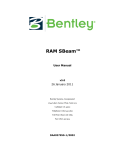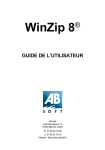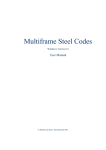Download QuikEC3 release 0.01 13-04-07 QuikEC3 User's Guide
Transcript
QuikEC3 User’s Guide
QuikEC3 release 0.01
13-04-07
QuikEC3 is a new program for steel design to EC3. Like Merlin which operates in accordance with BS5950,
QuikEC3 is delivered with highly comprehensive tables of sections to British, European, American and
Japanese standards and like Merlin the designer may create his own custom section shapes, even welded and
compound.
Because Eurocode is new to most engineers the focus of QuikEC3 over Merlin is changed to emphasise detail
and clarity. It has been developed not just as a serious design office tool, but as a learning aid.
At the time of writing, not all the parts of Eurocode are published, the bulk of QuikEC3 refers to:
EN1993-1-1:2005 General rules and rules for buildings whose national annex is not yet available. It is
expected that this annex will contain considerable guidance and may override some clauses and methods.
As a consequence this release of QuikEC3 is being offered as a guidance, learning and familiarisation tool.
There is no better way of examining the consequences of Eurocode.
QuikEC3 release 0.01 runs under all versions of Windows from ’95 onwards right up to Vista and is supplied
in a single self extracting file: QE32-001.exe. This self extracting file will automatically guide you through
program installation, upgrade, or removal.
See: Program installation, upgrade and removal of the QuikEC3 User’s Gude.
Software notice i
QuikEC3 User’s Guide
QuikEC3 release 0.02
03-05-07
QuikEC3 release 0.02 runs under all versions of Windows from ’95 onwards right up to Vista and is supplied
in a single self extracting file: QE32-002.exe. This self extracting file contains a Setup program that will
automatically guide you through program installation, upgrade, removal and registration.
See: Program installation, upgrade and removal of the QuikEC3 User’s Guide.
The changes in this release are as follows:
QuikEC3 and its Setup program are modified to address the security changes in Microsoft’s new Vista
operating system. Under Vista by default programs run with reduced privileges. That is to say that they are not
permitted to write to sensitive parts of the computer.
The changes necessary to QuikEC3 fall into two categories.
1. Program settings that were stored on a ‘per computer’ basis are now stored ‘per user’.
2. Functions that were carried out by the Quiksoft applications are now carried out by the Setup program.
Under Vista’s User Account Control the Setup program will require an administrators password. It will
then run with the necessary privileges to make changes to the computer. (you don’t have to logged in as
administrator)
The Setup program has new options to unlock QuikEC3 as a Demo, Full copy or major new release.
For network installations the old QuikNet program used for setting the number of concurrent users is now
obsolete and replaced with a new ‘Network server setup’ option available on the second page of the Setup
program.
A further benefit is that QuikEC3 will now run under a limited user account with Windows XP.
Software notice ii
QuikEC3 User’s Guide
QuikEC3 release 0.90
22-05-07
QuikEC3 release 0.90 runs under all versions of Windows from ’95 onwards right up to Vista and is supplied
in a single self extracting file: QE32-090.exe. This self extracting file contains a Setup program that will
automatically guide you through program installation, upgrade, removal and registration.
See: Program installation, upgrade and removal of the QuikEC3 User’s Guide.
This is the first version of QuikEC3 complete with its on-line help system.
The changes to QuikEC3 are as follows:
1. QuikEC3 now has a working context sensitive on-line help system.
2. Non-symmetrical slender sections should be checked with additional moment due to the shift in neutral axis
of the equivalent section (eNy, eNz). These are now correctly calculated under pure axial load.
QEC-R0.90-01
3. The headings for the factors for reduced value of moment under axial load are brought into line with
Eurocode’s axis system. QEC-R0.90-01
Software notice iii
QuikEC3 User’s Guide
QuikEC3 release 0.91
16-07-07
QuikEC3 release 0.91 runs under all versions of Windows from ’95 onwards right up to Vista and is supplied
in a single self extracting file: QE32-091.exe. This self extracting file contains a Setup program that will
automatically guide you through program installation, upgrade, removal and registration.
See: Program installation, upgrade and removal of the QuikEC3 User’s Guide.
The changes to QuikEC3 are as follows:
1. When a new user first runs a Quiksoft application the application will request a location for the project
folder. QEC-R0.91-01
2. When a new user first runs QuikEC3 the existing ‘per machine’ registry settings are copied to his ‘per
user’ system registry and the example files are copied to ‘NoProj’ in his project folder. QEC-R0.91-01
3. QuikEC3 is now supplied with a vista aware manifest file that turns off virtualization. Virtualization is a
Microsoft Vista feature that enables non-Vista applications to run under a standard user account. However
it can lead to incorrect application behaviour particularly when older versions have been installed.
QEC-R0.91-01
Software notice iv
QuikEC3 User’s Guide
QuikEC3 release 0.92
20-08-07
QuikEC3 release 0.92 runs under all versions of Windows from ’95 to Vista and is supplied in a single self
extracting file: QE32-092.exe. This self extracting file contains a Setup program that will automatically guide
you through program installation, upgrade, removal and registration.
See: Program installation, upgrade and removal in the QuikEC3 User’s Guide.
The changes to QuikEC3 are as follows:
1. A new Network Server Setup option is added to QuikEC3’s Setup program and the old option renamed
Network Server Tools. The new option requests that the installer select a location on the server for the
license folder. Applications now check that the program folder and license folder are on the same drive.
Setup-R1.50-1
2. QuikEC3’s Setup program now has stronger validation for the program installation path. This should avoid
problems where the user types bad characters. Setup-R1.50-2
3. Within QuikEC3’s setup program entering bad characters for the program group name could cause a crash
later in the install. The Setup program now properly validates the program group name. Setup-R1.50-3
4. QuikEC3’s zoom font buttons did not work. Fixed. This fault also caused some other check boxes to fail.
QEC-R0.92-01
Software notice v
QuikEC3 User’s Guide
QuikEC3 release 0.95
01-04-08
QuikEC3 release 0.95 runs under all versions of Windows from ’95 to Vista and is supplied in a single self
extracting file: QE32-095.exe. This self extracting file contains a Setup program that will automatically guide
you through program installation, upgrade, removal and registration.
See: Program installation, upgrade and removal in the QuikEC3 User’s Guide.
Please note that at the time of writing the UK National Annex is not published.
The changes to QuikEC3 are as follows:
1. The Setup program is modified following problems with installation on Network servers. QEC-R0.92-03
2. When running under Microsoft Vista or Windows XP with restricted user privileges, selecting the
File|Paper setup option could cause an error message. Fixed. QEC-R0.92-03
3. Options are added to the File menu to cover the National Annexes. QEC-R0.92-05
4. An error in the calculation of Mcr as displayed when clicking on the View calculations button in the Elastic
critical moment for lateral torsional buckling form is fixed. The value of C2 was taken as C3. The value
of Mcr used elsewhere was unaffected. QEC-R0.92-02
5. The chosen method for calculation of elastic critical moment for lateral torsional buckling (Mcr) is
dependant upon the section symmetry. For doubly-symmetrical (as opposed to mono-symmetrical) sections
QuikEC3 now looks for just Y symmetry not Y and Z. Hence channel sections are now treated as doubly
symmetrical QEC-R0.92-04
6. The clarity of the Elastic critical moment for lateral torsional buckling form is improved. QEC-R0.92-06
7. There are small internal changes to the calculations of the Kij factors to match those required for
Quikframe. These changes have no affect on program output. QEC-R0.92-07
Software notice vi
QuikEC3 User’s Guide
QuikEC3 release 0.96
09-06-08
QuikEC3 release 0.96 runs under all versions of Windows from ’95 to Vista and is supplied in a single self
extracting file: QE32-096.exe. This self extracting file contains a Setup program that will automatically guide
you through program installation, upgrade, removal and registration.
See: Program installation, upgrade and removal in the QuikEC3 User’s Guide.
Please note that at the time of writing the UK National Annex is not published.
The changes to QuikEC3 are as follows:
1. A File|Save As ASCII Text option is added. This option writes a simple ASCII text file containing the
contents of the section table as displayed within the Properties tab. The default location for the file is the
user's desktop. The file can then be loaded into Window’s Notepad and printed. See Help. QEC-R0.96-01
2. The File|Export option is added. This option will automatically export section files to other installed
Quiksoft programs. See Help. QEC-R0.96-02
3. Box sections - The Change form now has fields for internal and external radii. Previously these where
automatically calculated based on simple rules based upon the material thickness. However new Corus
Celsius355 and Jumbo355 sections complicate matters having differing specifications. QEC-R0.96-03
Software notice vii
QuikEC3 User’s Guide
QuikEC3 release 1.00
03-02-09
QuikEC3 release 1.00 runs under all versions of Windows from ’95 to Vista and is supplied in a single self
extracting file: QE32-100.exe. This self extracting file contains a Setup program that will automatically guide
you through program installation, upgrade, removal and registration.
See: Program installation, upgrade and removal in the QuikEC3 User’s Guide.
The changes to QuikEC3 are as follows:
1. The UK national annex is now published. As expected this overrides the simplified table 3.1 in
EN 1993-1-1:2005 suggesting instead values from the relevant product standard. QuikEC3 now has
options in its national annex section to choose values of fy from either Table 3.1 or the product standards.
Note that the situation with fu is less clear since different values are published for steel types with the same
strength designation. The Quiksoft programs always use the lowest value of fu published in either Table
3.1 or the product standard. QuikEC3 now includes additional steel grades (S235, S275, S355, S420, S450,
S460). QEC-R0.97-01
2. The UK national annex overrides Table 6.5 of EN 1993-1-1:2005. QuikEC3's UK national annex options
and program logic are modified to suite. Note that as well as overriding Table 6.5, the UK national annex
also implies that hollow sections, angles etc. should be treated as 'rolled' sections and formula (6.57) used
for the calculation of XLT. QEC-R0.97-02
3. UPE and UPN sections tables added. QEC-R0.97-03
4. Under the combined buckling tab, clicking on the Factors kij button, selecting Method 2 and entering zero
moments could cause QuikEC3 to crash. This revealed a slight logic problem in our implementation of
EN 1993-1-1:2005's Table B.3. Fixed. QEC-R0.97-04
5. Similar to above but Method 1. Entering zero for M(x) could cause QuikEC3 to fail. See
EN1993-1-1:2005 Table A.2. QuikEC3 now ensures that values for M(x) are non-zero. QEC-R0.97-04
6. A fault in the calculation of shear area for welded box sections (minor axis) is fixed. The fault caused
QuikEC3 to stop with the error message: 'EC3.pas Error 10' . Note that all similar calculations have also
been checked. QEC-R0.97-05
7. Right clicking when the section properties are displayed displays a popup menu. Selecting Insert before,
Insert after, or Change displays a form where new sections are created or existing sections modified. Each
section shape has its own form. These forms now contain better validation for user input data:a) Check that section type is not blank.
b) Check that section serial is not blank.
c) To avoid problems in other Quiksoft applications QuikEC3 now checks that the reserved 'Default
serial names' have not been used.
d) Checks to ensure widths and thicknesses etc. are non zero. QEC-R0.97-06
8. Moving the mouse over the section properties column headings displays help hints. These hints offer a
description, EC3 symbol, BS5950 symbol and units. In prior releases these hints where always on. They
can now be turned off using QuikEC3's View|Show hints menu option. QEC-R0.97-07
9. A new View|Show translations to BS5950 option is added. This option further controls the help hints
described in the previous item. By default the help hint that translates EC3 symbols to BS5950 is now off.
Use this option to turn it back on. QEC-R0.97-08
Software notice viii
QuikEC3 User’s Guide
QuikEC3 release 1.01
16-06-09
QuikEC3 release 1.01 runs under all versions of Windows from ’95 onwards and is supplied in a single self
extracting file: QE32-101.exe. This self extracting file contains a Setup program that will automatically guide
you through program installation, upgrade, removal and registration.
See: Program installation, upgrade and removal in the QuikEC3 User’s Guide.
The changes to QuikEC3 are as follows:
1. The factor ’ψ’ used for the section classification of Class3 and Class4 webs was wrongly calculated.
Fixed. QEC-R1.01-01
2. When classifying an ‘I’ section about it's weak axis it is considered normal to ignore it's web. QuikEC3's
logic did this by detecting that it contained the neutral axis and was therefore in 'part tension'. However this
logic alone was problematic in that some sections may contain the plastic neutral axis within their top
flange (Slim floor beams). To not consider a top flange or top plate as a compression element is plainly
wrong. Release 1.00 of QuikEC3 addressed this problem by assuming that elements above the elastic
neutral axis where in ‘Compression’, below ‘Tension’ and contaning where ‘Part tension’. It then only
classified ‘Compression’ elements. It did not however adjust the elastic neutral axis for axial load and upon
reflection this was considered to be less than ideal.
QuikEC3 is modified as follows: elements are now flagged as ‘Compression’, ‘Tension’ or ‘Part tension’
based upon the location of the sections plastic neutral axis modified for axial load. 'Compression' elements
are always classified as such. By default ‘Part tension’ elements are dealt with as compression elements.
However ‘Part tension’ elements belonging to I sections and tees bending about their weak axis are not
classified. QEC-R1.01-02
3. A fault in the calculation of the interaction factor kyz used for combined buckling (Method 1) is fixed.
QEC-R1.01-03
4. QuikEC3 is installed along with four data files containing examples. Two of these (taken from Gardner
and Nethercot's blue book) referred to an RHS section whose description was changed during an update.
Fixed. QEC-R1.01-04
Software notice ix
QuikEC3 User’s Guide
QuikEC3 release 1.02
20-10-09
QuikEC3 release 1.02 runs under all versions of Windows from ’95 onwards and is supplied in a single self
extracting file: QE32-102.exe. This self extracting file contains a Setup program that will automatically guide
you through program installation, upgrade, removal and registration.
See: Program installation, upgrade and removal in the QuikEC3 User’s Guide.
The changes to QuikEC3 are as follows:
1. A fault is fixed in the calculation of reduced elastic modulus for class4 (slender) sections. The fault only
presented when the routine was used to calculate reduced modulus for a non class4 section where the
dimension from the neutral axis to the extreme fibre was not initialised properly. Fixed. QEC-R1.02-01
2. The calculation for Rho EN1993-1-5:2005 4.4(2) has changed between the final draft and published
standard. Upon examination it seems very unlikely that there would be any difference in the calculated
value. QuikEC3 is now updated. QEC-R1.02-01
3. Combined capacity check for asymmetrical slender sections - Although the actual result was correct the
presentation of the intermediate results failed to include any additional moment due to the shift in the elastic
neutral axis. Fixed. QEC-R1.02-01
4. Again combined capacity: where there is high shear QuikEC3 adopts the equation in EN1993-1-1 (6.2).
For class4 (slender) sections it uses equation (6.44). QuikEC3 is now changed slightly, for the purposes of
this capacity check, its definition of a slender section no longer considers its classification under pure axial
compression.
A UB carrying high shear should be checked using equation (6.2) otherwise the high shear is not accounted
for in the combined capacity check. However many UB sections when classified for pure compression have
class4 webs causing the old QuikEC3 to apply the combined capacity check for slender sections (6.44).
QuikEC3 now applies (6.2). QEC-R1.02-03
5. The combined capacity check for class4 sections carrying high shear is modified slightly. In the application
of the formula (6.44) the values of reduced elastic modulus will be further reduced to account for the high
shear. See: EN1993-1-1 (6.29). Where such a reduction is applied QuikEC3 now produces an explanatory
message. QEC-R1.02-04
6. Shear capacity Z axis. Where QuikEC3 applied the elastic shear check it would always report the result as
being 'Low shear'. The fault was in the output only, the internal code and subsequent checks were correct.
QEC-R1.02-05
7. The development of Quikjoint for Eurocode required extensions to the National annex form. These are
included in this release of QuikEC3. QEC-R1.02-06
Software notice x
QuikEC3 User’s Guide
QuikEC3 release 1.03
16-02-10
QuikEC3 release 1.03 runs under all versions of Windows from ’95 onwards and is supplied in a single self
extracting file: QE32-103.exe. This self extracting file contains a Setup program that will automatically guide
you through program installation, upgrade, removal and registration.
See: Program installation, upgrade and removal in the QuikEC3 User’s Guide.
The changes to QuikEC3 are as follows:
1. Error in units under Beam LT tab. 'kN' should have read 'kN.m.' QEC-R1.03-01
2. Hot finished circular hollow section - the selection of the strut curve (Table 6.2) with regard to the steel
grade was the wrong way around. Fixed. QEC-R1.03-02
3. Again strut curve - Angle sections now use curve 'b' rather than 'c'. QEC-R1.03-02
Software notice xi
QuikEC3 User’s Guide
QuikEC3 release 1.04
03-06-10
QuikEC3 release 1.04 runs under all versions of Windows from ’95 onwards and is supplied in a single self
extracting file: QE32-104.exe. This self extracting file contains a Setup program that will automatically guide
you through program installation, upgrade, removal and registration.
See: Program installation, upgrade and removal in the QuikEC3 User’s Guide.
The changes to QuikEC3 are as follows:
1. Each Quiksoft program now shows the currently selected national annex in it's title bar. e.g. 'QuikEC3 National annex: UK - [Brit.sec]'. QS Cap-01
2. QuikEC3's Calculations tab now includes an option to display the selected National Annex's values. These
will also be available in the printout.
3. The printout now includes a drawing of the selected section profile showing its orientation. QS Cap-02
4. On occasions Quiksoft programs have encountered errors reading section files. These have been due to
poor versioning or user error and usually take the form a message: 'Attempt to load unregistered
ClassID=????'. The programs are now modified so that the error message contains a path to the offending
file. QB R4.01-01
Software notice xii
QuikEC3 User’s Guide
QuikEC3 release 1.05
28-01-11
QuikEC3 release 1.05 runs under all versions of Windows from ’95 onwards and is supplied in a single self
extracting file: QE32-105.exe. This self extracting file contains a Setup program that will automatically guide
you through program installation, upgrade, removal and registration.
See: Program installation, upgrade and removal in the QuikEC3 User’s Guide.
The changes to QuikEC3 are as follows:
1. Changes to cover Eurocode 3 Corrigenda February 2006 and April 2009 (AC1 and AC2). AC1 has no
affect, the changes for AC2 are as follows:
a) Table 3.1 (page 26) values for fu changed. No affect in UK as national annex uses the product
standard. No changes made. EC3-AC2-a
b) Table 5.2 (page 44) classification of angles. ':' becomes 'and'. Program checked, no changes necessary.
EC3-AC2-b
c) Clause 6.2.6(3)c) (page 51) shear area of Tee sections. Quikframe updated. EC3-AC2-c
d) Clause 6.2.9.1(6) (page 55) CHS sections - definition of 'n', Mn,y,Rd and Mn,z,Rd. No changes made,
existing method gives very similar results. EC3-AC2-d
e) Clause 6.3.2.3(2) (page 62) definition of XLT,mod and 'f'. The Quiksoft programs do not use this
reduction. EC3-AC2-e
f) Table A.1 (page 76) formula for npl. Program modified. EC3-AC2-f
g) Table A.1 (page 76) formula for Czz. Program modified. EC3-AC2-g
h) Table A.1 (continued) (page 77) definition of Cmi,0 and C1. Checked no changes required. EC3-AC2-h
i)
Table B.3 (page 80) last formula in table '-' becomes '+'. Program modified. EC3-AC2-i
j)
Formula (BB.5) (page 85) Definition of C1. Checked no changes necessary EC3-AC2-j
k) Formula (BB.9) and (BB.10) (page 88) Definition of C1. Checked no changes necessary. EC3-AC2-k
l)
Figure BB.4 (page 90) definition of Betat. Checked no changes necessary. EC3-AC2-l
Where these changes impact on the program's results, the calculations are marked thus: <AC1
2. The summary of input under the Calculations tab was not properly representing the buckling lengths of
single angles and square hollow sections. Fixed. QEC-R1.04-01
3. Selecting a class 4 (slender) CHS section could case an error: EC3SectionTools.pas 4. Fixed.
QEC-R1.04-02
4. QuikEC3's on-line help and manual are updated.
Software notice xiii
QuikEC3 User’s Guide
QuikEC3 release 1.06
01-07-11
QuikEC3 release 1.06 runs under all versions of Windows from ’95 onwards and is supplied in a single self
extracting file: QE32-106.exe. This self extracting file contains a Setup program that will automatically guide
you through program installation, upgrade, removal, and registration.
See: Program installation, upgrade and removal in the QuikEC3 User’s Guide.
The changes to QuikEC3 are as follows:
1. The following additional options are now added to the Help menu:
a) Visit the Quiksoft website: This option opens the Quiksoft home page on the web.
b) Check for latest updates: This option displays a 'Check for latest updates' form. The form will connect
to the Quiksoft website and advise if program updates are available. QS-WS-1
2. The Quiksoft programs have encountered problems with compiled HTML help systems (.chm files) running
over networks due to Microsoft enforced security issues. The recent release of Internet Explorer 9 has
made the situation even worse. Hence at start-up the program will now copy the entire help file from the
server to a temporary folder on the client. The help system is then run locally. This should resolve all
known HTML help issues. QS-HLP-1
3. Upgrading to a new release will now require a code when the digit immediately after the decimal changes
e.g. Upgrading from 7.01 to 7.09 will not require an upgrade code. Upgrading from 7.09 to 7.10 will
require a code. This does mean that release codes will be required more frequently, but better fits our
release strategies since the effected releases often contain considerable enhancement. QS-UPG-1
Software notice xiv
QuikEC3 User’s Guide
QuikEC3 release 1.10
26-06-12
QuikEC3 release 1.10 runs under all versions of Windows from XP onwards and is supplied in a single self
extracting file: QE32-110.exe. This self extracting file contains a Setup program that will automatically guide
you through program installation, upgrade, removal, and registration.
Instructions for program installation, upgrade and removal are available on the Quiksoft web site:
www.quiksoft.co.uk/quiksoftdownloads
The changes to QuikEC3 are as follows:
1. Support for operating systems older than Windows XP is now withdrawn.
2. Modifications to enhance software security. QS-23-08-11 QS-18-10-11-1
3. The Quiksoft programs show the currently selected national annex on their main window caption.
However, where the national annex had not been selected the programs showed a blank. Now before a
national annex is selected the caption shows 'National annex: Box' and until a new national annex is
selected the Box values will be used in any Eurocode calculations. QS-26-08-11-2 QS-18-10-11-2
4. Value of Alphacc for the UK national annex for EN 1992-1-1 was taken as 1.00 but should have been
0.85. Also typo in National Annex change form corrected. Note that this value is not used by any program
other than Quikjoint. QS-14-12-01-1 QJ R7.40-53
5. All Quiksoft executable downloads and applications are now digitally signed using Microsoft Authenticode.
For additional security the Quiksoft applications now check that the signature is intact and that the
executables have not been altered or corrupted. QS-11-04-12-1
6. QuikEC3's Help|About form now displays the file signature status. QS-11-04-12-1
7. All Quiksoft executable files now have extended manifest files. The WinZipSE program used to produce
the self extracting installation file is updated to release 4.0. These changes should avoid the message: 'This
program might not have installed correctly' after installation. QS-23-04-12-1 QS-23-04-12-2
8. Changes to network licensing to simplify deletion of logged on users - On start up, networked copies of the
Quiksoft programs count the number of copies already in use (logged on users). If these exceed the number
of concurrent licenses a warning is produced, however from time to time because of system crashes users
could remain logged on. This can be repaired by rerunning the Setup program and selecting Network server
tools and Log off users. However, now the problem can be fixed more directly from within each application
by selecting a new 'Log off users' button displayed within the Licence error form. 'Log off users' now
produces a report showing each file deletion. QS-25-04-12-3
9. The default name and address for new users used to be loaded from Quiksoft.ini in the user's Windows
folder. Quiksoft.ini is a legacy 16bit windows file and will no longer be used. The default user name and
address is now obtained from the program source code. QS-27-04-12-4
10. The Quiksoft Setup program no longer copies Quiksoft.ini into the user's Windows folder. This file was
used by the old 16bit Quiksoft programs, which are no longer supported. QS-27-04-12-5
11. The Quiksoft logo displayed by the Setup program is modernised. QS-27-04-12-6 QS-02-05-12-8
12. The Quiksoft logo displayed in QuikEC3's introduction form is modernised. QS-27-04-02-7 QS-02-05-12-8
13. When first run, before the user's project folder was set, the Quiksoft programs sometimes created an empty
folder: c:\quiksoft data\quikec3. Fixed. QS-08-05-12-9
14. QuikEC3's Main window now has improved fonts. QS-08-05-12-10
Software notice xv
QuikEC3 User’s Guide
15. The Quiksoft Setup program is extensively modified to automate network installations. QS-18-06-12-01
16. On startup, if the licence folder is missing the Quiksoft programs now issue an error: License folder:
<Path> is missing'. Prior to this they would report: 'There is a copy of Quik??? already running'.
QS-18-06-12-02
17. The section in the manual and on-line help covering program installation is removed and replaced with a
link to the Quiksoft web site QS-18-06-12-03
Software notice xvi
QuikEC3 User’s Guide
QuikEC3 release 1.11
29-01-13
QuikEC3 release 1.11 runs under all versions of Windows from XP onwards and is supplied in a single self
extracting file: QE32-111.exe. This self extracting file contains a Setup program that will automatically guide
you through program installation, upgrade, removal, and registration.
Users are advised to upgrade immediately, see item 1.
Instructions for program installation, upgrade and removal are available on the Quiksoft web site:
www.quiksoft.co.uk/quiksoftdownloads
The changes to QuikEC3 are as follows:
1. For doubly symmetrical I sections and channels the effects of axial load on moment capacity can be ignored
provided that the criteria described by formulas (6.33), (6.34) and (6.35) of EN 1993-1-1 are met.
Unfortunately the program omitted to use the absolute value of NEd causing the combined affect of axial
tension and moment to be ignored. Axial compression and bending were dealt with correctly. Fixed.
QS-29-01-13-01
2. QuikEC3's installation now includes Australian sections. See:
www.quiksoft.co.uk/component/content/article/74
3. The Help|About form is modified with more detailed text, plus a link to the Quiksoft web site.
QS-08-11-12-01
Software notice xvii
QuikEC3 User’s Guide
QuikEC3 release 1.12
19-06-13
QuikEC3 release 1.12 runs under all versions of Windows from XP onwards and is supplied in a single self
extracting file: QE32-112.exe. This self extracting file contains a Setup program that will automatically guide
you through program installation, upgrade, removal, and registration.
Instructions for program installation, upgrade and removal are available on the Quiksoft web site:
www.quiksoft.co.uk/quiksoftdownloads
The changes to QuikEC3 are as follows:
1. Table B.3 of EN 1993-1-1 - Calculation of Cmy, Cmz and CmLT. These values are used in the calculation of
the kij factors for combined buckling checks. When making the decision to use either as (Case 2) or ah
(Case 3) the program failed to use the absolute value of the moment Mh causing an incorrect value to be
selected. Fixed. QS-03-06-13-01
2. The Quiksoft programs have an option to list the values of the selected National annex. Unfortunately, the
values for the 'Box' national annex were displayed incorrectly. Note this affected the display of the Box
national annex values only, all calculations were correct. QS-05-06-13-01
3. Under QuikEC3's 'Beam LT' tab the following sequence caused the old rather than new value of 'L' to be
used: Enter a new value of 'L', click 'Mcr...' and in the 'Elastic critical moment for lateral torsional
buckling' form click 'View calculations'. The value of L used in the final calculations would be correct.
Fixed. QEC-R1.12-01
Software notice xviii
QuikEC3 User’s Guide
QuikEC3 release 1.13
18-07-13
QuikEC3 release 1.13 runs under all versions of Windows from XP onwards and is supplied in a single self
extracting file: QE32-113.exe. This self extracting file contains a Setup program that will automatically guide
you through program installation, upgrade, removal, and registration.
Instructions for program installation, upgrade and removal are available on the Quiksoft web site:
www.quiksoft.co.uk/quiksoftdownloads
The changes to QuikEC3 are as follows:
1. An unusual error is fixed affecting the combined buckling check of single channel sections with bi-axial
bending and zero axial load. The combined buckling checks for these Mono-symmetric sections are
supposed to use elastic properties. See SN030a-EN-EU. Unfortunately, where a channel section carried
zero axial load it was possible for QuikEC3 to wrongly calculate and use Wpl,y,eff as described in 6.2.2.4(1)
of EN 1993-1-1 Fixed. QS-17-07-13-01
Software notice xix
QuikEC3 User’s Guide
QuikEC3 release 2.00
21-05-14
QuikEC3 release 2.00 runs under all versions of Windows from XP onwards and is supplied in a single self
extracting file: QE32-200.exe. This self extracting file contains a Setup program that will automatically guide
you through program installation, upgrade, removal, and registration.
Instructions for program installation, upgrade and removal are available on the Quiksoft web site:
www.quiksoft.co.uk/quiksoftdownloads
The changes to QuikEC3 are as follows:
1. The Quiksoft programs are no longer unlocked by the Setup program. Instead unlock codes are requested at
program start-up. QS-29-10-13-01 QS-05-11-13-02 QS-21-11-13-03
2. For network copies QuikEC3's Help menu now includes a 'Network licence settings' option. The new option
covers administration options for concurent network copies. QS-30-10-13-03 QS-30-10-13-04
3. The Quiksoft installation copied Setup.exe into each applications program folder. On network server
installations this could be started to quickly perform a setup on a client computer. Unfortunately many
users were confusing it with the full Setup program. It is now more correctly named 'ClientSetup.exe'.
QS-05-11-13-01 QS-05-11-13-03 QS-08-11-13-04
4. The Quiksoft program's Browse For Folder form was found to be unreliable when browsing deep directory
structures on a network server. It is replaced with the standard windows form. QS-08-11-13-05
5. The program's introduction form displayed for demonstration copies is generally improved and now
includes number of days remaining. QS-25-11-13-05 QS-08-01-14-04
6. The Quiksoft Help|About form now displays the latest Quiksoft logo. QS-12-05-14-01
7. The Setup program and program introduction form's now display the new Quiksoft banner logo.
QS-12-05-14-02 QS-21-05-14-04
8. Using Method 1 for the calculations of kij factors for combined buckling, the formula taken from Table A.2
of EN1993-1-1 (case 2) for Cmi,0 was presented wrongly as '1.0(' rather than '1.0 +'. Note the actual
calculations performed were correct, only the representation of the formula in the on screen and printed
output were wrong. QS-15-05-14-03
9. QuikEC3's File menu now contains a Project manager option. This brings QuikEC3 into line with other
Quiksoft programs. QEC-R1.13-01 QEC-R1.13-02
10. The File|Settings|Load option now loads the sections file in use when the settings were stored.
QEC-R1.13-03
11. The File menu now has a Reopen menu option. This provides a means to re-open recently used sections
files. QEC-R1.13-04
12. QuikEC3's On line help and manual are updated.
Software notice xx