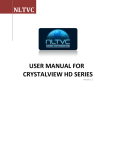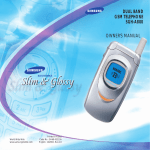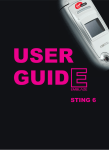Download VOIPLEX GlobalTalk User Guide
Transcript
VOIPLEX GlobalTalk User Guide GlobalTalk is a secure, easy-to-use multiparty conferencing solution that allows a national or international organisation (registered company) to host conferences with participants from all over the world. A number of virtual rooms/venues can be created online with shared or different dial-in numbers and passwords. You can start using GlobalTalk in 2 easy steps: Register Conference Register 1. To set up a conference call, you start by creating your account at globaltalk.voiplex.co.uk via a simple registration form 2. Once your account is created, you will receive an email containing: Your account number Your password This account number will be permanently associated with your organisation. Conference 1. Login to your account with your Account Number and password supplied by Voiplex. 2. After login, you will be directed to the ‘Conference Manager’ where you can add new conferences to your account and view existing conferences. 3. When you login for the first time, you will be pre-allocated your own unique UK dial in number to organise conferences. 4. To add a conference call, select the UK number allocated to you, optionally type in a reference name and click the ‘Add a new conference’ button. 5. You will also see a new conference added to your account with the following details: Participant code, Incoming number, Leader PIN and PIN together with its setup date. 6. These details of the conference will also be emailed to you for you to propagate to the participants before the date/time of the conference. 7. You can make any number of conference calls using these details or add more conferences depending on your needs. And that’s it you are ready to talk! New account creation Login Conference Management The Conference Call Before a conference As leader, you should ensure that all participants receive: Date and time of the conference Dial-in telephone number Participant code PIN These details are available in your ‘Conference Manager’ section on the GlobalTalk portal and in the email sent by [email protected] after you setup this conference As a participant, if you enter the conference before the leader activates the call, you will be placed on hold, until the leader joins in. Joining the conference To start the conference, dial the pre-assigned dial-in number and follow the prompts: Enter your participant code Enter your PIN number If you are the leader, enter your leader PIN number On successful validation, each participant will be prompted to record his/her name that will be announced upon entry into the conference room. During the conference Once you have joined, you can use your telephone or mobile key pad to control the meeting. Pressing the * button first will give the following options: 1 to mute yourself and then * 1 again to un mute yourself 4 or 6 to decrease or increase your listening volume 7 or 9 to decrease or increase your speaking volume 8 to exit the menu 1 2 3 4 5 6 7 8 9 As the leader, you have additional controls on pressing the * button 2 to lock or un lock the conference to prevent any more participants to join the conference 3 to eject the last participant 5 to mute/un mute all participants (to make announcements) Exiting conference You can press # or simply hang-up to leave the conference. The conference call ends when the last participant/leader leaves the conference room For any other queries, call us now at: +44(0)20 7100 8071 Or email us at: [email protected]