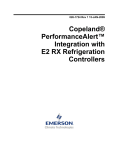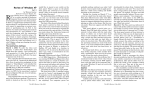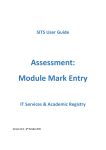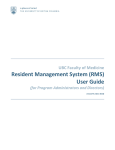Download Results Online User Guide for Students
Transcript
Results Online User Guide for Students Updated June 2015 1 Contents Accessing Results Online…………………………………………………………………………………………………………….3 View module component marks…………………………………………………………………………………………………….4 View or print a results letter…………………………………………………………………………………………………………..6 Frequently Asked Questions………………………………………………………………………………………………………………..7 I can’t login to Results Online, what should I do?................................................................ .......... .7 I’ve logged in to Results Online but can’t see my results, why is this?................................ .......... .7 What should I do if have queries about my results? ....................................................................... 8 What is the difference between ‘Re-assessment’ and ‘Repeating’? ............................................... 8 What does ‘Components Pending’ mean? ...................................................................................... 8 How do I find out further details about re-assessment? ................................................................. 9 What does ‘Level Incomplete’ mean? ............................................................................................. 9 What should I do if I think there is a problem with my results? ................................................... 10 Understanding Board of Examiners Meeting / Examination Committee Decisions……………………11 Updated June 2015 2 Accessing Results Online Results Online allows you to view your module marks and progression/award decisions online. If you have either studied a short course or have not achieved enough credit for a University award, the University will provide you with a formal results letter. Access Results Online in the following ways: Type the following URL directly into your browser: resultsonline.leedsbeckett.ac.uk Click on the ‘Results Online’ button at : www.leedsbeckett.ac.uk/studenthub/results-online You will then see the login screen: Figure 1 – Login screen To log in, use your computer ID (e.g. c1234567) and the password you use to access MyBeckett. If you experience problems, either follow the [Password Problems] link, contact the Library Online Email Us or your local IT helpdesk. Once you have logged in, you will see the Terms and Conditions screen. You will need to read this carefully and then tick the confirmation box and then click on View Marks Online to continue. This takes you to your results screen (Figure 2 below): Updated June 2015 3 Anne Example 87654321 201415 Figure 2 – Results Screen The first section contains your personal and course information and the second section contains the Board of Examiners’ decision, which relates to progression from one year to the next, or award classification if you are in your final year. The third section (Figure 3 below) contains your module marks and the next two sections contain disclaimers and links to further information. Updated June 2015 4 Figure 3 – Module results View module component marks Under the Assessments heading there is an option to hide or display module component marks, e.g. examination and written assignment for the same module. To toggle this on/off, click on the Module components button (Figure 4). Figure 4 – Module components If you are unsure about what anything on-screen means, just hover your mouse cursor over one of the icons and an explanation will pop up. Updated June 2015 5 View or print a results letter In the top section of the screen there is a Print Results button (N.B. this button will only appear if there are results available). Clicking on this will open a letter in a new window (Figure 5 below). Anne Example 123 The Lane London A12 3BC 87654321 Anne Figure 6 – Page setup Figure 5 – Letter If the letter does not print correctly, you might need to adjust the page margins by going to File > Page setup and then adjusting as follows (left and right 31.7mm, top and bottom 25.4mm). The Page Setup menu (Figure 6 above) can also be used to remove any header or footer text (e.g. web address). Please remember to log out when you’re finished so that others can log in. If you experience any problems with the service, please see the FAQs in the section below. Updated June 2015 6 Frequently Asked Questions I can’t login to Results Online, what should I do? To log in, use your computer ID (e.g. c1234567) and the password you use to access MyBeckett. If you experience problems, either follow the [Password Problems] link, contact the Library Online Email Us or your local IT helpdesk. It may be the case that the device you are using to access the system does not support the Results Online system. Such devices may include the following: IPhones IPads Android mobile phones Other mobile devices with web browsing capabilities I’ve logged in to Results Online but can’t see my results, why is this? If you have logged into Results Online but your results are not showing, this is probably due to one of the following reasons: Your results have not yet been released into Results Online by your student administration team. There is an outstanding action relating to your results. There are no results to display. See below for more information. Your results have not yet been released into Results Online by your student administration team: The Board of Examiners for your course might not have been held yet. It might not have been 7 days since the Board of Examiners was held; results are usually released 7 days following the Board. There might be an outstanding action or query regarding your results, though this should normally be resolved within the 7 days. Your results have been removed from Results Online: There may have been a change to the results that were originally released into Results Online. These will need to be re-released by your student administration team. There may have been an error in the results released into Results Online (in which case they will be changed and re-released by your student administration team). If this is the case, Results Online will automatically notify the member of staff so that the necessary action can be taken. There are no results to display: No results are available yet (e.g. if you have not yet finished the module). The Board of Examiners for your course might not have been held yet. You have not done any assessments this year. Updated June 2015 7 What should I do if have queries about my results? It is your responsibility to ensure that you present yourself as required for any re-assessment or repeat opportunities. If you are unclear about what something within Results Online means then you need to speak to your course leader or student administration team who will be able to discuss the detail of your results with you. You can find their contact details in the course handbook for your course online at: www.leedsbeckett.ac.uk/studenthub/course-handbooks.htm What is the difference between ‘Re-assessment’ and ‘Repeating’? There is a big difference between these two terms. Re-assessment ‘Re-assessment’ means that you can undertake the re-assessment for a particular module in order to complete your level of your course (i.e. moving from level 4 to level 5 and Level 5 to Level 6) and hopefully progress to the next level of your course (if you successfully pass the module). Re-assessment marks are usually capped at 40% (unless the specific regulations for your course state otherwise – you can check this within your course handbook). Marks for any re-assessment will be identified on Results Online with an ‘R’ next to them. These re-assessment marks count towards any calculation of your final award. Repeat ‘Repeating’ means that you have either not achieved the necessary marks / passes to proceed to the next level or to receive your award and you must return (usually the following academic year) to complete that level of your course or to re-take the whole level. The decision of the Board of Examiners meeting will make it clear which is which. When repeating, you usually pay for any modules you repeat. You will usually be offered the opportunity to ‘Repeat’ any modules once only. If you are repeating any modules you effectively get two chances to pass the module. Once with a full range of marks (0-100%) and if you fail to achieve a pass mark at the first attempt, you usually have the opportunity to be re-assessed (0-40%). What does ‘Components Pending’ mean? ‘Components Pending’ usually means that you have outstanding pieces of work to complete before you can progress to the next level of your course or receive your target award. In many circumstances this means you may have failed a module or modules and have been offered the Updated June 2015 8 opportunity to re-submit in those modules to achieve a pass mark (all re-assessment is capped at 40% unless the specific course regulations state otherwise). The faculty will make it clear what you need to do in the additional comments provided and displayed within Results Online. This would usually say something similar to ‘you must undertake re-assessment in the following modules…’. Anyone who receives this outcome and who have any doubts about what to do or where to go for further information or advice should contact their course leader or student administration team who will be able to advise further. You can find their contact details in the course handbook for your course online at: www.leedsbeckett.ac.uk/studenthub/course-handbooks.htm How do I find out further details about re-assessment? You need to contact your student administration team who can give you further information about the following: Re-assessment examination timetables Deadlines for the submission of coursework for re-assessment Where you can find further information about assessment tasks If you have other queries, it’s likely that your course leader can help to interpret what you need to do or to help you decide what to do next. You can find their contact details in the course handbook for your course online at: www.leedsbeckett.ac.uk/studenthub/course-handbooks.htm What does ‘Level Incomplete’ mean? Level Incomplete usually means that you have completed all the assessments you were expected to complete within that academic year but you still need to undertake assessment for further modules before the university can formally say that you have progressed to the next level of your course. This is normally due to the fact that a Part-time student is only part way through a level at the time of the Board of Examiners meeting. Anyone who receives this outcome and who have any doubts about what to do or where to go for further information or advice should contact their course leader or student administration team who will be able to advise further. You can find their contact details in the course handbook for your course online at: www.leedsbeckett.ac.uk/studenthub/course-handbooks.htm Updated June 2015 9 What should I do if I think there is a problem with my results? You need to speak to your course leader in the first instance to discuss any concerns you may have. They will then refer the matter as appropriate to relevant people or members of staff who can assist. You can find their contact details in the course handbook for your course online at: www.leedsbeckett.ac.uk/studenthub/course-handbooks.htm Updated June 2015 10 Understanding Board of Examiners Meeting / Examination Committee Decisions Board of examiners and Examination Committee decision codes These are the decisions a Board of Examiners or Examination Committee considering progression may make. These decisions relate to University assessment regulations (Sections C3 and C4 of the University Academic Principles and Regulations). Code Decision Regulatory Definition PA Pass award The student has successfully completed the final level and is eligible for the target award. Information to students in Results Online Congratulations, you have successfully completed the award for which you are registered. The award may be made with a classification, merit or distinction (if appropriate). Note that ‘final’ may include an alternative award, it may also include a student who has withdrawn and takes a previous, lower level award, which had been obtained. PP Pass proceed The student has successfully completed a level and is eligible to proceed to the next level. The student does not receive an award at this point. AP Award proceed The student has successfully completed a level and is eligible to proceed to the next level. Congratulations, you are eligible to proceed to the next level of your course (i.e if you are Level 4 you can move to Level 5 / 5 to 6 etc). Congratulations, you are eligible to proceed to the next level of your course (i.e if you are Level 4 you can move to Level 5 / 5 to 6 etc). You have also received an award. Updated June 2015 11 CP Components pending The student has failed to achieve the requirements to progress to next level or to achieve the award. The student may be offered the opportunity of: Re-assessment to complete the level or to achieve the award Re-submission of work to be completed by a specified date You have failed to achieve the requirements to progress to the next level or to achieve the award at this time. You have the opportunity to be re-assessed in one or more modules. You will find the details of which modules you can be / need to be re-assessed in under ‘comments of the board’. For further clarification / information, please contact your course leader, personal tutor or student administrator. LI Level incomplete The student is not yet ready to be presented for progression, e.g. a part-time student who has not followed a full level. You have not yet completed all the credits / modules for this level of study and must complete the rest of the level before you are eligible to progress. You may continue your studies (e.g. a parttime student who has not yet followed a full level). For further clarification / information, please contact your course leader, personal tutor or student administrator. FR Fail complete/repeat The student has failed the level or part of the level (incl. final level).1 The student may be offered the opportunity to: Enrol in part-time mode to recover failed modules or Repeat the whole of the level in full-time mode Attendance at the institution is required. You have failed a level or part of the level. You have the opportunity to repeat one or more modules. You will find the details of which modules you need to repeat under ‘comments of the board’. Attendance at the institution is required (whether in PT mode to ‘Complete’ or FT mode to ‘Repeat’). For further clarification / information, please contact your course leader, personal tutor or student administrator. FL Fail level The student has not passed enough credit within that level to You have failed the level and are unable to progress / receive the 1 N.B. repeat of the final level: Students who do not achieve the requirements for an award at the final level may repeat failed modules at the final level in order to achieve an award of the University. The marks for successfully completed modules will be carried forward. Students may repeat failed modules (including a first attempt and re-assessment) once only. Updated June 2015 12 proceed to the next level of the course. The student may be offered the opportunity to repeat the whole of the level in full-time mode. Any marks / passed modules achieved will be removed if the student elects to repeat the full level. Attendance at the institution is required. FP Fail placement The student has failed the compulsory placement. The student may be offered the opportunity to: Repeat the placement or Transfer to an alternative programme of study award. You have the opportunity to repeat the full level (which would normally be undertaken next academic year). Attendance at the institution is required. For further clarification / information, please contact your course leader, personal tutor or student administrator. You have failed the placement. You have the opportunity to repeat the failed placement or to transfer to an alternative programme of study (this may be a different course or changing from Sandwich mode to Parttime or Full-time). For further clarification / information, please contact your course leader, personal tutor or student administrator. FW Fail / Withdraw The student has failed the level and is required to withdraw. The student may also be eligible for a contained award. You have failed the level and are not eligible for the final award. You are now required to withdraw from your course. You may be eligible for a contained award. For further clarification / information, please contact your course leader, personal tutor or student administrator. Updated June 2015 13 DE Deferred The decision is deferred to a later date until further information is received, e.g. outstanding work or marks. This period is likely to be more than one week. The decision has been deferred at this time until a later date. Further information is required (such as outstanding work, or marks). A decision will be made at the next meeting of the Board of Examiners / Examination Committee For further clarification / information, please contact your course leader, personal tutor or student administrator. DP Deferred proceed The decision to pass the level is deferred. The student is eligible to proceed to the next level, carrying forward outstanding modules. The decision to pass the level is deferred until a later date. However, you are still eligible to proceed to the next level of study and may carry forward (to complete at a later date) any outstanding modules. Progression to the next level will normally be dependent on passing any outstanding modules. For further clarification / information, please contact your course leader, personal tutor or student administrator. CA Chair’s Action The chair of the Board must take immediate action (i.e. within a week) which is agreed to by the Board. Decision pending, subject to immediate action by the Chair of the Board of Examiners. For further clarification / information, please contact your course leader, personal tutor or student administrator. AC Conditional award Updated June 2015 The award is to be confirmed at a subsequent meeting of the Board or at a Reconvened Board. 14 LC Letter of completion The student has been successful on part of a level and has accumulated credit. (This is normally relevant for taster modules.) You have been successful on part of a level and have thus accumulated credit, e.g. for taster courses. EX Exchange student The student has been successful but is on an exchange visit and is therefore not assessable by the University. (To be used when an exchange student is enrolled at the University.) You are an exchange student and may have achieved credit for modules studied at Leeds Metropolitan University which can be used against your award at your ‘home’ institution. NA Not assessed The student has not been assessed due to the fact that their work / study was not intended to be assessed / carry credit. You have not been assessed due to the fact that the work / study you have undertaken was not intended to be assessed. Updated June 2015 15