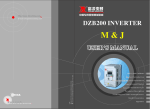Download ECF2: Claims Data Warehouse (CDW) User Guide
Transcript
ECF2: Claims Data Warehouse (CDW) User Guide Version 2.2 Issue Date: 22nd October 2012 Copyright Information © Xchanging 2012 All rights reserved. No part of this publication may be reproduced, stored in a retrieval system, or transmitted in any form or by any means, electronic, mechanical photocopying, recording, or otherwise, without the prior permission of Xchanging. Xchanging Confidential – do not copy or forward on. The document and the information it contains is restricted and the circulation list is controlled by the author who should be identified in the document. Note only signed hard copies and electronic masters of documents will be controlled. Any other copy may not be current. Trademark Information Company, product, or brand names mentioned in this document, may be the trademarks of their owners. © Xchanging 2011 – Confidential Document uncontrolled once printed Page 1 of 54 Contents INTRODUCTION .................................................................................................................................. 5 1. 1.1. 1.2. 1.3. 1.4. 1.5. 1.6. 2. Claims Data Warehouse (CDW) Product ...................................................................................... 5 Document Purpose ........................................................................................................................ 5 CDW Components ......................................................................................................................... 5 Report Coverage ........................................................................................................................... 7 Report Distribution ......................................................................................................................... 7 Ad Hoc Process for retrieval of previous versions ......................................................................... 7 COMPANIES VOLUMES – ECF WORKFLOW 001 REPORT ............................................................ 9 2.1. 2.2. 2.3. 2.4. 3. Content .......................................................................................................................................... 9 Benefits ........................................................................................................................................ 10 Report Availability ........................................................................................................................ 10 Usage Notes ................................................................................................................................ 10 LLOYD’S VOLUMES – ECF WORKFLOW 002 REPORT................................................................. 11 3.1. 3.2. 3.3. 3.4. 4. Content ........................................................................................................................................ 11 Benefits ........................................................................................................................................ 11 Report Availability ........................................................................................................................ 11 Usage Notes ................................................................................................................................ 12 LLOYD’S NON-ECF DETAILS – ECF WORKFLOW 003 REPORT .................................................. 13 4.1. 4.2. 4.3. 4.4. 5. Content ........................................................................................................................................ 13 Benefits ........................................................................................................................................ 13 Report Availability ........................................................................................................................ 13 Usage Notes ................................................................................................................................ 13 INCOMPLETE TRANSACTIONS – ECF WORKFLOW 004 REPORT ............................................. 15 5.1. 5.2. 5.3. 5.4. 6. Content ........................................................................................................................................ 15 Benefits ........................................................................................................................................ 15 Report Availability ........................................................................................................................ 15 Usage Notes ................................................................................................................................ 16 TRANSACTION CYCLE TIMES – ECF WORKFLOW 005 REPORT ............................................... 17 6.1. 6.2. 6.3. 6.4. 7. Content ........................................................................................................................................ 17 Benefits ........................................................................................................................................ 18 Report Availability ........................................................................................................................ 18 Usage Notes ................................................................................................................................ 19 LLOYD’S CLAIMS REFERENCE AND FINANCIALS RECONCILIATION (LREC) ........................... 21 7.1. 7.2. 7.3. 8. Content ........................................................................................................................................ 21 Benefits ........................................................................................................................................ 21 Report Availability ........................................................................................................................ 22 XCS ADDITIONAL DATA FOR LLOYDS (LADD) .............................................................................. 23 8.1. Content ........................................................................................................................................ 23 © Xchanging 2012 – Confidential Document uncontrolled once printed Page 2 of 54 Benefits ........................................................................................................................................ 23 Report Availability ........................................................................................................................ 23 Usage Notes ................................................................................................................................ 24 8.2. 8.3. 8.4. 9. REGISTRATION PROCESS .............................................................................................................. 26 9.1. 9.2. 9.3. 9.4. 9.5. 10. Request for Broker View ECF Reporting ..................................................................................... 26 Request for Syndicate ECF Reporting ........................................................................................ 26 Request for Company ECF Reporting ......................................................................................... 26 Request for Lloyd’s or Association ECF Reporting ..................................................................... 26 Password Resets ......................................................................................................................... 27 RECEIPT AND EXTRACT PROCESS............................................................................................... 28 10.1. 10.2. 10.3. 10.4. 10.5. 10.6. 11. CONTACT DETAILS AND SUPPORT ............................................................................................... 37 11.1. 11.2. 11.3. 11.4. 11 Notification Email ......................................................................................................................... 28 Accessing the Portal (Xchanging reports portal) ......................................................................... 28 Displaying the report .................................................................................................................... 31 Saving the report ......................................................................................................................... 32 User Preferences ......................................................................................................................... 34 Logging off InfoView .................................................................................................................... 35 Further Information ...................................................................................................................... 37 Screen Resolution ....................................................................................................................... 37 Fact Sheets .................................................................................................................................. 37 Queries and Issues ...................................................................................................................... 38 APPENDIX 1 – CDW REGISTRATION FORMS ............................................................................... 39 Appendix 1-1: Request for Broker View Reporting Registration form .............................................. 40 1. These Terms form the basis on which either Ins-sure Services Limited or LPSO Limited or LPC Limited (as appropriate) (for the purposes of these Terms, together “Xchanging”) will provide the Service to the Organisation. ................................................................................................................................... 42 11.2 ............................................................................................................................................................ 42 3. The Reports will be issued in line with the service availability schedule detailed in the fact sheet for the Service. .......................................................................................................................................... 42 Appendix 1 – 2: Request for Syndicate Reporting registration form ............................................................. 43 12. These Terms form the basis on which either Ins-sure Services Limited or LPSO Limited or LPC Limited (as appropriate) (for the purposes of these Terms, together “Xchanging”) will provide the Service to the Organisation. ................................................................................................................................... 45 11.3 ............................................................................................................................................................ 45 14. The Reports will be issued in line with the service availability schedule detailed in the fact sheet for the Service. .......................................................................................................................................... 45 Appendix 1 – 3: Request for Company Reporting registration form ............................................................ 46 23. These Terms form the basis on which either Ins-sure Services Limited or LPSO Limited or LPC Limited (as appropriate) (for the purposes of these Terms, together “Xchanging”) will provide the Service to the Organisation. ................................................................................................................................... 48 11.4 ............................................................................................................................................................ 48 © Xchanging 2012 – Confidential Document uncontrolled once printed Page 3 of 54 The Reports will be issued in line with the service availability schedule detailed in the fact sheet 25. for the Service. .......................................................................................................................................... 48 Appendix 1 – 4: Request for Lloyd’s or Association Reporting registration form.......................................... 49 34. These Terms form the basis on which either Ins-sure Services Limited or LPSO Limited or LPC Limited (as appropriate) (for the purposes of these Terms, together “Xchanging”) will provide the Service to the Organisation. ................................................................................................................................... 51 11.5 ............................................................................................................................................................ 51 36. The Reports will be issued in line with the service availability schedule detailed in the fact sheet for the Service. .......................................................................................................................................... 51 13 These Terms shall be governed by and construed in accordance with the laws of England and the parties hereby submit to the exclusive jurisdiction of the EAPPENDIX 2 – REPORTS OVERVIEW ........... 52 13 APPENDIX 2 – REPORTS OVERVIEW ............................................................................................ 52 13.3 14 Reports ........................................................................................................................................ 52 APPENDIX 3 – DIFFERENCES BETWEEN EXISTING REPORTS ................................................. 53 14.3 12 Differences ................................................................................................................................... 53 54 © Xchanging 2012 – Confidential Document uncontrolled once printed Page 4 of 54 1. INTRODUCTION 1.1. Claims Data Warehouse (CDW) Product The Xchanging Claims Data Warehouse (CDW) provides the London insurance market with a platform for delivering management information (MI) and operational data on claims handled through Xchanging’s core market-support systems. It will deliver Complete, Incomplete and Claims Workflow reporting suites (known as ECF001, 2, 3, 4 and 5), Lloyd’s claims reference and financials reconciliation (LREC) and XCS additional data for Lloyds (LADD). These are described in detail in the following sections and an ‘at-a-glance’ view is provided in Appendix 2. Initially, this new platform integrates data from CLASS and other systems, and allows Brokers, Managing Agents, Market Bodies and Market Associations to download regular reports consisting of: • claims “workflow” data at both fine-grained operational and aggregated MI levels • claims transaction data not available through standard market messaging • reconciliation between different stages of the claims processing lifecycle. The platform is designed to be scalable to support future growth in scope, demand and volume. 1.2. Document Purpose The purpose of this document is to describe the components implementation process and usage of Claims Data Warehouse (CDW). This document is not intended to duplicate information from the business design documents available at http://www.marketreform.co.uk/index.php?option=com_content&view=category&id=91&Itemid=200. These documents provide the detailed service design of each report including the data requirements and report detail. 1.3. CDW Components Separate fact sheets will be available for each of the following report groups in each report and functional differences between the original report version and the new version where applicable. Please refer to Section 11.3 below for further information to obtain the fact sheets. A high level overview of the differences between existing ECF reports and their direct replacements is available at Appendix 3. 1.3.1. Companies Volumes – ECF Workflow 001 Report This service will provide market participants with the volumes of Company market claims being presented and processed via the ECF system, together with those still being © Xchanging 2012 – Confidential Document uncontrolled once printed Page 5 of 54 processed on paper. This service will provide the Market Associations, Carriers and Brokers with summary volumes and details of all claim transactions that have been agreed by at least one Carrier during the reporting period. 1.3.2. Lloyd’s Volumes – ECF Workflow 002 Report This service will provide market participants with the volumes of Lloyd’s market claims being presented and processed via the ECF system, together with those still being processed on paper. This service will provide the Market Associations, Carriers and Brokers with summary volumes and details of all claim transactions that have been completed during the reporting period. 1.3.3. Lloyd’s Non-ECF Details – ECF Workflow 003 Report This service will provide Lloyd’s Brokers and market participants with details regarding Lloyd’s claims that are being presented and processed via paper-based submissions - i.e. where the Broker has not used the Electronic Claims Files (‘ECF’) system. 1.3.4. Incomplete Transactions – ECF Workflow 004 Report This service provides Market Participants with information on any incomplete claim transactions being processed through ECF, allowing Market Participants to review claims for any outstanding actions and activity on claims, in particular giving Market Participants the ability to monitor ‘slow-moving claims’. Lloyd’s reports also contain query reason codes. 1.3.5. Transaction Cycle Times – ECF Workflow 005 Report This service will provide Market Participants with information regarding the length of time being taken to complete ECF transactions. The different steps in the ECF process will be measured and the time taken to complete these different stages on individual claim transactions will be reported. ‘Bottlenecks’ will be highlighted by the reports to enable Market Participants to improve their claims-handling performance. 1.3.6. Lloyd’s claims reference and financials reconciliation (LREC) This service will provide Lloyd’s Carriers with the ability to reconcile differences between ECF transactions and the related XCS CLASS transaction or SCM message content. 1.3.7. XCS additional data for Lloyds (LADD) This service will provide Lloyd’s Carriers with additional data that XCS captures during its technical processing but is not included in the SCM. © Xchanging 2012 – Confidential Document uncontrolled once printed Page 6 of 54 1.4. Report Coverage CDW security follows the same rules as those used within the existing CLASS system – i.e. the individual users are allowed to see claims that for the brokers or Carriers that are associated with their user.. Therefore the requirement at a high level is to produce reports targeted at: Name Detail DL5 Broker reports Broker Account code and User-Id as used in CLASS / ECF systems is required to retrieve the data DL6 Carrier reports Carrier Account code and User-Id as used in CLASS / ECF systems is required to retrieve the data DL7 Organisational groups No Account code / user-id required as these organisations see all (e.g. Lloyd’s LIIBA, LMA) claims relevant to their market 1.5. Report Distribution The reports will be available through secure log-in from the Xchanging reports portal. An email notification will be sent to registered users when the scheduled reports are available for download. Please refer to Section 10 Receipt and Extract Process for instructions to access reports. Please refer to Section 9 for the registration process. Note:- Historical versions of the reports will be retained and will be available from the Xchanging reports portal for up to eight instances. Weekly reports will be available for eight weeks, monthly reports for eight months and quarterly reports for eight quarters or two years. 1.6. Ad Hoc Process for retrieval of previous versions If a report is required beyond the eighth instance a request should be made to: Business Intelligence Services, Xchanging, Walter Burke Way, Chatham Maritime, Chatham, Kent, ME4 4RQ Telephone: +44 (0)1634 887800 E-mail: [email protected] Please note a charge will apply for these requests. Please contact Business Intelligence Services for applicable costs. The customer will receive a standard ad-hoc request form containing the applicable price to sign and agree the costs. The completed form should be returned to Business Intelligence Services. © Xchanging 2012 – Confidential Document uncontrolled once printed Page 7 of 54 The report will be run to the agreed customer specifications and a quality check performed before it is supplied by email to the customer. To avoid unnecessary charges it is recommended that you download and keep copies of reports to your own systems. © Xchanging 2012 – Confidential Document uncontrolled once printed Page 8 of 54 2. COMPANIES VOLUMES – ECF WORKFLOW 001 REPORT 2.1. Content The reports will be scheduled to run monthly and will be available for download in either CSV (Comma Separated Values), PDF or Excel formats. The following reports will be available to registered CDW users: 2.1.1. Overall Transaction Totals (DL7519) Provides details of all ILU and LIRMA ECF and non-ECF transactions that have been completed during the reporting period. Separate transaction sub-totals will be provided for new claims and pre-existing claims and a class of business split will also be provided. Claims on contracts that involved both ILU and LIRMA companies will be recorded separately. 2.1.2. Summary Report of Agreed Responses Split by Broker (DL6195) Provides a breakdown by Broker of LIRMA claim transactions that have been agreed by the Carrier in question during the month being reported and ILU claim transactions that have been completed during the month being reported. 2.1.3. Summary Report of Agreed Responses Split by Broker (DL7520) Provides a breakdown by Broker of LIRMA claim transactions that have been agreed by one or more Carriers on the market during the month being reported and ILU claim transactions that have been completed during the month being reported. 2.1.4. Summary Report of Agreed Responses Split by Carrier (DL5106) Provides a breakdown by Carrier of LIRMA claim transactions that have been agreed during the month being reported and ILU claim transactions that have been completed during the month being reported. 2.1.5. Summary Report of Agreed Responses Split by Carrier (DL7521) Provides a breakdown by Carrier of LIRMA claim transactions that have been agreed during the month being reported and ILU claim transactions that have been completed during the month being reported. 2.1.6. Detailed Transaction Information for Carriers (DL6196) This report will provide details of LIRMA claim transactions that have been agreed by the Carrier involved during the month being reported and ILU claim transactions that have completed during the month being reported. 2.1.7. Detailed Transaction Information for Brokers (DL5107) This report will provide details of LIRMA claim transactions that have been agreed by one or more Carriers on the market during the month being reported and ILU claim transactions that have completed during the month being reported. © Xchanging 2012 – Confidential Document uncontrolled once printed Page 9 of 54 2.2. Benefits The summary reports will allow recipients to assess overall market take-up of ECF as well as to assess take-up of ECF by Broker and by Carrier. The detailed reports will provide an audit trail of transaction responses for Carriers and for Brokers. 2.3. Report Availability The reports are available to the following recipients: Report Recipients Overall Transaction Totals (DL7519) IUA and LIIBA Summary Report of Agreed Responses Split by Broker (DL6195) Summary Report of Agreed Responses Split by Broker (DL7520) Summary Report of Agreed Responses Split by Carrier (DL5106) Summary Report of Agreed Responses Split by Carrier (DL7521) Detailed Transaction Information for Carriers Transaction Information for Brokers (DL6196) Detailed (DL5107) All ILU or LIRMA Carriers LIIBA All Brokers IUA All ILU or LIRMA Carriers All Brokers 2.4. Usage Notes LIRMA advices Until August 2012 LIRMA advices could not be ‘completed’ until 10 working days after they were circulated. So a LIRMA transaction fully authorised a day after circulation waited until 10 working days had passed before being completed. This resulted in some transactions appearing in the next months report. On August 20 2012 this rule was removed, and from that date LIRMA advices complete during the ‘end of day batch’ once all carriers on the market have agreed the transaction. © Xchanging 2012 – Confidential Document uncontrolled once printed Page 10 of 54 3. LLOYD’S VOLUMES – ECF WORKFLOW 002 REPORT 3.1. Content The reports will be scheduled to run monthly and will be available for download in either CSV (Comma Separated Values), PDF or Excel formats. The following reports will be available to registered CDW users: 3.1.1. Broker Summary of Lloyd’s Volumes Split by Carrier (DL5108) Provides Brokers with a breakdown by Carrier of all Lloyd’s ECF and Non-ECF transactions, processed under their Broker number, that have been completed during the reporting period. 3.1.2. Carrier Summary of Lloyd’s Volumes Split by Broker (DL6197) Provides Carriers with a breakdown by Broker of all Lloyd’s ECF and Non-ECF transactions, on which they participate, that have been completed during the reporting period. 3.1.3. Summary of Lloyd’s Volumes Split by Broker (DL7522) Provides totals of all Lloyd’s ECF and Non-ECF transactions that have been completed during the reporting period. Separate transaction sub-totals will be provided for ECF claims, paper claims and claims in transition from paper to electronic processing. The totals will be further split by new claims and pre-existing claims and class of business, e.g. Marine, Non-Marine and Aviation. 3.1.4. Summary of Lloyd’s Volumes Split by Carrier (DL7525) Provides totals of all Lloyd’s ECF and Non-ECF transactions that have been completed during the reporting period. Separate transaction sub-totals will be provided for ECF claims, paper claims and claims in transition from paper to electronic processing. The totals will be further split by new claims and pre-existing claims and class of business, e.g. Marine, Non-Marine and Aviation. 3.2. Benefits The Broker Lloyd’s Volumes report will enable Brokers to assess take-up of ECF by Carrier and manage their implementation and use of the system accordingly. The Carrier Lloyd’s Volumes report will enable Carriers to assess take-up of ECF by Broker and plan their implementation and use of the systems accordingly. The Lloyd’s Totals reports will enable the MRG, the LMA and LIIBA to assess take-up of ECF in the Lloyd’s market. 3.3. Report Availability The reports are available to the following recipients: © Xchanging 2012 – Confidential Document uncontrolled once printed Page 11 of 54 Report Recipients Broker Summary of Lloyd’s Volumes Split by Carrier (DL5108) Carrier Summary of Lloyd’s Volumes Split by Broker (DL6197) Summary of Lloyd’s Volumes Split by Broker (DL7522) Summary of Lloyd’s Volumes Split by Carrier (DL7525) All Brokers All Lloyd’s Carriers Lloyd’s, LMA and LIIBA Lloyd’s, LMA and LIIBA 3.4. Usage Notes Transactions completion date on ECF002 non-ECF total reports Many transactions are set to ‘Complete’ by a batch process as part of the CLASS ‘end of day’ processing at Xchanging. The date of completion in the ECF2 reports will be the date that the transaction is processed as part of this batch process. This applies to the following sorts of transactions: Lloyd’s Broker entered ‘coupled’ claims. Because of this, transactions that are fully authorised on Friday are not set to ‘complete’ until Saturday as there is no batch end of day processing on Fridays in normal circumstances, However, occasionally this end of day processing is changed from Saturday to Friday – market users will be notified on these occasions. Transactions fully authorised on a Sunday will not go to complete until the Monday. Also, the process for running the ‘batch’ end of day processing changes for bank holidays. So transactions fully authorised on a Thursday before a Friday bank holiday will not go to complete until the Saturday. Transactions fully authorised on a bank holiday Monday will not be completed until the Tuesday. Similar changes will take place around Christmas holiday periods. The process that updates XCS CLASS (Lloyd’s non-ECF) transactions to Completed status occasionally runs after midnight. On these occasions the completion date of the non-ECF transactions will be set to the next day. If this happens on the last day of the month the transaction will be reported in the next month. © Xchanging 2012 – Confidential Document uncontrolled once printed Page 12 of 54 4. LLOYD’S NON-ECF DETAILS – ECF WORKFLOW 003 REPORT 4.1. Content The reports will be scheduled to run monthly and will be available for download in either CSV (Comma Separated Values), PDF or Excel formats. The following reports will be available to registered CDW users: 4.1.1. Lloyd’s Non-ECF Transaction Details for Brokers (DL5111) Provides a detailed list of all Lloyd’s Non-ECF claim transactions completed during the month being reported. This information will provide the Brokers with an audit trail of all ‘completed’ Non-ECF claim transactions. 4.1.2. Lloyd’s Non-ECF Transaction Details for Carriers (DL6200) Provides a detailed list of all Lloyd’s Non-ECF claim transactions completed during the month being reported. This information will provide the Carriers with an audit trail of all ‘completed’ Non-ECF claim transactions. 4.2. Benefits The information provided will enable broking houses to determine whether they are processing claims on paper that could be presented via ECF. The information provided will enable Lloyd’s to determine whether organisations are processing claims on paper that could be presented via ECF. The reports will enable individual Brokers to manage their implementation and use of the ECF system and will also provide an audit trail of all completed Non-ECF claim transactions. The reports will also enable individual Managing Agents to manage their implementation and use of the ECF system. 4.3. Report Availability The reports are available to the following recipients: Report Recipients Lloyd’s Non-ECF Transaction Details for Brokers (DL5111) Lloyd’s Non-ECF Transaction Details for Carriers (DL6200) All Lloyd’s Brokers All Lloyd’s Carriers 4.4. Usage Notes DL6200 report © Xchanging 2012 – Confidential Document uncontrolled once printed Page 13 of 54 This report reports non-ECF Lloyd’s claims – i.e. ‘paper’ transactions entered onto the ‘XCS CLASS’ system. The claims on this report are at a different level to the ECF002 DL6197 report. DL6200 reports at UCR/TR/SCM Breakdown level – (Claims Office References from the Syndicate Claims Message). There can be multiple Claims Office References to one UCR/TR. However, the DL6197 is at UCR/TR level so will not have as many rows. Transactions completion date Many transactions are set to ‘Complete’ by a batch process as part of the CLASS ‘end of day’ processing at Xchanging The date of completion in the ECF2 reports will be the date that the transaction is processed as part of this batch process. This applies to the following sorts of transactions: Lloyd’s Broker entered ‘coupled’ claims. Because of this, transactions that are fully authorised by carriers on Friday are not completed until Saturday as there is no batch end of day processing on Fridays. Occasionally the batch end of day Saturday run is changed to a Friday date and market users will be notified of such changes. Transactions fully authorised on a Sunday will not go to complete until the Monday. Also, the process for running the ‘batch’ end of day run changes for bank holidays. So transactions fully authorised on a Thursday before a Friday bank holiday will not go to complete until the Saturday. Transactions fully authorised on a bank holiday Monday will not be completed until the Tuesday. Similar changes will take place around Christmas holiday periods. The process that updates XCS CLASS (Lloyd’s non-ECF) transactions to Completed status occasionally runs after midnight. On these occasions the completion date of the non-ECF transactions will be set to the next day. If this happens on the last day of the month the transaction will be reported in the next month. Treaty Please note that ECF003 report includes details of Treaty claims that cannot be undertaken in ECF. These figures should be excluded for statistical analysis of paper versus ECF claims. © Xchanging 2012 – Confidential Document uncontrolled once printed Page 14 of 54 5. INCOMPLETE TRANSACTIONS – ECF WORKFLOW 004 REPORT 5.1. Content The reports will be scheduled to run weekly and will be available for download in either CSV (Comma Separated Values), PDF or Excel formats. The following reports will be available to registered CDW users: 5.1.1. Incomplete Transactions for Company Carriers (DL6201) This report provides ILU and LIRMA Carriers with a list of incomplete ECF transactions to review and highlights those that require action. 5.1.2. Incomplete Transactions for Lloyd’s Carriers and XCS (DL6202) This report provides Lloyd’s Carriers and XCS with a list of incomplete ECF transactions to review and highlights those that require action. 5.1.3. Incomplete Transactions for Brokers on Lloyd’s Claims (DL5112) This report provides Brokers with a list of incomplete Lloyd’s ECF transactions to review and highlights those that require action. 5.1.4. Incomplete Transactions for Brokers on Company Claims (DL5113) This report provides Brokers with a list of incomplete ILU and LIRMA ECF transactions to review and highlights those that require action. 5.1.5. Incomplete Transactions - Management (DL7528) This report provides market groups with statistics on all incomplete Lloyd’s ECF transactions. 5.2. Benefits The Incomplete Transactions report provides registered recipients with an action list of claims transactions to adjust, facilitating the management of throughput of work. The Management Summary report provides market groups with statistics on all incomplete Lloyd’s ECF transactions. Lloyd’s Syndicate and Lloyd’s Broker reports DL6202 and DL5112 now contain query reasons. 5.3. Report Availability The reports are available to the following recipients: Report Incomplete Recipients Transactions for Company Carriers (DL6201) Incomplete Transactions for Lloyd’s Carriers and XCS (DL6202) Incomplete Transactions for Brokers on Lloyd’s © Xchanging 2012 – Confidential Available to all ILU and LIRMA Carriers Available to all Lloyd’s Carriers Available to all Brokers Document uncontrolled once printed Page 15 of 54 Claims (DL5112) Incomplete Transactions for Brokers on Company Claims (DL5113) Incomplete Transactions - Management (DL7528) Available to all Brokers LIIBA, Lloyd’s 5.4. Usage Notes Transactions included in the ECF004 reports: Reports run at the weekend will not include updates made in CLASS on a Sunday. This is because changes made to claims in the CLASS/ECF/ECF2 systems on a Sunday will not be loaded to Claims Data Warehouse until the following Monday. Therefore the ECF004 reports will show updates made to transactions on Sunday in the next run of the report at the end of the following week. © Xchanging 2012 – Confidential Document uncontrolled once printed Page 16 of 54 6. TRANSACTION CYCLE TIMES – ECF WORKFLOW 005 REPORT 6.1. Content The reports will be scheduled to run monthly and will be available for download in either CSV (Comma Separated Values), PDF or Excel formats. The following reports will be available to registered CDW users: 6.1.1. Average Transaction Cycle Times - Lloyd's (DL7571) This report will show for Lloyd’s the average elapsed time that agreement parties took to complete ECF transactions and the number of days that queried items are with a given party 6.1.2. Average Transaction Cycle Times - IUA (DL7572) This report will show for the Company market the average elapsed time that agreement parties took to authorise ECF transactions and the number of days that queried items are with a given party 6.1.3. Average Lloyd's Transaction Cycle Times – By Broker (DL5120) This report will show the average elapsed time that agreement parties took to complete Lloyd’s ECF transactions and the number of days that queried items are with a given party with the details being split by Broker code 6.1.4. Average ILU Transaction Cycle Times – By Broker (DL5121) This report will show the average elapsed time that agreement parties took to authorise ILU ECF transactions and the number of days that queried items are with a given party with the details being split by Broker code 6.1.5. Average LIRMA Transaction Cycle Times – By Broker (DL5122) This report will show the average elapsed time that agreement parties took to authorise LIRMA ECF transactions and the number of days that queried items are with a given party with the details being split by Broker code 6.1.6. Average Lloyd's Transaction Cycle Times – By Carrier (DL6229) This report will show the average elapsed time that Lloyd’s agreement parties took to complete ECF transactions and the number of days that queried items are with a given party with the details being split by Carrier code 6.1.7. Average ILU Transaction Cycle Times – By Carrier (DL6230) This report will show the average elapsed time that ILU agreement parties took to authorise ECF transactions and the number of days that queried items are with a given party with the details being split by Carrier code © Xchanging 2012 – Confidential Document uncontrolled once printed Page 17 of 54 6.1.8. Average LIRMA Transaction Cycle Times – By Carrier (DL6231) This report will show the average elapsed time that LIRMA agreement parties took to authorise ECF transactions and the number of days that queried items are with a given party with the details being split by Carrier code 6.1.9. Detailed Lloyd's Transaction Information for Brokers (DL5123) This report provides Brokers with details and cycle times for individual Lloyd’s ECF transactions completed during the reporting period for their Broker Number 6.1.10. Detailed ILU Transaction Information for Brokers (DL5124) This report provides Brokers with details and cycle times for individual ILU ECF transactions authorised during the reporting period for their Broker Number 6.1.11. Detailed LIRMA Transaction Information for Brokers (DL5125) This report provides Brokers with details and cycle times for individual LIRMA ECF transactions authorised during the reporting period for their Broker Number 6.1.12. Detailed Lloyd's Transaction Information for Carriers (DL6232) This report provides Carriers with details and cycle times for individual Lloyd’s ECF transactions completed during the reporting period for their Carrier Number 6.1.13. Detailed ILU Transaction Information for Carriers (DL6233) This report provides Carriers with details and cycle times for individual ILU ECF transactions authorised during the reporting period for their Carrier Number 6.1.14. Detailed LIRMA Transaction Information for Carriers (DL6234) This report provides Carriers with details and cycle times for individual LIRMA ECF transactions authorised during the reporting period for their Carrier Number 6.2. Benefits The Broker and Carrier reports will enable Brokers and Carriers to understand their own claim adjusting workflow performance and compare this to the market average figures The information contained in the market average reports will enable market groups to analyse market performance and monitor trends. 6.3. Report Availability The reports are available to the following recipients: Report Recipients Average Transaction Cycle Times - Lloyd's (DL7571) Lloyd’s, LMA and LIIBA Average Transaction Cycle Times - IUA (DL7572) IUA and LIIBA Average Lloyd's Transaction Cycle Times – By Broker (DL5120) Average ILU Transaction Cycle Times – By Broker (DL5121) © Xchanging 2012 – Confidential Document uncontrolled once printed All Lloyd’s Brokers All ILU Brokers Page 18 of 54 Report Recipients Average LIRMA Transaction Cycle Times – By Broker (DL5122) Average Lloyd's Transaction Cycle Times – By Carrier (DL6229) All LIRMA Brokers All Lloyd’s Carriers Average ILU Transaction Cycle Times – By Carrier (DL6230) All ILU Carriers Average LIRMA Transaction Cycle Times – By Carrier All LIRMA Carriers (DL6231) Detailed Lloyd's Transaction Information for Brokers All Lloyd’s Brokers (DL5123) Detailed ILU Transaction Information for Brokers (DL5124) All ILU Brokers Detailed LIRMA Transaction Information for Brokers All LIRMA Brokers Lloyd's Transaction Information for Carriers All Lloyd’s Carriers (DL5125) Detailed (DL6232) Detailed ILU Transaction Information for Carriers (DL6233) All ILU Carriers Detailed All LIRMA Carriers LIRMA Transaction Information for Carriers (DL6234) 6.4. Usage Notes Transactions ‘In Transition’ Transactions that are ‘In Transition’ from Paper to ECF are included in the reports. The number of days that transactions take to complete is often longer for these transactions. The average figures provide a row of totals for transactions ‘In Transition’ for this reason. Company market responses before August 2008 were not logged so it is not possible to report accurately on query type responses for transactions ‘In Transition’ before this date. These are reported accurately on claim transactions ‘In Transition’ after this date. LIRMA advices Until August 2012, LIRMA advices could not be completed until 10 days after circulation. So a LIRMA transaction fully authorised a day after circulation waited until 10 working days had passed before being completed. This resulted in some transactions appearing in the next months report. On August 20 2012 this rule was removed, and from that date LIRMA advices complete during the ‘end of day batch’ once all carriers on the market have agreed the transaction Note: There is no mainframe 'end of day' processing run on bank holidays and Fridays. This causes ‘unallocated’ days to be included in the ECF005 reports as the transactions take longer to complete. © Xchanging 2012 – Confidential Document uncontrolled once printed Page 19 of 54 Occasionally the Saturday run is changed to a Friday date and market users will be notified of such changes. On LIRMA ECF005 reports, the 'Days with Carrier', 'Days with Lead' and 'Days with Broker' are not expected to total to the 'Days to Complete', unless there is only one line on the market. Each line on the report just gives information on this particular Carrier - how long they took to agree, and how long it took the Broker to answer this particular Carrier's queries. The responses for everyone on the market are likely to overlap so can't be reported on one row of the report. © Xchanging 2012 – Confidential Document uncontrolled once printed Page 20 of 54 7. LLOYD’S CLAIMS REFERENCE AND FINANCIALS RECONCILIATION (LREC) 7.1. Content The report will be scheduled to run quarterly. The report will be available for download in either CSV (Comma Separated Values), PDF or Excel formats. The following reports will be available to registered CDW users: 7.1.1. ECF2 LREC ECF no XCS Input (DL6235) It is known that XCS Technicians occasionally merge ECF transactions when creating the equivalent XCS CLASS entries. This results in more transactions being present on ECF than on XCS CLASS. This is not something that should be done. However, once a claim is set up in this way it cannot be corrected. Therefore, the DL6235 report will report ECF claim transactions completed during the reporting period (currently anticipated to be quarterly) with no associated XCR/XTR. This will enable the recipients to monitor that occurrences of this situation are reducing. 7.1.2. ECF2 LREC XCS no SCM (DL6236) XCS technicians are able to set an indicator to specify that no SCM advice should be sent when creating an XCS CLASS entry. This should only happen on corrections. Therefore, the report includes a column to indicate transactions that are corrections, to enable the recipient to filter these out and focus on claim transactions that may have had the indicator set incorrectly. 7.1.3. ECF2 LREC ECF to XCS Mismatch Detail (DL6238) To identify all ECF UCR’s / XCS CLASS XCR’s where the financial position or the currencies on the latest completed transaction differs or where there is no completed transaction on XCS CLASS. Where legitimate reasons for financial differences have been identified, the report enables users to filter them out and focus their attention on claims that may have genuine reconciliation errors. 7.1.4. ECF2 LREC ECF to XCS Carrier Changes (DL6241) To identify ECF Transactions (UCR/TRs) that have a different Bureau Line (percentage) to the associated XCS CLASS Transactions (XCR/XTRs). 7.1.5. ECF2 LREC ECF to SCM (DL6242) For each ECF Claim (UCR) transaction that has been completed during the last reporting period this report will list the associated SCM (COR/Movement Reference) records that have been generated for it. 7.2. Benefits This will enable the recipients to reconcile accurate reporting from XCS. © Xchanging 2012 – Confidential Document uncontrolled once printed Page 21 of 54 7.3. Report Availability The reports are available to the following recipients: Report Recipients ECF2 LREC ECF no XCS Input (DL6235) All Lloyd’s Carriers ECF2 LREC XCS no SCM (DL6236) All Lloyd’s Carriers ECF2 LREC ECF to XCS Mismatch Detail (DL6238) All Lloyd’s Carriers ECF2 LREC ECF to XCS Carrier Changes (DL6241) All Lloyd’s Carriers ECF2 LREC ECF to SCM (DL6242) All Lloyd’s Carriers © Xchanging 2012 – Confidential Document uncontrolled once printed Page 22 of 54 8. XCS ADDITIONAL DATA FOR LLOYDS (LADD) 8.1. Content The reports will be scheduled to run monthly. The report will be available for download in either CSV (Comma Separated Values), PDF or Excel formats. The following reports will be available to registered CDW users: 8.1.1. DL6245 L3.1: ECF2 LADD Carrier Transaction Provide details of additional data that XCS captures during its technical processing but is not included in the SCM. 8.1.2. DL6246 L3.2: ECF2 LADD Carrier Control by Month Provide aggregate summary of data in the Carrier Transactions report to allow recipients to ensure that their data is correct. 8.1.3. DL6247 L3.3: ECF2 LADD Carrier Expert - Monthly Movements Provide details of additional expert level data that XCS captures during its technical processing but is not included in the SCM. 8.1.4. DL6248 L3.4: ECF2 LADD Certificates Provide details of certificate of insurance data that XCS captures during its technical processing but is not included in the SCM. 8.2. Benefits DL6245 and DL6248 will replace the existing XML MSCE report that some people currently receive. It will provide movement level data rather than monthly aggregates and will provide information for all claims that have a movement in the month. DL6246 is a check/control report for total paid in settlement currency during the month on SCMs. DL6247 will include data where it is available in the database so if there is no relevant expert breakdown information on a movement, that movement will not show in this report. 8.3. Report Availability The reports are available to the following recipients: Report Recipients ECF2 LADD Carrier Transaction (DL6245) All Lloyd’s Carriers ECF2 LADD Carrier Control by Month (DL6246) All Lloyd’s Carriers ECF2 LADD Carrier Expert - Monthly Movements (DL6247) ECF2 LADD Certificates (DL6248) © Xchanging 2012 – Confidential All Lloyd’s Carriers All Lloyd’s Carriers Document uncontrolled once printed Page 23 of 54 8.4. Usage Notes Transactions completion date Many transactions are set to ‘Complete’ by a batch process as part of the CLASS ‘end of day’ processing. The date of completion in the ECF2 reports will be the date that the transaction is processed as part of this batch process. This applies to the following sorts of transactions: Lloyd’s Broker entered ‘coupled’ claims. Because of this, transactions that are fully authorised on Friday are not set to ‘complete’ until Saturday as there is no batch end of day run on Fridays in normal circumstances. Occasionally this Saturday run is changed to a Friday and market users will be notified of such changes. Transactions fully authorised on a Sunday will not go to complete until the Monday. Also, the process for running the ‘batch’ end of day processing changes for bank holidays. So transactions fully authorised on a Thursday before a Friday bank holiday will not go to complete until the Saturday. Transactions fully authorised on a bank holiday Monday will not be completed until the Tuesday. Similar changes will take place around Christmas holiday periods. The process that updates XCS CLASS (Lloyd’s non-ECF) transactions to Completed status occasionally runs after midnight. On these occasions the completion date of the non-ECF transactions will be set to the next day. If this happens on the last day of the month the transaction will be reported in the next month. Additional Information regarding Closed Claims/Closed CORs When XCS technicians enter data on XCS CLASS they break down the Broker entered transactions by ‘Claims Office References’ (named ‘ORIGINATING PRIMARY CLAIM REFERENCE’ on the LADD reports) to split the financial data. The Claims Office Reference is captured on the Syndicate Claims Message. There are a number of fields that may account for the division of the transactions – e.g. one or more of the following fields will be different for each breakdowns involved: • FIL Codes • Trust Fund Code • NAIC Code • Service Type • State Code • DTI Code • Adjuster • Lawyer © Xchanging 2012 – Confidential Document uncontrolled once printed Page 24 of 54 It is possible for a COR on the SCM to be closed, but as there are more than one breakdown the claim is still open. © Xchanging 2012 – Confidential Document uncontrolled once printed Page 25 of 54 9. REGISTRATION PROCESS To subscribe to any of the CDW reports detailed above, please complete and return the service registration form to: Business Intelligence Services, Xchanging, Walter Burke Way, Chatham Maritime, Chatham, Kent, ME4 4RQ Telephone: +44 (0)1634 887800 E-mail: [email protected] The reports will be made available to the users in the ‘Xchanging Reports Portal’ (see information in the following section about this system). All users except Lloyd’s or the Associations must have a valid CLASS login. If in doubt please contact your internal system administrator. Organisations may need to create a new CLASS user. A new user should in the first instance be created using the Xchanging ‘Security Administration’ system within Casablanca. The organisation’s own Security Administrator should be able to perform this task. If the user’s only function is to view reports in the ‘Xchanging Reports Portal’, then this user should be created with no FUNCTIONS – i.e. no FUNCTIONS should be selected when creating the user. If a user is created with FUNCTIONS but the user does not use Casablanca or ECF/ECF2 then the user is in danger of being automatically deleted from CLASS. The effect of this automatic deletion is that the users will no longer receive any data in their reports from the date of deletion. You will be asked to indicate the services you wish to register for. The following registration forms are available: 9.1. Request for Broker View ECF Reporting See Appendix 1 – 1 9.2. Request for Syndicate ECF Reporting See Appendix 1 – 2 9.3. Request for Company ECF Reporting See Appendix 1 – 3 9.4. Request for Lloyd’s or Association ECF Reporting See Appendix 1 – 4. Please note access on behalf of Lloyd’s or the Associations (LMA, IUA, LIIBA) does not require CLASS access. On completion of the registration process Xchanging Business Intelligence Services will send a dedicated CDW password to be used with the users’ registered CLASS Login ID and Network Account Code. The user will be prompted to amend the password on first access. © Xchanging 2012 – Confidential Document uncontrolled once printed Page 26 of 54 The password will automatically expire after Ninety (90) days. Note : The password supplied should meet the minimum complexity requirements. Please select a password that meets all of the following criteria: • is at least 8 characters; • has not been used in the previous 12 passwords; • contains at least three of the following four character groups: o English uppercase characters (A to Z); o English lowercase characters (a to z); o Numerals (0 to 9); o Non-alphabetic characters (such as !, $, #, %). 9.5. Password Resets In the event you require the password to be reset please contact: Xchanging Service Centre Telephone: +44 (0)870 380 0830 E-mail: [email protected], © Xchanging 2012 – Confidential Document uncontrolled once printed Page 27 of 54 10. RECEIPT AND EXTRACT PROCESS Access is controlled by the registration process. Registered users will have two options for retrieving reports: 1. Via a hyperlink contained within a notification email; or 2. Accessing the portal via the following URL: https://ins.xchanging.com/bi 10.1. Notification Email When a report has been generated for distribution the registered user will be sent a notification email advising that the required report is available to collect. The email will be formatted as below and will contain a hyperlink to the sign in screen for the portal: Fig 1 Notification Email Select the hyperlink above to be taken to the Portal Logon screen as per Fig 2 below. 10.2. Accessing the Portal (Xchanging reports portal) Upon receipt of the email the user can enter the portal via a unique and secure combination of their Network Account Code, CLASS User ID and password. Lloyd’s and Association users will access via their User ID and password. © Xchanging 2012 – Confidential Document uncontrolled once printed Page 28 of 54 Fig 2 Logon screen Enter your allocated Account Code (where required), User ID and Password to authenticate logon. Fig 3 Folder view landing screen © Xchanging 2012 – Confidential Document uncontrolled once printed Page 29 of 54 This will default to the User’s Folder View for which the user is registered. The default landing page can be changed in ‘Preferences’. Please see Section 10.5 below. As per the display in Figure 3 above, column widths can be adjusted to display details as preferred. If the preferred view has been changed to the Inbox, in order to display the report either double click the title to automatically open or single click to highlight the desired report and select ‘Actions’ and then ‘View’. See Figure 8 below in Section 10.3. Alternatively from the default Folder View folders and their constituent reports can be viewed by opening the Public Folders (clicking on the + option) to the lowest level: Fig 4 Available Reports Selecting the folder will display the available reports. A maximum of eight instances of each report will be available, i.e. weekly publications will contain reports for the last eight weeks, monthly’s for the last eight months and quarterly’s for the last eight quarters (2 years). © Xchanging 2012 – Confidential Document uncontrolled once printed Page 30 of 54 Fig 5 Retrieval options Right click on the report title to select the latest instance of the report or the full available history, i.e. up to the last eight instances. Select ‘History’ to return the following screen. Select ‘View Last Instance’ to return the screen in Fig 7 below. By registering to receive reports users will be automatically subscribed. Please note that if the ‘Properties’, ‘Categories’, ‘Subscribe’ or ‘Unsubscribe options are selected the user will receive a message to say these options are not available – see below: Fig 6 History Reports with a status of ‘Success’ will permit selection by clicking on the ‘Instance Time’ of the required report. 10.3. Displaying the report If accessing from the Portal ‘History’ or ‘View Last Instance’, the user will arrive at the following screen: © Xchanging 2012 – Confidential Document uncontrolled once printed Page 31 of 54 Fig 7 Required Report Double click on the report line to display the report as below: Fig 8 Report Detail The report is now available to print, search specific data, view or, via the ‘Document’ function, to save the report locally as required. Selecting the ‘Close’ option in ‘Document’ will return to the Inbox or Folder view. 10.4. Saving the report Reports can be saved via the ‘Document’ function for onward transmission. The response time for saving a report will vary according to the report size and the bandwidth. There are two menu options when it comes to saving reports to the local machine (as below). ‘Save to my computer’ saves the entire document (report) and ‘Save report to my computer’ saves the current © Xchanging 2012 – Confidential Document uncontrolled once printed Page 32 of 54 report (report tab). The former permits saving in Excel, PDF or CSV format, the latter in Excel or PDF format only. Fig 9 Save To options In the unlikely event that a security pop-up message blocks the user from saving the report to Excel the Internet Explorer settings should be changed as follows: Tools Internet Options Security Custom Level Downloads Automatic prompting for file downloads - Set Automatic prompting for file downloads to ‘Enable’ as per the figure 10 below: © Xchanging 2012 – Confidential Document uncontrolled once printed Page 33 of 54 Fig 10 Security settings In the event of other desktop issues please refer to the IMR / ECF2 Desktop Software Guide at Appendix 4. 10.5. User Preferences The user may select to amend their personal display preferences and a help facility is also available. See Figure 11 below. Please note that Xchanging reports portal is the web interface of Business Objects query tool software. As such, the bespoke CDW configuration does not employ all functionality of the base application. Some functions of the standard application are not available within the CDW package. Fig 11 Help and Preferences © Xchanging 2012 – Confidential Document uncontrolled once printed Page 34 of 54 Select the ‘Preferences’ option to amend the default landing screen to the Inbox view or to amend the maximum number of items displayed. The user may also change their password using the ‘Change Password’ option. Fig 12 Amend to Folder view or number of items to view Select ‘Browse Folder’ to amend landing screen to desired view. The number of objects to be displayed in the Inbox will be defaulted to 100. Once this, or the user preferred display is exceeded additional pages will be available. Fig 12 Pagination 10.6. Logging off InfoView Currently default internet settings will mean that a user has to select ‘Log-off’ 3 times before he is logged off the system. This is because of non-secure content. In order to correct this the following setting needs to be changed: In Internet explorer select: © Xchanging 2012 – Confidential Document uncontrolled once printed Page 35 of 54 Tools Options Security Internet Select ‘Display mixed content’ to select ‘Enable’ Fig 13 Log Off Settings © Xchanging 2012 – Confidential Document uncontrolled once printed Page 36 of 54 11. CONTACT DETAILS AND SUPPORT 11.1. Further Information For further information please contact: Business Intelligence Services, Xchanging, Walter Burke Way, Chatham Maritime, Chatham, Kent, ME4 4RQ Telephone: +44 (0)1634 887800 E-mail: [email protected] 11.2. Screen Resolution Screen resolution of [1024] x [768] is recommended. 11.3. Fact Sheets Factsheets have been created providing an overview of the reports functionality and a registration form – see the table below. These are available on the LMG Website at the following link: http://www.marketreform.co.uk/index.php?option=com_content&view=category&id=91&Itemid=200 Document Companies Volumes – ECF Worklow 001 – Broker Factsheet Companies Volumes – ECF Worklow 001 – Carrier Factsheet Companies Volumes – ECF Workflow 001 – Market Organisations Incomplete Transactions – ECF Workflow 004 for Brokers Incomplete Transactions – ECF Workflow 004 for IUA Carriers Incomplete Transactions – ECF Workflow 004 for Lloyd’s Carriers Incomplete Transactions – ECF Workflow 004 for Market Groups Lloyd’s Additional Details – ECF LADD © Xchanging 2012 – Confidential Description Factsheet describing the ECF001 reports that go to Brokers Factsheet describing the ECF001 reports that go to Company Market Carriers Factsheet describing the ECF001 reports that go to Market Associations Factsheet describing the ECF004 reports that go to Brokers Factsheet describing the ECF004 reports that go to the Company Market Carriers Factsheet describing the ECF004 reports that go to the Lloyd’s Carriers Factsheet describing the ECF004 reports that go to Market Associations Factsheet describing the LADD reports that go to Lloyd’s Carriers Document uncontrolled once printed Page 37 of 54 Document Lloyd’s Non-ECF Details – ECF Workflow 003 for Brokers Lloyd’s Non-ECF Details – ECF Workflow 003 for Carriers Lloyd’s Reconciliation Reports – ECF LREC Lloyd’s Volumes – ECF Workflow 002 – Market Associations Lloyd’s Volumes – ECF Workflow 002 for Brokers Lloyd’s Volumes – ECF Workflow 002 for Carriers Transaction Cycle Times – ECF Workflow 005 – Market Associations Transaction Cycle Times – ECF Workflow 005 for Brokers Transaction Cycle Times – ECF Workflow 005 for Company Market Carriers Transaction Cycle Times – ECF Workflow 005 for Lloyd’s Carriers 11.4. Description Factsheet describing the ECF003 reports that go to Brokers Factsheet describing the ECF003 reports that go to Lloyd’s Carriers Factsheet describing the LREC reports that go to Lloyd’s Carriers Factsheet describing the ECF002 reports that go to Market Associations Factsheet describing the ECF002 reports that go to Market Associations Factsheet describing the ECF002 reports that go to Market Associations Factsheet describing the ECF005 reports that go to Market Associations Factsheet describing the ECF005 reports that go to Brokers Factsheet describing the ECF005 reports that go to Company Market Carriers Factsheet describing the ECF005 reports that go to Lloyd’s Carriers Queries and Issues If you have any queries regarding the report, its delivery, or for a password reset, please contact: Xchanging Service Centre Telephone: +44 (0)870 380 0830 E-mail: [email protected], IMPORTANT: Please be prepared to quote the DL number(s) of the relevant report(s) and attach screen shots where appropriate. If notifying an issue by email please ensure it is clearly marked ‘CDW’ so that it can be assigned rapidly to the correct team © Xchanging 2012 – Confidential Document uncontrolled once printed Page 38 of 54 12. APPENDIX 1 – CDW REGISTRATION FORMS See the following pages for the registration forms required to register for the reports. The following 4 registration forms are available: • Request for Broker View Reporting • Request for Syndicate Reporting • Request for Company Reporting • Request for Lloyd’s or Association Reporting © Xchanging 2012 – Confidential Document uncontrolled once printed Page 39 of 54 APPENDIX 1-1: REQUEST FOR BROKER VIEW REPORTING REGISTRATION FORM Request for Broker View ECF Reporting (the “Service”) NAME OF ORGANISATION: _______________________________________ (THE “ORGANISATION”) By completing and signing this form, the Organisation agrees to receive the Service (and the reports/data extracts provided pursuant to the Service (the “Reports”)) subject to the terms and conditions printed overleaf. Please complete all relevant questions as any information missed will have to be queried. Please only complete one form per CLASS Account Code or IMR Account ID. 1. Please fill in your information below: Name E-mail Address 2. Please supply your CLASS or IMR login details (Please note without a CLASS or IMR login we will be unable to supply you with access to the ECF Report Service, any submissions without this information will be rejected back for completion). CLASS Account Code or IMR Account ID CLASS User ID or IMR User Name 3. Please indicate which services you require: Company Market: ECF NUMBER REPORT DESCRIPTION FREQUENCY TICKBOX □ □ □ □ □ ECF001 Company Market Agreed Transactions Split by Carrier Monthly ECF001 Company Market Transaction Details for Brokers Monthly ECF004 Incomplete Transactions for Brokers on Company Claims Weekly ECF005 Average Cycle Times for ILU Claims by Broker Monthly ECF005 Average Cycle Times for LIRMA Claims by Broker Monthly © Xchanging 2012 – Confidential Document uncontrolled once printed Page 40 of 54 ECF005 ILU ECF Transaction Cycle Times - Broker Details Monthly ECF005 LIRMA ECF Transaction Cycle Times – Broker Details Monthly □ □ REPORT NUMBER FREQUENCY TICKBOX Monthly □ □ □ □ □ Lloyd’s Market: ECF NUMBER ECF002 ECF003 ECF004 ECF005 ECF005 Lloyd's ECF and Non-ECF Volumes Split by Carrier Lloyd’s Non-ECF Transaction Details for Brokers Incomplete Transactions for Lloyd’s Brokers Average Cycle Times for Lloyd’s Claims by Broker Lloyd’s ECF Transaction Cycle Times – Broker Details Monthly Weekly Monthly Monthly Signed By (Full Name): For and on behalf of the Organisation Signature: Position Date Please return to: Business Intelligence Services, Xchanging, Walter Burke Way, Chatham Maritime, Chatham, Kent, ME4 4RQ or e-mail [email protected] © Xchanging 2012 – Confidential Document uncontrolled once printed Page 41 of 54 TERMS AND CONDITIONS (the “Terms”) 1. These Terms form the basis on which either Ins-sure Services Limited or LPSO Limited or LPC Limited (as appropriate) (for the purposes of these Terms, together “Xchanging”) will provide the Service to the Organisation. 2. Xchanging will provide the Service to the Organisation from the date hereof until either: a. the Organisation or Xchanging gives to the other one month’s notice of its desire to end the Service; or b. the Organisation or Xchanging breaches the terms hereof. 3. The Reports will be issued in line with the service availability schedule detailed in the fact sheet for the Service. 4. The Organisation agrees that the Reports are provided ‘as is’. Xchanging makes no representations or warranties of any kind, express or implied, including, but not limited to, warranties of accuracy of any information or data contained in the Reports, satisfactory quality, or fitness of use for a particular purpose and all such representations, warranties or promises are hereby excluded to the fullest extent permissible by law. 5. The Organisation acknowledges that the Reports and the data within the Reports are provided for internal use within the Organisation and any wholly owned subsidiary or parent thereof and Xchanging hereby grants the Organisation a non-exclusive, non-transferable licence for these purposes. The Organisation may not, without the prior written permission of Xchanging, provide the Reports or data within the Reports, either in whole or in part, to any third party by any means (including electronic transmission and/or hyperlinks). The sale of Reports or the data within the Reports is strictly prohibited. 6. Except as otherwise stated, under no circumstances shall Xchanging be liable to the Organisation for any loss of profit (whether direct or indirect) or for any other direct, indirect, special, exemplary, incidental or consequential damages (including, without limitation, any loss of data, goodwill, business or revenue, or any damage to any information technology) arising out of or in connection with the Service or Reports, the data within the Reports or otherwise. 7. Save for death or injury caused by Xchanging’s negligence where there shall be no limit on liability, Xchanging’s aggregate liability for any claims, losses, or damages arising out of any breach in contract or tort (including negligence) statute or otherwise herein shall in no circumstances exceed the service charge paid for the Service by the Organisation to Xchanging hereunder. 8. The Organisation agrees that the exclusions and limitations of liability in these Terms are reasonable having regard to the circumstances which are or ought reasonably to be known to or in the contemplation of the Organisation at the date hereof. 9. No party may enforce the Terms herein save for the Organisation or Xchanging. 10. These Terms shall supersede any previous licence or terms pertaining to the provision of the Service and the Reports. 11. These Terms shall be governed by and construed in accordance with the laws of England and the parties hereby submit to the exclusive jurisdiction of the English courts. © Xchanging 2012 – Confidential Document uncontrolled once printed Page 42 of 54 APPENDIX 1 – 2: REQUEST FOR SYNDICATE REPORTING REGISTRATION FORM Request for Syndicate ECF Reporting (the “Service”) NAME OF ORGANISATION: _______________________________________ (THE “ORGANISATION”) By completing and signing this form, the Organisation agrees to receive the Service (and the reports/data extracts provided pursuant to the Service (the “Reports”)) subject to the terms and conditions printed overleaf. Please complete all relevant questions as any information missed will have to be queried. Please only complete one form per CLASS Account Code or IMR Account ID. 1. Please fill in your information below: Name E-mail Address 2. Please supply your CLASS or IMR login details (Please note without a CLASS or IMR login we will be unable to supply you with access to the ECF Report Service, any submissions without this information will be rejected back for completion). CLASS Account Code or IMR Account ID CLASS User ID or IMR Username 3. Please indicate which services you require: ECF NUMBER REPORT NUMBER FREQUENCY TICKBOX □ □ □ □ □ □ □ ECF002 Lloyd’s ECF and Non-ECF Volumes Split by Broker Monthly ECF003 Lloyd’s Non-ECF Transaction Details for Carriers Monthly ECF004 Incomplete Transactions for Lloyd's Carriers and XCS Weekly ECF005 Average Cycle Times for Lloyd’s Claims by Carrier Monthly ECF005 Detailed Cycle Times for Lloyd’s Claims by Carrier Monthly LADD ECF2 LADD Carrier Transaction Monthly LADD ECF2 LADD Carrier Control by Month Monthly © Xchanging 2012 – Confidential Document uncontrolled once printed Page 43 of 54 LADD ECF2 LADD Carrier Expert - Monthly Movements Monthly LADD ECF2 LADD Certificates Monthly LREC L1.1: Lloyd’s reconciliation - ECF no XCS Input Quarterly LREC L1.2: Lloyd’s reconciliation - XCS no SCM Quarterly LREC LREC LREC L1.4: Lloyd’s reconciliation - ECF to XCS mismatch detail L1.7: Lloyd’s reconciliation - ECF to XCS Carrier changes L1.8: Lloyd’s reconciliation - ECF to SCM Quarterly Quarterly Quarterly □ □ □ □ □ □ □ Signed By (Full Name): For and on behalf of the Organisation Signature Position Date Please return to: Business Intelligence Services, Xchanging, Walter Burke Way, Chatham Maritime, Chatham, Kent, ME4 4RQ or e-mail [email protected] © Xchanging 2012 – Confidential Document uncontrolled once printed Page 44 of 54 TERMS AND CONDITIONS (the “Terms”) 1. These Terms form the basis on which either Ins-sure Services Limited or LPSO Limited or LPC Limited (as appropriate) (for the purposes of these Terms, together “Xchanging”) will provide the Service to the Organisation. 2. Xchanging will provide the Service to the Organisation from the date hereof until either: a. the Organisation or Xchanging gives to the other one month’s notice of its desire to end the Service; or b. the Organisation or Xchanging breaches the terms hereof. 3. The Reports will be issued in line with the service availability schedule detailed in the fact sheet for the Service. 4. The Organisation agrees that the Reports are provided ‘as is’. Xchanging makes no representations or warranties of any kind, express or implied, including, but not limited to, warranties of accuracy of any information or data contained in the Reports, satisfactory quality, or fitness of use for a particular purpose and all such representations, warranties or promises are hereby excluded to the fullest extent permissible by law. 5. The Organisation acknowledges that the Reports and the data within the Reports are provided for internal use within the Organisation and any wholly owned subsidiary or parent thereof and Xchanging hereby grants the Organisation a non-exclusive, non-transferable licence for these purposes. The Organisation may not, without the prior written permission of Xchanging, provide the Reports or data within the Reports, either in whole or in part, to any third party by any means (including electronic transmission and/or hyperlinks). The sale of Reports or the data within the Reports is strictly prohibited. 6. Except as otherwise stated, under no circumstances shall Xchanging be liable to the Organisation for any loss of profit (whether direct or indirect) or for any other direct, indirect, special, exemplary, incidental or consequential damages (including, without limitation, any loss of data, goodwill, business or revenue, or any damage to any information technology) arising out of or in connection with the Service or Reports, the data within the Reports or otherwise. 7. Save for death or injury caused by Xchanging’s negligence where there shall be no limit on liability, Xchanging’s aggregate liability for any claims, losses, or damages arising out of any breach in contract or tort (including negligence) statute or otherwise herein shall in no circumstances exceed the service charge paid for the Service by the Organisation to Xchanging hereunder. 8. The Organisation agrees that the exclusions and limitations of liability in these Terms are reasonable having regard to the circumstances which are or ought reasonably to be known to or in the contemplation of the Organisation at the date hereof. 9. No party may enforce the Terms herein save for the Organisation or Xchanging. 10. These Terms shall supersede any previous licence or terms pertaining to the provision of the Service and the Reports. 11. These Terms shall be governed by and construed in accordance with the laws of England and the parties hereby submit to the exclusive jurisdiction of the English courts. © Xchanging 2012 – Confidential Document uncontrolled once printed Page 45 of 54 APPENDIX 1 – 3: REQUEST FOR COMPANY REPORTING REGISTRATION FORM Request for Company ECF Reporting (the “Service”) NAME OF ORGANISATION: _______________________________________ (THE “ORGANISATION”) By completing and signing this form, the Organisation agrees to receive the Service (and the reports/data extracts provided pursuant to the Service (the “Reports”)) subject to the terms and conditions printed overleaf. Please complete all relevant questions as any information missed will have to be queried. Please only complete one form per CLASS Account Code or IMR Account ID. 1. Please fill in your information below: Name E-mail Address 2. Please supply your CLASS or IMR login details (Please note without a CLASS or IMR login we will be unable to supply you with access to the ECF Report Service, any submissions without this information will be rejected back for completion). CLASS Account Code or IMR Account ID CLASS User ID or IMR User Name 3. Please indicate which services you require: ECF NUMBER REPORT DESCRIPTION FREQUENCY TICKBOX ECF001 Agreed Transactions Split by Broker Monthly ECF001 Transaction Details for Carriers Monthly ECF004 Incomplete Transactions for Company Carriers Weekly ECF005 Average Cycle Times for ILU Claims by Carrier Monthly ECF005 Average Cycle Times for LIRMA Claims by Carrier Monthly □ □ □ □ □ © Xchanging 2012 – Confidential Document uncontrolled once printed Page 46 of 54 ECF005 Detailed Cycle Times for ILU Claims by Carrier Monthly ECF005 Detailed Cycle Times for LIRMA Claims by Carrier Monthly □ □ Signed By (Full Name): For and on behalf of the Organisation Signature: Position Date Please return to: Business Intelligence Services, Xchanging, Walter Burke Way, Chatham Maritime, Chatham, Kent, ME4 4RQ or e-mail [email protected] © Xchanging 2012 – Confidential Document uncontrolled once printed Page 47 of 54 TERMS AND CONDITIONS (the “Terms”) 1. These Terms form the basis on which either Ins-sure Services Limited or LPSO Limited or LPC Limited (as appropriate) (for the purposes of these Terms, together “Xchanging”) will provide the Service to the Organisation. 2. Xchanging will provide the Service to the Organisation from the date hereof until either: a. the Organisation or Xchanging gives to the other one month’s notice of its desire to end the Service; or b. the Organisation or Xchanging breaches the terms hereof. 3. The Reports will be issued in line with the service availability schedule detailed in the fact sheet for the Service. 4. The Organisation agrees that the Reports are provided ‘as is’. Xchanging makes no representations or warranties of any kind, express or implied, including, but not limited to, warranties of accuracy of any information or data contained in the Reports, satisfactory quality, or fitness of use for a particular purpose and all such representations, warranties or promises are hereby excluded to the fullest extent permissible by law. 5. The Organisation acknowledges that the Reports and the data within the Reports are provided for internal use within the Organisation and any wholly owned subsidiary or parent thereof and Xchanging hereby grants the Organisation a non-exclusive, non-transferable licence for these purposes. The Organisation may not, without the prior written permission of Xchanging, provide the Reports or data within the Reports, either in whole or in part, to any third party by any means (including electronic transmission and/or hyperlinks). The sale of Reports or the data within the Reports is strictly prohibited. 6. Except as otherwise stated, under no circumstances shall Xchanging be liable to the Organisation for any loss of profit (whether direct or indirect) or for any other direct, indirect, special, exemplary, incidental or consequential damages (including, without limitation, any loss of data, goodwill, business or revenue, or any damage to any information technology) arising out of or in connection with the Service or Reports, the data within the Reports or otherwise. 7. Save for death or injury caused by Xchanging’s negligence where there shall be no limit on liability, Xchanging’s aggregate liability for any claims, losses, or damages arising out of any breach in contract or tort (including negligence) statute or otherwise herein shall in no circumstances exceed the service charge paid for the Service by the Organisation to Xchanging hereunder. 8. The Organisation agrees that the exclusions and limitations of liability in these Terms are reasonable having regard to the circumstances which are or ought reasonably to be known to or in the contemplation of the Organisation at the date hereof. 9. No party may enforce the Terms herein save for the Organisation or Xchanging. 10. These Terms shall supersede any previous licence or terms pertaining to the provision of the Service and the Reports. 11. These Terms shall be governed by and construed in accordance with the laws of England and the parties hereby submit to the exclusive jurisdiction of the English courts. © Xchanging 2012 – Confidential Document uncontrolled once printed Page 48 of 54 APPENDIX 1 – 4: REQUEST FOR LLOYD’S OR ASSOCIATION REPORTING REGISTRATION FORM Request for Association ECF Reporting (the “Service”) NAME OF ORGANISATION: _______________________________________ (THE “ORGANISATION”) By completing and signing this form, the Organisation agrees to receive the Service (and the reports/data extracts provided pursuant to the Service (the “Reports”)) subject to the terms and conditions printed overleaf. Please complete all relevant questions as any information missed will have to be queried. Please only complete one form per required User Name. 1. Please fill in your information below: Name (Also to be used as User Name) E-mail Address 2. Please indicate which services you require: ECF NUMBER REPORT NUMBER FREQUENCY TICKBOX □ □ □ □ □ □ □ □ ECF001 IUA Overall Transaction Totals Monthly ECF001 LIIBA Summary Report of IUA Volumes by Broker Monthly ECF001 IUA Agreed Transactions by Carrier Monthly ECF002 Lloyd’s ECF & Non-ECF Volumes Split by Carrier Monthly ECF002 Lloyd’s ECF & Non-ECF Volumes Split by Broker Monthly ECF004 Lloyd's Incomplete Transactions Management Summary Monthly ECF005 Average Cycle Times for Lloyd’s Claims Monthly ECF005 Average Cycle Times for Company Claims Monthly Signed By (Full Name): For and on behalf of the Organisation Signature Position Date © Xchanging 2012 – Confidential Document uncontrolled once printed Page 49 of 54 Please return to: Business Intelligence Services, Xchanging, Walter Burke Way, Chatham Maritime, Chatham, Kent, ME4 4RQ or e-mail [email protected] © Xchanging 2012 – Confidential Document uncontrolled once printed Page 50 of 54 TERMS AND CONDITIONS (the “Terms”) 1. These Terms form the basis on which either Ins-sure Services Limited or LPSO Limited or LPC Limited (as appropriate) (for the purposes of these Terms, together “Xchanging”) will provide the Service to the Organisation. 2. Xchanging will provide the Service to the Organisation from the date hereof until either: a. the Organisation or Xchanging gives to the other one month’s notice of its desire to end the Service; or b. the Organisation or Xchanging breaches the terms hereof. 3. The Reports will be issued in line with the service availability schedule detailed in the fact sheet for the Service. 4. The Organisation agrees that the Reports are provided ‘as is’. Xchanging makes no representations or warranties of any kind, express or implied, including, but not limited to, warranties of accuracy of any information or data contained in the Reports, satisfactory quality, or fitness of use for a particular purpose and all such representations, warranties or promises are hereby excluded to the fullest extent permissible by law. 5. The Organisation acknowledges that the Reports and the data within the Reports are provided for internal use within the Organisation and any wholly owned subsidiary or parent thereof and Xchanging hereby grants the Organisation a non-exclusive, non-transferable licence for these purposes. The Organisation may not, without the prior written permission of Xchanging, provide the Reports or data within the Reports, either in whole or in part, to any third party by any means (including electronic transmission and/or hyperlinks). The sale of Reports or the data within the Reports is strictly prohibited. 6. Except as otherwise stated, under no circumstances shall Xchanging be liable to the Organisation for any loss of profit (whether direct or indirect) or for any other direct, indirect, special, exemplary, incidental or consequential damages (including, without limitation, any loss of data, goodwill, business or revenue, or any damage to any information technology) arising out of or in connection with the Service or Reports, the data within the Reports or otherwise. 7. Save for death or injury caused by Xchanging’s negligence where there shall be no limit on liability, Xchanging’s aggregate liability for any claims, losses, or damages arising out of any breach in contract or tort (including negligence) statute or otherwise herein shall in no circumstances exceed the service charge paid for the Service by the Organisation to Xchanging hereunder. 8. The Organisation agrees that the exclusions and limitations of liability in these Terms are reasonable having regard to the circumstances which are or ought reasonably to be known to or in the contemplation of the Organisation at the date hereof. 9. No party may enforce the Terms herein save for the Organisation or Xchanging. 10. These Terms shall supersede any previous licence or terms pertaining to the provision of the Service and the Reports. 11. These Terms shall be governed by and construed in accordance with the laws of England and the parties hereby submit to the exclusive jurisdiction of the English courts. © Xchanging 2012 – Confidential Document uncontrolled once printed Page 51 of 54 13. APPENDIX 2 – REPORTS OVERVIEW Reports Name of Report ECF001 IUA Overall Txn Totals IUA Agreed Txns Split by Broker LIIBA summary report of IUA Vols by Broker IUA Agreed Txns Split by Carrier IUA Agreed Txns by Carrier IUA Txn Details for Carriers IUA Txn Details for Brokers ECF002 Lloyd's ECF and Non-ECF Vols Split by Carrier Lloyd’s ECF and Non-ECF Vols Split by Broker Lloyd's ECF and Non-ECF Txn Vols by Broker Lloyd's ECF and Non-ECF Txn Vols by Lead Carrier ECF003 Lloyd’s Non-ECF Txn Details for Brokers Lloyd’s Non-ECF Txn Details for Carriers ECF004 Incomplete Txns for Company Carriers Incomplete Txns for Lloyd's Carriers and XCS Incomplete Txns for Lloyds Brokers Incomplete Txns for Brokers on Company Claims Lloyd's Incomplete Txns Management Summary ECF005 Average Cycle Times for Lloyd’s Claims Average Cycle Times for Company Claims Average Cycle Times for Lloyd’s Claims by Broker Average Cycle Times for ILU Claims by Broker Average Cycle Times for LIRMA Claims by Broker Average Cycle Times for Lloyd’s Claims by Carrier Average Cycle Times for ILU Claims by Carrier Average Cycle Times for LIRMA Claims by Carrier Lloyd’s ECF Txn Cycle Times – Broker Details ILU ECF Txn Cycle Times - Broker Details LIRMA ECF Txn Cycle Times – Broker Details Detailed Cycle Times for Lloyd’s Claims by Carrier Detailed Cycle Times for ILU Claims by Carrier Detailed Cycle Times for LIRMA Claims by Carrier LADD ECF2 LADD Carrier Txn ECF2 LADD Carrier Control by Month ECF2 LADD Carrier Expert - Monthly Movements ECF2 LADD Certificates LREC L1.1: ECF2 LREC ECF no XCS Input L1.2: ECF2 LREC ECF no XCS Input L1.4: ECF2 LREC ECF no XCS Input L1.7: ECF2 LREC ECF no XCS Input L1.8: ECF2 LREC ECF no XCS Input © Xchanging 2012 – Confidential M/F Report Ref Frequency Recipient Type DL7519 DL6195 DL7520 DL5106 DL7521 DL6196 DL5107 Monthly Monthly Monthly Monthly Monthly Monthly Monthly Organisation Carrier Organisation Broker Organisation Carrier Broker DL5108 DL6197 DL7522 DL7525 Monthly Monthly Monthly Monthly Broker Carrier Organisation Organisation DL5111 DL6200 Monthly Monthly Broker Carrier DL6201 DL6202 DL5112 DL5113 DL7528 Weekly Weekly Weekly Weekly Weekly Carrier Carrier Broker Broker Organisation DL7571 DL7572 DL5120 DL5121 DL5122 DL6229 DL6230 DL6231 DL5123 DL5124 DL5125 DL6232 DL6233 DL6234 Monthly Monthly Monthly Monthly Monthly Monthly Monthly Monthly Monthly Monthly Monthly Monthly Monthly Monthly Organisation Organisation Broker Broker Broker Carrier Carrier Carrier Broker Broker Broker Carrier Carrier Carrier DL6245 DL6246 DL6247 DL6248 Monthly Monthly Monthly Monthly Carrier Carrier Carrier Carrier DL6235 DL6236 DL6238 DL6241 DL6242 Quarterly Quarterly Quarterly Quarterly Quarterly Carrier Carrier Carrier Carrier Carrier Document uncontrolled once printed Page 52 of 54 14. APPENDIX 3 – DIFFERENCES BETWEEN EXISTING REPORTS Differences Differences between existing reports and replacements Changes to processing New columns ECF001 – For ILU transactions, only Columns removed Change of order of fields Print Sort Codes transactions that have been 'Completed' are reported, rather than those that have been agreed by one Carrier. Bulk headers are now included and bulk components are excluded ECF002 – The new Volumes reports ECF Indicator include details of both ECF and Non- Print Sort Codes; Carrier Name ECF claim transactions (i.e. they are effectively merged with the original ECF003 Volumes reports ) ECF002 – Note that there are no CDW ECF002 ‘Detailed Transaction’ reports available. Users can however use the ECF005 Detail reports to retrieve detailed information, including cycle times, about the ECF transactions that have completed in the previous month. ECF003 – There are now only 2 COR; Movement Print Sort Codes; Carrier Role (now ECF003 reports, the other reports have Reference added to Carrier Name, Risk column C), UMR been merged with ECF002 reports, so Code Description. (now column D) XTR in Broker Report DL6200 that the number of ECF and Non-ECF transactions can be compared. DL6200 is now extracted at COR/Movement Reference level © Xchanging 2012 – Confidential Document uncontrolled once printed Page 53 of 54 ECF004 – Changes to derivation of Outstanding Amount Print Sort codes; UMR, UCR and 'Queried By/Next Action' and 'Action Qualifier; Paid To Date; Carrier Name, TR are now in Required by Broker' and 'Action Incurred Movement; Other Agreement columns C, D and Required by Carrier' fields. On the Leaders Reserve; Party Name and E – i.e. after Company reports, Bulk header Carrier's response code; Bureau Leader Carrier Name transactions are now included, bulk Bureau Lead Response Name are not UMR, UCR and components are excluded. Code/Date; Other included in the TR are in Agreement Response report. columns C, D and Code/Date; XCS E – i.e. after Response Code/Date; Carrier Name. Triage Category. Sequence Lloyd's reports now Number has include Delegated Lead moved to Column Name and Query F. Reasons. LCO1 market lines are now included © Xchanging 2012 – Confidential Document uncontrolled once printed Page 54 of 54