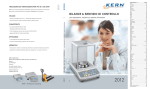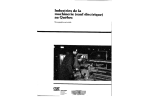Download Y3821 Us Taxation
Transcript
market bulletin From Christine Allcott Date 31 May 2006 Reference Y3821 Subject Completion of United States Syndicate Information Statements (SIS) Subject areas US taxation Attachments SIS Software Instructions Action points Agents to check pre-populated XIS data within the SIS software Agents to submit completed Syndicate Information Statements to Members’ Services Unit utilising Core Market Returns Deadlines 31 May Software available for review of XIS data (See 4 below) Midday on 9 June report any XIS data discrepancies 12 June Software available for completion 28 June Submission of returns The purpose of this Bulletin is to provide instructions to managing agents for the preparation of the new US Syndicate Information Statement (“SIS”) incorporating the terms of the new United States Closing Agreement and using new software. Additionally managing agents are requested to check pre-populated data (see 4 below) and report any discrepancies to the Members’ Services Unit (MSU). 1 Background Lloyd’s members’ US tax arrangements are contained within a Closing Agreement between Lloyd’s, Lloyd’s members and the US tax authorities. The new agreement was signed on 1 July 2005 and is effective for all taxable periods from 1 January 2005 onwards. Under the old Closing Agreement all US situs business was subject to tax. Under the new Closing Agreement the business on which a member is subject to tax is dependent upon their entitlement to benefits under a tax treaty with the US. A member who is entitled to the benefits of a treaty with the US will be subject to US Federal Income Tax (‘FIT’) on 70% of mb.doc Lloyd’s is authorised under the Financial Services and Markets Act 2000 Page 1 of 5 MARKET BULLETIN the profits from Illinois (‘I’) and Kentucky (‘K’) licensed business and 35% of the profits from Other US Binding Authority business (‘BA’). A member who is not entitled to the benefits of a treaty with the US will be subject to US FIT on all US situs business which is largely similar to the previous basis for calculating US FIT. The fact that there may be members participating on syndicates who are not entitled to the benefits of a US treaty, or that a member’s treaty status may change, means that it is necessary to separate Other US Situs business (‘Other US Situs’) (i.e. US Situs business other than I, K and BA) from Other business (‘Other’) on the SIS. The new Closing Agreement still allows Lloyd’s to prepare and file a Lloyd’s Consolidated US tax return, and as previously, all Lloyd’s syndicates will be required to provide a SIS which forms the basis of the US tax return. As a result compliance with the deadlines and instructions within this market bulletin is mandatory. The new Closing Agreement and other changes at Lloyd’s (e.g. the move to annual accounting) have led to a significant number of changes in the way that the SIS is put together and has also resulted in a substantial re-write of the SIS software. Therefore, managing agents are advised to pay close attention to the instructions given in appendix 1 before completing the SIS software. Workshops to explain the preparation of the SIS have been held and further assistance will also be provided if necessary. If you have any questions on the preparation of the SIS, please contact one of the individuals listed below. We will endeavour to ensure that at least one of these individuals is available on a particular day, but we can not guarantee that we will be able to respond immediately to questions: Ian Chidgey tel: 01634 392393 Juliet Phillips tel: 0207 327 6839 Christine Allcott tel: 01634 392433 Maureen McLeod tel: 0207 327 6860 Rosaleen Moore tel: 0207 327 6856 Helen Harrison tel: 0207 327 6859 2 Restatement of 2004 SIS Managing agents have already been asked by MSU Tax Operations to restate their 2004 SISs on the new basis, i.e. splitting the underwriting result of the 2003 and 2004 year of account SIS and the closing reserve of any run-off SIS between I, K, BA, Other US Situs and Other. The most up to date version of the restated SIS, held centrally, will be issued by MSU by 31 May 2006 and will be needed in order to complete brought forward data on the 2005 SIS. If you are unable to locate this document you should contact Clare Desmond MSU on extension 2180 or e-mail on [email protected]. mb.doc Page 2 of 5 MARKET BULLETIN Accuracy of the SIS It is important that the SIS returned to Lloyd’s is accurate. The managing agent is responsible for the SIS and therefore, the Finance Director, or equivalent, of the managing agent is required to sign off as to the accuracy of the return. In performing this review, it is helpful to review the actual result with reference to the business of the syndicate and the known performance of different lines of business. If you believe that the result is unreasonable in the context of the syndicate’s performance in the relevant period you should discuss with Juliet Phillips or Christine Allcott at Lloyd’s as soon as possible. Where late changes are made to SISs by the managing agent, additional costs may be incurred centrally in collating the changes, resubmitting the data to LLGM, recalculating the tax and checking the tax return. Lloyd’s may pass any such additional costs on to the managing agent on a user pays basis. 3 Using the Syndicate Annual return as a basis for the underwriting result The Syndicate Accounts are being prepared on an annually accounted basis for the first time for the year ended 31 December 2005. These accounts will not include a breakdown of the annually accounted result by year of account as required for US tax purposes and therefore, it will no longer be possible to get the SIS worldwide figures from the Syndicate Accounts. The Syndicate’s annual return does however show a breakdown of the annual result by year of account (page AR100) and, therefore, this will be used as the basis for the worldwide figures on the SIS. Details of the reserves by year of account are shown on page AR223 of the annual return and this page will be used to complete the worldwide reserves on the SIS. Life syndicates will use FSA201 and FSA205 instead of the AR223, and reference is made to this in appendix 1 where applicable. Please note that the first release of the SIS software does not contain final annual return data, the final data will be available in the 12 June release. 4 Pre-population of the new software The software has been pre-populated utilising data from Xchanging (XIS). MSU has completed some checks on the data. However, the system is new and MSU do not have detailed records against which the data can be checked. Agents are therefore requested to check the pre-populated SIS data on schedule 40, premiums, line 2 and schedule 45, claims, line 2. It is imperative that any discrepancies are reported to MSU by close of play on 9 June. Utilising the schedule attached as appendix 2 please e-mail revised figures to [email protected]. (An electronic version of appendix 2 together with appendix 5 will be e-mailed to your compliance officer.) Provided that discrepancies are reported by midday on 9 June then software will be available for completion on Monday 12 June. mb.doc Page 3 of 5 MARKET BULLETIN Additionally, you will be requested to check revised transitional SISs that are in the process of being returned to you. XIS are able to provide a breakdown of the high level data to assist with the reconciliation of the data. Requests for the data should be sent to [email protected] or requested on 01634 887800. There may be areas of subjectivity where data included within the XIS report differs from the syndicate’s basis of preparation. The document attached as appendix 3a shows how the data in the report used by MSU has been reflected in the signing messages sent to managing agents by XIS. A full description of the FIL codes utilised is attached as appendix 3b. The new SIS must be submitted to Lloyd’s electronically via the Lloyd’s Core Returns website. The SIS uses data available via the Data Warehouse from the Syndicate annual return and XIS data to pre-populate some of the fields. The specification used to develop the software is attached as appendix 4. Where fields have been pre-populated, the managing agent by submitting the SIS, is signing off that the figures as pre-populated are correct. Therefore, it is very important that these figures are checked and verified to syndicate records before the SIS is submitted. 5 Identification of syndicates which need to prepare an SIS in respect of 2005 All syndicate years of account that were open during 2005 including run-off syndicates will receive a pre-populated SIS which needs to be checked and completed. This includes syndicates which did not write US business. Syndicates that have not written any US business and have not received an RITC premium from a syndicate which did write US business, only need to confirm that the pre-populated data is correct and submit the SIS without the need for any adjustments. However, if any pre-populated data appears in any column other than the ‘worldwide column’, one of two things needs to be done. Either you are mistaken and the syndicate did write US business in the period in which case the SIS needs to be completed in accordance with the instructions at appendix 1 or alternatively the pre-population is inaccurate. If the latter is the case, please contact Clare Desmond on 2180 or e-mail [email protected] immediately. Syndicates which do not write US business but received an RITC premium from a syndicate which did write US business will need to complete the SIS in accordance with the instructions given at appendix 1. 6 RITC reflected in the SIS An RITC ceded or assumed is reflected in the annual return one year later than the year in which it must be reflected for US tax purposes. For example, if Syndicate 1 closes at 31 December 2005 the RITC ceded will not be shown on its annual return; instead it will show in its closing reserves. If Syndicate 2 is the assuming syndicate, its annual return for 2005 will not show either an RITC premium received or the corresponding increase in reserves. However, the annual return of Syndicate 2 for 2006 will show the RITC premium assumed mb.doc Page 4 of 5 MARKET BULLETIN from Syndicate 1 and the corresponding increase in reserves. As Syndicate 1 closed at the end of 2005, no annual return is submitted for 2006. For US tax purposes, the RITC must be reflected in the year as at the end of which it took effect. In the example given the RITC will need to be reflected in the tax return for 2005. Therefore, the closing reserves of Syndicate 1 will need to be reduced by the RITC amount and the closing reserves of Syndicate 2 must be increased by an equal amount. The premiums of Syndicate 2 will also need to be increased to include the RITC premium received. In the year after an RITC has been assumed from an unrelated syndicate an adjustment needs to be made to the written premiums as per that year’s SIS. Further instructions relating to these adjustments are given in appendix 1. 7 Point of contact for queries on the SIS As in previous years the SIS software asks for a contact to whom questions on the SIS can be directed. It is important to note that the questions raised may require answers from people who are familiar with the business of the syndicate which is likely to be members of senior management. For this reason we are requesting that two contacts are given for queries relating to the SIS. The first contact will be the preparer of the SIS and the second contact a senior person within the managing agent who can answer questions relating to the business of the syndicate. Whilst the software has provision for contacts, these may not be used consistently across the market. Therefore, please complete appendix 5 electronically and submit as an attachment to the SIS return. Date 31 May 2006 12 June 2006 Action SIS software available on market returns website for review of XIS data in forms 40 and 45. Workshops held at Lloyds. See bulletin Y3810 dated 10 May All amendments to the pre-filled data to be advised to MSU. Utilise form in appendix and e-mail to [email protected] Software available for completion 23 June 2006 Deadline for submission of the SIS 22 and 26 May 2006 Midday on 9 June 2006 Christine Allcott Manager Tax Operations Members’ Services Unit mb.doc Page 5 of 5 Appendix 1 SIS Instructions 1. General The SIS software is significantly different to previous years. The main SIS return is supported by various backing schedules. The only data that is input directly onto the SIS is the opening discounted reserve and this is for the transition year only. Instead the backing schedules must be completed and figures are automatically transferred to the main SIS return. The accuracy of the SIS is important and is the responsibility of the managing agent. Therefore please read these instructions carefully. The accurate completion of the SIS should reduce the number of queries raised with you during the course of the year. Subsequent changes to the SIS caused by errors in the preparation may lead to additional costs being incurred which may be charged on to the managing agent on a user pays basis. Throughout this document the SISs are referred to as the 12, 24, 36 month or run-off SISs. For the 2005 tax return the 12 month SIS will relate to the 2005 year of account, the 24 month SIS will relate to the 2004 year of account and the 36 month SIS will relate to the 2003 year of account. Run-off SISs will be required for all years of account that were in run-off during 2005. 1.1 Pre-population The backing schedules to the SIS have been pre-populated with data from the Syndicates annual return (pages AR100 and AR223) where appropriate and also with data from XIS. Managing Agents are required to check this data with their own internal records to ensure its accuracy before completing the SIS. Detailed reports can be commissioned from XIS at your expense. Should you require these please e-mail [email protected] Only fields that are white need completion, all remaining fields are either prepopulated or automatically calculated and cannot be amended. There is provision to override the pre-population should you have a better basis of allocation. However in some circumstances outlined below permission should first be sought from MSU prior to utilising these fields. Where it is indicated that MSU should be contacted please send an e-mail to [email protected] providing contact details and a brief explanation of the issue. 1.2 Effect of new Closing Agreement. The new Closing Agreement requires the syndicate’s worldwide underwriting result to be allocated to Illinois licensed business (‘I’), Kentucky licensed business (‘K’), US Binding Authority business (other than I and K business) (‘BA’), Other US Situs business and Other business. 1.3 Transitional SISs and brought forward figures. Due to the change in tax base under the new Closing Agreement, Managing Agents were asked to restate certain figures on the 2004 SISs (‘2004 Transitional SIS’). These figures will need to be manually input into the SIS software and you must ensure that the figures input agree to the figures provided to us on the 2004 transitional SISs. In future years all brought forward figures will be automatically carried forward from the prior years SIS. The original 2004 transitional SIS that was submitted to MSU, was amended by MSU and returned to you for review during the period 22-31 May 2006. It is the final figures that were returned to MSU following that review that should be utilised. If you require a copy of these figures please contact Clare Desmond on Lloyd’s extension 2180. 1.4 Years of account for which an SIS is required A separate SIS is required for all years of account which were open during 2005 including run-off years of account. Syndicates that did not write any US business in an open year will still need to complete an SIS for that year. However, as the backing schedules to the SISs are pre-populated with worldwide figures all that such a syndicate will need to do is ensure that the pre-populated figures are correct, complete the expenses schedule and check that no XIS data appears in either the I, K, BA or Other US Situs columns and submit the SIS. If a syndicate, which does not write any US business discovers that XIS data has been inserted into any of the US columns of the SIS please contact Juliet Phillips from Lloyd’s Tax immediately to discuss. 1.5 Rate of Exchange a. All items other than expenses Dollars must be used when inputting all figures into the SIS software, apart from expenses. Both the AR100 and the AR223 show three columns. Column A is the total in sterling, column B shows the sterling business (plus all currencies except US dollars converted into sterling) and column C shows the US dollar business. The rate of exchange for converting foreign currencies into sterling for the annual return is not prescribed, but for US tax purposes all items other than expenses must be converted at the Lloyd’s year end rate. Therefore, in preparing the SIS, items in column B will be converted into US dollars at the Lloyd’s year end exchange rate and added to the figures given in column C. b. Expenses The Closing Agreement prescribes the average rate of exchange for the taxable year as the conversion rate for expenses. Expenses will need to be entered into the software in Sterling US and Canadian dollars and will automatically be converted into dollars at the average rate of exchange for the taxable year. Any expenses in currencies other than Sterling US and Canadian Dollars should be converted to sterling at average rates as per the annual return. 1.6 Run Off Years The instructions for run-off years of account are in Section 3 and are different to those for naturally open years of account. The reason for this is that at the 36 month point of a year of account the percentages of cumulative I,K,BA, Other US Situs and Other premiums and claims are frozen. If the year of account does not close, these fixed percentages will be used to allocate all premiums and claims for each run off year. It will however be possible to make a manual adjustment to override this calculation if more accurate information is available. See section 3.1.3 below. 1.7 Changes to the SIS software For the 12, 24 and 36 month SISs, the backing schedules need to include cumulative data up to the end of 31 December 2005. The software will then automatically deduct the prior years SIS data (as adjusted via the 2004 Transitional SISs) to give the calendar year movement on the SIS schedule. You should note that this is a change from previous years, when the figures shown on the SIS were on a cumulative basis. When reviewing the SIS for 2005 you may want to consider whether the cumulative result for the year of account is reasonable and to do this you will need to manually total the 2004 Transitional SIS for the year of account and the SIS for 2005 for the same year of account. 1.8 Accessing the software The system is part of the web based Lloyds Core Market Returns and access is via the Market Returns web site (http://info.lloyds/msuapps), for which Managing Agents already have the credentials (if not please contact the MSU Market Returns helpdesk on 020 7327 5021). Once logged into the Market Returns using the tabs at the top of the page navigate to the Business Reporting Tasks page and select the US Syndicate Information Statement task. The Core Market returns ‘Secure Login’ page will be displayed. 1.8.1 Logging On A username and password is required to logon to the system. These are set up when the user’s profile is created by the administrator and can be changed by the user at any time. Once logged on the ‘Core Syndicate Return Selection’ screen will be displayed, at this point more detailed help is available by selecting the ‘Help’ tab at the top of the screen, then select ‘User Manual’ from the options available on the left hand panel. To launch the SIS return select SIS from the list of available returns. The specification for the forms can be found in the help pages and may assist with understanding the logic operating within the tables. 1.8.2 Signage of data The software requires that data is input using the same signage as required for the annual return. Therefore, premiums figures will be positive, return premiums negative and claims negative, etc. 2 Naturally Open Years of Account only i.e. 2003, 2004 and 2005 YOA. 2.1 Premiums (Schedule 40) The previous Closing Agreement used signed premiums as a basis for calculating US income, which was the same basis used for the purposes of preparing the syndicate accounts. Under annual accounting, the premium included in the accounts (and the Annual Report) is the written premium. The new Closing Agreement has brought the basis for US tax in line with the accounts and the annual return and therefore written premiums will be used as a basis for calculating US income. However, XIS data remains on the signed basis and therefore syndicates may not have sufficient information to allocate their written but not signed premiums between I,K, BA, Other US Situs and Other. Therefore, the SIS software automatically allocates the written premium in the same proportion as the signed premium. As premiums are allocated on a cumulative basis, by the 36 month point of the year of account, when signed should be largely equal to written, incorrect allocations applied to accruals, other than de minimus amounts, will have been corrected. All premiums are shown net of brokerage and include both direct and reinsurance premiums. 2.1.1 Brought Forward Signed Premium The total premiums shown on line 2a of the 2004 Transitional SIS for the relevant years should be manually input into line 1 of this schedule. Please note that the column headings on the market returns software are in a different order from the 2004 Transitional SIS. 2.1.2 Signed Premium Line 2 of the schedule will be pre-populated with data received from XIS. 2.1.3 Total Signed Premium Line 3 is automatically calculated as the sum of lines 1 and 2. 2.1.4 Written Premium 2005 This figure will be pre-populated from lines 3, 10, 28, 29 and 30 of the AR100. 2.1.5 Less RITC assumed from Unrelated Syndicates Under annual accounting, an RITC assumed by a syndicate will not be recognised in the annual return until the year following the date at which the RITC is ceded by the closing syndicate. (see Section 7 of the Market Bulletin). For instance, if a syndicate assumed an RITC from an unrelated syndicate as at 31 December 2004, the RITC assumed premium would not be recognised within premiums, under annual accounting, in the 2004 annual return but will be recognised in the annual premiums written in the 2005 annual return Therefore, line 5, Column F requires you to input, as a negative entry, an RITC assumed from an unrelated syndicate as at 31 December 2004. Do NOT enter any RITC assumed from an unrelated syndicate as at 31 December 2005 on this line, or an RITC assumed from a related syndicate or from another year of account of the same syndicate as at either 31 December 2004 or 2005. 2.1.6 Total Written Premium net of RITC Line 6 is automatically calculated and is the total of lines 4 and 5. 2.1.7 Brought Forward Written Premium Net of RITC The figure which needs to be input into Worldwide column is the total written premium for the year of account as at 31 December 2004. 2.1.8 Cumulative Total Written Premium net of RITC Line 8 is automatically calculated as the sum of lines 6 and 7 2.1.9 Allocation of Written Premiums Line 9 automatically allocates the worldwide Cumulative Total Written Premium net of RITC on line 8 across the columns using the ratio of Total Signed Premium at line 3 2.1.10 Override Allocation As explained above, the calculation at line 9, allocates the written premium in proportion to the signed premium. In effect any written but not signed premium is assumed to be in the same proportion to the premiums signed in the year. As the calculation is performed on a cumulative basis in each calendar year of the year of account up to the 36 month point, any over or under allocations of written but not signed premiums to specific categories of business in one year will automatically be adjusted in the following year when the premium is signed. The allocation at line 9 assumes that managing agents will not have any more specific data which would enable them to allocate written premium on a more accurate basis. However, if managing agents do have more accurate records then an adjustment can be made in the override allocation, line 10. If this line is used an explanation for the adjustment will be required. 2.1.11 Allocation of Total Written Premium Line 11 is calculated automatically and is the sum of lines 9 and 10. 2.1.12 Less Prior Year Written Premium As premiums are allocated on a cumulative basis it is necessary to deduct the premiums included on the prior year’s SIS. For 2005 these figures need to be manually input. The figures shown on the 2004 Transitional SIS at line 2a, columns F E D G and H should be input here. Please note that the order of columns on the 2004 Transitional SIS is different to that shown on the SIS for 2005. 2.1.13 Current Year Written Premium This figure is automatically calculated by the software as the sum of lines 12 and 13, and flows though to line 1 of the SIS, Gross Written Premiums (Net of Brokerage). 2.1.14 EC Percentages These figures are automatically calculated as the percentage of each column’s allocation of total written premium’ on line 11 over the worldwide total of line 11. The percentages flow through to the Syndicate Expenses Apportionments (Form 80) and are used to allocate Sterling and Canadian dollar expenses to I, K, BA, Other US Situs and Other. 2.1.15 Total US $ Premiums Brought Forward These are shown on line 15 of the transitional SIS. 2.1.16 Total US $ Premiums Line 16 of the Schedule will be pre-populated with data received from XIS 2.1.17 Manual Adjustment of US $ Premiums No manual adjustment should be made without prior discussion with Lloyd’s. 2.1.18 Total Cumulative US $ Premiums This figure is automatically calculated by the software and is the sum of ‘Total US $ Premiums Brought forward’, ‘Total US$ Premiums’ and ‘Manual Adjustment of US $ premiums’. The figures are used to calculate US$ EC percentages which flow through to the Syndicate Expenses Apportionments (Form 80) and are used to allocate US dollar expenses to I, K, BA, Other US Situs and Other. 2.2 Claims (Schedule 45) 2.2.1 Claims Paid Brought Forward Claims handling expenses are included in the claims figures. For 2005 these figures will need to be manually input from line 5, Column F, E, D, G, and H of the appropriate 2004 Transitional SIS. Please note that the order of columns on the 2004 Transitional SIS is different to that shown on the SIS for 2005. 2.2.2 Claims Paid 2005 Line 2, Columns A, B, C and D of this Schedule will be pre-populated from figures from XIS. Column F should equal lines 14 and 15 of the AR100 and is prepopulated. Column E is the balancing figure. 2.2.3 Override Allocation Figures should only be entered into the Override Allocation line 3 in exceptional circumstances. If figures have been entered at this line you will need to provide an explanation to Lloyd’s. 2.2.4 Cumulative Total Line 4 is automatically calculated and is the total of lines 1, 2 and 3. 2.2.5 Calendar Year Movement of Claims Paid This figure is automatically calculated and is the total of lines 4 and 5. This total then flows through to line 4 of the SIS. In the large majority of situations, the figures shown on line 4 of the SIS will be the same as those given on line 2 of the Claims Schedule. 2.3 Reinsurance Ceded (Schedule 60) The software requires only a total amount allocated to each of I, K, BA, Other US and Other and does not contain an automatic calculation to do this. Therefore you will need to calculate the allocated amounts outside of the software and input only the totals in each column. 2.3.1 Reinsurance Ceded Brought Forward The figure entered at line 1, Column F must be the same as the figure shown on the 2004 Transitional SIS for the same year of account at line 3, Column C. 2.3.2 Reinsurance Ceded 2005 This figure will be pre-populated from line 4 of the AR100 for the relevant year of account. 2.3.3 Manual Adjustment of AR100 RI Ceded Value A manual adjustment will only be made in very exceptional circumstances and you must discuss with Lloyd’s before making such an adjustment. In the first instance please contact MSU as detailed in 1.1. 2.3.4 Total Reinsurance Ceded (Cumulative) Reinsurance ceded needs to be allocated between I, K, BA, Other US Situs and Other. Amounts should be allocated between these categories in accordance with the rules below. a) Facultative reinsurance premiums The coding of the original insurance should be followed. b) Premiums on reinsurance protecting US business only Premiums on reinsurance policies which protect only US business usually have an “O” FIL code. The safe harbour methods negotiated with the IRS are the gross and net premium method, and these are unchanged from the safe harbours under the previous Closing Agreement. You should note that this does not necessarily mean that other methods are prohibited but syndicates using other methods must be prepared to demonstrate the reasonableness of the methodology used. Gross premium method Allocate reinsurance premiums ceded which protect US business only to I,K, BA, Other US and Other based on the percentage of gross US dollar premiums allocated to I, K, BA, Other US Situs and Other to total gross US dollar premiums. Gross premiums are defined as premiums before deducting any facultative reinsurance premiums ceded. Net Premium method Allocate reinsurance premiums ceded which protect US business only to I, K, BA Other US and Other based on the percentage of net US dollar premiums allocated to I, K, BA, Other US Situs and Other to total net US $ premiums. Net premiums are defined as premiums after deducting any facultative reinsurance premiums ceded. c) Reinsurance policies which reinsure both US dollar and other business Reinsurance premiums covering US dollar and other business, including whole account reinsurances should be split using the same gross or net premiums methodology as described above but by using the percentage of I,K,BA, Other US Situs and Other as a percentage of the premiums covered by the policy (not just US $ premiums). 2.3.5 Prior Years Reinsurance Ceded (Cumulative Prior Yr) In 2005, this figure will need to be manually input from line 3 of the 2004 Transitional SIS columns F,E,D,G and H. 2.3.6 Total Reinsurance Ceded in the year This figure is calculated automatically as the total of line 4 less line 5 and flows through to line 3 of the SIS. 2.4 Reinsurance Recoveries (Schedule 65) The software requires only a total amount allocated to each of I, K, BA, Other US and Other and does not contain an automatic calculation to do this. Therefore you will need to calculate the allocated amounts outside of the software and input only the totals in each column.. 2.4.1 Reinsurance Recoveries Brought Forward The figure entered at line 1, Column F must be the same as the figure shown on the 2004 Transitional SIS for the same year of account at line 6, Column C. 2.4.2 Reinsurance Recoveries 2005 This figure will be pre-populated from line 16 of the AR100 for the relevant year of account. 2.4.3 Manual Adjustment of AR100 RI Recoveries Value A manual adjustment will only be made in very exceptional circumstances and you must discuss with Lloyd’s before making such an adjustment. In the first instance please contact MSU as detailed in 1.1. 2.4.4 Total Reinsurance Recoveries (Cumulative) Reinsurance recoveries need to be allocated between I, K, BA, Other US and Other. Amounts should be allocated between these categories in accordance with the rules below. a) Facultative reinsurance premiums The coding of the original insurance should be followed. b) Recoveries on reinsurance protecting US business only Recoveries on reinsurance policies which protect only US business usually have an “O” FIL code. The safe harbour methods negotiated with the IRS are the gross and net premium method, and these are unchanged from the safe harbours under the previous Closing Agreement. You should note that this does not necessarily mean that other methods are prohibited but syndicates using other methods must be prepared to demonstrate the reasonableness of the methodology used. Gross claims method Allocate reinsurance recoveries under reinsurance policies protecting US business only to I,K, BA and Other US Situs and Other based on the percentage of gross US dollar claims allocated to I, K, BA, Other US and Other to total gross US dollar claims. Gross claims are defined as claims less salvage including settlement costs e.t.c. Net claims method Allocate reinsurance recoveries under reinsurance policies protecting US business only to I, K, BA, Other US Situs and Other based on the percentage of net US dollar claims allocated to I, K, BA, Other US and Other to total net US $ claims. Net claims are defined as claims less salvage including settlement costs and less facultative reinsurance recoveries. c) Reinsurance policies which reinsure both US dollar and other business Reinsurance recoveries under reinsurance contracts covering US dollar and other business, including whole account reinsurances should be split using the same gross or net claims methodology as described above but by using the percentage of I,K,BA, Other US Situs and Other as a percentage of the claims covered by the policy (not just US $ claims). 2.4.5 Prior Years Reinsurance Recoveries (Cumulative Prior Yr) In 2005, this figure will need to be manually input from line 6 of the 2004 Transitional SIS columns F,E,D,G and H. . Please note that the order of columns on the transitional SIS is different to that shown on the SIS for 2005. 2.4.6 Total Reinsurance Ceded in the Year This figure is calculated automatically, is the sum of lines 4 and 5 and flows through to line 6 of the SIS. 2.5 Other Workings (Schedule 70) 2.5.1 Please ignore line 1 on this Schedule. 2.5.2 RITC from Unrelated Syndicates 2.5.3 RITC from Related Syndicates An RITC assumed from a Related Syndicate (line 3) must be distinguished from an RITC assumed from an Unrelated Syndicate (line 2). An RITC assumed must be allocated to I, K, BA, Other US Situs and Other in the same proportion as the closing syndicate reported it on the SIS of the ceding syndicate. The assuming syndicate must also report the RITC assumed premium on the SIS of the same calendar year tax return as the ceding syndicate reports the RITC on its SIS. 2.5.4 Total RITC Assumed Line 4 is the total of lines 1, 2 and 3. 2.5.5 Calendar Year RITC Ceded If a syndicate reinsured to close as at 31 December 2005, an RITC ceded needs to be entered on line 5. You must convert the amount into dollars using the Lloyd’s Year End Exchange Rate and it must then be allocated across I,K, BA, Other US Situs and Other. You should note that the IRS has not formally approved any allocation methodologies other than the Coding of Outstanding Claims and the Stratified Premium Income Methods. Should you decide to use another method or to make reasonable estimates in applying one of the approved methodologies, you should be prepared to justify to the IRS any methodology/estimates actually used. a) Outstanding Claims You may allocate the RITC ceded in proportion to the outstanding claims allocated to I, K, BA, Other US Situs and Other. Outstanding claims data will be provided to managing agents as at 31 December 2005 and therefore it should be possible to allocate based on outstanding claims for the purposes of the 2005 SISs. b) Stratified Premium Income This method uses the gross premium income of the year of account (e.g. accident year) to which the RITC ceded relates in order to allocate it between I,K and BA. Therefore, details of premium income from I, K and BA business would be required for all prior years of account to which the liabilities relate to enable the RITC ceded to be allocated in accordance with this method. As for the 2004 Transitional SIS you may not have sufficient data in relation to back years to be able to allocate the reserves relating to old years in line with premiums in those years. Therefore, for reserves which relate to years of account up to and including 2004, you should use the same methodology for allocating the RITC ceded as you used in your 2004 Transitional SIS (see Section 2 of the Market Bulletin). The methodology used must be reasonable and you must be prepared to defend it if challenged by the IRS. Whichever method is selected, it should be used consistently from year to year (taking into account the difficulties relating to the transition year). The permission of the IRS is required to change the methodology used. Therefore, if you wish to change the method of allocating the RITC ceded you should contact Taxation Department. 2.5.6 Prior Year Cumulative UPR Deduction (80%) You will need to input any figures shown on the 2004 Transitional SIS. A UPR adjustment will only be shown on the 2004 Transitional SIS for the 2004 year of account and therefore the only 2005 SIS which will show a prior year UPR will be the 24 month SIS. 2.5.7 Total UPR Cumulative You should input the UPR figure from the AR223 line 16 unless this figure is after deduction of deferred acquisition costs (“DAC”). If that is the case the figure input should be the figure given at line 16 of the AR223 plus the DAC. Therefore, the methodology that you use when completing your annual return will determine the figure that should be utilised. If UPR before adjusting for DAC is £100 and DAC of £20, your net UPR is £80. However, the correct figure to input at total UPR cumulative will be £100. Life syndicates need to refer to line 22 and line 56 of FSA201 and line 5 of FSA 205 to obtain the UPR figures. You will then need to allocate this figure across I, K, BA, Other US and Other. There is no specified method which you should do this, but the simplest method may be to allocate it in proportion to the total written premium shown on the Premiums Schedule at line 11. If you do not believe that this provides a reasonable result then you may use another method provide that you are prepared to explain the methodology used. 2.5.8 UPR Deduction @ 80% Line 8 is automatically calculated as 80% of ‘Total UPR Cumulative’ 2.5.9 Closing Reserve Line 9, Column F of the Schedule will be pre-populated from AR223, lines 20 -1716 (Life Syndicates should input lines 7 less line 5 from FSA205 and lines 25 less line22 less 56 from FSA 201 as their closing reserves figures and these figures will need to be input by on the manual adjustment line). This needs to be allocated across I,K,BA, Other US Situs and Other. The Closing Agreement contains two safe harbour methods for allocating the Closing Reserve. These are the Outstanding Claims or the Stratified Premium Income Methods. You may if you wish use another method if it gives a more reasonable result, but you must be prepared to explain the methodology to the IRS if it is challenged. a) Outstanding Claims You may allocate the closing reserve in proportion to the outstanding claims allocated to I, K, BA, Other US Situs and Other. As detailed above in 2.5.5(a), managing agents will be provided with outstanding claims information as at 31 December 2005 and therefore it will be possible to use this method to allocate reserves for the 2005 SISs. b) Stratified Premium Income This method uses the gross premium income of the year of account (e.g. accident year) to which the current reserve relates to allocate the closing reserve. Therefore, details of premium income from I, K and BA business would be required for all prior years of account to which the reserve relates to enable the reserves to be allocated in accordance with this method. As for the 2004 Transitional SIS you may not have sufficient data in relation to back years to be able to allocate the reserves relating to old years in line with premiums in those years. Therefore, for reserves which relate to years of account up to and including 2004, you should use the same methodology for allocating the closing reserve as you used in your 2004 Transitional SIS (see Section 2 of the Market Bulletin). The methodology used must be reasonable and you must be prepared to defend it if challenged by the IRS. Whichever method is selected, it should be used consistently from year to year (taking into account the difficulties relating to the transition year). The permission of the IRS is required to change the methodology used. Therefore, if you wish to change the method of allocating the closing reserve you should contact Juliet Phillips in Lloyd’s Taxation Department on extension 6839. 2.5.10 RITC Assumed/ (RITC Ceded) An RITC assumed will be a negative figure and an RITC ceded a positive figure. The RITC adjustment made to reserves at line 10, takes into account the fact that the RITC is not reflected in the annual return of the closing syndicate in the year of closure and the RITC assumed is not reflected in the annual return of the assuming syndicate until the year after the date that the ceding syndicate closed. This is explained further at Section 7 of the Market Bulletin. 2.5.11 Manual Adjustment This line should only be used in exceptional circumstances. 2.5.12 Total Closing Reserve including RITC adjustment This figure is calculated automatically and flows through to line 12 of the SIS. 2.6 SIS Schedule (Schedule 90) For this year only the opening discounted reserve must be input directly onto the SIS schedule at line 11. This figure can be obtained from line 11 of the 2004 Transitional SIS for the relevant year of account. The opening discounted reserve would usually need to be entered as a positive figure unless the reserves at 31 December 2004 was negative. 2.6 Syndicate Expenses (Schedule 30) Syndicate Expenses should be entered in original currency in the available columns, Sterling, US Dollars and Canadian dollars. Expenses incurred in any other currency should be converted to Sterling, at the average rate of exchange for the year, and added to your Sterling expenses. 2.7.1 General Expenses Lines 1 to 30 Expenses should be entered in original currency in the relevant column on lines 1 to 26 Lines 27 to 30 should not be used without obtaining prior permission from MSU. 2.7.2 Form 1 Expenses Lines 32 to 38 These are expenses that are not allowable for US tax purposes, however they are required in order that your total expenses can be reconciled to the annual return. 2.7.3 Member Expenses Lines 41 to 48 These are member level syndicate expenses such as central fund contributions and members’ agents fees which will be picked at member level from distribution DD files when a Syndicate / year of account reaches 36 months (and thereafter if the year does not close). However, such expenses can be claimed at a syndicate level to reduce the taxable income at 12 and 24 months and can be claimed by entering the expense on the appropriate line.. MSU will reverse out the syndicate level figures when the Member level breakdown is received at 36 months. Completion of member expenses is not mandatory. 2.8 Apportionments (Schedule 80) This schedule converts the General Expenses on schedule 30 to US dollars and allocates to I,K,BA, Other US Situs and Other using the EC percentages calculated from the Premiums schedule. 2.8.1 EC Percentages The percentages are automatically calculated as follows: Line 1 – US Premium Percentage – These figures are used to allocate expenses incurred in US dollars. It is each column’s ratio of ‘Total Cumulative US $ Premiums’, from line 18 of the premiums form, to the Worldwide figure. Line 2 – Allocation of 100% allowable US Expenses – These figures are used to allocate expenses that are wholly allocable to US effectively connected business. (e.g. US Federal Income Tax 1). This is each column’s ratio of ‘Total Cumulative US $ Premiums’, from line 18 of the premiums form, to the sum of to I,K,BA, Other US Situs Line 3 - All Currencies Premium \Percentage. – These figures are used to allocate Sterling and Canadian expenses. It is the ratio of each column’s ‘Allocation of total written premium’ on line 11 of the premiums form to the Worldwide total of line 11. 2.8.2 Apportioned General Expenses This section shows the General expenses from Schedule 30 after allocation. 2.8.3 Totals As the percentages used to allocate the expenses are calculated on cumulative premiums they will change from one calendar year to another. Expenses incurred at 12 and 24 months need to be reallocated using the current set of percentages. However, as these prior year expenses were allocated differently under the old closing agreement it is not possible to reallocate old expenses in the transition year. As a result this year lines 32 to 34 are blanked out. Line 35 – Total for SIS summary will flow through to the SIS line 17. 3. Run-Off Years of Account 3.1 Run-Off Data Collection (Schedule 75) The calendar year only movement is shown on the schedule. The 36 month percentages are then used to allocate these calendar year amounts to I,K, BA, Other US Situs and Other. 3.1.1 Run-Off Premiums Line 1 Worldwide Column will be pre-populated from the AR100 lines 3,10,28,29 and 30. 3.1.2 Allocation by EC percent The software will automatically allocate the worldwide Premiums on line1 using the 36 month Effectively Connected Percentages (shown on Apportionments Schedule 80). 3.1.3 Manual Adjustment It is possible to manually override the allocation using line 3, however, this should only be done if you have more accurate data regarding the correct allocation of premiums. 3.1.4 Total The total at line 4 is calculated as the sum of ‘Allocation by EC percent’ and the ‘Manual Adjustment’ and flows straight through to line 1 of the SIS. 3.1.5 Run-Off Claims The I, K, BA and Other US Situs columns on this Schedule will be pre-populated from figures from XIS. The Worldwide column should equal lines 11 and 12 of the AR100 and is pre-populated. The other column is the balancing figure. 3.1.6 Manual Adjustment It is possible to manually override the allocation using line 6, however, this should only be done if you have more accurate data regarding the correct allocation of claims . 3.1.7 Total The total at line 7 is calculated as the sum of ‘Run off Claims’ and the ‘Manual Adjustment’ and flows straight through to line 4 of the SIS. 3.1.8 Run-Off Reinsurance Ceded Line 8 Worldwide column will be pre-loaded from AR100 line.4 3.1.9 Manual Adjustment A manual adjustment can be made on line 9, however this line should not be used without prior approval from MSU 3.1.10 Adjusted Calendar Yr Movement of RI Ceded The reinsurance ceded needs to be allocated to I,K, BA, Other US Situs and Other following the instructions at 2.3.4 a) to c) above. The figures then flow straight through to line 3 of the SIS. 3.1.11 Run-Off Reinsurance Recoveries Line 11, Worldwide column will be pre-populated from AR100 line 16. 3.1.12 Manual Adjustment A manual adjustment can be made on line 12, however this line should not be used without prior approval from MSU (see 1.1). 3.1.13 Adjusted Calendar Yr Movement of RI Recoveries The reinsurance recoveries need to be allocated to I,K,BA, Other US Situs and Other following the instructions at 2.4.4 a) to c) above. The figures at line 13 flow straight through to line 5 of the SIS. 3.2 Other Workings Schedule. The other workings schedule is exactly the same as that described at 2.5 and the same instructions need to be followed. 3.3 SIS (Schedule 90) The only figure that needs to be input onto this schedule is the opening discounted reserve at line 11 and this can be obtained from the 2004 Transitional SIS for the relevant year of account. 3.4 Apportionment (Schedule 80) The apportionment schedule is exactly the same as that described at 2.8 and the same instructions need to be followed However, as mentioned above the percentages used to allocate the expenses are built up using cumulative premiums. When the Syndicate / year of account reaches the 36 month position the percentages are frozen at that point and used for allocating any future expenses incurred whilst the year of account is in runoff. For the transition year only you will need to input these percentages at lines 1 and 3 from line 2 of the relevant 2004 Transitional SIS. Revised XIS data for entry into the Syndicate Information Statement Software Illinois Kentucky US Binder US situs Other Appendix 2 Worldwide Syndicate Number Year of Account Premium figures all currencies Dollar premiums only Replacement claims figures Please complete the box outline and return to [email protected] l9-(Sum D9:G9AR100 Appendix 3a RECONCILIATION GUIDE BETWEEN DEV484 OUTPUT AND USM DATA Introduction This document provides a guide for reconciliation between the data provided by Xchanging Ins-sure Services in the Dev484 data output to the Lloyd’s MSU and data provided via the Underwriting Signing Message (USM) USMs are produced on a daily basis as part of the overnight processing of premiums and paid claims. Two versions of the USM are currently in use by syndicates: Version 8.2 and Version 9.2. There is a difference in the reconciliation dependent on the version of the USM taken (detail in table below). In both cases Managing Agents can opt in or out of receiving delinked premium; discrepancies will occur if delinked information is not present. As part of the same overnight processing, transactional information for premiums and paid claims is loaded to the Xchanging Data Warehouse. The Dev484 extract has been built based on this data following the extract criteria specified by Lloyd’s Taxation and MSU departments. The Xchanging delivery to Lloyd’s for Dev 484 has taken the form of 2 files per processing period. These are: 1. Summary Information for a single processing year for premium data 2. Summary Information for a single processing year for claim data These have been provided to MSU who have loaded it into the Lloyd’s SIS software. Syndicates are asked to validate the data output from SIS against their own records. Further transactional listings can be provided to assist this process. • • A transactional listing of the signings which make up the premium summary A transactional listing of the signings which make up the claim summary These files can be obtained from Xchanging Ins-sure Services Data & Information; please contact the Data & Information team on [email protected] or telephone on 01634 887800 Detailed Instructions for comparison of Data Annual Premium Reporting for 2003 & 2004 For a specific Lloyd’s syndicate it should be possible to compare data extracted from the 2 sources. There may be some sources of difference as identified below: Extraction criteria used within Dev484 Equivalent selection for USM reconciliation Any transactions with a Processing Date between 01/01/2003 and 31/12/2003 (2003 file) or 01/01/2004 and 31/12/2004 (2004 file) This includes both delinked and non-delinked items. It includes all correction versions processed during the period, including corrections to items with earlier signing dates • • Year of account => 1993 • Year of account => 1993. Year of Account is advised in the “PIA A” segment under qualifier “YAC” • Lloyd’s Category Code = 1,2,3 • Non treaty items should be included if they are new premium, additional premium or return premium transactions. These can be identified by the Lloyd’s CA Category code values of 1,2,3 in the “PIA A” segment under qualifier “CAT” Treaty Sections within Treaty Statements should be included where the Lloyd’s CA Category code has values 1,2,3 in the “PIA D” segment under qualifier “CAT” • • • • • • Qualifying Category <> I • • • Fil Code 1 and 2 <> LFC1, LFC2, LFC3, LFC4, LFI1, LFI2, LFI3, LFI4, LFU1, LFU2, LFU3, LFU4 • • Data items advised on USM with processing dates between 01/01/2003 and 31/12/2003 (2003 file) or 01/01/2004 and 31/12/2004 (2004 file) All correction versions should be included Non-delinked and delinked items should be included where possible Note: Where a syndicate does not receive delinked data then this is a possible source of discrepancy Non-treaty Profit Commission items should be excluded. These can be identified by Qualifying Category code = I in the “PIA A” segment under qualifier “QCT” Treaty Profit Commission items should be excluded. These can be identified by Qualifying Category code = I in the “PIA D” segment under qualifier “QCT” Loss Fund coded items should be excluded. For USM Version 9.2 the 4 character FIL code is present and the matching criteria can be applied; i.e. items with FIL Code 1 or 2 = LFC1, LFC2, LFC3, LFC4, LFI1, • o o • • • • • • Each transaction selected above is assigned to a single Reporting Category for output. The Reporting Categories are as follows: o Illinois o Kentucky o Binding Authority o US Situs o USD business o “Other” These categories have been specified as mutually exclusive following the rules below: If FIL code 1 or 2 = ILA1 then assign to Illinois Reporting Category If FIL code1 or 2 = KYA1 or KYB1 then assign to Kentucky Reporting Category If not assigned above and the item is a Binding Authority (slip type B) then assign to Binding Authority Reporting Category If not assigned above and item has a FIL code 1 or 2 = ILC1,USL1,USA1,USE1,USC1, USD1, KYA2,KYA3,KYA4,LLA2 then assign to US situs Reporting Category If not assigned above and item has settlement currency USD then assign to USD business Reporting Category If not assigned above then assign to “other” Reporting Category • • • • • • LFI2, LFI3, LFI4, LFU1, LFU2, LFU3, LFU4 in the “PIA B” segment under qualifier “FFL” should be excluded For USM Version 8.2 the 4 character FIL code is not present. However, it is possible to identify Loss Fund items using the 2 digit FIL Market Code in combination with the Narrative present in Line U for US and Canadian business as follows: Exclude items where the 2 character FIL Market Code = LP, LQ, LR, LU, LV, LW in the segment “PIA B” under qualifier “FIL” Exclude items where the 4 character FIL code = LFU1,LFU2,LFU3,LFU4 within the Line U Narrative in the “FTX B” segment. NB This narrative line is only present for US and Canadian business Each transaction should be assigned to a single Reporting Category following the same logic as left. For USM Version 9.2 the 4 character FIL codes 1 and 2 are present in segment “PIA B” under qualifier “FFL” and the matching criteria can be applied to identify Illinois and Kentucky business. For Version 8.2 Illinois business can be identified from the 2 character FIL Market code = 1A in the “PIA B” segment under qualifier “FIL” For Version 8.2 Kentucky business can be identified from the 2 character FIL Market code = 4A in the “PIA B” segment under qualifier “FIL”. Slip type is not present on the USM and therefore Binder business cannot be separately identified. This is a potential source of discrepancy. For Version 9.2 US Situs business can be identified using the 4 digit FIL codes as above present in the “PIA B” segment under qualifier “FFL” For Version 8.2 some US situs business can be identified using the FIL Market Code= 7K,7T,1C,5A,5F,5G,4J,4S,1J,3J, 3S,5K, 5T,6L,6U,7J in the “PIA B” segment under qualifier “FIL” The remaining US situs business can be identified by using the 4 digit FIL code = USF3,USF4,USL1,USE1,LLA3,LLA4, USE2,USE3,USE4,USF2,UST3,USN4, • • For non-treaty premium use the Syndicate Net Settlement Amount • For treaty premium use the Syndicate Section Net Amount • These amounts are supplied in Settlement Currency on the Transactional listings and are equivalent to the Settlement LSR amount shown on Lloyd’s Account Enquiry (LAE) • USJ3,USJ4 within the Line U Narrative in the “FTX B” segment which is only present for US and Canadian business. USD business can be identified using Settlement Currency = USD in the “CUX A” segment under qualifier “SCC” For non-treaty items use the Syndicate Net Amount In Settlement Currency in the “TRA D” segment under qualifier “NET” For treaty sections within treaty statements use the Syndicate Net Amount in Settlement Currency in segment “TRA E” under qualifier “NET” preceding the “PIA D” segment selected as above. This represents the premium related element of the total net settlement amount • Convert the net amount in settlement currency for each transaction to USD using the monthly rate of exchange held on the Xchanging Data Warehouse • Convert the net amount in settlement currency to USD. The use of different rates of exchange will be a source of discrepancy • Total the converted amounts for each Reporting Category • Total the converted amounts for each Reporting Category • The totals are supplied in USD on the DEV 484 report for input to the SIS system Annual Premium Reporting for 2005 The reconciliation for 2005 is the same except that Lloyd’s Taxation / MSU have requested the summary data to be supplied in settlement currency, i.e. there is no conversion to USD Thus the steps above should be followed as far as: For non-treaty premium use the Syndicate Net Settlement Amount • For treaty premium use the Syndicate Section Net Amount These amounts are supplied in Settlement Currency on the Transactional listings and are equivalent to the Settlement LSR amount shown on Lloyd’s Account Enquiry (LAE) • • • • • • No conversion to USD required Total the net settlement amounts for each Reporting Category by Settlement Currency • For non-treaty items use the Syndicate Net Amount In Settlement Currency in the “TRA D” segment under qualifier “NET” For treaty sections within treaty statements use the Syndicate Net Amount in Settlement Currency in segment “TRA E” under qualifier “NET” preceding the “PIA D” segment selected as above. This represents the premium related element of the total net settlement amount No conversion to USD required Total the net settlement amounts for each Reporting Category by Settlement Currency The totals are supplied in Settlement Currency on the DEV 484 report for input to the SIS system Annual Claim Reporting for 2003 & 2004 The extraction is the same as for the Premium for 2003 & 2004 except that Lloyd’s Category Codes of 4 and 5 are used on both sides, to identify both treaty and nontreaty paid claims Annual Claim Reporting for 2005 The extraction is the same as for the Premium for 2005 except that Lloyd’s Category Codes of 4 and 5 are used on both sides, to identify both treaty and non-treaty paid claims. Version 4 26/5/6 US Income Tax and Federal Excise Tax Appendix 3b FIL code and country of origin parameters 1.0 Illinois Description Illinois Licenced Insurance 2.0 USD TF USD FIL KYA1 USD TF KYB1 Kentucky Illinois Kentucky Description Kentucky licensed insurance, via a Kentucky Broker Wet marine business subject to premium tax routed via a Kentucky Broker Kentucky licensed insurance; direct assured Wet marine business subject to premium tax routed via a non Kentucky Broker or direct assured 3.0 USD FIL ILA1 Kentucky US coverholder binding authority busienss Any AP/RP declared off of an Original SNAD where that Original SNAD has both a slip type B and a country of origin of US. All settlement currencies. All FIL codes. Excluding any transaction that has already been picked up under 1 or 2 above. 4.0 US Situs Any Premiums/AP/RP/TTY Stmts fitting one of the following FIL codes. Excluding any transaction that has already been picked up under 1, 2 or 3 above. Excluding any transaction where the FIL ends in 2,3, or 4 and where the country of orign is recorded as Guam, American Samoa, Nortehrn Mariana Islands, US Minor Outlying Islands, or US Virgin Islands. Description Direct Illinois Surplus line US Surplus line (taxable) US assured, no US broker for risk located in USA US assured, via US broker and for risk located in USA (Non Surplus Line, eg MAT exempt or industrial assured) US assured temp, life, via US broker US assured temp. life, no US broker Reinsurance Kentucky Fac RI Kentucky XS RI Kentucky Treaty RI Illinois Fac RI incepting after 1/1/92 via Illinois broker G:\BIC\Staff\plc\USTax\Appendix 3b.doc USD FIL USD TF ILC1 USL1 USA1 USE1 Surplus line Surplus Line Non-Regulated Non-Regulated USC1 USD1 LATF LATF KYA2 KYA3 KYA4 LLA2 RI Situs RI Situs RI Situs RI Situs Illinois Fac RI incepting after 1/1/92 not via Illinois broker Illinois XL RI incepting after 1/1/92 via Illinois broker Illinois XL RI incepting after 1/1/92 not via Illinois broker Illinois Treaty RI incepting after 1/1/92 via Illinois broker Illinois Treaty RI incepting after 1/1/92 not via Illinois broker LLB2 RI Situs LLA3 LLB3 LLA4 LLB4 RI Situs RI Situs RI Situs RI Situs US reassured temp. life, via US broker (Fac RI) USC2 LATF US reassured temp. life, via US broker (XL RI) USC3 LATF US reassured temp. life, via US broker (Treaty RI) USC4 LATF US reassured temp. life, no US broker (Fac RI) USD2 LATF US reassured temp. life, no US broker (XL RI) USD3 LATF US reassured temp. life, no US broker (Treaty RI) USD4 LATF US Reassured, via US broker for risk located in USA (Fac RI) USE2 RI Situs US Reassured, via US broker for risk located in USA (XL RI) USE3 RI Situs US Reassured, via US broker for risk located in USA (Treaty RI) USE4 RI Situs US Reassured, via US broker for risk located outside USA (Fac RI) USF2 RI Situs US Reassured, via US broker for risk located outside USA (XL RI) USF3 RI Situs US Reassured, via US broker for risk located outside USA (Treaty RI) USF4 RI Situs US Reassured not subjected to FET, no US broker for risk located in USA (Fac RI) USN2 RI Situs US Reassured not subjected to FET, no US broker for risk located in USA (XL RI) USN3 RI Situs US Reassured not subjected to FET, no US broker for risk located in USA (Treaty RI) USN4 RI Situs US Reassured subjected to FET, no US broker for risk located in USA (Fac RI) UST2 RI Situs US Reassured subjected to FET, no US broker for risk located in USA (XL RI) UST3 RI Situs US Reassured subjected to FET, no US broker for risk located in USA (Treaty RI) UST4 RI Situs US Reassured not subjected to FET, no US broker for risk located outside USA (Fac RI) USH2 RI Situs US Reassured not subjected to FET, no US broker for risk located outside USA (XL RI) USH3 RI Situs US Reassured not subjected to FET, no US broker for risk located outside USA (Treaty RI) USH4 RI Situs US Reassured subjected to FET, no US broker for risk located outside USA (Fac RI) USJ2 RI Situs US Reassured subjected to FET, no US broker for risk located outside USA (XL RI) USJ3 RI Situs G:\BIC\Staff\plc\USTax\Appendix 3b.doc US Reassured subjected to FET, no US broker for risk located outside USA (Treaty RI) 5.0 USJ4 RI Situs USD non-situs Any Premiums/AP/RP/TTY Stmts settled in USD. All FIL codes but Excluding any transition that has already been picked up under 1, 2, 3 or 4 above. 6.0 Total worldwide All Premiums/AP/RP/TTY Stmts irrespective of settlement currency. All FIL codes. G:\BIC\Staff\plc\USTax\Appendix 3b.doc SIS 05 Feb 06 : MAPPED TO NEW TRANSITION YR FORMS line No Appendix 4 Lloyd's Syndicate Information Statement Syndicate Number: Year of Account: Tax Year: Managing Agent: Exchange Rate: 1 Gross Premium (Net of Brokerage) Illinois $ (A) Form : Run Off Calcs A4 2 Reinsurance to Close Assumed Form : Other Workings A2+A3 3 Reinsurance Ceded Form : Other Workings A10 Form : Other Workings B10 Form : Other Workings C10 Form : Other Workings D10 Form : Other Workings E10 Form : Other Workings F10 4 Claims Paid Form : Run Off Calcs A7 Form : Run Off Calcs B7 Form : Run Off Calcs C7 Form : Run Off Calcs D7 Form : Run Off Calcs E7 Form : Run Off Calcs F7 5 Reinsurance Recoveries Form : Run Off Calcs A13 Form : Run Off Calcs B13 Form : Run Off Calcs C13 Form : Run Off Calcs D13 Form : Run Off Calcs E13 Form : Run Off Calcs F13 6 Reinsurance to Close Ceded Form : Other Workings A5 Form : Other Workings B5 Form : Other Workings C5 Form : Other Workings D5 Form : Other Workings E5 Form : Other Workings E5 7 Opening UPR Deduction (80%) Form : Other Workings A6 Form : Other Workings B6 Form : Other Workings C6 Form : Other Workings D6 Form : Other Workings E6 Form : Other Workings F6 8 Closing UPR Deduction (100%) Form : Other Workings A7 Form : Other Workings B7 Form : Other Workings C7 Form : Other Workings D7 Form : Other Workings E7 Form : Other Workings F7 9 Closing UPR Deduction (80% of Line 8) Form : Other Workings A8 Form : Other Workings B8 Form : Other Workings C8 Form : Other Workings D8 Form : Other Workings E8 Form : Other Workings F8 10 Net UPR Deduction (Line 7 - Line 9) A7-A9 B7-B9 C7-C9 D7-D9 E7-E9 F7-F9 11 Opening Discounted Reserves Input Input Input Input Input Input 12 Closing Undiscounted Reserve Form : Other Workings A12 Form : Other Workings B12 Form : Other Workings C12 Form : Other Workings D12 Form : Other Workings E12 Form : Other Workings F12 13 Discount @ [ A12*Dis Rate B12*Dis Rate C12*Dis Rate E12*Dis Rate E12*Dis Rate F12*Dis Rate 14 Closing Discounted Reserve (Line 12 - Line 13) A12-A13 B12-B13 C12-C13 D12-D13 E12-E13 F12-F13 15 Net Reserve Deduction (Line 11 - Line 14) A11-A14 B11-B14 C11-C14 D11-D14 E11-E14 F11-F14 16 Expenses Form : expenses apport RUNOFF A38 Form : expenses apport RUNOFF B38 Form : expenses apport RUNOFF C38 Form : expenses apport RUNOFF D38 Form : expenses apport RUNOFF E38 Form : expenses apport RUNOFF F38 17 Taxable Result before Application of Appropriate USCI Factors 'A1+A 2+A 3+A 4+A 5+A 6 +A10+A15+A16 B1+ B2 + B3+B4+B5+B6 +B10+B15+B16 C1+ C2 + C3+C4+C5+C6 +C10+C15+C16 D1+ D2 +D3+D4+D5+D6 +D10+D15+D16 E1+ E2 +E3+E4+E5+E6 +E10+E15+E16 F1+ F2 +F3+F4+F5+F6 +F10+F15+F16 ]% of Line 12 Kentucky $ (B) Form : Run Off Calcs B4 US Binding Authority $ (C) Form : Run Off Calcs C4 Other US Situs $ (D) Form : Run Off Calcs D4 (E) Form : Run Off Calcs E4 Worldwide $ (F) Form : Run Off Calcs F4 Form : Other Workings B2+B3 Form : Other Workings C2+C3 Form : Other Workings D2+D3 Form : Other Workings E2+E3 Form : Other Workings F2+F3 SIS Run Off 22 Feb 06 : Line 16 amended due to changes to Expenses forms. Other 2 Lloyd's Syndicate Information Statement for 12, 24 and 36m SIS line 17 Feb 06 : MAPPED TO NEW TRANSITION YR FORMS No Syndicate Number: Year of Account: Tax Year: Managing Agent: Exchange Rate: 1 Gross Premium (Net of Brokerage) Illinois $ (A) Form :Transition Yr PREMIUMS A13 2 Reinsurance to Close Assumed Form :Transition Yr OTHER WORKINGS A4 Form :Transition Yr OTHER WORKINGS B4 Form :Transition Yr OTHER WORKINGS C4 Form :Transition Yr OTHER WORKINGS D4 Form :Transition Yr OTHER WORKINGS E4 Form :Transition Yr OTHER WORKINGS F4 # 3 Reinsurance Ceded Form : Transition Yr RI CEDED A6 Form : Transition Yr RI CEDED B6 Form : Transition Yr RI CEDED C6 Form : Transition Yr RI CEDED D6 Form : Transition Yr RI CEDED E6 Form : Transition Yr RI CEDED F6 # 4 Claims Paid Form : Transition Yr Claims form A6 Form : Transition Yr Claims form B6 Form : Transition Yr Claims form C6 Form : Transition Yr Claims form D6 Form : Transition Yr Claims form E6 Form : Transition Yr Claims form F6 # 5 Reinsurance Recoveries Form : Transition Yr RI RECOVS A6 Form : Transition Yr RI RECOVS B6 Form : Transition Yr RI RECOVS C6 Form : Transition Yr RI RECOVS D6 Form : Transition Yr RI RECOVS E6 Form : Transition Yr RI RECOVS F6 # 6 Reinsurance to Close Ceded Form : Transition Yr OTHER WORKINGS A5 Form : Transition Yr OTHER WORKINGS B5 Form :Transition Yr OTHER WORKINGS C5 Form :Transition Yr OTHER WORKINGS D5 Form : Transition Yr OTHER WORKINGS E5 Form : Transition Yr OTHER WORKINGS F5 # 7 Opening UPR Deduction (80%) Form : Transition Yr OTHER WORKINGS A6 Form : Transition Yr OTHER WORKINGS B6 Form : Transition Yr OTHER WORKINGS C6 Form : Transition Yr OTHER WORKINGS D6 Form : Transition Yr OTHER WORKINGS E6 Form : Transition Yr OTHER WORKINGS F6 # 8 Closing UPR Deduction (100%) Form : Transition Yr OTHER WORKINGS A7 Form : Transition Yr OTHER WORKINGS B7 Form : Transition Yr OTHER WORKINGS C7 Form : Transition Yr OTHER WORKINGS D7 Form : Transition Yr OTHER WORKINGS E7 Form : Transition Yr OTHER WORKINGS F7 # 9 Closing UPR Deduction (80% of Line 8) Form : Transition Yr OTHER WORKINGS A8 Form : Transition Yr OTHER WORKINGS B8 Form : Transition Yr OTHER WORKINGS C8 Form : Transition Yr OTHER WORKINGS D8 Form : Transition Yr OTHER WORKINGS E8 Form : Transition Yr OTHER WORKINGS F8 # 10 Net UPR Deduction (Line 7 - Line 9) A7-A9 B7-B9 C7-C9 D7-D9 E7-E9 F7-F9 # 11 Opening Discounted Reserves Input Input Input Input Input Input 12 Closing Undiscounted Reserve Form : Transition Yr OTHER WORKINGS A12 Form : Transition Yr OTHER WORKINGS B12 Form : Transition Yr OTHER WORKINGS C12 Form : Transition Yr OTHER WORKINGS D12 Form : Transition Yr OTHER WORKINGS E12 Form : Transition Yr OTHER WORKINGS F12 # 13 Discount @ [ A12* DIS Rate B12* DIS Rate C12* DIS Rate D12* DIS Rate E12* DIS Rate F12* DIS Rate 14 Closing Discounted Reserve (Line 12 - Line 13) A12-A13 B12-B13 C12-C13 D12-D13 E12-E13 F12-F13 # # # 15 Net Reserve Deduction (Line 11 - Line 14) A11-A14 B11-B14 C11-C14 D11-C14 E11-E14 F11-F14 # 16 Expenses Form : B) Trans Yr Gen Expense Apport A38 Form : B) Trans Yr Gen Expense Apport B38 Form : B) Trans Yr Gen Expense Apport C38 Form : B) Trans Yr Gen Expense Apport D38 Form : B) Trans Yr Gen Expense Apport E38 Form : B) Trans Yr Gen Expense Apport F38 17 Taxable Result before Application of Appropriate USCI Factors A1+A2+A3+A4+A5+A6+A10+A15+A16 B1+B2+B3+B4+B5+B6+B10+B15+B16 C1+C2+C3+C4+C5+C6+C10+C15+C16 D1+D2+D3+D4+D5+D6+D10+D15+D16 E1+E2+E3+E4+E5+E6+E10+E15+E16 F1+F2+F3+F4+F5+F6+F10+F15+F16 ]% of Line 12 22 Feb 06. Lines 1,617 remapped Kentucky $ (B) Form :Transition Yr PREMIUMS B13 US Binding Authority $ (C) Form :Transition Yr PREMIUMS C13 Other US Situs $ (D) Form :Transition Yr PREMIUMS D13 Other (E) Form :Transition Yr PREMIUMS E13 Worldwide $ (F) Form :Transition Yr PREMIUMS F13 3 4 5 6 7 8 9 # Appendix 4 # # # # # # # Appendi x4 Data Fields to appear on New SIS Data Collection Form SIS PREMIUMS DATA COLLECTION Reporting Yr of Account : Return Period : A Illinois $ B Kentucky $ Drop Down List of expected YOAs From control form C Other Binding Authority $ Derived from 36m AR100 Lines3,10,28,29,30 D Other US situs $ E Other $ F Worldwide Line No B/FWD Signed Premium Signed premium Total signed premium Written premium $ Less RITC assumed from Unrelated Syndicates ($) 1 2 3 4 5 Total Written premium net of RITC ($) Bfwd Written premium net of RITC 6 7 Cummulative Total Written premium net of RITC ($) Allocation of written premium 8 9 Override Allocation Input PreLoaded XIS A1+A2 Input PreLoaded XIS Input PreLoaded XIS Input PreLoaded XIS ForB1+B2 the Transition Year, Agents will be required to Key these values into the returns C1+C2 D1+D2due to the diffiulties in establishing bfwd values for open Yrs of Account. After transition, the forms will be required to derive these values as per the Post Transition Premiums form Input PreLoaded XIS E1+E2 A1+B1+C1+D1+E1 A2+B2+C2+D2+E2 F1+F2 Pre Loaded AR100 Input F4-F5 Input 10 B3/F3*F9 Input +/- C3/F3*F9 Input +/- Allocation of total written premium Less Prior Yr written Premium 11 12 A9+A10 Input B9+B10 Input C9+C10 Input D9+D10 Input E9+E10 Input F9+F10 A12+B12+C12+D12+E12 Current Yr written premium 13 A11-A12 B11-B12 C11-C12 D11-D12 E11-E12 F11-F12 36M EC% 14 A11/F11 B11/F11 C11/F11 D11/F11 E11/F11 Input PreLoaded XIS Input +/B15+B16+B17 Input Input PreLoaded XIS PreLoaded XIS For the Transition Year, Agents will be required to Key Input +/- into the returns due toInput +/these values the diffiulties in establishing bfwd values for open Yrs of Account. After C15+C16+C17 D15+D16+D17 15 Input Total US $ Premiums Bfwd PreLoaded XIS Total US $ Premiums (period…derived from return 16 For the Transition Year, Agents will be required to Key 17 Input +/Manual Adjustment of US $ Premiums these values into the returns due to the diffiulties in A15+A16+A17 establishing 18 bfwd values for open Yrs of Account. After Total Cumulative US $ Premiums transition, the forms will be required to derive these values as per the Post Transition Premiums form D3/F3*F9 Input +/- transition, the forms will be required to derive these values as per the Post Transition Premiums form F9- (A9+B0+C9+D9) Input +/- F6+F7 F8 A10+B10+C10+D10+E10 A3/F3*F9 Input +/- Input PreLoaded XIS Input +/E15+E16+E17 A15+B15+C15+D15+E15 A16+B16+C16+D16+E16 A17+B17+C17+D17+E17 F15+F16+F17 Notes Data retrieved from previous Cal Yr Return Other Reconciliation / Validation Workings premiums data, Col F, line 2 , RITC Assumed from Unrelated Syndicates Worldwide Value Written premium ($) -Less RITC assumed reflected in Written premium ($) For the Transition Year, Agents will be required to Key these values into the returns due to the diffiulties in establishing bfwd values for open Yrs of Account. After transition, the forms will be required to derive these values as per the Post Transition Premiums form. Warning message if any column, other than worldwide, not zero, MSU will require reasons as to why adjustment has been necessary. Warning : Should equal AR100 Lines3,10,28,29,30. Warning message if any column, other than worldwide, not zero, MSU will require reasons as Reqd for Expense apportionment. No Validation available. pp x4 Appendix 4 Data Fields to appear on New SIS Data Collection Form SIS CLAIMS DATA COLLECTION Line No A Illinois B Kentucky Reporting Yr of Account : Drop Down List of expected YOAs Return Period : From control form C Other Binding Authority D Other US situs Claims Paid B/Wd Claims paid 1 2 Input Pre loaded XIS Input Input Pre loaded XIS Pre loaded XIS Input Pre loaded XIS Overide Allocation 3 Input +/- Input +/- Input +/- Cummulative Total Less Claims Paid B/Wd Calendar Year Movement of Claims Paid 4 5 6 A1+A2+A3 A1 A4 - A5 B1+B2+B3 B1 B4 - B5 C1+C2+C3 C1 C4 -C5 E Other F Worldwide A1+B1+C1+D1+E1 Pre Loaded AR100 Input +/- Input F2-A2-B2-C2D2 Input +/- D1+D2+D3 D1 D4 -D5 E1+E2+E3 E1 E4 - E5 F1+F2+F3 F1 F4 - F5 A3+B3+C3+D3+E3 Reconciliation AR100 Lines 14 and 15 If any row cell non-zero, other than worldwide, warn user that MSU require details of why Adjustment has been necessary. Appendix 4 Data Fields to appear on New SIS Data Collection Form SIS REINSURANCE CEDED DATA COLLECTION Reporting Yr of Account : Return Period : A Illinois Line No B Kentucky Drop Down List of expected YOAs From control form C Other Binding Authority D E F Other US situs Other Worldwide Reconciliation For the Transition Year, Agents will be required to Key these values ias negative into the returns due to the diffiulties in establishing bfwd values for open Yrs of Account. After transition, the forms will be required to derive these values as per the Post Transition RI Ceded form Reinsurance ceded B/Fwd 1 Input - Warning Message : Agents should Key value as negative, but positives are allowed. AR100 Line 4 If Field is non-zero, warn user that MSU require details of why Adjustment has been necessary. Reinsurance ceded Manual Adjustment of AR100 RI Ceded value 2 3 Pre Filled AR100 Input +/- Total reinsurance ceded (Cummulative) 4 Input - Input - Input - Input - Input - F1+F2+F3 Validation Rule Regions should sum to Worldwide Prior years reinsurance ceded (Cummulative Prior Yr) 5 Input - Input - Input - Input - Input - F1. Warning Message : Agents should Key value as negative, but positives are allowed. Rule : Regions to sum to Worldwide. Total reinsurance ceded in the year 6 A4-A5 B4-B5 C4-C5 D4-D5 E4-E5 A6+B6+C6+D6+E6 For the Transition Year, Agents will be required to Key these values as Positive into the returns due to the diffiulties in establishing bfwd values for open Yrs of Account. After transition, the forms will be required to derive these values as per the Post Transition RI Ceded form Data Fields to appear on New SIS Data Collection Form SIS REINSURANCE RECOVERIES DATA COLLECTION Reporting Yr of Account : Return Period : A Illinois Line No Reinsurance recoveries B/Fwd B Kentucky Appendix 4 Drop Down List of expected YOAs FROM CONTROL FORM C Other Binding Authority D Other US situs E Other F Worldwide Input 1 If Field non-zero, warn user that MSU require details of why Adjustment has been necessary. Reinsurance recoveries (period…derived from 2 return period)$ Manual Adjustment of AR100 RI Recoveries 3 For the Transition Year, Agents will be required to Key these values into the returns due to the diffiulties in establishing bfwd values for open Yrs of Account. After transition, the forms will be required to derive these values as per the Post Transition RI Recoveries form. Reconciliation Warning Message : Agents should Key value as positive, but negatives are allowed. Pre Filled AR100 line 16 Input +/- Total reinsurance recoveries Less Prior years reinsurance recoveries 4 5 Input Input Input Input Input Input Input Input Input Input F1+F2+F3 F1 Total reinsurance recoveries in the year 6 A4-A5 B4-B5 C4-C5 D4-D5 E4-E5 A6+B6+C6+D6+E6 Validation Rule : Regions must sum to Worldwide Warning Message : Agents should key as positive, but negatives are ll d R l Data Fields to appear on New SIS Data Collection Form SIS OTHER WORKINGS DATA COLLECTION Appendix 4 Reporting Yr of Account Drop Down List of : expected YOAs (inc Run off) Return Period : FROM CONTROL FORM K A Illinois B Kentucky C Other Binding Authority $ $ $ D E F Other US situs Other Worldwide $ $ $ Line No 1 RITC assumed from related Syndicates ($) B/Fwd Input Input Input Input Input A1+B1+C1+D1+E1 RITC assumed from UnRelated Syndicates 2 Input Input Input Input Input A2+B2+C2+D2+E2 RITC assumed from Related Syndicates 3 Input Input Input Input Input A3+B3+C3+D3+E3 Total RITC Assumed ($) 4 A1+A2+A3 B1+B2+B3 C1+C2+C3 D1+D2+D3 E1+E2+E3 F1+F2+F3 Calendar Year RITC ceded ($) 5 Input - Input - Input - Input - Input - A5+B5+C5+D5+E5 Prior Year Cumulative UPR deduction (80%) 6 Input Input Input Input Input A6+B6+C6+D6+E6 Total UPR - Cumulative ($) 7 Input Input Input Input Input A7+B7+C7+D7+E7 UPR Deduction (@80%) Closing Reserve ($) 8 9 0.8*A7 Input - 0.8*B7 Input - 0.8*C7 Input - 0.8*D7 Input - 0.8*E7 Input - 0.8*F7 Line 20 - line17- line 16 of current year AR223 RITC assumed / (RITC ceded) 10 -A4-A5 -B4-B5 -C4-C5 -D4-D5 -E4-E5 -F4-F5 Manual Adjustment 11 Input +/- Input +/- Input +/- Input +/- Input +/- A11+B11+C11+D11+E11 Total Closing reserve including RITC adj 12 A9+A10+A11 B9+B10+B11 C9+C10+C11 D9+D10+D11 E9+E10+E11 F9+F10+F11 Reconciliation Warning Message : Agents should Key value as positive, but negatives are allowed. Warning Message : Agents should Key value as positive, but negatives are allowed. Warning Message : Agents should Key value as positive, but negatives are allowed. Warning Message : Agents should Key value as negative, but positives are allowed. Warning Message : Agents should Key value as positive, but negatives are allowed. Validation Rule :Regions to sum to Wordwide. If negative value keyed, warn user that positives are expected. Validation Rule : Regions to sum to Wordwide. If positive value keyed, warn user that negatives are expected. y worldwide, warn user that MSU require details of why Adjustment has been necessary. Travers Armitage: For the Transition Year, Agents will be required to Key these values into the returns due to the diffiulties in establishing bfwd values for open Yrs of Account. After transition, the forms will be required to derive these values as per the Post Transition Other Workings form For the Transition Year, Agents will be required to Key these values into the returns due to the diffiulties in establishing bfwd values for open Yrs of Account. After transition, the forms will be required to derive these values as per the Post Transition Other Workings form Data Fields to appear on New SIS Data Collection Form SIS DATA COLLECTION RUN OFFS FOR TRANSITION YR Appendix 4 Reporting Yr of Account : Drop Down List of expected YOAs Return Period : FROM CONTROL FORM A Illinois B Kentucky $ C Other Binding Authority $ D E F Other US situs Other Worldwide $ $ $ $ Reconciliation Line No Run-Off Premiums Calendar Yr Movement 1 Allocation by EC % 2 Pre Loaded AR Data Manual Adjustment of Premiums 3 Retrieve EC% from Premiums at 36m as used for Run Off Apportionment Calcs. Line 4, All currencies Premium % on D)Trans Yr Exp Apport Roff * F1 Input Total 4 A2+A3 Retrieve EC% from Premiums at 36m as used for Run Off Apportionment Calcs. Line 4, All currencies Premium % on D)Trans Yr Exp Apport Roff * F1 Input Retrieve EC% from Premiums at 36m as used for Run Off Apportionment Calcs. Line 4, All currencies Premium % on D)Trans Yr Exp Apport Roff * F1 Input Retrieve EC% from Premiums at 36m as used for Run Off Apportionment Calcs. Line 4, All currencies Premium % on D)Trans Yr Exp Apport Roff * F1 Input A2+B2+C2+D2+E2 Retrieve EC% from Premiums at 36m as used for Run Off Apportionment Calcs. Line 4, All currencies Premium % on D)Trans Yr Exp Apport Roff * F1 Input A3+B3+C3+D3+E3 B2+B3 C2+C3 D2+D3 E2+E3 Derived from AR100 Lines3,10,28,29,30 If Row3 non zero,other than worldwide, warn user that MSU require details of why Adjustment has been necessary. A4+B4+C4+D4+E4 If Row 6 non-zero, other than worldwide, warn user that MSU require details of why Adjustment has been necessary. Run-off Claims Calendar Yr Movement 5 Pre loaded XIS to be loaded Pre loaded XIS to be loaded Pre loaded XIS to be loaded Pre loaded XIS to be loaded F5-A5-B5-C5-D5-E5 as negative as negative as negative as negative Pre loaded AR100 Manual Adjustment of Claims 6 Input +/- Input +/- Input +/- Input +/- Input +/- A6+B6+C6+D6+E6 Total 7 A5+A6 B5+B6 C5+C6 D5+D6 E5+E6 A7+B7+C7+D7+E7 AR100 Line 11 + 12 If Field non-zero, warn user that MSU require details of why Adjustment has been necessary. Run -off Reinsurance ceded Calendar Yr Movement Manual Adjustment of AR100 RI Ceded Adjusted Calendar Yr Movement of RI Ceded Input +/- Input +/- Input +/- Input +/- Pre loaded AR100 Input +/F8+F9 AR100 Line 4 Input +/- Input +/- Input +/- Input +/- Input +/- Pre loaded AR100 Input +/A13+B13+C13+D13+E13 AR100 Line 16 Input +/- 8 9 10 Validation Rule : Regions must sum to Worlwide Run -off Reinsurance recoveries Calendar Yr Movement Manual Adjustment of AR100 RI Recoveries Adjusted Calendar Yr Movement of RI Recoveries 11 12 13 Validation Rule : Regions must sum to Worlwide If Field non-zero, warn user require details of why Adjust been necessary. NOTE THAT EXPENSE DATA CAPTURE IS THE SAME FOR ALL 3 NATURAL YEARS OF ACCOUNT Appendix 4 SIS RETURN : SYNDICATE EXPENSES DATA CAPTURE Period : Reporting tax Year (As at previous 31.12 Cal Yr End) for Yr of Account Reporting Year of Account : Exchange Rates to be IRS average Rate for 31.12 last General Expenses Withholding Tax Subscriptions Salaries & Related Costs Premium Levy Accomodation costs Bank charges Computer & data processing Commun. Stationary & print Citibank Trustee & Sec fees Interest payable Irrecoverable VAT Lloyds Reg Levy Legal Professional & Audit LPSO Fees Management fees Marketing Overrider expenses Bad debt write off Claims handling Illinois Expenses Kentucky Expenses Exchange gains & losses Overseas Levy's LDTF Custody Fees Legal & Prof Fees US$ bus US Federal Excise Tax 1 Lloyds Use Only 1 GBP to US$ ROE 1.83 Line No 1 2 3 4 5 6 7 8 9 10 11 12 13 14 15 16 17 18 19 20 21 22 23 24 25 26 27 CAN to USD ROE 2.39 £ US$ Can$ Total for Expense Type Converted to $ A B C D Input / Import Input / Import Input / Import Input / Import Input / Import Input / Import Input / Import Input / Import Input / Import Input / Import Input / Import Input / Import Input / Import Input / Import Input / Import Input / Import Input / Import Input / Import Input / Import Input / Import Input / Import Input / Import Input / Import Input / Import Input / Import Input / Import Input / Import Input / Import Input / Import Input / Import Input / Import Input / Import Input / Import Input / Import Input / Import Input / Import Input / Import Input / Import Input / Import Input / Import Input / Import Input / Import Input / Import Input / Import Input / Import Input / Import Input / Import Input / Import Input / Import Input / Import Input / Import Input / Import Input / Import Input / Import A1*GBPUS$ ROE+B1+C1*CANUS$ ROE A2*GBPUS$ ROE+B2+C2*CANUS$ ROE A3*GBPUS$ ROE+B3+C3*CANUS$ ROE A4*GBPUS$ ROE+B4+C4*CANUS$ ROE A5*GBPUS$ ROE+B5+C5*CANUS$ ROE A6*GBPUS$ ROE+B6+C6*CANUS$ ROE A7*GBPUS$ ROE+B7+C7*CANUS$ ROE A8*GBPUS$ ROE+B8+C8*CANUS$ ROE A9*GBPUS$ ROE+B9+C9*CANUS$ ROE A10*GBPUS$ ROE+B10+C10*CANUS$ ROE A11*GBPUS$ ROE+B11+C11*CANUS$ ROE A12*GBPUS$ ROE+B12+C12*CANUS$ ROE A13*GBPUS$ ROE+B13+C13*CANUS$ ROE A14*GBPUS$ ROE+B14+C14*CANUS$ ROE A15*GBPUS$ ROE+B15+C15*CANUS$ ROE A16*GBPUS$ ROE+B16+C16*CANUS$ ROE A17*GBPUS$ ROE+B17+C17*CANUS$ ROE A18*GBPUS$ ROE+B18+C18*CANUS$ ROE A19*GBPUS$ ROE+B19+C19*CANUS$ ROE A20*GBPUS$ ROE+B20+C20*CANUS$ ROE A21*GBPUS$ ROE+B21+C21*CANUS$ ROE A22*GBPUS$ ROE+B22+C22*CANUS$ ROE A23*GBPUS$ ROE+B23+C23*CANUS$ ROE A24*GBPUS$ ROE+B24+C24*CANUS$ ROE A25*GBPUS$ ROE+B25+C25*CANUS$ ROE B30 A26*GBPUS$ ROE+B26+C26*CANUS$ ROE Lloyds Use Only 2 28 Input / Import Input / Import Input / Import A27*GBPUS$ ROE+B27+C27*CANUS$ ROE Lloyds Use Only 3 29 Input / Import Input / Import Input / Import A28*GBPUS$ ROE+B28+C28*CANUS$ ROE Lloyds Use Only 4 30 Input / Import Input / Import Input / Import A29*GBPUS$ ROE+B29+C29*CANUS$ ROE General Expenses Total 31 Column A Total for Column B Total for General Expenses General Expenses Column C Total for Column D Total for General Expenses General Expenses 32 33 34 35 36 37 38 Input / Import Input / Import Input / Import Input / Import Input / Import Input / Import Input / Import Form 1 Expenses Charitable Contributions Entertainment Expenses US Federal Excise Tax assumed Gifts over 25$ Meals and Entertainment Motor Travel Expenses Input / Import Input / Import Input / Import Input / Import Input / Import Input / Import Input / Import Input / Import Input / Import Input / Import Input / Import Input / Import Input / Import Input / Import Input / Import Input / Import Input / Import Input / Import Input / Import Input / Import Input / Import Input / Import Input / Import Input / Import Input / Import Input / Import Input / Import Input / Import Input / Import Input / Import Input / Import Input / Import Input / Import Input / Import Input / Import Input / Import Input / Import Input / Import Input / Import Form 1 Expenses Total 39 Column A Total for Column B Total for Form 1 Expenses Form 1 Expenses Solvency Expense Total 40 Member Expenses Cash Call Charges Central fund Contributions Interest on late Payments Lloyds Subscriptions Managing Agents Fees Mangaging Agents Prof Commission Members Agents Fee Advance Schedule 9a Charges 41 42 43 44 45 46 47 48 Member Expenses Total A32*GBPUS$ ROE+B32+C32*CANUS$ ROE A33*GBPUS$ ROE+B33+C33*CANUS$ ROE A34*GBPUS$ ROE+B34+C34*CANUS$ ROE A35*GBPUS$ ROE+B35+C35*CANUS$ ROE A36*GBPUS$ ROE+B36+C36*CANUS$ ROE A37*GBPUS$ ROE+B37+C37*CANUS$ ROE A38*GBPUS$ ROE+B38+C38*CANUS$ ROE Column C Total for Column D Total for Form 1 Expenses Form 1 Expenses D31+D39 (Column D Total for General Expenses+Column D Total for Form 1 Expenses) Input / Import Input / Import Input / Import Input / Import Input / Import Input / Import Input / Import Input / Import Input / Import Input / Import Input / Import Input / Import Input / Import Input / Import Input / Import Input / Import 49 Column A Total for Column B Total for Member Expenses Member Expenses Input / Import Input / Import Input / Import Input / Import Input / Import Input / Import Input / Import Input / Import A41*GBPUS$ ROE+B41+C41*CANUS$ ROE A42*GBPUS$ ROE+B42+C42*CANUS$ ROE A43*GBPUS$ ROE+B43+C43*CANUS$ ROE A44*GBPUS$ ROE+B44+C44*CANUS$ ROE A45*GBPUS$ ROE+B45+C45*CANUS$ ROE A46*GBPUS$ ROE+B46+C46*CANUS$ ROE A47*GBPUS$ ROE+B47+C47*CANUS$ ROE A48*GBPUS$ ROE+B48+C48*CANUS$ ROE Column C Total for Column D Total for Member Expenses Member Expenses If Field is non-zero, warn user that use of field requires pre-approval from MSU If Field is non-zero, warn user that use of field requires pre-approval from MSU If Field is non-zero, warn user that use of field requires pre-approval from MSU If Field is non-zero, warn user that use of field requires pre-approval from MSU Exchange Rates to be IRS Average Published Rate for 31.12 last EXPENSES DATA FOR DISPLAY UPON SELCTION OF APPORTIONMENT CALCULATION Line No GBP to US$ ROE CAN to USD ROE A 1 2 B Illinois A US Premium % Allocation of 100% allowable US Expenses All Currencies Premium % C D E F Other US Situs D Other E Worldwide F Appendix 4 1.83 2.39 Kentucky B Derive from Premiums 3 Derive from Premiums Details for Region, Total US$ Details for Region, Total US$ Premiums A18/F18 Premiums A18/F18 Other Binding Authority C Derive from Premiums Details for Region, Total US$ Premiums A18/F18 Derive from Premiums Row Total Derive from Premiums Details for Region, Total US$ Details for Region, Total A2+B2+C2+D2+E2 US$ Premiums A18/F18 Premiums A18/F18 Row Total A3a+B3a+C3a+D3a 3a Apportion Other (E3 above) Apportion Other (E3 above) Apportion Other (E3 above) Apportion Other (E3 above) across regions in proportion across regions in proportion across regions in proportion across regions in proportion to D3 above. to A3 above. to C3 above. to B3 above. 4 Derive from Premiums Details for Region , (Allocation of total written premium) A11/ F11 Derive from Premiums Details for Region , (Allocation of total written premium) A11/ F11 Derive from Premiums Details for Region , (Allocation of total written premium) A11/ F11 Derive from Premiums Details for Region , (Allocation of total written premium) A11/ F11 Row Total Derive from Premiums A4+B4+C4+D4+E4 Details for Region , (Allocation of total written premium) A11/ F11 Calculate using Others RuA5+B5+C5+D5+E5 Calculate using Others RuA6+B6+C6+D6+E6 Calculate using Others RuA7+B7+C7+D7+E7 Calculate using Others RuA7+B7+C7+D7+E8 Calculate using Others RuA9+B9+C9+D9+E9 Calculate using Others RuA10+B10+C10+D10+E10 Calculate using Others RuA11+B11+C11+D11+E11 Calculate using Others RuA12+B12+C12+D12+E12 Calculate using Others RuA13+B13+C13+D13+E13 Calculate using Others RuA14+B14+C14+D14+E14 Calculate using Others RuA15+B15+C15+D15+E15 Rule 2 no apportion, sum E16 GBP, USD , CAN Calculate using Others RuA17+B17+C17+D17+E17 Calculate using Others RuA18+B18+C18+D18+E18 Calculate using Others RuA19+B19+C19+D19+E19 Calculate using Others RuA20+B20+C20+D20+E20 Calculate using Others RuA21+B21+C21+D21+E21 Calculate using Others RuA22+B22+C22+D22+E22 Calculate using Others RuA23+B23+C23+D23+E23 Calculate using Others RuA24+B24+C24+D24+E24 Calculate using Rule 3 + A25+B25+C25+D25+E25 3a. Calculate using Others RuA26+B26+C26+D26+E26 Calculate using Others RuA27+B27+C27+D27+E27 Calculate using Others RuA28+B28+C28+D28+E28 Calculate using Others RuA29+B29+C29+D29+E29 Calculate using Others RuA30+B30+C30+D30+E30 A31+B31+C31+D31 C32 Use for any Expense in US $ (Column B) on Expense Data collection form Repportionmnt of line 3 above must sum to 100 in worldwide. No remainder permitted. Sample Calculation : Rule 1: Retrieve Expenses data for line item in GBP on form A) Pre Post Trans Exp Data) , converted to US$ at specified Exc Rate (A1 above) multiplied by premiums % in Line 4 (above) + line item in Can$,on form A) Pre Post Trans Exp Data) converted to US$ at specified exc rate (A2 above) * premiums % in Line 4 (above) + line item in USD on form A) Pre Post Trans Exp Data) * premiums % in Line 3 above. Apportioned General Expenses Withholding Tax Subscriptions Salaries & Related Costs Premium Levy Accomodation costs Bank charges Computer & data processing Commun. Stationary & print Citibank Trustee & Sec fees Interest payable Irrecoverable VAT Exchange gains & losses 5 6 7 8 9 10 11 12 13 14 15 16 Calculate using Rule 1 Calculate using Rule 1 Calculate using Rule 1 Calculate using Rule 1 Calculate using Rule 1 Calculate using Rule 1 Calculate using Rule 1 Calculate using Rule 1 Calculate using Rule 1 Calculate using Rule 1 Calculate using Rule 1 Calculate using Rule 1 Calculate using Rule 1 Calculate using Rule 1 Calculate using Rule 1 Calculate using Rule 1 Calculate using Rule 1 Calculate using Rule 1 Calculate using Rule 1 Calculate using Rule 1 Calculate using Rule 1 Calculate using Rule 1 Calculate using Rule 1 Calculate using Rule 1 Calculate using Rule 1 Calculate using Rule 1 Calculate using Rule 1 Calculate using Rule 1 Calculate using Rule 1 Calculate using Rule 1 Calculate using Rule 1 Calculate using Rule 1 Calculate using Rule 1 Calculate using Rule 1 Calculate using Rule 1 Calculate using Rule 1 Calculate using Rule 1 Calculate using Rule 1 Calculate using Rule 1 Calculate using Rule 1 Calculate using Rule 1 Calculate using Rule 1 Calculate using Rule 1 Calculate using Rule 1 Lloyds Reg Levy Legal Professional & Audit LPSO Fees Management fees Marketing Overrider expenses Bad debt write off Claims handling Overseas Levy's 17 18 19 20 21 22 23 24 25 Calculate using Rule 1 Calculate using Rule 1 Calculate using Rule 1 Calculate using Rule 1 Calculate using Rule 1 Calculate using Rule 1 Calculate using Rule 1 Calculate using Rule 1 Calculate using Rule 3 Calculate using Rule 1 Calculate using Rule 1 Calculate using Rule 1 Calculate using Rule 1 Calculate using Rule 1 Calculate using Rule 1 Calculate using Rule 1 Calculate using Rule 1 Calculate using Rule 3 Calculate using Rule 1 Calculate using Rule 1 Calculate using Rule 1 Calculate using Rule 1 Calculate using Rule 1 Calculate using Rule 1 Calculate using Rule 1 Calculate using Rule 1 Calculate using Rule 3 Calculate using Rule 1 Calculate using Rule 1 Calculate using Rule 1 Calculate using Rule 1 Calculate using Rule 1 Calculate using Rule 1 Calculate using Rule 1 Calculate using Rule 1 Calculate using Rule 3 Overrider expenses Bad debt write off Claims handling LDTF Custody Fees Legal & Prof Fees US$ bus US Federal Excise Tax 1 Illinois 26 27 28 29 30 31 32 Calculate using Rule 1 Calculate using Rule 1 Calculate using Rule 1 Calculate using Rule 1 Calculate using Rule 1 Calculate using Rule 4 Convert to USD and all here Rule 5 Calculate using Rule 1 Calculate using Rule 1 Calculate using Rule 1 Calculate using Rule 1 Calculate using Rule 1 Calculate using Rule 4 Calculate using Rule 1 Calculate using Rule 1 Calculate using Rule 1 Calculate using Rule 1 Calculate using Rule 1 Calculate using Rule 4 Calculate using Rule 1 Calculate using Rule 1 Calculate using Rule 1 Calculate using Rule 1 Calculate using Rule 1 Calculate using Rule 4 Convert to USD and all here Rule 5 Calculate using Rule 1 Calculate using Rule 1 Calculate using Rule 1 Kentucky 33 Lloyds Use Only 1 Lloyds Use Only 2 34 Calculate using Rule 1 35 Lloyds Use Only 3 36 Calculate using Rule 3 Calculate using Rule 3 Calculate using Rule 3 Calculate using Rule 3 Lloyds Use Only 4 37 Calculate using Rule 4 Calculate using Rule 4 Calculate using Rule 4 Calculate using Rule 4 Calculate using Others RuA34+B34+C34+D34+E34 Rule 2 no apportion, sum E35 GBP, USD , CAN Calculate using Rule 3 + A36+B36+C36+D36+E36 3a. A37+B37+C37+D37 Total for SIS Summary 38 Column A Total for Apportioned General Expenses Column B Total for Apportioned General Expenses Column C Total for Apportioned General Expenses Column D Total for Apportioned General Expenses Column E Total for Apportioned General Expenses B33 Sample Calculation Rule 2 : No Apportionment reqd : If data collected in USD, no conversion reqd, use data provided If data collected is in GBP or CAN $, then Retrieve Expenses data in GBP, Col A on form A) Pre Post Trans Exp Data) converted to US $ at specified Exc Rate (A1 above) + expenses data in CAN$, Col C on form A) Pre Post Trans Exp Data converted to US$ at specified exc rate (A2 above) Sample Calculation Rule 3: If data collected in USD, no conversion reqd, apportion across regions using US Premiums ratio in A3 to E3 above + Rule 3a: If data collected is in GBP or CAN $, then sum of : Retrieve Expenses data in GBP, Col A on form A) Pre Post Trans Exp Data converted to US $ at specified Exc Rate (A1 above) + expenses data in CAN$, Col C on form A) Pre Post Trans Exp Data converted to US$ at specified exc rate (A2 above) Sample Calculation Rule 3: If data collected in USD on form A) Pre Post Trans Exp Data), no conversion reqd, apportion across regions using USPremiums ratio in A to E3 above. Column F Total for Apportioned General Expenses 22 Feb 06 new lines 34.35.36 and 37 inserted Sample Calculation Rule 5 (Region Specific - Illinois only) If data collected in USD on form A) Pre Post Trans Exp Data, then no currency conversion reqd. Use Data provided + If data collected is in GBP or CAN $ on form A) Pre Post Trans Exp Data, then Retrieve Expense data in GBP, Col A on form A) Pre Post Trans Exp Data, converted to US $ at specified Exc Rate (A1 above) + expenses data in CAN$, Col C on form A) Pre Post Trans Exp Data converted to US$ at specified exc rate (A2 above) Sample Calculation : Populating the 'Other' column using the Others Rule : Retreive Wordwide Total for line item and deduct the sum of the apportied Regional Values (A5+B5+C5+D5) from the Worldwide Total. Sample Calculation : Rule 5 (Region Specific - Kentucky only) If data collected in USD on form A) Pre Post Trans Exp Data), then no currency conversion reqd. Use Data provided + If data collected is in GBP or CAN $ on from A) Pre Post Trans Exp Data), then Retrieve Expense data in GBP, Col A on form A) Pre Post Trans Exp Data converted to US $ at specified Exc Rate (A1 above) + expenses data in CAN$, Col C on form A) Pre Post Trans Exp Data converted to US$ at specified exc rate (A2 above) Sample Calculation Rule 4 Data collected in USD on form A) Pre Post Trans Exp Data, no conversion reqd. Apportion across regions using Allocation of 100% allowable US Expenses in line 3a (above) for relevant region, as calculated in background workings for apportionment. Exchange Rates to be IRS average Rate for 31.12 last GBP to US$ ROE CAN to USD ROE DATA FOR DISPLAY UPON SELCTION OF APPORTIONMENT CALCULATION FOR RUNOFF YRS OF ACCOUNT FOR TRANSITION YR Line No 1 2 A 36 Month US Premium % 36 Month All currencies Premium % C D E F Kentucky B Other Binding Authority C Other US Situs D Other E Worldwide F 1.83 2.39 Illinois A Allocation of 100% allowable US Expenses B 3 Input + / - Input + / - Input + / - 3a Apportion Other (E3 Apportion Other (E3 Apportion Other (E3 above) across regions in above) across regions in above) across regions proportion to A3 above. proportion to B3 above. in proportion to C3 above. 4 Input + / Input + / Input + / - Input + / - Input + / - Apportion Other (E3 above) across regions in proportion to D3 above. Input + / - Input + / - Row Total A3+B3+C3+D3+E3 Row Total A3a+B3a+C3a+D3a Row Total A3+B3+C3+D3+E3 Retrieve Runoff Expenses Calendar Year movement data for line item in GBP , (A1 on A) Pre Post Trans Exp Data) converted to US $ at specified Exc Rate (A1 above) multiplied by Ratio premiums % in C4 (above) + line item in Can$,(C1 on A) Pre Post Trans Exp Data) converted to GBP,(A2 above) then to US$ at specified exc rate (A1 above) * Ratio premiums % in C4 (above) + line item in USD * Ratio premiums % in C3 above 5 Calculate using Rule 1 6 Calculate using Rule 1 7 Calculate using Rule 1 8 Calculate using Rule 1 9 Calculate using Rule 1 10 Calculate using Rule 1 11 Calculate using Rule 1 12 Calculate using Rule 1 13 Calculate using Rule 1 14 Calculate using Rule 1 15 Calculate using Rule 1 16 17 Calculate using Rule 1 18 Calculate using Rule 1 19 Calculate using Rule 1 20 Calculate using Rule 1 21 Calculate using Rule 1 22 Calculate using Rule 1 Repportionment of line 3 above must sum to 100 in worldwide. No remainder permitted. For Transition Yr, the 36 m premiums values for current run-offs will be keyed. (Row 3 , 3a and 4 )Values will be reused for each subsequent return year until account closes. This affects ONLY current runs offs as post transition will have the 36m values available from the return. Note that these values are also used to populate theTransition Yr Run Off Calcs Sample Calculation: Populating the 'Other' column using the Others Rule : Retreive Wordwide Total for line item and deduct the sum of the apportied Regional Values (A5+B5+C5+D5) from the Worldwide Total. Apportioned General Expenses For Run Off Calendar Year Movement Withholding Tax Subscriptions Salaries & Related Costs Premium Levy Accomodation costs Bank charges Computer & data processing Commun. Stationary & print Citibank Trustee & Sec fees Interest payable Irrecoverable VAT Exchange gains & losses Lloyds Reg Levy Legal Professional & Audit LPSO Fees Management fees Marketing Overrider expenses Appendix 4 Calculate using Rule 1 Calculate using Rule 1 Calculate using Rule 1 Calculate using Rule 1 Calculate using Rule 1 Calculate using Rule 1 Calculate using Rule 1 Calculate using Rule 1 Calculate using Rule 1 Calculate using Rule 1 Calculate using Rule 1 Calculate using Rule 1 Calculate using Rule 1 Calculate using Rule 1 Calculate using Rule 1 Calculate using Rule 1 Calculate using Rule 1 Calculate using Rule 1 Calculate using Rule 1 Calculate using Rule 1 Calculate using Rule 1 Calculate using Rule 1 Calculate using Rule 1 Calculate using Rule 1 Calculate using Rule 1 Calculate using Rule 1 Calculate using Rule 1 Calculate using Rule 1 Calculate using Rule 1 Calculate using Rule 1 Calculate using Rule 1 Calculate using Rule 1 Calculate using Rule 1 Calculate using Rule 1 Calculate using Rule 1 Calculate using Rule 1 Calculate using Rule 1 Calculate using Rule 1 Calculate using Rule 1 Calculate using Rule 1 Calculate using Rule 1 Calculate using Rule 1 Calculate using Rule 1 Calculate using Rule 1 Calculate using Rule 1 Calculate using Rule 1 Calculate using Rule 1 Calculate using Rule 1 Calculate using Rule 1 Calculate using Rule 1 Calculate using Rule 1 Calculate using Others Rule A5+B5+C5+D5+E5 Calculate using Others Rule A6+B6+C6+D6+E6 Calculate using Others Rule A7+B7+C7+D7+E7 Calculate using Others Rule A7+B7+C7+D7+E8 Calculate using Others Rule A9+B9+C9+D9+E9 Calculate using Others Rule A10+B10+C10+D10+E10 Calculate using Others Rule A11+B11+C11+D11+E11 Calculate using Others Rule A12+B12+C12+D12+E12 Calculate using Others Rule A13+B13+C13+D13+E13 Calculate using Others Rule A14+B14+C14+D14+E14 Calculate using Others Rule A15+B15+C15+D15+E15 Rule 2 no apportion, sum E16 Calculate using Others Rule A17+B17+C17+D17+E17 Calculate using Others Rule A18+B18+C18+D18+E18 Calculate using Others Rule A19+B19+C19+D19+E19 Calculate using Others Rule A20+B20+C20+D20+E20 Calculate using Others Rule A21+B21+C21+D21+E21 Calculate using Others Rule A22+B22+C22+D22+E22 Sample Calculation Rule 2 : No Apportionmnt reqd : If data collected in USD on form A) Pre Post Trans Exp Data, no conversion reqd, use data provided If data collected is in GBP or CAN $ on form A) Pre Post Trans Exp Data, then Retrieve line item from form A) Pre Post Trans Exp Data in GBP, converted to US $ at specified Exc Rate (A1 above) + Line item from form A) Pre Post Trans Exp Data in CAN$, converted to GBP,(A2 above) then to US$ at specified exc rate (A1 above) Use for any Expense in US $ (Column B) on Expense Data collection form Bad debt write off 23 Calculate using Rule 1 Calculate using Rule 1 Calculate using Rule 1 Calculate using Rule 1 Calculate using Others Rule A23+B23+C23+D23+E23 Claims handling Overseas Levy's 24 Calculate using Rule 1 25 Calculate using Rule 3 Calculate using Rule 1 Calculate using Rule 3 Calculate using Rule 1 Calculate using Rule 3 Calculate using Rule 1 Calculate using Rule 3 Calculate using Others Rule A24+B24+C24+D24+E24 Calculate using Rule 3 / 3a. Row Total LDTF Custody Fees Legal & Prof Fees US$ bus US Federal Excise Tax 1 Illinois Calculate using Rule 1 Calculate using Rule 1 Calculate using Rule 4 Calculate using Rule 1 Calculate using Rule 1 Calculate using Rule 4 Calculate using Rule 1 Calculate using Rule 1 Calculate using Rule 4 Calculate using Others Rule A26+B26+C26+D26+E26 Calculate using Others Rule A27+B27+C27+D27+E27 A28+B28+C28+D28 C29 Kentucky 26 Calculate using Rule 1 27 Calculate using Rule 1 28 Calculate using Rule 4 29 Convert to USD and all here Rule 5 30 Lloyds Use Only 1 Lloyds Use Only 2 31 Calculate using Rule 1 32 Lloyds Use Only 3 Lloyds Use Only 4 Total for SIS Summary RunOff Rule 5 (Region Specific - Illinois only) If data collected in USD on form A) Pre Post Trans Exp Data, then no currency conversion reqd. Use Data provided + If data collected is in GBP or CAN $ on form A) Pre Post Trans Exp Data, then Retrieve Expense data in GBP, Col A on form A) Pre Post Trans Exp Data, converted to US $ at specified Exc Rate (A1 above) + expenses data in CAN$, Col C on form A) Pre Post Trans Exp Data converted to US$ at specified exc rate (A2 above) Convert to USD and all here Rule 5 Calculate using Rule 1 Calculate using Rule 1 Calculate using Rule 1 33 Calculate using Rule 3 Calculate using Rule 3 Calculate using Rule 3 Calculate using Rule 3 34 Calculate using Rule 4 35 Column A Total for Apportioned General Expenses Calculate using Rule 4 Column B Total for Apportioned General Expenses Calculate using Rule 4 Column C Total for Apportioned General Expenses Calculate using Rule 4 Column D Total for Apportioned General Expenses Sample Calculation Rule 3: If data collected in USD, no conversion reqd, apportion across regions using US Premiums ratio in A3 to E3 above + Rule 3a: If data collected is in GBP or CAN $, then sum of : Retrieve Expenses data in GBP, Col A on form A) Pre Post Trans Exp Data converted to US $ at specified Exc Rate (A1 above) + expenses data in CAN$, Col C on form A) Pre Post Trans Exp Data converted to US$ at specified exc rate (A2 above) B30 Rule 5 (Region Specific - Kentucky only) If data collected in USD on form A) Pre Post Trans Exp Data), then no currency conversion reqd. Use Data provided + If data collected is in GBP or CAN $ on from A) Pre Post Trans Exp Data), then Retrieve Expense data in GBP, Col A on form A) Pre Post Trans Exp Data converted to US $ at specified Exc Rate (A1 above) + expenses data in CAN$, Col C on form A) Pre Post Trans Exp Data converted to US$ at specified exc rate (A2 above) Calculate using Others Rule A31+B31+C31+D31+E31 Rule 2 no apportion, sum E32 GBP, USD , CAN Calculate using Rule 3 + A33+B33+C33+D33+E33 3a. A34+B34+C34+D34 Column E Total for Column F Total for Apportioned General Apportioned General Expenses Expenses Sample Calculation Rule 3: If data collected in USD, no conversion reqd, apportion across regions using USPremiums ratio in A to E3 above. Sample Calculation Rule 4 Data collected in USD on form A) Pre Post Trans Exp Data, no conversion reqd. Apportion across regions using Allocation of 100% allowable US Expenses in line 3a (above) for relevant region, as calculated in background workings for apportionment. Contact details Agent Name Preparers Name Preparers Address E-mail address Second contact Name Second contact address ( if different from above) E-mail address Agent Number Appendix 5 Syndicate Number