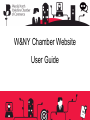Download User Guide W&NY Chamber Website
Transcript
W&NY Chamber Website User Guide On the homepage of any of the W&NY Chamber websites, click here to login to your account When you’ve logged in you’ll be taken to this page which you’ll use for booking onto events. Click this tab to search the Chamber’s member directory Clicking this tab will take you to a calendar view of all upcoming events All events that are currently scheduled will appear in a list at the bottom of the page. Using the drop down boxes, you can narrow the parameters your search by choosing a specific date, event type, or city. Click here to pay for any events you’ve booked on to Clicking this link will take you to your profile When you click on your name in the top right corner of the screen you will be directed to this page, where you can edit various aspects of your profile. Clicking this pencil icon will allow you to edit the information on your profile Name Click here to update company info Company Email address Click this icon to upload a photo of yourself Clicking this button will take you to a different view, where there is more information you can edit. See next page 0113 1234567 07123 123123 Username There is more information you can alter underneath these tabs Clicking the hyperlink of your company’s name you’ll be directed to this page Company Address Phone Email address This button will take you to a public view of your business, where you can add a business description 0113 1234567 0113 7654321 15.0 Email address Web address Contact name and position Contact name and position Contact name and position Clicking the tabs to the left will allow you to view your company’s information, using the pencil icons as before to edit After clicking the button above, you will see this page. This is how other people will view your profile Name Company Web address Address Phone Email address Company & Job title Again, use these icons to edit your profile information