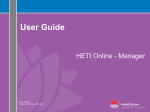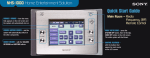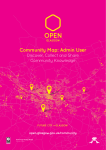Transcript
Managers’ User Guide There are three additional tabs at the top of StaffLink for Managers. These allow you to modify team users, user neighbourhoods and user services. Modify Team Users If you manage more than 1 team, use the dropdown menu to select the team to modify; >Adding a User Click the ‘Add New User’ button Choose the user from the dropdown list which is in alphabetical order by first name Select the user and click the Save button. If the user does not appear in the list, they do not have a StaffLink account. Please email [email protected] and if they have a global address (AD) record we will create an account for them. >Removing a User Click the ‘Delete’ button on the user’s row If the user cannot be removed, please contact [email protected] and we will remove the user for you. Modify User Neighbourhoods Select the user in your team from the drop down list Delete any incorrect neighbourhoods using the ‘Delete’ button Select ‘Add New User-Neighbourhood’ and choose the new neighbourhood for the user from the list. Click ‘Save’ A user can have multiple neighbourhoods but each must be added individually. Modify User Services Select the user in your team from the drop down list Delete any incorrect services using the ‘Delete’ button Select ‘Add New User-Service’ and choose the new service for the user from the list. Click ‘Save’ A user can have multiple services but each must be added individually.