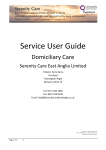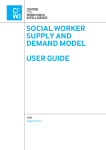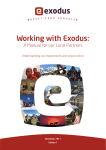Download NHS Choices - GP Practice Profiles - User Guide
Transcript
Care provider quality profiles on NHS Choices Provider User Guide March 2013 Page 1 of 19 Provider User Guide NHS Choices – Care provider quality profiles Contents Introduction ............................................................................................................. 3 Background ............................................................................................................. 4 Obtaining your editing rights ................................................................................... 5 Updating information ............................................................................................... 8 Step-by-step guide ................................................................................................ 11 Overview ............................................................................................................ 11 Services ............................................................................................................. 12 What we offer ..................................................................................................... 13 Staff ................................................................................................................... 14 Performance ...................................................................................................... 14 Maps, directions, and contact details ................................................................. 18 Further Information ............................................................................................... 19 March 2013 Page 2 of 19 Provider User Guide NHS Choices – Care provider quality profiles Introduction The purpose of this user guide is to show care home, nursing home, homecare, supported living and shared lives providers how to edit their own quality profiles on NHS Choices. The Government wants to give people more information and control and greater choice about their care. One of the guiding principles of NHS Choices is it should provide the public with the best possible information on health and care and support services. In line with this, the Department of Health is launching new online information on every Care Quality Commission (CQC) registered care and support provider in April 2013. The information will help people choose and compare good quality care and support. People will be encouraged to use the new online profiles to help them make more informed, confident and personalised choices about care for themselves or family members. The information currently on NHS Choices for care providers is basic at the moment, but registered providers can add, at no cost, a range of additional information to their online quality profiles. The profiles give providers an opportunity to give people a taste of what their organisation offers; what makes it special; and how the care and support they offer could enhance someone’s life. This guide takes providers through how to do that and gives ideas, practical advice, hints and tips on doing so. As information plays an ever-important role in the delivery of health and care, it is essential that care providers ensure people are able to find easily accessible and accurate information about the care and support they provide by editing and updating their profiles on a regular basis. Further information For further information including the Caring for our future white paper and Q&A please see: Caring for our future March 2013 Page 3 of 19 Provider User Guide NHS Choices – Care provider quality profiles Background NHS Choices (www.nhs.uk) is the primary public facing website of the NHS and regularly receives over 19 million visits a month. It launched in June 2007 to provide a comprehensive and trusted source of reliable health information to help people make the most of their health and get the best out of the healthcare system. The Government white paper published last July, Caring for our future, announced that by April 2013 a range of comparative information about the quality of care at every individual, Care Quality Commission (CQC) registered care home, nursing home, homecare agency, supported living and shared lives provider will be published on online quality profiles on NHS Choices. The basic information on these profiles has been provided by the CQC. However, care providers are clearly best placed to control their profile and add to and maintain the information which can include details about the provider’s services, staff and performance. People will only know which providers most suit their needs if the information on the site is up to date and complete. As outlined in Caring for our future the information about care providers on these online quality profiles on NHS Choices will be freely available for use by third parties through a syndication data feed. This guide describes the practical steps you need to take to start editing your profile. However, we also recommend you navigate around the different sections of NHS Choices to explore the opportunities the site offers. March 2013 Page 4 of 19 Provider User Guide NHS Choices – Care provider quality profiles Obtaining your editing rights To obtain editing rights for your profile, please contact [email protected], providing your full name, email address, job title, contact number and postcode for each care organisation profile you would like to manage. If your care service is part of a larger organisation or operates from several sites, please contact your head office in the first instance before requesting editing access. You can request one of two levels of rights: Manager – can manage users and content (only one manager per organisation permissible at any one time) Editor – can manage content only Once authorised you will receive an email from NHS Choices explaining that you have been assigned editing rights. The email will contain your log in details and a link to get you started. Once you have your login details, navigate to any page on NHS Choices (it does not have to be your own profile pages), find the ‘Log in’ link at the top right hand corner of the page and enter your details. When you have logged in you will be presented with an administrative screen listing the online quality profiles for which you have editing rights. Click on the name of a profile to take you directly to its pages, ready for editing. March 2013 Page 5 of 19 Provider User Guide NHS Choices – Care provider quality profiles List of care provider quality profiles Figure 1: Administration Area March 2013 Page 6 of 19 Provider User Guide NHS Choices – Care provider quality profiles There are two levels of organisation – parent and child. Parent refers to a head office profile, and child to individual provider locations or regional offices. At the parent level you have the option to give an overview of your organisation, edit the basic details of any child organisations, add services, and include head office contact details. Figure 2: Editing Organisation Details To edit the basic child organisation details (name and contact details), click on 'Manage Care Provider' (highlighted by the orange oval above). To edit the complete quality profile for each individual provider location, click on the provider name (highlighted by the green oval). If NHS Choices staff need to communicate with you about the editing system, the administrative area is also the area in which you will see alerts and messages. If you do not receive your login details by email as expected or if you have any problems logging in or editing your profile, please contact us: Email: [email protected] Website: www.nhs.uk – click on the ‘Contact’ link at the top left of the page. March 2013 Page 7 of 19 Provider User Guide NHS Choices – Care provider quality profiles Updating information Top Tip Before you start uploading information. Read through this guidance in full, then gather together the text, supporting documents, photos etc into one place on your computer if possible. This will help you to quickly add your information onto the system. Take a look at what St Cecilia’s care home in Scarborough, Choice Support Aylesbury and the Good Care Group in London have already done with their profiles for ideas and inspiration. You can keep coming back to your profile to add further information. If you are really pressed for time, start with your “Overview page” as this is the first page people are likely to see on your profile. At individual provider locations, your profile comprises tabs of information, organised in modules. Where you are able to edit a module, you will see an instructional link and an edit icon. Click on the link to update the module. Figure 3: Tabs and Edit Links After you have made changes, click ‘Save’ to update the profile or ‘Cancel’ if you do not want to continue. March 2013 Page 8 of 19 Provider User Guide NHS Choices – Care provider quality profiles Cancel button Save button Figure 4: Save and Cancel Buttons If you click ‘Save’ and then change your mind you have the option to undo your most recent change. Figure 5: Undo Some content areas operate in a slightly different way. See the step-by-step section (below) which gives a guide to updating content under each of the tabs. Some modules are not editable, such as your CQC Summary under the ‘Performance’ tab, and other data may be editable on a different page instead. Click on ‘This cannot be edited’ for an explanation of whether the module is centrally managed or if the information can be edited in another area of the site (such as contact information). You can see any changes you make immediately so you can judge how your pages look with certain information populated. March 2013 Page 9 of 19 Provider User Guide NHS Choices – Care provider quality profiles First impressions count: think before you publish! Once you make your updates and click ‘save’ changes appear immediately on the live site. Please be careful to double check any writing for typos, spelling and overall sense before you publish it. Your online profile may be the first impression that someone has of your organisation. Search by provider type Currently, the NHS Choices ‘Find Services’ function only allows for the search of care homes and homecare under one category. From April the search functionality will be updated so people will be able to search by each of the following service types: shared lives, supported living, care at home, care home with nursing, and care home without nursing. March 2013 Page 10 of 19 Provider User Guide NHS Choices – Care provider quality profiles Step-by-step guide This step-by-step guide shows you how to complete each of the six editable sections (tabs) of your profile. Overview This is the opportunity to provide an overview of your organisation, the types of service you provide, and the location covered. It is a key space to include information that helps people quickly decide if your organisation would be suitable for their needs. This section gives you the option to add pictures and videos. By clicking on the add image or add video buttons you will find text that explains how to add multimedia content including which formats are acceptable together with accessibility guidelines. Figure 6: Adding an Image You can also include news items with any associated photos or documents such as press releases or newsletters. March 2013 Page 11 of 19 Provider User Guide NHS Choices – Care provider quality profiles Top Tip Having regular news items helps people really get a feel for your organisation. They give you the opportunity to get across information that might not readily fit in other areas of yet profile and they show people that you have recently updated your profile, giving them more confidence that the rest of the information is likely to be current. You could simply cut and paste in any news items from your existing newsletters (or add the full newsletter)if you have them. News items don’t have to be lengthy – just a line or two might be enough eg. “This week we appointed a new chef – she starts on X date, look out for our new weekly menus” or “Congratulations to X member of staff who this week was awarded her NVQ in ….” Costs On the right-hand side on the overview page there is a box where you can add the cost of care you provide. This can be input in terms of a price range per week. It is optional for you to complete this box. If you do not complete it, the box will not appear on your profile. If you provide homecare and the format of price range per week is not appropriate for you because you charge by the hour, we recommend you include any cost information you wish in your overview general description text. You can also use the overview general description text to add any further notes about your prices, for example to explain the reasons for the range of prices you display. Services Any services currently listed under this section are the services provided by your CQC registration details. You have the option to add a range of additional services (currently from a list of 14) – these include palliative care, personal care, rehabilitation, reablement, care services for people with autism or telecare. You can input these by using the predictive text function. You also have the option to include a description and picture, for example if you provide specific expertise in certain types of dementia, you can describe these specialisms under “dementia” in this area. If you have a service pre-listed on your profile from your registration with CQC but do not at this time provide that service you can remove it. Please note that these services are added through your parent organisation (head office) profile, rather than child organisation (local provider office) profile. March 2013 Page 12 of 19 Provider User Guide NHS Choices – Care provider quality profiles Figure 7: Adding Services What we offer You can add an introduction to give an overview of what your organisation offers and then select available options from lists that fall under seven categories: Amenities Care at home Shared Lives Care duration Accommodation Accessibility Transport You can select options from the dropdown lists Yes/No/Don’t know (default option). If you want to include any item from one of these seven categories the whole category will appear on your profile. You can add pictures to each of these categories if you wish eg. photos of bedrooms and shared areas. You can also add some narrative and use this to describe in more detail what you offer and/or pick up on additional or specialist support you offer not covered by the tick boxes. March 2013 Page 13 of 19 Provider User Guide NHS Choices – Care provider quality profiles Figure 8: Adding Facilities Staff See the general ‘Updating information’ guide above. Your staff are key to what makes your organisation special. You can use this section to tell people about your staff. You might for example want to describe how to recruit and select staff for your organisation; how you ensure they are fully trained and equipped to carry out their roles; and/or how you as an organisation reward and recognise their valuable contribution. You may want to provide specific details about key staff in your organisation. If so click on ‘Add a staff member profile to this page’ and you will be able to complete details about key staff in your organisation with details such as languages spoken and qualifications. You can also add photos of key staff or a group photo of your staff team. Performance This section currently includes: I. Summary from the CQC which shows if your service passes or fails their standards. II. The option to show or hide your commitment to the Dementia Care and Support Compact. III. The option to show or hide charter marks that summarise the standards to which your services adhere. IV. The option to input data related to Transparency and Quality Compact indicators agreed with providers and representative organisations about standards of care. The CQC summary comes automatically from CQC with no option to edit. March 2013 Page 14 of 19 Provider User Guide NHS Choices – Care provider quality profiles If your organisation is signed up to the Dementia Care and Support Compact (open to all care providers) you can click on this section to add onto your profile. Users should then add additional comments and associated documents for each of the five commitments within the Compact to demonstrate the action the organisation is taking in support of the Compact. You can select from a small number of charter marks/assurance schemes. The list is limited at this stage and all include independent assessment. This limited list has been agreed with provider representative bodies as key markers of quality that are widely used and recognised in the care sector. This list may be added to over time. NHS Choices reserves the right to add to or remove charter marks/assurance schemes from this list in the light of user testing and feedback. If you are signed up or use other charter marks/assurance schemes, you can tell people about these in other free text areas available on your profile eg. on your overview page, under what we offer or on the staffing page. The Transparency and Quality Compact Measures (voluntary indicators) cover staff stability staff qualifications resolving complaints medication management (residential and nursing care only) pressure care management (residential and nursing care only) falls management (residential and nursing care only) scheduled homecare visits successfully undertaken (homecare only) scheduled homecare visits taking place on time (homecare only) Data for staff stability and qualifications will come direct from Skills for Care, while you will be able to input figures for the other indicators manually on your profile. These should be entered as a whole number (0-100). There is also the option to input text to provide further clarification. For more information on the Transparency and Quality Compact and details on how to collect data for and report against these measures use the Transparency and Quality Compact Measures: Guide for Care and Support Providers available at: Caring for our future . March 2013 Page 15 of 19 Provider User Guide NHS Choices – Care provider quality profiles Figure 9: Transparency and Quality Compact Indicators From April 2013, you will also be able to use the “Performance” section to add new National Institute for Health and Clinical Excellence (NICE) Standards for social care, if your organisation adheres to these as and when they are published by NICE. March 2013 Page 16 of 19 Provider User Guide NHS Choices – Care provider quality profiles Figure 10: Charter Mark March 2013 Page 17 of 19 Provider User Guide Maps, directions, and contact details This section is automatically populated with data from CQC, though you do have the option to update as necessary. Please note that ‘http://’ should be included at the beginning of your organisation’s website address in contact details. Figure 11: Map Tab March 2013 Page 18 of 19 Provider User Guide NHS Choices – Care provider quality profiles Further Information If you require any further information about any aspect of profile editing, please email [email protected] March 2013 Page 19 of 19 Provider User Guide