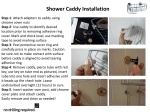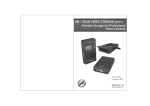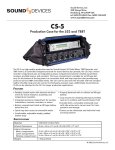Transcript
Sound Devices, LLC E7556 State Rd. 23/33 Reedsburg, WI 53959 USA tel: (608) 524-0625 fax: (608) 524-0655 www.sounddevices.com PIX-CADDY SSD Mounting Accessory for the PIX 220 and PIX 240 Description Operation The PIX-CADDY provides a solid, removable connection for 2.5-inch solid-state drives (SSD) (not included) to attach to the PIX 220 and PIX 240 video recorders. Once secured to the caddy, SSD drives are quickly inserted and removed from the recorder. With an SSD (not included) attached, connect the PIXCADDY to the recorder by sliding the caddy into the left panel drive opening. Remove the caddy by pushing both of the gray release latches, then pull the assembly away from the PIX. Contents 1) PIX-CADDY 2) Black mounting screws Attaching SSD to the PIX-CADDY The PIX-CADDY is designed to attach to a standard 2.5 inch SSD mechanisms (not included) with their factory screw threads. To attach: • Orient the SSD so that the bottom of the drive (with threaded holes in the corner) is facing the same direction as the Sound Devices logo on the caddy. • Make certain the SATA connector on the SSD is aligned properly with the SATA receiver on the caddy. Carefully press the SSD into place. • Secure the SSD to the caddy with the 2 black screws (provided). SSD’s need to be formatted by the PIX recorder as UDF volumes for operation. If the SSD is not formatted by a PIX recorder, format the drive from the PIX Setup Menu (see PIX user guide). The PIX the caddy operates as a multi-format interface to attach the SSD to a computer for file transfer and management. The amber LED on the caddy will illuminate to indicate drive activity. Do not attach cables to the FireWire, USB, or eSATAp ports simultaneously. Specifications • Firewire 800 (400 compatible) connection for mounting SSD to computers as UDF volumes when the caddy is not attached to a PIX recorder. • USB 3.0 (USB 2 and 1.1 compatible) connection for mounting the SSD to computers as UDF volumes when the caddy is not attached to a PIX recorder. • eSATAp connection for mounting SSD to a PIX recorder when the caddy is attached to a PIX recorder and for mounting the SSD to computers as UDF volumes when the caddy is not attached to a PIX recorder. © 2011, Sound Devices, LLC