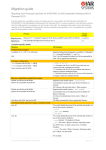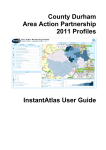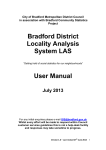Download PANSI User Guide
Transcript
Putting People First Transforming Adult Social Care Demand Forecasting and Planning Care Services Efficiency Delivery: supporting sustainable transformation PANSI 4.0 User Guide PANSI stands for Projecting Adult Needs and Service Information. It gives easy access to forecasts of the numbers, characteristics and needs of adults, aged 18-64, by locality. With POPPI covering the over 65 age bands, POPPI and PANSI bring together relevant information for council planners and commissioners of adult social care and provide a consistent starting point for Joint Strategic Needs Assessment. PANSI 3.0 introduced a new, wider screen, format showing: ‘Comparator’ authorities using the CIPFA model A ‘Neighbours’ menu for adjoining councils Government Office Region and other authorities in the GOR Users own groups of up to 15 councils, regional and England totals PANSI 4 allows users to compare key data across councils, regions, the new menu groups and user-defined ‘favourites’ groups; gives users the ability to download data for many geographical locations; updates the information on services provided by councils with the latest data published by the Health and Social Care Information Centre; uses the new Subnational Population Projections published by the Office for National Statistics [ONS] on 27 May 2010. PANSI 4 gives council users a fully updated planning base for the 2010/11 planning cycle and significant additional analytical functionality. POPPI and PANSI use ONS forecasts based on current trends. They do not predict ‘expected’ outcomes. Often, the strategic direction will aim to avoid the outcomes that PANSI projects through service transformation. [See ‘Using PANSI’ below] POPPI and PANSI are developed and supported by the Department of Health CSED Programme and the Institute of Public Care, Oxford Brookes University [IPC]. PANSI User Guide Version 4.0 Registering with PANSI POPPI users are already registered. They can access PANSI with their POPPI registered e-mail address and password. If you are not registered to use POPPI, go to www.pansi.org.uk, choose 'Click here to register' and complete the on-line form with: Name, job title and organisation Office address and phone number Email address PANSI automatically sends a unique password to local and national government, NHS or academic e-mail addresses. For other e-mail addresses, please supply the additional information requested to facilitate your registration: Service providers: are you registered with CQC? Charities: please give your registered charity number. Others: please state why you wish to use PANSI and POPPI. When your registration is accepted, a password is sent to your e-mail address. Once logged-in, you can change your password using the ‘My account’ screen from the menu top right. There is a forgotten password link on the login page. Your password, with the registered e-mail address as your username, allows you to access both POPPI and PANSI from any location. In PANSI and POPPI, links allow you to switch between the sites where tables have the same content. This makes it easy to view data for all adult age-bands and the total population forecast. The login page also has information on recent and planned updates to the data and the system and a link to download the User Guide. If you have any problems or queries, contact the Institute of Public Care: Telephone 01225 484088 (9am to 5pm Mondays to Fridays) and ask for the helpdesk OR email [email protected] Changes from PANSI Version 3.0 are highlighted in this User Guide. CSED Demand Forecasting and Planning Page 2 PANSI User Guide Version 4.0 POPULATION PROJECTIONS After logging in, you will see the Office for National Statistics [ONS] population projections for your council. For non-council users, the screen displays the results for England - but users can now nominate their own default locality through ‘My account’. This is an example of the baseline population forecast table by age in PANSI. PANSI 4 uses ONS Subnational Population Projections, published 27 May 2010. Long-term population projections are an indication of the trends in population by age and gender. They are based on 2008 mid year population estimates and assumptions on future levels of births, deaths and migration based on observed levels mainly over the previous five years. They show what the population will be if recent trends continue and do not take into account future policy changes. Population figures On the left hand side of the screen, menu options under Population figures lead to tables for: Population projections by age for 2010, 2015, 2020, 2025, 2030 Population by age and gender 2007 Population by ethnic group - numbers and percentages. [PANSI uses the experimental ONS estimates by age band published in April 2009.] Disability Living Allowance The final option in the ‘Population figures’ menu is a table of actual Disability Living Allowance (DLA) cases in payment, in November CSED Demand Forecasting and Planning Page 3 PANSI User Guide Version 4.0 2008 by age-band. The data is from DWP, Disability Living Allowance – cases in payment, Caseload by local authority of claimant, by age, for November 2008. The active menu button is marked with a blue dot. Percentage change Select ‘Show percentage change’ on the Population by age and Population by gender and age pages to show the projected percentage change from the current year [2010] to 2015, 2020, 2025, 2030. ‘Show numbers’ reverts to the projections. Near-term population projections Choose 'Show next five years' to display population projections for the next 5 years – 2010, 2011, 2012, 2013, 2014. Choose 'Show 2010 to 2030’ to return to 2010, 2015, 2020, 2025 and 2030. Navigation to other geographical locations You can view information for any local authority, district, Government Office Region (GOR) or for England as a whole. Councils with social services responsibilities are listed in alphabetical order in the drop-down menu top right with England and the 9 GORs at the top. To change location, on any page, use the drop down list [top right] to list locations; highlight the required location and then click once to display the data. To view district data, choose the relevant county council as above, then use the dropdown ‘Select a district’ menu immediately beneath, to select the district required. In PANSI, new menu groups make it easier to navigate to other relevant councils. The alphabetical menu of councils and regions is retained. Choose ‘Go to a comparator’ to display each authority’s closest fifteen comparators using the CIPFA ‘Nearest Neighbour’ Model – useful for benchmarking. Choose ‘Go to a neighbour’ to list councils adjoining the selected authority – useful for coordinating strategy and potential cross-border impacts. ‘Region’ allows users to select authorities in their GOR and the regional total. Users can also build up three of their own ‘Favourites’ groups of up to 15 localities from the list of local authorities, GORs and England. To add, remove and name favourite selections use the ‘Organise favourites’ menu option on the right. See ‘Facilities’ section below for more details. PANSI uses district data to provide a planning base for the four new unitary authorities in Bedfordshire and Cheshire. District level detail is retained for the five counties that have converted to unitary authorities. The Notes on each page identify data sources with tables of the prevalence rates used. The rates and source references are downloaded with the projections when the Download facility is used. Councils can make judgements about the relevance of the prevalence rates to their locality. CSED Demand Forecasting and Planning Page 4 PANSI User Guide Version 4.0 LEARNING DISABILITY PANSI contains the following tables in the Learning Disability menu. LD – Baseline estimates – with ‘all ages’ option LD – Moderate or severe – with ‘all ages’ option LD – Severe LD – Moderate or severe living with a parent Down’s syndrome Down’s syndrome/dementia Challenging behaviour Autistic spectrum – with ‘by gender’ option Services provided For LD, predictions are based on prevalence rates in a paper by Eric Emerson and Chris Hatton of the Institute for Health Research, Lancaster University, entitled Estimating Future Need/Demand for Supports for Adults with Learning Disabilities in England, June 2004. For Autism, PANSI 4 uses prevalence rates from the 2007 Adult Psychiatric Morbidity in England Survey published by the Health and Social Care Information Centre in 2009. The prevalence rate for men (1.8%) is significantly higher than for women (0.2%). The prevalence rates are applied to ONS population projections by gender to give numbers predicted to have autistic spectrum disorder to 2030 and a ‘Show by gender’ option shows this variation. CSED Demand Forecasting and Planning Page 5 PANSI User Guide Version 4.0 PHYSICAL DISABILITY Under the menu heading ‘Physical disability’, the following pages are available: PD – Moderate or serious – with sub-totals for ‘moderate’ and ‘serious’ cases Personal care Stroke – with ‘all ages’ and by gender options Diabetes – with ‘all ages’ and by gender options Visual impairment Hearing impairment – with ‘all ages’ option Unable to work Services provided PANSI focuses on younger adults but some physical disability and learning disability conditions apply to all ages. To help strategy development for these conditions, users now have an option to show all adult age-bands in a single table. This is available for Stroke, Diabetes, Visual impairment, Hearing impairment and Learning Disability. CSED Demand Forecasting and Planning Page 6 PANSI User Guide Version 4.0 MENTAL HEALTH The menu headed ‘Mental health’ provides the following pages: Mental health problem Drugs/alcohol Drugs - likely to be known to local authorities Guardianship Suicide Adult survivor of child abuse Early onset dementia Services provided PANSI 3 introduced prevalence rates from the report Adult psychiatric morbidity in England, 2007: Results of a household survey, published by the Health and Social Care Information Centre in 2009. For people aged 18-64 projected to have a mental health problem the categories now used are: Common mental disorders Borderline personality disorder Antisocial personality disorder Psychotic disorder The report gives new prevalence rates for both alcohol and drug dependence but a survey of the household population is likely to under-represent dependent adults, who are more likely to be homeless or in an institutional setting. Problem drinkers and drug users who live in private households may be less available, able or willing to participate in surveys. CSED Demand Forecasting and Planning Page 7 PANSI User Guide Version 4.0 LOCAL SERVICES PROVIDED PANSI 4.0 uses a subset of the latest Social Care Indicators from the National Indicator Set 2008-09 final and RAP returns. Data is now sourced from: Social Care Indicators from the National Indicator Set 2008-09 final, http://www.ic.nhs.uk/pubs/socmhi08-09 National Adult Social Care Intelligence Service (NASCIS), Referrals, Assessments and Packages of Care data (Final 2008/09 data), http://nascis.ic.nhs.uk/Default.aspx National Adult Social Care Intelligence Service (NASCIS), Adult Social Care Combined Activity Returns data (Final 2008/09 data), http://nascis.ic.nhs.uk/Default.aspx PANSI includes projections based on the latest 2008/09 returns of the numbers receiving each service adjusted for the increase in population – if current rates as a proportion of the population continue. The figures represent the potential demand and not the expected demand or the desired outcome. In the PANSI ‘Services provided’ pages: The ‘..helped to live at home’ row is renamed ‘..helped to live independently’ [NI136] A new row, ‘Direct payments’, projects the number of people receiving selfdirected support based on 2008-09 data sourced from the National Indicator Set [NI130]. Note that the planned increase in direct payments is likely to be much greater than this population-driven projection. A new page ‘Drugs – treatment/services provided’ replaces ‘Drugs – triaged into treatment’. This page contains two datasets: People aged 18 or over with a drug problem in effective treatment People aged 18-64 with a substance misuse problem helped to live independently A full description of the CQC, NIS and NASCIS performance indicators is given in the table notes. For the new councils, PANSI uses the predecessor county [Bedfordshire or Cheshire] performance rates applied to the new authority population. Services provided data is not available for District councils. CSED Demand Forecasting and Planning Page 8 PANSI User Guide Version 4.0 FACILITIES My Favourites Users can build up three of their own Favourites groups of up to 15 localities from the list of local authorities, GORs and England. To add, remove and name favourite selections select the ‘Organise favourites’ menu option on the right, and then: Use the dropdown menu to select a geographical location, then use the ‘Add to group...’ buttons to add the location into the required group; repeat as required. Give each group a name by clicking on ‘Enter a nickname for group...’, type a name into the box, choose Save. Choose ‘Edit nickname’ to change the name. To remove a location from a group click on next to the location name. To empty the contents of a group click on at the top of the group. To return to the system choose a data page using the menu on the left OR choose ‘Return to Population by age’ menu option on the right. Groups will be listed at the end of the right hand panel, click on the group name to list the contents, click a location name to display data. Compare Data The following datasets are available for comparison in PANSI: Total population aged 18-64 for 2010 to 2030, next five years and percentage growth Percentage change in population by age band by 2020 Ethnic group percentage by age band: 18-24; 25-34; 35-44; 45-54; 55-64 Learning disability services provided Physical disability services provided Mental health services provided On each page where the above datasets appear, the ‘Compare’ icon - a set of unbalanced scales - appears. Compare A small ‘Compare’ icon indicates datasets - rows or columns - that can be compared. Clicking on a Compare data icon will display a set of choices. Users can: Choose the dataset required where there is more than one dataset available for comparison on the page; Choose the group of geographical locations to compare – including ‘My favourites’ groups where these have been selected. The results of a comparison are presented in a table format on screen, together with the original Notes, with the ability to print or download as for standard tables. CSED Demand Forecasting and Planning Page 9 PANSI User Guide Version 4.0 If you began at ‘Percentage change’ or ‘Next five years’ data, this choice is retained on the comparison table. If ‘Next five years’ or ‘Percentage change’ buttons are present when a comparison table is shown, these buttons function for the data in the comparison table. To return to the original datasets, users can choose: The Stop comparing option; The same page or a different page from the left hand menu; A different geographical location from the right hand set of menus. Download With PANSI 4, users can download data from a standard page for more than one geographical area into a single Excel spreadsheet. Clicking the ‘Download’ icon above the data table opens a menu offering a choice of localities for which the data can be downloaded: The currently selected local authority only The currently selected local authority plus its 15 comparators The currently selected local authority and its geographical Neighbours All authorities within a region plus the region itself Any ‘My favourites’ group All government office regions plus England All districts within a County plus the County itself The format for the data download, when opened in a spreadsheet, is: The title information appears at the top. Each component table appears one below the other. Table column headings appear once, e.g. years. Row labels are preceded by location name. Total rows remain. The Notes appear once, after the last data table. The naming convention for downloaded data identifies the geography covered. For example: pansi_Population_by_age_London_14-07-10.csv pansi_Population_by_age_Gloucestershire_and_neighbours_14-07-10.csv pansi_Population_by_age_Hampshire_and_districts_14-07-10.csv CSED Demand Forecasting and Planning Page 10 PANSI User Guide Version 4.0 Date/time stamp and version numbers All downloaded files include information to denote the date and time the file was produced, and the version number of the system current at the time. For example: Data for: England Table produced on 19/07/2010 10:05 from www.poppi.org.uk version 5.0 Population aged 65 and over, by age, projected to 2030 2009 2015 2020 2025 2030 People aged 65-69 2,349,200 2,952,500 2,695,900 2,945,600 3,364,100 People aged 70-74 2,032,300 2,248,600 2,753,800 2,527,400 2,771,600 People aged 75-79 1,657,700 1,821,000 2,018,500 2,490,100 2,300,100 People aged 80-84 1,232,800 1,342,000 1,518,800 1,711,600 2,129,000 People aged 85 and over 1,154,000 1,350,400 1,576,000 1,912,900 2,314,800 Total population 65 and over 8,426,000 9,714,500 10,563,000 11,587,600 12,879,600 Figures may not sum due to rounding. Crown copyright 2008 Print The Print facility [top right of the data table] will print the current table of figures as a report and not the whole browser screen. The printed page includes the local authority name, the table title, figures, totals and source information plus "Population data is Crown copyright 2010". Note: the Print function does not print multiple location tables. CSED Demand Forecasting and Planning Page 11 PANSI User Guide Version 4.0 User Questionnaire The User Questionnaire facility in PANSI enables electronic surveys of user requirements and preferences. The survey questionnaire will appear in a new window on logging in to PANSI. Users have the choice of delaying or declining the questionnaire and the window will remain open until one of the options is selected, allowing the user to browse within PANSI and return to the questionnaire later. Useful Links Useful links – on the top menu bar – opens a page of related sites, including links to datasets with additional geographical detail [scroll down for the full list] and sources used in POPPI and PANSI. Including: Super Output Area - LSOA and MSOA - mid-year population estimates for England and Wales for mid-2002 to mid-2008 (experimental) Ward level population estimates for England and Wales for mid-2001 to mid-2007 (experimental) Further measures of poverty, benefits and deprivation can be accessed from links to: Department for Work and Pensions, Resource centre: Tabulation tool Communities and Local Government, Indices of Deprivation 2007. About, Help, Contact us, My Account and Logout On the top menu bar, these links provide the following information and functions: About – System description and version numbers Help - How to use the system with PDF versions of the User Guides to both POPPI and PANSI for downloading Contact us – Telephone number and e-mail link to IPC Helpdesk My account – Form for editing account details and password with full Terms and Conditions of use Logout – To exit the system CSED Demand Forecasting and Planning Page 12 PANSI User Guide Version 4.0 Using PANSI PANSI is designed to be flexible and easy to use. Whether the need is for a quick check on population forecasts or detailed development of service strategy, the information is readily available. Systems expertise and analytical skills are not required to access key data. Strategic Planning Applications PANSI 4 gives council users a fully updated planning base for the 2010/11 planning cycle and significant additional analytical functionality. PANSI projects at the total population level – not just service users – and is ideally suited to Joint Strategic Needs Assessment [JSNA]. If this is joint work, with a coterminous PCT, NHS users can register and can access the common dataset. Care services provided by councils are often a residual element in the care of adults – after informal care and self-payers. Councils often have little information on informal care and self-payers and PANSI can help with the Strategic Gap Analysis. Understanding the total picture is an important element of JSNA and the interaction between publicly funded care, informal care and self-payment will be critical to managing future demand for care. PANSI can help to generate the assumption base for operational planning and demand monitoring – vital to detecting emerging trends in demand. Service strategy development involves understanding the range and prevalence of conditions and needs likely to be encountered in future. PANSI can provide an initial quantification of these needs as a baseline scenario. The total population perspective is essential for development of the Universal Services element of Putting People First. The new Compare facility allows councils to view the characteristics of neighbours, CIPFA comparators, regional and national averages to identify potential benchmarking opportunities. PANSI data can be downloaded to Excel for generating alternative scenarios, varying assumptions or applying local knowledge. The downloaded spreadsheets can be used for chart and graph creation or insertion into reports and presentations. Downloading data for multiple locations into a single spreadsheet meets user requests and significantly extends this capability. Commissioning Applications The capacity to understand and forecast future demand is increasingly seen as an important component of proactive commissioning across health and social care. PANSI offers Commissioners a practical and straightforward way to analyse population data, identify key characteristics within that population, project numbers into the future using census projections and compare future populations against performance data. Population based analysis forms a valuable backdrop for service planning, market development and demand management. Indicating the prevalence of conditions that may require a social care response. CSED Demand Forecasting and Planning Page 13 PANSI User Guide Version 4.0 Understanding strike rate, i.e. the numbers of people in particular circumstances or with particular conditions encountered by social care/health care/housing compared with their prevalence within the population. Exploring the relationship between population locations and service and community facilities. Helping to identify the numbers of people to contact, within particular target populations, in moving from a reactive to a proactive service. Future Applications PANSI appears at a time of significant changes in the field of health and social care. The system is intended to provide information for councils in a dynamic environment with changing population profiles and innovations in commissioning and consumer choice across the health economy. Registration is open to service providers, charities and commercial organisations with an interest in the field to make the information widely available. There are now 6000 registered users of POPPI and PANSI spread across all CSSRs and every PCT in England as well as many other organisations. The users of POPPI and PANSI have already provided valuable feedback on content and functionality and many of the improvements highlighted in this user guide are a direct result of this, much appreciated, support. CSED and IPC will continue to seek user feedback to identify the priorities for future development and opportunities for added-value enhancements. July 2010 CSED Contact: Ray Beatty 0207 972 1017 [email protected] IPC Support: 01225 484088 [email protected] CSED Demand Forecasting and Planning Page 14