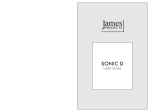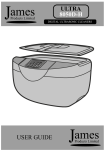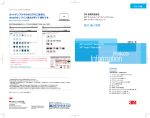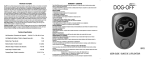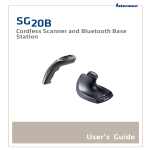Download USER GUIDE - Home
Transcript
series USER GUIDE INTRODUCTION Thank you for buying this James Products Ltd ultasonic cleaner. Ultrasonic cleaning is a unique phenomenon. Millions of tiny bubbles are created when ultrasonic sound is passed through liquid. It is these tiny bubbles combined with a huge pressure that creates incredible cleaning results. READ THE USER GUIDE The Sonic range of ultrasonic cleaners are very easy to use, although to get the best from your new purchase, we recommend you read this User Guide before getting down to any serious cleaning. It also contains important safety information as well as practical hints. UNPACKING Remove your SONIC Series cleaner from its packaging and ensure that along with this User Guide you have the correct mains lead / plug fitted for your supply and the specified accessories. Retain the packing carton for storage of your unit, and also in the unlikely event that the unit needs to be returned for service or repair. IMPORTANT - Make sure the SONIC SERIES cleaner is correct for your local supply voltage. Only use the A.C. Power cord / mains lead supplied with the product. Replace if it becomes damaged in any way. Never operate without, or remove, the safety ground (earth) from the A.C. power cord / mains lead. Do not attempt to remove screws or panels on the SONIC cleaner. There are no user serviceable parts inside. Do not operate the unit next to heat sources such as radiators The unit should not be operated or stored near rain or moisture. Do not allow objects or liquid to enter the unit anywhere except the tank. If the unit gets damaged, has been dropped or appears to have developed a fault, refer to the guarantee information for details. www.jpl.uk.com ww .jpl.uk.com INDEX 2 Safety Instructions 3 Suggested Applications 4 Front panel controls 5 - 6 Operating Instructions 7 Different ways of cleaning 8 Removing Carbon, Tarnish & Rust 9 Maintenance and Storage 9 Specification 10 Guarantee SONIC SERIES 1 SAFETY INSTRUCTIONS READ THIS BEFORE USING YOUR PRODUCT Do not attempt to remove any screws or panels. There are no user serviceable parts inside. Do not operate this unit if the cord or plug is damaged. Please refer to a service centre for examination and repair. To avoid electric shock never touch the cord or socket with wet hands. Keep the unit unplugged before filling. Do not use boiling water as damage to the unit may occur. Always fill the unit above the “MIN” marker line before use. Always unplug the unit immediately after use and before emptying. Do not operate the unit next to heat sources such as radiators. Operate on a dry level surface. To avoid electric shock do not immerse the unit into water or other liquid. The unit should not be exposed to dripping or splashing and no objects filled with liquids should be placed on top of it. Do not fill the tank with abrasives or corrosive chemicals. Repeated cleaning cycles will enhance the cleaning effect. The unit should never be left unattended when plugged in. 2 www.jpl.uk.com SUGGESTED APPLICATIONS WHAT CAN, AND WHAT CAN'T I CLEAN? DOMESTIC COMMERCIAL / INDUSTRIAL Jewellery : Necklaces, Rings, Bracelets etc. Airbrushes / Sprayguns Automotive / Aviation components Calligraphic pens / nibs Computer plotter pens / nibs Dental & surgical instruments Fuel injectors Geological & metallurgical specimins Hypodermic needles Inkjet printer cartridges Jewellery Laboratory glassware & apparatus Lenses & other optical components Metal / fibre filters Metal / rubber seals Microelectronic circuits & components Moulding dies Nozzles Printed Circuit Boards (PCBs) Production line cleaning Scientific & Industrial instruments Spectacle frames & lenses Watches & clockwork Watches and Glasses / Sunglasses Waterproof wristwatches, Watch chains, Glasses, Sunglasses etc. Toiletry Items : Electric toothbrush heads, Electric shaver heads, Razor blades, Combs, Toothbrushes, Dentures etc. CDs, DVDs : Any CD, VCD, DVD pre-recorded or CD-R/RW Office Equipment : Printer heads, Fountain pen nibs, wax or rubber stamps etc. Metal Items : Metal cutlery (knives/forks etc), Old coins, Metal badges, Valves, Machine nozzles, Small metal parts etc. For more applications please refer to our website www.jpl.uk.com Porous stones such as pearls etc should not be immersed. Use the optional watch stand to hold the stones out of the water. If in doubt please refer to our website www.jpl.uk.com for more information. Watches should be fully waterproof (30m or more). For watches that are not waterproof, the optional Watch Stand can be used. Any unfirm or inlaid item may become loose. Items that are easy to be discoloured are not recommended for ultrasonic cleaning. eg: Textiles, Leather products, woodware etc. DO NOT put a watch or mobile phone which is NOT waterproof into the tank as damage may occur. DO NOT put any spectacle frame or artware which is made from shell or hawksbill into the tank for cleaning as damage may occur. SONIC SERIES 3 series FRONT PANEL CONTROLS series SET TEMPERATURE CLEANING ON ACTUAL TANK TEMPERATURE CLEANING TIME REMAINING HEATING ON TEMP ADJUST TIME SETTING STANDBY ON/OFF 4 www.jpl.uk.com ww .jpl.uk.com OPERATING INSTRUCTIONS HOW DO I USE THE SONIC SERIES CLEANER NEVER OPERATE THE UNIT WITHOUT WATER IN THE CLEANING TANK - DAMAGE MAY OCCUR NEVER USE BOILING WATER - DAMAGE MAY OCCUR 1 2 3 4 5 Before connecting the power lead. Check the specification label for the correct operating requirements (located on the rear of the unit). Before connecting power, put the unit on a stable and flat working surface. Before connecting the power lead. Add water to the tank, suitable to completely immerse the items to be cleaned. Always fill the unit above the “MIN” marker line indicated on the inside of the tank. Place the items to be cleaned in the stainless steel basket, and place in the tank. Close the lid. Connect the power cable on the rear of the unit and ensure the wall supply is switched ON. Press the ON/OFF button on the front panel to turn the SONIC cleaner ON. You are now ready to set the timer and temperature. Setting the temperature The actual temperature of the water in the tank is displayed in the ‘ACTUAL TEMPERATURE’ window. The cleaner can heat the water to a desired temperature by adjusting the ‘HEATER TEMPERATURE’. Press the button to increase, or the button to decrease the required temperature. When heating is occuring the RED ‘HEATING’ led will illuminate. For best results the temperature should be 45 to 50 degrees centigrade. When the set heating temperature is reached the ‘HEATING’ led will turn off and you are now ready to set the TIMER and begin cleaning. CAUTION : Excessive heat or prolonged cleaning times can cause damage to your items. If in doubt seek advise from James Products Ltd. Setting the timer When power is connected the timer displays 00 . Pressing the button or the button increases or decreases the desired cleaning time. Once the timer is set, the cleaning process starts immediately, so the timer should only be set after the required operating temperature has been reached. SONIC SERIES 5 OPERATING INSTRUCTIONS HOW DO I USE THE SONIC SERIES CLEANER NEVER OPERATE THE UNIT WITHOUT WATER IN THE CLEANING TANK - DAMAGE MAY OCCUR NEVER USE BOILING WATER - DAMAGE MAY OCCUR The timer display will count down the remaining time in minutes and seconds. Once the timer reaches 00 the ultrasonic process will stop. Timer adjustment can be made while the unit is in operation. CAUTION : Excessive heat or prolonged cleaning times can cause damage to your items. If in doubt seek advise from James Products Ltd. 6 6 The unit will enter ‘standby’ mode 60 seconds after the cleaning cycle has finished. To re-start the unit, press the ON/OFF button. 7 When finished using the SONIC Series ultrasonic cleaner, ensure unit is in ‘standby’ mode by pressing the ON/OFF button and checking the displays turn off. Disconnect the unit from the mains supply and remove the power cable. 8 Emptying the tank The SONIC 2200/3000/4500 and 6000 feature useful ‘pour grooves’ in the top of the tank to make removing of waste liquid simple and safe. Always ensure unit is disconnected from the mains and the mains lead is removed from the unit when discarding liquids. The SONIC 6000 also features a drain tap located on the side of the unit. Using a suitable container or attaching a waste pipe can make the removal of waste liquids effortless and safe. Always ensure the tap is ‘closed’ when filling the tank with water. 9 Improving the cleaning process See the following chapter on ‘different ways of cleaning’ for more information on enhancing the cleaning process. www.jpl.uk.com ww .jpl.uk.com DIFFERENT WAYS OF CLEANING HOW DO I USE THE SONIC SERIES CLEANER NEVER OPERATE THE UNIT WITHOUT WATER IN THE CLEANING TANK - DAMAGE MAY OCCUR NEVER USE BOILING WATER - DAMAGE MAY OCCUR 1 GENERAL CLEANING Use only plain water. Ensure the "MAX" marking is not exceeded when immersing the item. Use a water temperature of between 45 to 50 degrees centrigrade. Use a timer setting of 5 minutes. 2 ENHANCED CLEANING If the item is very dirty, or has oil or grease smears (CDs etc), then add a few drops of standard washing up liquid into the water to enhance the cleaning result. Other non-acidic based cleaning agents can also be used, however it is advised to check with James Products limited first. 3 4 EXTENSIVE CLEANING If the item to be cleaned needs extensive cleaning or sterilising, then use the "Enhanced Cleaning" procedure first, then replace with clean water and add a drop or two of liquid soap (eg: hand wash soap) into the tank and repeat the cleaning procedure. CLEANING LARGE ITEMS If the item is too large to fit completely in the tank, then you can use the ultrasonic cleaner with the item to be cleaned part immersed, with the lid open. Ensure the water level is not displaced over the rim of the tank when immersing the item. SONIC SERIES 7 REMOVING TARNISH, CARBON & RUST HOW CAN I CLEAN NON-PLATED (SOLID) METALS NEVER OPERATE THE UNIT WITHOUT WATER IN THE CLEANING TANK - DAMAGE MAY OCCUR NEVER USE BOILING WATER - DAMAGE MAY OCCUR When removing tarnish, carbon & rust from your non-plated (eg: solid silver) metals, it is recommended to use a specialist cleaning solution when using your ultrasonic cleaner, as ultrasonic cleaning alone may not achieve the results. If in any doubt about your items to be cleaned, before use, contact your Jeweller or James Products Ltd for information and advice on cleaning your items. Sea Clean is designed for use with an ultrasonic cleaner, and will assist in the removal of Tarnish, Carbon, Rust & Dirt from most non-plated metals, to return items to a shiny condition. The cleaning process should take only a matter of minutes and remove the need for soaking. sea clean lean CONCENTRATE CONCENTR TE Available in 500ml & 1litre bottles Made from a unique formula containing natural products, mixing carefully balanced quantities of SEAWEED, COCONUT OILS and other FRUIT extracts to create a powerful cleaning solution. Sea Clean is non-toxic, non-flammable and bio-degradable using renewable resources. Sea Clean is available at many stockists. For more information on Sea Clean and find out where you can purchase, contact James Products Ltd or visit our website www.jpl.uk.com 8 www.jpl.uk.com ww .jpl.uk.com MAINTENANCE AND STORAGE KEEPING MY CLEANER IN PERFECT CONDITION 1 2 After use, ensure unit is unplugged. Poor the water away, and wipe the stainless steel tank and housing with a clean dry cloth. To avoid electric shock DO NOT wash the unit with water. The unit should be stored in a cool dry place, away from any heat sources (radiators etc) and sources of moisture (bathrooms etc). Ideally, the unit should be stored in its original packing for maximum safety. SPECIFICATION Model ULTRA2200 ULTRA3000 ULTRA4500 ULTRA6000 Tank Volume Minimum (line) Maximum (rim) 1 litres 1.8 litres 1.8 litres 2.6 litres 3 litres 3.8 litres 4.5 litres 5.4 litres Tank dimension 265x164x65mm Ultrasonic Power 50 / 100 watts Operating freq 40 kHz 265x164x100mm 265x164x150mm 327x176x150mm 100 watts 100 watts 200 watts 40 kHz 40 kHz 40 kHz Unit weight 3.7 kg 2.8 kg / 3.4 kg 4 kg SONIC SERIES 5.7 kg 9 GUARANTEE "Your ultrasonic cleaner has been carefully manufactured and 100% tested using high quality assured components. It is guaranteed against faulty workmanship and materials for a period of 12 months from the date of purchase. In the unlikely event that a failure should occur, the unit will be repaired or replaced* free of charge when returned postage paid to the address below within the guarantee period. This guarantee DOES NOT include damage or failure resulting from misuse, damage in transit or failure by the user to comply with the Do’s and Don’ts (this list is not exhaustive). Your statutory rights under common law are in no way affected by this guarantee. For service in or out of the guarantee period please return the unit postage paid to: James Products Ltd Units 1-3 Moorside House Moorside Sturminster Newton Dorset DT10 1HH Tel: +44 (0)1258 820100 Fax: +44 (0)1258 820550 When returning your unit please ensure that the package contains a covering letter stating when and where you purchased the unit and a description of the problem encountered. If the unit is within the guarantee period please enclose proof of purchase. * Repair or replacement is at the discretion of the manufacturer. In accordance with its policy of progressive product design, James Products Ltd reserves the right to change product specifications without prior notice. James Products Limited Unit 1-3 Moorside House, Moorside, Sturminster Newton, Dorset DT10 1HH UK Tel : 01258 820100 Fax : 01258 820550 www.jpl.uk.com LIMITED WARRANTY Consequential and incidental damages, including without limitation, loss of property and those arising from breach of any express or implied warranty, are not the responsibility of James Products Limited and to the extent permitted by law, are excluded. Registered in England no. 5250754 Registered Office. Ambassador House, 8 Carlton Crescent, Southampton SO15 2EY Model : SONIC SERIES JPL-SONIC-UG02