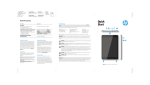Download Sonic User Manual JP copy
Transcript
SONIC D USER GUIDE INTRODUCTION 3 UNPACKING & IMPORTANT 3 SAFETY INSTRUCTIONS 3-4 SUGGESTED APPLICATIONS 5 SONIC - D SERIES 6 OPERATION INSTRUCTIONS SONIC - MX SERIES OPERATION INSTRUCTIONS DIFFERENT CLEANING METHODS 7-8 9 10-11 12 1 INTRODUCTION Ultrasonic cleaners function by producing sound waves that are transmitted into the tank and cleaning solution. These waves create millions of microscopic bubbles, which collapse or ‘implode’, releasing large amounts of energy, which scrub the surface clean. This process is called ‘Cavitation’. These tiny bubbles create incredible cleaning results not only to the surface, but by penetrating the finer detail and recesses in small and hard to get areas to restore them to their former glory. UNPACKING AND IMPORTANT Remove cleaner from its packaging and ensure it is correct for your local voltage supply. Never operate without, or remove the safety ground (earth) from the A.C. power cord / mains lead. SAFETY INSTRUCTIONS KEEP AWAY FROM CHILDREN This unit is not intended for use by individuals including children with restricted physical, sensory or mental capacities or those with a lack of experience and / or knowledge, including children, unless they are supervised by an individual who is responsible for their safety or have received training in operating the unit. Please store the ultrasonic cleaner where it is not reachable by children. Danger to children! Danger for death through suffocation! Keep packaging material away from children. TO PREVENT LIFE-THREATENING ELECTRICAL SHOCK, OBSERVE THE FOLLOWING Danger of electrical shock! Do not use while bathing. Never immerse the unit or the power cord in water or any other liquid. Never touch the power plug with wet hands, especially when inserting or removing the plug. If the unit has fallen into water during operation, do not touch the unit. Remove the power plug from the socket first. Never operate the unit unattended. Follow the manual to operate the unit. Do not use components unapproved by the manufacturer. When removing the power cord from the socket, grab the power plug not the cord. Do not position power cord anywhere near a trip hazard. If there is damage to the plug, cord, housing or other parts of the unit, do not use. Do not open the unit as this will void your warranty. Remove power plug from the socket: If malfunction occurs; Before cleaning the unit; If the unit is not going to be used for prolonged use and after each use. 2 3 TO PREVENT FIRE HAZARDS, PLEASE OBSERVE THE FOLLOWING Never block the vents on the unit. Keep the vents free from lint, hair and other materials. Do not place the unit on a soft surface, such as a bed or a sofa, where the vents could become blocked. OTHER OBSERVATIONS • Do not operate the product without filling the tank with water. Running dry will damage the unit. • Do not plug in the power cord before first adding water to the tank. • Do not over-fill the tank. • Do not use solution containing abrasive substances or strong corrosive chemical solution not recommended by the manufactures or the supplier. • Place the unit on a dry and flat surface for operation. • When the unit is subjected to severe electromagnetic interference, it may malfunction, stop operating or lose control functions. If this happens, unplug the power cord then reinsert it to restart the unit. SUGGESTED APPLICATIONS DOMESTIC COMMERCIAL/INDUSTRIAL Jewellery: Necklaces, rings, bracelets, etc. Airbrushes/ Spray-guns Automotive/ Aviation components Calligraphic pens/ nibs Computer plotter pens/ nibs Dental & surgical instruments Fuel injectors Geological & metallurgical specimens Hypodermic needles Ink jet printer cartridges Jewellery manufacturing Laboratory glassware & apparatus Lenses & other optical components Metal / fibre filters Metal / rubber seals Microelectronic circuits & components Moulding dies Nozzles Printed circuit board (PCBs) Production line cleaning Scientific & Industrial instruments Spectacle frames & lenses Watches & clockwork Watches: Waterproof wristwatches, watch chains. Toiletry Items: Electric toothbrush heads, Electric shaver heads, Razor blades, Combs, Toothbrushes, Dentures etc. Office Equipment: Printer heads, fountain pen nibs, wax or rubber stamps etc. Metal Items: Metal cutlery (knives/forks etc), old coins, metal badges, valves, machine nozzles, small metal parts etc. NOT SUITABLE FOR ULTRASONIC CLEANING Porous stones such as pearls etc should not be immersed. Watches should be fully waterproof (30m or more). Any unfirm or inlaid item may become loose. SEACLEAN 2 Items that are easy to be discoloured are not recommended for ultrasonic cleaning. Welded or plated metal items Glued items Glass Ceramics Camera Filters Spectacles (Check with your optician) Blu-Ray discs DOUBLE STRENGTH CONCENTRATE Made from a unique formula containing natural products, mixing carefully balanced quantities of seaweed, coconut oils and fruit extracts to create a powerful cleaning solution. SeaClean2 will expertly clean tarnished items and assist in the removal of carbon, rust and dirt from most solid metals*, precious stones* and ink jet cartridges to return them to a shiny condition. Available in 500ml, 1L, 5L and 25L bottles. 4 5 SONIC D SERIES OPERATION INSTRUCTIONS 1) Check the specification table for the correct operating requirements (located on the rear of the unit). 2) Before connecting power, put the unit on a stable and flat working surface. Add water to tank, sufficient to completely immerse the items being cleaned. Using the stainless steel basket is highly recommended. Never operate the unit without water in the cleaning tank. Always fill the unit above 2/3 marker line indicated on the inside of the tank. Failing to do so, may cause damage to the unit. 3) Connect the power cable to the rear of the unit and ensure the wall supply is switched ON. All the buttons are touch-sensitive, just lightly touch with your finger. Touch the button on the front panel to turn on the machine. You are now ready to set the timer and temperature. 4) Setting the Temperature- When the power is on, the LCD will display the actual temperature of the solution within the tank. The temperature setting figure will flash once the option is pressed to set temperature. It indicates that the temperature setting function has been started. Degas: Set: Primes unit for adjusting cleaning time. This is then altered using + / – keys above. +/– Keys: Use for adjusting settings. 6 Intermittent operation of ultrasonic power for rapid removal of entrained air from liquids. Then, press button to set the required temperature. When the set temperature is higher than the actual temperature, the built-in heater will initiate the heating function. The working status (OFF and ON) is visible through the LCD display window. When the heater has reached the necessary Start/Stop: temperature, the heating function will stop automatically. When the Starts and stops ultrasonic cleaner. set temperature is lower than the actual one, heating will not start automatically. In this case, the fluid will enter into the constant temperature state. Power On/Off: The heating function is not restricted by the ultrasonic cleaning timing but can Primes unit for adjusting cleaning time. This is then altered using + / – buttons above. work for a long time (however, it is necessary to make sure there is enough water inside the tank). To deactivate the heating function, input “00” in preset temperature, then the Heater will be turned off. 7 SONIC MX SERIES 5) Setting the timer– When power is on, the timing setting figure will flash once the option button has been pressed. This indicates that a time setting is required. To set the timer, press the button to set the required cleaning time (Minutes). The ultrasonic's cleaning function will instantly start once the button is pressed. The LCD display window displays “U” which represents that the ultrasonic is working. Cleaning will stop automatically when the cleaning time (seconds) and (minutes) has counted down to “00” on both sides. The figure will resume the original setting automatically. This is the “memory function”. 6) Memory Function and Pause Function (= Start/Pause)--Every time the Green Button is touched; the memory function will be activated to keep the “MIN” figure in the memory (but not the “SEC”). When the timer stops Timer Dial: Temp Dial: Sets duration of cleaning cycle. Adjusts thermostat of ultrasonic heating element. automatically, the memorized “MIN” figure will be remembered. It is convenient for frequent users who repeat with same cleaning time cycle, as there is no need to reset again and again. The Green Button is also a PAUSE function button allowing you to pause the unit whilst the ultrasonic timer is still running, touch again to release the pause and continue the operation ( need to RESET desired memorized setting figure again after Pause function is used). 7) Use of degassing function: at the normal working state, the machine will start degassing function once the button is pressed. Then, the LCD displays “D”. Degassing function will stop once button is pressed again. Then, the LCD displays “U”. 8) Red Button- This is the power switch for the machine. When you have finished using the machine, touch to make sure that all of the displays have turned off. Disconnect the unit from the mains supply and remove the power cable. Sweep: Creates a wave amongst the cleaning solution. Providing enhanced cleaning of tubular items. Adjusts the power rating of the transducer. Degas: Start/Stop: Intermittent operation of ultrasonic power for rapid removal of entrained air from liquids. Starts and stops ultrasonic cleaner. Pulse: Produces intense bursts of ultrasonic power. Use to remove stubborn contaminants or degas solution rapidly. 8 Power: Power On/Off: Primes unit for adjusting cleaning time. This is then altered using + / – buttons above. 9 OPERATION INSTRUCTIONS 1) Check the specification table for the correct operating requirements 7) Use of degassing function: at the normal working state, once the pressed, the machine will start the degassing function and the degas button indicator (located on the rear of the unit). lamp will be on. Once 2) button is button is pressed again, degassing function will stop and degassing button indicator lamp will be off. Before connecting power, put the unit on a stable and flat working surface. Add water to tank, sufficient to completely immerse the items being cleaned. Using the stainless steel basket is highly recommended. 8) the sweep button indicator lamp will be on once the Never operate the unit without water in the cleaning tank. Always fill the sweep button indicator lamp will turn off. so, may cause damage to the unit. Connect the power cable to the rear of the unit and ensure the wall supply is switched on. Touch the button on the front panel to turn on the machine. You are now ready to set the timer and temperature. 4) button is pressed. If the button is pressed again, the machine will stop the sweep function and the unit above 2/3 marker line indicated on the inside of the tank. Failing to do 3) Use of sweep function: at the normal work status, the sweep function will start and 9) Use of pulse function: at the normal working status, once the button is pressed, the machine power will be increased to 120% and the pulse button indicator lamp will be on. If the button is pressed again, the pulse function will stop, the pulse button indicator lamp will be off and the power will resume the normal value. To freely set the required heating temperature. When the set temperature is higher than the actual temperature, the built-in heater will initiate the heating function immediately. The working status (OFF and ON) is visible through the LCD display window. When the heater has reached the required temperature, the heater will stop automatically. When the temperature is lower than the set one, heating will 10) Use of power regulating function: the power is 40% when the power is on normally. The power range changes from 40% to 70% and 100%, which can be chosen freely by pressing the function button. Then, the set value will be displayed in the LCD display module. also start automatically. In this case, the fluid will be maintained at the current set temperature. 5) Setting the timer. When the power is on, rotate the timing knob to set the cleaning duration. Adjustments will be visible on the LCD display. At this time, the ultrasonic cleaning function will start promptly once the 6) 10 button is pressed. Start/stop button ( ) Pressing this will start the unit, press again to pause/stop cleaning, this is useful to stop the unit mid cycle and inspect cleaning progress. 11 DIFFERENT WAYS OF CLEANING 1) General Cleaning: Only use plain warm water, about 50°C. 2) Enhanced Cleaning: Add a few drops of standard washing up liquid, liquid soap, or detergent into the water, other non-acidic based cleaning agents can be also used. 3) Extensive Cleaning: Removing Tarnish, Carbon and Rust from non-plated metals, it is recommended that you use a specialist cleaning solution such as SeaClean2 that has been developed to work in an ultrasonic cleaner. Warning: Strong acid or alkaline cleaning solution will cause corrosion, rust and even puncture a tank or machine body. This will void your warranty. Model Volume Size Tank Internal Dimension Operation Frequency 3D 4D 6D 3MX 4.5MX 6MX 3 4 6 3 4.5 6 238 x 138 x 100 302 x 152 x 100 302 x 152 x 100 238 x 138 x 100 238 x 138 x 150 302 x 152 x 150 40 40 40 37 37 37 120 120 180 160 160 240 Adjustable Power Ultrasonic Power USEFUL INFORMATION FOR GUARANTEE OR REPAIR PURPOSE Drainage Tap Degas Model Number Date of Purchase Invoice/Receipt Number Supplier Name, address and contact information Serial Number Remarks 12