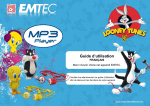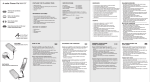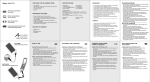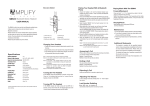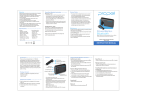Download User Guide
Transcript
User Guide ENGLISH Thank you for purchasing this EMTEC product. Please read this user manual in full to discover all the functions this product has to offer. Contents Safety Information 1 General Maintenance 1 Hearing Safety 2 Your MP3 Player 4 What’s in the Box 4 Overview 4 Get Started 5 Charge the Battery 5 Turn Your Player On or Off 6 Play Music 6 Download Music Files from your PC to your Player. 6 Play Music 7 Next & Previous Song 7 Change the Volume Level 7 Switch Between the Speaker and Earphones 7 Specifications 8 Safety Information General Maintenance The translation of this document is for reference only. In the event of any inconsistency between the English version and the translated version, the English version shall prevail. WARNING! To avoid damage or malfunction: Do not expose the product to excessive heat caused by heating equipment or direct sunlight. Do not drop the product or allow objects to fall on your player. Do not allow the product to be submerged in water. Do not expose earphone port to water, as water entering the set may cause major damage. Active mobile phones in the vicinity may cause interference. Back up your files. Ensure that you retain the original files you have downloaded to your device. EMTEC is not responsible for any loss of data if the product becomes damaged or not readable / legible. Do not use any cleaning agents containing alcohol, ammonia, benzene, or abrasives as these may harm the product. This is not a toy. Keep out of reach of children under 5 years old; this product is not suitable for children under 5. Do not put in the mouth. Do not swallow. Contains small components that can be ingested. When hanging the product around your neck, do not apply pressure to the neck strap. To prevent accidental choking, keep the neck strap away from children under 5 years old, the elderly, and people incapable of caring for themselves. About operating and storage temperatures: Operate in a place where temperature is always between 0 and 35ºC (32 to 95ºF) Store in a place where temperature is always between -20 and 45ºC (-4 to 113ºF). Battery life may be shortened in low temperature conditions. Customer support: For any questions, or if you need assistance, please visit our website www.emtec-international.com 1 Hearing Safety At full power, the prolonged listening of the player can damage the ear of the user. To prevent possible hearing damage, do not listen at high volume levels for long periods. Be sure to observe the following guidelines when using your earphones: Listen at reasonable volumes for reasonable periods of time. Be careful not to adjust the volume as your hearing adapts. Do not turn up the volume so high that you can’t hear what’s around you. You should use caution or temporarily discontinue use in potentially hazardous situations. Do not use earphones while operating a motorized vehicle, cycling, skateboarding, etc.; it may create a traffic hazard and is illegal in many areas. Listen at a moderate volume: This MP3 player is limited to a sound level of 80 dBA. Using earphones at a high volume can impair your hearing. The higher decibel ranges are offered for those that may have already experienced some hearing loss. Sound can be deceiving. Over time your hearing 'comfort level' adapts to higher volumes of sound. So after prolonged listening, what sounds 'normal' can actually be loud and harmful to your hearing. To guard against this, set your volume to a safe level before your hearing adapts and leave it there. To establish a safe volume level: Set your volume control at a low setting. Slowly increase the sound until you can hear it comfortably and clearly, without distortion. Listen for reasonable periods of time: Prolonged exposure to sound, even at normally 'safe' levels, can also cause hearing loss. Be sure to use your equipment reasonably and take appropriate breaks. 2 Notice for Canada: This Class B digital apparatus complies with Canadian ICES-003. Notice for the USA: This equipment has been tested and found to comply with the limits for a Class B digital device, pursuant to part 15 of the FCC Rules. These limits are designed to provide reasonable protection against harmful interference in a residential installation. This equipment generates, uses, and can radiate radio frequency energy and, if not installed and used in accordance with the instruction manual, may cause harmful interference to radio communications. However, there is no guarantee that interference will not occur in a particular installation. If this equipment does cause harmful interference to radio or television reception, which can be determined by turning the equipment off and on, the user is encouraged to try to correct the interference by one or more of the following measures: Relocate the receiving antenna. Increase the separation between equipment and receiver. Connect the equipment into an outlet on a circuit different from that to which the receiver is connected. Consult the dealer or an experienced radio/TV technician for help. The set complies with the FCC-Rules, Part-15 and with 21 CFR 1040.10. Operation is subject to the following two conditions: This device may not cause harmful interference, and This device must accept any interference received, including interference that may cause undesired operation. 3 Overview Your MP3 Player What’s in the Box Make sure that you have received the following items: Or EKMP38GM700 EKMP38GM800 MP3 Player Earphones Quick start guide Lanyard 1) Press and hold : Switch the player on or off Press: Pause and resume play User manual is loaded in the player. Note: the items supplied with your player may look different than the illustrations in this manual. 2) Press and hold: Skip to the next song Press: Increase the volume 4 3) Press and hold: Return to previous song Press: Decrease the volume 4) USB connector for power charging and data transfer Get Started Charge the Battery 5) Speaker 6) Reset: If your player is unresponsive, press the reset button using the tip of a ballpoint pen to reinitialize the device. 7) LED indicator 8) 3.5mm – earphone connector 9) Lanyard holes Your Looney Tunes MP3 player has a built-in battery that can be charged through the USB port of your PC. Connect the USB port to your PC. During the power charging, the RED LED indicator flashes. When the battery is full, the RED LED indicator is solid. When the battery level is lower than 15%, the RED LED indicator lights up once and speaker beeps once. When the battery level is lower than 5%, the RED LED indicator lights up once again and speaker beeps once again. Then the player automatically turns off to avoid any system crashes. 5 Turn Your Player On or Off Play Music Press and hold until the RED LED indicator lights up and speaker beeps once. Automatic Standby and Shut Down The player has an automatic standby and shut down features that can save battery power. After five minutes in idle mode (no play, no button is pressed), the player turns off. Download Music Files from your PC to your Player. You can download music files using your player as a removable disk by the following steps: Connect your MP3 player to your PC. On the PC, open “My Computer” then the folder of your MP3 player. Select the music files or the folders you want to transfer, then copy/paste them to your MP3 player folder or just do a drag and drop. 6 Play Music Switch Between the Speaker and Earphones Make sure you have turned on the player (see “Turn the Player On or Off”). Press once to start playing. During music play, press once to pause. Your MP3 player supports both the speaker and earphones to play music. If you want to use the speaker, remove earphones from the player. If you want to use earphones, plug in 3.5mm jack and the speaker will be turned off. Next & Previous Song Press and hold Press and hold to skip to the next song. to return to the previous song. Note: The maximum speaker output is 500mW. When the battery is low, the speaker output is limited to 100mW. Change the Volume Level During music play, press to increase the volume level. Press to decrease the volume level. Note: On this MP3 player, the maximum sound level is limited at 80dBA. You are strongly advised to set the volume level to medium. The medium level is usually less than 2/3 of the maximum. 7 Specifications Storage media: Built-in memory capacity: 8GB Supported number of files: 999 Power: Power supply: 80mAh Li-ion polymer internal rechargeable battery Play time: Earphones: up to 5 hours Speaker: up to 2 hours Media transfer: Windows Explorer (drag and drop) Connectivity: Earphones 3.5mm USB 2.0 High Speed Sound: Channel separation: 32dB Frequency response: 20-18 K Hz Output power: 2 X 2.4mW Signal to noise ratio: > 80dB PC requirements: Windows XP (SP3 or above) / Vista / 7 Mac OS X 10.6 and later Pentium III 800 MHz processor or higher 512MB RAM 500MB hard disk space USB port Manufacturer’s warranty: 2 years Supported formats: MP3 Bitrate: 8-320 kbps and VBR Sampling rates: 8, 11.025, 16, 22.050, 32, 44.1, 48 kHz WMA (unprotected) Bitrate: 5-320 kbps Sampling rates: 8, 11.025, 16, 22.050, 32, 44.1, 48 kHz WAV 8 9