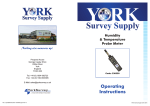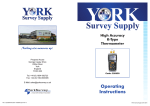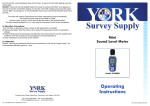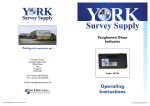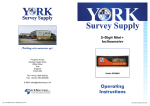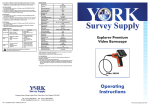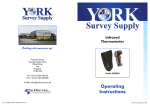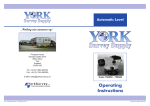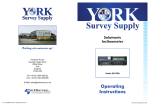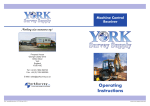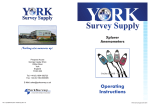Download Operating Instructions - York Survey Supply Centre
Transcript
Nothing else measures up! Prospect House George Cayley Drive Clifton Moor York England YO30 4XE Tel: +44 (0) 1904 692723 Fax: +44 (0) 1904 690385 E-Mail: [email protected] ...for secure online ordering of all our products! Ref:.. \operat98\instructions 15\330570.qxp 05-01-15 Mini Temperature & Humidity Meter Code: 330570 Operating Instructions ©York Survey Supply Centre 2015 Mini Temperature & Humidity Meter Introduction Congratulations on your purchase of this precision thermo-hygrometer. This device measures humidity and air temperature. Advanced features include Auto Power Off and Max/Min reading. Careful use of this meter will provide years of reliable service. Features • Resolution 0.1%RH, 0.1°C/0.1°F • Max Hold and Min Hold Function • Microprocessor-based design • Dual display Temperature and Humidity • Auto Power Off, Disable Sleep Mode • Backlight Specifications Function Range & Resolution Humidity 0.0 to 100.0%RH Temperature -20.0°C to 60.0°C (-4°F to 140°F) Display Sensor Type Response Time Polarity Low battery indication Operating conditions Storage conditions Auto power off Power Battery life Dimensions Weight Indicator 1. Low battery symbol 2. MAX or MIN symbols 3. %RH symbol 4. Humidity value 5. °C/°F symbol 6. Auto power off symbol 7. Temperature symbol Function Power Press the power button to turn power on or off. Accuracy ±3.5%RH (20% to 80%) ±5%RH (0% to 20% & 80% to 100%) ±1°C (0°C to 40°C) ±2°C (-20°C to 0°C & 40°C to 60°C) Dual digital LCD display with backlight A single chip relative humidity and temperature multi sensor module comprising a calibrated digital output <15 seconds (90% of final value in moving air) Automatic, (-) negative polarity indication The “ ” is displayed when the battery voltage drops below the operating level 0°C to 50°C (32°F to 122°F); <80%RH non-condensing -40°C to 85°C (-40°F to 185°F); <99%RH non-condensing Meter automatically shuts down after approx. 30 minutes of inactivity (Sleep Mode). To override Auto Power Off function (Non-Sleep Mode), firstly press the MAX/MIN button and hold, then press power button, after the display appears, release both buttons. Icon “ “ will not be shown on the LCD. The unit will not auto power off. 1x standard 9V, NEDA 1604 or 6F22 battery Approx. 48 hours 10(L) x 55(W) x 32(H)mm 135g Humidity and Air Temperature Measurements • Hold the probe in the area to be tested and allow adequate time for readings to stabilise. • Press °C/°F switch to enter selector °C or °F measurement. • Read the Relative Humidity and Air Temperature. NOTE: Do not immerse the probe in liquid, it is intended for use in air only. Minimum (MIN) and Maximum (MAX) Function The MIN/MAX mode allows the user to view only the lowest (MIN) or highest (MAX) readings. • Press the MIN/MAX button once and “MAX” appears on the display. The LCD is now displaying the maximum reading of the selected parameter in the display. The display will not change until a higher reading is registered. • Press the MIN/MAX button again and “MIN” appears on the display. The LCD is now displaying the minimum reading of the selected parameter in the display. The display will not change until a lower reading is registered. • Press and hold the MIN/MAX button for 3 seconds to exit the MIN/MAX mode and the “MAX” or “MIN” icon will disappear. Note: While powering on the meter per time, it restarts recording Minimum and Maximum and the recordings don’t stop until the meter is turned off. Battery Replacement If the sign “ ” appears on the LCD display, it indicates that the battery should be replaced. Open the battery case and replace the exhausted battery with new battery. (1x standard 9V, NEDA 1604 or 6F22 battery or equivalent) Configuration 1. Humidity and Temperature Sensor 2. Power ON/OFF button 3. MAX/MIN button 4. LCD display 5. °C/°F switch Ref:.. \operat98\instructions 15\330570.qxp 05-01-15 ©York Survey Supply Centre 2015