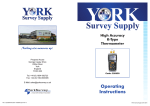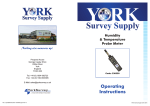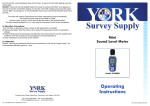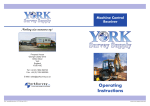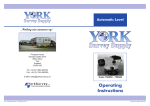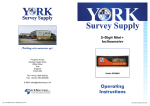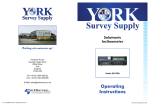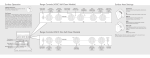Download Operating Instructions - York Survey Supply Centre
Transcript
Nothing else measures up! Prospect House George Cayley Drive Clifton Moor York England YO30 4XE Tel: +44 (0) 1904 692723 Fax: +44 (0) 1904 690385 E-Mail: [email protected] ...for secure online ordering of all our products! Ref:.. \operat98\instructions 15\34755.qxp 05-01-15 Toughened Glass Indicator Code: 34755 Operating Instructions ©York Survey Supply Centre 2015 The Merlin TGi indicates whether or not glass has been toughened - quickly, easily and from one side only. 1 On/Off Button Press to activate indicator light. When the button is released the light turns off automatically. 2 Recharging Socket Plug in to battery charger. IMPORTANT - only use the charger supplied with your Merlin TGi. 3.Viewing Window All readings are taken through this window. Using the Merlin TGi Whatever type of glass is being tested, ensure that the Merlin TGi is placed flat against the glass at eye level. Viewing the window slightly from the right, the following will be observed when the on button is pressed. Single Skin: Two vertical lines Double Glazed: Four vertical lines Example 1: Single Skin When single skin glass is tested, two vertical lines will be visible in the viewing window. Line A represents the surface on which the Merlin TGi is placed. Line B represents the rear glass surface. To determine whether the glass has been toughened, slide the TGi over the surface, while continuing to observe both lines in the viewing window. • If both lines remain the same colour, this indicates that the glass has not been toughened. • If line B changes colour, this indicates that the glass has been toughened. Example 2: Double Glazed Unit When a double glazed unit is tested four vertical lines will be visible in the viewing window Line A represents the outer surface on which the Merlin TGi is placed. Line B represents the inside surface of the first piece of glass. Line C represents the inside surface of the second piece of glass. Line D represents the outer surface of the second piece of glass furthest away from the TGi. To determine whether the glass has been toughened, slide the TGi over the surface, while continuing to observe the four lines in the viewing window. First Pane (Lines A & B) • If both lines remain the same colour, this indicates that the glass has not been toughened. • If line B changes colour, this indicates that the glass has been toughened. Second Pane (Lines C & D) • If both lines C and D stay the same, this indicates that the second pane has not been toughened. • If both lines change colour together, this will also indicate that the second pane has not been toughened. • If line C stays the same colour and line D changes colour this indicates that the second pane has been toughened. • If line C changes colour, but line D changes colour independently of line C, this shows again that the second pane has been toughened. Alternatively, if access to both sides of the double glazed unit is possible, you may also take one reading from each side of the double glazed unit using only the results of lines A and B in each case. Ref:.. \operat98\instructions 15\34755.qxp 05-01-15 The Merlin Lazer TGi will identify whether or not the glass being tested has been subject to a toughening process. It does not guarantee that glass indicated as being toughened meets BSI standards. Recharging the Merlin TGi Simply connect the TGi to the charger and leave overnight. Normal charge time is 10 -14 hours depending on battery condition. To avoid the risk of damaging internal components, only use the charger supplied with your Merlin TGi. Disconnect from mains when not in use. For indoor use only - do not expose to extremes of temperature or humidity. Do not cover when in use. Warning, dangerous voltages - no user serviceable parts. Care and Maintenance • The Merlin TGi requires minimal maintenance. There are no user serviceable parts. • Do not expose the unit to extremes of temperature or humidity. • Do not severely jolt the unit. • The case may need cleaning occasionally and this is best done with a soft, damp, not wet, cloth. Do not use petroleum or solvent based cleaners. • Do not attempt to remove or adjust the lighting circuitry. ©York Survey Supply Centre 2015