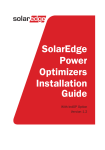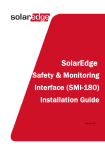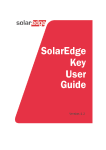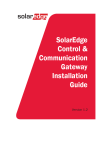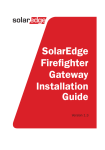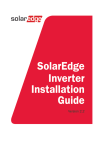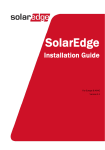Download SolarEdge Key User Guide – MAN-01-00131-1.1
Transcript
Disclaimers Disclaimers Important Notice Copyright © SolarEdge Inc. All rights reserved. No part of this document may be reproduced, stored in a retrieval system or transmitted, in any form or by any means, electronic, mechanical, photographic, magnetic or otherwise, without the prior written permission of SolarEdge Inc. This document is solely for the use of SolarEdge customers and employees. The material furnished in this document is believed to be accurate and reliable. However, SolarEdge assumes no responsibility for the use of this material. SolarEdge reserves the right to make changes to the material at any time and without notice. You may refer to the SolarEdge web site (www.solaredge.com) for the most updated version. All company and brand products and service names are trademarks or registered trademarks of their respective holders. Patent marking notice: http://www.solaredge.com/groups/patent The general terms and conditions of purchase of SolarEdge products shall apply. The content of these documents is continually reviewed and amended, where necessary. However, discrepancies cannot be excluded. No guarantee is made for the completeness of these documents. SolarEdge Key User Guide – MAN-01-00131-1.1 1 Disclaimers FCC Compliance This equipment has been tested and found to comply with FCC part 15 subpart B Class A regulations. These limits are designed to provide reasonable protection against harmful interference in a residential installation. This equipment generates, uses, and can radiate radio frequency energy and, if not installed and used in accordance with the instructions, may cause harmful interference to radio communications. However, there is no guarantee that interference will not occur in a particular installation. If this equipment does cause harmful interference to radio or television reception, which can be determined by turning the equipment OFF and ON, you are encouraged to try to correct the interference by one or more of the following measures: Reorient or relocate the receiving antenna. Connect the equipment into an outlet on a circuit different from that to which the receiver is connected. Consult the dealer or an experienced radio/TV technician for help. Increase the separation between the equipment and the receiver and its antenna. Changes or modifications not expressly approved by the party responsible for compliance may void the user’s authority to operate the equipment. 2 SolarEdge Key User Guide – MAN-01-00131-1.1 Table of Contents Table of Contents Disclaimers .......................................................................... 1 Important Notice ............................................................. 1 FCC Compliance ............................................................... 2 Table of Contents ................................................................ 3 About This Guide ................................................................. 4 Support and Contact Information ........................................ 5 Handling and Safety Instructions ......................................... 6 Safety Symbols ................................................................. 6 Safety Instructions ........................................................... 7 Chapter 1: Introducing the SolarEdge Key ............................ 8 Chapter 2: Using the SolarEdge Key ..................................... 9 The SolarEdge Key Interface ............................................ 9 Before Using the SolarEdge Key ..................................... 10 Connecting the SolarEdge Key to PV Strings .................. 11 Disabling SafeDC ............................................................ 12 Enabling SafeDC ............................................................. 13 Appendix A: Errors and Troubleshooting ........................... 15 Appendix B: Technical Specifications ................................. 17 SolarEdge Key User Guide – MAN-01-00131-1.1 3 About This Guide About This Guide This user guide is intended for Photovoltaic (PV) system owners, installers, technicians, maintainers and integrators who use the SolarEdge power harvesting system. This manual describes how to connect the SolarEdge Key to a PV string and setup its modes of operation. This guide assumes that the SolarEdge power harvesting system is already installed and commissioned. For additional information about how to install and commission the SolarEdge power harvesting system, refer to the relevant installation guide. This guide includes the following chapters: Chapter 1: Introducing the SolarEdge Key, page 8, describes the SolarEdge Key functionality and connection. Chapter 2: Using the SolarEdge Key, page 9, describes the SolarEdge Key interfaces and usage. Appendix A: Errors and Troubleshooting, page 15, provides information about how to troubleshoot potential errors. Appendix B: Technical Specifications page 17, provides the electrical and mechanical specifications of the SolarEdge key. For further information, datasheets and the most up-to-date certifications for various products in different countries, please visit the SolarEdge website: www.solaredge.com 4 SolarEdge Key User Guide – MAN-01-00131-1.1 Support and Contact Information Support and Contact Information If you have technical queries concerning our products, please contact us: US & Canada 1877 360 5292 [email protected] Germany +49 89-45459730 [email protected] France 0800917410 [email protected] Belgium 080073041 [email protected] Italy 800 784 824 [email protected] Netherlands 08000221089 [email protected] United Kingdom 0800 028 1183 Greece 00800125574 Israel +972 73 240-3118 Japan +81.3.5530.9360 Australia 1800149229 Worldwide +972 73 240-3118 Fax +972 73 240-3117 Before contact, make sure to have the following information readily available: Inverter and power optimizer model Serial number of the SolarEdge Key device The error indicated on the SolarEdge Key screen (if exists). System configuration information, including the type and number of modules connected and the number and length of strings. SolarEdge Key User Guide – MAN-01-00131-1.1 5 Handling and Safety Instructions Handling and Safety Instructions During installation, testing and inspection adherence to all the handling and safety instructions is mandatory. Safety Symbols The following safety symbols are used in this document. Familiarize yourself with the symbols and their meaning before installing or operating the system. WARNING! Denotes a hazard. It calls attention to a procedure that, if not correctly performed or adhered to, could result in injury or loss of life. Do not proceed beyond a warning note until the indicated conditions are fully understood and met. CAUTION: Denotes a hazard. It calls attention to a procedure that, if not correctly performed or adhered to, could result in damage or destruction of the product. Do not proceed beyond a caution sign until the indicated conditions are fully understood and met. NOTE: Denotes additional information about the current subject. IMPORTANT SAFETY FEATURE: Denotes information about safety issues. 6 SolarEdge Key User Guide – MAN-01-00131-1.1 Handling and Safety Instructions Safety Instructions WARNING! To avoid electrical shock disconnect electrical circuits before opening the SolarEdge Key case. CAUTION: This unit must be operated according to the manufacturer’s instructions. If the equipment is used in a manner not specified by the manufacturer, the protection provided by the equipment may be impaired. CAUTION: The SolarEdge Key can only be connected to a single string of PV Modules. Do not connect the SolarEdge Key to any main circuits, such as the inverter; Safety & Monitoring Interface (SMI) or other equipment that is directly connected to main circuits. NOTE: The following warning symbols appear on the SolarEdge Key product label: Symbol Warning Risk of electric shock. Do not open the case when connecte d to electrical circuit. Read product instructions before use Equipment isolated by at least two insulation layers NOTE: The SolarEdge Key is IP65 rated. The product should not be submerged into water. For cleaning use a damp cloth or IPA. SolarEdge Key User Guide – MAN-01-00131-1.1 7 Chapter 1: Introducing the SolarEdge Key Chapter 1: Introducing the SolarEdge Key The SolarEdge Key is a service tool that is used to enable power optimizers to work with non-SolarEdge inverters without installing any additional hardware. In order to work with non-SolarEdge inverters, power optimizers must support IndOP™ (Independent Optimization); the part number of the power optimizer should start with OPI or OPJ. All power optimizers provided by SolarEdge have the SafeDC™ feature enabled: When connected to a PV module, these power optimizers output a safe voltage of 1VDC until they are paired either with a SolarEdge inverter, or with the SolarEdge Safety & Monitoring Interface (SMI), and until power production has started. Refer to SolarEdge Power Optimizers Installation Guide for more details. When connecting PV strings with power optimizers directly to a nonSolarEdge inverter without a Safety and Monitoring Interface, SafeDC must be disabled before connecting the string to the inverter. The SolarEdge Key is used to configure power optimizers to one of the following modes of operation: SafeDC™: When the power optimizer is connected to a PV module, its output voltage is limited to a safe voltage of 1V DC until the optimizer is connected and paired with SolarEdge inverter or with SMI. When the SolarEdge inverter/SMI are operating, the power optimizer’s output voltage raises above 1V DC and the optimizer provides power. When the SolarEdge Inverter / SMI are turned off, the power optimizer’s output voltage is back to a safe voltage of 1V DC. SafeDC Disabled: When the power optimizer is connected to a PV module, its output voltage is limited to the open circuit voltage (Voc) of the connected PV module. 8 SolarEdge Key User Guide – MAN-01-00131-1.1 Chapter 2: Using the SolarEdge Key Chapter 2: Using the SolarEdge Key The SolarEdge Key Interface LCD display Display button SafeDC Disable / Confirm button SafeDC Enable / Esc button ON/OFF button Connection to string Figure 1: SolarEdge Key interface SolarEdge Key User Guide – MAN-01-00131-1.1 9 Chapter 2: Using the SolarEdge Key LCD display – with 8 characters ON/OFF button – turns the unit ON and OFF Menu buttons - each with two functionalities , as described in the following table: Button Press SafeDC Enable / Esc Display Button SafeDC Disable / Confirm Short Press (less than 1sec) Esc Toggle Display Confirm Long Press (more than 1 sec) Enable safety voltage N/A Disable safety voltage Before Using the SolarEdge Key 1 Make sure the SolarEdge Key is not connected to a string. 2 Open the SolarEdge key back cover. 3 Insert three AA batteries (nominal voltage 1.5V; not supplied) into the battery compartment and close the cover. 4 Press the ON/OFF button ( ) to turn the SolarEdge Key ON. If LOW BAT appears, replace batteries. 5 Press the ON/OFF button to turn the SolarEdge Key OFF. The message End appears on the LCD and then the SolarEdge Key turns OFF. 10 SolarEdge Key User Guide – MAN-01-00131-1.1 Chapter 2: Using the SolarEdge Key Connecting the SolarEdge Key to PV Strings 1 Connect the string cables to the two connectors at the bottom of the SolarEdge Key (see Figure 1). 2 Press the ON/OFF button. The string voltage appears on the LCD screen: Vo XXX.X Figure 2: SolarEdge Key connection 3 Short press the center button (Display Button) to toggle between the following options: LCD Display Description Vo XXX.X The string voltage measurement Bat XXXX The battery state: 4 bars (||||) - full; one bar (|) - low #OP XXXX The estimated number of power optimizers in the string. The screen initially starts as #OP ---- and updated after SafeDC state is changed If you do not press any button for five minutes, the SolarEdge key shuts down automatically. SolarEdge Key User Guide – MAN-01-00131-1.1 11 Chapter 2: Using the SolarEdge Key Disabling SafeDC When connecting power optimizers directly to a non-SolarEdge inverter without a Safety and Monitoring Interface, disabling the SafeDC mode is required in order to reset the string before connecting to the inverter. NOTE: Do not start the process of disabling SafeDC in case of low battery. NOTE: Disable the safeDC for each string individually. ► To disable the SafeDC mode: 1 If using add-on power optimizers (OPIxxx or OPAxxx), make sure each power optimizer is connected to the PV module, as described in the SolarEdge Power Optimizers Installation Guide. 2 Connect power optimizers in a string, as described in the SolarEdge Power Optimizers Installation Guide. 3 Connect a string of power optimizers to the SolarEdge Key (see Figure 2). 4 Check that the string voltage (Vo xxx.x) is compatible with the number of optimizers. When power optimizers are in SafeDC mode, the Vo of each optimizer is 1V dc. 5 Long press SafeDC Disable. The screen displays IndOP and then N / Y? 6 Short press the right button (Confirm) to continue or the left button (Esc) to abort; If you confirmed, the screen displays a backward countdown and then displays #OP: xx (xx= number of power optimizers in the string, between 0-30). 12 SolarEdge Key User Guide – MAN-01-00131-1.1 Chapter 2: Using the SolarEdge Key After 5 seconds, the string output voltage Vo is displayed (xxx.x). The SafeDC mode is now disabled and the voltage of each power optimizer equals the voltage of the module. WARNING! The DC cables carry a high voltage and the power optimizers no longer output a safe 1V output. PROCEED WITH CARE! 7 Disconnect the string cables and connect them to the inverter. 8 Perform the commissioning steps of the inverter as described in its manual. When connecting to inverters without SMI, pairing is not required. Enabling SafeDC When connecting power optimizers directly to a SolarEdge inverter or to a Safety and Monitoring Interface, SafeDC should be enabled to ensure that all power optimizers are set to a 1V DC output voltage before connecting to SolarEdge inverter or SMI. NOTE: Enable the safeDC for each string individually. ► To enable SafeDC: 1 If using add-on power optimizers (OPIxxx or OPAxxx), make sure each power optimizer is connected to the PV module, as described in the SolarEdge Power Optimizers Installation Guide. 2 Connect power optimizers in a string, as described in the SolarEdge Power Optimizers Installation Guide. 3 Connect a string of power optimizers to the SolarEdge Key (see Figure 2). 4 Long press SafeDC Enable. The screen displays SafeDC and then N / Y? SolarEdge Key User Guide – MAN-01-00131-1.1 13 Chapter 2: Using the SolarEdge Key 5 Short press the right button (Confirm) to continue or the left button (Esc) to abort; If you confirmed, the screen displays a backward countdown and then displays #OP: xx (xx= number of power optimizers in the strings, between 0-30). 6 After 5 seconds, the string output voltage Vo is displayed (xxx.x). The SafeDC mode is now active and the voltage of each power optimizer is 1V. The string voltage equals the number of power optimizers (less than 30V). When connecting to inverters with SMI, perform the Commissioning steps as described in the SolarEdge SMI Installation Guide, available on the SolarEdge website at http://www.solaredge.com/files/pdfs/products/inverters/guid es/se_installation_guide_safety_monitoring.pdf. All the power optimizers must be logically paired to the SMI. The power optimizers do not start producing power until they are paired with an SMI. 14 SolarEdge Key User Guide – MAN-01-00131-1.1 Appendix A: Errors and Troubleshooting Appendix A: Errors and Troubleshooting When an error occurs, the LCD displays one of the following messages: Error Description Possible Cause Possible Troubleshooting SolarEdge Key displays OV! XXXX.X The string voltage is higher than the maximum allowed system voltage (1000V) Turn the SolarEdge Key OFF and disconnect the PV string. Refer to the PV module datasheet to determine the maximum number of modules that can be connected into a string without exceeding the 1000V limit for the SolarEdge Key SolarEdge Key displays Inv Vo Negative string voltage Reversed polarity - Refer to the SolarEdge Installation Manual for more details. SolarEdge Key displays Failed after pressing SafeDC Disable PV String is too long Connect up to 30 optimizers (not more than 1000V total) to the SolarEdge Key and repeat SafeDC disabling (Disabling SafeDC, on page 12). The number of power optimizers on the LCD display after SafeDC disabling is less than the number of power optimizers connected in the string One or more power optimizers are not connected properly to the string Check the power optimizers' connection and repeat SafeDC disabling. One or more power optimizers are shaded or not getting enough power during the commissioning Repeat SafeDC disabling when all power optimizers have sufficient power (all PV modules are exposed to sun light). SolarEdge Key User Guide – MAN-01-00131-1.1 15 Appendix A: Errors and Troubleshooting Error Description Possible Cause Possible Troubleshooting The SolarEdge Key displays Failed after pressing SafeDC Enable One or more optimizer did not communicate to the SolarEdge Key Check all power optimizers' connections. Repeat the SafeDC enabling (Enabling SafeDC, on page 13). If the error persists, contact SolarEdge support. After enabling SafeDC, the string voltage is higher than the number of power optimizers in the string One or more power optimizers did not turn to SafeDC (not enough power due to shading or other reason) Repeat SafeDC enabling when all power optimizers have sufficient power (all PV modules are exposed to sun light). After enabling SafeDC, the string voltage is lower than the number of power optimizers in the string One or more optimizers are OFF (for example, if there is not enough power due to shading or other reason) Repeat SafeDC enabling when all power optimizers have sufficient power (all PV modules are exposed to sun light). For troubleshooting SolarEdge equipment errors, refer to the SolarEdge Power Optimizer Installation Guide or SolarEdge Inverter Installation Guide. 16 SolarEdge Key User Guide – MAN-01-00131-1.1 Appendix B: Technical Specifications Appendix B: Technical Specifications Electrical Specifications Number of string inputs 1 (MC-4) Number of power optimizers that can be commissioned in single string 4-30 power optimizers Maximum input voltage 1000 Power supply 3 x AA batteries (nominal voltage 1.5V) (not supplied) Vdc Mechanical Specifications Dimensions (L x W x H) 171 x 83 x 38 / 6.7 x 3.3 x 1.5 mm/Inch Weight <0.5 / 1.1 kg / lbs Standard Compliance Electromagnetic compatibility FCC Part15 Class A, IEC61000-6-2, IEC61000-6-3 Safety IEC61010-1, IEC61010-031 Environmental Specifications Storage temperature range -40 to 85 / -40 to 185 ºC / ºF Operating temperature range -20 to 50 / -4 to 122 ºC / ºF Relative humidity (non condensing) 0 - 95 Protection rating IP65 SolarEdge Key User Guide – MAN-01-00131-1.1 % 17