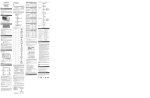Download ThinkSQL User Guide
Transcript
ThinkSQL RDBMS
User Guide
25th January 2004
Copyright © 2000-2004 ThinkSQL Ltd. All rights reserved.
The information contained in this guide is subject to change without notice.
ThinkSQL is a registered trademark of ThinkSQL Ltd.
Delphi, Kylix and dbExpress are trademarks of Borland®.
Java and JDBC are trademarks of Sun Microsystems, Inc.
The TCP/IP network handler uses Internet Direct code:
Copyright (c) 1993 - 2002, Chad Z. Hower (Kudzu) and the Indy Pit Crew - http://www.nevrona.com/Indy/
Indy BSD License
Redistribution and use in source and binary forms, with or without modification, are permitted provided that the following
conditions are met:
* Redistributions of source code must retain the above copyright notice, this list of conditions and the following disclaimer.
* Redistributions in binary form must reproduce the above copyright notice, this list of conditions and the following disclaimer in
the documentation, about box and/or other materials provided with the distribution.
* No personal names or organizations names associated with the Indy project may be used to endorse or promote products
derived from this software without specific prior written permission of the specific individual or organization.
THIS SOFTWARE IS PROVIDED BY Chad Z. Hower (Kudzu) and the Indy Pit Crew "AS IS'' AND ANY EXPRESS OR
IMPLIED WARRANTIES, INCLUDING, BUT NOT LIMITED TO, THE IMPLIED WARRANTIES OF
MERCHANTABILITY AND FITNESS FOR A PARTICULAR PURPOSE ARE DISCLAIMED. IN NO EVENT SHALL THE
REGENTS OR CONTRIBUTORS BE LIABLE FOR ANY DIRECT, INDIRECT, INCIDENTAL, SPECIAL, EXEMPLARY,
OR CONSEQUENTIAL DAMAGES (INCLUDING, BUT NOT LIMITED TO, PROCUREMENT OF SUBSTITUTE GOODS
OR SERVICES; LOSS OF USE, DATA, OR PROFITS; OR BUSINESS INTERRUPTION) HOWEVER CAUSED AND ON
ANY THEORY OF LIABILITY, WHETHER IN CONTRACT, STRICT LIABILITY, OR TORT (INCLUDING
NEGLIGENCE OR OTHERWISE) ARISING IN ANY WAY OUT OF THE USE OF THIS SOFTWARE, EVEN IF ADVISED
OF THE POSSIBILITY OF SUCH DAMAGE.
Other names may be trademarks of their respective owners.
2
Contents
Contents
3
1. Introduction
6
The example database
6
2. An overview of SQL
7
Syntax
Terminology
3. The ThinkSQL Server
Windows
Starting the server
Stopping the server
Linux
Starting the server
Stopping the server
4. Clients
ODBC
JDBCTM
dbExpressTM
Python DB-API
Terminal-based (Direct SQL)
Starting the terminal client
Connecting to the database server
5. Getting information
7
7
8
8
8
8
9
9
9
10
10
10
11
11
11
11
12
13
Basic retrieval
Filtering results
Sorting results
Advanced filtering
13
13
14
15
6. Joining tables
17
Inner Joins
JOIN..USING
NATURAL JOIN
JOIN..ON
Joins using the WHERE clause
17
17
17
18
18
3
Outer Joins
7. Advanced retrieval
Built-in functions
UPPER/LOWER
CAST
Concatenation
TRIM
POSITION
SUBSTRING
CHARACTER_LENGTH/CHAR_LENGTH
OCTET_LENGTH
CURRENT_USER/SESSION_USER/SYSTEM_USER
CURRENT_DATE
CURRENT_TIME
CURRENT_TIMESTAMP
CASE
Aggregates and grouping
Single-row subqueries
Multi-row subqueries
Union, Except and Intersect
8. Schema Definition
Domains
Base tables
Constraints
Candidate key constraints
Foreign key constraints
Referential Actions
Check constraints
Deferred constraint checking
Views
Procedures and functions
Invocation
Variables
Control flow
Cursors
Sequences
NEXT_SEQUENCE ( <sequence name> )
LATEST_SEQUENCE ( <sequence name> )
Rights and privileges
Grant
Revoke
9. Manipulating data
Insert
Update
Delete
10. Server connections
Connecting
Disconnecting
11. Transaction processing
Starting a transaction
Commit
19
22
22
22
22
22
23
23
24
24
24
25
25
25
25
26
27
29
30
32
36
37
37
39
39
40
41
42
42
43
43
44
45
45
47
48
49
49
50
50
51
52
52
52
53
54
54
55
56
56
56
4
Rollback
Transaction isolation
Read uncommitted
Read committed
Repeatable read
Serializable
Multiple version implementation
56
56
57
57
57
57
57
12. Managing the server
58
Catalog maintenance
Create
Open
Close
Backup (online)
Backup (offline)
Garbage collection
User maintenance
Creating new users
Modifying users
Deleting users
Controlling transactions
Stopping the server
58
58
59
59
59
59
60
60
60
60
61
61
61
13. Some more example queries
62
Example 1: list check line details sorted by check number
62
Example 2: list all menu items and bracket their prices into maximum, minimum or in-between 62
Example 3: list all menu items and bracket their prices into 3 bands
63
Example 4: list all menu items that start with ‘chicken’
63
Example 5: list all menu items that have never been ordered (using a sub-select)
64
Example 6: list all check lines for menu item number 108 with a quantity of 2
64
Example 7: list all menu items priced 1.85, 1.95 or 2.10
64
Example 8: list each check line’s details and its extended line total
64
Example 9: list all check numbers and their totals
65
Example 10: list items priced 1.95 in group 3 or priced 1.20 in group 5
65
Example 11: list menu items that have never been ordered (using Except)
65
14. SQL Grammar
Literal
Data Definition
Data Manipulation
Transaction Management
Connection Management
Scalar Expressions
Query Expressions
Predicates
Appendix A
MENU_ITEM_GROUP
MENU_ITEM
SERVER
CHECK_HEADER
CHECK_DETAIL
67
67
68
76
77
77
78
84
87
90
90
91
91
91
91
5
1. Introduction
This manual introduces the SQL database query language as implemented by the ThinkSQL
Relational Database Management System (RDBMS). ThinkSQL uses ISO standard SQL, but existing
knowledge of SQL from another database system would be useful. It’s assumed that the reader is
familiar with basic database concepts (e.g. tables and columns) and so database design theory (e.g.
third normal form) won’t be discussed here.
The example database
Most of the examples in this manual will be based on the restaurant example schema. This schema will
hold information about a restaurant’s menu items, sales and staff. It has some obvious limitations, but
will serve its purpose as a context for the examples. It consists of the following base tables:
MENU_ITEM_GROUP
MENU_ITEM
SERVER
CHECK_HEADER
CHECK_DETAIL
Holds details about each group of menu items
Holds details about each menu item
Holds details about each server
Holds details about each check
Holds details about each check line
The schema definition and sample data can be found in appendix A.
6
2. An overview of SQL
SQL is an easy to learn but powerful language. It's the standard language for communicating with
databases. Many of its commands can be used in a basic way and then made more complex by adding
extra clauses or nesting statements within others.
Here’s a summary of the most common SQL commands: tables are created (using CREATE TABLE);
data is entered into the tables (using INSERT); data in tables can be modified or deleted (using
UPDATE or DELETE); data can be queried and retrieved (using SELECT).
Syntax
A few of the more important rules of SQL syntax are:
• SQL keywords are not case sensitive. For our examples, we will use upper case for SQL
keywords and user identifiers for clarity.
• Commands can be spread over multiple lines and so, for dumb terminal clients (e.g. Telnet)
and batches of commands, a semicolon is required to signal the end of a command.
• SQL identifiers, e.g. names of tables and columns, must begin with a letter and can then
contain letters, digits and the underscore character. They are not case sensitive, and they can’t
be the same as any of the SQL keywords, unless double quotes are used around the identifier
(e.g. “SERVER”).
• Single quotes are used to surround the non-keyword parts of commands that represent
character string literals.
Terminology
Data management has been around for many years and the field is awash with terms, many of which
are vaguely defined and overlap (especially ‘database’!). We will use a few terms in this guide
interchangeably, so we’ll define the important ones here.
Server/database server
An instance of the ThinkSQL server application, or the computer it’s running on.
Catalog/database
A named group of schemas that a server makes available to clients. Each ThinkSQL catalog is stored
in a single operating system file, e.g. db1.dat.
Schema/database
A named group of objects, e.g. tables and constraints, that are owned by a user. We often use ‘schema’
to mean the schema design or definition, and ‘database’ to mean the schema complete with its data.
User/authorization identifier
A name within a catalog used to identify a client’s connection to the server and its privileges on objects
within the catalog. A user can own multiple schemas and has one default schema to which it initially
connects.
7
3. The ThinkSQL Server
The server currently runs on Windows or Linux. Ensure the database server is running before
trying to connect.
The server listens on TCP/IP with the service name of ‘thinksql’. If this service name does not exist
then the default port of 9075 is used.
If the client is on the same computer as the server then use the host name of ‘localhost’, otherwise use
the IP address or host name of the server.
Windows
Starting the server
Run the server monitor (ThinkSQLmonitor.exe), which provides a simple way to launch and shutdown
the server process. A screen similar to the following will be displayed:
Clicking the 'start' button will attempt to start the server as a separate process with a primary (default)
catalog of db1.
The monitor will poll the server every ten seconds to see if it’s still running or not. The frequency of
these checks can be adjusted using the slider at the top of the monitor. The values go from 0 on the left
(no polling) to 60 on the right (poll every sixty seconds).
Alternatively, you can start the server without using the monitor by running ThinkSQL.exe.
Note: the server executable, the db1.dat catalog file, and the licence file all need to be in the current
working directory. Temporary files may need to be created in this directory while the server is running.
Stopping the server
Clicking the ‘stop’ button in the server monitor will disconnect any clients and shutdown the server
process.
Note: Closing the monitor does not shutdown the server: the server runs as a separate process.
8
Alternatively, you can connect to the primary catalog on the server via Telnet or the ISQraw program
as the ADMIN user and issue the shutdown command, e.g.
CONNECT TO ‘’ USER ‘ADMIN’ PASSWORD ‘admin’;
SHUTDOWN
Linux
Starting the server
Start the server process using:
./ThinkSQL
To run the process in the background you can add an ampersand, e.g.
./ThinkSQL&
Note: the server executable, the db1.dat catalog file, and the licence file all need to be in the current
working directory. Temporary files may need to be created in this directory while the server is running.
Stopping the server
Connect to the primary catalog on the server via Telnet or the ISQraw program as the ADMIN user
and issue the shutdown command, e.g.
CONNECT TO ‘’ USER ‘ADMIN’ PASSWORD ‘admin’;
SHUTDOWN
9
4. Clients
The database server uses a number of open interfaces to support many different types of client
application. Each one is briefly described, together with the connection parameters available.
ODBC
This has been adopted as the standard SQL CLI. For details of the API, see the reference at
http://www.microsoft.com/data/odbc. The ThinkSQL ODBC driver communicates directly with the
server.
Adding a new ThinkSQL ODBC Data Source provides the following parameter configuration dialog:
JDBCTM
For details on the JDBC API, see the reference at http://www.java.sun/jdbc. The ThinkSQL JDBC
driver is written in pure Java (i.e. a type 4 driver), uses a subprotocol named thinksql, and
communicates directly with the server.
The following details are required to configure a JDBC connection to ThinkSQL:
Driver class name:
URL for local default port:
uk.co.thinksql.ThinkSQLDriver
jdbc:thinksql://localhost:9075
10
The URL can also have an optional server[.catalog] appended after the port to connect to a particular
catalog, e.g.
jdbc:thinksql://localhost:9075/.db2
The following can be passed as properties to the driver’s connect method:
username
password
dbExpressTM
This is a Borland® specification for use from DelphiTM/KylixTM. The dbExpress components can be
used to access the server. The ThinkSQL dbExpress driver is written in Delphi/Kylix and
communicates directly with the server.
When developing applications with Delphi, the entire dbExpress driver can be statically linked into the
client application to simplify deployment.
The following parameters can be specified to configure a dbExpress connection to ThinkSQL:
DriverName:
BlobSize:
Database:
HostName:
Password:
User_Name:
ThinkSQL
-1
thinksql
localhost
DEFAULT
The Database parameter takes the form server[.catalog] to allow connection to a specific catalog.
Python DB-API
This specification is for use from the Python programming language. See the reference at
http://www.python.org/peps/pep-0249.html for details. This module is written in pure Python and
communicates directly with the server.
To use the module, import ThinkSQL and create a connection with the connect() function.
This takes the following parameters:
dsn
user
password
host
database
port
DEFAULT
localhost
9075
e.g. con=connect(user=’DEFAULT’, host=’serverMachine’)
Terminal-based (Direct SQL)
Commands are sent to the server and results are returned as formatted text for displaying on a terminal.
For the examples below, use a dumb-terminal program such as Telnet or the ISQLraw sample program
that’s included with ThinkSQL.
Starting the terminal client
When using the ISQLraw program, first select the Connection|Connect menu option to open a network
connection. (If the server is not running on the same computer, first specify the host name in the
Connection|Options dialog.). After typing a command, click the Execute button to send it to the server.
If using Telnet, set the ‘local-echo’ terminal preference option, and connect to the port ‘thinksql’ (or
9075 if you don’t have a service-port mapping configured), e.g.
11
telnet localhost 9075
Press return to receive the welcome message from the server. Since commands can span multiple
lines, you must add a semi-colon (;) and press Return to send it to the server for processing. When the
server sees CREATE PROCEDURE, CREATE FUNCTION or CREATE SCHEMA it suspends treating
the semi-colon as the command terminator, since a block of commands could be included each ending
in a semi-colon. Instead, it waits for a full-stop (.) on a new line to mark the end of the command, e.g.
CREATE FUNCTION checksToday() RETURNS INTEGER
BEGIN
DECLARE n INTEGER;
SELECT COUNT(*) INTO n FROM restaurant.check_header
WHERE CAST(start_time AS DATE)=CURRENT_DATE;
RETURN n;
END;
.
When using the ISQLraw program, the full-stop is automatically added to the end of your command
before it is sent to the server.
Connecting to the database server
The welcome message for terminal-based clients will be similar to:
Welcome to THINKSQL. 27 February 2003 10:32:27
ThinkSQL Relational Database Management System
Copyright © 2000-2003 ThinkSQL Ltd
Version 00.01.00
Licensed to any developer for up to 5 concurrent connections
To connect to the database server, use the CONNECT command. To connect to the example schema,
type:
CONNECT TO ‘THINKSQL’ USER ‘RESTAURANT’
‘THINKSQL’ is the server name (this can be left blank e.g. ‘’).
‘RESTAURANT’ is an ‘authorization identifier’ in the example database and it is the owner of the
restaurant schema (it needs no password).
This connect command will create a new connection and will allow commands to be sent to the
database server and results to be sent back.
See Server connections for more details on the connect command.
12
5. Getting information
This section discusses how to extract information from an existing database. The examples given all
use the RESTAURANT sample schema.
Basic retrieval
To retrieve information from a table, use the SELECT command. This command specifies which table
to examine (using a FROM clause) and which columns to retrieve.
To list details of all menu items:
SELECT MENU_ITEM_NO, MENU_ITEM_NAME, MENU_ITEM_GROUP_NO, PRICE
FROM MENU_ITEM
This will display:
|MENU_ITEM_NO|
MENU_ITEM_NAME|MENU_ITEM_GROUP_NO| PRICE
=================================================================================
|
1|
Soup of the Day|
1|
2.45
|
2|
Samosas|
1|
1.95
|
3|
Prawn Cocktail|
1|
2.95
|
100|
Lasagne|
2|
4.95
|
101|
Spaghetti Bolognese|
2|
1.95
|
102|
Paella|
2|
6.95
|
103|
Borsch|
2|
4.95
|
104|
Irish stew|
2|
3.95
|
105|
Kedgeree|
2|
4.99
|
106|
Boeuf Bourgignone|
2|
7.95
|
107|
Roast Beef and Yorkshire Pudding|
2|
6.45
|
108|
Chicken Madras|
2|
5.45
|
109|
Chicken Tikka Masala|
2|
5.95
|
200|
Boiled Rice|
3|
1.95
|
201|
Mashed Potato|
3|
1.45
|
300|
Red Wine|
7|
2.10
|
301|
White Wine|
7|
2.10
|
302|
Guinness|
6|
2.99
|
303|
Lager|
6|
1.85
|
304|
Lemonade|
5|
1.20
|
305|
Cola|
5|
1.20
|
400|
Ice Cream|
4|
2.99
22 rows affected
In the above example, we specified each column (and so the order of the columns from left to right)
that we wanted returned. In this case we specified all columns. A shorthand for ‘select all columns’ is
to use an asterisk, as in:
SELECT *
FROM MENU_ITEM
Which will display exactly the same results as the previous command.
Filtering results
To select certain rows and ignore others, you can add a WHERE clause to this basic SELECT command.
For example, to list details of menu items that have a price of more than five pounds:
13
SELECT *
FROM MENU_ITEM
WHERE PRICE>5.00
Will display just the following rows:
|MENU_ITEM_NO|
MENU_ITEM_NAME|MENU_ITEM_GROUP_NO| PRICE
=================================================================================
|
102|
Paella|
2|
6.95
|
106|
Boeuf Bourgignone|
2|
7.95
|
107|
Roast Beef and Yorkshire Pudding|
2|
6.45
|
108|
Chicken Madras|
2|
5.45
|
109|
Chicken Tikka Masala|
2|
5.95
5 rows affected
The condition following the WHERE keyword can use the following comparison operators:
Comparison operator
=
<
>
<=
>=
<>
BETWEEN x AND y
LIKE
Description
Equal to
Less than*
Greater than*
Less than or equal to*
Greater than or equal to*
Not equal to
Within a range x..y (inclusive and x<=y) *
Character (or binary) comparison that can use the
following wildcards:
_
any single character
(X’5F’ for binary)
%
zero or more characters
(X’25’ for binary)
IS NULL
Test for missing data. Note: if missing data is compared
using any other operator, the result is ‘UNKNOWN’
which means it won't generally match the filter condition.
In some situations this can lead to unexpected results.
IS NOT NULL
Test for data
*
not applicable to binary strings
Sorting results
To sort the results of a SELECT statement you can add an ORDER BY clause and specify the column
or columns to sort by. For example, to sort the previous query's results by price:
SELECT *
FROM MENU_ITEM
WHERE PRICE>5.00
ORDER BY PRICE
Will display the following sorted rows:
|MENU_ITEM_NO|MENU_ITEM_NAME
|MENU_ITEM_GROUP_NO|PRICE
=================================================================================
|
108|Chicken Madras
|
2|
5.45
|
109|Chicken Tikka Masala
|
2|
5.95
|
107|Roast Beef and Yorkshire Pudding
|
2|
6.45
|
102|Paella
|
2|
6.95
|
106|Boeuf Bourgignone
|
2|
7.95
5 rows affected
The default sort direction is in ascending order (ASC) but this can be reversed by specifying DESC
after the column name in the ORDER BY clause. For example, to sort the previous query's results by
descending price and then ascending menu item name within each price:
14
SELECT *
FROM MENU_ITEM
WHERE PRICE>5.00
ORDER BY PRICE DESC, MENU_ITEM_NAME
Will display the following sorted rows:
|MENU_ITEM_NO|MENU_ITEM_NAME
|MENU_ITEM_GROUP_NO|PRICE
=================================================================================
|
106|Boeuf Bourgignone
|
2|
7.95
|
102|Paella
|
2|
6.95
|
107|Roast Beef and Yorkshire Pudding
|
2|
6.45
|
109|Chicken Tikka Masala
|
2|
5.95
|
108|Chicken Madras
|
2|
5.45
5 rows affected
Advanced filtering
You can add many conditions after the WHERE clause and these will be combined to filter the results.
Conditions can be combined using the logical separators, AND and OR; and conditions can be negated
by prefixing them with NOT; plus parentheses can be used to group conditions together to override the
default operator precedence. For example, to find every menu item that is a drink (i.e. has a menu item
group number in the range 5 to 7) and also is priced over 2.00:
SELECT *
FROM MENU_ITEM
WHERE
MENU_ITEM_GROUP_NO>=5
AND MENU_ITEM_GROUP_NO<=7
AND PRICE>2.00
This has three conditions that are combined with the AND separator which means that they all must be
satisfied (True) for a row to be selected. It would return the following:
|MENU_ITEM_NO|MENU_ITEM_NAME
|MENU_ITEM_GROUP_NO|PRICE
=================================================================================
|
300|Red Wine
|
7|
2.10
|
301|White Wine
|
7|
2.10
|
302|Guinness
|
6|
2.99
3 rows affected
15
To return menu items that are either in group number 1 or group number 2, we could use:
SELECT *
FROM MENU_ITEM
WHERE
MENU_ITEM_GROUP_NO=1
OR MENU_ITEM_GROUP_NO=2
Which returns:
|MENU_ITEM_NO|MENU_ITEM_NAME
|MENU_ITEM_GROUP_NO|PRICE
=================================================================================
|
1|Soup of the Day
|
1|
2.45
|
2|Samosas
|
1|
1.95
|
3|Prawn Cocktail
|
1|
2.95
|
100|Lasagne
|
2|
4.95
|
101|Spaghetti Bolognese
|
2|
1.95
|
102|Paella
|
2|
6.95
|
103|Borsch
|
2|
4.95
|
104|Irish stew
|
2|
3.95
|
105|Kedgeree
|
2|
4.99
|
106|Boeuf Bourgignone
|
2|
7.95
|
107|Roast Beef and Yorkshire Pudding
|
2|
6.45
|
108|Chicken Madras
|
2|
5.45
|
109|Chicken Tikka Masala
|
2|
5.95
13 rows affected
And to remove the items from this result-set whose names begin with 'CHICKEN' we could use:
SELECT *
FROM MENU_ITEM
WHERE
(MENU_ITEM_GROUP_NO=1
OR MENU_ITEM_GROUP_NO=2)
AND MENU_ITEM_NAME NOT LIKE 'CHICKEN%'
Which returns:
|MENU_ITEM_NO|MENU_ITEM_NAME
|MENU_ITEM_GROUP_NO|PRICE
=================================================================================
|
1|Soup of the Day
|
1|
2.45
|
2|Samosas
|
1|
1.95
|
3|Prawn Cocktail
|
1|
2.95
|
100|Lasagne
|
2|
4.95
|
101|Spaghetti Bolognese
|
2|
1.95
|
102|Paella
|
2|
6.95
|
103|Borsch
|
2|
4.95
|
104|Irish stew
|
2|
3.95
|
105|Kedgeree
|
2|
4.99
|
106|Boeuf Bourgignone
|
2|
7.95
|
107|Roast Beef and Yorkshire Pudding
|
2|
6.45
11 rows affected
Comparisons in SQL needn't be limited to single values, e.g. PRICE>5.00. The language is set-based
and deals with rows of data at a time; so multiple columns or whole rows can be compared at once. For
example, to find the check detail information for any sales of lemonade (item number 304) that were
ordered in pairs (QTY=2):
SELECT *
FROM CHECK_DETAIL
WHERE (MENU_ITEM_NO,QTY)=(304,2)
Would return:
|CHECK_NO|LINE_NO |MENU_ITEM_NO|QTY
=====================================
|
5|
6|
304|
2
1 row affected
16
6. Joining tables
To find out details about the check returned in the previous query (check number 5) we need to refer to
the CHECK_HEADER table to find the row that has a CHECK_NO value of 5. When the schema
'RESTAURANT' was designed, the CHECK_DETAIL table was related to the CHECK_HEADER
table via a foreign key declaration on the CHECK_NO column so, rather than issue another simple
query to find this, we can tell SQL to do the referencing for us using a table join. Joining tables is one
of the most powerful features of SQL and is based on one of the fundamental concepts in relational
theory.
Inner Joins
There are a number of ways to specify the join between the previous query and the CHECK_HEADER
table. We will demonstrate them all, starting with the most readable ones where the join is specified in
the FROM clause.
JOIN..USING
This specifies the common column(s) to be used to join the tables, e.g.
SELECT *
FROM CHECK_DETAIL JOIN CHECK_HEADER USING (CHECK_NO)
WHERE (MENU_ITEM_NO,QTY)=(304,2)
Which returns:
|CHECK_NO|LINE_NO |MENU_ITEM_NO|QTY |SERVER_NO|START_TIME
===================================================================
|
5|
6|
304|
2|
1|2001-01-12 13:46:09
1 row affected
Notice the extra two result columns, SERVER_NO and START_TIME, that come from the
appropriate row in the CHECK_HEADER table. We can use this readable syntax because
CHECK_NO is the name of the joining column in both tables. This also means that the server can
remove the second (redundant) occurrence of the CHECK_NO column that came from the
CHECK_HEADER table, since it was already in the result set from the CHECK_DETAIL table.
NATURAL JOIN
Because CHECK_NO is the only column name shared by these two tables, another way of specifying
the same table join would be to use the NATURAL JOIN:
SELECT *
FROM CHECK_DETAIL NATURAL JOIN CHECK_HEADER
WHERE (MENU_ITEM_NO,QTY)=(304,2)
Which would return exactly the same results. This 'natural join' leaves the joining of the two tables up
to the server, which uses all columns that have the same name and relies on the schema designer using
special naming conventions. For this reason it cannot always be used.
17
JOIN..ON
If the columns that join the tables have different names then the JOIN…ON syntax can be used. This
requires the joining columns to be made explicit, e.g.
SELECT *
FROM
CHECK_DETAIL JOIN CHECK_HEADER ON (CHECK_DETAIL.CHECK_NO=CHECK_HEADER.CHECK_NO)
WHERE (MENU_ITEM_NO,QTY)=(304,2)
Which returns:
|CHECK_NO|LINE_NO |MENU_ITEM_NO|QTY |CHECK_NO|SERVER_NO|START_TIME
============================================================================
|
5|
6|
304|
2|
5|
1|2001-01-12 13:46:09
1 row affected
Notice in this version that we get the same data returned but the duplicated CHECK_NO column from
the CHECK_HEADER table is not automatically removed: all columns are returned and the joining
columns are specified in the join condition following the ON keyword. When specifying column names
in conditions or SELECT lists, it is important to prefix the column with its table name (separated by a
full-stop) if more than one table is being referenced. This removes any ambiguity in case tables share
the same column names.
Joins using the WHERE clause
Another, more common way, of specifying the same join which again requires the join details to be
explicitly stated is to list the tables to be joined in the FROM clause and then specify the join details in
the WHERE clause:
SELECT *
FROM CHECK_DETAIL, CHECK_HEADER
WHERE
CHECK_DETAIL.CHECK_NO=CHECK_HEADER.CHECK_NO
AND
(MENU_ITEM_NO,QTY)=(304,2)
Which returns:
|CHECK_NO|LINE_NO |MENU_ITEM_NO|QTY |CHECK_NO|SERVER_NO|START_TIME
============================================================================
|
5|
6|
304|
2|
5|
1|2001-01-12 13:46:09
1 row affected
Again in this version we get the duplicated CHECK_NO column from the CHECK_HEADER table.
Also, we had to state the way that the two tables were to be joined in the WHERE clause: this lets us
join two tables using columns that have different names. The tables to be joined were simply listed in
the FROM clause separated with a comma (with no WHERE clause, this would produce a Cartesian
join). This is a less-flexible way of joining tables (especially when we need to use more elaborate join
methods later) but is the one supported by other database management systems that haven't managed to
implement the SQL standard.
A slightly more readable version of the table column-list version is to explicitly state that a Cartesian
join (or Cross join) is being used, e.g.
SELECT *
FROM CHECK_DETAIL CROSS JOIN CHECK_HEADER
WHERE
CHECK_DETAIL.CHECK_NO=CHECK_HEADER.CHECK_NO
AND
(MENU_ITEM_NO,QTY)=(304,2)
If we now want to retrieve details about the server of this check we can use another table join to refer
to the SERVER table. This has a declared primary key of SERVER_NO which is the column name
used in the CHECK_HEADER table, so we can use the more readable syntax of:
18
SELECT *
FROM CHECK_DETAIL JOIN CHECK_HEADER USING (CHECK_NO) JOIN “SERVER” USING (SERVER_NO)
WHERE (MENU_ITEM_NO,QTY)=(304,2)
Or
SELECT *
FROM CHECK_DETAIL NATURAL JOIN CHECK_HEADER NATURAL JOIN “SERVER”
WHERE (MENU_ITEM_NO,QTY)=(304,2)
Which both return results without duplicate columns:
|CHECK_NO|LINE_NO |MENU_ITEM_NO|QTY |SERVER_NO|START_TIME
|SERVER_NAME
========================================================================================
|
5|
6|
304|
2|
1|2001-01-12 13:46:09|John Smith
1 row affected
(Note that SERVER is a reserved keyword and so must be surrounded by double quotes to have it
treated as an identifier.)
The same query using explicitly stated join conditions is:
SELECT *
FROM
CHECK_DETAIL
JOIN CHECK_HEADER ON (CHECK_DETAIL.CHECK_NO=CHECK_HEADER.CHECK_NO)
JOIN “SERVER” ON (CHECK_HEADER.SERVER_NO=“SERVER”.SERVER_NO)
WHERE (MENU_ITEM_NO,QTY)=(304,2)
Which returns:
|CHECK_NO|LINE_NO |MENU_ITEM_NO|QTY |CHECK_NO|SERVER_NO|START_TIME
|SERVER_NO|SERVER_NAME
==================================================================================================
=========
|
5|
6|
304|
2|
5|
1|2001-01-12 13:46:09|
1|John Smith
1 row affected
And the same query using a more commonly supported but less readable syntax:
SELECT *
FROM
CHECK_DETAIL,
CHECK_HEADER,
“SERVER”
WHERE
CHECK_DETAIL.CHECK_NO=CHECK_HEADER.CHECK_NO
AND CHECK_HEADER.SERVER_NO=“SERVER”.SERVER_NO
AND (MENU_ITEM_NO,QTY)=(304,2)
Which returns the same results as the previous version:
|CHECK_NO|LINE_NO |MENU_ITEM_NO|QTY |CHECK_NO|SERVER_NO|START_TIME
|SERVER_NO|SERVER_NAME
==================================================================================================
|
5|
6|
304|
2|
5|
1|2001-01-12 13:46:09|
1|John Smith
1 row affected
Outer Joins
The joins discussed so far have all returned rows where a matching row exists on both sides of the join.
These are known as inner joins. Where the JOIN keyword was used earlier, it could have been
prefixed by the keyword INNER to make this more obvious, but this is the default type of join so
INNER was not explicitly required.
There are occasions where you need to join two tables but would like to see all the selected rows from
one of the tables even if there is no corresponding row in the other table. For example, if we want to
join the MENU_ITEM table with the CHECK_DETAIL table on the MENU_ITEM_NO column (to
retrieve all sales for each item) but also wanted a result row for the items that don’t have any sales. For
these occasions we can use outer joins. An outer join can either be left, right or full, depending on
which side of the join is to keep its unmatched rows. For our example we could use a left outer join:
19
SELECT MENU_ITEM_NO, MENU_ITEM_NAME, CHECK_DETAIL.*
FROM MENU_ITEM LEFT OUTER JOIN CHECK_DETAIL USING (MENU_ITEM_NO)
Which returns:
|MENU_ITEM_NO|MENU_ITEM_NAME
|CHECK_NO|LINE_NO |QTY
==============================================================================
|
1|Soup of the Day
| <null>| <null>|<null>
|
2|Samosas
|
2|
1|
1
|
3|Prawn Cocktail
|
1|
1|
1
|
100|Lasagne
|
3|
1|
1
|
101|Spaghetti Bolognese
| <null>| <null>|<null>
|
102|Paella
| <null>| <null>|<null>
|
103|Borsch
| <null>| <null>|<null>
|
104|Irish stew
|
1|
2|
1
|
105|Kedgeree
| <null>| <null>|<null>
|
106|Boeuf Bourgignone
|
3|
2|
1
|
106|Boeuf Bourgignone
|
5|
1|
1
|
107|Roast Beef and Yorkshire Pudding
|
4|
1|
2
|
107|Roast Beef and Yorkshire Pudding
|
5|
2|
1
|
108|Chicken Madras
|
2|
2|
2
|
109|Chicken Tikka Masala
| <null>| <null>|<null>
|
200|Boiled Rice
|
2|
3|
2
|
200|Boiled Rice
|
5|
4|
1
|
201|Mashed Potato
|
3|
3|
1
|
201|Mashed Potato
|
5|
3|
1
|
300|Red Wine
|
1|
3|
1
|
300|Red Wine
|
5|
5|
2
|
301|White Wine
|
3|
4|
2
|
302|Guinness
|
4|
2|
1
|
303|Lager
|
2|
4|
1
|
304|Lemonade
|
2|
5|
1
|
304|Lemonade
|
5|
6|
2
|
305|Cola
| <null>| <null>|<null>
|
400|Ice Cream
|
4|
3|
1
|
400|Ice Cream
|
5|
7|
2
29 rows affected
Here, each row in MENU_ITEM appears even if there is no matching CHECK_DETAIL row. Notice
that each unmatched row appears once and the columns for the table on the right of the outer join are
left NULL.
Swapping the order of the tables, we can demonstrate the right outer join (the OUTER keyword is
optional):
SELECT MENU_ITEM_NO, MENU_ITEM_NAME, CHECK_DETAIL.*
FROM CHECK_DETAIL RIGHT OUTER JOIN MENU_ITEM USING (MENU_ITEM_NO)
Which returns exactly the same results as the left outer join because we reversed the table order:
|MENU_ITEM_NO|MENU_ITEM_NAME
|CHECK_NO|LINE_NO |QTY
==============================================================================
|
1|Soup of the Day
| <null>| <null>|<null>
|
2|Samosas
|
2|
1|
1
|
3|Prawn Cocktail
|
1|
1|
1
|
100|Lasagne
|
3|
1|
1
|
101|Spaghetti Bolognese
| <null>| <null>|<null>
|
102|Paella
| <null>| <null>|<null>
|
103|Borsch
| <null>| <null>|<null>
|
104|Irish stew
|
1|
2|
1
|
105|Kedgeree
| <null>| <null>|<null>
|
106|Boeuf Bourgignone
|
3|
2|
1
|
106|Boeuf Bourgignone
|
5|
1|
1
|
107|Roast Beef and Yorkshire Pudding
|
4|
1|
2
|
107|Roast Beef and Yorkshire Pudding
|
5|
2|
1
|
108|Chicken Madras
|
2|
2|
2
|
109|Chicken Tikka Masala
| <null>| <null>|<null>
|
200|Boiled Rice
|
2|
3|
2
|
200|Boiled Rice
|
5|
4|
1
|
201|Mashed Potato
|
3|
3|
1
|
201|Mashed Potato
|
5|
3|
1
|
300|Red Wine
|
1|
3|
1
|
300|Red Wine
|
5|
5|
2
|
301|White Wine
|
3|
4|
2
|
302|Guinness
|
4|
2|
1
|
303|Lager
|
2|
4|
1
|
304|Lemonade
|
2|
5|
1
|
304|Lemonade
|
5|
6|
2
|
305|Cola
| <null>| <null>|<null>
|
400|Ice Cream
|
4|
3|
1
|
400|Ice Cream
|
5|
7|
2
29 rows affected
20
As with inner joins, we can specify the outer join condition with USING or ON, or if we know the
columns to be joined share the same name we can use the NATURAL keyword to leave the join
condition to the server, e.g.
SELECT MENU_ITEM_NO, MENU_ITEM_NAME, CHECK_DETAIL.*
FROM MENU_ITEM NATURAL LEFT OUTER JOIN CHECK_DETAIL
Which again returns the same results as the first left outer join example because the shared column is
the same as that specified in the first USING clause, MENU_ITEM_NO.
21
7. Advanced retrieval
Joining tables enables complex queries to be put to the server. This section will briefly list the built-in
functions that allow expressions to be manipulated. It will describe how to query tables using set
functions, how to use sub-queries, and then show how to use the set operators of SQL.
Built-in functions
SQL has a number of built-in functions that can be used to modify values.
UPPER/LOWER
These change the case of the parameter.
{ UPPER | LOWER } ( <character value expression> )
SELECT MENU_ITEM_GROUP_NAME, LOWER(MENU_ITEM_GROUP_NAME), UPPER(MENU_ITEM_GROUP_NAME)
FROM MENU_ITEM_GROUP
Returns:
|MENU_ITEM_GROUP_NAME|2
|3
===============================================================
|Starter
|starter
|STARTER
|Main Course
|main course
|MAIN COURSE
|Side-dish
|side-dish
|SIDE-DISH
|Dessert
|dessert
|DESSERT
|Soft drink
|soft drink
|SOFT DRINK
|Beer
|beer
|BEER
|Wine
|wine
|WINE
7 rows affected
CAST
This converts one value to a specific data type.
CAST ( <cast operand> AS <cast type> )
SELECT SERVER_NO, CAST(SERVER_NO AS CHAR(3))
FROM “SERVER”
Returns:
|SERVER_NO|2
==============
|
1|1
|
2|2
2 rows affected
Concatenation
This appends one character (or binary) string after another.
<character/blob value expression> || <character/blob factor>
22
SELECT CAST(SERVER_NO AS CHAR(3)) || SERVER_NAME
FROM “SERVER”
Returns:
|1
========================
|1 John Smith
|2 Mary Jones
2 rows affected
VALUES (X'ABCDEF'||X'123456')
Returns:
|1
=============
|ABCDEF123456
1 row affected
TRIM
This removes specified characters (or bytes) from the start and/or end of a character (or binary) string.
The default character is a space (the default byte is X’00’) and the default is to trim from both ends.
The following examples also show how to use VALUES to create a table with a specified name and
column names with data in the FROM clause.
TRIM ( [ [ LEADING | TRAILING | BOTH]
[ <character/blob value expression> ] FROM ]
<character/blob value expression> )
SELECT
'['||SAMPLE||']',
'['||TRIM(TRAILING FROM SAMPLE)||']',
'['||TRIM(LEADING FROM SAMPLE)||']',
'['||TRIM(BOTH FROM SAMPLE)||']'
FROM
(
VALUES ('
SPACE IS DEFAULT ')
) AS X (SAMPLE)
returns:
|1
|2
|3
|4
================================================================================================
|[
SPACE IS DEFAULT ]|[
SPACE IS DEFAULT] |[SPACE IS DEFAULT ]
|[SPACE IS DEFAULT]
1 row affected
SELECT SAMPLE, TRIM(TRAILING '0' FROM SAMPLE), TRIM(LEADING '0' FROM SAMPLE),
TRIM(BOTH '0' FROM SAMPLE)
FROM
(
VALUES ('00005.00')
) AS X (SAMPLE)
returns:
|SAMPLE |2
|3
|4
====================================
|00005.00|00005. |5.00
|5.
1 row affected
POSITION
Returns the position of a specified character (or binary) string within another string.
POSITION ( <string/blob value expression>
IN <string/blob value expression> )
23
SELECT MENU_ITEM_GROUP_NAME, POSITION('r' IN MENU_ITEM_GROUP_NAME)
FROM MENU_ITEM_GROUP
Returns:
|MENU_ITEM_GROUP_NAME|2
=======================
|Starter
|4
|Main Course
|9
|Side-dish
|0
|Dessert
|6
|Soft drink
|7
|Beer
|4
|Wine
|0
7 rows affected
VALUES (POSITION(X'EF' IN X'ABCDEF123456'))
Returns:
|1
=======
|
3
1 row affected
SUBSTRING
Returns a specified portion of a character (or binary) string.
SUBSTRING ( <character/blob value expression>
FROM <numeric value expression>
[ FOR <string/blob length> ] )
SELECT MENU_ITEM_GROUP_NAME, SUBSTRING(MENU_ITEM_GROUP_NAME FROM 3),
SUBSTRING(MENU_ITEM_GROUP_NAME FROM 3 FOR 4)
FROM MENU_ITEM_GROUP
Returns:
|MENU_ITEM_GROUP_NAME|2
|3
===============================================================
|Starter
|arter
|arte
|Main Course
|in Course
|in C
|Side-dish
|de-dish
|de-d
|Dessert
|ssert
|sser
|Soft drink
|ft drink
|ft d
|Beer
|er
|er
|Wine
|ne
|ne
7 rows affected
CHARACTER_LENGTH/CHAR_LENGTH
Returns the number of characters in a character string.
{ CHAR_LENGTH | CHARACTER_LENGTH } ( <string value expression> )
SELECT MENU_ITEM_GROUP_NAME, CHARACTER_LENGTH(MENU_ITEM_GROUP_NAME)
FROM MENU_ITEM_GROUP
Returns:
|MENU_ITEM_GROUP_NAME|2
=======================
|Starter
|7
|Main Course
|11
|Side-dish
|9
|Dessert
|7
|Soft drink
|10
|Beer
|4
|Wine
|4
7 rows affected
OCTET_LENGTH
Returns the number of octets (bytes) in a character (or binary) string.
24
OCTET_LENGTH ( <string/blob value expression> )
SELECT MENU_ITEM_GROUP_NAME, OCTET_LENGTH(MENU_ITEM_GROUP_NAME)
FROM MENU_ITEM_GROUP
Returns:
|MENU_ITEM_GROUP_NAME|2
=======================
|Starter
|7
|Main Course
|11
|Side-dish
|9
|Dessert
|7
|Soft drink
|10
|Beer
|4
|Wine
|4
7 rows affected
CURRENT_USER/SESSION_USER/SYSTEM_USER
Returns the current authorisation/user/operating-system user.
VALUES(CURRENT_USER)
Returns:
|1
=====================
|RESTAURANT
1 row affected
CURRENT_DATE
Returns the current date.
VALUES(CURRENT_DATE)
Returns something similar to:
|1
==
|2001-04-15
1 row affected
CURRENT_TIME
Returns the current time.
VALUES(CURRENT_TIME)
Returns something similar to:
|1
==
|12:18:00
1 row affected
CURRENT_TIMESTAMP
Returns the current date and time.
VALUES(CURRENT_TIMESTAMP)
Returns something similar to:
25
|1
==
|2001-04-15 12:18:00
1 row affected
CASE
This returns one of a number of values according to some criteria.
CASE
WHEN <search condition> THEN <result>…
[ ELSE <result> ]
END
SELECT
SERVER_NO,
CASE
WHEN COUNT(*)>20 THEN 'FAST'
WHEN COUNT(*)>10 THEN 'MEDIUM'
ELSE
'SLOW'
END AS SERVER_SPEED
FROM
CHECK_DETAIL JOIN CHECK_HEADER USING (CHECK_NO)
GROUP BY SERVER_NO
Returns:
|SERVER_NO|SERVER_SPEED
=======================
|
1|MEDIUM
|
2|SLOW
2 rows affected
If the criteria are all tests for equality against some value, a shorthand syntax can be used, e.g.
CASE <value expression>
WHEN <value expression> THEN <result>…
[ ELSE <result> ]
END
SELECT
CHECK_NO,
START_TIME,
CASE SERVER_NO
WHEN 1 THEN 'ONE'
WHEN 2 THEN 'TWO'
ELSE
'?'
END AS “SERVER”
FROM CHECK_HEADER
Returns:
|CHECK_NO|START_TIME
|SERVER
====================================
|
1|2001-01-12 11:55:12|ONE
|
2|2001-01-12 12:07:34|ONE
|
3|2001-01-12 13:24:39|ONE
|
4|2001-01-12 13:45:17|TWO
|
5|2001-01-12 13:46:09|ONE
5 rows affected
There are two other shorthand forms of the case statement:
NULLIF ( <value expression> , <value expression> )
e.g. NULLIF(x,y) is equivalent to CASE
WHEN x=y THEN NULL ELSE x END
COALESCE ( <value expression> { , <value expression> }… )
e.g. COALESCE(x,y) is equivalent to CASE
WHEN x IS NOT NULL THEN x ELSE y END
26
Aggregates and grouping
There are a number of SQL functions that work on columns from sets of rows or from whole tables.
These are known as set functions and they produce aggregate results. As an example, to find the
highest menu item price we can use the MAX function against the PRICE column of the entire
MENU_ITEM table as follows:
SELECT MAX(PRICE)
FROM MENU_ITEM
Which would return:
|1
========
|
7.95
1 row affected
Because the selected column is calculated (rather than stored in the table) the server gives it a generic
name based on its position in the result table – in this case 1. We can give the resulting column a
specific name using a column alias as follows:
SELECT MAX(PRICE) AS HIGHEST_PRICE
FROM MENU_ITEM
The alias must have a valid identifier name, which means it can't contain spaces etc. The results would
be:
|HIGHEST_PRICE
==============
|
7.95
1 row affected
Here are all the other set functions against the menu item table:
SELECT
MAX(PRICE) AS HIGHEST_PRICE,
MIN(PRICE) AS LOWEST_PRICE,
AVG(PRICE) AS MEAN_PRICE,
SUM(PRICE) AS TOTAL_PRICE
FROM MENU_ITEM
The resulting column aliases should indicate what the functions produce.
|HIGHEST_PRICE|LOWEST_PRICE|MEAN_PRICE|TOTAL_PRICE
==================================================
|
7.95|
1.20|
3.57|
78.72
1 row affected
There is one more set function, COUNT, which works in a similar way but not against any particular
column. It counts the number of rows and so has a dummy column parameter of *, e.g.
SELECT COUNT(*) AS NUMBER_OF_ROWS
FROM MENU_ITEM
This returns:
|NUMBER_OF_ROWS
===============
|
22
1 row affected
Note that specifying any column without a set function in a SELECT clause that already has a set
function does not make sense and would give a syntax error. See the section on grouping below for
ways to make such non-aggregated columns meaningful in conjunction with aggregates.
These set functions can be used against filtered result-sets to give more useful information. For
example, the following query counts the number of menu items in the price range 2.00 to 5.00, and the
maximum and minimum prices within this range.
27
SELECT COUNT(*), MIN(PRICE), MAX(PRICE)
FROM MENU_ITEM
WHERE PRICE BETWEEN 2.00 AND 5.00
Which returns:
|1
|2
|3
=========================
|
10|
2.10|
4.99
1 row affected
One other way of using these set functions is to apply them to groups of rows. The GROUP BY clause
can be added to a query to enable these functions to be applied to groups within the selected rows
rather than the whole set. For example, to list the average price for each menu item group we could
use:
SELECT MENU_ITEM_GROUP_NO, AVG(PRICE) AS AVERAGE_PRICE
FROM MENU_ITEM
GROUP BY MENU_ITEM_GROUP_NO
Which would return:
|MENU_ITEM_GROUP_NO|AVERAGE_PRICE
=================================
|
1|
2.45
|
2|
5.35
|
3|
1.70
|
4|
2.99
|
5|
1.20
|
6|
2.42
|
7|
2.10
7 rows affected
Note that the MENU_ITEM_GROUP_NO can be specified in the SELECT clause because it is one of
the grouping columns and so has a single value per group.
To make the above results more meaningful we would join to the MENU_ITEM_GROUP table to get
the group name:
SELECT MENU_ITEM_GROUP_NO, MENU_ITEM_GROUP_NAME, AVG(PRICE) AS AVERAGE_PRICE
FROM MENU_ITEM JOIN MENU_ITEM_GROUP USING (MENU_ITEM_GROUP_NO)
GROUP BY MENU_ITEM_GROUP_NO, MENU_ITEM_GROUP_NAME
Which would give:
|MENU_ITEM_GROUP_NO|MENU_ITEM_GROUP_NAME|AVERAGE_PRICE
======================================================
|
1|Starter
|
2.45
|
2|Main Course
|
5.35
|
3|Side-dish
|
1.70
|
4|Dessert
|
2.99
|
5|Soft drink
|
1.20
|
6|Beer
|
2.42
|
7|Wine
|
2.10
7 rows affected
Note that we now have to group by two columns to be able to SELECT them both without using set
functions (even though we, and in this case the database server, can infer that there could only be one
menu item group name per group number).
Sometimes we need to filter the results after the grouping has been done, for example to select only
those menu item groups with an average price over 2.50. For this we can use the HAVING clause. This
is similar to a WHERE clause, but is applied after a GROUP BY and has access to group-level
aggregates:
SELECT MENU_ITEM_GROUP_NO, AVG(PRICE) AS AVERAGE_PRICE
FROM MENU_ITEM
GROUP BY MENU_ITEM_GROUP_NO
HAVING AVG(PRICE)>2.50
Which would return:
28
|MENU_ITEM_GROUP_NO|AVERAGE_PRICE
=================================
|
2|
5.35
|
4|
2.99
The set functions can also be applied to non-numeric columns, e.g. dates and character strings, except
AVG and SUM aren’t then applicable (also MIN and MAX aren’t applicable to large objects).
Single-row subqueries
Often it is useful to use the results from a query in another query. For example, to find all the menu
items that have the lowest price we might first build a query to find that lowest price, e.g.
SELECT MIN(PRICE)
FROM MENU_ITEM
Which as we found above, returns:
|1
========
|
1.20
1 row affected
We can now use the result of this query in another query by surrounding it in parentheses as follows:
SELECT *
FROM MENU_ITEM
WHERE
PRICE=
(
SELECT MIN(PRICE)
FROM MENU_ITEM
)
Which returns the menu item(s) with the lowest price, i.e.:
|MENU_ITEM_NO|MENU_ITEM_NAME
|MENU_ITEM_GROUP_NO|PRICE
=================================================================================
|
304|Lemonade
|
5|
1.20
|
305|Cola
|
5|
1.20
2 rows affected
The previous example uses a SELECT statement inside an outer query, and is known as a subselect.
The above example uses a simple comparison operator (=) and so the subquery must return a maximum
of one row. Such single-row subselects can also be used in other places such as the SELECT clause,
e.g.
SELECT
MENU_ITEM_NAME,
PRICE,
(SELECT AVG(PRICE) FROM MENU_ITEM) - PRICE AS DEVIATION
FROM MENU_ITEM
ORDER BY DEVIATION
Which would return the menu items and their price deviation from the mean price:
29
|MENU_ITEM_NAME
|PRICE |DEVIATION
===========================================================
|Boeuf Bourgignone
|
7.95|
-4.38
|Paella
|
6.95|
-3.38
|Roast Beef and Yorkshire Pudding
|
6.45|
-2.88
|Chicken Tikka Masala
|
5.95|
-2.38
|Chicken Madras
|
5.45|
-1.88
|Kedgeree
|
4.99|
-1.42
|Borsch
|
4.95|
-1.38
|Lasagne
|
4.95|
-1.38
|Irish stew
|
3.95|
-0.38
|Guinness
|
2.99|
0.58
|Ice Cream
|
2.99|
0.58
|Prawn Cocktail
|
2.95|
0.62
|Soup of the Day
|
2.45|
1.12
|White Wine
|
2.10|
1.47
|Red Wine
|
2.10|
1.47
|Boiled Rice
|
1.95|
1.62
|Samosas
|
1.95|
1.62
|Spaghetti Bolognese
|
1.95|
1.62
|Lager
|
1.85|
1.72
|Mashed Potato
|
1.45|
2.12
|Cola
|
1.20|
2.37
|Lemonade
|
1.20|
2.37
22 rows affected
Multi-row subqueries
Subselects can return more than one row and in these cases more complex comparison operators are
required.
Multi-row comparison operator
Simple-comparison-operator ANY*
Simple-comparison-operator ALL
IN
EXISTS
*
Description
At least one row satisfies the simple-comparison
All rows satisfy the simple-comparison
At least one row equals
At least one row is returned by the subselect
SOME is a synonym for ANY.
For example, the following query:
SELECT PRICE FROM MENU_ITEM WHERE MENU_ITEM_GROUP_NO=1
Returns the following three rows:
|PRICE
========
|
2.45
|
1.95
|
2.95
3 rows affected
So the following query:
SELECT *
FROM MENU_ITEM
WHERE
PRICE > ANY
(
SELECT PRICE FROM MENU_ITEM WHERE MENU_ITEM_GROUP_NO=1
)
Returns all menu items priced more than any one of the three prices returned from the subquery (i.e.
more than 1.95, the lowest priced starter):
30
|MENU_ITEM_NO|MENU_ITEM_NAME
|MENU_ITEM_GROUP_NO|PRICE
=================================================================================
|
1|Soup of the Day
|
1|
2.45
|
3|Prawn Cocktail
|
1|
2.95
|
100|Lasagne
|
2|
4.95
|
102|Paella
|
2|
6.95
|
103|Borsch
|
2|
4.95
|
104|Irish stew
|
2|
3.95
|
105|Kedgeree
|
2|
4.99
|
106|Boeuf Bourgignone
|
2|
7.95
|
107|Roast Beef and Yorkshire Pudding
|
2|
6.45
|
108|Chicken Madras
|
2|
5.45
|
109|Chicken Tikka Masala
|
2|
5.95
|
300|Red Wine
|
7|
2.10
|
301|White Wine
|
7|
2.10
|
302|Guinness
|
6|
2.99
|
400|Ice Cream
|
4|
2.99
15 rows affected
And the following query:
SELECT *
FROM MENU_ITEM
WHERE
PRICE > ALL
(
SELECT PRICE FROM MENU_ITEM WHERE MENU_ITEM_GROUP_NO=1
)
Returns all menu items priced more than all of the three prices returned from the subquery (i.e. more
than 2.95, the highest priced starter):
|MENU_ITEM_NO|MENU_ITEM_NAME
|MENU_ITEM_GROUP_NO|PRICE
=================================================================================
|
100|Lasagne
|
2|
4.95
|
102|Paella
|
2|
6.95
|
103|Borsch
|
2|
4.95
|
104|Irish stew
|
2|
3.95
|
105|Kedgeree
|
2|
4.99
|
106|Boeuf Bourgignone
|
2|
7.95
|
107|Roast Beef and Yorkshire Pudding
|
2|
6.45
|
108|Chicken Madras
|
2|
5.45
|
109|Chicken Tikka Masala
|
2|
5.95
|
302|Guinness
|
6|
2.99
|
400|Ice Cream
|
4|
2.99
11 rows affected
The following query:
SELECT *
FROM MENU_ITEM
WHERE
PRICE IN
(
SELECT PRICE FROM MENU_ITEM WHERE MENU_ITEM_GROUP_NO=1
)
Returns all menu items that have the same price as one of the three prices returned from the subquery:
|MENU_ITEM_NO|MENU_ITEM_NAME
|MENU_ITEM_GROUP_NO|PRICE
=================================================================================
|
1|Soup of the Day
|
1|
2.45
|
2|Samosas
|
1|
1.95
|
3|Prawn Cocktail
|
1|
2.95
|
101|Spaghetti Bolognese
|
2|
1.95
|
200|Boiled Rice
|
3|
1.95
5 rows affected
Note that using the IN operator is very similar to using a join. In fact another place a subquery can be
used is in the FROM clause. In this case, the table must be given an alias – any valid identifier will do.
As an example, the above query can be rewritten as:
31
SELECT *
FROM MENU_ITEM
NATURAL JOIN
(
SELECT PRICE
FROM MENU_ITEM
WHERE MENU_ITEM_GROUP_NO=1
) AS SUBSELECT_TABLE
And returns the same results (but with a different column order because we used SELECT *):
|PRICE |MENU_ITEM_NO|MENU_ITEM_NAME
|MENU_ITEM_GROUP_NO
=================================================================================
|
2.45|
1|Soup of the Day
|
1
|
1.95|
2|Samosas
|
1
|
1.95|
101|Spaghetti Bolognese
|
2
|
1.95|
200|Boiled Rice
|
3
|
2.95|
3|Prawn Cocktail
|
1
5 rows affected
The EXISTS operator is satisfied if the subquery returns at least one row.
Union, Except and Intersect
SQL can combine two result sets using the set-theory operators of union, difference and intersection.
The two result sets must have the same number of columns and corresponding columns must be the
same type. The following examples will be based on two results sets which select menu item sales with
single and double quantities respectively (the sample values have been ordered to make it easier to see
how they are combined):
SELECT MENU_ITEM_NO FROM CHECK_DETAIL WHERE QTY=1
|MENU_ITEM_NO
=============
|
2
|
3
|
100
|
104
|
106
|
106
|
107
|
200
|
201
|
201
|
300
|
302
|
303
|
304
|
400
15 rows affected
SELECT MENU_ITEM_NO FROM CHECK_DETAIL WHERE QTY=2
|MENU_ITEM_NO
=============
|
107
|
108
|
200
|
300
|
301
|
304
|
400
7 rows affected
UNION returns rows that belong to either of the two results. By default, columns are matched from left
to right and duplicate rows are removed. For example:
(SELECT MENU_ITEM_NO FROM CHECK_DETAIL WHERE QTY=1)
UNION
(SELECT MENU_ITEM_NO FROM CHECK_DETAIL WHERE QTY=2)
Returns all sold items, i.e.:
32
|MENU_ITEM_NO
=============
|
2
|
3
|
100
|
104
|
106
|
107
|
108
|
200
|
201
|
300
|
301
|
302
|
303
|
304
|
400
15 rows affected
To preserve duplicate rows, add the ALL option, e.g.
(SELECT MENU_ITEM_NO FROM CHECK_DETAIL WHERE QTY=1)
UNION ALL
(SELECT MENU_ITEM_NO FROM CHECK_DETAIL WHERE QTY=2)
Returns:
|MENU_ITEM_NO
=============
|
2
|
3
|
100
|
104
|
106
|
106
|
107
|
107
|
108
|
200
|
200
|
201
|
201
|
300
|
300
|
301
|
302
|
303
|
304
|
304
|
400
|
400
22 rows affected
EXCEPT returns rows that belong to the first result set but not the second. By default, columns are
matched from left to right and duplicate rows are removed. For example:
(SELECT MENU_ITEM_NO FROM CHECK_DETAIL WHERE QTY=1)
EXCEPT
(SELECT MENU_ITEM_NO FROM CHECK_DETAIL WHERE QTY=2)
Returns all items sold only as singles, i.e.:
|MENU_ITEM_NO
=============
|
2
|
3
|
100
|
104
|
106
|
201
|
302
|
303
8 rows affected
Again, to preserve duplicate rows add the ALL option, e.g.
(SELECT MENU_ITEM_NO FROM CHECK_DETAIL WHERE QTY=1)
EXCEPT ALL
(SELECT MENU_ITEM_NO FROM CHECK_DETAIL WHERE QTY=2)
Returns:
33
|MENU_ITEM_NO
=============
|
2
|
3
|
100
|
104
|
106
|
106
|
201
|
201
|
302
|
303
10 rows affected
EXCEPT, unlike UNION and INTERSECT, is not commutative so swapping the order of the operands
in this example, e.g.
(SELECT MENU_ITEM_NO FROM CHECK_DETAIL WHERE QTY=2)
EXCEPT
(SELECT MENU_ITEM_NO FROM CHECK_DETAIL WHERE QTY=1)
Will return different information, i.e. items sold only as doubles:
|MENU_ITEM_NO
=============
|
108
|
301
2 rows affected
INTERSECT returns rows that belong to both the first result and the second. By default, columns are
matched from left to right and duplicate rows are removed. For example:
(SELECT MENU_ITEM_NO FROM CHECK_DETAIL WHERE QTY=1)
INTERSECT
(SELECT MENU_ITEM_NO FROM CHECK_DETAIL WHERE QTY=2)
Returns items sold as both singles and doubles, i.e.:
|MENU_ITEM_NO
=============
|
107
|
200
|
300
|
304
|
400
5 rows affected
And to preserve duplicate rows add the ALL option, e.g.
(SELECT MENU_ITEM_NO FROM CHECK_DETAIL WHERE QTY=1)
INTERSECT ALL
(SELECT MENU_ITEM_NO FROM CHECK_DETAIL WHERE QTY=2)
Returns:
|MENU_ITEM_NO
=============
|
107
|
200
|
300
|
304
|
400
5 rows affected
In the above examples, columns were matched by their left to right order. To match by column names,
add CORRESPONDING after the set operator (or after the ALL if it is specified). As with the left to
right matching, the corresponding columns must be of the same type. For example,
(SELECT MENU_ITEM_NO FROM CHECK_DETAIL WHERE QTY=1)
INTERSECT ALL CORRESPONDING
(SELECT MENU_ITEM_NO FROM CHECK_DETAIL WHERE QTY=2)
34
(In this case, the results would be the same as above since the single column has the same name in both
results sets.)
To match by specific column names, add CORRESPONDING BY (<comma separated column
list>), for example:
(SELECT MENU_ITEM_NO FROM CHECK_DETAIL WHERE QTY=1)
INTERSECT ALL CORRESPONDING BY (MENU_ITEM_NO)
(SELECT MENU_ITEM_NO FROM CHECK_DETAIL WHERE QTY=2)
(Again, for this single column example, the results are as above.)
35
8. Schema Definition
A schema is a named group of objects, e.g. tables, views, constraints. This section explains how to
create and maintain schemas and the objects that they contain. The examples given will be taken from
the RESTAURANT sample schema.
To create a schema use the following syntax:
CREATE SCHEMA [ <schema name> ]
[ <schema character set specification> ]
[AUTHORIZATION <schema authorization identifier> ]
[ <schema element>… ]
e.g.
CREATE SCHEMA restaurant AUTHORIZATION restaurant
If no <schema name> is specified, then the authorization clause is required and the <schema name>
defaults to the <schema authorization identifier>.
The authorization clause specifies the owner of the schema and all objects within the schema. If no
authorization clause is given, then the schema is owned by the current user.
Note that the CREATE SCHEMA command is a single SQL statement, so semi-colons must not
separate the schema elements.
In ThinkSQL, creating a schema sets it to be the default schema for the owning user. Future
connections by that user will use the new schema as the current schema.
You can only create schemas owned by your user, unless you are the ADMIN user in which case you
can create them and give ownership to other users.
The following sections explain how to create the various schema elements. Each of the schema
elements can be created individually outside of a schema definition, in which case they belong to the
current schema, and must be created by the schema owner.
Deleting schemas
To remove a schema, use the DROP SCHEMA command:
DROP SCHEMA <schema name> { RESTRICT | CASCADE }
Here, and in other DROP commands, specifying the RESTRICT keyword prevents the item from
being removed if any dependent objects exist. In this case, schema objects such as tables or routines
would cause the DROP SCHEMA command to fail if RESTRICT was specified.
You must be the owner of the schema, or the ADMIN user.
36
Domains
Domains specify the type of data that can be stored in particular columns within tables. They extend
the built-in data types specified below. A domain can also specify defaults and constraints that apply to
columns defined using that domain. To create a domain:
CREATE DOMAIN <domain name> [ AS ] <data type>
[ <default clause> ]
[ <domain constraint definition>… ]
The data type is one of the built-in types as specified in the base-table section below, e.g. DATE.
Each domain can specify a default value to be used when inserting new rows:
DEFAULT
<literal>
| NULL
| CURRENT_DATE
| CURRENT_TIME
| CURRENT_TIMESTAMP
| USER
| CURRENT_USER
| SESSION_USER
| SYSTEM_USER
Domains can have constraints, such as preventing missing values. Constraints will be discussed in a
later section.
An example CREATE DOMAIN statement that defines a domain that could have been used for primary
key columns in the RESTAURANT sample schema:
CREATE DOMAIN id_type AS INTEGER NOT NULL
A domain in SQL is really just used as a shorthand for column definitions when defining base tables.
Changes to a domain after it has been referenced have no effect on existing table definitions unless
they are re-created, e.g. from a script file.
Base tables
Base tables store rows of data in predefined columns. To create a base table:
CREATE TABLE <table name>
( <table element list> )
The table must be given a unique name within the schema and the <table element list> can consist of
constraint definitions (see the Constraints section below), or column definitions, i.e.
<column name>
{ <data type> | <domain name> }
[ <default clause> ]
[ <column constraint definition>… ]
Each column must be given a unique name within the table and can be either a user-defined domain or
one of the following data types:
Data type
CHARACTER(n)
CHARACTER
VARYING(n)
Description
A fixed-length string
padded to exactly n
characters.
A variable-length
string with a maximum
of n characters.
Defaults
If n is not specified,
1 is assumed.
If n is not specified,
1 is assumed.
Example literal
Synonyms
'ThinkSQL'
CHAR(n)
CHAR
VARYING(n),
VARCHAR(n)
37
BIT(n)*
A fixed-length bitstring of exactly n bits.
BIT
A variable-length bitVARYING(n)*
string with a maximum
of n bits.
NUMERIC(p,s)
A decimal number
containing p digits, s of
which are after the
decimal point.
DECIMAL(p,s)
A decimal number
containing at least p
digits, s of which are
after the decimal point.
INTEGER
A signed 32-bit binary
integer.
SMALLINT
A signed 16-bit binary
integer.
FLOAT(p)
A floating point
number stored as at
least 2p bits.
DATE
A date.
TIME(s)
A time with fractions
of seconds up to s
places of decimal.
TIMESTAMP(s)
A date and time with
fractions of seconds up
to s places of decimal.
TIME(s) WITH
A time with time zone
TIME ZONE
information and with
fractions of seconds up
to s places of decimal.
TIMESTAMP(s)
A date and time with
WITH TIME
time zone information
ZONE
and with fractions of
seconds up to s places
of decimal.
BINARY LARGE
A variable-length
OBJECT(n)
binary string with a
maximum of n bytes.
If K suffixes n then it
represents Kilobytes;
M represents
Megabytes and G
represents Gigabytes.
CHARACTER
A variable-length
LARGE
string with a maximum
OBJECT(n)
of n characters.
If K suffixes n then it
represents Kilobytes;
M represents
Megabytes and G
represents Gigabytes.
*
deprecated (in anticipation of SQL 2003)
If n is not specified,
1 is assumed.
If n is not specified,
1 is assumed.
B'001101'
If s is not specified,
0 is assumed.
123.45
If s is not specified,
0 is assumed.
123.45
DEC(p,s)
123456
1234
If p is not specified,
32 is assumed.
123.45
REAL,
DOUBLE
PRECISION
DATE '2001-09-16'
If s is not specified,
0 is assumed.
TIME '14:30:00'
If s is not specified,
6 is assumed.
TIMESTAMP
'2001-09-16
14:30:00.5'
If s is not specified,
0 is assumed.
TIME
'14:30:00+01:00'
If s is not specified,
6 is assumed.
TIMESTAMP
'2001-09-16
14:30:00.5+01:00'
If n is not specified,
1K is assumed, i.e.
1024 bytes.
X'AA3F02'
If n is not specified,
1K is assumed, i.e.
1024 characters.
'ThinkSQL'
BLOB(n)
(i.e. a string of
hexadecimal codes)
CHAR LARGE
OBJECT(n),
CLOB(n)
Each column can specify a default value to be used when inserting new rows:
DEFAULT
<literal>
| NULL
38
|
|
|
|
|
|
|
CURRENT_DATE
CURRENT_TIME
CURRENT_TIMESTAMP
USER
CURRENT_USER
SESSION_USER
SYSTEM_USER
For example:
CREATE TABLE CHECK_DETAIL (
CHECK_NO INTEGER NOT NULL REFERENCES CHECK_HEADER,
LINE_NO INTEGER NOT NULL,
MENU_ITEM_NO INTEGER REFERENCES MENU_ITEM,
QTY DECIMAL(5) DEFAULT 1,
PRIMARY KEY (CHECK_NO, LINE_NO) )
Would set the line quantity to 1 if a default were needed during an insert (see the Insert section below).
Columns can each have constraints, such as preventing missing values or foreign key references. These
can either be specified alongside each column definition or as part of the table definition. Constraints
will be discussed in a later section.
An example CREATE TABLE statement that defines a table with two columns is:
CREATE TABLE “server” (
server_no INTEGER NOT NULL,
server_name VARCHAR(20),
PRIMARY KEY (server_no) )
Modifying tables
To modify a table, use the ALTER TABLE command:
ALTER TABLE <table name>
ADD <table constraint definition>
| DROP CONSTRAINT <constraint name> { RESTRICT | CASCADE}
This allows a constraint to be added (see the Constraints section below) or dropped.
Note: a foreign key constraint depends upon a candidate key, and so could prevent the candidate key
(or its table) from being dropped if RESTRICT is specified.
You must be the owner of the table, or the ADMIN user.
Deleting tables
To remove a table, use the DROP TABLE command (note that either RESTRICT or CASCADE must
be specified and RESTRICT is recommended since the behaviour of the CASCADE keyword is yet to
be implemented):
DROP TABLE <table name> { RESTRICT | CASCADE }
Constraints
Constraints are placed on tables and columns at schema design time to preserve the integrity of the data
held in them. The server also uses constraints to optimise query processing. Every constraint has a
unique name that can be given by the user or supplied by the system. The following constraints can be
applied to tables:
Candidate key constraints
A candidate key uniquely identifies each row within the table and can comprise one or more columns,
i.e. there is only one row with that key value within the table. In relational theory, the foundation for
SQL, a relation is defined as having no duplicate rows. SQL does permit duplicate rows but this can
lead to anomalous results and problems formulating some queries, so it's strongly advised that you
always specify at least one candidate key per table to prevent duplicate rows. There are two ways to
specify candidate keys using SQL constraints: a primary key or a unique constraint.
39
There can be only one primary key per table, but many unique constraints. The columns that make up
the primary key must have the additional constraint that they cannot be null. To specify a primary key
or unique constraint as a member of a <table element list> when creating base tables, use the
following:
[ CONSTRAINT <constraint name> ]
{ PRIMARY KEY | UNIQUE } ( <column name list> )
If no constraint name is given, a unique name is generated by the system. For example:
CREATE TABLE CHECK_DETAIL (
CHECK_NO INTEGER NOT NULL REFERENCES CHECK_HEADER,
LINE_NO INTEGER NOT NULL,
MENU_ITEM_NO INTEGER REFERENCES MENU_ITEM,
QTY DECIMAL(5),
PRIMARY KEY (CHECK_NO, LINE_NO) )
Specifies a two-column primary key for the CHECK_DETAIL sample table: notice that the constraint
definitions are usually written after the column definitions. Note that CHECK_NO and LINE_NO
must both have the NOT NULL constraint.
If the key constraint applies to only one column, a shorthand for the above is to specify the constraint
as part of the column definition rather than as an additional <table element> by omitting the column
list. For example:
CREATE TABLE “SERVER” (
SERVER_NO INTEGER NOT NULL PRIMARY KEY,
SERVER_NAME VARCHAR(20),
)
would specify that the SERVER_NO column be the primary key for the sample SERVER table.
Foreign key constraints
A foreign key comprises one or more columns within a table (the referencing table) whose values must
match the values of a candidate key in another table (the referenced table). For example, the value in
the MENU_ITEM_NO column in every row in the sample CHECK_DETAIL table must match an
entry in the MENU_ITEM table (or be NULL). This prevents the RESTAURANT database from
becoming inconsistent by ensuring two things:
1.
2.
No CHECK_DETAIL row can be inserted or updated with an invalid (i.e. non-existent)
MENU_ITEM_NO
No MENU_ITEM row can be deleted (or have its primary key updated) if it is being referenced by
any entry in the CHECK_DETAIL table
To specify a foreign key constraint as a member of a <table element list> when creating base tables,
use the following:
[ CONSTRAINT <constraint name> ]
FOREIGN KEY ( <referencing column name list> )
REFERENCES <table name> [ ( <reference column list> ) ]
[ MATCH { FULL | PARTIAL } ]
[ <referential triggered action> ]
If no constraint name is given, a unique name is generated by the system. If a <reference column list>
is specified it must refer to a candidate key of the referenced table. If the <reference column list> is not
specified, the primary key of the referenced table is assumed. In either case, the <referencing column
name list> must match the referenced columns in number and type. For example:
CREATE TABLE MENU_ITEM (
MENU_ITEM_NO INTEGER NOT NULL,
MENU_ITEM_NAME VARCHAR(40),
MENU_ITEM_GROUP_NO INTEGER,
PRICE DECIMAL(6,2),
PRIMARY KEY (MENU_ITEM_NO),
FOREIGN KEY (MENU_ITEM_GROUP_NO)
REFERENCES MENU_GROUP (MENU_ITEM_GROUP_NO) )
40
Specifies that every value placed in the MENU_ITEM_GROUP_NO column in the MENU_ITEM
table must match a corresponding MENU_ITEM_GROUP_NO value in the MENU_ITEM_GROUP
table (or contain NULL, i.e. no value).
If the foreign key constraint applies to only one column, a shorthand for the above is to specify the
constraint as part of the column definition rather than as an additional <table element> by omitting the
FOREIGN KEY. For example:
CREATE TABLE CHECK_HEADER (
CHECK_NO INTEGER NOT NULL,
SERVER_NO INTEGER REFERENCES “SERVER”,
START_TIME TIMESTAMP(0),
PRIMARY KEY (CHECK_NO) )
Specifies that every value in the SERVER_NO column in the CHECK_HEADER table must match a
value in the primary key column of the SERVER table, i.e. the SERVER_NO column.
For multi-column foreign key definitions where one or more of the columns can contain NULLs (i.e.
NOT NULL constraint is not specified) the MATCH clause can be added to the foreign key definition to
determine what the behaviour should be when NULLs are present in some or all of the columns in the
referencing table. The following behaviour is supported:
If any column is null then the foreign key is valid.
If any column is null, it's not included in the comparison with
the referenced table. This means that if all columns in the
foreign key are null then it is valid.
If any column is null then the foreign key is invalid, unless all
the columns are null.
No MATCH clause
MATCH PARTIAL
MATCH FULL
Referential Actions
In some cases, if an attempt were made to delete (or update the referenced key of) a row in a table
referenced by a foreign key, it would be preferable to allow the deletion (or key update) rather than
reject it. ThinkSQL can help in this situation by automatically performing some actions on the
referencing table that will preserve the integrity of the declared relationship while still allowing the
deletion (or key update). For example, if an attempt is made to delete a CHECK_HEADER row, which
has CHECK_DETAIL rows referencing it, the CHECK_DETAIL rows could be deleted as well as the
CHECK_HEADER row. The following definition of the CHECK_DETAIL table would allow this:
CREATE TABLE CHECK_DETAIL (
CHECK_NO INTEGER NOT NULL REFERENCES CHECK_HEADER ON DELETE CASCADE,
LINE_NO INTEGER NOT NULL,
MENU_ITEM_NO INTEGER REFERENCES MENU_ITEM,
QTY DECIMAL(5),
PRIMARY KEY (CHECK_NO, LINE_NO) )
When declaring a foreign key an ON DELETE and/or ON UPDATE clause can be added to specify
which referential action to take should a referenced row be deleted or have its referenced key updated.
The following actions can be taken:
NO ACTION
CASCADE
SET DEFAULT
SET NULL
The delete (or key update) is rejected if any matching row in the referencing table
exists. This is the default behaviour if no referential action is specified.
The delete or key update action is applied to the matching rows in the referencing
table, i.e. a cascading deletion will remove all matching rows in the referencing
table; a cascading update will update the foreign keys of all matching rows in the
referencing table to be the same as the updated referenced key.
The matching rows in the referencing table will have their foreign key columns set
to their default values as specified in the table definition.
The matching rows in the referencing table will have their foreign key columns set
to NULL.
41
Check constraints
A check constraint is used to validate the data inserted or updated in a table by evaluating the specified
expression and reject any rows where the expression evaluates to false. To specify a check constraint
as a member of a <table element list> when creating base tables, use the following:
[ CONSTRAINT <constraint name> ]
CHECK ( <search condition> )
If no constraint name is given, a unique name is generated by the system. The <search condition> must
be deterministic, i.e. it cannot include functions that could return different values at different times, e.g.
CURRENT_DATE, CURRENT_USER etc.
For example, we could add a check constraint to the MENU_ITEM table to ensure every item has a
positive price:
CREATE TABLE MENU_ITEM (
MENU_ITEM_NO INTEGER NOT NULL,
MENU_ITEM_NAME VARCHAR(40),
MENU_ITEM_GROUP_NO INTEGER,
PRICE DECIMAL(6,2),
PRIMARY KEY (MENU_ITEM_NO),
FOREIGN KEY (MENU_ITEM_GROUP_NO)
REFERENCES MENU_GROUP (MENU_ITEM_GROUP_NO),
CHECK (PRICE>0) )
If the check constraint applies to only one column, a shorthand for the above is to specify the
constraint as part of the column definition rather than as an additional <table element>. For example:
CREATE TABLE MENU_ITEM (
MENU_ITEM_NO INTEGER NOT NULL,
MENU_ITEM_NAME VARCHAR(40),
MENU_ITEM_GROUP_NO INTEGER,
PRICE DECIMAL(6,2) CHECK (PRICE>0),
PRIMARY KEY (MENU_ITEM_NO),
FOREIGN KEY (MENU_ITEM_GROUP_NO)
REFERENCES MENU_GROUP (MENU_ITEM_GROUP_NO) )
If the check constraint is to prevent NULLs, i.e. CHECK (column IS NOT NULL), then a
commonly used shorthand for this is to add NOT NULL to the column definition rather than as an
additional <table element>. For example:
CREATE TABLE MENU_ITEM_GROUP (
MENU_ITEM_GROUP_NO INTEGER NOT NULL,
MENU_ITEM_GROUP_NAME VARCHAR(20),
PRIMARY KEY (MENU_ITEM_GROUP_NO) )
Deferred constraint checking
Constraint checks need not be applied immediately. In some cases it is necessary to delay the check
until some other statement has been executed which will bring the database back to a consistent state.
An example is where two tables both have foreign key references declared to each other: how do we
insert the first row? One way is to defer the constraint checks until a row has been inserted into each
table to satisfy the referential constraints. When the constraints are then applied, no violation is
reported and the database is in a consistent state.
To support this, one of the following can be appended to any constraint definition:
INITIALLY DEFERRED | INITIALLY IMMEDIATE
This specifies the default constraint check time: immediate (the default) means check at the end of the
statement execution; deferred means leave the checking until the transaction is committed (or
constraint checks are requested by the user) – in the latter case, any constraint violation causes the
whole transaction to be rolled back.
Also, the following can be added to the constraint definition:
[ NOT ] DEFERRABLE
which specifies whether the user can defer the constraint or not. The default is for ‘initially immediate’
constraints to be not deferrable; obviously ‘initially deferred’ constraints are deferrable.
42
To defer deferrable constraints for the current transaction, use:
SET CONSTRAINTS ALL DEFERRED
To apply deferred constraints immediately, use:
SET CONSTRAINTS ALL IMMEDIATE
Which will fail if any constraint fails, but will not automatically rollback the transaction and so could
be used prior to issuing a COMMIT, which might.
Note: candidate keys referenced in a foreign key constraint cannot be deferrable.
Views
Views are predefined queries that return result sets which can be treated as tables. They don't actually
store any data, but can have permissions applied to them. To create a view:
CREATE VIEW <table name> [( <view column list> )] AS
<query expression>
The view must be given a unique name within the schema and the query expression specifies the result
set (ordering is not applicable to query expressions). The column names returned in the query
expression can be overridden by specifying new names in parentheses after the view name.
Deleting views
To remove a view, use the DROP VIEW command:
DROP VIEW <table name> { RESTRICT | CASCADE }
Procedures and functions
Procedures and functions (SQL-invoked routines) are predefined batches of SQL commands that can
receive and return parameters. The routines are stored and executed by the server and have the
following advantages over client-side code:
Efficient
Having the server handle repeated execution of commands can be much faster and use fewer resources
than repeatedly sending commands from the client.
Centralised
Storing the logic in a single location makes maintenance and application deployment much simpler.
Powerful
The control structures available for use in SQL procedures and functions allow a wide variety of
program behaviour.
A procedure can have a number of in-coming, out-going and in-out parameters. A procedure can also
return a result set via a cursor. A function is similar, but can only have in-coming parameters and
returns a result. Function calls can be placed wherever a value expression would normally appear,
whereas a procedure must be explicitly called. A function cannot contain any data modification
statements.
Creating procedures and functions
To create a procedure:
CREATE PROCEDURE <procedure name>
( [ <SQL parameter declaration list> ] )
<routine body>
43
Where the parameter declaration list contains:
[ IN | OUT | INOUT ] <parameter name> <data type>
To create a function:
CREATE FUNCTION <function name>
( [ <SQL parameter declaration list> ] )
RETURNS <data type>
<routine body>
Where the parameter declaration list contains:
[ IN ] <parameter name> <data type>
And the RETURNS clause specifies the result type. To return the result from a function use:
RETURN <value expression>
In either case, the routine must be given a unique name within the schema. Notice that the parentheses
surrounding the parameter list are mandatory, even if no parameters are declared, and parameters
default to IN if no direction is specified, e.g.
CREATE FUNCTION calculateTax ( amount DECIMAL(8,2) ) RETURNS DECIMAL(8,2)
RETURN amount * 0.175;
The routine body is the command to be executed when the routine is invoked – this can be a compound
block of statements (each of which must be terminated by a semi-colon) within the BEGIN and END
keywords:
BEGIN
<SQL statement list>
END;
e.g.
CREATE PROCEDURE setPrice (
item_no INTEGER,
new_price DECIMAL(6,2) )
BEGIN
UPDATE menu_item SET price = new_price WHERE menu_item_no = item_no;
INSERT INTO audit VALUES (CURRENT_TIMESTAMP, item_no, new_price);
END;
Deleting procedures and functions
To remove a routine, use the DROP command:
DROP { ROUTINE | PROCEDURE | FUNCTION }
<routine name> { RESTRICT | CASCADE }
Invocation
To call a procedure use:
CALL <procedure name> ( [ <argument list> ] )
Where the argument list contains the required in/in-out values and the required out/in-out variables,
e.g.
CALL setPrice ( 303, 1.95 )
Would increase the price of Lager in the sample schema to 1.95.
To call a function, wherever a value expression can be used:
44
<function name> ( [ <argument list> ] )
Where the argument list contains the required in values and the result appears in an appropriate place,
e.g.
SELECT
CHECK_NO,
SUM(QTY*PRICE) AS CHECK_TOTAL,
calculateTax( SUM(QTY*PRICE) ) AS TAX
FROM
MENU_ITEM JOIN CHECK_DETAIL USING (MENU_ITEM_NO)
GROUP BY CHECK_NO
Would retrieve all check totals and their calculated tax.
Variables
At the start of a compound statement or block, variables can be declared which are visible within the
scope of the block and these can be referenced in expressions. To declare a variable use:
DECLARE <SQL variable name list>
<data type> [ <default clause> ]
Where the default clause specifies an initial value and can be:
DEFAULT
<literal>
| NULL
| CURRENT_DATE
| CURRENT_TIME
| CURRENT_TIMESTAMP
| USER
| CURRENT_USER
| SESSION_USER
| SYSTEM_USER
A variable (or an outgoing parameter) can be assigned a value using:
SET <variable> = <value expression>
Variables (and outgoing parameters) can also be assigned values from a single-row select statement:
SELECT <value expression list>
INTO <variable list>
FROM
<single row table expression>
An example function which declares and sets a number of variables:
CREATE FUNCTION priceRange() RETURNS DECIMAL(8,2)
BEGIN
DECLARE lowest, highest, difference DECIMAL(8,2);
SELECT MIN(price) INTO lowest FROM menu_item;
SELECT MAX(price) INTO highest FROM menu_item;
SET difference = highest – lowest;
RETURN difference;
END;
Note that the semi-colon at the end of the function is required.
Control flow
Procedures and functions can make use of the following compound statements to control the flow of
the routine:
45
IF
IF <search condition> THEN
<SQL statement list>
[ elseif clause list ]
[ ELSE <SQL statement list> ]
END IF
Where the elseif clause list can contain a number of:
ELSEIF <search condition> THEN
<SQL statement list>
If the first search condition is true, the SQL statement list is processed and then control is passed to the
statement after the END IF. Otherwise any elseif clause conditions are tested in sequence until one is
found to be true, in which case its SQL statement list is processed and control passes to the statement
following the END IF. Finally, if none of the conditions were true, and an ELSE clause was specified,
then its SQL statement list is processed. E.g.
IF CURRENT_USER IN ('restaurant') THEN
SELECT MAX (PRICE) INTO r FROM restaurant.menu_item;
ELSE
SET r=NULL;
END IF;
WHILE
[ <start label>: ]
WHILE <search condition> DO
<SQL statement list>
END WHILE [ <end label> ]
The SQL statement list is repeatedly processed while the search condition is true. The condition is
tested before the list is processed, so the list won’t be processed at all if the expression is initially false.
The start/end labels must match if specified. E.g.
WHILE n>0 DO
INSERT INTO testdata VALUES (n);
SET n=n-1;
END WHILE
CASE
CASE
<when clause list>
[ ELSE <SQL statement list> ]
END CASE
Where the when clause list can contain a number of:
WHEN <search condition> THEN
<SQL statement list>
Each when clause condition is tested in sequence until one is found to be true, in which case its SQL
statement list is processed and control passes to the statement following the END CASE. Finally, if
none of the conditions were true, and an ELSE clause was specified, then its SQL statement list is
processed.
REPEAT
[ <start label>: ]
REPEAT
<SQL statement list>
UNTIL <search condition>
END REPEAT [ <end label> ]
46
The SQL statement list is repeatedly processed until the search condition is true. The condition is
tested after the list is processed, so the list will be processed at least once. The start/end labels must
match if specified.
LOOP
[ <start label>: ]
LOOP
<SQL statement list>
END LOOP [ <end label> ]
The SQL statement list is repeatedly processed. The only way to stop the loop is to either LEAVE or
RETURN (if the loop is in a function). The start/end labels must match if specified.
LEAVE
LEAVE <label>
The current compound statement (often a loop) is terminated and control is passed back to the block
which has the specified label. This could be a block several levels of nesting away.
ITERATE
ITERATE <label>
The current iteration of the loop statement, which has the specified label, is stopped and control is
passed back to the start of the loop. This could be a loop several levels of nesting away.
RETURN
RETURN <value expression>
The current function is terminated and the expression is passed back to caller.
Cursors
At the start of a compound statement or block, cursors can be declared. A cursor allows the routine to
step through a result set one row at a time, with the ‘current row’ being pointed to by the current cursor
position.
Declaring a cursor
To declare a cursor use:
DECLARE <cursor name> [ SENSITIVE | INSENSITIVE | ASENSITIVE ]
[ SCROLL ] CURSOR
[ WITH HOLD ]
[ WITH RETURN ]
FOR <query expression> [ <order by clause> ]
[ FOR { READ ONLY | UPDATE [ OF <column name list> ] } ]
The cursor name must be unique to the current session. The sensitivity of the cursor is set using the
SENSITIVE/INSENSITIVE keywords and relates to whether changes to the data are visible to the
cursor as it steps through the results. At the moment the sensitivity option is ignored because this is
governed by the transaction’s isolation level, e.g. ‘serializable’ means no changes are seen, whereas
‘read committed’ would mean committed changes are visible.
Scrollable cursors are created using the optional SCROLL keyword. These will be available in a future
release, and allow random access navigation through the cursor.
If WITH HOLD is specified, the cursor remains open after the transaction has been committed. A
rollback would always close the cursor. If this option is not specified then the cursor is always closed
at the end of the transaction in which it was opened.
The WITH RETURN option will make the cursor available after the procedure has finished, if the
cursor is open. The caller of the routine can then treat the result-set from this open cursor as any other
query result-set.
47
Following the query expression, which defines the result-set for the cursor (with an optional ordering),
FOR READ ONLY or FOR UPDATE can be specified. These determine whether the current row of the
cursor can be updated, and are currently ignored: cursors are read-only in this release, but this might
change in a future release.
Opening a cursor
To open a declared cursor:
OPEN <cursor name>
The cursor is positioned before the first row of the result-set.
Fetching a row from a cursor
To fetch a row from an open cursor:
FETCH [ [ <fetch orientation> FROM ] <cursor name>
INTO <fetch target list>
<fetch orientation> ::=
NEXT | PRIOR | FIRST | LAST
| ABSOLUTE <simple value> | RELATIVE <simple value>
The currently supported fetch orientation is NEXT (the default), which moves to the next row in the
cursor. Other orientations will be supported in a future release.
To check when the cursor is moved after the last row, i.e. there are no more rows to be fetched, the
SQLSTATE session variable can be used: a value starting with ‘02’ (i.e. a class of ‘02’, e.g. ‘02000’)
indicates no more data; a value starting with ‘00’ indicates success, i.e. the fetch successfully moved
to a valid row.
The use of SQLSTATE is currently limited to cursor operations, but its use will be extended when full
error handling is available to user-defined routines.
Closing a cursor
To close an open cursor:
CLOSE <cursor name>
Examples
-- Sets variable ‘a’ to the highest menu_item_no
-- (not as efficient as SELECT MAX(menu_item_no) INTO a FROM restaurant.menu_item)
DECLARE test CURSOR
FOR SELECT menu_item_no FROM restaurant.menu_item
ORDER BY menu_item_no
FOR READ ONLY;
DECLARE a INTEGER;
OPEN test;
WHILE SQLSTATE<>’02000’ DO
FETCH test INTO a;
END WHILE;
CLOSE test;
Sequences
Assigning unique values when inserting data is a common requirement and can be achieved using the
MAX set function to find the current highest value in a column and adding 1 to it before inserting the
new value. There are two drawbacks to this approach:
1. finding the current highest value is not a trivial operation in a multi-user environment, since
the highest value depends on the current transaction’s isolation level (e.g. whether
uncommitted, or indeed committed, values are to be included or not).
48
2.
during the time between the highest value being found and the incremented value being
inserted, another user could use the same value leading to duplicates or one of the inserts
being rejected if the column has a unique/primary-key constraint
An improvement on this, albeit an extension to the SQL standard at the moment, is to get the server to
manage the unique values. ThinkSQL does this using sequences, which are also used internally for
system catalogue entries.
A sequence is a counter that can be incremented by users to generate unique values. The counters are
cached to reduce disk access (the default is to cache 20 values), and efficient concurrent access is
achieved by queuing the requests for numbers. Values issued from a sequence constantly increase, so if
a statement is rolled back the issued number is lost and not re-issued. This, along with multi-users
sharing the same sequence can lead to gaps appearing in repeated calls to retrieve the next sequence
value.
Creating a sequence
To create a sequence:
CREATE SEQUENCE <sequence name>
[ STARTING AT <simple value> ]
where the optional STARTING AT value specifies the first value to be issued. The default is 1.
Using a sequence
To get the next and latest values from a sequence use the following functions:
NEXT_SEQUENCE ( <sequence name> )
This returns the next value in the sequence and has the side-effect of incrementing the counter.
LATEST_SEQUENCE ( <sequence name> )
This returns the latest value taken from the sequence by this session (or null if none has been issued
yet). It does not increment the counter.
Note that if more than one of these functions is used in a statement for the same sequence then the
order of evaluation affects the outcome, e.g.
VALUES( NEXT_SEQUENCE(seq1), LATEST_SEQUENCE(seq1) )
is different from
VALUES( LATEST_SEQUENCE(seq1), NEXT_SEQUENCE(seq1) )
The two sequence functions can be used wherever a standard SQL function can be used, plus they can
be used as column defaults in table definitions. Using NEXT_SEQUENCE as a column default is an
ideal way of ensuring that new rows have a default unique value, while still allowing specific values to
be inserted when needed, e.g.
CREATE SEQUENCE test_keys;
CREATE TABLE test
(id INTEGER DEFAULT NEXT_SEQUENCE(test_keys) NOT NULL PRIMARY KEY,
name VARCHAR(100) );
COMMIT;
INSERT INTO test (name) VALUES (‘First’), (‘Second’), (‘Third’);
INSERT INTO test (id, name) VALUES (0, ‘Zero’);
SELECT * FROM test;
Returns (assuming no other users started using the new sequence):
49
|id
|name
==================================================================================
|
1|First
|
2|Second
|
3|Third
|
0|Zero
4 rows affected
Processing time: 00:00:00:010
Note: if no schema prefix is specified in a DEFAULT NEXT_SEQUENCE, the schema owning the table
is assumed to be the sequence owner (not the current schema).
Deleting sequences
To remove a sequence, use the DROP command:
DROP SEQUENCE <sequence name> { RESTRICT | CASCADE }
Rights and privileges
The tables, views and other objects created within a schema can be fully accessed by the schema owner
(e.g. as specified by the authorization clause in the schema's creation). Other users (authorization Ids)
cannot access them unless they are given the privilege to do so via the GRANT statement. The
following privileges can be granted:
Privilege
SELECT
SELECT(c)
DELETE
INSERT
INSERT(c)
UPDATE
UPDATE(c)
REFERENCES
REFERENCES(c)
USAGE
EXECUTE
Description
Privilege to access all columns in a specified table
Privilege to access a specific column in a specified table
Privilege to delete rows from a specified table
Privilege to insert into all columns in a specified table
Privilege to insert into a specific column in a specified table
Privilege to update all columns in a specified table
Privilege to update a specific column in a specified table
Privilege to reference all columns in a specified table from integrity constraints
Privilege to reference a specific column in a specified table from integrity
constraints
Privilege to use a specified domain
Privilege to execute a specified function or procedure
Grant
The GRANT statement is as follows:
GRANT <object privileges> ON <object name>
TO <grantees>
[ WITH GRANT OPTION ]
Where <object_name> is either [ TABLE ] <table name> or DOMAIN <domain name> or
PROCEDURE <procedure name> or FUNCTION <function name> or ROUTINE
<routine name> and <grantees> is either PUBLIC (to mean all users, including future ones) or a
comma separated list of <authorization identifier>s to indicate one or more specific users.
The <object privileges> can be either ALL PRIVILEGES (to mean all privileges that the issuing user
currently has) or a comma-separated list of the following actions which map onto the ones specified in
the table above:
SELECT [ ( <privilege column list> ) ]
| DELETE
| INSERT [ ( <privilege column list> ) ]
| UPDATE [ ( <privilege column list> ) ]
| REFERENCES [ ( <privilege column list> ) ]
| USAGE
| EXECUTE
50
The optional WITH GRANT OPTION passes on the ability to grant these privileges to the specified
user(s). Without this, the user(s) can make use of the privileges but can't pass them on to others.
An example GRANT statement which allows all users to read all columns in the CHECK_DETAIL
table is:
GRANT SELECT ON CHECK_DETAIL TO PUBLIC
Revoke
A granted privilege can be removed using the REVOKE statement, which has the following syntax:
REVOKE [ GRANT OPTION FOR ] <object privileges>
ON <object name> FROM <grantees>
{ RESTRICT | CASCADE }
Where the <object privileges>, <object name> and <grantees> are the same as for the GRANT
statement. If GRANT OPTION FOR is specified then the privilege itself is not revoked, just the ability
to grant it to others.
An example REVOKE statement which removes a user’s ability to execute a procedure is:
REVOKE EXECUTE ON setPrice FROM restaurant RESTRICT
51
9. Manipulating data
To add, change, or remove data from the tables in a schema the SQL commands described below are
available. Each of these is subject to the constraints defined in the schema, and so could be rejected.
See the section on constraints for more details.
Insert
This inserts new rows into a table.
INSERT INTO <table name>
[ ( <column name list> ) ] <query expression>
| DEFAULT VALUES
If the <column name list> is omitted all columns in the table are assumed in the left-right order that
they were declared in the CREATE TABLE statement.
If DEFAULT VALUES is specified as the source of the new rows then a single row is inserted in which
every column has its default value.
The <query expression> specifies the row or rows to be inserted. Each column from left to right is put
into the corresponding column specified for the table from left to right. The <query expression> is
typically either a SELECT statement or a VALUES table constructor. If VALUES is used, columns can
be specified as DEFAULT or NULL.
An example:
INSERT INTO “server” VALUES (2,'Mary Jones')
Another example that inserts two rows:
INSERT INTO “server” VALUES
(1,'John Smith'),
(2,'Mary Jones')
Another example, assuming we've created a new table, check_header_copy, with the same definition as
the check_header table:
INSERT INTO check_header_copy (check_no, server_no, start_time)
SELECT (check_no, server_no, start_time) FROM check_header
Update
This updates existing rows in a table.
UPDATE <target table>
SET <set clause list>
[ WHERE <search condition> ]
Where the <set clause list> is a comma-separated list of one or more:
<column name> = <value expression>
If the WHERE clause is omitted, every row in the table is updated; otherwise only the rows that match
the <search condition> are updated.
An example which increases every menu_item price by 10%:
52
UPDATE menu_item SET price=price*1.10
An example which reduces menu_item prices by 10% for items that are currently over 5.00:
UPDATE menu_item SET price=price*0.90 WHERE price>5
Delete
This deletes existing rows from a table.
DELETE FROM <target table>
[ WHERE <search condition> ]
If the WHERE clause is omitted, every row in the table is deleted; otherwise only the rows that match
the <search condition> are deleted.
An example which deletes Paella from the menu:
DELETE FROM menu_item WHERE menu_item_no=102
53
10. Server connections
Connecting
To connect to the server, use one of the client APIs to submit a username and a password, and an
optional server and catalog name. This will connect to the server and then connect to a particular
catalog, or to the server’s primary (default) catalog if none is specified.
To connect directly (e.g. via ISQLraw) to a catalog use:
CONNECT TO
{ DEFAULT
| <SQL-server-name>
[ AS <connection name> ]
[ USER <connection user name>
[ PASSWORD <password> ]
]
}
CONNECT TO DEFAULT will connect to the server’s primary catalog as the DEFAULT user with the
default schema of DEFAULT_SCHEMA. Specifying a user connects as that user.
The SQL-server-name can be left empty to connect to the server’s primary catalog, or it can specify the
server and catalog name separated by a full stop (.). The server name is reserved for future use and is
currently ignored, so it can be omitted. The following SQL-server-names all refer to the same catalog
(assuming db1 is the server’s primary catalog):
‘’
‘thinksql.db1’
‘.db1’
This example connects as the sample schema owner on the server’s primary catalog:
CONNECT TO ‘’ USER ‘RESTAURANT’
This example connects as BOB (with a password) to a catalog named cat2 (note that the cat2 catalog
must already be open on the server):
CONNECT TO ‘.cat2’ USER ‘BOB’ PASSWORD ‘restrict123’
This example connects as the ADMIN user on the server’s primary catalog (therefore receiving special
privileges such as the ability to shutdown the server):
CONNECT TO ‘’ USER ‘ADMIN’ PASSWORD ‘admin’
Note that if a statement is issued before an explicit CONNECT, then the server will perform an implicit
CONNECT TO DEFAULT before executing the statement.
Disconnecting
To disconnect from the server, use one of the client APIs to issue a disconnect call.
To disconnect directly (e.g. via ISQLraw) from a catalog use:
DISCONNECT
{
|
|
|
}
DEFAULT
CURRENT
ALL
<connection name>
DEFAULT, CURRENT and ALL refer to the current connection. If a connection name is specified, it
must match the current connection’s name for the disconnection to succeed.
55
11. Transaction processing
Every data manipulation or retrieval command issued against the database is in the context of a current
transaction. Transactions are used to group statements that need to be executed together (often referred
to as being atomic). The whole transaction (comprising many statements) can be confirmed or
discarded.
The classic example is a transfer of money from bank account A to bank account B. The two steps,
debiting A by £50 and crediting B by £50, must both be completed or neither of them must be
completed: an all-or-nothing scenario. If there is a hardware failure between the two steps the database
must remain in a consistent state. Many database statements need to be grouped in this way to ensure
data integrity.
Note: unlike most other database systems, ThinkSQL treats every statement, including CREATE and
DROP statements, as part of a transaction. These should be committed, and can be rolled back, like any
other modification statement.
Starting a transaction
A transaction is implicitly started by the first data manipulation or retrieval command.
Commit
This command confirms the changes made by the current transaction. This ensures that all changes are
saved.
COMMIT [ WORK ]
Rollback
This command discards all changes made by the current transaction. If the database server is stopped
abruptly or a client disconnects before committing, any pending transaction is implicitly rolled-back.
ROLLBACK [ WORK ]
Transaction isolation
With multiple concurrent users, because the data modified during a transaction is not necessarily
committed immediately, and because some transactions need to be executed in isolation, users need to
decide whether their transaction can see changes made by others: this is known as the isolation level.
To set the isolation level for the next transaction:
SET TRANSACTION ISOLATION LEVEL
{ READ UNCOMMITTED
| READ COMMITTED
| REPEATABLE READ
| SERIALIZABLE }
This setting must be performed before the transaction starts and lasts for the duration of the next
transaction, i.e. until the next COMMIT or ROLLBACK.
56
The four isolation levels specified by SQL are:
Read uncommitted
This makes modifications by other transactions immediately visible, even if they haven't been
committed yet (and so could still be rolled-back). This provides access to the very latest information at
the risk of reading dirty data: data that may not be confirmed.
Read committed
This makes modifications by other transactions visible as soon as they have been committed. This
avoids dirty reads, but can still give rise to non-repeatable reads and phantom rows. A non-repeatable
read could arise if this transaction reads a row which is then modified by a committed transaction: rereading the row will return different values. Phantom rows appear if this transaction reads rows that
satisfy a given condition and another transaction inserts and commits new rows that also satisfy the
condition: re-reading the rows will retrieve the previously unseen rows.
Repeatable read
This avoids the problems of dirty-reads and non-repeatable reads, but not necessarily phantom rows. In
ThinkSQL it is implemented as serializable.
Serializable
This avoids dirty-reads, non-repeatable reads and phantom rows. Data modifications by other
concurrent transactions are not made visible, even after they have been committed. Only data changes
made by transactions that were committed when this transaction starts are visible, effectively isolating
this transaction from any other and giving the impression that contemporary transactions are run in
serial (hence the name).
This is the default isolation level in standard SQL.
Multiple version implementation
ThinkSQL uses multiple versions to support concurrent users and the isolation levels specified above.
This gives greater access to data than more traditional locking schemes. In particular, a reader (even an
isolated one) need never wait for access to rows, nor does it block other users from reading or updating
or even deleting the same rows. Similarly, a writer never blocks other users from reading rows.
If a transaction attempts to update or delete a row which has already been modified by a later
transaction (one that started after this one) then the attempt is rejected since it is too late in terms of
serialisation of the transactions. The transaction should be rolled-back or committed as-is and restarted
so that the update can be re-tried.
Because the default isolation is serializable, changes committed by subsequent transactions won't be
visible so it may be necessary to issue a COMMIT before being able to see the latest changes.
Alternatively, set the isolation level to read committed.
57
12. Managing the server
The following commands are not part of the standard grammar but have been added to allow
manipulation of catalogs, users and the server.
Catalog maintenance
A catalog is a collection of schemas and users stored in a single operating system file, e.g. db1.dat.
Each catalog has an ADMIN user who has special privileges within the catalog.
The ThinkSQL server can manage multiple open catalogs at the same time. When the server starts, the
first catalog to be opened (db1 by default) becomes the primary catalog. The ADMIN user of this
primary catalog has special privileges to do the following on the server:
• Shutdown the server
• Open and close catalogs on the server
• Create new catalogs
• Backup the primary catalog
Note that catalogs are self-contained to simplify deployment and maintenance, i.e. they contain their
own user definition tables, transaction logs etc. and currently cross-catalog transactions (and so
queries) are not supported.
It is recommended that you make regular offline and online backups of your catalog files.
Create
To create a new catalog:
CREATE CATALOG <catalog name>
The current transaction will be rolled back and the new catalog will remain open on the server as the
default catalog for this connection.
For example:
CREATE CATALOG cat2
Would create and open a new catalog named cat2 (which would be stored permanently as an operating
system disk file named cat2.dat).
The command fails if the catalog already exists. To drop a catalog, you need to use the operating
system to delete or rename the catalog file (e.g. rename cat2.dat cat2_old.dat).
You must be the ADMIN user connected to the server’s primary catalog. If no primary catalog is
available, then this command can be issued without having to connect as ADMIN.
58
Open
To open a catalog for use on the server:
OPEN CATALOG <catalog name>
You must be the ADMIN user connected to the server’s primary catalog.
Close
To close an open catalog on the server:
CLOSE CATALOG <catalog name>
Any users connected to the catalog will have their transactions automatically rolled back and will be
disconnected.
The catalog cannot be the current catalog. This means the primary catalog cannot be closed using this
command.
You must be the ADMIN user connected to the server’s primary catalog.
Backup (online)
To create an on-line backup of the current catalog in a new catalog:
BACKUP CATALOG TO <backup catalog name>
The backup is taken as a snapshot based on the current transaction’s view of the catalog. Other
transactions can continue to access the catalog during the backup but any modifications by active or
future transactions will not be included in the backup. The backup differs from an off-line copy of the
catalog file because it performs the following tasks:
• Removes all old versions of rows
• Reorganises pages contiguously per table (i.e. defragments the catalog)
• Removes unallocated pages from the catalog file
• Re-indexes all tables
• Resets the transaction and statement status tables, which reduces each transaction’s memory
needs, initialisation time and table access time
These steps lead to improved server performance when accessing data in the catalog, and so such a
backup should be done after periods of heavy updates to the catalog and the backup then used as the
new live catalog (by simply renaming the catalog file using operating system commands, e.g. rename
db1.dat db1_old.dat and then rename db1_backup.dat db1.dat (assuming the
catalog backup was done to db1_backup and the live catalog is db1 and is off-line)).
The command fails if the backup catalog already exists. To drop a catalog, you need to use the
operating system to delete or rename the catalog file (e.g. rename db1_backup.dat
db1_backup_old.dat).
You must be the ADMIN user connected to the server’s primary catalog.
Backup (offline)
To create an off-line backup of a catalog, ensure the catalog is not currently opened by an instance of
the ThinkSQL server and then use the operating system file copy command to make a backup of the
catalog file, e.g.
59
Windows
COPY /V db1.dat db1_backup.dat
Linux
cp db1.dat db1_backup.dat
Garbage collection
Each time the server starts, a garbage collection thread is automatically initiated which removes old
versions of rows from the primary catalog. For other catalogs that have been opened on the server, a
garbage collection thread can be started manually using:
GARBAGE COLLECT CATALOG <catalog name>
This should be done regularly for each active catalog, particularly after periods of heavy updates, to
ensure unused table space is re-used.
You must be the ADMIN user connected to the server’s primary catalog.
User maintenance
Each catalog has an ADMIN user who has special privileges to maintain users and schemas within that
catalog. The default password for this user is ‘admin’ (lower case). The ADMIN user does not initially
own any schemas. It does connect to a default schema of DEFAULT_SCHEMA, but has no privilege
to create objects in it because it is owned by the DEFAULT user.
To see a list of the current catalog’s users and their default schemas, use the
INFORMATION_SCHEMA.USERS view.
Note: the following changes will only become visible to other transactions (and permanent) after they
have been committed.
Creating new users
To create a new user, who will connect with a current schema of DEFAULT_SCHEMA:
CREATE USER <user name> [ PASSWORD <password> ]
The optional password clause expects a character string literal to be used to protect future connections
by the new user. If no password clause is given, then the new user can specify any or no password to
connect in future and the connection will always be allowed.
Example:
CREATE USER bob PASSWORD ‘restrict123’
Often a new schema will be created for a new user. Creating a schema (which can be empty to start
with) and specifying the new user in the authorization clause will automatically set the user’s default
schema to be the new schema, e.g:
CREATE SCHEMA bob_schema AUTHORIZATION bob;
will create a new schema, bob_schema, owned by bob and will set bob’s default schema to
bob_schema.
You must be the ADMIN user to create new users, and to create new schemas authorised by another
user.
Modifying users
To modify an existing user’s details:
ALTER USER <user name> SET
{ PASSWORD <password>
| DEFAULT SCHEMA <schema name> }
60
SET PASSWORD can be used to change the user’s password. Use SET PASSWORD NULL to indicate
that no password is required (and any that is then provided will be ignored).
SET DEFAULT SCHEMA can be used to change the schema that the user initially connects to.
Examples:
ALTER USER bob SET PASSWORD ‘new456’;
ALTER USER bob SET DEFAULT SCHEMA restaurant
You must be the user, or the ADMIN user.
Deleting users
To delete an existing user:
DROP USER <user name> { RESTRICT | CASCADE }
You must be the ADMIN user.
Controlling transactions
To cancel the currently executing statement(s) of the specified transaction (within the current catalog):
CANCEL <transaction reference>
where the transaction reference can be found from the first part of the number specified against the
connection when selecting ‘Connections’ from the ThinkSQL server monitor. E.g. 14 for the first entry
in the following list (or
INFORMATION_SCHEMA.ACTIVE_TRANSACTIONS.”TRANSACTION”):
Current connections:
Catalog db1:
DEFAULT
MONITOR
0000000014:0000000000 Serializable
0000000000:0000000000 Serializable
You must be connected as the same user, or the ADMIN user.
To abort the currently executing statement(s) of the specified transaction (within the current catalog):
KILL <transaction reference>
where the transaction reference can be found as for the CANCEL command. The transaction is then
rolled-back and its connection is closed.
You must be connected as the same user, or the ADMIN user.
Stopping the server
To stop the server and close any existing connections:
SHUTDOWN
If any transactions are still active they are automatically rolled-back.
You must be the ADMIN user connected to the server’s primary catalog. If no primary catalog is
available, then this command can be issued without having to connect as ADMIN.
61
13. Some more example queries
Example 1: list check line details sorted by check number
SELECT
CHECK_NO, LINE_NO, MENU_ITEM_GROUP_NAME, MENU_ITEM_NAME, PRICE, QTY
FROM
“SERVER” NATURAL JOIN
CHECK_HEADER NATURAL JOIN
MENU_ITEM_GROUP NATURAL JOIN
MENU_ITEM NATURAL JOIN
CHECK_DETAIL
ORDER BY
CHECK_NO, LINE_NO
returns:
|CHECK_NO| LINE_NO|MENU_ITEM_GROUP_NAME|
MENU_ITEM_NAME| PRICE| QTY
==============================================================================================
|
1|
1|
Starter|
Prawn Cocktail|
2.95|
1
|
1|
2|
Main Course|
Irish stew|
3.95|
1
|
1|
3|
Wine|
Red Wine|
2.10|
1
|
2|
1|
Starter|
Samosas|
1.95|
1
|
2|
2|
Main Course|
Chicken Madras|
5.45|
2
|
2|
3|
Side-dish|
Boiled Rice|
1.95|
2
|
2|
4|
Beer|
Lager|
1.85|
1
|
2|
5|
Soft drink|
Lemonade|
1.20|
1
|
3|
1|
Main Course|
Lasagne|
4.95|
1
|
3|
2|
Main Course|
Boeuf Bourgignone|
7.95|
1
|
3|
3|
Side-dish|
Mashed Potato|
1.45|
1
|
3|
4|
Wine|
White Wine|
2.10|
2
|
4|
1|
Main Course|
Roast Beef and Yorkshire Pudding|
6.45|
2
|
4|
2|
Beer|
Guinness|
2.99|
1
|
4|
3|
Dessert|
Ice Cream|
2.99|
1
|
5|
1|
Main Course|
Boeuf Bourgignone|
7.95|
1
|
5|
2|
Main Course|
Roast Beef and Yorkshire Pudding|
6.45|
1
|
5|
3|
Side-dish|
Mashed Potato|
1.45|
1
|
5|
4|
Side-dish|
Boiled Rice|
1.95|
1
|
5|
5|
Wine|
Red Wine|
2.10|
2
|
5|
6|
Soft drink|
Lemonade|
1.20|
2
|
5|
7|
Dessert|
Ice Cream|
2.99|
2
22 rows affected
Example 2: list all menu items and bracket their prices into maximum,
minimum or in-between
SELECT
MENU_ITEM_NAME,
PRICE,
CASE PRICE
WHEN (SELECT MAX(PRICE) FROM MENU_ITEM) THEN 'MOST'
WHEN (SELECT MIN(PRICE) FROM MENU_ITEM) THEN 'LEAST'
ELSE
'IN BETWEEN'
END AS EXTREMITY
FROM
MENU_ITEM
returns:
62
|MENU_ITEM_NAME
|PRICE |EXTREMITY
============================================================
|Soup of the Day
|
2.45|IN BETWEEN
|Samosas
|
1.95|IN BETWEEN
|Prawn Cocktail
|
2.95|IN BETWEEN
|Lasagne
|
4.95|IN BETWEEN
|Spaghetti Bolognese
|
1.95|IN BETWEEN
|Paella
|
6.95|IN BETWEEN
|Borsch
|
4.95|IN BETWEEN
|Irish stew
|
3.95|IN BETWEEN
|Kedgeree
|
4.99|IN BETWEEN
|Boeuf Bourgignone
|
7.95|MOST
|Roast Beef and Yorkshire Pudding
|
6.45|IN BETWEEN
|Chicken Madras
|
5.45|IN BETWEEN
|Chicken Tikka Masala
|
5.95|IN BETWEEN
|Boiled Rice
|
1.95|IN BETWEEN
|Mashed Potato
|
1.45|IN BETWEEN
|Red Wine
|
2.10|IN BETWEEN
|White Wine
|
2.10|IN BETWEEN
|Guinness
|
2.99|IN BETWEEN
|Lager
|
1.85|IN BETWEEN
|Lemonade
|
1.20|LEAST
|Cola
|
1.20|LEAST
|Ice Cream
|
2.99|IN BETWEEN
22 rows affected
Example 3: list all menu items and bracket their prices into 3 bands
SELECT
MENU_ITEM_NAME,
PRICE,
CASE
WHEN PRICE < 2.00 THEN 'LOW'
WHEN PRICE > 6.00 THEN 'HIGH'
ELSE
'MEDIUM'
END AS PRICE_BAND
FROM
MENU_ITEM
returns:
|MENU_ITEM_NAME
|PRICE |PRICE_BAND
============================================================
|Soup of the Day
|
2.45|MEDIUM
|Samosas
|
1.95|LOW
|Prawn Cocktail
|
2.95|MEDIUM
|Lasagne
|
4.95|MEDIUM
|Spaghetti Bolognese
|
1.95|LOW
|Paella
|
6.95|HIGH
|Borsch
|
4.95|MEDIUM
|Irish stew
|
3.95|MEDIUM
|Kedgeree
|
4.99|MEDIUM
|Boeuf Bourgignone
|
7.95|HIGH
|Roast Beef and Yorkshire Pudding
|
6.45|HIGH
|Chicken Madras
|
5.45|MEDIUM
|Chicken Tikka Masala
|
5.95|MEDIUM
|Boiled Rice
|
1.95|LOW
|Mashed Potato
|
1.45|LOW
|Red Wine
|
2.10|MEDIUM
|White Wine
|
2.10|MEDIUM
|Guinness
|
2.99|MEDIUM
|Lager
|
1.85|LOW
|Lemonade
|
1.20|LOW
|Cola
|
1.20|LOW
|Ice Cream
|
2.99|MEDIUM
22 rows affected
Example 4: list all menu items that start with ‘chicken’
SELECT
*
FROM
MENU_ITEM
WHERE
MENU_ITEM_NAME LIKE 'CHICKEN%'
returns:
|MENU_ITEM_NO|MENU_ITEM_NAME
|MENU_ITEM_GROUP_NO|PRICE
=================================================================================
|
108|Chicken Madras
|
2|
5.45
|
109|Chicken Tikka Masala
|
2|
5.95
2 rows affected
63
Example 5: list all menu items that have never been ordered (using a subselect)
SELECT
*
FROM
MENU_ITEM
WHERE
MENU_ITEM_NO NOT IN (SELECT DISTINCT MENU_ITEM_NO FROM CHECK_DETAIL)
returns:
|MENU_ITEM_NO|MENU_ITEM_NAME
|MENU_ITEM_GROUP_NO|PRICE
=================================================================================
|
1|Soup of the Day
|
1|
2.45
|
101|Spaghetti Bolognese
|
2|
1.95
|
102|Paella
|
2|
6.95
|
103|Borsch
|
2|
4.95
|
105|Kedgeree
|
2|
4.99
|
109|Chicken Tikka Masala
|
2|
5.95
|
305|Cola
|
5|
1.20
7 rows affected
Example 6: list all check lines for menu item number 108 with a quantity of 2
SELECT *
FROM
CHECK_DETAIL
WHERE
(MENU_ITEM_NO, QTY) = (108, 2)
returns:
|CHECK_NO|LINE_NO |MENU_ITEM_NO|QTY
=====================================
|
2|
2|
108|
2
1 row affected
Example 7: list all menu items priced 1.85, 1.95 or 2.10
SELECT *
FROM
MENU_ITEM
WHERE
PRICE IN (1.85, 1.95, 2.10)
ORDER BY PRICE
returns:
|MENU_ITEM_NO|MENU_ITEM_NAME
|MENU_ITEM_GROUP_NO|PRICE
=================================================================================
|
303|Lager
|
6|
1.85
|
200|Boiled Rice
|
3|
1.95
|
101|Spaghetti Bolognese
|
2|
1.95
|
2|Samosas
|
1|
1.95
|
301|White Wine
|
7|
2.10
|
300|Red Wine
|
7|
2.10
6 rows affected
Example 8: list each check line’s details and its extended line total
SELECT
CHECK_NO, LINE_NO, MENU_ITEM_NAME, QTY, PRICE, QTY*PRICE AS EXTENSION
FROM
MENU_ITEM M CROSS JOIN CHECK_DETAIL D
WHERE
D.MENU_ITEM_NO=M.MENU_ITEM_NO
returns:
64
|CHECK_NO|LINE_NO |MENU_ITEM_NAME
|QTY |PRICE |EXTENSION
======================================================================================
|
1|
1|Prawn Cocktail
|
1|
2.95|
2.95
|
1|
2|Irish stew
|
1|
3.95|
3.95
|
1|
3|Red Wine
|
1|
2.10|
2.10
|
2|
1|Samosas
|
1|
1.95|
1.95
|
2|
2|Chicken Madras
|
2|
5.45|
10.90
|
2|
3|Boiled Rice
|
2|
1.95|
3.90
|
2|
4|Lager
|
1|
1.85|
1.85
|
2|
5|Lemonade
|
1|
1.20|
1.20
|
3|
1|Lasagne
|
1|
4.95|
4.95
|
3|
2|Boeuf Bourgignone
|
1|
7.95|
7.95
|
3|
3|Mashed Potato
|
1|
1.45|
1.45
|
3|
4|White Wine
|
2|
2.10|
4.20
|
4|
1|Roast Beef and Yorkshire Pudding
|
2|
6.45|
12.90
|
4|
2|Guinness
|
1|
2.99|
2.99
|
4|
3|Ice Cream
|
1|
2.99|
2.99
|
5|
1|Boeuf Bourgignone
|
1|
7.95|
7.95
|
5|
2|Roast Beef and Yorkshire Pudding
|
1|
6.45|
6.45
|
5|
3|Mashed Potato
|
1|
1.45|
1.45
|
5|
4|Boiled Rice
|
1|
1.95|
1.95
|
5|
5|Red Wine
|
2|
2.10|
4.20
|
5|
6|Lemonade
|
2|
1.20|
2.40
|
5|
7|Ice Cream
|
2|
2.99|
5.98
22 rows affected
Example 9: list all check numbers and their totals
SELECT
CHECK_NO, SUM(QTY*PRICE) AS CHECK_TOTAL
FROM
MENU_ITEM JOIN CHECK_DETAIL USING (MENU_ITEM_NO)
GROUP BY CHECK_NO
returns:
|CHECK_NO|CHECK_TOTAL
======================
|
1|
9.00
|
2|
19.80
|
3|
18.55
|
4|
18.88
|
5|
30.38
5 rows affected
Example 10: list items priced 1.95 in group 3 or priced 1.20 in group 5
SELECT *
FROM
MENU_ITEM
WHERE
(PRICE,MENU_ITEM_GROUP_NO) IN ( VALUES (1.95,3), (1.20,5) )
returns:
|MENU_ITEM_NO|MENU_ITEM_NAME
|MENU_ITEM_GROUP_NO|PRICE
=================================================================================
|
200|Boiled Rice
|
3|
1.95
|
304|Lemonade
|
5|
1.20
|
305|Cola
|
5|
1.20
3 rows affected
Example 11: list menu items that have never been ordered (using Except)
SELECT *
FROM MENU_ITEM
NATURAL JOIN
(
(SELECT * FROM MENU_ITEM)
EXCEPT CORRESPONDING
(SELECT * FROM CHECK_DETAIL)
) AS not_ordered
returns:
65
|MENU_ITEM_NO|MENU_ITEM_NAME
|MENU_ITEM_GROUP_NO|PRICE
=================================================================================
|
1|Soup of the Day
|
1|
2.45
|
101|Spaghetti Bolognese
|
2|
1.95
|
102|Paella
|
2|
6.95
|
103|Borsch
|
2|
4.95
|
105|Kedgeree
|
2|
4.99
|
109|Chicken Tikka Masala
|
2|
5.95
|
305|Cola
|
5|
1.20
7 rows affected
66
14. SQL Grammar
The SQL grammar currently accepted by ThinkSQL is listed here. Commands that are not part of the
standard, e.g. user maintenance, are not listed here but are documented in the appropriate sections of
this guide.
The following are terminals:
<connection name>
<connection user name>
<character set specification>
<schema name>
<authorization identifier>
<domain name>
<data type>
<digit> ::=0 | 1 | 2 | 3 | 4 | 5 | 6 | 7 | 8 | 9
Literal
…
<hexit> ::= <digit> | A | B | C | D | E | F | a | b | c | d | e | f
<binary string literal> ::=
X <quote> [ { <hexit> <hexit> }… ] <quote>
[ { <separator> <quote> [ { <hexit> <hexit> }… ] <quote> }… ]
<datetime literal> ::=
<date literal>
| <time literal>
| <timestamp literal>
<date literal> ::=
DATE <date string>
<time literal> ::=
TIME <time string>
<timestamp literal> ::=
TIMESTAMP <timestamp string>
<date string> ::=
<quote> <unquoted date string> <quote>
<time string> ::=
<quote> <unquoted time string> <quote>
<timestamp string> ::=
67
<quote> <unquoted timestamp string> <quote>
<unquoted date string> ::=
<date value>
<unquoted time string> ::=
<time value> [ <time zone interval> ]
<unquoted timestamp string> ::=
<unquoted date string> <space> <unquoted time string>
<date value> ::=
<years value> <minus sign>
<months value> <minus sign>
<days value>
<time value> ::=
<hours value> <colon>
<minutes value> <colon>
<seconds value>
<years value> ::= <datetime value>
<months value> ::= <datetime value>
<days value> ::= <datetime value>
<hours value> ::= <datetime value>
<minutes value> ::= <datetime value>
<seconds value> ::=
<seconds integer value>
[ <period> [ <seconds fraction> ] ]
<seconds integer value> ::= <unsigned integer>
<seconds fraction> ::= <unsigned integer>
<datetime value> ::= <unsigned integer>
<concatenation operator> ::= ||
<multiplier> ::= K | M | G
Data Definition
<schema definition> ::=
CREATE SCHEMA <schema name clause>
[ <schema character set or path> ]
[ <schema element>… ]
<schema character set or path> ::=
<schema character set specification>
<schema name clause> ::=
<schema name>
| AUTHORIZATION <schema authorization identifier>
| <schema name> AUTHORIZATION <schema authorization identifier>
<schema authorization identifier> ::=
<authorization identifier>
<schema character set specification> ::=
DEFAULT CHARACTER SET <character set specification>
<schema element> ::=
<table definition>
| <view definition>
68
|
|
|
|
<domain definition>
<schema routine>
<grant statement>
<sequence definition>
<drop schema statement> ::=
DROP SCHEMA <schema name> <drop behaviour>
<table definition> ::=
CREATE [ <table scope> ] TABLE <table name>
<table element list>
[ ON COMMIT <table commit action> ROWS ]
<table scope> ::=
<global or local> TEMPORARY
<global or local> ::=
GLOBAL
| LOCAL
<table commit action> ::=
PRESERVE
| DELETE
<table element list> :=
<left paren> <table element> [ { <comma> <table element> }… ]
<right parent>
<table element> ::=
<column definition>
| <table constraint definition>
<column definition> ::=
<column name>
{ <data type> | <domain name> }
[ <default clause> ]
[ <column constraint definition>… ]
<column constraint definition> ::=
[ <constraint name definition> ]
<column constraint> [ <constraint characteristics> ]
<constraint name definition> ::=
CONSTRAINT <constraint name>
<constraint characteristics> ::=
<constraint check time> [ [ NOT ] DEFERRABLE ]
| [ NOT ] DEFERRABLE [ <constraint check time> ]
<constraint check time> ::=
INITIALLY DEFERRED | INITIALLY IMMEDIATE
<column constraint> :=
NOT NULL
| <unique specification>
| <references specification>
| <check constraint definition>
<default clause> ::=
DEFAULT <default option>
69
<default option> ::=
<literal>
| <datetime value function>
| USER
| CURRENT_USER
| SESSION_USER
| SYSTEM_USER
<table constraint definition> ::=
[ <constraint name definition> ]
<table constraint> [ <constraint characteristics> ]
<table constraint> ::=
<unique constraint definition>
| <referential constraint definition>
| <check constraint definition>
<unique constraint definition> ::=
<unique specification> <left paren> <unique column list>
<right paren>
<unique specification> ::=
UNIQUE
| PRIMARY KEY
<unique column list> ::=
<column name list>
<referential constraint definition> ::=
FOREIGN KEY <left paren> <referencing columns> <right paren>
<referencing specification>
<references specification> ::=
REFERENCES <referenced table and columns>
[ MATCH <match type>]
[ <referential triggered action> ]
<match type> ::=
FULL
| PARTIAL
| SIMPLE
<referencing columns> ::=
<reference column list>
<referenced table and columns> ::=
<table name> [ <left paren> <reference column list>
<right paren> ]
<reference column list> ::=
<column name list>
<referential triggered action> ::=
<update rule> [ <delete rule> ]
| <delete rule> [ <update rule> ]
<update rule> ::=
ON UPDATE <referential action>
70
<delete rule> ::=
ON DELETE <referential action>
<referential action> ::=
CASCADE
| SET NULL
| SET DEFAULT
| NO ACTION
<check constraint definition> ::=
CHECK <left paren> <search condition> <right paren>
<alter table statement> ::=
ALTER TABLE <table name> <alter table action>
<alter table action> ::=
<add column definition>
| <alter column definition>
| <drop column definition>
| <add table constraint definition>
| <drop table constraint definition>
<add table constraint definition> ::=
ADD <table constraint definition>
<drop table constraint definition> ::=
DROP CONSTRAINT <constraint name> <drop behavior>
<drop table statement> ::=
DROP TABLE <table name> <drop behaviour>
<drop behaviour> ::=
CASCADE
| RESTRICT
<view definition> ::=
CREATE VIEW <table name> <view specification> AS
<query expression> [ WITH [ <levels clause> ] CHECK OPTION ]
<view specification> ::=
[ <left paren> <view column list> <right paren> ]
<levels clause> ::=
CASCADED
| LOCAL
<view column list> ::=
<column name list>
<drop view statement> ::=
DROP VIEW <table name> <drop behaviour>
<domain definition> ::=
CREATE DOMAIN <domain name> [ AS ] <data type>
[ <default clause> ]
[ <domain constraint>… ]
<domain constraint> ::=
[ <constraint name definition> ]
<check constraint definition> [ <constraint characteristics> ]
71
<schema routine> ::=
<schema procedure>
| <schema function>
<schema procedure> ::=
CREATE <SQL-invoked procedure>
<schema function> ::=
CREATE <SQL-invoked function>
<SQL-invoked procedure> ::=
PROCEDURE <schema qualified routine name>
<SQL parameter declaration list>
<routine body>
<SQL-invoked function> ::=
<function specification>
<routine body>
<SQL parameter declaration list> ::=
<left paren>
[ <SQL parameter declaration>
[ { <comma> <SQL parameter declaration> }… ] ]
<right paren>
<SQL parameter declaration> ::=
[ <parameter mode> ] [ <SQL parameter name> ]
<paremeter type>
<parameter mode> ::=
IN | OUT | INOUT
<parameter type> ::=
<data type>
<function specification> ::=
FUNCTION <schema qualified routine name>
<SQL parameter declaration list>
<returns clause>
<returns clause> ::=
RETURNS <returns data type>
<returns data type> ::=
<data type>
<routine body> ::=
<SQL routine body>
<SQL routine body> ::=
<SQL procedure statement>
<drop routine statement> ::=
DROP <specific routine designator> <drop behaviour>
<specific routine designator> ::=
<routine type> <member name>
<routine type>
ROUTINE | FUNCTION | PROCEDURE
72
<member name> ::=
<schema qualified routine name>
<SQL procedure statement> ::=
<data definition statement>
| <data manipulation statement>
| <SQL control statement>
<SQL control statement> ::=
<assignment statement>
| <compound statement>
| <case statement>
| <if statement>
| <iterate statement>
| <leave statement>
| <loop statement>
| <while statement>
| <repeat statement>
| <for statement>
<assignment statement> ::=
SET <assignment target> <equals operator> <assignment source>
<assignment target> ::=
<target specification>
<assignment source> ::=
<value expression>
<compound statement> ::=
[ <beginning label> <colon> ]
BEGIN [ [ NOT ] ATOMIC ]
[ <local declaration list> ]
[ <local cursor declaration list> ]
[ <local handler declaration list> ]
[ <SQL statement list> ]
END [ <ending label> ]
<beginning label> ::= <statement label>
<ending label> ::= <statement label>
<statement label> ::= <identifier>
<local declaration list> ::= <terminated local declaration>…
<terminated local declaration> ::= <local declaration> <semicolon>
<local declaration> ::=
<SQL variable declaration>
| <condition declaration>
<cursor declaration> ::=
DECLARE <cursor name> [ <cursor sensitivity> ]
[ SCROLL ] CURSOR
[ WITH HOLD ]
[ WITH RETURN ]
FOR <cursor specification>
73
<cursor sensitivity> ::= SENSITIVE | INSENSITIVE | ASENSITIVE
<cursor specification> ::=
<query expression> [ <order by clause> ]
[ FOR { READ ONLY | UPDATE [ OF <column name list> ] } ]
<open statement> ::=
OPEN <cursor name>
<fetch statement> ::=
FETCH [ [ <fetch orientation> ] FROM ]
<cursor name> INTO <fetch target list>
<fetch orientation> ::=
NEXT | PRIOR | FIRST | LAST
| { ABSOLUTE | RELATIVE } <simple value specification>
<fetch target list> ::=
<target specification> [ { <comma> <target specification> }… ]
<close statement> ::=
CLOSE <cursor name>
<SQL statement list> ::= <terminated SQL statement>…
<terminated SQL statement> ::= <SQL procedure statement> <semicolon>
<SQL variable declaration> ::=
DECLARE <SQL variable name list>
<data type> [ <default clause> ]
<SQL variable name list> ::=
<SQL variable name> [ { <comma> <SQL variable name> }… ]
<case statement> ::=
<simple case statement>
| <searched case statement>
<searched case statement> ::=
CASE
<searched case statement when clause>…
[ <case statement else clause> ]
END CASE
<searched case statement when clause> ::=
WHEN <search condition> THEN <SQL statement list>
<case statement else clause> ::=
ELSE <SQL statement list>
<if statement> ::=
IF <search condition>
<if statement then clause>
[ <if statement elseif clause>… ]
[ <if statement else clause> ]
END IF
<if statement then clause> ::=
THEN <SQL statement list>
74
<if statement elseif clause> ::=
ELSEIF <search condition> THEN <SQL statement list>
<if statement else clause> ::=
ELSE <SQL statement list>
<iterate statement> ::=
ITERATE <statement label>
<leave statement> ::=
LEAVE <statement label>
<loop statement> ::=
[ <beginning label> <colon> ]
LOOP
<SQL statement list>
END LOOP [ <ending label> ]
<while statement> ::=
[ <beginning label> <colon> ]
WHILE <search condition> DO
<SQL statement list>
END WHILE [ <ending label> ]
<repeat statement> ::=
[ <beginning label> <colon> ]
REPEAT
<SQL statement list>
UNTIL <search condition>
END REPEAT [ <ending label> ]
<grant privilege statement> ::=
GRANT <privileges>
TO <grantee> [ { <comma> <grantee> }… ]
[ WITH GRANT OPTION ]
<privileges> ::=
<object privilege> ON <object name>
<object name> ::=
[ TABLE ] <table name>
| DOMAIN <domain name>
<object privileges> ::=
ALL PRIVILEGES
| <action> [ { <comma> <action> }… ]
<action> ::=
SELECT [ <left paren> <privilege column list> <right paren> ]
| DELETE
| INSERT [ <left paren> <privilege column list> <right paren> ]
| UPDATE [ <left paren> <privilege column list> <right paren> ]
| REFERENCES [ <left paren>
<privilege column list> <right paren> ]
| USAGE
| EXECUTE
<grantee> ::=
PUBLIC
| <authorization identifier>
75
<revoke privilege statement> ::=
REVOKE [ GRANT OPTION FOR ] <privileges>
FROM <grantee> [ { <comma> <grantee> }… ]
<drop behaviour>
<sequence definition> ::=
CREATE SEQUENCE <sequence name>
[ STARTING AT <simple value> ]
<drop sequence statement> ::=
DROP SEQUENCE < sequence name> <drop behaviour>
Data Manipulation
<select statement: single row> ::=
SELECT [ <set quantifier> ] <select list>
INTO <select target list>
<table expression>
<select target list> ::=
<target specification> [ { <comma> <target specification> }… ]
<target specification> ::=
<column reference>
| <SQL variable reference>
<delete statement: searched> ::=
DELETE FROM <target table>
[ WHERE <search condition> ]
<target table> ::=
<table name>
<insert statement> ::=
INSERT INTO <insertion target>
<insert columns and source>
<insertion target> ::=
<table name>
<insertion columns and source> ::=
<from subquery>
| <from default>
<from subquery> ::=
[ <left paren> <insert column list> <right paren> ]
<query expression>
<from default> ::=
DEFAULT VALUES
<insert column list> ::=
<column name list>
<update statement: searched> ::=
UPDATE <target table>
SET <set clause list>
[ WHERE <search condition> ]
76
<set clause list> ::=
<set clause> [ { <comma> <set clause> }… ]
<set clause> ::=
<column name> <equals operator> <update source>
<update source> ::=
<value expression>
Transaction Management
<set transaction statement> ::=
SET TRANSACTION <transaction mode>
[ { <comma> <transaction mode> }… ]
<transaction mode> ::=
<isolation level>
| <transaction access mode>
| <diagnostics size>
<transaction access mode> ::=
READ ONLY
| READ WRITE
<isolation level> ::=
ISOLATION LEVEL <level of isolation>
<level of isolation> ::=
READ UNCOMMITTED
| READ COMMITTED
| REPEATABLE READ
| SERIALIZABLE
<diagnostics size> ::=
DIAGNOSTICS SIZE <number of conditions>
<number of conditions> ::= <simple value specification>
<commit statement> ::=
COMMIT [ WORK ]
<rollback statement> ::=
ROLLBACK [ WORK ]
<set constraints mode statement> ::=
SET CONSTRAINTS <constraint name list> { DEFERRED | IMMEDIATE }
<constraint name list> ::=
ALL
| <constraint name> [ { <comma> <constraint name> }… ]
Connection Management
<connect statement> ::=
CONNECT TO <connection target>
<connection target> ::=
<SQL-server name>
[ AS <connection name> ]
[ USER <connection user name> [ PASSWORD <password> ] ]
| DEFAULT
77
<connection object>
DEFAULT
| <connection name>
<disconnect statement> ::=
DISCONNECT <disconnect object>
<disconnect object> ::=
<connection object>
| ALL
| CURRENT
Scalar Expressions
<datatype> ::=
<character string type>
| <binary large object string type>
| <bit string type>
| <numeric type>
| <datetime type>
<character string type> ::=
CHARACTER [ <left paren> <length> <right paren> ]
| CHAR [ <left paren> <length> <right paren> ]
| CHARACTER VARYING <left paren> <length> <right paren>
| CHAR VARYING <left paren> <length> <right paren>
| VARCHAR <left paren> <length> <right paren>
| CHARACTER LARGE OBJECT
[ <left paren> <large object length> <right paren> ]
| CHAR LARGE OBJECT
[ <left paren> <large object length> <right paren> ]
| CLOB [ <left paren> <large object length> <right paren> ]
<binary large object string type> ::=
BINARY LARGE OBJECT [ <left paren>
<large object length> <right paren> ]
| BLOB [ <left paren> <large object length> <right paren> ]
<bit string type> ::=
BIT [ <left paren> <length> <right paren> ]
| BIT VARYING <left paren> <length> <right paren>
<numeric type> ::=
<exact numeric type>
| <approximate numeric type>
<exact numeric type> ::=
NUMERIC [ <left paren>
<precision> [ <comma> <scale> ] <right paren> ]
| DECIMAL [ <left paren>
<precision> [ <comma> <scale> ] <right paren> ]
| DEC [ <left paren>
<precision> [ <comma> <scale> ] <right paren> ]
| INTEGER
| INT
| SMALLINT
<approximate numeric type> ::=
FLOAT [ <left paren> <precision> <right paren> ]
78
| REAL
| DOUBLE PRECISION
<length> ::= <unsigned integer>
<large object length> ::= <unsigned integer> [ <multiplier> ]
<precision> ::= <unsigned integer>
<scale> ::= <unsigned integer>
<datetime type> ::=
DATE
| TIME [ <left paren>
<time precision> <right paren> ]
[ <with or without time zone> ]
| TIMESTAMP [ <left paren>
<timestamp precision> <right paren> ]
[ <with or without time zone> ]
<with or without time zone> ::=
WITH TIME ZONE
| WITHOUT TIME ZONE
<time precision> ::= <time fractional seconds precision>
<timestamp precision> ::= <time fractional seconds precision>
<time fractional seconds precision> ::= <unsigned integer>
<set function specification> ::=
COUNT <left paren> <asterisk> <right paren>
| <general set function>
<general set function> ::=
<set function type> <left paren> [ <set quantifier> ]
<value expression> <right paren>
<set function type> ::=
AVG | MAX | MIN | SUM | COUNT
<set quantifier> ::=
DISTINCT
| ALL
<numeric value function> ::=
<position expression>
| <length expression>
| <sequence expression>
<position expression> ::=
<string position expression>
| <blob position expression>
<string position expression> ::=
POSITION <left paren> <string value expression>
IN <string value expression> <right paren>
<blob position expression> ::=
79
POSITION <left paren> <blob value expression>
IN <blob value expression> <right paren>
<length expression> ::=
<char length expression>
| <octet length expression>
<char length expression> ::=
{ CHAR_LENGTH | CHARACTER_LENGTH }
<left paren> <string value expression> <right paren>
<octet length expression> ::=
OCTET_LENGTH <left paren>
<string value expression> <right paren>
<sequence expression> ::=
{ NEXT_SEQUENCE | LATEST_SEQUENCE }
<left paren> <sequence name> <right paren>
<string value function> ::=
<character value function>
| <blob value function>
<character value function> ::=
<character substring function>
| <fold>
| <trim function>
<character substring function> ::=
SUBSTRING <left paren> <character value expression> FROM
<start position> [ FOR <string length> ] <right paren>
<fold> ::=
{ UPPER | LOWER } <left paren> <character value expression>
<right paren>
<trim function> ::=
TRIM <left paren> <trim operands> <right paren>
<trim operands> ::=
[ [ <trim specification> ] [ <trim character> ] FROM ]
<trim source>
<trim source> ::=
<character value expression>
<trim specification> ::=
LEADING
| TRAILING
| BOTH
<trim character> ::=
<character value expression>
<blob value function> ::=
<blob substring function>
| <blob trim function>
<blob substring function> ::=
SUBSTRING <left paren> <blob value expression> FROM
80
<start position> [ FOR <string length> ] <right paren>
<blob trim function> ::=
TRIM <left paren> <blob trim operands> <right paren>
<blob trim operands> ::=
[ [ <trim specification> ] [ <trim octet> ] FROM ]
<blob trim source>
<blob trim source> ::= <blob value expression>
<trim octet> ::= <blob value expression>
<start position> ::= <numeric value expression>
<string length> ::= <numeric value expression>
<datetime value function> ::=
<current date value function>
| <current time value function>
| <current timestamp value function>
<current date value function> ::=
CURRENT_DATE
<current time value function> ::=
CURRENT_TIME
[ <left paren> <time precision> <right paren> ]
<current timestamp value function> ::=
CURRENT_TIMESTAMP
[ <left paren> <time precision> <right paren> ]
<cast specification> ::=
CAST <left paren> <cast operand> AS <cast type> <right paren>
<cast operand> ::=
<value expression> | <implicitly typed value expression>
<cast target> ::=
<domain name>
| <data type>
<value expression> :=
<numeric value expression>
| <string value expression>
| <datetime value expression>
| <collection value expression>
<collection value expression> ::=
<value expression primary>
<value expression primary> ::=
<parenthesized value expression>
| <nonparenthesized value expression primary>
<parenthesized value expression> ::=
<left paren> <value expression> <right paren>
<nonparenthesized value expression primary> ::=
81
<unsigned value specification>
| <column reference>
| <set function specification>
| <scalar subquery>
| <case expression>
| <cast expression>
| <routine invocation>
<numeric value expression> ::=
<term>
| <numeric value expression> <plus sign> <term>
| <numeric value expression> <minus sign> <term>
<term> ::=
<factor>
| <term> <asterisk> <factor>
| <term> <solidus> <factor>
<factor> ::=
[ <sign> ] <numeric primary>
<numeric primary> ::=
<value expression primary>
| <numeric value function>
<string value expression> ::=
<character value expression>
| <blob value expression>
<character value expression> ::=
<concatenation>
| <character factor>
<concatenation> ::=
<character value expression> <concatenation operator>
<character factor>
<character factor> ::=
<character primary>
<character primary> ::=
<value expression primary>
| <string value function>
<blob value expression> ::=
<blob concatenation>
| <blob factor>
<blob factor> ::= <blob primary>
<blob primary> ::=
<value expression primary>
| <string value function>
<blob concatenation> ::=
<blob value expression> <concatenation operator> <blob factor>
<datetime value expression> ::=
<datetime term>
82
<datetime term> ::=
<datetime factor>
<datetime factor> ::=
<datetime primary>
<datetime primary> ::=
<value expression primary>
| <datetime value function>
<boolean value expression> ::=
<boolean term>
| <boolean value expression> OR <boolean term>
<boolean term> ::=
<boolean factor>
| <boolean term> AND <boolean factor>
<boolean factor> ::=
[ NOT ] <boolean test>
<boolean test> ::=
<boolean primary> [ IS [ NOT ] <truth value> ]
<truth value> ::=
TRUE
| FALSE
| UNKNOWN
<boolean primary> ::=
<predicate>
| <parenthesized boolean value expression>
| <nonparenthesized value expression primary>
<parenthesized boolean value expression> ::=
<left paren> <boolean value expression> <right paren>
<case expression> ::=
<case abbreviation>
| <case specification>
<case abbreviation> ::=
NULLIF <left paren> <value expression>
<comma> <value expression> <right paren>
| COALESCE <left paren> <value expression>
{ <comma> <value expression> }… <right paren>
<case specification> ::=
<simple case>
| <searched case>
<simple case> ::=
CASE <case operand>
<simple when clause>…
[ <else clause> ]
END
<searched case> ::=
CASE
<searched when clause>…
83
[ <else clause> ]
END
<simple when clause> ::=
WHEN <when operand> THEN <result>
<searched when clause> ::=
WHEN <search condition> THEN <result>
<else clause> ::= ELSE <result>
<case operand> ::= <value expression>
<when operand> ::= <value expression>
<result> ::=
<result expression>
| NULL
<result expression> ::= <value expression>
Query Expressions
<row value constructor> ::=
<row value constructor element>
| <left paren> <row value constructor element list>
<right paren>
| <row subquery>
<row value constructor element list> ::=
<row value constructor element>
[ { <comma> <row value constructor element> }… ]
<row value constructor element> ::=
<value expression>
<table value constructor> ::=
VALUES <row value expression list>
<row value expression list> ::=
<row value expression> [ { <comma> <row value expression> }… ]
<table expression> ::=
<from clause>
[ <where clause> ]
[ <group by clause> ]
[ <having clause> ]
<from clause> ::=
FROM <table reference list>
<table reference list> ::=
<table reference> [ { <comma> <table reference> }… ]
<table reference> ::=
<table primary>
| <joined table>
<table primary> ::=
<table or query name> [ [ AS ] <correlation name>
[ <left paren> <derived column list> <right paren> ] ]
84
| <derived table> [ [ AS ] <correlation name>
[ <left paren> <derived column list> <right paren> ] ]
| <left paren> <joined table> <right paren>
<derived table> ::=
<table subquery>
<table or query name> ::=
<table name>
| <query name>
<derived column list> ::=
<column name list>
<column name list> ::=
<column name> [ { <comma> <column name> }… ]
<joined table> ::=
<cross join>
| <qualified join>
| <natural join>
<cross join> ::=
<table reference> CROSS JOIN <table primary>
<qualified join> ::=
<table reference> [ <join type> ] JOIN <table reference>
<join specification>
<natural join> ::=
<table reference> NATURAL [ <join type> ] JOIN <table primary>
<join specification> ::=
<join condition>
| <named columns join>
<join condition> ::=
ON <search condition>
<named columns join> ::=
USING <left paren> <join column list> <right paren>
<join type> ::=
INNER
| <outer join type> [ OUTER ]
<outer join type> ::=
LEFT
| RIGHT
| FULL
<join column list> ::= <column name list>
<where clause> ::=
WHERE <search condition>
<group by clause> ::=
GROUP BY <grouping specification>
<grouping specification> ::=
85
<grouping column reference>
| <concatenated grouping>
<grouping set list> ::=
<grouping set> [ { <comma> <grouping set> }… ]
<concatenated grouping> ::=
<grouping set> <comma> <grouping set list>
<grouping set> ::=
<ordinary grouping set>
<ordinary grouping set> ::=
<grouping column reference>
<grouping column reference> ::=
<column reference>
<having clause> ::=
HAVING <search condition>
<query specification> ::=
SELECT [ <set quantifier> ] <select list>
<table expression>
<select list> ::=
<asterisk>
| <select sublist> [ { <comma> <select sublist> }… ]
<select sublist> ::=
<derived column>
| <qualified asterisk>
<qualified asterisk> ::=
<asterisked identifier chain> <period> <asterisk>
| <all fields reference>
<asterisked identifier chain> ::=
<asterisked identifier>
[ { <period> <asterisked identifier> }… ]
<asterisked identifier> ::= <identifier>
<derived column> ::=
<value expression> [ <as clause> ]
<as clause> ::= [ AS ] <column name>
<all fields reference> ::=
<value expression primary> <period> <asterisk>
<query expression> ::=
<query expression body>
<query expression body> ::=
<non-join query expression>
| <joined table>
<non-join query expression> ::=
<non-join query term>
86
|
[
|
[
<query expression body> UNION [ ALL | DISTINCT ]
<corresponding spec> ] <query term>
<query expression body> EXCEPT [ ALL | DISTINCT ]
<corresponding spec> ] <query term>
<query term> ::=
<non-join query term>
| <joined table>
<non-join query term> ::=
<non-join query primary>
| <query term> INTERSECT [ ALL | DISTINCT ]
[ <corresponding spec> ] <query primary>
<query primary> ::=
<non-join query primary>
| <joined table>
<non-join query primary> ::=
<simple table>
| <left paren> <non-join query expression> <right paren>
<simple table> ::=
<query specification>
| <table value constructor>
| <explicit table>
<explicit table> ::=
TABLE <table name>
<corresponding spec> ::=
CORRESPONDING
[ BY <left paren> <corresponding column list> <right paren> ]
<corresponding column list> ::= <column name list>
<scalar subquery> ::=
<subquery>
<row subquery> ::=
<subquery>
<table subquery> ::=
<subquery>
<subquery> ::=
<left paren> <query expression> <right paren>
Predicates
<predicate> ::=
<comparison predicate>
| <between predicate>
| <in predicate>
| <like predicate>
| <null predicate>
| <quantified comparison predicate>
| <exists predicate>
| <unique predicate>
| <match predicate>
87
<comparison predicate> ::=
<row value expression> <comp op> <row value expression>
<comp op> ::=
<equals operator>
| <not equals operator>
| <less than operator>
| <greater than operator>
| <less than or equals operator>
| <greater than or equals operator>
<between predicate> ::=
<row value expression> [ NOT ] BETWEEN
<row value expression> AND <row value expression>
<in predicate> ::=
<row value expression> [ NOT ] IN
<in predicate value>
<in predicate value> ::=
<table subquery>
| <left paren> <in value list> <right paren>
<in value list> ::=
<row value expression> { <comma> <row value expression> }…
<like predicate> ::=
<character like predicate>
| <octet like predicate>
<character like predicate> ::=
<character match value> [ NOT ] LIKE
<character pattern> [ ESCAPE <escape character> ]
<character match value> ::=
<character value expression>
<character pattern> ::=
<character value expression>
<escape character> ::=
<character value expression>
<octet like predicate> ::=
<octet match value> [ NOT ] LIKE
<octet pattern> [ ESCAPE <escape octet> ]
<octet match value> ::= <blob value expression>
<octet pattern> ::= <blob value expression>
<escape octet> ::= <blob value expression>
<null predicate> ::=
<row value expression> IS [ NOT ] NULL
<quantified comparison predicate> ::=
<row value expression> <comp op> <quantifier>
<table subquery>
88
<quantifier> ::= <all> | <some>
<all> ::= ALL
<some> ::= SOME | ANY
<exists predicate> ::=
EXISTS <table subquery>
<unique predicate> ::=
UNIQUE <table subquery>
Note: unique is for restricted/internal use
<match predicate> ::=
<row value expression>
MATCH [ UNIQUE ] [ SIMPLE | PARTIAL | FULL ]
<table subquery>
<search condition> ::=
<boolean value expression>
89
Appendix A
CREATE SCHEMA RESTAURANT AUTHORIZATION RESTAURANT
CREATE TABLE MENU_ITEM_GROUP (
MENU_ITEM_GROUP_NO INTEGER NOT NULL,
MENU_ITEM_GROUP_NAME VARCHAR(20),
PRIMARY KEY (MENU_ITEM_GROUP_NO) )
CREATE TABLE MENU_ITEM (
MENU_ITEM_NO INTEGER NOT NULL,
MENU_ITEM_NAME VARCHAR(40),
MENU_ITEM_GROUP_NO INTEGER,
PRICE DECIMAL(6,2),
PRIMARY KEY (MENU_ITEM_NO),
FOREIGN KEY (MENU_ITEM_GROUP_NO)
REFERENCES MENU_GROUP (MENU_ITEM_GROUP_NO) )
CREATE TABLE “SERVER” (
SERVER_NO INTEGER NOT NULL,
SERVER_NAME VARCHAR(20),
PRIMARY KEY (SERVER_NO) )
CREATE TABLE CHECK_HEADER (
CHECK_NO INTEGER NOT NULL,
SERVER_NO INTEGER REFERENCES “SERVER”,
START_TIME TIMESTAMP(0),
PRIMARY KEY (CHECK_NO) )
CREATE TABLE CHECK_DETAIL (
CHECK_NO INTEGER NOT NULL REFERENCES CHECK_HEADER,
LINE_NO INTEGER NOT NULL,
MENU_ITEM_NO INTEGER REFERENCES MENU_ITEM,
QTY DECIMAL(5),
PRIMARY KEY (CHECK_NO, LINE_NO) )
CREATE VIEW FULL_CHECK_DETAIL AS
SELECT *
FROM RESTAURANT.“SERVER”
NATURAL JOIN RESTAURANT.CHECK_HEADER
NATURAL JOIN RESTAURANT.MENU_ITEM_GROUP
NATURAL JOIN RESTAURANT.MENU_ITEM
NATURAL JOIN RESTAURANT.CHECK_DETAIL
GRANT
GRANT
GRANT
GRANT
GRANT
GRANT
SELECT
SELECT
SELECT
SELECT
SELECT
SELECT
ON
ON
ON
ON
ON
ON
MENU_ITEM_GROUP TO PUBLIC
MENU_ITEM TO PUBLIC
“SERVER” TO PUBLIC
CHECK_HEADER TO PUBLIC
CHECK_DETAIL TO PUBLIC
FULL_CHECK_DETAIL TO PUBLIC
;
In the sample database, these tables have the following rows in them:
MENU_ITEM_GROUP
MENU_ITEM_GROUP_NO
MENU_ITEM_GROUP_NAME
1
2
3
4
5
6
7
Starter
Main Course
Side-dish
Dessert
Soft drink
Beer
Wine
MENU_ITEM
MENU_ITEM_NO
1
2
3
100
101
102
103
104
105
106
107
108
109
200
201
300
301
302
303
304
305
401
MENU_ITEM_NAME
Soup of the Day
Samosas
Prawn Cocktail
Lasagne
Spaghetti Bolognese
Paella
Borsch
Irish stew
Kedgeree
Boeuf Bourgignone
Roast Beef and Yorkshire Pudding
Chicken Madras
Chicken Tikka Masala
Boiled Rice
Mashed Potato
Red Wine
White Wine
Guinness
Lager
Lemonade
Cola
Ice Cream
MENU_ITEM_GROUP_NO
1
1
1
2
2
2
2
2
2
2
2
2
2
3
3
7
7
6
6
5
5
4
PRICE
2.45
1.95
2.95
4.95
1.95
6.95
4.95
3.95
4.99
7.95
6.45
5.45
5.95
1.95
1.45
2.1
2.1
2.99
1.85
1.2
1.2
2.99
SERVER
SERVER_NO
1
2
SERVER_NAME
John Smith
Mary Jones
CHECK_HEADER
CHECK_NO
1
2
3
4
5
SERVER_NO
1
1
1
2
1
START_TIME
2001-01-12 11:55:12
2001-01-12 12:07:34
2001-01-12 13:24:39
2001-01-12 13:45:17
2001-01-12 13:46:09
CHECK_DETAIL
CHECK_NO
1
1
1
2
LINE_NO
1
2
3
1
MENU_ITEM_NO
3
104
300
2
QTY
1
1
1
1
91
2
2
2
2
3
3
3
3
4
4
4
5
5
5
5
5
5
5
2
3
4
5
1
2
3
4
1
2
3
1
2
3
4
5
6
7
108
200
303
304
100
106
201
301
107
302
401
106
107
201
200
300
304
401
2
2
1
1
1
1
1
2
2
1
1
1
1
1
1
2
2
2
92