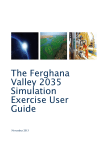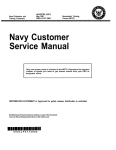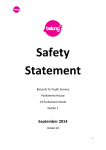Download User Guide 2006.pub
Transcript
The Real Game 2006 User Guide Contents Page What is the Real Game? Introduction 2006 version, what’s new? The resource Which students? How much time is required? 2 2 3 3 3 What’s Provided? On-line resources Printed materials 4 4 Lesson Planner Overview Individual lessons 5 5 Getting Started Technical requirements Initial start-up Subsequent lessons: How to Play the Game Lesson preparation Tool bar 8 8 9 10 10 Training and Support Local trainers Downloadable support materials 11 11 Contact Us 12 The Real Game User Guide 2006 1 What is the Real Game? Introduction The Real Game is a lifestyle, learning and earning teaching resource for Key Stage 3 students. It is a flexible resource, used to deliver curriculum learning outcomes for PSHE: Economic wellbeing and financial capability and PSHE: Personal wellbeing for Key Stage 3 students. The resource can be used cross curricular to deliver the personal development agenda. The Real Game provides many opportunities for students to explore adult life. Through the game students experience a range of different learning styles and also develop employability and key skills. These can be transferred to personal decision making by students for their future careers. For example making subject choices at the end of KS3 and determining their personal learning strategy. These decisions are more significant with the emphasis at 14-19 on individualised learning and pathways. The Realising your dream profile handout, completed at the end of the game, can be added to students’ personal portfolios as an action plan for the following 12 -18 months. 2006 version, what’s new? The new version of the Real Game has been updated and revised in the light of experience in UK schools. It is designed to offer more choice to schools in how they use the teaching resource, including an IT option and reflecting the availability of teaching environments. The game can be played with teachers accessing in class presentations and interactive games on or off-line. Students can complete worksheets on-line in an IT suite or off-line in a class room using printed handouts. Students are also able to access interactive worksheets on-line, out of school, enabling classroom work to be set as homework. All lesson preparation is completed on-line. A character “ R.com” has been developed with young people to further engage students in the presentation of materials. A PDF chart demonstrating the options is available on The Real Game CD entitled “Ways to Use the Real Game” The popular spin game has been retained with automatic scoring if played on-line. Three new games have been developed and included in the Real Game resource to reinforce key teaching and learning points and to better engage students. The Real Game User Guide 2006 2 The resource The game is in two parts. In the first part students role-play. They are allocated a job role as a single young adult. They undertake a series of activities which explore their dreams about their future lifestyle, making choices about accommodation, transport choices and leisure activities. Charity work and volunteering are also included which can be used to explore student contributions to their local communities. In the second part of the game students explore wider issues such as diversity and transferable skills. They also apply the learning from their role-play to themselves. The outcome is the Realising your dream profile where students start to think about what they may or may not want to feature in their future career. They then determine what action they can take to achieve it e.g. learning options, work experience and/ or volunteering activities. Which students? The game is developed for Year 8 & 9 students, though it can be used for other years, depending on ability, and in different settings. Typically an individual class plays the Real Game. In some schools a whole year group may play the game at the same time as part of off-timetable days. How much time is required? Individual lessons have been produced to meet a 50 minute lesson timetable. To play the game in full and cover all aspects of the resource typically takes around 12.5 hours. However, the resource is flexible and can be used to meet available timetable allocation. Schools use the Real Game as part of off-timetable events, over one day or two half-days, or as part of a carousel arrangement. Some schools experienced in playing the game have previously finished using the resource at the end of the role-play in lesson 8. They can now take advantage of the new resources in the second part of the game which further engage students. There are extension activities suggested within lessons which can expand learning if further time is available for the Real Game. The resource can be used cross-curricula. It is mainly used to deliver against PSHE: Economic wellbeing and financial capability and PSHE: Personal wellbeing. Other subject areas can easily be incorporated such as maths and IT. The Real Game User Guide 2006 3 What’s Provided? On-line resources: Individual lessons on the website comprise a mix of the following resources: Lesson Preparation - providing a quick step-by-step guide to the resources needed. Detailed Lesson Plan - providing teaching and learning points, learning outcomes achieved, hints and tips for delivery and optional activities which can be used to enhance learning outcomes. Lesson Proforma – a printable lesson plan. Teachers can insert information on differentiation before printing. In class Presentation – a PowerPoint style presentation of the key teaching and learning points. Handouts – to be printed for students to complete during the game. The printing of handouts can be queued to allow print in school. Alternatively pads of colour printed handouts can be purchased. Teachers’ Notes – copies of students handouts with answers or key teaching points to be used in class. Interactives – these are versions of the handouts for use on-line by students if an IT suite is available or for use by students outside class if individual computer access is available. Games – four games are included throughout the resource, including the Spin Game, to enhance students learning and enjoyment. Other Resources – for use by teachers. For example a draft letter or email to parents/carers to advise them of the game and encourage their support. Configurations of the game can also be made within this section to make it more applicable locally. Printed materials Playing the game off-line? You can purchase colour printed pads of all student handouts and/ or student folders for retaining their work. Job Role pads, including one of each of the 58 individual job roles, are also available (typically one Job-Role per class is required to give one job role to each student). The Real Game User Guide 2006 4 Lesson Planner Overview The Real Game is divided into 15 separate lessons. You can view a flow chart of all the lessons by logging on to the Real Game website then clicking on “Overview” on the main menu. Individual lessons In lesson 1, students are introduced to the game and learn basic concepts and terminology associated with the programme and the world of work. They learn about the high five guiding principles on which the programme is based, change is constant, learning is ongoing, focus on the journey, follow your heart and access your allies. The class is divided into mixed ability groups/ teams, ideally of 5 students. They remain in these groups, working together and scoring team points as the programme unfolds. This competitive element engages all students from the less committed to the more enthusiastic. Class and team information is entered once at the outset of the game and scores are maintained automatically when playing on-line. Students complete a questionnaire that measures their baseline knowledge and understanding of work and career planning. The questionnaire could be completed a couple of weeks prior to starting the programme. The same questionnaire can be used at the end of the programme to help evaluate what has been learned. The first game is played to reinforce the teaching of the definitions for the terms occupation and job. In lesson 2, students play the Spin Game, which draws on their existing knowledge of and attitudes to, the working world. The Spin Game is used three times during the programme but many schools play it more frequently as a tool to engage students, review key learning points and/ or aid discussion. In lesson 3 students dream and select from a Wish List the items they see themselves owning and leisure activities they hope to pursue in their adult lives. The Real Game User Guide 2006 5 In lesson 4 and 5 students are given a job role and learn about working life – a typical day, salary, leisure time and the educational route that they took to reach their position. They compare their job roles with those of their neighbours. In lesson 6 reality strikes when students complete a monthly budget and compare what they dreamed of owning and activities they wish to undertake with what reality and chance will allow them. They then review their lifestyle choices and activities to meet their monthly income. In lesson 7 students learn about leisure and holiday time and how they relate to earnings, jobs and educational achievements Students divide their free time among the activities that must be done and the ones that they want to do, choosing from many options or creating their own. In lesson 8 students plan a group holiday: choosing a dream destination, combining dreams with budgetary realities, negotiating timing around job roles and undertaking research to find their agreed destination. This group activity is completed off-line but an on-line post card has been developed, which students can email to family and friends. Some schools play the game to this point, the end of the role-play. The following lessons contain new features and broaden students’ awareness of diversity in the work place. They start to apply the knowledge and understanding gained from their role play to themselves and their own future careers. In lesson 9 students play The Spin Game to review the material covered in the first part of the programme. In lesson 10, students explore their attitudes and preconceptions about gender stereotyping and equality of opportunity. They examine their feelings and perceptions about jobs through the Fair Play game. Live case studies from the GERI (gender, equality, race and inclusion) project are used as the basis of the game to draw students into discussion whilst the competitive game retains their attention, enabling them to add points to their team scores. In lesson 11, students begin to make comparisons between different aspects of their job roles and what they would like in real life. In lesson 12 students explore the notion of transferable skills to deal with the harsh realities of working life and the probability of undertaking more than one job in their working lives. Students play the Skills Match game which demonstrates that similar skills are experienced by workers in different occupations. The Real Game User Guide 2006 6 In lesson 13 students take steps to realise their dreams, by completing a profile of activities and decisions that they can or will take during the next 12 to 18 months. This covers learning, work experience/ volunteering and improving their transferable skills. It helps students to start the process of choosing a career and making the links between learning and identifying what they want from their career. This outcome can form part of the students’ personal portfolio. In lesson 14 students broaden what they have learned and link it to the real world by hosting a career day. They invite members of the working world and business community to school for a discussion on the members’ experience and learning during their careers. In lesson 15, students complete the What do I know? questionnaire for a second time, enabling them and the teacher to see how much they have learned from the programme. They play the Spin Game for the final time and the winning team is declared. All students receive an individual certificate for their personal portfolio. The Real Game User Guide 2006 7 Getting Started Technical Requirements To access the Real Game on-line you will need a computer and an internet connection. While the Real Game will work over slower (dial up) connections, we recommend a broadband connection (512kb or faster). If you do not have an internet connection then you can access most of the content on the Real Game CD. The CD can also be used in an emergency as a back-up during lessons. To access the website or the CD we recommend the following software or settings • • • • • • 1GHz PC with broadband connection 1024x768 screen resolution Internet Explorer 6 running on Windows (PC) or Mozilla Firefox 1.5 running on Windows (PC) or Safari 1.2 running on OS X (Mac) Flash Player All the above software can be updated freely from the relevant publishers’ websites. An on-line technical support guide is available and includes full details at www.realgame.co.uk Additional technical support can be accessed on 0845 0740585. For the best experience we recommend the use of an Interactive Whiteboard or a Digital Projector. Initial start up Go to the Real Game website www.realgame.co.uk Enter your school’s login details top right hand corner of the page and click login. (Your school’s login details were sent to you when you purchased the licence.) Click Setup Class. On the Add Class page enter the name of the class and teacher’s name. If playing the game on-line and/ or you wish students to access the worksheets out of school, you will need to add the teams/ student names for the class. See lesson preparation for lesson 1 for further details. You will go to the Resources menu, which lists the class you have just setup, click the class name, you can now access the various lessons of the Real Game for that class. The Real Game User Guide 2006 8 Subsequent lessons Go to the Real Game website www.realgame.co.uk Enter your school’s login details top right hand corner of the page and click login (Your school’s login details were sent to you when you purchased the licence.) Click Resources then the class name. You can now access the various lessons of the Real Game for that class. How to play the game You need to decide how you wish to play the game. This could be: On-line – using an interactive white board or projector and PC or laptop for teacher’s in class presentational material and the interactive games. Students access interactive worksheets on-line in an IT suite or alternatively use printed or purchased handouts off-line. Off-line – using an interactive white board or projector and PC or laptop to access the teacher’s in class presentational material and interactive games included in the Real Game CD. Students use printed or purchased handouts. Some features such as the automatic scoring of games will not be available. See below. Traditionally – using an OHP. The material included in the CD or the website can be used to create slides for in class presentation. Students use printed or purchased handouts. See below for features not available. A mix of the above - to suit individual learning environments. Playing the game on-line - Teachers and students will be able to maximise all the features of the game. Playing the game off-line – A small number of features will not be accessible in class: • Automatic scoring of teams • Interactive student worksheets • Students retention of work on-line (though is available if students complete interactive worksheets on-line out of class) • Reward and penalty point adjustment for behaviour • Links to the case studies in the Fair Play game, lesson 10 The Real Game User Guide 2006 9 Playing the game traditionally using an OHP - Teachers will need to create slides from the in class presentation material on the Real Game CD or website. The Spin Game can be accessed by using the OHP from the old game (copies are available by ringing 01229 814840, while stocks last) and printing the questions and answers from the website. The following features will not be available, in addition to those listed above: • Interactive games • Toolbar • Interactive presentations • Sound • Glossary of terms • Qualifications chart • Key words Lesson Preparation Lesson preparation is completed on-line for each individual lesson. This provides teachers with the benefits of localising information within some lessons and to print materials relevant to the number and abilities of students in the class. Printing can be undertaken immediately or queued to be printed at school. Alternatively colour printed handouts can be purchased. Toolbar The toolbar is continually available on-line to allow you to play sounds for correct or incorrect answers, to reward or penalise teams for actions during the Real Game. There are also links to the Glossary, the lesson’s Keywords, and a qualification level comparison chart. The Spin Game can also be accessed so it can be played at other times than the scheduled lessons of the game. A limited toolbar is available on the CD if playing off-line. The Real Game User Guide 2006 10 Training and Support Local Trainers A network of local Real Game trainers who will help you to implement the game and provide training should you require it. Some trainers provide this service free of charge. Contact details for the trainer for your Local Authority area can be found on the Real Game website – www.realgame.co.uk in the Training and Support section. Downloadable support materials In addition there are many guides and general information and publications on the website, which are free to download. Please see the Teaching guides, Publications and Real Game Series sections for information. These include: • • • Curriculum guides which map the Learning Outcomes for PSHE: Economic wellbeing and financial capability and PSHE: Personal wellbeing against each individual lesson; Sample timings in the Trainers guides where the game is played over a full day; Links to E-learning portfolio; and Links to Every Child Matters outcomes. The Real Game User Guide 2006 11 Contact Us The Real Game team can be contacted as follows: Address: The Real Game 1 Andrews Court Andrews Way Barrow in Furness Cumbria LA14 2UE Telephone: 01229 814840 Fax: 01229 814859 Email: [email protected] Technical support can be accessed, once the Technical Support guide has been exhausted, by ringing 0845 0740585 during normal office hours. Your local Real Game Trainer can be found from the Training and Support section of the home page The Real Game Project Manager can be contacted via email at [email protected] The Real Game User Guide 2006 12