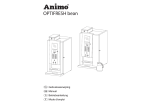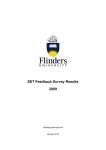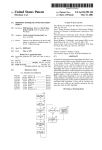Download User Guide Mail Send
Transcript
User Guide Mail Send Mail Manager In Agoria the Mail Manager offers the same facilities as in Activity forum please make sure you are familiar with the settings and selection in ActivityForum before you use the Agoria Mail Manager system. As you will know when you create a mail in ActivityForum you can paste your content into the mail text area, or you can prepare a message offline and then paste this into the text area. This is the recommended approach if you are composing a lengthy thoughtful message as the system can time you out after 20 minutes and unless you have been watching for the message or if you have gone from the page you may not notice and lose your inspirational creation. As you know Agoria has a File Manager where all of your website content is located, you can reuse some of this content in the Mail Send if you have set up the source content in the file manager and indicated on the content manager you can also use this content on news pages. The default setting is NO if you would like to use the content in the mail manager you set the Include in Mailing to Yes. You still have to select the content when you are composing the mail. Structure If you are sending a simple message use the ActivityForum system, if you are going to compose a marketing message then use the Mail Send in the Management Tab in Agoria. Email Banner CMS Message Type in From Content 1 CMS From Content 2 CMS Events list Module Footer CMS Address etc AF Group Details automatic You can see from this example layout example there are a number of methods for creating your content. You can create an Email Banner using your site header and creating the 600 PX wide banner, the title of the content will appear at the top of the email page. PDF Created 07/08/2014 Page|1‐6 Version 3.00 © Activity Forum 2014 User Guide Mail Send Using the “Include in Mailing” setting on the Content will make this item appear in the list of available items for selection in Mail Management. Before you start to build an email using the mail manager makes sure you have all the assets in your system and that they are available in the Add Page drop down box as above. As you select content for you mail message use the Refresh button to update the page, you add items singly and Refresh to add more Functions Module Functions are treated the same as Page Content there are a number of Functions you can use. Events You can without much effort publish the detailed list of your events or a short version of your events. Membership You can provide a list of members to other members in your group; this listing complies with the rules set on your members, membership record “Security Settings”. When composing your email with content from the CMS and Functions you can edit the completed message in the edit panel. Email For your design of the email you should consider a number of possible problems. Images When you create images for your website and for e-mail you should create a border to the image, this ensures the text of your content does not butt up against the image making it difficult to read. Along with the border the size of an image is also important, a large number of images in e-mail is more likely to be classed as SPAM or oversized Mail Size The length of an e-mail is less important than its width; a simple rule is not to overload the recipient with email and not to make it too long, it is better to send out shorter mail more frequently, with this in mind you should NOT send an e-mail everyday unless you really have to. The format of a HTML page is different to the format accepted by mail clients in particular outlook; mail should be formatted in a table to preserve the width. The process is to compose your e-mail and at the end the very last thing to do is to insert the two table tags one at the very start of the mail message and one at the very end. Start Tag <table width=600 border=0><tr><td> .... source HTML for the message ... PDF Created 07/08/2014 Page|2‐6 Version 3.00 © Activity Forum 2014 User Guide Mail Send End Tag </td></tr></table> Trying out the system We suggest you familiarise yourself create a message and only send it to specific members such as group managers of you group. Forest Time Bank Newsletter Header Content Social Capital What does social capital mean in the context of Time Bank? For a start social capital is that investment you make in your family, friends and society throughout your life it’s built a level of trust and reciprocity that a society understands and supports. When you do a favour for a relative or a friend you engage is a reciprocity transaction which you both understand and in some way you maintain an account of these transaction and where the favours lay and who is in debt to whom. It’s not a rigorous transaction and there is no journal, it’s what you do as a friend. If someone is taking advantage of this friendship it’s quickly spotted and the transactions will cease, again no rules and no record, it’s just not working. If you don’t have any friends life becomes far more difficult, no one to go to the pub with, play cards, have a coffee, discuss the weather, children, grand TV or the Story from the children, Content Pages paper. You have no social capital account with anyone. However, as people we, change jobs, move countries, towns get married etc all changes that we cope with, sometimes this becomes more difficult on your own and you need a helping hand. If you can you join a club, if you are shy etc this can become a challenge you need someone to help. Cash in a bit of your capital and find someone who will help and join a group, volunteer, help others. That is your social capital, Our older friends need a bit of company PDF Created 07/08/2014 Page|3‐6 Version 3.00 © Activity Forum 2014 User Guide Mail Send Our elderly friends often need a little company, a cup of tea and a chat. This is something a lot of you can do and doesn't take up a great deal of time. Just a desire to be a friend and have a chat which gives you an opportuntiy to earn some of the hours to use elswhere and at the same time bring some enjoyment to others. Story from the Content Pages We can you can often arange an introduction to someone local to you where simply walk around the corner occasionally and have a cuppa. It helps your community when the elderly can stay in their own homes - it's a great benefit for them, keeps them in contact and in better health. Can you help? What can you do with points? Well, you can use them yourself, you can give them to others or donate them to someone else. On-Line Bulletin Events Bulletin from 09 January 2013 EVENT HIGHLIGHTS Content from the Events Module In the table below you will find a list of event highlights that are worth an early mention. This is because they are either weekends away, holidays, require prior booking or are important headline events. If you would like to see the full details of the event, clicking on the individual event titles will take you straight to the main entry on the website. When? What? Book By Date Thu 17 Jan 2013 Test for Bob Monday Wed 25 Dec 2013 Christmas Day 24 December MAIN DIARY Thursday 17 Jan 2013 TEST FOR BOB Location: Mad Hatter Hotel Time: 01:15 to 23:55 Cost: £20.00 Meeting: Windsor Station or Riverside or the bus Book By: Monday Party in the Ascot Organiser: PDF Created 07/08/2014 Page|4‐6 Version 3.00 © Activity Forum 2014 User Guide Mail Send Events for June 2013 Thursday 13 Jun 2013 WOMEN ON THE WATER Location: Dell Quays Time: 11:00 am Cost: £2000 WOW is about encouraging more ladies at DQSC to take to the water, either in their own boat, or as a crew for some one else who is more experienced. We have a series of dates, when there will be a gentle sail with the emphasis on having fun and a social sail. There will always be safety boat cover. If possible please let Helen Penfold or Sue Nash know you are coming so we can have some idea of numbers and boats, or just turn up, an hour or so before these times, which are planned ‘on the water' times. Organiser: Helen Penfold 023 92 478 261 Sue Nash 07742 532970 Thursday 13 Jun 2013 WOMEN ON THE WATER Location: Dell Quays Time: on water 12:00 Cost: £2000 WOW is about encouraging more ladies at DQSC to take to the water, either in their own boat, or as a crew for some one else who is more experienced. We have a series of dates, when there will be a gentle sail with the emphasis on having fun and a social sail. There will always be safety boat cover. If possible please let Helen Penfold or Sue Nash know you are coming so we can have some idea of numbers and boats, or just turn up, an hour or so before these times, which are planned ‘on the water' times. Organiser: Helen Penfold 023 92 478 261 Sue Nash 07742 532970 Events for July 2013 Wednesday 10 Jul 2013 TEA AND CAKES - NEIGHBOURHOOD Location: Windsor Time: 14:00 to 17:55 Cost: Free Tea and Cakes Afternoon tea with friends on Sunday's organised by the CBNK this is a way of getting to know your neighbours. Let us know if you would like to come or can help or could bring somone Organiser: Sue Nash / [email protected] PDF Created 07/08/2014 Page|5‐6 Version 3.00 © Activity Forum 2014 User Guide Mail Send Events for December 2013 Wednesday 25 Dec 2013 CHRISTMAS DAY Location: Chimney GPS ref Time: 04:00 to 23:55 Cost: Loads of Money Meeting: Enter Your Postcode Book By: 24 December Santa Claus is coming Organiser: Elves 5 events listed. Footer Message Thank you for spending to time to read our message Forest time bank leads the way in the community for helping each other whatever your age Story from Content Pages or set of skills. ------------------------------------------------------------Forest Time Bank is the name of the Time Bank of volunteers in the Mail Footer fro Group Bracknell Forest that provide a range of careDetails services to members of the community. If you would like more information on FTB please e-mail or telephone us on the address and phone numbers in the contact details. ------------------------------------------------------------Sent by: John Smith Agoria Time Bank Training The mail system will add the Footer Message from your Activity Forum Group automatically. PDF Created 07/08/2014 Page|6‐6 Version 3.00 © Activity Forum 2014