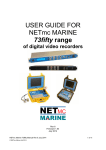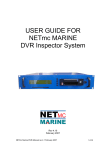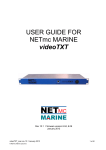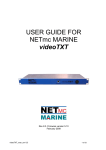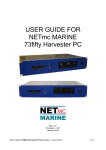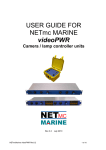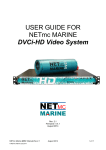Download USER GUIDE FOR
Transcript
USER GUIDE FOR NETmc MARINE Integrated Video System Rev 1 August 2007 NETmc Marine Integrated Video System Manual Rev 1 Aug 07 1 of 4 Contents Section 1 Description Introduction to Integrated Video System Operating Instructions Page 3 4 2 User Guide for 73fifty Digital Video Recorder 5 3 User Guide for VideoTXT Overlay 30 NETmc Marine Dunann Cottage, Turfhill, Cuminestown Road New Deer, Aberdeenshire AB53 6TL TEL. +44 1771 644001 FAX. +44 1771 644005 Note: This equipment has been tested and found to comply with the limits for a Class A digital device, pursuant to part 15 of the FCC Rules. These limits are designed to provide reasonable protection against harmful interference when the equipment is operated in a commercial environment. This equipment generates, uses, and can radiate radio frequency energy and, if not installed and used in accordance with the instruction manual, may cause harmful interference to radio communications. Operation of this equipment in a residential area is likely to cause harmful interference in which case the user will be required to correct the interference at his own expense. NETmc Marine Integrated Video System Manual Rev 1 Aug 07 2 of 4 1. Introduction The Integrated Video System is a complete system combining a 73fifty digital video recorder and a VideoPWR camera/lamp controller, and optionally a VideoTXT overlay unit. The unit has a built-in TFT monitor and audio output speaker and is operated from within its transit case. Built-in monitor Speaker Menu access button and arrow keys Volume control Power button to activate monitor 73fifty Digital Video Recorder Space for optional VideoTXT overlay NETmc Marine Integrated Video System Manual Rev 1 Aug 07 VideoPWR camera / lamp controller 3 of 4 2. Operating Instructions Note: this unit should be earthed. 1. Connect the power supply to the rear of the unit. 2. Connect the camera to the front of the unit. 3. Switch on the VideoPWR camera / lamp controller. IMPORTANT: Please plug in and switch on all video and audio input connections before switching on the 73fifty. This is because the 73fifty will automatically detect which type of video signal (PAL, NTSC or SECAM) is present. 4. Switch on the 73fifty digital video recorder. Note that the unit takes a few seconds to configure the system before becoming fully operational. 5. Press the “Power” button to activate the monitor. Live video direct from the camera is now displayed on the screen. 6. If required, connect the additional video output at the rear of the unit to a separate monitor. 7. Use the menu to change the display on the monitor between live video (channel 1) and QC video (channel 2). Note that the QC video has a 2 –second delay. To use the menu options, press “Menu” and scroll through the options using the arrow keys. In case of problems The fuses are located behind the VideoPWR section of the unit and can be accessed by unscrewing the rear panel of the Integrated Video System. Note: Whilst every effort has been made to ensure that the information contained in this manual is accurate, no liability can be accepted for errors and omissions. NETmc Marine Integrated Video System Manual Rev 1 Aug 07 4 of 4