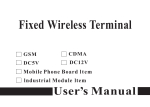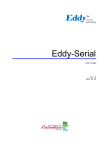Download Personality Module v4 User Guide
Transcript
Personality Module v4 User Guide Product Outline The Personality Module v4 is a small interface module designed to allow LVDS displays and touch screens to attach to the Blue Chip Technology RISC Engine series of processor boards Personality Module The Personality Module has a number of connections as shown above. Altogether 5 cable connections are required and a jumper setup is required. J1: Fit for 4 wire touch screen / no fit for 5 wire touch screen J2: Fit for 3V3 Panels / no fit for 5V Panels Connection Overview Connector Details P4 - Power The P4 connector accepts 12V in order to power the backlights on certain panels or the inverter if one is used Power is connected as shown on the left P1 - USB Pin 1 2 3 4 5 Detail 5V (red) USBN (white) USBP (green) 0V (black) 0V P5 – Touch Screen Pin 1 2 3 4 5 Detail 5 wire Down / UR(H) Right / LR(X) NC / Sense Up / UL(Y) Left / LL(L) Detail 4 wire Up / UL(Y) Right / LR(X) Down / UR(H) Left / LL(L) P6 – LVDS Connection to Panel Pin 1 3 5 7 9 11 13 15 17 19 21 23 25 27 29 31 33 35 37 39 Definition 12V GND VDD (Panel Voltage via J2) Brightness Control TX3_P TCLK_P TX2_P TX1_P TX0_P GND Backlight On Pin 2 4 6 8 10 12 14 16 18 20 22 24 26 28 30 32 34 36 38 40 Definition 12V GND VDD (Panel Voltage via J2) GND TX3_N TXLK_N TX2_N TX1_N TX0_N GND LCD On Pins highlighted are only used with a non-inverter based panel display Where inverter is required, use connector P7 instead P7 – Inverter Pin 1 2 3 4 5 6 7 8 Detail 12V 12V 0V 0V ENABL BRIGHTNESS 0V N/C P2 / P3 – Connection to REx Module The Personality Module connects to the Risc Engine via a 50 way FFC (Flat Flexi Cable). Depending on your Panel type use the connections as follows P2 – for 24 bit panels (MSB on extra LVDS pair TX3) P3 – for 18 bit panels (but it may suit some 24 bit panels with LSB on extra LVDS pair TX3) Sample Cables The Personality Module can be supplied with cables. Sample cable drawings have been provided below in the event that customers require to create custom cables to suit their own applications. Display Note: Cable is open ended as there is no common connector that is suitable for all possible display options Inverter Note: Cable is open ended as each Inverter option may have different connection options USB Cable