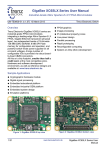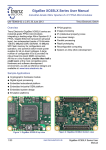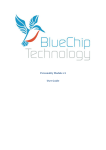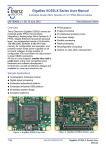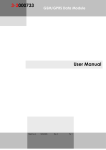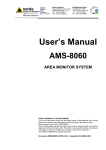Download ACS - Simulcast Solutions
Transcript
Intraplex® ACS-160 & STL-160 Series T1 Multiplexer Installation & Operation Manual ACS-163 Terminal Access Server ACS-165 Drop & Insert Access Server ACS-166 Dual Terminal Access Server ACS-167 Terminal Access Server ACS-168 Drop & Insert Access Server ACS-169 Dual Terminal Access Server STL-163 Studio-to-Transmitter Link STL-165 Studio-to-Transmitter Link STL-166 Studio-to-Transmitter Link (3RU) (3RU) (3RU) (1RU) (1RU) (1RU) (3RU) (3RU) (3RU) CM-5RB Common Module CM-5R-TD Time Delay Common Module Version 2.11 TOTAL CONTENT DELIVERY SOLUTIONS | Managing content. Delivering results. ® How to Contact Us Intraplex T1 Multiplexer Installation and Operation Manual Version 2.11, August 2011 © Copyright 2000, 2010, and 2011 Harris Corporation. All rights reserved. Harris Corporation Intraplex Products 5300 Kings Island Drive, Ste. 101 Mason, OH 45040 USA Reproduction, adaptation, or translation without prior written permission is prohibited, except as allowed under the copyright laws. Sales: +1 513 459 3400 Fax: +1 513 701 5316 Warranty E-mail: [email protected] The information contained in this document is subject to change without notice. Harris makes no warranty of any kind with regard to this material, including, but not limited to, the implied warranties of merchantability and fitness for a particular purpose. Web: www.broadcast.harris.com Harris shall not be liable for errors contained herein or for incidental or consequential damage in connection with the furnishing, performance, or use of this material. Trademark Credits ® Harris , AudioLink PLUS™, HD Link™, ® ® IntraGuide , Intraplex , NetXpress™, ® ® NetXpress LX™, STL PLUS , SynchroCast and SynchroCast3™ are trademarks of Harris Corporation. Other trademarks are the property of their respective owners. Version 2.11 2.1 Date 8/8/2011 How to Get Support If you have a technical question or issue with your Intraplex Products equipment, please check our Customer Support Web page: www.broadcast.harris.com/support/productsupport.asp You can also call the Customer Support line or send non-emergency e-mail: ● U.S., Canada, and Latin America: +1-217-222-8200 or [email protected] ● Europe, Middle East, and Africa: +44-118-967-8100 or [email protected] ● Asia and Pacific Rim: +852-2776-0628 or [email protected] Revisions Made Section Pages Editor Removed sentence in first paragraph of Power Supply Modules section regarding DC power supply. Added a note below paragraph to explain combined AC and DC power supply operation. Added another note to section to explain function of power supply redundancy. 2.1.5 2-18 LD Reversed labels for Pin 1 and Pin 2 for RJ connector on Tables 3-4, 3-5, and 3-11 (now Table 3-9). Removed Tables 3-8 and 3-9, as they were the same as Tables 3-4 and 3-5. Switched RJ connector Pin 1 and Pin 2 on Figure 3-31. 3.5.2 3-8 3-10 – 3-11 3-13 3-14 4/29/2011 Added height to 3RU and 1RU references in introduction. 3.6.2.3 1.3 1-2 1.4 1-4 2.1.3.6 2-6 Updated Power Supply Modules information. 2.1.5 2-18 Reworded warning at end of Module Adapters section. 2.1.7 2-22 3.3 3-2 3.4.2 3.6 3.6.5 3-4 3-12 3-18 – 3-20 Updated Table 3.17 Nominal Power Requirements for Common Modules and Module Adapters and warning. Reworded paragraph following warning. 3.6.6 3-22 Corrected voltage for Power Supply Test. 6.6.4 6-20 Updated information for Power Supplies. Added replaceable battery warning to end of Microprocessor Control and Battery-Backed Memory section. Added height to Multiplexer Shelf Installation guidelines. Removed RING GEN from Figures 3-3, 3-10, 3-16 – 3-19 and Table 3-16, as the purpose of this connection has changed. LD Version 2.1 (cont.) 2.02 Date Revisions Made 4/29/2011 Corrected Specs: Consumption, PSY5024 and PSY100AC Output Power, and 1RU Shelf Output Power. Added Regulatory Compliance. 10/1/2010 Combined Wiring and Power sections into Wiring & Power section. Added Available Power subsection. Renamed Channel Module Addition to Existing Systems to Channel Module Installation subsection. Added Shelf Power for Additional Channel Modules subsection and renumbered other subsections as needed. 2.01 6/16/2010 Corrected the model list on cover, changing “ACS-160” to “ACS-169” and adding ACS-168 model. Made global correction in Section 2, changing “backplane” to “midplane” in all locations. Added note to Sections 1 and 2 regarding inability to convert most models into other models. Listed models that could be converted. 2 4/23/2010 Converted entire manual into Word, placed in new template, reformatted, and updated for line redundancy and power supplies. Section Pages Editor 7.1 7-4 7-5 LD 3.6 – 3.7 3-12 – 3-23 3.6.6 3-22 3.7 3-23 – 3-24 Cover Cover 2 2-1 – 2-29 1.3 2.2.1 1-2 2-1 All All LD LD LD This page is left blank intentionally. No header here Table of Contents Section 1 – Introduction ................................................................ 1-1 1.1 Manual Scope ................................................................................... 1-1 1.2 Manual Use ...................................................................................... 1-2 1.3 Multiplexer Configurations .................................................................. 1-2 1.4 Multiplexer Component Parts .............................................................. 1-3 1.4.1 1.4.2 1.4.3 1.4.4 1.4.5 Main Equipment Shelf ............................................................................1-3 CM-5RB Common Modules ......................................................................1-4 Channel Modules ...................................................................................1-4 Module Adapters ....................................................................................1-4 Power Supplies ......................................................................................1-4 1.5 CM-5RB User Interface ...................................................................... 1-7 1.5.1 Function Groups and Configuration Switches .............................................1-8 1.5.2 Indicator Lights .....................................................................................1-9 Section 2 – Functional Design........................................................ 2-1 2.1 Component Functionality ................................................................... 2-1 2.1.1 2.1.2 2.1.3 2.1.4 2.1.5 2.1.6 2.1.7 Main Equipment Shelf and Midplane .........................................................2-1 Drop and Insert Operation: the Signal Bus Role .........................................2-2 CM-5RB Common Modules ......................................................................2-3 Redundancy ..........................................................................................2-9 Power Supply Modules .......................................................................... 2-18 Channel Modules .................................................................................. 2-20 Module Adapters .................................................................................. 2-22 2.2 System Functionality ....................................................................... 2-23 2.2.1 2.2.2 2.2.3 2.2.4 2.2.5 T1 Digital Transmission......................................................................... 2-23 Terminal Multiplexers ........................................................................... 2-26 Point-to-Point Systems ......................................................................... 2-27 Drop and Insert Multiplexers (ACS-165 and ACS-168) .............................. 2-28 Drop and Insert Systems ...................................................................... 2-28 Section 3 – Installation & Wiring ................................................... 3-1 3.1 Tools & Cables Required .................................................................... 3-1 3.2 T1 Multiplexer Equipment Inspection ................................................... 3-1 3.3 Multiplexer Shelf Installation .............................................................. 3-2 3.4 Redundant CM-5RB Modules ............................................................... 3-2 3.4.1 Redundant CM-5RB Installation ...............................................................3-2 3.4.2 CM-5RB Combined Module and Line Redundancy Installation .......................3-3 3.5 Module Adapters ............................................................................... 3-5 3.5.1 MA-215 and MA-217B Module Adapters ....................................................3-6 3.5.2 MA-235-1 and MA-235-2 Module Adapters ................................................3-7 3.6 Wiring & Power ............................................................................... 3-10 Harris Corporation Intraplex Products i ACS-160 Series & STL-160 Series T1 Multiplexer Installation & Operation Version 2.11, August 2011 3.6.1 3.6.2 3.6.3 3.6.4 3.6.5 3.6.6 3.6.7 Table of Contents Channel Service Unit Connection ............................................................ 3-12 ACS-160 Use with Integrated CSU ......................................................... 3-12 External Timing Connector Wiring (Optional) ........................................... 3-15 Remote Port Wiring (Optional) ............................................................... 3-15 Power and Alarm Connection Wiring ....................................................... 3-16 Available Power ................................................................................... 3-19 Power Application ................................................................................ 3-20 3.7 Channel Module Installation ............................................................. 3-20 3.7.1 Shelf Power for Additional Channel Modules ............................................ 3-21 3.7.2 Channel Module Direction and Transmit/Receive Time Slot Setting ............. 3-21 3.7.3 Channel Module Installation Procedure ................................................... 3-21 Section 4 – Setup & Configuration ................................................. 4-1 4.1 Customer Service Unit (CSU) Use ....................................................... 4-1 4.2 CM-5RB Basic Configuration Group Menu ............................................. 4-1 4.2.1 Access Configuration Group .....................................................................4-6 4.2.2 Display and Change Items in Basic Configuration Group .............................4-6 4.3 CM-5RB Advanced Configuration Group Menu ........................................ 4-6 4.3.1 Enter Advanced Configuration Group ........................................................4-7 4.3.2 Display and Change Items in Advanced Configuration Group .......................4-7 4.4 T1 Transmitter Timing (TIME Group) ................................................. 4-11 4.4.1 4.4.2 4.4.3 4.4.4 4.4.5 4.4.6 Primary versus Fallback Timing .............................................................. 4-12 Timing Status Indicator Lights ............................................................... 4-12 Timing Status Functions........................................................................ 4-13 Timing Mode Use ................................................................................. 4-13 Synchronized T1 Systems ..................................................................... 4-15 Frame-Synchronized T1 Systems ........................................................... 4-16 4.5 T1 Frame Format & Line Code (TSEL Group) ...................................... 4-17 4.5.1 CSU Configuration ................................................................................ 4-17 4.5.2 Framing and Line Code Configuration ..................................................... 4-18 4.6 Redundant CM-5RB Modules (REDN Group) ........................................ 4-19 4.7 Optional Integrated CM-5RTD Time Delay (TDLY Group) ...................... 4-19 4.7.1 CM-5RTD Setup ................................................................................... 4-20 4.7.2 Operation............................................................................................ 4-20 4.8 CM-5RB Module and Line Redundancy (MRDN & LRDN Groups) ............. 4-21 Section 5 – Remote Control Operation .......................................... 5-1 5.1 Physical Connections ........................................................................ 5-1 5.1.1 Remote Port ..........................................................................................5-1 5.1.2 DS0 Management Communications ..........................................................5-7 5.1.3 SCM-IP Module/IP Network ................................................................... 5-13 5.2 User Interfaces ............................................................................... 5-14 5.2.1 IntraGuide Software ............................................................................. 5-14 5.2.2 SNMP Support via SCM-IP Module .......................................................... 5-18 5.2.3 Intraplex Simple Command Language (ISiCL) ......................................... 5-18 ii Harris Corporation Intraplex Products Table of Contents ACS-160 Series & STL -160 Series T1 Multiplexer Installation & Operation Version 2.1, August 2011 Section 6 – Testing & Troubleshooting .......................................... 6-1 6.1 Recommended Tools & Equipment ..................................................... 6-1 6.2 T1 Multiplexer Monitor & Control Features ............................................ 6-1 6.3 Diagnostic Functions ......................................................................... 6-3 6.3.1 6.3.2 6.3.3 6.3.4 6.3.5 T1 Loopback Use (LPBK Group) ...............................................................6-3 Blinking Indicator Lights (BLNK Group) .....................................................6-5 Performance Data Review (RVU1 Group) ...................................................6-6 Other Diagnostic Data (DIAG Group) ........................................................6-7 Alerts and Alarms ..................................................................................6-7 6.4 System Check-Out Procedures ............................................................ 6-9 6.4.1 Terminal Multiplexer Testing....................................................................6-9 6.4.2 Drop and Insert Multiplexer Testing ........................................................ 6-11 6.5 Test Equipment Use with T1 Multiplexer System ................................. 6-13 6.5.1 6.5.2 6.5.3 6.5.4 T1 Test Jacks ...................................................................................... 6-13 T1 Test Equipment Use with In-Service Tests .......................................... 6-14 T1 Test Equipment Use with Out-of-Service Tests .................................... 6-15 Analog or Data Test Equipment Use with Channel Tests ............................ 6-16 6.6 Troubleshooting .............................................................................. 6-17 6.6.1 6.6.2 6.6.3 6.6.4 6.6.5 Trouble Types ...................................................................................... 6-18 Troubleshooting Guidelines ................................................................... 6-18 Typical Troubleshooting Procedure ......................................................... 6-18 Power Supply Test ............................................................................... 6-19 Alert and Alarm Troubleshooting ............................................................ 6-20 Section 7 – Specifications .............................................................. 7-1 7.1 Detailed Specifications ...................................................................... 7-1 7.2 Notice of FCC Compliance.................................................................. 7-5 Appendix A – ISiCL CM-5RTD Delay Configuration ......................... A-1 A.1 Delay P Codes ................................................................................. A-1 A.2 Delay S Codes ................................................................................. A-2 A.3 CM-5RTD Operation .......................................................................... A-3 A.4 Delay Setting with RS-232 Remote Port .............................................. A-4 A.5 Delay Setting with RS-422 Control Port ............................................... A-5 Harris Corporation Intraplex Products iii ACS-160 Series & STL-160 Series T1 Multiplexer Installation & Operation Version 2.11, August 2011 Table of Contents Figures Figure 1-1. ACS-163, ACS-165, and ACS-166 Multiplexers, Front View (with cover) ...................... 1-3 Figure 1-2. STL-163, STL-165, and STL-166 Multiplexers, Front View (with cover) ........................ 1-3 Figure 1-3. ACS-167, ACS-168, and ACS-169 Multiplexers, Front View (with cover) ...................... 1-3 Figure 1-4. ACS-163 Multiplexer, Front View (no cover) ............................................................. 1-4 Figure 1-5. ACS-165 Multiplexer, Front View (no cover) ............................................................. 1-5 Figure 1-6. ACS-166 Multiplexer, Front View (no cover) ............................................................. 1-5 Figure 1-7. ACS-167 Multiplexer, Front View (no cover) ............................................................. 1-5 Figure 1-8. ACS-168 Multiplexer, Front View (no cover) ............................................................. 1-6 Figure 1-9. ACS-169 Multiplexer, Front View (no cover) ............................................................. 1-6 Figure 1-10. Equipped ACS-163 Multiplexer, Rear View .............................................................. 1-6 Figure 1-11. ACS-165 Multiplexer, Rear View ........................................................................... 1-6 Figure 1-12. ACS-166 Multiplexer, Rear View ........................................................................... 1-7 Figure 1-13. ACS-167 Multiplexer, Rear View ........................................................................... 1-7 Figure 1-14. ACS-168 Multiplexer, Rear View ........................................................................... 1-7 Figure 1-15. ACS-169 Multiplexer, Rear View ........................................................................... 1-7 Figure 1-16. CM-5RB Module, Front View ................................................................................. 1-8 Figure 1-17. CM-5RB GROUP and SET/NEXT Switches on 3RU Shelf ............................................ 1-8 Figure 2-1. Midplane Connections ........................................................................................... 2-1 Figure 2-2. Terminal Multiplexer Signal Bus .............................................................................. 2-2 Figure 2-3. Drop and Insert Multiplexer Signal Bus .................................................................... 2-2 Figure 2-4. CM-5RB Common Module T1 Functional Diagram ...................................................... 2-3 Figure 2-5. Mean Time to Lose T1 Frame Synchronization .......................................................... 2-5 Figure 2-6. CM-5RB Common Module, Front View ..................................................................... 2-6 Figure 2-7. Redundant CM-5RB Functions in Drop and Insert Multiplexer ................................... 2-10 Figure 2-8. Combined Module and Line Redundancy Block Diagram ........................................... 2-12 Figure 2-9. Signal Flow after Primary Module Failure ............................................................... 2-12 Figure 2-10. Signal Flow after Primary Line Failure .................................................................. 2-14 Figure 2-11. Y-Series Power Supply Indicator Lights ................................................................ 2-18 Figure 2-12. Power Supply Module Functional Diagram ............................................................ 2-20 Figure 2-13. Channel Module Direction and Time Slot Settings.................................................. 2-21 Figure 2-14. Module and Module Adapter Insertion in 3RU (Side) or 1RU (Top) View ................... 2-22 Figure 2-15. Train Representation of T1 Circuit Duplex Nature .................................................. 2-23 Figure 2-16. Superframe (SF) Format .................................................................................... 2-24 Figure 2-17. Extended Superframe (ESF) Format .................................................................... 2-24 Figure 2-18. AMI Line Coding ............................................................................................... 2-25 Figure 2-19. Original Payload with Eight Consecutive Zeroes .................................................... 2-25 Figure 2-20. B8ZS Zero Substitution Line Coding .................................................................... 2-26 Figure 2-21. Single Terminal Multiplexer Configuration ............................................................ 2-26 Figure 2-22. Dual Terminal Multiplexer Configuration .............................................................. 2-27 Figure 2-23. Point-to-Point System ....................................................................................... 2-27 Figure 2-24. Drop and Insert Multiplexer Configuration ............................................................ 2-28 Figure 2-25. ACS-165 Drop and Insert System ....................................................................... 2-29 Figure 3-1. Top View of Redundancy Modules and Paired Line Redundancy Adapters ..................... 3-3 Figure 3-2. ACS-163 Multiplexer Front View with Redundant Common Modules ............................. 3-3 iv Harris Corporation Intraplex Products Table of Contents ACS-160 Series & STL -160 Series T1 Multiplexer Installation & Operation Version 2.1, August 2011 Figure 3-3. ACS-163 Multiplexer Rear View with MA-235-1 and MA-235-2 Module Adapters ........... 3-4 Figure 3-4. Basic Drop and Insert Configuration ........................................................................ 3-4 Figure 3-5. CM-5RB FPUI 4-character Display Location .............................................................. 3-4 Figure 3-6. Redundant CM-5RB FPUI 4-character Display with Power On ...................................... 3-5 Figure 3-7. MA-215 and MA-217B Module Adapter Top and Front Views ....................................... 3-6 Figure 3-8. MA-235-1 and MA-235-2 Face Plates and Connector Locations ................................... 3-9 Figure 3-9. Rear Panel Connectors on ACS-165 Using MA-215 Module Adapters .......................... 3-11 Figure 3-10. Rear Panel Connectors on ACS-168 Using MA-217B Module Adapters ...................... 3-11 Figure 3-11. Connectors and Pin Locations on MA-215 and MA-217B ......................................... 3-12 Figure 3-12. MA-215, MA-235-1, or MA-235-2 T1 Port and RJ-48C Connector Pin Orientation ....... 3-12 Figure 3-13. T1 Circuit Connection between MA-215, MA-235-1, or MA-235-2 and CSU ............... 3-14 Figure 3-14. T1 Circuit Connection between MA-217B and CSU ................................................. 3-14 Figure 3-15. Connection for DC Operation of 3RU Systems ....................................................... 3-17 Figure 3-16. Connection for DC Operation of 3RU Systems with Two Power Sources .................... 3-17 Figure 3-17. Connection for AC Operation of 3RU System with External Signal Battery ................ 3-18 Figure 3-18. Connection for AC Operation of 1RU System with External Signal Battery ................ 3-18 Figure 3-19. 3RU Multiplexer Rear Panel with ACS-OPT1 Dual AC Power Feed Option................... 3-18 Figure 3-20. 3RU Side View (or 1RU Top View) with Module and Adapter Insertions .................... 3-21 Figure 4-1. CM-5RB User Interface – Horizontal View ................................................................ 4-1 Figure 4-2. CM-5RB Basic Configuration Group Menu Structure ................................................... 4-2 Figure 4-3. CM-5RB Advanced Configuration Group Menu Structure ............................................ 4-8 Figure 4-4. Point-to-Point System Synchronized to Network ..................................................... 4-14 Figure 4-5. Point-to-Point System Internally Timed from One End, Not Synchronized to Network .. 4-14 Figure 4-6. Drop and Insert System Synchronized to Network .................................................. 4-14 Figure 4-7. Drop and Insert Internally Timed from One End, Not Synchronized to Network .......... 4-14 Figure 4-8. Point-to-Point Externally Timed from One End, Not Synchronized to Network ............. 4-15 Figure 4-9. Multiple Systems Synchronized to Common Timing Source ...................................... 4-16 Figure 4-10. Multiple Frame-Synchronized Systems................................................................. 4-17 Figure 5-1. Direct Connection to Multiplexer ............................................................................. 5-1 Figure 5-2. Daisy-Chain Connection to Other Control Modules .................................................... 5-2 Figure 5-3. SCM-IP Connection on Remote Network Management Systems .................................. 5-2 Figure 5-4. Common Module Configuration Settings .................................................................. 5-8 Figure 5-5. DS0 Communication in Simple Point-to-Point Configuration ....................................... 5-9 Figure 5-6. DS0 Communication in Drop and Insert Configuration ............................................... 5-9 Figure 5-7. DS0 Communication on CrossConnect Star Configuration .......................................... 5-9 Figure 5-8. DS0 Management Communications with Three Separate Control Groups.................... 5-10 Figure 5-9. DS0 Management Communication in Multiple CrossConnect Configurations ................ 5-11 Figure 5-10. Pass-through Configuration ................................................................................ 5-12 Figure 5-11. CM-5RB Configuration Screen ............................................................................. 5-16 Figure 5-12. CM-5RB Status Screen ...................................................................................... 5-16 Figure 5-13. DS-64NC General Screen ................................................................................... 5-17 Figure 5-14. DS-64NC Testing Screen.................................................................................... 5-17 Figure 5-15. DS-64NC Status Screen ..................................................................................... 5-18 Figure 5-16. Turning Modules On and Off with Remote Control ................................................. 5-35 Figure 5-17. Change Channel Module Configuration by Remote Control...................................... 5-37 Figure 5-18. Relationship of CSU Line Performance Data Commands to Multiplexers.................... 5-42 Harris Corporation Intraplex Products v ACS-160 Series & STL-160 Series T1 Multiplexer Installation & Operation Version 2.11, August 2011 Table of Contents Figure 6-1. CM-5RB Module, Front View ................................................................................... 6-2 Figure 6-2. GROUP and SET/NEXT Switches in 3RU Shelf ........................................................... 6-2 Figure 6-3. Y-Series Power Supply, Front View ......................................................................... 6-3 Figure 6-4. T1 Loopbacks ....................................................................................................... 6-4 Figure 6-5. T1 Test Jacks ..................................................................................................... 6-13 Figure 6-6. T1 Circuit In-Service Monitoring ........................................................................... 6-14 Figure 6-7. T1 Circuit Out-of-Service Testing .......................................................................... 6-15 Figure 6-8. Data Channel Testing on In-Service T1 System ...................................................... 6-16 Figure 6-9. Voice or Audio Channel on In-Service T1 System .................................................... 6-16 Figure 6-10. Channel Module Testing with Local T1 Loopback or Out-of-Service T1 System .......... 6-17 Figure 6-11. Basic Trouble Categories.................................................................................... 6-18 Figure 6-12. Y-Series Power Supplies, Front View ................................................................... 6-20 Figure A-1. P Codes Used to Change Buffer Depth (Delay Time).................................................. A-4 Figure A-2. RS-422 Control Port Information Bytes ................................................................... A-5 Tables Table Table Table Table Table Table Table Table CM-5RB and Power Supply Status Indicator Lights ..................................... 1-10 CM-5RB Indicator Lights ...........................................................................2-8 Interoperability Chart ............................................................................. 2-11 Line Failure Conditions............................................................................ 2-13 BER Threshold Detection Times ............................................................... 2-14 Fail Switching Precedence: Rev/Non-Rev Line Redundancy & Primary Line .... 2-14 Fail Switching Precedence: Non-Revertive Line Redundancy & Backup Line ... 2-15 Alert/Alarm Line Condition Dependencies .................................................. 2-16 Table 2-8. Power Supply Indicator Lights (When On) ........................................................ 2-19 Table 3-1. Redundant CM-5RB FPUI 4-character Display with Power On .........................3-5 Table 3-2. MA-215 and MA-217B Module Adapter Components .....................................3-6 Table 3-3. MA-215/MA-217B SW1 Switches and Functions ...........................................3-7 Table 3-4. MA-235-1 I/O Ports ..................................................................................3-8 Table 3-5. MA-235-2 I/O Ports ..................................................................................3-9 Table 3-6. MA-235-1 Switch 1 Functions and Settings..................................................3-9 Table 3-7. MA-235-2 Switch 1 Functions and Settings..................................................3-9 Table 3-8. Actual CSU Line Build-Out Settings .......................................................... 3-13 Table 3-9. T1 I/O Connector Pin Assignments on MA-215, MA-235-1, and MA-235-2 ..... 3-13 Table 3-10. T1 I/O Connector Pin Assignments on MA-217B ....................................... 3-14 Table 3-11. MA-215/MA-235-1/MA-235-2/MA-217B Timing In Port Pin Assignments ...... 3-15 Table 3-12. MA-215/MA-235-1/MA-235-2/MA-217B Timing Out Port Pin Assignments .... 3-15 Table 3-13. MA-215/MA-235-1/MA-235-2/MA-217B Remote Port Pin Assignments ........ 3-16 Table 3-14. Power and Alarm Connectors ................................................................. 3-16 Table 3-15. Nominal Power Requirements for Common Modules and Module Adapters ... 3-19 Table 4-1. CM-5RB Basic Configuration Group .............................................................4-3 Table 4-2. Primary CM-5RB Initial Display ..................................................................4-6 Table 4-3. CM-5RB Advanced Configuration Group Menu ..............................................4-9 Table 4-4. TIME Group ........................................................................................... 4-12 Table 4-5. Timing Status Indicator Lights ................................................................. 4-12 Table 4-6. Timing Status Functions.......................................................................... 4-13 Table 4-7. Channel Service Unit (CSU) Configurations................................................ 4-18 Table 4-8. Framing and Line Coding Configurations ................................................... 4-18 Table 4-9. REDN Group Menu Functions ................................................................... 4-19 vi 1-1. 2-1. 2-2. 2-3. 2-4. 2-5. 2-6. 2-7. Harris Corporation Intraplex Products Table of Contents ACS-160 Series & STL -160 Series T1 Multiplexer Installation & Operation Version 2.1, August 2011 Table 4-10. CM-5RTD Indicator Lights...................................................................... 4-21 Table 4-11. MRDN Group Menu Functions ................................................................. 4-22 Table 4-12. LRDN Group Menu Functions.................................................................. 4-22 Table 5-1. Change Multiplexer Network Address From 0001 To 0040 .......................................5-4 Table 5-2. SIO Group .................................................................................................5-5 Table 5-3. DS0 Management Communication Settings: Abridged Basic Config Menu ....................5-7 Table 5-4. Sub-address Field Entries ............................................................................. 5-20 Table 5-5. Command Field Entries ................................................................................ 5-21 Table 5-6. ISiCL Commands ....................................................................................... 5-22 Table 5-7. Alert and Alarm Messages Responding To STATUS? Command ............................... 5-26 Table 5-8. Parameter Names and Values for CM-5RB SET Commands .................................... 5-28 Table 5-9. ISiCL SET Parameters ................................................................................. 5-29 Table 5-10. Typical STATUS? Response and Meaning ........................................................ 5-31 Table 5-11. ISiCL STATUS? Message ............................................................................. 5-32 Table 5-12. Line/Module Redundancy ISiCL STATUS? Error Messages .................................... 5-32 Table 5-13. Typical CONFIG? Response and Meaning ........................................................ 5-34 Table 5-14. Commands for Setting PT-150C Coding .......................................................... 5-34 Table 5-15. Explanation of CONFIG? Response for Example 1 .............................................. 5-35 Table 5-16. Explanation of CONFIG? Response for Example 2 .............................................. 5-38 Table 5-17. Commands to Change Channel Time Slot and Bandwidth .................................... 5-38 Table 5-18. ISiCL Syntax for Channel Module Alarm Masking .............................................. 5-39 Table 5-19. Summary of ISiCL Commands for CSU Line Performance Data ............................. 5-40 Table 5-20. CSU_STAT? Commands ............................................................................. 5-41 Table 5-21. REMOTE_STAT? Command.......................................................................... 5-41 Table 5-22. CSU_STAT? and REMOTE_STAT? Response Data .............................................. 5-42 Table 5-23. ATT_STAT? Command ............................................................................... 5-43 Table 5-24. REGISTERS? Command.............................................................................. 5-44 Table 5-25. ATT_STAT? and REGISTERS? Response Data ................................................... 5-45 Table 6-1. Status Indicator Light Summary ................................................................6-3 Table 6-2. LPBK Group .............................................................................................6-4 Table 6-3. BLNK Group ............................................................................................6-5 Table 6-4. RVU1 Group ............................................................................................6-6 Table 6-5. DIAG Group ............................................................................................6-7 Table 6-6. Indicator Lights in Terminal Multiplexer Loopback Test ............................... 6-10 Table 6-7. Indicator Lights in Drop and Insert Loopback Test or DI-A CM-5RB Test ....... 6-12 Table 6-8. Indicator Lights in Drop and Insert Loopback Test or DI-B CM-5RB Test ....... 6-13 Table A-1. Delay Feature P Codes............................................................................. A-2 Table A-2. Delay Feature S Codes ............................................................................ A-3 Table A-3. CM-5RTD Indicator Lights ........................................................................ A-3 Harris Corporation Intraplex Products vii No header here This page is left blank intentionally. viii Harris Corporation Intraplex Products No header Section 1 – Introduction The Intraplex ACS-160 and STL-160 Series multiplexers are digital time division multiplexers designed to transport multiple voice, data, high fidelity program audio, and other types of payload channels within a standard 1.544 Mbps T1 circuit. The ACS-160 Series and the STL-160 Series multiplexers are identical except for the removable front face plate. The ACS-160 Series face plate is solid and labeled “Intraplex Access Server,” while the STL-160 Series has a plexiglass panel labeled “Intraplex STL HD.” All references in this manual to the ACS-160 Series are equally applicable to the STL-160 Series, with one exception: the ACS-160 Series multiplexers are available in both 3RU and 1RU versions, while the STL-160 Series are available in 3RU versions only. ACS-160 and STL-160 Series multiplexers are available in terminal, dual terminal, and drop/insert configurations, to support point-to-point, point-to-multipoint, and other network topologies. Key ACS160 Series features include ● Proprietary robust framing algorithm optimized to maintain operation in poor transmission environments ● Versatile system timing options to facilitate connection to almost any network ● Reliability, small size, low power consumption, and configuration flexibility ● Compliance with ANSI SF (D4) and ESF T1 frame formats ● Support for both B8ZS and AMI T1 line codes ● Byte-formatted time-division multiplexing for compatibility with local exchange and inter-exchange carrier digital cross connect switches (DCS) ● Convenient built-in diagnostic capability ● Remote access for control and status monitoring ● Integrated channel service unit (CSU) compliant with ANSI T1.403 and AT&T TR54016 (MA-235) ● Reporting of near and far end line performance statistics ● Integrated digital time delay option ● Optional redundant power supply capability for 3RU systems ● Optional T1 line and common module redundancy ● A wide variety of channel modules, including • • • • Wideband data Synchronous and asynchronous data Voice High fidelity program audio The Intraplex STL HD product packages consist of a pair of STL-160 Series multiplexers equipped with one or more sets of program audio transport modules and optionally one or more sets of voice and data modules. 1.1 Manual Scope This manual is the primary reference covering the configuration, installation, operation, and troubleshooting of Intraplex ACS-160 Series and STL-160 Series T1 Multiplexers. If you have any questions on the operation of your Intraplex system and cannot find the answers in this manual, please contact Harris Customer Service: ● U.S., Canada, and Latin America: +1-217-222-8200 or [email protected] ● Europe, Middle East, and Africa: +44-118-964-8100 or [email protected] ● Asia and Pacific Rim: +852-2776-0628 or [email protected] Harris Corporation Intraplex Products 1-1 ACS-160 Series & STL-160 Series T1 Multiplexer Installation & Operation Version 2.11, August 2011 1 – Introduction 1.2 Manual Use Keep in mind that all references in this manual to the 3RU ACS-160 Series multiplexers are equally applicable to the STL-160 Series multiplexers. For general information, use these guidelines: Readers Unfamiliar with the ACS-160 Series Multiplexers: You can use this manual as a tutorial by reading or skimming all sections in order. Installers: If you are already familiar with the ACS-160 Series multiplexers, go directly to Section 3 – “Installation and Wiring” for step-by-step installation instructions. Otherwise, you should read at least the rest of this introductory section before beginning. Transmission and Planning Engineers: Section 4 – “Setup & Configuration” gives ACS-160 Series configuration guidelines. Section 5 – “Remote Control Operation” gives information and procedures for using interfaces to remotely configure and operate an ACS-160 Series or STL-160 Series multiplexer. T1 input/output, power, and other specifications appear in Section 7 – “Specifications.” Maintenance Technicians: If you are already familiar with the ACS-160 Series multiplexers, go directly to Section 6 – “Testing and Troubleshooting” for test procedures and troubleshooting guidelines. Otherwise, you should review Sections 1 through 5 before proceeding to Section 6. Individual channel module manuals give test procedures for the specific channel modules shipped with this system. Diagnostic and control access is also available remotely from a PC or dumb terminal. 1.3 Multiplexer Configurations The ACS-160 Series and STL-160 Series multiplexers consist of these models: ● ACS-163 (or STL-163) 3RU T1 terminal multiplexer ● ACS-165 (or STL-165) 3RU T1 drop and insert multiplexer ● ACS-166 (or STL-166) 3RU T1 dual terminal multiplexer ● ACS-167 1RU T1 terminal multiplexer ● ACS-168 1RU T1 drop and insert multiplexer ● ACS-169 1RU T1 dual multiplexer All ACS-160 Series and STL-160 Series multiplexers are rack-mountable in EIA standard 19" racks. Full size, “3RU” shelves (ACS-163, ACS-165, ACS-166, STL-163, STL-165, and STL-166) are 5¼" high (Figures 1-1 and 1-2). Compact, “1RU” shelves (ACS-167, ACS-168, and ACS-169) are 1¾" high (Figure 1-3). The 1RU versions perform the same functions as their 3RU counterparts but differ in the ● Number of channel modules they can accommodate ● Type of power supply used ● Physical orientation of the modules in the shelf ● Connection points for alarm relays and a ring generator These differences are pointed out in the appropriate sections throughout this manual. Note: The ACS-166 and ACS-169 Dual Terminal Access Servers use different midplanes from those used in the ACS-163 Terminal Access Server, ACS-165 Drop and Insert Access Server, ACS168 Drop and Insert Access Server, STL-163 Studio-to-Transmitter Link, and STL-165 Studioto-Transmitter Link multiplexers. It is not possible to use these five multiplexers as dual terminal access servers. The ACS-163 and ACS-167 terminal multiplexers each terminate one T1 circuit. The ACS-165 and ACS-168 multiplexers each terminate two T1 circuits and allow channels to pass between the two circuits as well as to terminate at the multiplexer. 1-2 Harris Corporation Intraplex Products 1 – Introduction ACS-160 Series & STL-160 Series T1 Multiplexer Installation & Operation Version 2.11, August 2011 The ACS-166 and ACS-169 product packages each provide two T1 terminal multiplexers in a single shelf. The multiplexers share the same power supply and alarm reporting system but are otherwise independent; there is no communication between the two T1 circuits. Note: Unless otherwise specified, all references to the ACS-163 multiplexer also apply to the ACS167 multiplexer, all references to the ACS-165 multiplexer also apply to the ACS-168 multiplexer, and all references to the ACS-166 multiplexer also apply to the ACS-169 multiplexer. Figure 1-1. ACS-163, ACS-165, and ACS-166 Multiplexers, Front View (with cover) INTRAPLEX STL HD Figure 1-2. STL-163, STL-165, and STL-166 Multiplexers, Front View (with cover) Figure 1-3. ACS-167, ACS-168, and ACS-169 Multiplexers, Front View (with cover) 1.4 Multiplexer Component Parts 1.4.1 Main Equipment Shelf The main equipment shelf is 19" wide rack-mount, 5¼" high for a 3RU multiplexer or 1¾" high for a 1RU multiplexer. This equipment shelf has slots for ● Plug-in common modules ● Channel modules ● Module adapters ● Power supplies Warning! All common modules, channel modules, and power supplies must be inserted so that the white eject tab is at the bottom in a 3RU shelf and at the right in a 1RU shelf. Harris Corporation Intraplex Products 1-3 ACS-160 Series & STL-160 Series T1 Multiplexer Installation & Operation Version 2.11, August 2011 1.4.2 1 – Introduction CM-5RB Common Modules There is one common module in a terminal multiplexer and two common modules in a dual terminal or drop and insert multiplexer. Each CM-5RB common module provides one T1 port. Section 1.5 – CM5RB User Interface gives details on this common module. For optional time delay capability, use the CM-5R-TD module. 1.4.3 Channel Modules There are one or more channel modules for ● Voice ● Data ● High fidelity audio ● Special applications Each channel module may terminate one or more payload circuits (Section 2.1.6 – Channel Modules). 1.4.4 Module Adapters All common and channel modules require module adapters, which insert directly behind each module and provide the circuit connector(s). Every channel module works with at least one type of module adapter, and some channel modules are compatible with several module adapters, each one providing a different type of connector or circuit interface. Each CM-5RB common module is normally shipped with an MA-215 module adapter. The MA-215 adapter can support module redundancy through the addition of a CA-412 cable and a second CM-5RB module. Systems preconfigured for module and line redundancy (for example, the ACS-163R-ACC system) come equipped with two CM-5RB modules and (one each) MA-235-1 and MA-235-2 module adapters. MA-215 and MA-235 module adapters provide RJ-48C T1 connections with CSU capabilities. Systems without line redundancy can be equipped with DB-15 T1 connectors by using MA-217B module adapters. 1.4.5 Power Supplies One power supply is always included, and a second one may be added in 3RU shelf systems for power supply redundancy. (A redundant power supply cannot be installed in a 1RU shelf.) The standard power supply for the 1RU shelf is a 30-watt, universal AC supply. There should be a minimum of 2RU unoccupied space below this shelf. For the 3RU shelf, the standard power supply is a 60-watt, universal AC supply, with a minimum of 2RU unoccupied space below the shelf. There are also 50-watt DC supplies for 3RU shelves, in -48VDC -24VDC versions, which require at least a 1RU of space between shelves. Intraplex also produces optional 95-watt supplies for use in 3RU shelves with high power requirements. These are also universal AC supplies and also require a minimum of 2RU of unoccupied space below the shelf. (The type and number of channel modules in the multiplexer determine the power requirements. Each channel module installation and operation manual gives power requirement details. Section 7 – “Specifications” includes a listing of Intraplex power supplies.) Figure 1-4 through 1-15 show the physical placement of the ACS-160 components in the equipment shelf. 1-4 Harris Corporation Intraplex Products 1 – Introduction ACS-160 Series & STL-160 Series T1 Multiplexer Installation & Operation Version 2.11, August 2011 Primary Power Supply CM-5RB Figure 1-4. ACS-163 Multiplexer, Front View (no cover) Primary Power Supply DI-A CM-5RB DI-B CM-5RB 16 slots for channel modules Figure 1-5. ACS-165 Multiplexer, Front View (no cover) Primary Power Supply First CM-5RB Second CM-5RB 16 slots for channel modules Figure 1-6. ACS-166 Multiplexer, Front View (no cover) Power supply CM-57RB 5 slots for channel modules Figure 1-7. ACS-167 Multiplexer, Front View (no cover) Harris Corporation Intraplex Products 1-5 ACS-160 Series & STL-160 Series T1 Multiplexer Installation & Operation Version 2.11, August 2011 DI-B CM-5RB 1 – Introduction 4 slots for channel modules DI-A CM-5RB Figure 1-8. ACS-168 Multiplexer, Front View (No Cover) Top CM-5RB controls these channel modules Two CM-5RBs (ACS-169 only) Bottom CM-5RB controls these channel modules Figure 1-9. ACS-169 Multiplexer, Front View (no cover) Module adapters for common modules MA-215 for CM-5RB Terminal strip 1 (DC power) AC power in Terminal strip 2 (alert and alarm relays) Figure 1-10. Equipped ACS-163 Multiplexer, Rear View MA-215 for each CM-5RB Figure 1-11. ACS-165 Multiplexer, Rear View 1-6 Harris Corporation Intraplex Products 1 – Introduction ACS-160 Series & STL-160 Series T1 Multiplexer Installation & Operation Version 2.11, August 2011 MA-215 for second CM-5RB MA-215 for first CM-5RB Figure 1-12. ACS-166 Multiplexer, Rear View Connector for alarm out, signal battery, and ring generator input MA-215 for CM-5RB AC power in Figure 1-13. ACS-167 Multiplexer, Rear View MA-215 for DI-B CM-5RB MA-215 for DI-B CM-5RB Figure 1-14. ACS-168 Multiplexer, Rear View MA-215 for first CM-5RB Bottom CM-5RB controls these channel modules MA-215 for first CM-5RB Top CM-5RB controls these channel modules Figure 1-15. ACS-169 Multiplexer, Rear View 1.5 CM-5RB User Interface This section describes the ACS-160 Series local user interface. Section 5 – “Remote Control Operation” gives details on using the remote interface. The jacks, switches, and indicator lights on the CM-5RB common module form the primary user interface for the ACS-160 Series (Figure 1-16) multiplexers. This user interface falls into three basic categories: ● Test Access: The left side of the module contains T1 input and output test jacks. ● Configuration: The center section contains these items that work together so that you can view and change CM-5RB operational parameters: • The GROUP and SET/NEXT switches • A four-character alphanumeric display for abbreviated group and function names • A bi-level indicator light set (green on top, red on bottom) that shows whether the function displayed is currently active Harris Corporation Intraplex Products 1-7 ACS-160 Series & STL-160 Series T1 Multiplexer Installation & Operation Version 2.11, August 2011 ● 1 – Introduction Status Monitoring: Twelve indicator lights appear on the right side for • T1 status • Primary timing status • Loopback activity • CPU activity Figure 1-16. CM-5RB Module, Front View Note: Because CM-5RB modules install vertically in 3RU shelves, “UP” and “DOWN” on the toggle switches actually refer to right and left respectively in an ACS-163, ACS-165, ACS-166, STL163, STL-165, or STL-166 multiplexer (Figure 1-17). Figure 1-17. CM-5RB GROUP and SET/NEXT Switches in 3RU Shelf 1.5.1 Function Groups and Configuration Switches The user-accessible CM-5RB functions are organized into groups and include ● Setup options such as SF and ESF (frame formats). ● Current status conditions such as receiving all ones. ● Informational items such as the CM-5RB firmware revision. The groups are accessed from two different configuration group menus. ● Basic configuration: This group menu provides the settings used in most configuration setups. Section 3.2 – CM-5RB Basic Configuration Group Menu gives a detailed explanation of the menu settings. ● Advanced configuration: This group menu provides settings for CM-5R-TD functions and other specialized applications that rarely need adjustment in most systems. Section 3.3 – CM-5RB Advanced Configuration Group Menu gives a detailed explanation of the menu settings. 1-8 Harris Corporation Intraplex Products 1 – Introduction 1.5.1.1 ACS-160 Series & STL-160 Series T1 Multiplexer Installation & Operation Version 2.11, August 2011 CM-5RB Function Displaying When the CM-5RB display is blank or when a function is displayed, press down on the GROUP toggle switch to view the name of the currently selected group. Once the current group name is displayed, press down on the GROUP switch again to select the next group or press up to select the previous group, until the desired group is displayed. Press down on the SET/NEXT switch to display the first function in the currently selected group. Once a function appears, press down on the SET/NEXT switch repeatedly until the desired function is displayed. The bi-level indicator light set to the right of the function display indicates the status of the currently displayed function. If the top (green) light is on, this function is active. If the bottom (red) light is on, the function is not active. 1.5.1.2 CM-5RB Function Setting To turn on a function that is not currently active, press up twice on the SET/NEXT switch while that function is on the display. Pressing up once causes the top (green) light to blink, indicating that a setup change takes place if the SET/NEXT switch is pressed up again. Actually pressing up on the SET/NEXT switch a second time causes the green light to turn on continuously, indicating that the selected setup parameter has been changed to the currently displayed setting. If a function is already active, pressing up on the SET/NEXT switch again causes no status or setup changes. For example, if the display shows ESF while frame format is set to SF, the red light is on. Pressing up on the SET/NEXT switch once causes the top (green) light to blink. Pressing up on the SET/NEXT switch a second time actually changes the current T1 framing format from SF to ESF – the red light goes out, and the green light stays on. It is important to note that some setup functions are mutually exclusive; activating one function automatically deactivates another, such as ● Line code (you can set the line code to AMI or B8ZS but not both). ● Frame format (you can set the frame format to SF or ESF but not both). Other functions are not mutually exclusive, such as the CM-5RB Line (LnLB) and Equipment (EqLB) loopbacks in the LPBK group, which may both be activated at the same time. 1.5.2 Indicator Lights In addition to the indicator lights on the CM-5RB common module, four system status indicator lights located on the power supply are visible when the front cover of the shelf is on (Figures 1-1 and 1-2). Table 1-1 summarizes the meaning of the indicator lights on both the CM-5RB common module and the power supply. For all the lights, “on” means the light is on continuously; “blink” means a rhythmic, one-half second on, one-half second off pulse; and “flash” means erratic flickering. Table 2-1 in Section 2.1.3.7 gives more details for CM-5RB indicator lights, and Table 2-8 in Section 2.1.5 gives more details for power supply indicator lights. Harris Corporation Intraplex Products 1-9 ACS-160 Series & STL-160 Series T1 Multiplexer Installation & Operation Version 2.11, August 2011 1 – Introduction Table 1-1. CM-5RB and Power Supply Status Indicator Lights Indicator Light Group T1 Status (CM-5RB) T1 Error and Alarm (CM-5RB) Timing (CM-5RB) System Status (CM-5RB) System Status (Power Supply) 1-10 Light Description TX OUT (Green) On when transmit output is detected. RX IN (Green) On when receive input is detected. Blinks steadily when the receive input signal is all ones, a yellow alarm, or has excess jitter. May flash if there is excess noise on the input signal. ERR (Yellow) On when logic errors are detected. BPV On when bipolar violations are detected. FRM (Red) On when T1 signal is out of frame or no signal is being received. YEL (Yellow) On when there is a yellow alarm. AIS On when an Alarm Indication Signal (AIS) has been detected. LOOP (Green) On when loop timing is active (through timing on a drop/insert multiplexer). INT (Green) On when internal timing is active. EXT (Green) On when external timing is active. LPBK (Yellow) On when any internal loopback is active. CPU (Red) On when the CM-5RB central processing unit has failed. POWER (Green) On when the multiplexer is powered. NORMAL (Green) On when no alert or alarm is present. ALERT (Yellow) On when an alert condition exists. ALARM (Red) On when an alarm condition exists. Section 6.3.5 defines alert and alarm conditions. Harris Corporation Intraplex Products No header here Section 2 – Functional Design This section explains the functions of the ACS-160 and STL-160 Series multiplexer components and describes how to use the multiplexers to configure both point-to-point and drop and insert T1 systems. 2.1 Component Functionality 2.1.1 Main Equipment Shelf and Midplane All modules, module adapters, and power supplies plug into the main equipment shelf. These components communicate with each other via the shelf midplane (or motherboard), which contains both signal and power distribution buses (Figure 2-1). Figure 2-1. Midplane Connections Note: The ACS-166 and ACS-169 Dual Terminal Access Servers use different midplanes from those used in the ACS-163 Terminal Access Server, ACS-165 Drop and Insert Access Server, ACS168 Drop and Insert Access Server, STL-163 Studio-to-Transmitter Link, and STL-165 Studioto-Transmitter Link multiplexers. It is not possible to use these five multiplexers as dual terminal access servers. Power enters at either the AC or battery connectors and passes to the power supply. The power supply provides three voltages to the power distribution bus (+5 VDC, +15 VDC, and -15 VDC), from which each common and channel module draws current as needed. Power supplies from the signaling battery and ring generator, if used, also connect to the power distribution bus. Harris Corporation Intraplex Products 2-1 ACS-160 Series & STL-160 Series T1 Multiplexer Installation & Operation Version 2.11, August 2011 2.1.2 2 – Functional Description Drop and Insert Operation: the Signal Bus Role The signal bus actually includes four buses: ● TX A bus ● RX A bus ● TX B bus ● RX B bus In a terminal multiplexer, the channel modules place their transmit signals on the TX A bus. The CM5RB common module takes these signals and multiplexes them together for transmission on the T1 line. It also takes the incoming T1 signal, demultiplexes it, and places the resulting channel signals on the RX-B bus, from which the channel modules take their individual receive data (Figure 2-2). Figure 2-2. Terminal Multiplexer Signal Bus Each channel module has a bus selection switch that sets its transmit and receive directions. This switch is generally labeled TX-A BUS or TERM. Setting the TX-A BUS or TERM switch on ensures that the module transmits on the TX-A bus and receives from the RX-B bus, as required in a terminal multiplexer. In a drop and insert multiplexer, setting the TX-A BUS or TERM switch on sets a channel module to transmit and receive via the CM-5RB module designated as DI-A. Setting the TX-A BUS or TERM switch off (up) sets a channel module to transmit and receive via the CM-5RB module designated as DI-B, using the TX-B bus and the RX-A bus (Figure 2-3). Figure 2-3. Drop and Insert Multiplexer Signal Bus On some older channel module designs, there are two switches, one for the transmit side and one for the receive side. These two switches should always be set to opposite directions. In a terminal multiplexer, or to communicate via the DI-A port in a drop and insert multiplexer, set the switches to transmit A, receive B. To communicate via the DI-B port in a drop and insert multiplexer, set the switches to transmit B, receive A. Individual channel module manuals give the location and labeling of these switches on the modules provided with this system. As Figure 2-3 shows, in a drop and insert multiplexer, the RX-A bus connects to the TX-A bus, and the RX-B bus connects to the TX-B bus. When there are no active channel modules in a drop and insert multiplexer, all T1 signal time slots coming from each direction transfer to the outgoing T1 signal in the other direction. When any transmit-only or full duplex channel modules are installed and active, their output overrides the data coming through on their selected time slot(s). Data in time slots not in 2-2 Harris Corporation Intraplex Products 2 – Functional Description ACS-160 Series & STL-160 Series T1 Multiplexer Installation & Operation Version 2.11, August 2011 use by any local channel module passes through as before. You can use a receive-only channel module to monitor a channel passing through without affecting its passage. 2.1.3 CM-5RB Common Modules The CM-5RB common module, the core building blocks of ACS-160 and STL-160 Series multiplexers, provides one full-duplex T1 port. The ACS-163 or ACS-167 terminal multiplexer has one CM-5RB module. The ACS-166 or ACS-169 dual terminal multiplexer, or the ACS-165 or ACS-168 drop and insert multiplexer, has two CM-5RB modules. The CM-5RB module provides these basic operational functions: ● Channel multiplexing to form the T1 aggregate ● T1 line driver (output) ● Transmit timing functions ● T1 line receiver (input) ● T1 aggregate demultiplexing to individual channels ● Loopback configurations ● Microprocessor control ● User interface Figure 2-4 shows a functional diagram of the CM-5RB module. Figure 2-4. CM-5RB Common Module T1 Functional Diagram Harris Corporation Intraplex Products 2-3 ACS-160 Series & STL-160 Series T1 Multiplexer Installation & Operation Version 2.11, August 2011 2.1.3.1 2 – Functional Description Channel Multiplexing to Form T1 Aggregate The CM-5RB common module develops midplane bus synchronization signals. The transmit section of each channel module synchronizes to these signals and places its data onto the selected bus. The CM5RB module then forms the aggregate signal, using either the ESF (extended superframe) or SF (D4 superframe) framing format. ESF is the preferred format and you should use it in all cases except when the network or CSU cannot support it. Section 2.2.1.1 – T1 Frame Formats gives more details on these two formats. The CM-5RB module uses tri-state bus drivers and receivers to permit routing the multiplexer and demultiplexer bus signals to either midplane bus (Bus A or Bus B). This versatile bus capability enables simple multiplexer configuration for terminal or drop and insert use (Section 2.1.2 - Drop and Insert Operation: the Signal Bus Role). 2.1.3.2 T1 Line Driver Line coding can be set to either B8ZS (Bipolar with 8 Zero Substitution) or AMI (alternate mark inversion). B8ZS is the preferred format; you should always use B8ZS, unless the network or channel service unit cannot support it. Section 2.2.1.2 – T1 Line Coding gives a description of these line coding methods. Equipment and monitor test jacks on the front of the module accept input of miniature bantam plugs. They allow the T1 output of the multiplexer to be connected to a T1 transmission test set or to be fed directly into the input of another multiplexer during bench testing. The T1 line output connection is via the MA-215 module adapter. Inserting a plug into the T1 equipment out jack breaks the outgoing connection to the MA-215 module adapter. Terminating impedance should be 100 ohms balanced. The T1 monitor out jack permits test access to the line output without breaking the T1 line connection. Equipment connected to this jack should also provide a 100 ohm termination impedance. The signal level at this point is approximately 20 decibels below the line output level. 2.1.3.3 T1 Line Receiver T1 input should be at the standard DS-1 digital cross connect level (DSX-1). T1 frame format can be either ESF or SF. The line code can be either B8ZS (bipolar with 8-zero substitution) or AMI (alternate mark inversion). The line receiver ● Accepts the input signal. ● Recovers receive timing. ● Decodes the bipolar signal. A jitter buffer follows to smooth out the timing jitter usually present on an incoming signal. The CM-5RB module receives T1 line input via the MA-215, MA-216, MA-217B, MA-235-1, or MA-2352 module adapter. Equipment and monitor T1 in jacks function like the T1 out jacks described previously. All equipment connected to them should provide 100 ohms termination. The equipment in jack breaks the connection to the T1 line input; the monitor in jack does not, but the signal level at the monitor jack is about 20 decibels below the input level. 2.1.3.4 T1 Aggregate Demultiplexing to Individual Channels The decoded line receive signal feeds the demultiplexer circuitry. First, the demultiplexing circuitry achieves frame synchronization, using a proprietary robust framing algorithm that assures fast frame acquisition and a high tolerance to errors once a frame is acquired. The average frame time for the SF format is 4 milliseconds and for the ESF format is less than 18 milliseconds. Mean time to lose frame in the presence of a high (10-3) random bit error rate exceeds several hours (Figure 2-5). 2-4 Harris Corporation Intraplex Products 2 – Functional Description ACS-160 Series & STL-160 Series T1 Multiplexer Installation & Operation Version 2.11, August 2011 Figure 2-5. Mean Time to Lose T1 Frame Synchronization Once frame synchronization is achieved, the demultiplexer develops the proper demultiplexing bus signals and feeds them to all the channel modules plugged into the shelf. Bus signals include ● Demultiplexed channel data. ● Demultiplexing synchronization status. ● Synchronization signals necessary for proper decoding by the channel modules. 2.1.3.5 Loopback Configurations The CM-5RB common module provides three loopback options (Figure 2-4): ● Line – Use the line loopback to test the transmission path integrity and the T1 connections to the multiplexer. This loopback takes the decoded T1 receive signal coming from the line receiver/jitter buffer and loops it back to the T1 line driver input. Receive data also passes on to the demultiplexer. ● Payload – Use the payload loopback to verify CM-5RB module operation up to the bus interface to the channel modules. Data also passes on to the receive side of the channel modules. ● Equipment – Use the equipment loopback to test individual channel modules in the multiplexer. It loops the transmit signals at the multiplexer output back to the demultiplexer input. During equipment loopback, the T1 output of the CM-5RB module is an all-ones signal. Section 5.2.3.2 – Shelf-Level and Common Module Remote Access gives more information on loopbacks. 2.1.3.6 Microprocessor Control and Battery-Backed Memory The microprocessor chip used on all Intraplex common modules contains a lithium battery, which is an inextricable element of the microprocessor and is not independently replaceable. The lithium battery powers the memory on the chip and thus retains setup information whenever operating power is removed, which might occur at any of these times: ● When equipment is stored or in transit ● When the module containing the chip is removed from a powered shelf ● When there is a temporary loss of power, other than unintentional or catastrophic In the design of Intraplex equipment, battery failure does not affect proper operation while the equipment is under operating power. Battery failure does not become evident until power is removed and the equipment is subsequently repowered. Upon repowering, the alphanumeric display on the common module flashes “ERR 0” or remains blank. Harris Corporation Intraplex Products 2-5 ACS-160 Series & STL-160 Series T1 Multiplexer Installation & Operation Version 2.11, August 2011 2 – Functional Description The lithium battery on the microprocessor chip has a data retention time of at least 10 years and an expected shelf life of at least 20 years. In this context, “data retention time” is the time when power is removed (the battery is active), and “shelf life” is the time when the shelf is powered (the battery is inactive). Intraplex maintenance offers equipment repair by replacing inoperative plug-in modules. A failed lithium battery causes the common module on which the battery is mounted to fail. (Although, as previously stated, this failure does not actually occur until operating power is removed and restored.) To restore the multiplexer to service, perform these steps: 1. Replace the failed module with a spare common module. 2. Return the failed unit to the factory for microprocessor replacement. Warning! Intraplex common modules may contain replaceable batteries. There is a danger of explosion if a replaceable battery is incorrectly replaced. Only replace this battery with the same or equivalent type recommended by the manufacturer. Dispose of used batteries according to the manufacturer’s instructions. 2.1.3.7 CM-5RB User Interface To enable user settings and display status information, the front edge of the CM-5RB module (Figure 2-6) has ● Two switches. ● A four-character alphanumeric display. ● Several indicator lights. Figure 2-6. CM-5RB Common Module, Front View Use GROUP and SET/NEXT Switches and Alphanumeric Display The user-accessible CM-5RB module functions are organized into groups, which include ● Setup options such as SF and ESF (frame formats). ● Current status conditions such as receiving all ones. ● Informational items such as the CM-5RB firmware revision. Detailed explanations of the basic CM-5RB functions appear in these sections: ● T1 operational functions (TIME and TSEL) in Section 4 – “Setup and Configuration” ● Remote access setup functions (ADDR and SIO) in Section 5 – “Remote Control Operation” ● Diagnostic functions (LPBK, BLNK, RVU1, and DIAG) in Section 6 – “Testing and Troubleshooting” Use the GROUP switch to select a particular function group and the SET/NEXT switch to view and set functions within the currently selected group. The four-character alphanumeric display shows 2-6 Harris Corporation Intraplex Products 2 – Functional Description ACS-160 Series & STL-160 Series T1 Multiplexer Installation & Operation Version 2.11, August 2011 both group and function names, and the bi-level ON/OFF indicator lights signify the status of the currently displayed function. Display CM-5RB Functions To display the CM-5RB functions, perform these steps: 1. When the CM-5RB display is blank or when a function is displayed, press down on the group toggle switch to view the name of the currently selected group. 2. Once the current group name is displayed, press down on the group switch again to select the next group or press up to select the previous group, until the desired group is displayed. 3. Press down on the SET/NEXT switch to display the first function in the currently selected group. 4. Once a function appears, press down on the SET/NEXT switch repeatedly until the desired function is displayed. The bi-level light to the right of the function display indicates the status of the currently displayed function. If the top (green) light is on, this function is active. If the bottom (red) light is on, the function is not active. Set CM-5RB Functions To turn on a function that is not currently active, press up twice on the SET/NEXT switch while that function is on the display. Pressing up once causes the top (green) light to blink, indicating that a setup change takes place if the SET/NEXT switch is pressed up again. Actually pressing up on the SET/NEXT switch a second time causes the top (green) light to turn on continuously, indicating that the selected setup parameter has been changed to the currently displayed setting. If a function is already active, pressing up on the SET/NEXT switch again causes no status or setup changes. For example, if the display shows ESF while frame format is set to SF, the red light is on. Pressing up on the SET/NEXT switch once causes the top (green) light to blink. Pressing up on the SET/NEXT switch a second time actually changes the current T1 framing format from SF to ESF— the red light turns off, and the green light is on continuously. It is important to note that some setup functions are mutually exclusive; setting one function automatically deactivates another. Examples include ● Line code (you can set line code to AMI or B8ZS but not both). ● Frame format (you can set frame format to SF or ESF but not both). Other functions are not mutually exclusive. For example, CM-5RB Line (LnLB) and Equipment (EqLB) loopbacks in the LPBK group may be set at the same time. Read CM-5RB Module Indicator Lights Table 2-1 gives CM-5RB indicator light descriptions. For all the lights, ON means the light is on continuously; BLINK means a rhythmic, one-half second on, one-half second off pulse; and FLASH means erratic flickering. Harris Corporation Intraplex Products 2-7 ACS-160 Series & STL-160 Series T1 Multiplexer Installation & Operation Version 2.11, August 2011 2 – Functional Description Table 2-1. CM-5RB Indicator Lights Light TX OUT (green RX IN (green) Description Transmit output ON The transmission signal is normal. It can be a data signal or, if idle, an all-ones signal. OFF No signal is being transmitted, indicating a hardware failure. Receive input ON A data signal is detected at the CM-5RB T1 receiver input. OFF No signal is detected at the receiver input. BLINK One of these signals or conditions is detected (seen on the BLNK group display): Rx11 - A framed or unframed all-ones signal, produced by an idle condition at the far end (an unframed all ones is a T1 alarm indication signal (AIS)) RxYL - A yellow alarm, indicating a loss of the receive signal at the far end (if the equipment at the far end is set up to generate a yellow alarm) XsJt - Excess jitter, indicating the jitter buffer depth has been exceeded. This light might flash if there is noise on the line. ERR (yellow) YEL (yellow) BPV (yellow) AIS (yellow) Errors FLASH Light flashes each time a CRC-6 error is detected. Yellow alarm ON An “upstream” failure. Loss of signal detected from an upstream source. Bipolar violations FLASH A light flashes each time a bipolar violation is detected. ON The random bit error ratio exceeds 10-5. Alarm Indication Signal ON An upstream failure has been detected. FRM (red) Out of frame LOOP (green) Loop or through timing ON CM-5RB T1 receiver is not in frame synchronization, which might be caused by a high bit error ratio, the absence of a T1 receive signal, or improper CM-5RB module configuration. On ACS-163 terminal multiplexer ON The T1 transmitter is loop timed. BLINK The loop is selected for primary timing, but the module is currently using fallback timing. On ACS-165 drop and insert multiplexer ON The T1 transmitter is through timed. BLINK Through is selected for primary timing, but the module is currently using fallback timing. INT (green) Internal timing EXT (green) External timing LPBK (yellow) 2-8 ON The CM-5RB transmitter is using its internal 1.544 MHz clock. ON The CM-5RB transmitter is using timing provided by an external clock. BLINK External is selected for primary timing, but the module is currently using fallback timing. Loopback ON One or more of three internal CM-5RB loopbacks (line, equipment, or payload) is active. Harris Corporation Intraplex Products 2 – Functional Description ACS-160 Series & STL-160 Series T1 Multiplexer Installation & Operation Version 2.11, August 2011 Table 2-1. CM-5RB Indicator Lights (continued) Light CPU (red) 2.1.4 Description Central processing unit of CM-5RB module ON A microprocessor or memory fault has been detected on CM-5RB module. CPU failure is reported as an alarm to shelf alarm circuitry. This light turns on briefly at power-up. Redundancy ACS-160 Series multiplexers can have two levels of redundancy: ● Module redundancy – Two CM-5RB modules are installed and, if the primary one fails, the backup module takes over. ● Module and line redundancy – Not only are two CM-5RB modules installed, but two T1 lines are also connected. The system is protected against either the primary CM-5RB module or the primary T1 circuit failing. 2.1.4.1 Redundant CM-5RB Module Operation The CM-5RB module installed in front of the MA-235-1 module adapter assumes the role of “Primary CM.” The CM-5RB module installed in front of the MA-235-2 assumes the role of “Backup CM.” During normal operation, both primary and backup common modules transmit the same T1 payload data through both the primary and backup lines. Only one common module, the “Active CM,” is used at a given time to receive T1 data. The common module not being used to process received T1 data is called the “Standby CM.” ● ● ● ● Primary: The CM-5RB module installed in front of the MA-235-1 module adapter. Backup: The CM-5RB module installed in front of the MA-235-2 module adapter. Active: The CM-5RB module passing received T1 data. Standby: The CM-5RB module not passing received T1 data. Based on the switching of a particular system, either the primary or backup CM-5RB module can be the Active common module. At initial system start-up, the primary CM-5RB module is automatically set as the Active CM. The primary CM configured for terminal or DI-A mode automatically turns on in the Primary role. While in this role, the primary CM constantly searches for backup CM-5RB modules on the shelf and, if it finds one, periodically reports status to backup through the multiplexer bus, including ● ● ● Mode. Hardware status. Line status. Note: The process of transmitting shelf data from a Primary to a Backup CM-5RB module can be slow. With a full shelf of 18 modules, it can take up to two full minutes for the Primary CM5RB module to transmit an entire shelf image to the backup CM-5RB module. The backup CM-5RB module monitors the report from the primary CM. If the report fails to arrive, or if the report indicates a hardware failure or a line failure, the backup CM compares the report to the switching criteria set in the REDN group (Section 4.6 – Redundancy Configuration Group (REDN)). If the failure and switch criteria match, the backup CM module takes control of the MA-215 module adapter. A signal generated from the module adapter takes the failed primary CM off the multiplexer bus. In a drop and insert multiplexer, the primary CM-5RB module in the DI-A mode holds the channel module configuration information; the DI-B CM-5RB module does not hold this information. The DI-A CM-5RB module queries the DI-B CM-5RB status and reports it to the DI-B backup CM-5RB module (Figure 2-7). The DI-B backup CM-5RB module then takes appropriate action. Since DI-B CM-5RB Harris Corporation Intraplex Products 2-9 ACS-160 Series & STL-160 Series T1 Multiplexer Installation & Operation Version 2.11, August 2011 2 – Functional Description modules do not hold channel module configuration information, the switchover from a backup DI-B CM-5RB module to a primary one is fixed at two seconds. Figure 2-7. Redundant CM-5RB Functions in Drop and Insert Multiplexer 2.1.4.2 Switch from Backup to Primary CM-5RB Module In revert (RVRT) configuration, the backup CM-5RB module automatically reverts control back to the primary CM-5RB module when it detects that a hardware failure has been corrected. If you have selected a line failure (LOF, LOS, YEL, AIS) for a switching criterion, the configuration should be set to non-revertant (NVRT) due to the switching mechanics. For example, if a yellow alarm is received and a switch occurs, the primary CM-5RB module no longer reports a yellow alarm because the signals are no longer coming into it. If the switching is set to revert (RVRT), the failure appears repaired to the backup CM, and the backup switches control back to the primary CM. The primary CM once again detects an alarm and another backup switch occurs. This cycling of the switch back and forth between redundant CMs continues until the alarm condition is removed. The non-revertant configuration should also be set if the switches for loss of frame (LOF) or loss of signal (LOS) are activated (ON), also due to switching mechanics. The module adapter directs the T1 line signals to only one CM-5RB. If the backup CM-5RB module is active, it has the T1 line signal. The primary CM-5RB module can never regain the line signal and therefore remains in a failed condition. A switch is initiated 50ms after a report is received that meets the switching criteria. The total time for switching from the primary CM to a backup CM (or vice versa) is less than 100 ms but results in a loss of frame and signal during that period of time. When reverting back to the primary, the backup CM must first transmit the channel module configuration settings to the primary CM-5RB. While the backup CM is transmitting the configuration settings, the front panel display reads “WAIT.” The transmission of the configuration settings can take up to two minutes for a full shelf of 18 channel modules. When setting transmission is complete, the “WAIT” display clears and the switchover is initiated (switchover appears to be instantaneous). 2.1.4.3 Module and Line Redundancy Module and line redundancy features are available with these common modules: ● ● CM-5RB module for T1 systems CM-5RTD module for Time Delayed T1 systems Notes: The CM-5R common module, an earlier version of the CM-5RB module, is the first generation CM to combine line and module redundancy. The CM-5RB module should not be used in the same equipment shelf as the CM-5R module. Any combination of the CM-5RB module in a single equipment shelf with older version common modules does not function properly (that is, a CM-5RB module cannot act as a backup for a CM-5R or vice versa). To determine if a common module has combined module and line redundancy capability, check the ejector tab. It has one of these labels: “CM-5RB,” “CM-5R,” or “CM-5RTD.” 2-10 Harris Corporation Intraplex Products 2 – Functional Description ACS-160 Series & STL-160 Series T1 Multiplexer Installation & Operation Version 2.11, August 2011 Table 2-2 lists the common modules which the CM-5RB can replace. Table 2-2. Interoperability Chart Application CM-5RB Replaceable? CM-5, TERM Yes CM-5, DI Yes, replace both DI-A and DI-B CM-5, TERM, Module Redundant Yes, replace both primary and backup CM-5, DI, Module Redundant Yes, replace all 4 CMs CM-5R Yes, replace both In order to use combined module and line redundancy, these components must be installed in a chassis in adjacent module slots: ● ● ● ● Two One One One common modules (a pair of CM-5RB modules) MA-235-1 module adapter with RJ-48C connector MA-235-2 module adapter with RJ-48C connector CA-202 shielded cable that connects the two module adapters Note: The MA-235-1 and MA-235-2 module adapters are the only adapters qualified to use with both line and module redundancy. MA-215 or MA-217A/B adapters can be used with the CM-5RB module for module-only redundancy. You should install the MA-235-1 and MA-235-2 adapters, as they have the capability to upgrade to line redundancy at a later date. Figure 2-8 shows a component-level diagram of the system. Figure 2-8. Combined Module and Line Redundancy Block Diagram The MA-235-1 module adapter provides the T1 interface for the primary line and the port is labeled “T1/E1 Primary.” The MA-235-2 module adapter provides the T1 connection for the backup line through the port labeled “T1/E1 Backup.” Both module adapters work as a pair but are implemented as two separate adapters. This arrangement is designed to allow replacement of a failed MA without interruption to the active service. Harris Corporation Intraplex Products 2-11 ACS-160 Series & STL-160 Series T1 Multiplexer Installation & Operation Version 2.11, August 2011 2.1.4.4 2 – Functional Description Module Failure Detection and Switching If module redundancy is enabled, detecting a failed primary module initiates a switch to the backup module within 500 milliseconds of the failure condition. Module switching does not occur if ● ● ● Backup module is in a failed state. Backup module has been removed from the shelf. Module redundancy has been turned off. If both modules have failed, service is interrupted. If one module has failed, a shelf alert is generated if a successful switchover to the remaining good module has occurred. If a successful switchover has not occurred (most likely due to module redundancy being turned off), a shelf alarm is generated. As a general rule, a protection switch from the primary to the backup common module (CM) does not cause a switch to the backup T1 line. The primary T1 line, connected to the MA-235-1 module adapter, is redirected through the CA-202 cable and the MA-235-2 module adapter to the backup CM5RB module (Figure 2-9), ensuring that traffic remains on the primary T1 line independent of the module-switching activity. Figure 2-9. Signal Flow after Primary Module Failure An exception to this general rule can occur if the primary and backup T1 facilities require different interface settings for framing type, transmit line build-out, or T1 line code, as indicated by your selecting the MLINE setting or by using the Front Panel User Interface (FPUI). In these rare situations, the interface settings on the primary CM only works with the primary T1 line, and the settings on the backup CM only work with the backup T1 line. To maintain proper interface operation in these cases, a primary CM failure results in a switch of both the module and the line. A module switch can be manually forced using either the front-panel switches on the Front Panel User Interface or by issuing ISiCL commands. If the user manually forces a module switch, the system switches back according to the normal protocols for reversion. For a permanent manual switch, set module redundancy mode to OFF before the manual switch is initiated. 2.1.4.5 Module Redundancy Revertive Operation You can configure module redundancy for revertive or non-revertive switching. This feature can be set separately for line and module redundancy. If enabled, module redundancy reversion occurs as soon as a working primary module replaces a failed primary module and the backup module’s channel 2-12 Harris Corporation Intraplex Products 2 – Functional Description ACS-160 Series & STL-160 Series T1 Multiplexer Installation & Operation Version 2.11, August 2011 module configuration data has been downloaded to the primary module. The configuration data downloads automatically when a working module is installed. The replacement primary common module should be pre-configured before installation. Before reversion occurs, channel module configuration data is automatically downloaded from the backup CM5RB module to the replacement primary CM-5RB module. During this download process, the word “WAIT” is displayed on the front panel of the backup CM. Reversion to the primary CM can be manually forced either from the front panel switches or via ISiCL even if automatic reversion is disabled. 2.1.4.6 Line Failure Detection and Switching A switch from the primary T1 line to the backup T1 line is initiated by the equipment upon detection of line failure conditions. Table 2-3 shows the available line failure conditions and their types. You can either enable or disable each condition. Table 2-3. Line Failure Conditions Line Failure Conditions Failure Type Loss of Frame (OOF or LOF) Hard Failure Loss of Signal (LOS) Hard Failure Alarm Indication Signal (AIS) Hard Failure Excessive Bit Error Rate (BER) for T1 ESF (Extended Superframe). Programmable thresholds are 10-3, 10-4, 10-5, or 10-6* Soft Failure Excessive Bit Error Rate (BER) for T1 SF (Superframe). Threshold is: 10-3* Soft Failure Unavailable Signal State (UAS)* Soft Failure Remote Alarm Indication Signal (RAIS or Yellow) Soft Failure * When operating in AEC mode (Section 2.1.4.11 – Module or Line Redundancy Alarms and Alerts), Unavailable Signal State (UAS) is declared after 10 consecutive Severely Errored Seconds (SES) and cleared after 10 error-free seconds, where an SES is defined as a second with 101 or more errors. For Standard (non-FTI) mode, UAS is declared after 10 consecutive SES and cleared after 10 consecutive non-SES, where an SES is a second with 320 or more errors. Intraplex equipment monitors the performance of both the primary and backup T1 lines and assigns a type code to it: ● ● ● Good Soft Fail Hard Fail Good condition is preferable to Soft Fail condition. Accordingly, Soft Fail is better than Hard Fail. When a switch in line occurs, both the backup CM-5RB module and MA-235 module adapter become active (Figure 2-10). Harris Corporation Intraplex Products 2-13 ACS-160 Series & STL-160 Series T1 Multiplexer Installation & Operation Version 2.11, August 2011 2 – Functional Description Figure 2-10. Signal Flow after Primary Line Failure Table 2-4 shows the detection times for the selectable T1 line BER thresholds. Detection times are different for E1 lines. Table 2-4. BER Threshold Detection Times Detection Time (Seconds) 10-3 10-4 10-5 10-6 Extended Superframe (ESF) 10s 10s 30s 105s Superframe (SF) 30s N/A N/A N/A The CM-5RB module monitors both the primary and the backup lines for these soft and hard failure conditions. If line redundancy is enabled, the module compares the primary line is compared with the backup line and decides which line to use. If the primary is Good, no switch is made. If the primary is either Soft Fail or Hard Fail and the backup is Good, a switch is made. If the primary is Hard Fail and the backup is Soft Fail, a switch is made. Tables 2-5 and 2-6 summarize these revertive/non-revertive switching priorities. Table 2-5. Failure Switching Precedence: Rev/Non-Rev Line Redundancy and Primary Line Primary Line Status Backup Line Status Good Soft Hard Good P P P Soft B NC P Hard B B NC P = Primary Line is active B = Backup Line is active NC = No Change (current state) 2-14 Harris Corporation Intraplex Products 2 – Functional Description ACS-160 Series & STL-160 Series T1 Multiplexer Installation & Operation Version 2.11, August 2011 Table 2-6. Failure Switching Precedence: Non-Revertive Line Redundancy and Backup Line Primary Line Status Backup Line Status Good Soft Hard Good B P P Soft B NC P Hard B B NC P = Primary Line is active B = Backup Line is active NC = No Change (current state) Detection times for line failures depend on the nature of the failure conditions. The total time to switch to line protection after the start of any Hard Failure condition does not exceed 500 milliseconds, including detection time and re-frame time, unless a switching delay time has been selected (the SDLY group in the LRDN menu on Table 4-23). You can select from a range of available line switching delays. The selected delay begins when a line failure condition is detected. If the condition persists throughout the delay period, the line is switched. The programmable switching delay values are ● ● ● ● 0 seconds. 0.5 seconds. 1 seconds. 10 seconds. You can manually force line switching via the front panel switches or ISiCL command. If a line switch is forced manually, the system reverts according to normal failure switching precedence. For a permanent manual switch, set line redundancy mode to OFF before initiating the manual switch. 2.1.4.7 Manual Switching for Line Failure If a line failure condition occurs and is later cleared but the control is not reverted to the primary CM5RB common module (CM), you can manually switch by ● ● Removing and reinstalling the primary CM. Manually switching at the front panel display (MRDN >> PRIM). 2.1.4.8 Line Redundancy Revertive Operation You can configure line redundancy for revertive or non-revertive switching separately for line and module redundancy. If you select revertive switching for line redundancy, operation returns to the primary line after a user-programmable delay at the conclusion of the primary line failure. You can program this delay to ● ● ● 10 seconds 1 minute 5 minutes Reversion to the primary line only occurs if the primary is in “Good” condition or in better condition than the backup. If you select non-revertive switching, operation returns to the primary line if manually forced via the front panel switches, by using ISiCL commands, or if the primary line becomes “better” than the backup line (Tables 2-5 and 2-6). Figure 2-10 shows T1 signal flow after a line switch operation to the backup line. In this state, both transmit and receive T1 traffic flows through the backup CM. Harris Corporation Intraplex Products 2-15 ACS-160 Series & STL-160 Series T1 Multiplexer Installation & Operation Version 2.11, August 2011 2.1.4.9 2 – Functional Description CM-5RTD Time Delay Common Modules You can remotely control the delay feature on the redundant CM-5R-TD common module. However, there are a few additional requirements for configuration of redundant time delay common modules. The time delay function (TDLY) in the basic menu group and the time delay parameter (Topt) in the advanced menu group must be configured identically on all CM-5R-TD configurations. Also, the SCB address (1-36) of each CM-5R-TD must be unique. Section 4.7 – Integrated Time Delay has additional details on the time delay option. 2.1.4.10 Line Failure Far-end Operation Independent switching decisions are made at each end of the line-redundant system. Consequently, a unidirectional failure within a T1 facility could result in a switch occurring at only one end of the circuit. In this case, traffic would be split with outbound traffic traveling on one T1 service and the return traffic traveling on the other – a potentially cumbersome line maintenance situation. You can prevent this situation by selecting Yellow Alarm as a line switching criterion. After the correct integration time, the end of the circuit that detects the line failure sends Yellow Alarm. The Yellow Alarm, in turn, causes the other end of the circuit to switch, ensuring that both directions of T1 traffic are on the backup T1 line. Yellow Alarm is always sent if LOS, LOF, or AIS are detected. Yellow is also sent if UAS or BER have been selected as switching criteria and the selected error rate threshold has been exceeded. Switching of each end of the line is completed in 500 milliseconds with LSDLY (line switch delay) set to 0. The 500 millisecond switching periods for the two ends of the line are not timesynchronized. 2.1.4.11 Module or Line Redundancy Alarms and Alerts Line or module failures that result in loss of service generate a shelf Alarm (Table 2-7). A failure of the standby module or line that does not interrupt service generates a shelf alert. A failure of the active module or line that results in a successful protection switch action generates a shelf alert and service continues on the backup module or line. Table 2-7. Alert/Alarm Line Condition Dependencies Line Condition Alarm/Alert Indication Condition Affects Active Line Condition Affects Standby Loss of frame (OOF or LOF) Alarm Alert Loss of signal (LOS) Alarm Alert Alarm indication signal Alarm Alert BER exceeds threshold Alarm* Alert* Unavailable signal state (UAS) Alarm** Alert** Remote Alarm Indication (RAIS or Yellow) Alert Alert Loopback Alert Alert * This condition applies only if selected as a switching criterion. Otherwise, it does not result in an alert or alarm. ** This condition applies only in AEC mode or if selected as a switching criterion in non-AEC modes. Otherwise, it does not result in an alert or alarm. No alarm or alert conditions are generated due to the condition of the backup T1 line if line redundancy mode is set to “NOBK” (no backup). This setting is typically used for systems installed without a backup T1 line. The FTI mode is an additional Event condition mode. When operating in FTI mode, three additional Event conditions are in effect for line redundancy. 2-16 Harris Corporation Intraplex Products 2 – Functional Description ● ● ● ACS-160 Series & STL-160 Series T1 Multiplexer Installation & Operation Version 2.11, August 2011 The “2-15 Event” is declared if 2 or more errored seconds are detected in the most recent 15 minutes of operation and is cleared if there are fewer than 2 errored seconds in the most recent 15 minutes of operation. This Event is asserted for a minimum of 15 minutes. The “5-15 Event” is declared if 5 or more errored seconds are detected in the most recent 15 minutes of operation and is cleared if there are fewer than 5 errored seconds in the most recent 15 minutes of operation. This Event is asserted for a minimum of 15 minutes. The “86-24 Event” is declared if 86 or more errored seconds are detected in the most recent 24 hours of operation and is cleared if there are fewer than 86 errored seconds in the most recent 24 hours of operation. This Event is asserted for a minimum of 15 minutes. In FTI mode, UAS is an alert if it does not interrupt service (that is, if the UAS condition is on the nonactive line) and is an alarm if it interrupts service (that is, if the UAS condition is on the active line). In non-FTI modes, UAS is an alert or alarm condition under these same circumstances, but only if it is selected as a line switching criterion. In FTI mode and in UAS, the CM-5RB module ● ● ● Sends a T1 yellow alarm. Asserts an out-of-frame condition to all channel modules, which has the effect of muting audio on most program audio and voice channel modules and asserting control signals on datacom to an idle or off state). Changes the receive data sent to channel modules to all ones. Like UAS, the Bit Error Rate (BER) is an alert/alarm only if it has been selected as a line-switching criterion in FTI or non-FTI modes. If selected as line-switching criteria, BER and UAS result in an alarm or alert even if redundancy is disabled; that is, LRDN CNFG = OFF or NOBK (line redundancy configuration equals off or no backup). 2.1.4.12 T1 Transmitter Timing In a terminal multiplexer, the CM-5RB common module enables selecting a primary timing source: ● Loop ● Internal ● External In a drop and insert multiplexer, primary timing is always set to through. In the event of network or link problems causing a loss of primary timing, an automatic, carefully controlled changeover to fallback timing helps eliminate frame slips and maintain circuit availability. The fallback timing source is factory-preset to internal. The T1 transmitter timing can be set up differently on the primary and backup module. However, during operation both the primary and the backup module operate from the same timing source, which is the source specified for the currently active module. On the inactive or standby common module, the T1 transmit timing is automatically switched to the same T1 transmit timing as the active common. The indicator lights for timing are not affected. For example, if you switch the inactive CM to loop timing, all indicator lights (Front Panel User Interface and ISiCL) are not affected and indicate loop timing. However, the inactive CM the operates on the same timing as the active CM. Section 4.4.1 gives details on setting primary and fallback timing. 2.1.4.13 T1 Loopbacks T1 Line Loopback can be used on either the active or backup line at any time. Equipment Loopback can only be activated on the active module. If Equipment Loopback is active at the time the module is switched inactive, it is automatically turned off and hidden from view on the front panel display (Section 6.3.1 – T1 Loopback Use). Harris Corporation Intraplex Products 2-17 ACS-160 Series & STL-160 Series T1 Multiplexer Installation & Operation Version 2.11, August 2011 2.1.5 2 – Functional Description Power Supply Modules The standard 1RU ACS-160 Series power supply is a 30-watt, universal AC supply, while the standard 3RU ACS-160 Series or STL-160 Series power supply is a 60-watt, universal AC supply. DC power supplies for 3RU shelves are also available with input voltages of 48 VDC and 24 VDC. An optional 95 watt universal AC supply is available for the 3RU shelf for applications with high power requirements. Section 7 – “Specifications” gives details on all available power supplies. Follow the Section 3.3 – Multiplexer Installation guidelines about shelf spacing to avoid heat problems. Note: The ACS-160 Series and STL-160 Series multiplexers allow for the combined use of AC and DC power supply operation at the same time. A second power supply may be inserted in the second power supply slot for power supply redundancy. If the main supply fails, the second supply ensures uninterrupted operation. The redundant power supply is optional and is not available for 1RU shelves. Note: An additional power supply is for redundancy only. For example, a 60-watt shelf with two power supplies should only use 60 watts of power to assure that, if one power supply fails, the configuration does not overload the existing power supply. Power supply modules require no special setup. As long as they are plugged into their slots and system power is applied, they are operating. Figure 2-11 shows the key system status indicator lights and the Alert and Alarm relays on the power supply module. These status indicator lights and relays respond to fault conditions detected in the ● Multiplexer. ● T1 circuit. ● Channel modules installed in the shelf. Figure 2-11. Y-Series Power Supply Indicator Lights Table 2-8 lists the indicator light meanings. These four indicator lights are visible when the front cover of the multiplexer is closed: ● POWER ● NORMAL ● ALERT ● ALARM The SUPPLY FAIL indicator light(s) are not visible when the cover is closed. 2-18 Harris Corporation Intraplex Products 2 – Functional Description ACS-160 Series & STL-160 Series T1 Multiplexer Installation & Operation Version 2.11, August 2011 Table 2-8. Power Supply Indicator Lights (When On) Light Description POWER (green) The multiplexer has power. Remains on if one of two installed power supplies has failed and the remaining supply has sufficient capacity to power the multiplexer. NORMAL (green) No alert or alarm condition exists. ALERT (yellow) When the ACO switch is on, indicates there is an alert at one or more channel modules. These CM-5RB lights can assist in determining the alert condition: RX IN is not on - loss of receive signal RX IN is blinking - receiving a yellow alarm LPBK is on - internal loopback active LOOP, INT, EXT is blinking - the fallback timing is activated, and the primary timing mode that is used will be blinking SUPPLY FAIL is on - (only when two power supplies are installed) Indicates a power supply failure. When the ACO switch is on, there is an alert at one or more channel modules. ALARM (red) When the ACO switch is on, indicates there is an alert at one or more channel modules. This light turns on briefly at power-up. These CM-5RB lights can assist in determining the alert condition: CPU is on - The central processor unit failed. RX IN and FRM are on - The signal is present but is out of frame. TX OUT is on - There is no transmit output. SUPPLY FAIL (red) Power supply failure (the shelf is running on the supply whose SUPPLY FAIL light is not on). As Table 2-8 indicates, when a shelf is equipped with two power supplies, the failure of one supply creates an ALERT condition. The power supply also contains the ACO (Alarm Cut-Off) switch. The ACO switch disables the Alert and Alarm relays and is used to silence a local alarm. If two power supplies are installed (only possible in a 3RU shelf), both ACO switches must be turned on to silence an alarm. Turning on the ACO switch is one of the conditions that cause the Alert light to turn on. It has no effect on the Alarm light. Power supply test points (E9, E10, E11, and E12) allow testing for proper voltages. Section 6.6.4 – Power Supply Test gives the procedure for using these test points. Figure 2-12 contains a simplified functional diagram of the power supply. Harris Corporation Intraplex Products 2-19 ACS-160 Series & STL-160 Series T1 Multiplexer Installation & Operation Version 2.11, August 2011 2 – Functional Description Figure 2-12. Power Supply Module Functional Diagram 2.1.6 Channel Modules Intraplex produces a wide variety of channel modules for the ACS-160 Series multiplexers, including these types: ● Voice Modules: Voice modules provide digital transport of telephony, fax and modem circuits. Signaling options include E&M Types I, II, III, V, loop start/ground start, ARD, and transmission. These modules provide • • • • ● Data Modules: Data modules provide digital transport of one-way or full-duplex data circuits, supporting a variety of data rates and formats including synchronous, asynchronous, and plesiochronous. These modules include • • • • • ● 2-wire Foreign Exchange Office (FXO/FXS) PCM and ADPCM voice. 4-wire E&M PCM and ADPCM voice. Wideband 7.5 kHz voice. Motorola SECURENETTM secure digital voice. High-speed synchronous data up to 1.984 Mbps for 10Base LAN, V.35, X.21, RS-449, and TTL. 10BaseT Ethernet LAN bridging. Four-port asynchronous data up to 38.4 kbps for RS-232 and RS-449. Five-port synchronous data up to 19.2 kbps for RS-232. High-speed synchronous data that can be optionally decoupled from the network timing at any data rate up to 1.984 Mbps. Program Audio Modules: Program audio modules provide digital transport for signals up to 20 kHz stereo. They are available with analog or AES/EBU input or output. These modules include • • • • Linear, uncompressed 15 or 20 kHz stereo audio with minimum delay. Enhanced Apt-X 4:1 compressed audio for signals up to 20 Khz stereo with low delay. ITU-T J.41 audio that employs 14:11 instantaneous companding. Full-duplex codec modules that provide MPEG Layer 2 and Layer 3 (MP3) compressed audio. Each channel module’s transmit side converts its input into one or more 64 kbps time slots and places this information onto the transmit bus on the midplane for multiplexing by the CM-5RB module (Section 2.1.3 - CM-5RB Common Modules). Similarly, each channel module’s receive side takes the 2-20 Harris Corporation Intraplex Products 2 – Functional Description ACS-160 Series & STL-160 Series T1 Multiplexer Installation & Operation Version 2.11, August 2011 incoming demultiplexed digital information from its designated time slot(s) on the receive bus on the midplane and converts it back to its original format for output. 2.1.6.1 Simplex versus Duplex Channel Modules Most circuit types, such as voice and two-way data circuits, are full-duplex;* that is, they support simultaneous two-way operation. Full-duplex circuits require identical full-duplex (transmit/receive) channel modules at both ends of the channel they occupy within an ACS-160 system. Other circuit types, such as program audio channels, are simplex; that is, they always have a transmitter module at one end and a receiver module at the other. Figure 2-13 shows multiple channel modules of various types in a three-site system, using both terminal and drop and insert multiplexers. * Most full-duplex (two-way) channel modules can also be set up to operate in a simplex (one-way) mode. Figure 2-13. Channel Module Direction and Time Slot Settings 2.1.6.2 Channel Modules in Point-to-Point versus Point-to-Multipoint Circuits Most ACS-160 system circuits are point-to-point. However, you can configure several channel module types for point-to-multipoint operation. For example, you can set up a single program audio transmitter module and several program audio receiver modules in a point-to-multipoint or broadcast circuit configuration, allowing multiple locations to receive the same program audio signal without the need for tandem decoding and re-encoding at each receive site. To achieve the point-to-multipoint configuration, set all the receive modules to the same time slots as the transmit module. Similarly, data polling channel modules can be used to configure point-to-multipoint data circuits. In this arrangement, all the polling modules are set to use the same time slot, but each responds only when it receives the Request-To-Send (RTS) signal. Harris Corporation Intraplex Products 2-21 ACS-160 Series & STL-160 Series T1 Multiplexer Installation & Operation Version 2.11, August 2011 2.1.6.3 2 – Functional Description Relationship between Circuits and Time Slots The T1 circuit consists of twenty-four 64 kbps time slots in each direction (Section 2.2.1 – T1 Digital Transmission). Some channel module types use a single time slot to provide one or more circuits. For example, a single-port data module may use one time slot to transmit one data circuit operating at 64 kbps, while a five-port data module may use one time slot to transmit up to five data circuits, each operating at 9.6 kbps. Other channel module types require multiple time slots per circuit. For example, wideband data modules may be configured to operate at rates up to 1.536 Mbps and therefore may use from one to twenty-four time slots, simplex or full duplex, within a given T1 circuit. Similarly, high fidelity audio channel modules may use up to eighteen time slots to support one 15 kHz, CD-quality stereo circuit. Remember, however, that one-way channels (high fidelity audio modules and data modules operating in simplex mode) use time slots in one direction of the T1 circuit only; the same time slots remain available for other one-way channels in the return direction. 2.1.7 Module Adapters All common and channel modules use plug-in module adapters to provide the connectors for the individual and aggregate channel interfaces. In most cases, one module adapter is required for each module on a one-to-one basis; however, certain module adapters provide connections for more than one module. Power supply modules require no module adapters. All module adapters have the same connector on their front edge to mate with the shelf midplane, but some module adapters have different rear edge connectors, providing a variety of interfaces (Figure 214). Figure 2-14. Module and Module Adapter Insertion in 3RU (Side) or 1RU Chassis (Top) For some channel modules, one specific module adapter must be used to provide the correct connector(s). Other channel modules are compatible with several different module adapters, each providing a different interface. Each individual channel module manual describes the module adapter(s) available for that module. Warning! Hot insertion or removal of a module adapter while a channel module is in place is not recommended, as it could damage the channel module or the module adapter. To remove a module adapter while the system is turned on (has power), first remove the associated channel module. Similarly, to install a new channel module, first install the module adapter and then install the module itself. 2-22 Harris Corporation Intraplex Products 2 – Functional Description ACS-160 Series & STL-160 Series T1 Multiplexer Installation & Operation Version 2.11, August 2011 2.2 System Functionality 2.2.1 T1 Digital Transmission A single T1 circuit provides twenty-four full-duplex, 64 kbps time slots to carry payload data, for an aggregate payload capacity of 1.536 Mbps in each direction (24 x 64 = 1536). An 8 kbps overhead channel brings the actual T1 interface rate to 1.544 Mbps (Section 2.2.1.1). Intraplex ACS-160 Series multiplexers provide an interface between T1 circuits and one or more payload channels, which originate and terminate at plug-in channel modules. Channel modules convert voice, program audio, and data signals into a single or multiple 64 kbps digital signals. These 64 kbps signals are then combined by time division multiplexing into a 1.544 Mbps T1 signal. The T1 circuit is inherently duplex; that is, there are twenty-four time slots in each direction of the circuit (Figure 2-15). Thus, while a two-way voice or data channel may occupy Time Slot 6 in both directions, a one-way audio signal using Time Slots 7 and 8 in one direction would allow those two time slots to still be available to carry a different one-way signal in the other direction. Overhead 8 kbps 64 kbps 64 kbps 64 kbps 64 kbps 64 kbps 1 2 3 23 24 64 kbps 64 kbps Overhead 8 kbps 2 1 64 kbps 64 kbps 24 23 64 kbps 3 Figure 2-15. Train Representation of T1 Circuit Duplex Nature 2.2.1.1 T1 Frame Formats The T1 signal contains 8,000 frames per second. Each frame consists of one 8-bit byte from each of the 24 time slots, plus one overhead bit, used to provide frame synchronization, error detection, and other functions. Frames are arranged into larger groupings in one of these two formats: ● Superframe (SF), which groups 12 frames together (Figure 2-16) ● Extended superframe (ESF), which groups 24 frames together (Figure 2-17) Whether a particular T1 line operates with SF or ESF framing depends on the T1 service provider. The ESF format provides better error detection than SF, and you should use it whenever possible; however, some older networks and channel service units (CSUs) do not support the ESF format. ACS160 Series multiplexers can be set to operate using either SF or ESF frame format. Harris Corporation Intraplex Products 2-23 ACS-160 Series & STL-160 Series T1 Multiplexer Installation & Operation Version 2.11, August 2011 2 – Functional Description Figure 2-16. Superframe (SF) Format Figure 2-17. Extended Superframe (ESF) Format 2.2.1.2 T1 Line Coding To assist in detecting transmission errors, all T1 lines use one of these two forms of line coding: ● AMI (alternate mark inversion) ● B8ZS (Bipolar With 8-Zero Substitution) 2-24 Harris Corporation Intraplex Products 2 – Functional Description ACS-160 Series & STL-160 Series T1 Multiplexer Installation & Operation Version 2.11, August 2011 AMI is a simple bipolar coding scheme. Each “1” bit in the data stream is given an opposite polarity from the one before it, while each “0” bit is neutral (Figure 2-18). If two 1s in a row have the same polarity, it is a bipolar violation and indicates a transmission error; the BPV indicator on the CM-5RB module flashes (flickers erratically) whenever a bipolar violation is detected. AMI is an older system with a significant limitation: when the payload being transmitted contains too many 0s in a row (a condition called “insufficient ones density”), the T1 circuit may lose frame synchronization. Figure 2-18. AMI Line Coding To help prevent insufficient ones density on AMI networks, many Intraplex channel modules offer methods of preventing long strings of 0s from occurring. These methods include ● Placing the payload data into alternate time slots (any unused time slots are automatically filled with all ones). ● Using only 56 kbps instead of 64 kbps per time slot and filling every eighth bit with a 1. ● Incorporating a data scrambler that applies its own form of zero substitution to the data for that channel. B8ZS is a newer and more robust form of bipolar line coding that eliminates the problem of insufficient ones density. With B8ZS, any time a string of eight consecutive zeroes appears in the payload (Figures 2-19 and 2-20), it is replaced by a zero substitution code (a special sequence of ones and zeroes) before transmission. At the receive end, this sequence is converted back to eight zeroes to maintain data integrity. Intentional bipolar violations are applied to signal the presence of a zero substitution code; whenever a bipolar violation is detected on a B8ZS circuit, the multiplexer checks the surrounding bit sequence to determine whether it is part of a zero substitution code or a true transmission error. Figure 2-19. Original Payload with Eight Consecutive Zeroes Harris Corporation Intraplex Products 2-25 ACS-160 Series & STL-160 Series T1 Multiplexer Installation & Operation Version 2.11, August 2011 2 – Functional Description Figure 2-20. B8ZS Zero Substitution Line Coding B8ZS is the preferred form of line coding and should be used instead of AMI whenever possible. However, some older networks do not support it. 2.2.2 Terminal Multiplexers For terminal multiplexers, a 3RU shelf can accommodate one or two plug-in power supplies, AC or DC. A 1RU shelf contains a single, fixed AC power supply. The next sections discuss single and dual terminal multiplexers. 2.2.2.1 Single Terminals (ACS-163, ACS-167) The ACS-163 and ACS-167 terminal multiplexers serve as an interface between a single T1 circuit and multiple voice, program, data, and other types of payload circuits (Figure 2-21). Figure 2-21. Single Terminal Multiplexer Configuration The ACS-163 multiplexer is a 3RU (5¼" high) shelf that accommodates up to sixteen channel modules, while the ACS-167 multiplexer is a 1RU (1¾" high) shelf that accommodates up to five channel modules. The 3RU shelf can accommodate one or two plug-in power supplies, AC or DC. The 1RU version contains a single, fixed AC power supply. The functionality of these two multiplexers is otherwise identical. 2.2.2.2 Dual Terminal Multiplexer (ACS-166, ACS-169) The ACS-166 dual terminal multiplexer is a 3RU (5¼" high) shelf that provides two separate T1 terminals in one chassis (Figure 2-22). Each T1 circuit is supported by one CM-5RB module and has eight slots available for channel modules. The ACS-169 is a 1RU (1¾" high) shelf that accommodates up to four channel modules. The functionality of these two multiplexers is otherwise identical. 2-26 Harris Corporation Intraplex Products 2 – Functional Description ACS-160 Series & STL-160 Series T1 Multiplexer Installation & Operation Version 2.11, August 2011 Figure 2-22. Dual Terminal Multiplexer Configuration The two terminals are completely independent of each other in terms of data channels; there is no drop and insert functionality, and no time slots pass between the two. However, they share the same power supply and alarm system; an alert or alarm condition on either of the two terminals causes the shelf to display ALERT or ALARM. 2.2.3 Point-to-Point Systems The simplest type of ACS-160 system configuration is a point-to-point system, two terminal multiplexers connected by a single T1 circuit (Figure 2-23). The same payload circuits appear at both ends of a point-to-point system. Figure 2-23. Point-to-Point System Most payload types, such as voice and full-duplex data circuits, have both an input and an output at each terminal multiplexer. However, some payload types, like simplex data and one-way program audio channels, have an input at one multiplexer and an output at the other, with no return signal. Harris Corporation Intraplex Products 2-27 ACS-160 Series & STL-160 Series T1 Multiplexer Installation & Operation Version 2.11, August 2011 2 – Functional Description The T1 circuit itself is always full duplex (Section 2.2.1 - T1 Digital Transmission). With Intraplex multiplexers, any time slots used by a one-way channel are still available to carry an independent one-way channel in the other direction. For example, if program audio is being transmitted on time slots 1 to 4 from Location 1 to Location 2, you can transmit another audio program simultaneously on time slots 1 to 4 from Location 2 to Location 1. 2.2.4 Drop and Insert Multiplexers (ACS-165 and ACS-168) An ACS-165 drop and insert multiplexer is essentially a pair of back-to-back ACS-163 terminal multiplexers in which some circuits terminate while others pass through (Figure 2-24). A drop and insert multiplexer can terminate payload circuits from either of two different T1 circuits (that is, from either of two different locations). Figure 2-24. Drop and Insert Multiplexer Configuration The ACS-165 multiplexer is a 3RU (5¼" high) shelf that accommodates up to sixteen channel modules, while the ACS-168 multiplexer is a 1RU (1¾" high) shelf that accommodates up to four channel modules. The 3RU shelf can accommodate one or two plug-in power supplies, AC or DC. The 1RU shelf contains a single, fixed AC power supply. The functionality of these two multiplexers is otherwise identical. Section 2.1.2 – Drop and Insert Operation: the Signal Bus Role gives more details on the internal workings of a drop and insert multiplexer. 2.2.5 Drop and Insert Systems The addition of one or more drop and insert multiplexers converts a simple point-to-point system into a drop and insert system (Figure 2-25). Data, voice, program audio, and distribution (multiple-drop) circuits can be established between any two locations in a T1 drop and insert system. 2-28 Harris Corporation Intraplex Products 2 – Functional Description ACS-160 Series & STL-160 Series T1 Multiplexer Installation & Operation Version 2.11, August 2011 Figure 2-25. ACS-165 Drop and Insert System A three-location system can provide circuits between these locations ● 1 and 2 ● 2 and 3 ● 1 and 3 The only limiting factor is the 24-time slot capacity of the T1 circuit between any two adjacent locations. Drop and insert systems are not limited to a single drop and insert multiplexer. In fact, you can use them to link as many as one hundred locations. Harris Corporation Intraplex Products 2-29 No header This page is left blank intentionally. 2-30 Harris Corporation Intraplex Products No header Section 3 – Installation & Wiring This section describes installation procedures and guidelines for ACS-160 Series installation, including 1. Unpack and inspect the ACS-160 Series equipment. 2. Install the multiplexer shelves. 3. Wire the power and signal connectors. 4. Apply power. 3.1 Tools & Cables Required In addition to the Intraplex equipment provided, these items are necessary to complete installation: ● Basic telecommunications installation tool kit (screwdrivers, wire stripper, and so forth) ● Rack mounting hardware (four threaded bolts per shelf) ● One four-wire shielded cable with RJ-48C connectors (one male end, one female end) for each T1 port ● T1 connecting cables Normally, T1 connecting cables may run up to 150 feet in length. If your installation requires a longer cable, please contact Intraplex Customer Service for a recommendation. ● Cables for each payload channel RS-232, RS-449, and/or V.35 for data channels between the multiplexer and DTE equipment, 22 24 gauge wire for program audio channels, and RJ-11 or 50-pin telco for voice Note: All payload channels connect to the multiplexer via module adapters that plug in at the rear of the shelf. The individual channel module manuals provide detailed descriptions of the module adapter(s) and cable requirements for the modules shipped with the system. ● For DC-powered shelf, 16 - 18 gauge wire for power connection (an AC power cable is included if the shelf is AC powered) ● Optional: one unshielded cable for each remote port, if you wish to use the remote access and control feature (Section 2.6.4). For each module adapter, the multiplexer end of the cable requires an RJ-11 connector. ● Optional: timing cable, if external timing input or output is required (Section 3.6.3) ● Optional: volt-ohm meter (VOM) 3.2 T1 Multiplexer Equipment Inspection Upon receiving the equipment, complete these tasks: 1. Inspect all shipping cartons for damage. 2. If damage is observed, notify the shipper as soon as possible. 3. Unpack all equipment from containers. 4. Inspect equipment for damage. 5. Verify that the multiplexers are equipped as expected, confirming items from the packing list (Bill of Materials). If you have any questions regarding possible equipment damage or shipping errors, please contact Harris Customer Service: Harris Corporation Intraplex Products 3-1 ACS-160 Series & STL-160 Series T1 Multiplexer Installation & Operation Version 2.11, August 2011 3 – Installation & Wiring ● U.S., Canada, and Latin America: +1-217-222-8200 or [email protected] ● Europe, Middle East, and Africa: +44-118-964-8100 or [email protected] ● Asia and Pacific Rim: +852-2776-0628 or [email protected] Warning! Follow all of your company’s rules regarding AC or DC powered equipment installation. If there is a conflict between any procedure in this manual and your company’s safety rules, your company’s safety rules must take priority. 3.3 Multiplexer Shelf Installation ACS-160 Series multiplexers are normally shipped pre-configured, with common and channel modules already installed. All modules and module adapters can remain in place while bolting each shelf into its equipment rack. 1. Bolt the shelf into its equipment rack. Allow at least a 1RU (that is 1.75" high) of space between shelves when using DC supplies or 2RU of space (a total of 3.5") when using AC supplies to avoid possible heat problems. 2. Make sure all modules, module adapters, and module interface units are seated properly. Note: If the shelf is AC-powered, make sure that the power cable is accessible for maintenance purposes. Each 3RU Intraplex shelf can contain a second power supply for redundancy. If the main supply fails, the system uses the redundant supply to continue operating. Simply insert the second power supply into the redundant supply slot on the front (indicator light turns on exactly as those on the main supply). Due to space limitations, 1RU shelves do not have the capacity for redundant power supplies. Power supply modules require no special setup. As long as they are plugged into their respective slots and system power is applied, they operate normally. If a 3RU shelf is equipped with two power supplies (main and redundant) and one of the supplies fails, it may be removed and a new supply inserted without turning off the system. 3.4 Redundant CM-5RB Modules 3.4.1 Redundant CM-5RB Installation The CM-5RB redundancy feature can be used with the MA-235-1 and MA-235-2 module adapters. A multiplexer equipped with redundant CM-5RB modules automatically switches from the primary module over to the backup module when it detects a line or hardware failure. When the line or hardware failure is repaired, the backup CM-5RB module can revert (automatically or manually) to the primary CM-5RB module. Install the primary CM-5RB module in the same slot number as the MA-235-1 module adapter. Install the backup CM-5RB module in the slot adjacent to the primary module and connect it to the MA-235-2 module adapter. Redundant CM-5RB modules do not function with CM-5 common modules. CM-5RB (or CM-5R-TD) modules have a version of REV B8 or higher stamped on the circuit boards. Note: CM-5RB modules are fully interchangeable. Any CM-5RB module can be used as a primary terminal, DI-A, or DI-B multiplexer. Any CM-5RB module can also be used as a backup terminal, backup DI-A, or backup DI-B multiplexer. 3-2 Harris Corporation Intraplex Products 3 – Installation & Wiring 3.4.2 ACS-160 Series & STL-160 Series T1 Multiplexer Installation & Operation Version 2.11, August 2011 CM-5RB Combined Module and Line Redundancy Installation To install line and module redundancy, perform these steps: 1. Set the switches on the module adapters (MAs). 2. Install the adapters in the first two adjacent slots in the shelf (Figure 3-1). Figure 3-1. Top View of Redundancy Modules and Paired Line Redundancy Adapters 3. Connect these two MAs with the CA-202 shielded cable. 4. Insert the primary CM-5RB module in front of the primary MA (MA-235-1). 5. In the adjacent slot, insert the backup CM-5RB module (Figure 3-1) in front of the backup MA (MA-235-2). 6. Enable the redundancy feature through the front panel control of the common module or by using ISiCL commands (Section 4.8 – CM-5RB Module & Line Redundancy). Figures 3-2 and 3-3 show combination module and line redundant modules. Note: Common modules are interchangeable; that is, a CM-5RB module can be either a primary or a backup common module. Figure 3-2. ACS-163 Multiplexer Front View with Redundant Common Modules Harris Corporation Intraplex Products 3-3 ACS-160 Series & STL-160 Series T1 Multiplexer Installation & Operation Version 2.11, August 2011 3 – Installation & Wiring Connect with CA-202 Cable Assembly FOR USE WITH Y-SERIES POWER SUPPLIES ONLY Figure 3-3. ACS-163 Multiplexer Rear View with MA-235-1 and MA-235-2 Module Adapters 3.4.2.1 Drop Insert Mode The addition of one or more drop and insert multiplexers converts a simple point-to-point system into a drop and insert system. Data, voice, program audio, and distribution (multiple drop) circuits can be established between any two locations in a T1 drop and insert system. Drop and insert systems are not limited to a single drop and insert multiplexer and can in fact be used to link multiple locations. To create a drop and insert multiplexer with full module and line redundancy features, you need twp additional CM-5RB modules and a second set of MA-235-1 and MA-235-2 module adapters. Place these CM-5RB pairs in slots 3 and 4 in the same orientation as the first set. Then set the CM-5RB pairs to DI-A or DI-B per the system configuration (Section 4.3 – CM-5RB Advanced Configuration Group Menu). Figure 3-4 shows a drop and insert configuration. Term C M5 R B C M5 R B DI-A Term DI-B C M5 R B C M5 R B C M5 R B C M5 R B C M5 R B C M5 R B Figure 3-4. Basic Drop and Insert Configuration Drop and insert redundancy requires four common modules in a shelf, two for DI-A and two for DI-B. It also requires special cabling between the module adapters. Table 3-1 gives MA-235-1 switch settings. Section 2.2.4 – Drop and Insert Multiplexers and Section 2.2.5 – Drop and Insert Systems give more information on drop and insert functionality. 3.4.2.2 Front Panel User Interface Figure 3-5 presents the CM-5RB front panel user interface (FPUI) and switch locations. When power is first applied to the chassis, the 4-character display on the primary and backup common module’s front panels indicate the system multiplexing mode (Figure 3-6 and Table 3-1). Figure 3-5. CM-5RB FPUI 4-character Display Location 3-4 Harris Corporation Intraplex Products 3 – Installation & Wiring ACS-160 Series & STL-160 Series T1 Multiplexer Installation & Operation Version 2.11, August 2011 Figure 3-6. Redundant CM-5RB FPUI 4-character Display with Power On Table 3-1. Redundant CM-5RB FPUI 4-character Display with Power On Primary CM-5RB Front Panel Display Backup CM-5RB Front Panel Display Terminal TERM BTRM Drop and Insert A DI-A BDIA Drop and Insert B DI-B BDIB Spare SPAR SPAR Mode 3.4.2.3 Idle Display Thirty seconds after startup, the common module’s front panel display changes to indicate their current status as either the active (ACTV) or standby (STBY), depending on which module is currently acting as the T1 line receiver (Figure 3-23). Only one CM, either primary or backup, can exist in this state. In most cases, a failed module results in the display being blank. FPUI use disables the idle display. After 30 seconds of FPUI inactivity, the idle display appears again. 3.5 Module Adapters Each common module and channel module in an Access Server or STL multiplexer has a corresponding module adapter. This section discusses the MA-215 and MA-217B module adapters for a CM-5RB common module and the MA-235-1 and MA-235-2 module adapter pair for CM-5RB common modules using line redundancy. Individual channel module manuals contain information on their matching module adapters. Harris Corporation Intraplex Products 3-5 ACS-160 Series & STL-160 Series T1 Multiplexer Installation & Operation Version 2.11, August 2011 3.5.1 3 – Installation & Wiring MA-215 and MA-217B Module Adapters A CM-5RB module equipped with an MA-215 or MA-217B module adapter provides for connectivity with a channel service unit (CSU). Figure 3-7 shows the MA-215 top and faceplate and the MA-217B faceplate. (The top of the MA-217B adapter looks nearly identical to the MA-215 adapter with the exception of the DB-15 jack.) Table 3-2 describes the MA-215 and MA-217B components and where to find information for each. Figure 3-7. MA-215 and MA-217B Module Adapter Top and Front Views Table 3-2. MA-215 and MA-217B Module Adapter Components Component 3-6 Description SW1 Input/Bias switches: Table 3-3 gives settings. SW2 Operating mode: Figure 3-7 shows switch settings. JP1 Not used JP2 Common module redundancy J1 T1 network port: Tables 3-11 and 3-12 gives pin assignments. J2 Remote port: Table 3-15 gives pin assignments. J3 External timing in port: Table 3-13 gives pin assignments. J4 External timing out port: Table 3-174 gives pin assignments. Harris Corporation Intraplex Products 3 – Installation & Wiring ACS-160 Series & STL-160 Series T1 Multiplexer Installation & Operation Version 2.11, August 2011 SW1 on the MA-215 or MA-217B adapter performs these functions: ● RS-485 remote port bias ● RS-485 remote port termination ● External timing input impedance ● Optional delay input impedance The positions of the SW1 DIP switches (Figure 3-7) control the functions. Table 3-3 lists the switches and their functions. Table 3-3. MA-215/MA-217B SW1 Switches and Functions Switch Factory Default 1 and 2 On These two switches control the RS-485 bias of the remote port (used for remote ports in daisy chain configuration). These switches normally should be in the On (bias) position. When daisy chaining, one module adapter in the chain should have these switches on, and the others should be off. 3 On This switch controls the termination impedance (120 ohms) for the RS-485 portion of the remote port. This switch should normally be in the On position. When daisy chaining, the last multiplexer in the chain should have this switch on, and the others should be off. 4 On This switch controls the external timing input impedance (120 ohms; TIMING IN port). This switch is normally set to on. When daisy chaining, the last multiplexer in the chain should have this switch On, and the others should be off. 5 On This switch controls the input impedance (120 ohms) when using the optional time delay capability. It is normally set to On. 6 On Not used 3.5.2 Description MA-235-1 and MA-235-2 Module Adapters An external shielded cable connects the MA-235-1 and MA-235-2 module adapter pair. The adapters operate in line redundancy with a pair of CM-5RB modules. The module adapters are implemented separately to allow replacement of a failed adapter without interruption of service. The MA-235-1 adapter is the Primary Module Adapter and the MA-235-2 adapter is the Backup Module Adapter in line redundancy applications. Each has an RJ-48 T1 interface with channel service unit (CSU) protection. The combined adapters in both common modules bridge timing in and serial I/O connectors. A single timing out connector is provided and connected to the currently active common module. Timing in and timing out signals are transmitted on separate RJ-11 connectors. Table 3-4 gives MA-235-1 input and output port assignments, Table 3-5 gives MA-235-2 input and output port assignments, and Figure 38 shows connector locations. An external removable shielded cable (CA-202, 26-pin miniature Sub-D) provides signal connection between the MA-235-1 and MA-235-2 adapters. Harris Corporation Intraplex Products 3-7 ACS-160 Series & STL-160 Series T1 Multiplexer Installation & Operation Version 2.11, August 2011 3 – Installation & Wiring Table 3-4. MA-235-1 I/O Ports Port Connector Type Protocol Comments Signals Pin Assignments Timing In 6-pin phone jack RS-422 Balanced timing in (1.544 MHz) TIMING IN+ and TIMING IN- 12345- Timing Out 6-pin phone jack RS-422 Balanced timing out (1.544 MHz) TIMING OUT+ and TIMING OUT- 123456- External positive (+) External negative (-) Signal ground Signal ground Aux. positive (+) not defined Aux. negative (-) not defined T1/E1 8-pin phone jacks T1/E1 Port has electrical protection per FCC part 68 for connection to a public network RXTIP, RXRING, TXRING, and TXTIP 12345678- Receive from network, ring Receive from network, tip Not used Send towards network, ring Send towards network, tip Not used Frame ground (transmit) Frame ground (receive) 26-pin subminiature D TTL External cable required (with package, CA-202) Various Pinouts not necessary Primary MA-235-1 to MA-235-2 Comm External primary positive (+) External primary negative (-) External timing source select Signal ground Ext. secondary positive (+) or CM-5R-TD delay positive (+) 6- Ext. secondary negative (+) or CM-5R-TD delay negative (+) Table 3-5. MA-235-2 I/O Ports Port Connector Type Protocol Comments Remote Port 6-pin phone jack RS-232 RS-485 Standard ISiCL port interface DI 6-pin phone jack TTL Future use T1/E1 Backup 8-pin phone jacks T1/E1 MA-235-1 to MA-235-2 Comm 26-pin subminiature D TTL 3-8 Signals Pin Assignments RXDATA, TXDATA, GND, RS485and RS485+ 123456- RS-485 negative (-) RS-232 transmit Not used RS-232 receive Signal ground RS-485 positive (+) Port has electrical protection per FCC part 68 for connection to a public network RXTIP, RXRING, TXRING and TXTIP 12345678- Receive from network, ring Receive from network, tip Not used Send towards network, ring Send towards network, tip Not used Frame ground (transmit) Frame ground (receive) External cable required Various Pinouts not necessary Harris Corporation Intraplex Products 3 – Installation & Wiring ACS-160 Series & STL-160 Series T1 Multiplexer Installation & Operation Version 2.11, August 2011 Figure 3-8. MA-235-1 and MS-235-2 Face Plates and Connector Locations Each module adapter has a DIP-style switch for system setup. Table 3-6 shows the MA-235-1 Switch 1 functions and settings, and Table 3-7 shows the MA-235-2 Switch 1 functions and settings. You must configure these switches before installing the module adapters in the shelf. Table 3-6. MA-235-1 Switch 1 Functions and Settings Positions Factory Default Description 1 On This switch position controls the external timing input impedance (120 ohms; TIMING IN port). This switch is normally set to On. When using a daisy chain configuration, the last multiplexer in the chain should have this switch On, and the others should be Off. 2 On This switch controls the input impedance of the time delay control port when using the optional time delay capability. It is normally set to On. Table 3-7. MA-235-2 Switch 1 Functions and Settings Positions Factory Default Description 1 and 2 On Operating Mode: 3 On Not used 4 and 5 On This switch position controls the bias of the RS-485 portion of the remote port (used for daisy chaining remote ports). For normal operation, Switch 1, Position 4 and 5 should both be set in the On (bias) position. When using a daisy chain configuration, two module adapters in the chain should have these switches On and the others should be Off. Note that Positions 4,5,6 should be set as a group (that is, all On or all Off). 6 On Switch 1, Position 6 controls the termination impedance (120 ohms) for the RS-485 portion of the remote port. This Switch 1, Position 6 should be set in the On position. When daisy chaining, the last multiplexer in the chain should have this switch on, and the others should be Off. Note that Positions 4,5,6 should be set as a group (that is, all On or all Off). Harris Corporation Intraplex Products TERM = SW 1, Position 1 and Position 2 both On DI-A = SW 1, Position 1 On and Position 2 Off DI-B = SW 1, Position 1 Off and Position 2 On SPARE = SW 1, Position 1 and Position 2 both Off 3-9 ACS-160 Series & STL-160 Series T1 Multiplexer Installation & Operation Version 2.11, August 2011 3 – Installation & Wiring The MA-235-1 and MA-235-2 module adapter pair is connected by an external shielded cable and are designed to operate in line redundancy with a pair of CM-5RB modules. These module adapters are implemented separately to allow replacement of a failed adapter without interruption of service. The MA-235-1 adapter is the primary module adapter and the MA-235-2 adapter is the backup module adapter in line redundancy applications. Each has an RJ-48 T1 interface with CSU protection. The combined module adapters bridge timing in and serial I/O connectors to both common modules. A single timing out connector is provided and is connected to the currently active common module. Timing in and timing out signals are transmitted on separate RJ-11 connectors. In the event that a common module failure occurs during operation, you can remove and replace the CM-5RB common module without interruption of service. Before installing a replacement for the primary CM-5RB module, you should pre-configure the line interface settings of the CM-5RB module by installing the module in an unused card slot and using the front panel switch to set ● Framing type. ● Line code. ● Transmit line build out. The unlikely event of the MA-235-1 or MA-235-2 failure is treated like a line failure, in that module and line switching occur. As long as T1 data is not flowing between the module adapters (most likely caused by a module only switch due to module adapter failure) you can hot-swap either one of the line-redundant module adapters without disturbing traffic through the adjacent adapter. Hot-swapping in this manner requires removing the external shielded cable between the two adapters. To hot-swap an adapter, you need to first remove the corresponding common module and then remove the interconnecting cable (CA-202). Perform this procedure to replace the failed adapter. To replace a MA-235-1 or MA-235-2 module adapter, perform these steps: 1. Remove the corresponding common module. 2. Remove the MA to MA cable (CA-202). 3. Remove the failed adapter. 4. Install the new adapter. 5. Install the MA to MA cable. 6. Install the corresponding common module. The modules then go through the revertive process per the module line redundancy settings. 3.6 Wiring & Power These guidelines assume that the multiplexers are completely wired before placing any T1 or payload circuit into service. Figures 3-9 and 3-10 identify the rear panel connectors for the 3RU and 1RU equipment shelves, respectively. 3-10 Harris Corporation Intraplex Products 3 – Installation & Wiring ACS-160 Series & STL-160 Series T1 Multiplexer Installation & Operation Version 2.11, August 2011 Terminal strip 1 (DC power) Terminal strip 2 (alert and alarm relays) MA-215 for DI-B CM-5RB MA-215 for DI-A CM-5RB Blank plate covering access to expansion connectors AC power in (replaced by a blank plate if the shelf is DC powered) Figure 3-9. Rear Panel Connectors on ACS-165 Using MA-215 Module Adapters Connector for alarm signal battery MA-217B for DI-B CM-5RB Available slots for module adapters MA-217B for DI-A CM-5RB AC power input Figure 3-10. Rear Panel Connectors on ACS-168 Using MA-217B Module Adapters If the multiplexer is not equipped for module and line redundancy, there is an MA-215 or an MA-217B behind the CM-5RB module. Both the MA-215 and MA-217B module adapters provide T1, remote port, and timing connectors. However, the MA-215 adapter has an RJ-48C connector for the T1 circuit, and the MA-217B adapter has a DB-15 connector for the T1 circuit. Figure 3-11 shows the pin locations on both module adapter connectors. Harris Corporation Intraplex Products 3-11 ACS-160 Series & STL-160 Series T1 Multiplexer Installation & Operation Version 2.11, August 2011 RJ-48C 3 – Installation & Wiring DB-15 T1 signal connectors RJ-11 Clock timing input RJ-11 Clock timing output Remote control port Figure 3-11. Connectors and Pin Locations on MA-215 and MA-217B If the multiplexer is equipped for module and line redundancy, two CM-5RB common modules are installed in adjacent slots, with both MA-235-1 and MA-235-2 adapters behind each. A CA-202 shielded cable connects the two module adapters internally. Note: Only the MA-235-1 and MA-235-2 module adapters are qualified to use with both line and module redundancy. MA-215 or MA-217A/B adapters can be used with the CM-5RB module for module-only redundancy. Installing the MA-235-1 and MA-235-2 adapters initially gives you the ability to upgrade to line redundancy at a later date. Section 4.2 gives more information on module and line redundancy. 3.6.1 Channel Service Unit Connection If your multiplexer is connected to a T1 line leased from a telephone company, a channel service unit (CSU) is required at each end of the circuit. The T1 output of the multiplexer connects to the CSU, which converts it into the appropriate format for transmission to the telephone company central office. The ACS-160 Series multiplexer with the CM-5RB common module and the MA-215, MA-235-1, or MA235-2 module adapter has an ANSI T1.403 and AT&T TR54016-compliant CSU built in. This feature eliminates the need for an external CSU and allows you to connect a T1 directly to your multiplexer. Section 3.6.2 gives more information on CSU configuration. 3.6.2 ACS-160 Use with Integrated CSU Connect your T1 line to the MA-215, MA-235-1, or MA-235-2 module adapter on the ACS-160 Series multiplexer using an RJ-48C connector. The module adapter is properly configured at the factory and no change is necessary for connection to a T1 line. Figure 3-12 shows the Pin 1 and 8 orientation for the MA-215, MA-235-1, or MA-235-2 module adapters and the RJ-48C connector. Figure 3-12. MA-215, MA-235-1, or MA-235-2 T1 Port and RJ-48C Connector Pin Orientation 3-12 Harris Corporation Intraplex Products 3 – Installation & Wiring 3.6.2.1 ACS-160 Series & STL-160 Series T1 Multiplexer Installation & Operation Version 2.11, August 2011 Configure Integrated CSU The integrated CSU is pre-configured at the factory and normally does not need additional options set. Section 4.2.2 – Display and Change Items in Basic Configuration Group gives information on setting different options. 3.6.2.2 Configure Line Build Out When using the ACS-160 Series multiplexer’s integrated CSU, you must configure the line build out (LBO) according to the specifications from your T1 service provider. Configure the CM-5RB module using the Configuration Group as this section describes. The factory default is DSX. 1. On the CM-5RB module, press down repeatedly on the GROUP switch until the display reads TSEL. 2. Press down repeatedly on the SET/NEXT switch until the display reads TLBO. Notice that TLBO is underscored. This indicates an additional subgroup. 3. Press up once on the SET/NEXT switch to display DSX, which is the first of eight TLBO options (DSX, 200', 333', 467', 595', 7dB, 15dB, and exit). The actual settings (Table 3-8) differ from the displayed settings. Table 3-8. Actual CSU Line Build-Out Settings Display Actual Setting DSX 0dB (0 to 133 ft) 7db -7.5dB 15db -15dB 4. Press down repeatedly on the SET/NEXT switch until the display reads the line build out specified by your T1 provider. 5. Press up twice on the SET/NEXT switch. After the first press, the green (top) light blinks, indicating that a change is about to be made. After the second press, it turns on continuously, indicating that your selection for the line build out is active. 3.6.2.3 Wire ACS-160 Series Multiplexer with Integrated CSU to T1 On a drop and insert multiplexer, wire the T1 circuits intended for DI-A and DI-B to the MA-215 behind the CM-5RB modules designated as DI-A (physical slot 1) and DI-B (physical slot 2) respectively. On an ACS-166 multiplexer, the CM-5RB modules for the two independent terminals are located in physical slots 1 and 10. On an ACS-169, the CM-5 modules are located in physical slots 3 and 4. The T1 circuit can be wired to the T1 I/O connector (DB-15) on the MA-217B or the T1 I/O connector (RJ48C) in the MA-215, MA-235-1, and MA-235-2 module adapters. Table 3-9 lists the pin assignments for the T1 I/O (RJ-48C) connector for these module adapters. Table 3-9. T1 I/O Connector Pin Assignments on MA-215, MA-235-1, and MA-235-2 Connector Harris Corporation Intraplex Products Pin Description 1 Receive from network, ring 2 Receive from network, tip 3 Not used 4 Send towards network, ring 5 Send towards network, tip 6 Not used 7 Frame ground (transmit) 8 Frame ground (receive) 3-13 ACS-160 Series & STL-160 Series T1 Multiplexer Installation & Operation Version 2.11, August 2011 3 – Installation & Wiring Table 3-10 lists the pin assignments for the T1 I/O (DB-15) connector for the MA-217B module adapter. Table 3-10. T1 I/O Connector Pin Assignments on MA-217B Connector (DB-15) Pins Label Description 1 (Tip) and 9 (Ring) T1 (Tip) R1 (Ring) T1 Out. The balanced T1 output of the corresponding CM-5RB module. 3 (Tip) and 11 (Ring) T1 (Tip) R1 (Ring) T1 In. The balanced T1 input of the corresponding CM-5RB module. 2, 4, 8 & 10 T1 signal grounds. These pins may be used to provide signal ground to an external DCE such as a T1 CSU. All other pins Not used Figure 3-13 shows the normal connections between the T1 I/O connector on an MA-215, MA-235-1, or MA-235-2 module adapter and the T1 I/O connector on a channel service unit (CSU). Figure 3-13. T1 Circuit between MA-215, MA-235-1, or MA-235-2 and CSU Figure 3-14 shows the normal connections between the T1 I/O connector on an MA-217B and the T1 I/O connector on a channel service unit (CSU). Figure 3-14. T1 Circuit Connection between MA-217B and CSU Warning! The multiplexer and the CSU must both be set to use the same T1 frame format (ESF or SF) and line coding (B8ZS or AMI). 3-14 Harris Corporation Intraplex Products 3 – Installation & Wiring 3.6.3 ACS-160 Series & STL-160 Series T1 Multiplexer Installation & Operation Version 2.11, August 2011 External Timing Connector Wiring (Optional) The MA-215, MA-235-1, MA-235-2, and MA-217B module adapters all provide RJ-11 ports for timing input and output. Timing Out is a balanced 1.544 MHz RS-422/RS-485 output from the corresponding CM-5RB module that may be used as an external T1 timing source by other equipment. Timing In is a balanced 1.544 MHz RS-422/RS-485 input to the corresponding CM-5RB module that may be connected to an external T1 timing source. The CM-5RB module synchronizes to this source only if the module timing is set to EXT. You can also use these jacks to form a daisy-chain configuration with several multiplexers together and synchronize them all to the same clock. Section 3-8 discusses this application of multiple systems synchronized to a common timing source. Table 3-11 outlines the external timing input connection for these module adapters: ● MA-215 ● MA-235-1 ● MA-235-2 ● MA-217B Table 3-11. MA-215/MA-235-1/MA-235-2/MA-217B Timing In Port Pin Assignments Connector Pin Description 1 External primary timing in positive (+) 2 External primary timing in negative (-) 3 External timing source select 4 Signal ground 5 External secondary timing in positive (+)or CM-5R-TD time delay control in positive (+) 6 External secondary timing in negative (-) or CM-5R-TD time delay control in negative (-) Table 3-12 outlines the external timing output connections for the MA-215, MA-235-1, MA-235-2, and MA-217B module adapter. Table 3-12. MA-215/MA-235-1/MA-235-2/MA-217B Timing Out Port Pin Assignments Connector 3.6.4 Pin Description 1 External timing out positive (+) 2 External primary timing out negative (-) 3 Signal ground 4 Signal ground 5 Auxiliary positive (+) not defined 6 Auxiliary negative (-) not defined Remote Port Wiring (Optional) To take advantage of the optional remote monitoring and control feature of ACS-160 Series multiplexers, connect a PC or ASCII terminal to the remote port on the MA-215, MA-235-1, MA-235-2, or MA-217B module adapter. Connection to the remote port can be made either by direct wiring or via a dial-up circuit using a modem. Section 5 – “Remote Control Operation” describes these options. Intraplex can provide a cable and adapter (RJ-11 to DB-9) for PC-to-common-module port connections. The MA-215, MA-235-1, MA-235-2, and MA-217B module adapters use an RJ-11 jack for the remote port. Table 3-13 gives the pin assignments. When connecting the remote port to a modem, use a null modem cable (a null modem cable provides a standard RS-232 DCE to DCE connection). Harris Corporation Intraplex Products 3-15 ACS-160 Series & STL-160 Series T1 Multiplexer Installation & Operation Version 2.11, August 2011 3 – Installation & Wiring Table 3-13. MA-215/MA-235-1/MA-235-2/MA-217B Remote Port Pin Assignments Connector Pin Description 1 RS-485 negative (-) 2 RS-232 transmit 3 Not used 4 RS-232 receive 5 Signal ground 6 RS-485 positive (+) On a dual terminal or drop and insert multiplexer, each CM-5RB module is controlled from the remote port on its corresponding module adapter, so each must be connected separately. For a dial-up connection, you can use a code-operated switch to control both CM-5RB modules via one dial-up line. 3.6.5 Power and Alarm Connection Wiring Table 3-14 defines the power and alarm terminals on a 3RU shelf and lists the equivalent connection points on a 1RU shelf (these equivalents are pins of the DB-15 alarms connector). Figures 3-16, 3-17, and 3-18 show the typical power connections to a 3RU shelf. Figure 3-19 shows the typical connections to a 1RU shelf. Table 3-14. Power and Alarm Connectors Terminal on 3RU Shelf 1RU Shelf Pins* Description GND screw Pin 13 Chassis GROUND SIG BAT Pin 15 -48VDC SIGNALING BATTERY input. For connection to an external signaling voltage source when this is needed by one or more channel modules. This input may also be connected to an external loop current generator. Warning: This voltage source must be externally fused or current limited. +BAT A None Primary battery (+DC power output, when the shelf is DC powered). May be used when connecting a second equipment shelf to the same DC power source. This terminal, with -BAT A, serve as the primary connections for a DC power supply. -BAT A None Primary battery (-DC power output, when the shelf is DC powered). May be used when connecting a second equipment shelf to the same DC power source. Also, normally jumpered to SIG BAT when the DC power voltage is the same as the signaling voltage. +BAT B None Secondary battery (+DC power input) This terminal, with -BAT B, serve as the secondary connections for a DC power supply. -BAT B None Secondary battery (-DC power input). This terminal, with +BAT B, serve as the secondary connections for a DC power supply. ALARM NO Pin 1 Alarm relay: normally open contact* ALARM NC Pin 2 Alarm relay: normally closed contact* ALERT NO Pin 3 Alert relay: normally open contact* ALERT NC Pin 4 Alert relay: normally closed contact* ALARM COM Pin 9 ALARM relay: COMMON ALERT COM Pin 11 ALERT relay: COMMON * The 1RU shelf equivalents are pins on the DB-15 ALARMS connector. ** When the shelf is not powered (turned on), all relays default to their alarm positions. Normally open contacts are closed and normally closed contacts are open. 3-16 Harris Corporation Intraplex Products 3 – Installation & Wiring ACS-160 Series & STL-160 Series T1 Multiplexer Installation & Operation Version 2.11, August 2011 Note: The wiring in Figures 3-15 through 3-18 is not needed with the VF-16A, VF-16AE, VF-18A, or VF-18AE modules. Figure 3-15. Connection for DC Operation of 3RU Systems Figure 3-16. Connection for DC Operation of 3RU Systems with Two Power Sources Harris Corporation Intraplex Products 3-17 ACS-160 Series & STL-160 Series T1 Multiplexer Installation & Operation Version 2.11, August 2011 3 – Installation & Wiring Figure 3-17. Connection for AC Operation of 3RU System with External Signal Battery Figure 3-18. Connection for AC Operation of 1RU System with External Signal Battery * In place of a separate signal battery, you can use a 48V DC power source with a parallel connection from -BAT A to the SIG BAT input and +BAT to GND. 3.6.5.1 Dual AC Feeds All 3RU multiplexers can be equipped with an ACS-OPT1 option, providing separate AC power feeds for each power supply. When the ACS-OPT1 option is in place, the rear panel looks like Figure 3-19. For maximum redundancy, connect the two power cords to two different AC power sources. Figure 3-19. 3RU Multiplexer Rear Panel with ACS-OPT1 Dual AC Power Feed Option 3-18 Harris Corporation Intraplex Products 3 – Installation & Wiring 3.6.5.2 ACS-160 Series & STL-160 Series T1 Multiplexer Installation & Operation Version 2.11, August 2011 Power and Alarm Connection Procedure Use this procedure to make connections for power and alarms. Each step in this procedure gives the connection for a 3RU shelf and then the equivalent connection for a 1RU shelf in parentheses if it is different. 1. Connect the GND screw (pin 13 of the Alarms connector on a 1RU shelf) to station ground. 2. If the shelf is AC-powered, verify that the AC cord is available. Do not plug the cord into the AC source yet. 3. If the shelf is DC-powered a. Verify that a 2A slow-blow external fuse is available in the DC-power line to protect the multiplexer. Remove this fuse and do not replace it until you are ready to power up (turn on) the shelf. Warning! This fuse must be provided, both to protect the multiplexer and to provide a safe means of removing power from a DC-powered shelf. b. c. Connect the -BAT A terminal (the black pigtail lead on a 1RU shelf) to the negative terminal of the station battery. Connect the +BAT A terminal (both the green and white pigtail leads on a 1RU shelf) to the positive terminal of the station battery, tied to ground. 4. Connect SIG BAT (pin 15 on a 1RU shelf) to signaling battery. This step is required only if the shelf contains 4-wire E&M voice modules using Type I, II, or III signaling Check with Intraplex Customer Service if you are not sure whether this battery is necessary. If the shelf is DC-powered, a separate signal battery is not required; connect SIG BAT and chassis ground to the DC power source. Warning! When using a separate signaling battery, place an in-line, slow-blow fuse. The fuse should be 1A for up to 12 voice circuits, or 2A for 13 to 24 circuits. For safety reasons, this fuse must be installed unless the back of the multiplexer is enclosed. 5. If ALARM and ALERT contacts are to be used, connect the desired contacts to terminal strip 2 (pins 1, 2, 3, 4, 9, and 11 on a 1RU shelf). 3.6.6 Available Power Each multiplexer shelf’s power supply must provide sufficient power for all the common and channel modules in that shelf. Some module adapters also contain active components that draw power. Table 3-15 lists the nominal power requirements for all current Intraplex common modules and their module adapters. Check the individual channel module manuals for those modules’ power requirements. Table 3-15. Nominal Power Requirements for Common Modules and Module Adapters Common Modules Active Module Adapters Module Nominal Power Used (Watts) Module Nominal Power Used (Watts) CM-5RB 2.6 CM-5RTD 2.8 MA-235-1 1.0 MA-215 1.0 MA-235-2 1.0 MA-216 1.0 Harris Corporation Intraplex Products 3-19 ACS-160 Series & STL-160 Series T1 Multiplexer Installation & Operation Version 2.11, August 2011 3 – Installation & Wiring Warning! Use Table 3-17 as a rough guide only; channel modules actually draw varying amounts of current from each of several different voltages in the multiplexer. When you add modules to a multiplexer and the nominal power requirement exceeds 35 watts for a 50-watt unit, 30 watts for a 60-watt unit, or 95 watts for a 100-watt unit, call the Harris Customer Service to determine whether the configuration may in fact overload the power supply. Remember to include the CM-5RB common modules and their module adapters at 3.6 watts for each set of common module and module adapter, with one set in a terminal multiplexer, and two in a dual terminal or drop and insert multiplexer. Redundant CM-5RB modules must also be included in calculating total power consumption. For example, a drop and insert multiplexer with a 50-watt power supply and full common module redundancy has 37.6 watts available for channel modules on its main shelf (50 watts minus 12.4 watts for four CM-5RB modules and 2 module adapters). A 60-watt power supply provides 47.6 watts for channel modules, and a 95-watt power supply has 82.6 watts for channel modules. 3.6.7 Power Application After all equipment has been installed and wired, perform these steps to apply power to each shelf: 1. Verify that all modules (common, channel, and power) are seated snugly. 2. If the shelf is AC-powered, plug in the AC line cord. If the ACS-OPT1 dual AC power feed option is installed, plug in both AC line cords. 3. If the shelf is DC-powered, insert the external power fuse. 4. Verify that the POWER indicator light is on and the POWER FAIL indicator light is off. In a 3RU shelf, both the MAIN POWER FAIL and REDUNDANT POWER FAIL indicator lights should be off. Ignore all other lights on the shelf for now. • If no lights for any power supply are on, one of these scenarios has occurred: ◦ Both power modules have failed. ◦ Fuses on both power supply circuit boards have blown. ◦ Most likely, power has not been wired to the shelf. • If the POWER lights turn on, but the POWER FAIL light for one power supply is on as well, that power module is not functioning or there is a blown fuse on its printed circuit board. Test for correct voltages. 5. Observe that each CM-5RB module displays its current mode setting for several seconds after power is first applied. In a terminal multiplexer (ACS-163, ACS-166, or ACS-167), the display should read TERM; in a drop and insert multiplexer (ACS-165 or ACS-168), the module in slot 1 should display DI-A, and the module in slot 2 should display DI-B. Redundant CM-5RB modules always display BKUP during power up. (Section 3.4 – Redundant CM-5RB Installation and Configuration gives further details on redundant common modules.) The multiplexer mode can also be set to spare (SPAR). 3.7 Channel Module Installation You do not need to turn off an existing system before adding more channel modules to it. However, to install channel modules into an existing system without affecting other in-service channels, always follow these two basic rules: ● Verify that sufficient shelf power is available (Section 3.7.1). ● Verify time slot availability and set time slot and channel direction accordingly (Section 3.7.2). The new channel module can be placed into any available physical slot on the shelf. Section 3.7.3 gives a channel module installation procedure. 3-20 Harris Corporation Intraplex Products 3 – Installation & Wiring 3.7.1 ACS-160 Series & STL-160 Series T1 Multiplexer Installation & Operation Version 2.11, August 2011 Shelf Power for Additional Channel Modules Always verify that your multiplexer shelf has available power before adding channel modules to the unit. Section 3.6.6 gives information on nominal power requirements for Intraplex common modules and for those module adapters that have active components. Check the individual channel module manuals for channel modules’ power requirements. Warning! Do not exceed the capacity of the installed power supply module. If needed, Intraplex offers power supplies with greater capacity. If additional channel modules would overload your power supply module or if you have questions about determining the power supply capacity needed, contact Harris Customer Service. 3.7.2 Channel Module Direction and Transmit/Receive Time Slot Setting Set the channel module transmit/receive direction using the guidelines in Section 4.2.3 – Channel Module Communication Direction. Use these guidelines to set the transmit and receive time slots for each channel module: ● In each direction of transmission, always set up the two channel modules at either end of a new channel to use the same time slot or slots. That is, on a channel between Locations 1 and 2, the transmit time slot at Location 1 must be the same as the receive time slot at Location 2, and the transmit time slot at Location 2 must be the same as the receive time slot at Location 1. ● When adding a pair of one-way modules to transmit from Point A to Point B and a similar pair to transmit from Point B to Point A, use the same time slot in both directions of transmission, if possible. This is not a requirement, but should reduce the chance of making record-keeping errors. ● Always select time slots that are not occupied by other channels in any T1 facility traversed by the new channel. In drop and insert systems with four or more locations, be careful not to ignore time slots occupied by channels between intermediate drop and insert multiplexers. 3.7.3 Channel Module Installation Procedure 1. At Location 1, install and wire the module adapter that is provided with the channel module (Figure 3-20). Figure 3-20. 3RU Side View (or 1RU Top View) with Module and Adapter Insertions 2. Install the channel module at Location 1. Warning! If the ALARM or ALERT indicator light on the power supply turns on, remove the channel module immediately. Harris Corporation Intraplex Products 3-21 ACS-160 Series & STL-160 Series T1 Multiplexer Installation & Operation Version 2.11, August 2011 3 – Installation & Wiring 3. If available, activate the local (equipment) loopback on the channel module itself and perform local loopbacks tests on this module. (Individual channel module manuals give details.) 4. Before leaving Location 1, be sure to remove the channel loopback. Make sure that no alarm or alert indicator lights are on. 5. At Location 2, install and wire the module adapter provided with the second channel module. 6. Install the channel module at Location 2. Warning! If the ALARM or ALERT indicator light on the power supply turns on, remove the channel module immediately. 7. If available, activate the local (equipment) loopback on the channel module itself and perform local loopback tests on this module. 8. Remove the channel loopback. 9. If desired, perform end-to-end tests or single-ended (far-end loopback) tests with the other site. 10. Ensure that no alarm or alert indicator lights are on. 3-22 Harris Corporation Intraplex Products No header here Section 4 – Setup & Configuration This section describes the setup options for ACS-160 Series multiplexers and explains how to make changes to them. After setup, go to these sections for additional information: ● Section 5 – “Remote Control Operation” gives information on using the remote access and control feature. ● Section 6 – “Testing and Troubleshooting” gives information on diagnostic functions, including the use of T1 loopbacks. 4.1 Customer Service Unit (CSU) Use A CSU is required at each end of the circuit for equipment to be connected to a T1 line leased from a telephone company. MA-215, MA-235-1, and MA-235-2 module adapters have a CSU provided; however, other module adapters require an external CSU. The T1 output of the multiplexer connects to the CSU, which converts it into the appropriate format for transmission to the telephone company central office. The CSU may also perform additional features such as error logging. Consult your CSU manual for setup instructions and information on the features it provides. The T1 line code and frame format settings selected for the multiplexer must match those on the CSU. Section 4.5 – T1 Frame Format and Line Code (TSEL Group) describes how to set these functions. 4.2 CM-5RB Basic Configuration Group Menu Figure 4-1 shows the user interface by which you can determine and change the basic configuration of the CM-5RB module. The basic configuration provides most of the settings you need to make on the CM-5RB module. Figure 4-2 shows the flow of the basic configuration group menu, and Table 4-1 supplements that information with a complete description of each group. Figure 4-1. CM-5RB User Interface – Horizontal View Harris Corporation Intraplex Products 4-1 ACS-160 Series & STL-160 Series T1 Multiplexer Installation & Operation Version 2.11, August 2011 4 – Setup & Configuration SI O T IM E B AUD L oo p I n t (De f aul t ) 300 E xt 1200 T hr u 2400 T SEL 4800 T LB O D S X (De f au lt ) 9600 2 00 ' 19. 2 3 33 ' 57. 6 4 67 ' exit 5 95 ' 7 dB PA R 1 5d B e xi t S pac M ark C SU E ven O ff AT T Odd A N S I (De f au lt ) exit e xi t Lock SF E S F (D ef au l t ) COMM AMI CNFG B 8 ZS ( De fa ul t ) PD E OF F (Def ault) LP B K M ST R L nL B S LV P a LB B RDG E q LB RAT E B LN K R xll 8K B T xl l 16K B T xY l 32K B R xY l 64K B F T IM TSLT N LLB N P LB 1 to 24 X sJ t REDN (opt ional) RV U 1 M RDN T xL k R xLk LRDN T xRx Redundant CM-5RB or CM-5RT D Only Section 4.6 REDN Group gives more information. X sJ t DI A G A dva nce d C onf i gu ra t io n G rou p T 1 o r CS U X.XX F ct y A DDR 0000 TDLY T DS A CM-5TD Only LCL Figure 4-2. CM-5RB Basic Configuration Group Menu Structure 4-2 Harris Corporation Intraplex Products 4 – Setup & Configuration ACS-160 Series & STL-160 Series T1 Multiplexer Installation & Operation Version 2.11, August 2011 Table 4-1. CM-5RB Basic Configuration Group Group TSEL Selections TLBO Description Sets the line build-out range for the T1 port on the CM-5RB module. The display shows the midpoint of the range (Section 4.5 – T1 Frame Format and Line Code (TSEL Group)). RED = not selected, GREEN = selected DSX (default) Sets build-out for DSX standard (0' to 133'). 200’ Sets build-out for 133' to 266'. 333’ Sets build-out for 266' to 399'. 467’ Sets build-out for 399' to 533'. 595’ Sets build-out for 533' to 655'. 7dB Network build-out for -7.5 decibels. 15dB Network build-out for -15 decibels. exit Exits TLBO and displays sub-menu. CSU Channel Service Unit – Sets the standard for the CM-5RB module’s integrated CSU (Section 4.5.1 – CSU Configuration). RED = not selected, GREEN = selected Off Disables the integrated CSU for operation with an external CSU. ATT Sets the standard for the CM-5RB modules integrated CSU to AT&T TR54016 compliant. ANSI (default) Sets the standard for the CM-5RB modules integrated CSU to ANSI T1.403 compliant. exit Exits CSU and displays sub-menu. SF Sets the framing format to Superframe. RED = not selected, GREEN = selected ESF (default) Sets the framing format to Extended Superframe. RED = not selected, GREEN = selected AMI Sets the line coding to alternate mark inversion. RED = not selected, GREEN = selected B8ZS (default) Sets the line coding to B8ZS. RED = not selected, GREEN = selected PDE Pulse density enforcement; for AMI mode to force a one after 15 consecutive zeros (Section 4.5.2 – Framing and Line Code Configuration). RED = not selected, GREEN = selected TIME Source of multiplexer’s timing (Section 4.4 – T1 Transmitter Timing (TIME Group)). RED = not selected, GREEN = selected Loop Loop timing of T1 link – Only displays if the CM-5RB module is in TERM mode. Int (default) Internal timing of T1 link – Only displays if the CM-5RB module is in TERM mode. Ext External timing of T1 link – Only displays if the CM-5RB module is in TERM mode. Thru Through timing of the T1 link – Only displays if the CM-5RB module is in DI-A or DI-B mode. Harris Corporation Intraplex Products 4-3 ACS-160 Series & STL-160 Series T1 Multiplexer Installation & Operation Version 2.11, August 2011 4 – Setup & Configuration Table 4-1. CM-5RB Basic Configuration Group (continued) Group Selections LPBK Description Loopback modes (Section 6.3.1 – T1 Loopbacks Use (LPBK Group)) LnLB Indicates line loopback mode. RED = not in line loopback mode GREEN = in line loopback mode PaLB Indicates payload loopback mode. RED = not in payload loopback mode GREEN = in payload loopback mode EqLB Indicates equipment loopback mode. RED = not in equipment loopback mode GREEN = in equipment loopback mode BLNK RVU1 Rx11 Receiving all ones (Section 6.3.2 - Blinking Indicator Lights (BLNK Group)) Tx11 Transmitting all ones (“keep alive circuit” or AIS) TxYl Transmitting yellow alarm RxYl Receiving yellow alarm FTIM Fall back timing NLLB Network requested line loopback NPLB Network requested payload loopback XsJt Excess jitter on T1 has been detected TxLk Transmit phase loop lock status (Section 6.3.3 - Performance Data Review (RVU1 Group)) RED = unlocked, GREEN = locked RxLk Receive phase loop lock status RED = unlocked, GREEN = locked TxRx Transmit /receive clock lock RED = unlocked, GREEN = locked XsJt Jitter buffer status RED = OK GREEN = Buffer exceeded DIAG T1 or CSU Channel service unit (CSU) displays when the CM-5RB module is connected to the MA-215/MA-235-1/MA-235-2 or T1 displays when the CM-5RB module is connected to the MA-217B (Section 6.3.4 – Other Diagnostic Data (DIAG Group)) X.XX Current version of the loaded firmware Fcty Status of settings RED = Not factory setting, GREEN = Factory settings ADDR 0000 TDLY Multiplexer address number 0000 to 9999 (Section 5.1.1.2 – Configuration – Network Address (ADDR Group) Setting) Time delay control for units with optional delay capability (CM- 5RTD module) – Section 4.7 – Optional Integrated CM-5RTD Time Delay (TDLY Group) TDSA Time delay subaddress (1-36) LCL Local control RED = local control off, GREEN = local control on 4-4 Harris Corporation Intraplex Products 4 – Setup & Configuration ACS-160 Series & STL-160 Series T1 Multiplexer Installation & Operation Version 2.11, August 2011 Table 4-1. CM-5RB Basic Configuration Group (continued) Group Selections SIO Description Serial input and output settings (Section 5.1.1.3 – Configuration - Remote Port Parameters (SIO Group) Setting) RED = not selected, GREEN = selected BAUD PAR 110 Sets baud rate to 110 bps. 300 Sets baud rate to 300 bps. 1200 Sets baud rate to 1200 bps. 2400 Sets baud rate to 2400 bps. 4800 Sets baud rate to 4800 bps. 9600 Sets baud rate to 9600 bps. 19.2 Sets baud rate to 19.2 kbps. 57.6 Sets baud rate to 57.6 kbps. Spac Sets parity to space. Mark Sets parity to mark. Even Sets parity to even. Odd Sets parity to odd. exit Exit PAR and display Lock. LOCK Locks and unlocks the serial port. COMM Network communications parameters (Section 5.1.2 – DS0 Management Communications) CNFG RATE TSLT REDN MRDN LRDN OFF (Default) Turn network communications off. MSTR Sets the multiplexer to master mode. SLV Sets the multiplexer to subordinate mode. BRDG Sets the multiplexer to bridge mode. 8 KB Sets the data rate to 8 Kbps (1 bit/DS0). 16 KB (default) Sets the data rate to 16 Kbps (2 bit/DS0). 32 KB Sets the data rate to 32 Kbps (4 bit/DS0). 64 KB Sets the data rate to 64 Kbps (8 bit/DS0). 1 to 24 Time slot for T1 DS0 (time slot 24 is the default) Common module redundancy settings – Only seen on redundant CM-5RB common modules (Section 4.6 – Redundant CM-5RB (REDN Group)) Never switch to a backup. On power-up, the 4-character display on the front panel indicates the multiplexing mode on the primary CM-5RB module (Table 4-2). If a backup CM-5RB module is installed, it always reads BKUP during power-up. Harris Corporation Intraplex Products 4-5 ACS-160 Series & STL-160 Series T1 Multiplexer Installation & Operation Version 2.11, August 2011 4 – Setup & Configuration Table 4-2. Primary CM-5RB Initial Display Front Panel Display Indicated Mode TERM Terminal multiplexers DI-A DI-A in a drop/insert multiplexer DI-B DI-B in a drop/insert multiplexer SPAR Spare Note: These procedures include use of the GROUP and SET/NEXT switches. If you are not already familiar with using these switches, please review Section 1.5 – CM-5RB User Interface before proceeding. 4.2.1 Access Configuration Group Use these steps to access the configuration group: 1. Press down repeatedly on the GROUP switch until the display reads TIME. 2. Release the switch. You are now in the Configuration Group. Figure 4-1 shows the switch and indicator locations. 4.2.2 Display and Change Items in Basic Configuration Group 1. Press down repeatedly on the SET/NEXT switch until the display shows the menu you want to change. 2. Note that some items are underscored, indicating an additional subgroup. Complete the next two steps to enter and cycle through any subgroups. 3. Press up once on the SET/NEXT switch to display the first of the subgroup options. 4. Press down repeatedly on the SET/NEXT switch to cycle through other subgroup options. 5. Press up twice on the SET/NEXT switch. After the first press the green (top) light blinks, indicating a change is about to be made. After the second press, it turns on continuously, indicating the option you wanted to change is now enabled. These areas of the manual give details on basic menu functions: ● T1 operational functions: Section 4.4 – T1 Transmitter Timing (TIME Group) and Section 4.5 – T1 Frame Format and Line Code (TSEL Group) describe the timing (TIME) and signal format/line code (TSEL) groups, respectively. Section 4.6 – Redundant CM-5RB (REDN Group) describes redundant CM-5RB settings. ● Diagnostic functions: Section 6 – “Testing and Troubleshooting” describes the loopback (LPBK) and informational (BLNK, RVU1, and DIAG) groups. ● Remote access setup functions: Section 5.1.1.2 – Configuration – Network Address (ADDR Group) Setting and Section 5.1.1.3 – Configuration – Remote Port Parameters (SIO Group) Setting describe the shelf address (ADDR) and remote port (SIO) groups respectively. Section 5.1.2 – DS0 Management Communications describes internal DS0 management control settings (COMM). 4.3 CM-5RB Advanced Configuration Group Menu In addition to the basic configuration features, the CM-5RB module also contains an Advanced Configuration Group for controlling specialized functions that rarely need adjustment in most systems. 4-6 Harris Corporation Intraplex Products 4 – Setup & Configuration 4.3.1 ACS-160 Series & STL-160 Series T1 Multiplexer Installation & Operation Version 2.11, August 2011 Enter Advanced Configuration Group To access the Advanced Configuration Group, perform these steps: 1. Press down repeatedly on the GROUP switch. As the display changes to read DIAG, hold the switch down; do not release it. 2. While holding the GROUP switch down (the display must still read DIAG), press up once on the SET/NEXT switch. The display changes to read FTIM. 3. Release both switches. You are now in the Advanced Configuration Group. Note: Although you can cycle through the CM-5RB groups by pressing repeatedly either up or down on the GROUP switch, you can only enter the Advanced Configuration Group by pressing down on the switch while the display cycles from RVU1 to DIAG. Pressing on the GROUP switch again to exit the Advanced Configuration Group. 4.3.2 Display and Change Items in Advanced Configuration Group To display and change items in this group, perform these steps: 1. Press down repeatedly on the SET/NEXT switch until the display shows the menu you want to change. 2. Press up twice on the SET/NEXT switch. After the first press the green (top) light blinks, indicating a change is about to be made. After the second press it turns on continuously, indicating the option you wanted to change is now enabled. Some items are underscored to indicate an additional subgroup. To enter and cycle through any subgroups, perform these steps: 1. Press up once on the SET/NEXT switch to display the first of the subgroup options. 2. Press down repeatedly on the SET/NEXT switch to cycle through other subgroup options. To exit from a subgroup, perform these steps: 1. Press down repeatedly on the SET/NEXT switch until the display reads EXIT. 2. Press up once on the SET/NEXT switch to move to the next group. Figure 4-3 details the flow of the Advanced Configuration Group menu, and Table 4-3 supplements that information with a complete description of each group. Harris Corporation Intraplex Products 4-7 ACS-160 Series & STL-160 Series T1 Multiplexer Installation & Operation Version 2.11, August 2011 4 – Setup & Configuration Figure 4-3. CM-5RB Advanced Configuration Group Menu Structure 4-8 Harris Corporation Intraplex Products 4 – Setup & Configuration ACS-160 Series & STL-160 Series T1 Multiplexer Installation & Operation Version 2.11, August 2011 Table 4-3. CM-5RB Advanced Configuration Group Menu Function Group FTIM Description Fallback timing mode. This function sets the timing source used in the event that primary timing is lost. RED = not selected, GREEN = selected FLoo Fallback timing set to loop (timing recovered from received T1). FInt (Default) Fallback timing set to internal (multiplexer’s oscillator). FExt Fallback timing set to external (clock input connector). FSec Fallback timing set to secondary external. exit Exit FTIM and display RTIM. RTIM Return timing mode – When primary timing mode is set to external, this function determines whether timing source automatically reverts back to primary. RED = not selected, GREEN = selected Off Timing remains in fallback mode after primary timing is restored. Auto (Default) Timing returns to primary mode after primary timing is restored. exit Exit RTIM and display RXGN. RXGN Receive signal gain (input sensitivity). This function adjusts the sensitivity of the T1 receiver. Used for increasing gain with long cables. RED = not selected, GREEN = selected 30dB Receiver can accept a signal up to 30 dB below nominal. 36dB Receiver can accept a signal up to 36 dB below nominal. exit Exit RXGN and display JBUF. JBUF Jitter buffer depth. This function adjusts the multiplexer’s jitter tolerance. Selecting a higher value increases the jitter buffer depth, but also increases circuit delay. RED = not selected, GREEN = selected Joff No jitter buffer, minimum delay. May not work in DI-A or DI-B mode, or if payload loopback (PaLB) is on. J 32 (Default) Sets jitter buffer depth to 32 bits. J128 Sets jitter buffer depth to 128 bits. Jrst Resets the jitter buffer. exit Exit JBUF and display FRAM. FRAM Frame loss sensitivity. This function sets the criteria for declaring a loss of frame synchronization condition. When a loss of frame synchronization is declared, the FRM indicator light turns on and the multiplexer immediately begins to reestablish frame synchronization. RED = not selected, GREEN = selected f3/5 (Default) Frame loss is declared when three out of five consecutive framing patterns are in error. f2/4 Frame loss is declared when two out of four consecutive framing patterns are in error. f2/5 Frame loss is declared when two out of five consecutive framing patterns are in error. exit Exit FRAM and display TXYL. Harris Corporation Intraplex Products 4-9 ACS-160 Series & STL-160 Series T1 Multiplexer Installation & Operation Version 2.11, August 2011 4 – Setup & Configuration Table 4-3. CM-5RB Advanced Configuration Group Menu (continued) Function Group TXYL Description Transmit yellow alarm function RED = not selected, GREEN = selected Off Yellow alarm is off (never active) On Yellow alarm is on (always active) Auto Automatically sends yellow alarm ESF (Default) Automatically sends yellow alarm only in ESF exit Exit TXYL and display TYPE TYPE Multiplexer type. This function sets the basic multiplexer type RED = not selected, GREEN = selected VRM Sets unit to run as a variable-rate multiplexer T1 (Default) Sets unit to run as an T1 multiplexer exit Exit TYPE and display PRIM PRIM Primary mode. This function sets the primary operating mode for the CM-5RB module. When the common module is first plugged in, it determines its mode based on the setting of the DIP switches on the MA-215, MA-235-1, MA-235-2 or MA-217B module adapter. You can use PRIM to override these switch settings. RED = not selected, GREEN = selected TERM Sets the mode to terminal DI-A Sets the mode to DI-A (drop and insert multiplexer) DI-B Sets the mode to DI-B (drop and insert multiplexer) SPAR Sets the mode to spare (inactive) exit Exit PRIM and display PLL PLL Phase-locked loop filter. This function sets the bandwidth of the filter in the phase-locked loop (PLL) used to derive the transmit timing from the input T1. The PLL is used when the timing is set to loop, through, or external. RED = not selected, GREEN = selected Auto (Default) Determines the width based on the timing in use: narrow for loop or external timing, wide for through timing. Narr Forces the setting to narrow Wide Forces the setting to wide exit Exit PLL and display EIB CUST Customer application menu RED = not selected, GREEN = selected 4-10 Std (Default) Standard alarm declaration criteria KT Modified alarm criteria STL Modified alarm criteria for use in studio-to-transmitter links (STLs) FTI Modified line criteria Harris Corporation Intraplex Products 4 – Setup & Configuration ACS-160 Series & STL-160 Series T1 Multiplexer Installation & Operation Version 2.11, August 2011 Table 4-3. CM-5RB Advanced Configuration Group Menu (continued) Function Group Description Topt f3/5 (Default) Time delay options. This parameter activates the time delay function (TDLY) on the Configuration Group menu. The TDLY function is used to control delay characteristics of the CM-5RTD module’s integrated time delay capability. RED = time delay option not activated, GREEN = time delay option activated R Rx f2/4 Reset receiver. This function resets the receive side of the common module by forcing it out of frame and allowing it to re- synchronize. Rcpu f2/5 Reset CPU. This function resets the CM-5RB module’s central processing unit (CPU). The effect is the same as removing and restoring power to the common module. This reset does not change the module’s configuration settings. 4.4 T1 Transmitter Timing (TIME Group) The TIME group selects the timing source that the T1 transmitter uses to clock the outgoing data stream. When a CM-5RB module is set up for use in a drop/insert multiplexer (that is, set to the DI-A or DI-B operating mode), the only member of the TIME group is through timing (THRU). No user setup is necessary or allowed. When the CM-5RB module is set up for use in a terminal multiplexer (set to TERM mode), four items appear in the TIME group: ● INT (Internal) ● Ext (External) ● Loop (Loop) ● Send (Not used) In terminal multiplexers, perform these steps to set the T1 transmitter timing mode to internal, external, or loop by setting the appropriate function in the TIME group (Table 3-4): 1. Press down repeatedly on the GROUP switch until the display reads TIME. 2. Press down repeatedly on the SET/NEXT switch to cycle through the available functions in the TIME group. The green (top) bi-level light turns on when the display shows the currently set selection, and the red (bottom) light turns on when the display shows any other selection. 3. To change the current timing setting, press down on the SET/NEXT switch until the display shows the desired setting, and then press up twice on the SET/NEXT switch. After the first press, the green (top) light blinks, indicating a change is about to be made. After the second press, it turns on continuously, indicating the timing source now on the display is active. Harris Corporation Intraplex Products 4-11 ACS-160 Series & STL-160 Series T1 Multiplexer Installation & Operation Version 2.11, August 2011 4 – Setup & Configuration Table 4-4. TIME Group Timing Description INT Internal – T1 transmitter of internally timed terminal multiplexer derives its timing from the multiplexer’s own internal 1.544 oscillator. EXT External – T1 transmitter of externally timed terminal multiplexer derives its timing from external timing source connected to the external timing input pins on T1 I/O connector (Table 2-10) LOOP Loop – T1 transmitter of loop-timed terminal multiplexer derives its timing from received T1 signal; that is, the multiplexer’s T1 output is synchronized to its T1 input. SEND SEND appears in TIME group display when the CM-5RB module is set to drop and insert mode but is not used – Disregard this setting. THRU Through – Both CM-5RB modules in the ACS-165 drop and insert multiplexer derive their transmitter timing through T1 signal received by other module. T1 output of DI-A module is synchronized to T1 input of DI-B module, while T1 output of DI-B module is synchronized to T1 input of DI-A module (Figures 3-6 and 3-7). THRU is the only available primary timing mode on the ACS-265 drop and insert multiplexers. 4.4.1 Primary versus Fallback Timing The timing mode selected by the TIME group setting is the primary timing mode. ACS-160 Series multiplexers also have a fallback timing mode. The factory setting for fallback timing is internal. When configured for external, loop, or through timing, if the primary timing source becomes unavailable, the CM-5RB module performs an automatic, carefully controlled changeover to fallback timing (its own internal oscillator). 4.4.2 Timing Status Indicator Lights Three lights on the CM-5RB module (Loop, Int, and Ext) indicate the current T1 transmitter timing configuration (Table 3-5). If the CM-5RB module is using fallback timing, the indicator light for the primary timing mode blinks, and the indicator light for the fallback timing mode (factory set to internal) is on continuously. Table 4-5. Timing Status Indicator Lights Label Description INT Internal timing ON EXT Loop CM-5RB transmitter is using its internal 1.544 MHz clock. External timing ON CM-5RB transmitter is using timing provided by external clock. BLINKING External timing is selected for primary timing but module is currently using fallback timing. Loop or through timing. On a terminal multiplexer, the indicator lights represent: ON CM-5RB transmitter is loop timed. BLINKING Loop timing is selected for primary timing; however, the module is currently using fallback timing. On a drop & insert multiplexer, the indicator lights represent: 4-12 ON CM-5RB transmitter is through-timed. BLINKING Through-timing is selected for primary timing, but module is currently using fallback timing. Harris Corporation Intraplex Products 4 – Setup & Configuration 4.4.3 ACS-160 Series & STL-160 Series T1 Multiplexer Installation & Operation Version 2.11, August 2011 Timing Status Functions Several functions in the BLNK and RVU1 groups provide additional information on timing status. To inspect these timing status functions, perform these steps: 1. Press down repeatedly on the GROUP switch until the desired group (BLNK or RVU1) appears on the display. 2. Press down repeatedly on the SET/NEXT switch to view the contents of the selected group. Table 3-6 lists the meanings of these functions. Table 4-6. Timing Status Functions Function Group Description Ftim BLNK Fallback timing – Ftim in the BLNK group indicates that transmitter is in its fallback timing mode. TXLk RVU1 Transmit lock – The bi-level ON/OFF indicator light signifies status of T1 transmitter PLL.* Transmitter PLL is locked Transmitter PLL is not locked TxRx RVU1 Transmit/Receive lock. When the transmit/receive lock function is displayed, the bi-level ON/OFF indicator lights signifies whether the transmitter timing is synchronized to incoming T1 signal timing. Transmitter and receiver timing clocks are locked. Transmitter and receiver timing clocks are not locked. If top and bottom indicator lights are blinking on and off, transmit and receive signals are not locked but their frequencies are close. In this case, each flash of red (bottom) light corresponds to relative phase change of one T1 Unit Interval (UI), which is 648ns. Relative phase change of one UI is called a “bit slip” by some T1 test set manufacturers. * When a CM-5RB module uses internal (INT) timing, whether primary or fallback, the TxLk function is normally off. However, when any other timing mode is in use (EXT, THRU, LOOP), the TxLK function is normally on and a fault condition is indicated when it is off. 4.4.4 Timing Mode Use Figures 4-4 through 4-8 show appropriate uses of each of the four T1 transmitter timing modes. In ACS-160 Series systems synchronized to the digital network, both terminal multiplexers are normally be loop timed (Figure 4-4 and Figure 4-6). In systems timed from one end and not synchronized to the carrier's network, one terminal is internally (or externally) timed while the other is loop timed (Figures 4-5, 4-7, and 4-8). Figure 4-8 shows an ACS-160 Series system with an external timing source. Harris Corporation Intraplex Products 4-13 ACS-160 Series & STL-160 Series T1 Multiplexer Installation & Operation Version 2.11, August 2011 4 – Setup & Configuration Figure 4-4. Point-to-Point System Synchronized to Network Figure 4-5. Point-to-Point System Internally Timed from One End, Not Synchronized to Network Figure 4-6. Drop and Insert System Synchronized to Network Figure 4-7. Drop and Insert System Internally Timed from One End, Not Synchronized to Network 4-14 Harris Corporation Intraplex Products 4 – Setup & Configuration ACS-160 Series & STL-160 Series T1 Multiplexer Installation & Operation Version 2.11, August 2011 Figure 4-8. Point-to-Point System Externally Timed from One End, Not Synchronized to Network 4.4.5 Synchronized T1 Systems Multiple ACS-160 Series systems can be synchronized by deriving their timing from the same timing source. One way to accomplish this synchronization is to create a daisy-chain configuration with the external timing outputs and inputs of several head-end terminal multiplexers (Figure 3-9). Multiple ACS-160 Series systems loop-timed to the same network are also synchronized to each other and to the network. T1 systems are synchronized to prevent buffer overflows or underflows, generally called “slips,” in these types of network switching systems: ● Digital central offices ● PBXs ● Digital cross-connect systems Harris Corporation Intraplex Products 4-15 ACS-160 Series & STL-160 Series T1 Multiplexer Installation & Operation Version 2.11, August 2011 4 – Setup & Configuration Figure 4-9. Multiple Systems Synchronized to Common Timing Source 4.4.6 Frame-Synchronized T1 Systems Synchronized T1 systems have equal bit rates (frequencies) and are phase-locked, except for a limited amount of jitter and wander. But synchronized T1 systems are not frame-synchronized, in general; that is, systems in a synchronized network may transmit a given time slot at different times. Frame synchronization is generally required whenever it is necessary to have precise control over the relative delay times between multiple T1 circuits. For example, frame synchronization can be useful in a mobile radio broadcast system using simulcasting (with multiple transmitter sites). To maximize coverage, each transmitter in a simulcast system must transmit the same signal at a specific time relative to the other transmitters. Frame synchronization allows fixed time delays to be added to individual circuits in order to achieve the exact desired transmission delay for each circuit. Multiple ACS-160 Series systems can be frame-synchronized by using a framed T1 signal generator and using a CM-5RTD common module with time delay on each multiplexer at the hub site (Location 1 in Figure 3-10). The CM-5RTD module locks the frame generator of the common module to the external signal. 4-16 Harris Corporation Intraplex Products 4 – Setup & Configuration ACS-160 Series & STL-160 Series T1 Multiplexer Installation & Operation Version 2.11, August 2011 Figure 4-10. Multiple Frame-Synchronized Systems 4.5 T1 Frame Format & Line Code (TSEL Group) The T1 selection (TSEL) group is used to set the T1 frame format and line code. Table 3-8 explains the functions available in the TSEL group. Section 2.2.1 – T1 Digital Transmission gives a detailed discussion of T1 frame formats and line codes. 4.5.1 CSU Configuration The CM-5RB common module is designed for internal or external channel service unit (CSU) applications. The CSU configuration must match your T1 carrier provider’s requirements. To configure the CM-5RB module’s CSU, perform these steps: 1. Press down repeatedly on the GROUP switch until the display reads TSEL. 2. Press down repeatedly on the SET/NEXT switch to cycle through the available functions in the TSEL group. The green (top) bi-level indicator light turns on when the display shows the currently set selection for the CSU. The red (bottom) indicator light turns on when the display shows the other configurations not selected for CSU. Harris Corporation Intraplex Products 4-17 ACS-160 Series & STL-160 Series T1 Multiplexer Installation & Operation Version 2.11, August 2011 4 – Setup & Configuration 3. To change either of the current settings, perform these steps: a. b. Press down on the SET/NEXT switch until the display shows the desired setting. The green light blinks, indicating a change is about to be made. Press up twice on the SET/NEXT switch. The green light turns on continuously, indicating the function on the display is active. Table 4-7. Channel Service Unit (CSU) Configurations Function Description Off Disables the internal CM-5RB CSU for operation with an external CSU. The settings that follow determine the configuration of the external CSU. ATT With this position on, the CM-5RB module is compliant with AT&T Technical Reference 54016. ANSI With this position on, the CM-5RB module is compliant with ANSI T1.403 ESF Data Link messages. 4.5.2 Framing and Line Code Configuration If this installation includes a CSU, the frame format and line code settings must be identical on both the multiplexers and the CSUs. Use ESF framing and B8ZS line code whenever possible. 1. Press down repeatedly on the GROUP switch until the display reads TSEL. 2. Press down repeatedly on the SET/NEXT switch to cycle through the available functions in the TSEL group. The green (top) bi-level indicator light turns on when the display shows the currently set selection for frame format (ESF or SF) and line coding (B8ZS or AMI). The red (bottom) indicator light turns on when the display shows the configurations that are not selected for each function. 3. To change either of the current settings, perform these steps: a. Press down on the SET/NEXT switch until the display shows the desired setting. The green (top) light blinks, indicating a change is about to be made. b. Press up twice on the SET/NEXT switch. The green light turns on continuously, indicating the function on the display is active. Table 4-8. Framing and Line Coding Configurations Function SF ESF Description Superframe format – An order frame format in which T1 frame (193 bits) are grouped into 12-frame superframes, also referred to as D4. Generally, use the SF format only if the carrier’s network cannot support ESF. Extended superframe format – A more recent frame format in which T1 frames are grouped into 24frame extended superframes. The ESF format provides better error detection than SF and is generally recommended over SF. The only limitation of ESF is that some older carrier networks cannot support it. The SF and ESF formats are mutually exclusive functions. ESF is the factory default framing format. AMI B8ZS Alternate mark inversion – A bipolar line code composed of (+) pulses, (-) pulses, and zeros. In an AMIencoded signal, every pulse has the opposite polarity of the pulse that precedes it, regardless of the number of zeros between them. The major limitation of AMI is that it cannot support 64 kbps clear channel capability. Bipolar with 8-zero substitution – A modified bipolar line code in which strings of eight zeros are replaced by zero substitution codes. Thus, T1 signals using the B8ZS line code maintain sufficient ones density, regardless of the number of zeros in the data, to support unrestricted 64 Kbps clear channel capability. The only limitation of B8ZS is that some older channel service units (CSUs) and carrier networks cannot support it. The AMI and B8ZS line codes are mutually exclusive functions. B8ZS is the factory default line code. PDE 4-18 Pulse density enforcement – The data must meet the ones density requirements specified in AT&T Technical Reference 54016 or ANSI T1.403 ESF Data Link messages, which requires that when AMI is engaged, approximately 1 in every 8 bits must be a one and no more than 15 consecutive zeros can be sent. If the data violates this requirement for ones density, the PDE puts ones in the output data to ensure density compliance. (It also put errors in the data.) Harris Corporation Intraplex Products 4 – Setup & Configuration ACS-160 Series & STL-160 Series T1 Multiplexer Installation & Operation Version 2.11, August 2011 4.6 Redundant CM-5RB Modules (REDN Group) Redundant CM-5RB modules have a special group added to the front panel user interface, called the redundancy (REDN) group. This group is only visible on the backup CM-5RB module (it is suppressed on the primary CM-5RB module). Depress the group switch on the backup CM-5RB module until REDN appears. This information also applies to the CM-5RTD redundant time delay common module. You can remotely control the delay feature on the redundant CM-5RTD module (Section 4.7). However, there are a few additional requirements for configuration of redundant time delay common modules. The time delay function (TDLY) in the basic menu group and the time delay parameter (Topt) in the advanced menu group must be configured identically on all CM-5RTD configurations. Also, the multiplexer bus address (1-36) of each CM-5RTD module must be unique. Table 3-9 shows the REDN group menu items and their parameters. Table 4-9. REDN Group Menu Functions Sub-menu CNFG SWCH Item Description Configuration sub-menu OFF Never switch to backup. RVRT* Revertive switching – Switches to backup on detection of failure in primary; then switches back to primary when failure condition is cleared. NRVT Non-revertive switching – Switches to backup when failure is detected in primary but does not switch back. Exit Exit CNFG sub-menu. Switching sub-menu – Displays backup or primary switch status. If SET/NEXT indicator light is green (top), backup CM-5RB module is active. If light is red (bottom), primary CM-5RB module is active. This switch can also be used to manually toggle from the backup to primary CM-5RB module or from the primary to backup CM-5RB module. LOF LOS YEL AIS ON Loss of frame – Switch to backup if primary receives loss of frame condition. OFF* Deactivates the LOF switching. ON Loss of signal – Switch to backup if primary is receives loss of signal condition. OFF* Deactivates the LOS switching. ON Yellow alarm. Switch to the backup if the primary receives a yellow alarm. OFF* Deactivates the YEL switching. ON Alarm indication signal. Switch to the backup if the primary is receiving an AIS signal. OFF Deactivates the AIS switching. * Indicates factory default. Warning! The primary and backup CM-5RB modules must be identically configured on their user interfaces. The backup CM-5RB module cannot automatically learn and configure itself to the primary CM-5RB configuration. Section 1.5.1 – Function Groups and Configuration Switches gives CM-5RB basic menu functions. 4.7 Optional Integrated CM-5RTD Time Delay (TDLY Group) The TD-1 T1 Delay Module is now fully integrated into the CM-5RTD module, no longer requiring a separate channel module. The CM-5RTD option provides a programmable time delay of between 6 and 131076 bit times (between 3.89 and 84.89 milliseconds) in the module’s receive path. Harris Corporation Intraplex Products 4-19 ACS-160 Series & STL-160 Series T1 Multiplexer Installation & Operation Version 2.11, August 2011 4.7.1 4 – Setup & Configuration CM-5RTD Setup If your ACS-160 Series multiplexer has the optional delay capability, it has a CM-5RTD common module. The CM-5RTD module allows you to program a time delay in the receive T1 path. 4.7.1.1 Delay Feature Activation To activate the delay feature, perform these steps. (This feature is normally activated at the factory before shipment.) 1. Access the Advanced Configuration Group. 2. Press the SET/NEXT switch down until Topt is displayed. 3. Note which On/Off indicator light is on. If the red light is on, the delay feature is off. If the green light is on, the feature is on. 4. Press SET/NEXT up twice to toggle the delay feature on or off. When the delay feature is on, the TDLY item is available in the Basic Configuration Group Menu. 4.7.1.2 CM-5RTD Sub-address With Topt set on (as in previous procedure), perform these steps to set the time delay Subaddress. This value is the card subaddress for the time delay module incorporated into the CM-5RTD module. The card subaddress can be set from 1 through 36. 1. On the basic configuration group, use GROUP to display TDLY. 2. Press SET/NEXT down to access the delay parameters. TDSA (time delay subaddress) is displayed. 3. Press SET/NEXT up to select TDSA. The display shows the currently programmed address. 4. Press SET/NEXT down to begin editing. The underline indicates the digit to be edited. 5. Press SET/NEXT up to change the first digit. 6. Press SET/NEXT down to select the second digit; press SET/NEXT up to change its value. 7. Press SET/NEXT down to enter the value. The red On/Off light is on to indicate that the value is not yet active. 8. Press SET/NEXT up twice to confirm and activate the new address. 4.7.1.3 Local Control Set for On or Off To enable or disable local control of the delay feature, perform these steps: 1. On the basic function menu use GROUP to display TDLY. 2. Press SET/NEXT down to access the delay parameters. 3. Press SET/NEXT down again to display LCL (local). 4. Note which On/Off indicator light is on. If the green light is on, local control is enabled. If the red light is on, local control is disabled and the delay feature can only be controlled remotely using ISiCL commands. 5. Press SET/NEXT up twice to toggle LCL on or off. 4.7.2 Operation The CM-5RTD module has a set of indicator lights (Table 4-10) located behind the TIMING indicators. 4-20 Harris Corporation Intraplex Products 4 – Setup & Configuration ACS-160 Series & STL-160 Series T1 Multiplexer Installation & Operation Version 2.11, August 2011 Table 4-10. CM-5RTD Indicator Lights Indicator Description BUF Buffer. This yellow light turns on when the delay buffer overflows or underflows, indicating that the input clock frequency is going outside the PLL lock range. LOCK This green light turns on when the actual delay is identical to the configured delay. SRVC This green light turns on when the delay functionality is activated. The delay setting is determined by the number of bits used in the buffer. The buffer depth can range from 6 bits to 131,076 bits. Each T1 (1.544 Mbps) bit has a duration of 647.67 nanoseconds (nS), allowing you to set a delay time ranging from 3.89 microseconds to 84.00 milliseconds. The delay is set by sending a 17-bit binary number to the CM-5RTD module, which takes this number, adds five to it, and uses the result to set the buffer depth in bits. The 17-bit number can be sent to the CM-5RTD module in two ways — through the RS-232 serial remote port using ISiCL P codes. Appendix A gives detailed instructions for remotely configuring the CM-5RTD module. Warning! Valid numbers are binary 00000000000000001 through 11111111111111111 (1 through 131,071 decimal). Do not send all zeroes. 4.8 CM-5RB Module & Line Redundancy (MRDN & LRDN Groups) The CM-5RB front panel user interface has two new groups for configuring redundancy operation. The MRDN group sets up module redundancy and the LRDN group sets up line redundancy. All configuration items in these groups can alternatively be configured using IntraGuide GUI software, the SCM-1 SNMP proxy agent, or Intraplex Command Language (ISiCL) commands. In CM-5RB redundancy, the backup common module controls the switching of the module and line. Therefore most module and line redundancy configuration settings are performed on the backup module, rather than the primary module. The MRDN group is accessible only on the backup common module. Also, most LRDN group elements are available only on the backup CM-5RB module. The exceptions are the FAIL and BER items; these items can be programmed separately on both the primary and backup common modules, allowing selection of different failure criteria for both primary and backup T1 lines. To access the groups, depress the group switch on the backup common module repeatedly until MRDN or LRDN appears. Table 4-22 shows the MRDN group menu items and their parameters. Table 4-23 shows the LRDN group menu items and their parameters. Note: Both the primary and backup common modules display the items shown in the FAIL and BER groups in Table 4-22. Harris Corporation Intraplex Products 4-21 ACS-160 Series & STL-160 Series T1 Multiplexer Installation & Operation Version 2.11, August 2011 4 – Setup & Configuration Table 4-11. MRDN Group Menu Functions Group CNFG PRIM Item Description Off Never switches modules due to module failure. RVRT Factory default Revertive module switching. Switches to backup module upon failure of primary module and then switches back to primary if the failure condition is cleared or if the backup module has failed. NRVT Non-revertive module switching. Switches to backup module upon failure of primary module and then switches back to the primary if the backup module has failed. Exit Exit the CNFG sub-menu. N/A Displays the usage of the primary module. If the ON/OFF indicator light is green (ON state), the primary module is being used. If the ON/OFF light is red (OFF state), the backup module is being used. Also, you can use this switch to manually generate a switch to the primary module by momentarily toggling the SET/NEXT switch to the UP position. BACK N/A Displays the usage of the backup module. If the ON/OFF indicator light is green (ON state), the backup module is being used. If the ON/OFF light is red (OFF state), the primary module is being used. Also, this switch can be used to manually generate a switch to the backup module by momentarily toggling the SET/NEXT switch to the UP position. LINE Same Factory default Diff If Same, this function switches to the backup module and backup line upon a primary module failure (same type T1 facility for primary and backup lines). If Diff, switch to the backup module and backup line upon a primary module failure (different type T1 facility for primary and backup lines). Note that the exception to the above rule is if line redundancy mode LRDN = NOBK (no backup line). If LRDN = NOBK, a primary module failure results in a switch to primary line. If Framing Type (SF versus ESF) is different for the two lines, selection must be “Diff.” If the line code is different (AMI versus B8ZS), a Diff setting is recommended. If TLBO (Transmit Line Buildout) setting differs by more than 7 dB between primary and backup, a Diff setting is recommended. Table 4-12. LRDN Group Menu Functions Group CNFG PRIM Item Description Off Never switch lines due to line failure. RVRT RVRT – Revertive switching – Switches to backup line upon failure of primary line and then switches back to primary line if primary line becomes “better” than the backup line or if both the primary and backup lines are good. NRVT NRVRT – Non-revertive switching – Switches to backup line upon failure of primary line and then switch back to the primary line if the primary line becomes “better” than the backup line. NOBK Factory default No backup line – Notifies controlling common module that no backup line is available. In this condition, module only redundancy is implemented if the primary line fails, the CM-5RB modules do not switch to the backup line. Also, shelf alerts and alarms are not generated based on the backup line condition. Exit Exit the CNFG sub-menu. N/A Displays the use of the primary line. If the ON/OFF indicator light is green (ON state), the primary line is being used. If the ON/OFF light is red (OFF state), the backup line is being used. You can also use this item to manually generate a switch to the primary line by momentarily toggling the SET/NEXT switch to the UP position. 4-22 Harris Corporation Intraplex Products 4 – Setup & Configuration ACS-160 Series & STL-160 Series T1 Multiplexer Installation & Operation Version 2.11, August 2011 Table 4-12. LRDN Group Menu Functions (continued) Group BACK Item N/A Description Displays the use of the backup line. If the indicator light is green (ON state), the backup line is being used. If the light is red (OFF state), the primary line is being used. You can also use this item to manually generate a switch to the backup line by momentarily toggling the SET/NEXT switch to the UP position. SDLY 0S Line redundancy failure integration time of 0 seconds. 0.5 Line redundancy failure integration time of 0.5 seconds. 1S Line redundancy failure integration time of 1 second. Factory default RDLY 10 S Line redundancy failure integration time of 10 seconds. Exit Exit the SDLY sub-menu. 10 S Line redundancy reversion switch delay of 10 seconds. Factory default FAIL (configure on both primary and backup CMs) BER (configure on both primary and backup CMs) 1min Line redundancy reversion switch delay of 1 minute. 5min Line redundancy reversion switch delay of 5 minutes. Exit Exit the RDLY sub-menu. LOS On/Off Factory default is on Line failure criteria – Loss of signal (LOS) – Line failure is declared if receiving LOS. Loss of signal is the absence of pulses lasting for one millisecond or more. OOF On/Off Factory default is on Line failure criteria. Out of frame (OOF). Line failure is declared if receiving OOF. AIS On/Off Factory default is on Line failure criteria. Alarm Indication Signal (AIS). Line failure is declared if receiving AIS. UAS On/Off Factory default is off Line failure criteria based on an Unavailable Seconds (UAS) count. Line failure is declared if line is in Unavailable Signal State (ten consecutive Severely Errored Seconds). UAS is available in T1 ESF (Extended Superframe) only. YEL On/Off Factory default is off Line failure criteria, Yellow alarm (T1), Line failure is declared if receiving Yellow alarm (T1). Exit Exit the FAIL sub-menu. Off Factory default Line failure criteria – Excessive Bit Error Rate. Line failure is declared if BER exceeds user defined threshold. 10^3 1 x 10-3 Bit Error Rate (BER) threshold 10^4 1 x 10-4 Bit Error Rate (BER) threshold 10^5 1 x 10-5 Bit Error Rate (BER) threshold 10^6 1 x 10-6 Bit Error Rate (BER) threshold Exit Exit the BER sub-menu. Harris Corporation Intraplex Products 4-23 No header here This page is left blank intentionally. 4-24 Harris Corporation Intraplex Products No header Section 5 – Remote Control Operation This section discusses multiplexer physical connections for remote control and various ways you can remotely configure and operate an ACS-160 Series or STL-160 Series multiplexer. You can physically connect your multiplexer in one of three ways: ● A serial cable connection to the shelf via the remote port (Section 5.1.1) ● DS0 management communication (Section 5.1.2) ● An SCM-IP module and an MA-440 module adapter connecting to an IP network (Section 5.1.3) Likewise, you can use one of these interfaces to configure and operate the multiplexer: ● IntraGuide Configuration and Management Software (all three connections – Section 5.2.1) ● SNMP via the SCM-IP module (third connection – Section 5.2.2) ● Intraplex Simple Command Language (ISiCL – first two connections – Section 5.2.3) 5.1 Physical Connections 5.1.1 Remote Port The ACS-160 Series and STL-160 Series multiplexers can be set up and monitored via the RS-232 remote port, which can be connected in any of these ways: ● To a local PC (Figure 5-1) ● In a daisy-chain manner with other Intraplex control modules (Figure 5-2) ● To an SCM-IP module (Figure 5-3) A terminal multiplexer has one remote port while a dual terminal or drop and insert multiplexer has two remote ports. Remote ports are RS-232C compatible, asynchronous, serial interfaces which can operate at baud rates from 110 bps to 57.6 kbps. Each CM-5RB common module has one remote port connector. The remote port connector also includes an RS-485 interface which can be used to create a daisy-chain connection to other Intraplex systems. The remote port for each CM-5RB module is located on its associated module adapter. The MA-215, MA-217B, and MA-235-2 module adapters have RJ-11 jacks for the remote port. The pin assignments for this connector appear in Section 3.6.4 - Remote Port Wiring (Optional). Figure 5-1. Direct Connection to Multiplexer Note: You can also connect multiple CM-5RB modules in a daisy-chain configuration with the output of a common module connected to the input of another common module, using special Intraplex cables and adapters. Harris Corporation Intraplex Products 5-1 ACS-160 Series & STL-160 Series T1 Multiplexer Installation & Operation Version 2.11, August 2011 5 – Remote Control Figure 5-2. Daisy-Chain Connection to Other Control Modules Figure 5-3. SCM-IP Connection on Remote Network Management Systems 5-2 Harris Corporation Intraplex Products 5 – Remote Control 5.1.1.1 ACS-160 Series & STL-160 Series T1 Multiplexer Installation & Operation Version 2.11, August 2011 Network Address (ADDR Group) Setting Note: These sections contain procedures that include using the GROUP and SET/NEXT switches. If you are not already familiar with these switches, review Section 1.5 – CM-5RB User Interface before proceeding. Each CM-5RB module can be assigned a four-digit network address (that is, a number from 0001 to 9999). Network addresses distinguish the multiplexers connected via a common network to a central controller. The central controller can be a human operator using a terminal or a PC or with a basic communications program or, when available, a computerized network management system which is compatible with the ACS-160 Series multiplexers. In such a network, all ACS-160 Series multiplexers may receive every command issued by the central controller. Including the target multiplexer’s network address in the command format ensures that only the target multiplexer responds to that command. The network address is an optional setting. If the remote access feature is not used, or if a terminal is connected directly to a single CM-5RB module, it is not necessary to set up and use the network address. The network address is necessary when two or more multiplexers are connected to a central controller. The address provides a means of identifying which multiplexer (or more specifically, which CM-5RB module) was addressed when reviewing the records of such commands. The two CM-5RB modules in an ACS-165 drop and insert multiplexer should be assigned the same network address. Commands can still be targeted to one CM-5RB module or the other in a drop and insert multiplexer by including the appropriate sub-address, either DI-A or DI-B (sub-addresses are covered in Section 5.2.3.1 – ISiCL Command Line Format). Give the two CM-5RB modules in an ACS-166 dual terminal multiplexer different addresses. To prevent unauthorized or accidental changes, multiplexer addresses cannot be changed remotely. Rather, each multiplexer’s address must be entered locally, usually at the time of installation. To view and, if desired, change the current network address of an ACS-160 Series multiplexer, perform these steps (Table 5-1): 1. Press up or down on the GROUP switch one or more times until the display shows ADDR. 2. Press down on the SET/NEXT switch one time. The function display shows the current four-digit address of the multiplexer, for example 0001. Also, the green (top) section of the bi-level indicator light next to the function display turns on to indicate that the displayed address is the current address. 3. To keep the current address, do nothing or press down on the GROUP switch to exit the ADDR group and perform some other setup operation. 4. To change the current address, press down on the SET/NEXT switch a second time to begin the address editing process. The display changes to show all four digits smaller, with one digit underscored. (For example, if the current multiplexer address is 0001, the display now shows 0001.) At this point, each time you press down on the SET/NEXT switch, the underscore moves one digit to the right, and each time you press up on the SET/NEXT switch, the currently underscored digit is raised by one. (Pressing down on the SET/NEXT switch once = 0001; pressing up on the SET/NEXT switch once = 1001.) 5. Continue pressing up or down on the SET/NEXT switch until the desired address appears. Address 0000 is reserved; choose any number from 0001 to 9999. 6. Once the display is edited to the desired value, press down on the SET/NEXT switch until the underscore disappears and the digits are again displayed full size. For example, if the displayed address was changed to 0040, the display now reads 0040. The red (bottom) light is on, indicating the display is not the current address. 7. To change the multiplexer’s network address to the number on the display, press up twice on the SET/NEXT switch. Harris Corporation Intraplex Products 5-3 ACS-160 Series & STL-160 Series T1 Multiplexer Installation & Operation Version 2.11, August 2011 5 – Remote Control Note: Pressing up once on the SET/NEXT switch causes the green (top) light to blink, indicating a change is about to be made. At this point, you can abort the change by pressing down on the SET/NEXT switch. Pressing up on the SET/NEXT switch a second time actually makes the change. The green (top) light now stays on and the red light turns off, indicating that the displayed number is the currently set address. Table 5-1. Change Multiplexer Network Address From 0001 To 0040 Step Action Function Display 1 Press up or down on the GROUP switch one or more times to reach the ADDR group. ADDR 2 Press down on the SET/NEXT switch once to display the current address. The green (top) light turns on, indicating the number on the display is the currently set address. 0001 3 Press down again on the SET/NEXT switch to begin address editing. 0001 4 Press down twice more on the SET/NEXT switch to move the underscore to the third digit. 0001 5 Press up three times on the SET/NEXT switch to change the third digit from 0 to 4. 0041 6 Press down on the SET/NEXT switch to move the underscore to the last digit. 0041 7 Press up nine times on the SET/NEXT switch to change the last digit from 1 to 0. 0040 8 Press down on the SET/NEXT switch to restore the full size display. The red (bottom) light turns on, indicating this number is not the current address. 0040 9 Press up twice on the SET/NEXT switch to change the current address to match the display. After the second press, the green (top) light turns on and the red (bottom) light turns off, indicating the display shows the current address. 0040 5.1.1.2 On/Off Light Remote Port Parameters (SIO Group) Setting The ACS-160 Series remote port is an RS-232 compatible serial interface. Table A-2 summarizes the Serial Input/Output (SIO) group functions. The group contains settings for three parameters: ● Remote port baud rate (110; 300; 1200; 2400; 4800; 9600; 19,200; or 57,600 bps) ● Parity mode (mark; space; even; or odd) ● Remote access lock (locked or unlocked) – Can be used to unlock the remote port locally if the remote access password is lost Note: The remote port always operates using seven data bits, one parity bit, and one stop bit. You cannot change these parameters. 5.1.1.3 SIO Group Selection To select the SIO group, press up or down on the GROUP switch one or more times until SIO appears in the display. At this point, each downward press on the SET/NEXT switch displays the next SIO function (Table 5-2). The three functions in the SIO group are ● BAUD ● PAR ● Lock 5-4 Harris Corporation Intraplex Products 5 – Remote Control ACS-160 Series & STL-160 Series T1 Multiplexer Installation & Operation Version 2.11, August 2011 BAUD and PAR are both underscored, indicating that there is an additional menu layer beneath them that contains more functions. BAUD and PAR may be thought of as subgroups within the SIO function group. The Lock function is not underscored, indicating that it is a standard function and therefore does not have an additional menu layer beneath it. Table 5-2. SIO Group Function Setting Description BAUD 110 110 bps (baud rate) 300 300 bps 1200 1200 bps 2400 2400 bps 4800 4800 bps 9600 9600 bps 19,2 19,2 kbps 57,6 57,6 kbps exit When exit is displayed, press up on the SET/NEXT switch to exit the BAUD subgroup and display the PAR function. PAR Spac Space. No parity: all parity bits set to zero. (parity) Mark Mark. No parity: all parity bits set to one. Even Even parity. Each parity bit is set so that the total number of ones in each data byte, including the parity bit, is even. Odd Odd parity. Each parity bit is set so that the total number of ones in each data byte, including the parity bit, is odd. exit When exit is displayed, press up on the SET/NEXT switch to exit the PAR subgroup and display the Lock function. Lock When the Lock function is displayed, press up twice on the SET/NEXT switch to toggle the state of the remote port between locked and unlocked. The green (top) light turns on when the port is locked; the red (bottom) light turns on when the port is unlocked. To exit the Lock function and display the BAUD subgroup, press down on the SET/NEXT switch. To exit the SIO group, press up and down on the GROUP switch. 5.1.1.4 Baud Rate Setting To display and change the current remote port baud rate: 1. Press down repeatedly on the GROUP switch until SIO appears. 2. Press down repeatedly on the SET/NEXT switch until the display reads BAUD. 3. Press up once on the SET/NEXT switch. The display now reads 110 which is the first available baud rate, 110 bits per second (bps). 4. Press down on the SET/NEXT switch additional times to see the other available baud rates: 300, 1200, 2400, and so on. Note that the green (top) light turns on when the display shows the currently set baud rate, and the red (bottom) light turns on when the display shows any other baud rate. 5. To change the current baud rate, press down on the SET/NEXT switch until the display shows the desired baud rate, and then press up twice on the SET/NEXT switch. After the first press the green (top) light blinks, indicating that a change is about to be made. After the second press, the light turns on continuously, indicating that the current baud rate now equals the displayed baud rate. Harris Corporation Intraplex Products 5-5 ACS-160 Series & STL-160 Series T1 Multiplexer Installation & Operation Version 2.11, August 2011 5 – Remote Control The last function in the BAUD subgroup is “exit.” When the exit function is displayed, you can press up on the SET/NEXT switch to leave the BAUD subgroup and display PAR, the next SIO function. To exit the SIO group altogether, press up or down on the GROUP switch. 5.1.1.5 Parity Mode Selection To display and change the current parity mode, perform these steps: 1. Press down repeatedly on the GROUP switch until SIO appears. 2. Press down on the SET/NEXT switch to display PAR. 3. Press up once on the SET/NEXT switch. The display now shows SPACE, which is the first of four available parity modes. If parity mode is set to SPACE, every parity bit is set to zero. 4. Press down on the SET/NEXT switch additional times to see the other available modes: • • • Mark Even Odd If parity mode is set to Mark, every parity bit is set to one. If parity mode is set to Odd or Even, parity bits are set to create odd or even parity for each data byte. The green (top) indicator light turns on when the display is the same as the current setting, and the red (bottom) indicator light turns on when the display is not the same as the current setting. 5. To change the current parity setting, advance the display to the desired setting and press up twice on the SET/NEXT switch. After the first press, the green (top) light blinks, indicating a change is about to be made. After the second press, it turns on continuously, indicating the display matches the current setting. The fifth function in the PAR subgroup is exit. When the exit function is displayed, you can press up on the SET/NEXT switch to leave the PAR subgroup and display Lock, the next SIO function. To exit the SIO group altogether, press up or down on the GROUP switch. 5.1.1.6 Lock Function Use The Lock function locks and unlocks the remote port. When the remote port is locked, setup changes cannot be made remotely, preventing accidental or unauthorized system setup changes through the remote port. To unlock a multiplexer via the remote port, you must send the proper command and password. During setup, you select a password, which can be any collection of letters and numbers up to 16 characters in length. The Use LOCK and UNLOCK Commands subsection of Section 5.2.3.2 describes the use of locking commands and passwords. The lock function has no effect on local operation; a multiplexer can be unlocked locally (using the GROUP and SET/NEXT toggle switches) even if its password has been lost. To access the Lock function directly, perform these steps: 1. Press down repeatedly on the GROUP switch until SIO appears. 2. Press down on the SET/NEXT switch until Lock is displayed. (As mentioned previously, you can also access the Lock function from the PAR subgroup by displaying its exit function and pressing up on the SET/NEXT switch.) 3. When the display shows Lock, the green (top) indicator light turns on if the multiplexer remote port is locked, and the red (bottom) indicator light turns on if it is unlocked. To toggle the state of the remote port from locked to unlocked or unlocked to locked, press up twice on the SET/NEXT switch. 4. To exit the Lock function and display the BAUD subgroup, press down on the SET/NEXT switch. To exit the SIO group entirely, press up or down on the GROUP switch. 5-6 Harris Corporation Intraplex Products 5 – Remote Control 5.1.2 ACS-160 Series & STL-160 Series T1 Multiplexer Installation & Operation Version 2.11, August 2011 DS0 Management Communications You can remotely access Intraplex network access products using the internal DS0 management communications capability. DS0 management communications enable the multiplexer (using its common module) to pass management commands to the CM-5RB module connected at the far end of the T1 line, communicating over an adjustable payload bandwidth in a DS0 time slot of the T1 line. DS0 management communications allow access to multiple Intraplex multiplexers from a single gateway point. You must properly configure the COMM (DS0 communications) group on the CM-5RB module for DS0 management communications. You can access the COMM group through the common module basic configuration menu. Section 4.2.2 – Display and Change Items in Basic Configuration Group gives detailed explanations on displaying and editing functions in the CM-5RB basic menu. Table 5-3 shows descriptions of the COMM group settings. Table 5-3. DS0 Management Communication Settings: Abridged Basic Configuration Menu COMM DS0 management communications parameters CNFG RATE TSLT DS0 configuration OFF* Turn DS0 communications off MSTR Set the multiplexer to master mode SLV Set the multiplexer to slave mode BRDG Set the multiplexer to bridge mode DS0 data rate 8 KB Set the data rate to 8 Kbps (1 bit/DS0) 16 KB Set the data rate to 16 Kbps (2 bits/DS0) 32 KB* Set the data rate to 32 Kbps (4 bits/DS0) 64 KB Set the data rate to 64 Kbps (8 bits/DS0) Set the time slot used for DS0 communications to and from the DS0 interface 1 to 24* T1 setting * Indicates factory default. These control settings must be made on each CM-5RB basic menu COMM group for successful communication on a DS0 network: ● Set the common module to master, slave, or bridge mode (default: off). ● Select a data rate of 8, 16, 32, or 64 kbps (default: 32 kbps). ● Select a DS0 communications time slot (default: Time Slot 24 for T1). CM-5RB modules in a redundant configuration (primary and backup) must have the same data rate and DS0 time slot in the COMM menu group. The remote port setup for the redundant CM-5RB modules (primary and backup) must also match. A backup CM-5RB module is not addressable by the network until it becomes active. 5.1.2.1 Common Module DS0 Configuration A network must have a single master (primary) station that controls all the communications and one or more slave (secondary) stations. Only one slave can be transmitting at any time, therefore the master controls all slave transmissions. The bridge mode is used during maintenance, allowing network communications to remain functional by completing a DS0 loop while a personal computer can be directly connected to the bridged CM-5RB module for Intraplex Simple Command Language (ISiCL) commands. Warning! A bridged CM-5RB module cannot communicate in a network (Figure 5-4). Harris Corporation Intraplex Products 5-7 ACS-160 Series & STL-160 Series T1 Multiplexer Installation & Operation Version 2.11, August 2011 5 – Remote Control ISiCL works in a command–response mode, where the CM-5RB module generates messages only in response to ISiCL commands from an external controller. If a CM-5RB communications configuration (CNFG) is set to OFF, DS0 management communications cannot be completed through the module. If a CM-5RB CNFG is set to SLV, a computer cannot be connected for ISiCL commands (Figure 5-4). All CM-5RB modules within a network must have identical data rates and time slot settings to communicate with each other. Figure 5-4. Common Module Configuration Settings Common Module DS0 Address Each common module can be assigned a network address — a four-digit number from 0001 to 9999 used to distinguish different multiplexers on a common network. If multiple multiplexers are connected to a common network, each multiplexer can receive every command issued by the central controller. By including the target multiplexer’s network address in the ISiCL command, you can ensure that only the target multiplexer responds to that command. For DS0 management communications, the network address must be set. Use the CM-5RB frontpanel user interface to enter each multiplexer’s address (Section 5.1.1.2). Multiple Common Module Addressing Redundant CM-5RB modules, in either a terminal or drop and insert multiplexer, must share the same network address. All CM-5RB modules in a drop and insert multiplexer must share the same network address. Two addresses are required for a dual terminal multiplexer, one address for all CM-5RB modules in each section. 5.1.2.2 Network Topologies You can use DS0 management communications in a variety of network topologies ranging from simple point-to-point systems to complex meshed networks combining ring and star segments. You can establish DS0 management communications throughout any of these networks using a combination of RS-485 and DS0 management communications. 5-8 Harris Corporation Intraplex Products 5 – Remote Control ACS-160 Series & STL-160 Series T1 Multiplexer Installation & Operation Version 2.11, August 2011 Point-to-Point Configurations Point-to-point configurations are straightforward. In these systems, the computer connects to a CM-5RB module and controls both the local CM-5RB module and the CM-5RB module at the far end (Figure 5-5). Figure 5-5. DS0 Communication in Simple Point-to-Point Configuration Drop and Insert Configurations A point-to-point configuration can be extended to control multiple locations using only a single DS0 channel. Figure 5-6 shows how to connect a drop and insert multiplexer. If the network master is located at the drop and insert multiplexer, the DI-A must be the master, and the DI-B must be the slave. Figure 5-6. DS0 Communication in Drop and Insert Configuration Star Configurations The Intraplex T1 CrossConnect’s digital cross-connect (DCS) capabilities make it possible to create new network topologies. One of these is the star network (Figure 5-7). This star configuration example includes four common modules connected through a central cross-connect node. A common DS0 channel is shared for DS0 management communications among all the common module units connected to the DCS system. Figure 5-7. DS0 Communication on CrossConnect Star Configuration Harris Corporation Intraplex Products 5-9 ACS-160 Series & STL-160 Series T1 Multiplexer Installation & Operation Version 2.11, August 2011 5 – Remote Control Ring Configurations A variety of ring configurations are possible using Intraplex CrossConnect products. In general, the rings are formed by cross-connections within CrossConnect units. T1 lines extend from the ring to terminating T1 CrossConnect multiplexers using common modules. You can also form rings using drop and insert multiplexers connected to each CrossConnect node. Control Group Configurations Each set of controlled CM-5RB modules can be cascaded into a control group configuration. (Larger configurations can be supported but have a corresponding reduction in network management response time.) Figure 5-8 shows six CM-5RB modules in three separate control groups controlled by one network computer at a single location. Figure 5-8. DS0 Management Communications with Three Separate Control Groups To set up a network, follow these basic procedures: 1. Set all the stations in each control group to the same communications data rate and time slot. 2. Set one station in each control group to master mode. 3. Set all remaining stations within the control group to either bridge or slave mode. 4. Connect the computer controlling each control group to the master station via an RS-232 on the remote port. Warning! Do not connect a computer to the remote port of subordinate stations. A computer can be connected via RS-232 to the remote port of a bridge station, but the computer only communicates with the bridge. 5. If connecting one control group to another, connect an RS-485 from the remote port of a slave in the first control group to the remote port of the master for the second control group. 5-10 Harris Corporation Intraplex Products 5 – Remote Control ACS-160 Series & STL-160 Series T1 Multiplexer Installation & Operation Version 2.11, August 2011 Figure 5-9. DS0 Management Communication in Multiple CrossConnect Configurations 5.1.2.3 CrossConnect Mapping for DS0 Management Communications When using DS0 management communication in a ring, star, or other complex network configuration, you must give special attention to programming the CrossConnect systems. The DS0 time slot designated to transport the network management communications must pass through each common module in the control group. The designated time slot for network communications is programmed in a pass-through configuration on a CrossConnect system. Figure 5-10 demonstrates an example of the pass-through configuration for CrossConnect systems A and B. Harris Corporation Intraplex Products 5-11 ACS-160 Series & STL-160 Series T1 Multiplexer Installation & Operation Version 2.11, August 2011 5 – Remote Control Figure 5-10. Pass-through Configuration The required time slot mapping for CrossConnect A is ● Receive port 1, time slot 24 mapped to transmit port 2, time slot 24 ● Receive port 2, time slot 24 mapped to transmit port 3, time slot 24 ● Receive port 3, time slot 24 mapped to transmit port 4, time slot 24 ● Receive port 4, time slot 24 mapped to transmit port 5, time slot 24 ● Receive port 5, time slot 24 mapped to transmit port 6, time slot 24 5-12 Harris Corporation Intraplex Products 5 – Remote Control ● ACS-160 Series & STL-160 Series T1 Multiplexer Installation & Operation Version 2.11, August 2011 Receive port 6, time slot 24 mapped to transmit port 1, time slot 24 The required time slot mapping for CrossConnect B is ● Receive port 1, time slot 24 mapped to transmit port 2, time slot 24 ● Receive port 2, time slot 24 mapped to transmit port 3, time slot 24 ● Receive port 3, time slot 24 mapped to transmit port 4, time slot 24 ● Receive port 4, time slot 24 mapped to transmit port 5, time slot 24 ● Receive port 5, time slot 24 mapped to transmit port 6, time slot 24 ● Receive port 6, time slot 24 mapped to transmit port 1, time slot 24 5.1.3 SCM-IP Module/IP Network You can set up an IP connection with the SCM-IP shelf control module, which provides Simple Network Management Protocol (SNMP) support for Intraplex products. This module processes commands from an SNMP network manager (a personal computer or workstation equipped with network management software) and translates the SNMP into the Intraplex Simple Command Language (ISiCL) commands that other Intraplex products recognize. The SCM-IP module works in conjunction with an MA-440 module adapter. You can install and configure the SCM-IP module when you initially set up a network, or you can add an SCM-IP module to an existing network. The IP port on the SCM-IP module also serves as an interface to IntraGuide software running on any PC on the IP network. Note: You must use a 10BASE-T crossover cable to connect the SCM-IP module via the MA-440 module adapter directly to a computer. When connecting the module and module adapter, you must use a Category 5 or better 10BASE-T patch cable. The SCM-IP module provides an interface between an SNMP network manager and the Intraplex common and channel modules. The SCM-IP module maintains a database of control, alarm, and status information for the installed modules in a sub-network of Intraplex equipment. This database is updated when you select Auto-Detect (via the Web browser) and click Submit after the results are displayed. You can also use the database to reflect the structure of the controlled Intraplex Products sub-network. The Web pages display the devices stored in this internal database of the SCM-IP module. On these Web pages, there are a number of description fields you can fill in which are visible when performing MIB queries of the module via an SNMP Manager. To configure the SCM-IP Web server, you must know the IP address and the Web browser user name and password assigned to the module. A default user name and password are set at the factory (scm/intraplex). If the IP Address DIP Switch (Switch 2/Position 3) is in the OFF position, there are two possible paths you can take, depending upon whether the system is configured to use a fixed IP address or request an IP Address from the DHCP Server. The default IP address is 192.168.0.100. The SCM-IP module recognizes the DHCP protocol. When powered up, the module tries to acquire the assigned IP address. If you select the option Obtain IP address using DHCP on the TCP/IP Configuration Web page (Figure 4-15), these actions occur when the system powers up: 1. The SCM-IP module requests an IP address from the DHCP Server. 2. If the IP address request from the DHCP Server fails, the module uses the default IP address (192.168.0.100) Also, on that same TCP/IP Configuration page, you can select Use this IP address and mask. In this case, you must type an IP address and the subnet mask associated with this address. Harris Corporation Intraplex Products 5-13 ACS-160 Series & STL-160 Series T1 Multiplexer Installation & Operation Version 2.11, August 2011 5 – Remote Control Then, when you click Submit, the fixed IP address is programmed into the module. You must reboot the SCM-IP module before you can log on to the Web browser or Telnet using the new fixed IP address. The Intraplex SCM-1/SCM-IP Shelf Control Modules Installation & Operation Manual gives more information on using the SCM-IP module and interface to configure and operate your ACS-160 Series/STL-160 Series multiplexer. 5.2 User Interfaces You can access your multiplexer system using any of these Intraplex remote control methods: ● IntraGuide Configuration and Management Software ● SNMP via the SCM-IP module ● Intraplex Simple Command Language (ISiCL) The next subsections discuss these methods. 5.2.1 IntraGuide Software IntraGuide is a software program that gives you a simple method to review the status of the multiplexer and change operational parameters. IntraGuide software allows you to ● Check system status visually. ● Interrogate for alarm conditions. ● Monitor and log hardware and communications links. ● Remotely configure your multiplexer system. The program has an intuitive look and feel that meets the needs of both experienced technicians and casual users. IntraGuide software also works offline. Configurations can be created in advance, saved, and imported later. 5.2.1.1 Hardware Requirements The IntraGuide software is designed to operate as an application under these operating systems: ● Windows NT ● Windows 2000 ● Windows XP ● Windows Vista You also need an available serial port. To use the IntraGuide network connectivity features, your PC must be equipped with an Ethernet 10/100 BaseT network interface. A Super VGA (SVGA) display or better is required. If your graphic display is set to 256 colors or less, you may experience occasional color distortions and image flashing. 5.2.1.2 IntraGuide Access To load IntraGuide software on your PC, run SETUP.EXE directly from the Intraplex User Manual Library CD, which launches the setup program and prompts you through the remainder of the installation process. You can also perform these steps to download this interface from the Harris BCD Web site: 1. Go to http://www.broadcast.harris.com. 2. On the navigation bar, click Services & Support | Client Support site for all Products. 3. Log on. (If you do not have an account, click New User and fill in the required information.) 4. At Self Service, click Download Software Updates. 5-14 Harris Corporation Intraplex Products 5 – Remote Control ACS-160 Series & STL-160 Series T1 Multiplexer Installation & Operation Version 2.11, August 2011 5. At Table of Contents, click Intraplex. 6. At the Intraplex Table of Contents, click IntraGuide. 7. At Download Name, click the link. The File Download dialog box appears. 8. Click Save. 9. Navigate to the location you want to store the IntraGuide software on your computer and click Save. Once you have loaded the IntraGuide software, perform these steps to access it: 1. Ensure that the cabling is properly connected from the equipment to the PC (Sections 3.6.4 and 5.1.1.1): • • If you are connecting directly from your computer to the CM-5RB remote port, ensure that the RS-232 cable is properly connected. If you are using IntraGuide software over an IP network, make sure that ◦ The CM-5RB remote port is properly connected to an SCM-IP module. ◦ The SCM-IP module is properly installed and configured. ◦ The SCM-IP module is connected to the same IP network as the computer running the IntraGuide software. 2. Ensure that each of the channel modules is set to REMOTE. If the REMOTE is not enabled, you can still read the setting from the channel modules, but you cannot make changes to the programmable module settings. 3. Click the Start on the taskbar. 4. Click Programs | IntraGuide. 5. On the menu bar, click Setup | Communication Interface | Configure Serial Port. The Communication Settings dialog box appears. 6. Use this dialog box to view, edit, add, or remove configurations as needed. 7. Click Setup | Auto Detect Devices to allow the software to go online with the equipment and build an equipment list. 8. Follow the prompts to detect the channel modules. Note: To see the latest list of IntraGuide-compatible modules in the IntraGuide Help, go to Help | Help Topics on the menu bar, click Common Modules and Channel Modules on the Contents tab, and then click List of Common Modules and Channel Modules. 5.2.1.3 IntraGuide Help The IntraGuide Help tool covers both IntraGuide software and Intraplex equipment. The Help is also context-sensitive and is designed to give you with all information required to use IntraGuide software. Click Help on the IntraGuide menu bar to open the Help tool. 5.2.1.4 Sample Configurations Using IntraGuide IntraGuide can control the functionality of most modules. The IntraGuide Help provides contextsensitive information about operating the IntraGuide interface. Figure 5-11 shows the CM-5RB configuration interface. Harris Corporation Intraplex Products 5-15 ACS-160 Series & STL-160 Series T1 Multiplexer Installation & Operation Version 2.11, August 2011 5 – Remote Control Figure 5-11. CM-5RB Configuration Screen The status page shows the current CM-5RB condition (Figure 5-12). This page generates the same report as the manually entered ISiCL commands that Section 5.2.3.1 – ISiCL Command Line Format discusses. Figure 5-12. CM-5RB Status Screen IntraGuide software provides support for numerous Intraplex channel modules. Figure 5-13 shows the configuration controls for a DS-64NC synchronous data module. 5-16 Harris Corporation Intraplex Products 5 – Remote Control ACS-160 Series & STL-160 Series T1 Multiplexer Installation & Operation Version 2.11, August 2011 Figure 5-13. DS-64NC General Screen Figure 5-14 shows configuration controls for testing the DS-64NC module. Figure 5-14. DS-64NC Testing Screen This interface can also show channel module status (Figure 5-15). Harris Corporation Intraplex Products 5-17 ACS-160 Series & STL-160 Series T1 Multiplexer Installation & Operation Version 2.11, August 2011 5 – Remote Control Figure 5-15. DS-64NC Status Screen You can use the IntraGuide interface to configure and test many other Intraplex channel modules. The IntraGuide Help gives more information about IntraGuide channel module configurations and status displays. 5.2.2 SNMP Support via SCM-IP Module The SCM-IP module provides Simple Network Management Protocol (SNMP) agent support for the Intraplex family of products. This module processes commands from a network manager (a personal computer or workstation equipped with network management software) and translates the SNMP into the Intraplex Simple Command Language (ISiCL) commands that are recognized by Intraplex products. SNMP is based on the manager/agent model. Most of the processing power and the data storage reside on the management system, while a complementary subset of those functions resides in the managed system. SNMP enables communication between managers and agents to determine and report the status of network elements. The SNMP architecture includes these key components: ● SNMP protocol ● SNMP manager ● SNMP agent (such as the SCM-IP module) ● Management Information Base (MIB) The SNMP capability of the SCM-IP module also allows ACS-160 Series and STL-160 Series multiplexers to be integrated into a multi-node, multi-vendor network controlled by an automated Network Management System (NMS). 5.2.3 Intraplex Simple Command Language (ISiCL) You can use ISiCL (pronounced “icicle”) to configure and operate your ACS-160 Series/STL-160 Series multiplexer using either of two different physical connections, either by direct connection from a computer or via DS0 communications (Section 5.1 – Physical Connections). These multiplexers operate strictly in the command-response mode. That is, a multiplexer generates a message only in response to a received command. You can use ISiCL to communicate with the multiplexer by typing ISiCL commands at the keyboard and viewing the responses on the terminal screen. 5-18 Harris Corporation Intraplex Products 5 – Remote Control 5.2.3.1 ACS-160 Series & STL-160 Series T1 Multiplexer Installation & Operation Version 2.11, August 2011 ISiCL Command Line Format The general ISiCL command format consists of these four fields, each separated by a colon and ending with a semicolon: ● Address ● Sub-address ● Command ● Parameter An optional comment field then appears, followed by a carriage return (created by pressing the Enter key): <Address>:<Subaddress>:<Command>:<Parameter=Value>; (comment, if desired) <CR> Filling in the comment field is always optional, and the other four fields may sometimes be left blank. However, the three colons, the semicolon, and the carriage return must be present for the command to be recognized. For example, to set primary timing to EXTERNAL in a terminal multiplexer whose network address is 3, perform these steps: 1. Type 3:TERM:SET:PTIME=EXT; 2. Press the Enter key on your terminal or PC keyboard. In the example above ● “3” is the target multiplexer’s address. ● “TERM” is the sub-address (also referred to as the card address). ● “SET” is the command. ● “PTIME” is the parameter being set. ● “EXT” is the desired parameter value. Colons (:) terminate the address, sub-address, and command fields, while a semicolon (;) terminates the parameter field, the last field in an ISiCL command line. In the sample ISiCL commands in these sections, the carriage return character (Enter key) required at the end of every ISiCL command line is not explicitly shown. Remember, however, that in all cases, ISiCL commands must end with a carriage return character (hex 0D). When typing commands manually, simply press the Enter key at the end of every command line. Address Field The first field in an ISiCL command line is the address field, which contains the multiplexer’s network address. Valid ISiCL network addresses are the integers from 1 to 9999. Leading zeros are not required; you can enter an address of “0005” simply as “5.” 0 is not a valid ISiCL address, and you should not use it. Section 5.1.1.2 – Configuration – Network Address (ADDR Group) Setting gives the procedure for setting the multiplexer’s network address. The network address is used to route a command to a specific multiplexer when commands are broadcast to several multiplexers at once. If the address field in an ISiCL command contains a number, only the multiplexer set to that address responds. If the address field is left blank, any multiplexer responds to an otherwise valid command. In a system involving a single remote control link, the address field is generally left blank. For example, if you are entering ISiCL commands from a modem-equipped PC that is connected over a dial-up voice circuit to a single modem-equipped terminal multiplexer, the SET command discussed previously could be entered as follows: :TERM:SET:PTIME=EXT; The colon terminating the address field is required, even when the address field itself is left blank. Harris Corporation Intraplex Products 5-19 ACS-160 Series & STL-160 Series T1 Multiplexer Installation & Operation Version 2.11, August 2011 5 – Remote Control Sub-address Field and Default Sub-address The second field in an ISiCL command line is the card address, or “sub-address” field. This field identifies specific common and channel modules within a given ACS-160 Series multiplexer. Table 5-4 shows valid ACS-160 Series multiplexer sub-addresses. In a drop and insert multiplexer, only the DI-A module accepts and processes commands targeted for channel modules, commands with a sub-address of the form Cn where n is a number from 1 to 36. Therefore, when using either a local controller or a remote controller to perform channel module operations on a drop and insert multiplexer, always establish the connection through the remote port on the DI-A module. In the case where both CM-5RB modules of a drop and insert multiplexer are connected to a controller via a data network, commands issued with the proper multiplexer address and channel module sub-address are automatically processed by the multiplexer’s DI-A module and ignored by its DI-B module. In an ACS-166 dual terminal multiplexer, each of the two CM-5RB modules accepts and processes commands for its associated channel module. Each CM-5RB module must be given a different network address if the multiplexer is connected to a data network controller. If the sub-address field is left blank, the default sub-address is TERM. This feature is convenient for addressing the CM-5RB module in a terminal multiplexer. The default cannot be used with a drop and insert multiplexer. When using the default, the colon terminating the sub-address field must still be present. For example, this command uses the default sub-address to send a configuration inquiry to a terminal multiplexer: ::CONFIG?:; Table 5-4. Sub-address Field Entries Sub-address TERM Description Use this sub-address in commands issued to the CM-5RB module in a terminal multiplexer. In an ACS-166 dual terminal multiplexer, both CM-5RB modules have the sub-address TERM. Use the multiplexer address to differentiate between them if they are both connected to the same network controller. DI-A Use this sub-address in commands issued to the CM-5RB module configured to operate in the DI-A mode in drop and insert multiplexers. DI-B Use this sub-address in commands issued to the CM-5RB module configured to operate in the DI-B mode in drop and insert multiplexers. Cn (n = 1, 2,...36) Use this sub-address format in commands sent to remotely controllable channel modules. Note that n is the sub-address number or “card address” of the target channel module within the multiplexer. This sub-address should not be confused with the multiplexer’s network address. Channel module addresses are set using switches on the channel modules themselves. The card address is generally set to the same number as the physical slot the module occupies, or, in an expansion shelf, to that number plus 18. This convention is not required, but it makes for easier maintenance. Each channel module within a given multiplexer must, of course, be assigned a different number. Valid channel module numbers are the integers from 1 to 36. The individual channel module manuals give details on setting the card address. For terminal multiplexers using redundant CM-5RB modules, the primary CM-5RB module is accessed using the ISiCL sub-address TERM, and the backup is accessed using the ISiCL subaddress BTERM. In a drop and insert multiplexer, only the DI-A module accepts and processes commands targeted for channel modules (that is, commands with a sub-address of the form Cn, where n is a number from 1 to 36). Therefore, when using either a local controller or a remote controller to perform channel module operations on a drop and insert multiplexer, always establish the connection through the remote port on the DI-A module. In the case where both CM-5B modules of a drop and insert multiplexer are connected to a controller via a data network, the multiplexer’s DI-A module automatically processes commands issued with the proper multiplexer address and channel module sub-address, and the DI-B module ignores the commands. 5-20 Harris Corporation Intraplex Products 5 – Remote Control ACS-160 Series & STL-160 Series T1 Multiplexer Installation & Operation Version 2.11, August 2011 Command Field The third field in the ISiCL command line is the command field. There are six ISiCL commands: ● SET ● CONFIG? ● STATUS? ● WHO ● LOCK ● UNLOCK The first three commands can be addressed either to common modules or to channel modules. When issued to a common module, these commands must include an appropriate sub-address – TERM, DI-A, or DI-B. When issued to channel modules, they must include a sub-address of the form Cn, where is a number from 1 to 36. The last two commands refer to the remote port itself and therefore can be issued only to common modules. If the command field is left blank, the default command is STATUS?. This feature is convenient, providing a quick method for checking the status of a multiplexer, particularly a terminal multiplexer. The colon terminating the field, however, must always be present. As noted earlier, if the address field is left blank, any multiplexer responds and, if the sub-address field is left blank, its default is TERM. Combining these with the default for the command field means that a STATUS? command can be issued to a terminal multiplexer simply by typing three colons and a semicolon: :::; Table 5-5 summarizes the five ISiCL commands. Table 5-5. Command Field Entries Command SET Description Used to set a particular parameter on the common module or channel module identified in the sub-address field. Every SET command must include a valid parameter name and value in the parameter field. Example: 1:TERM:SET:CODE=B8ZS; CONFIG? Lists the configuration settings for the module named in the sub-address field. The parameter field in a CONFIG? command should be left blank. Example: 9999:DI-A:CONFIG?:; STATUS? When addressed to a channel module, lists the state of all “S” (status) parameters associated with that module. Example: 1234:C5:STATUS?:; When addressed to a CM-5RB module, lists the T1 interface and timing status information associated with that module. Also provides notification if one or more channel modules are in an alert or alarm state. Example: 1234:TERM:STATUS?:; In all cases, the STATUS? command’s parameter field should be left blank. WHO Provides the information for network (shelf) addresses, configuration (TERM, DI-A or DI-B), and the local shelf modules. The response to the WHO command appears as *OK CM-5RB CONFIGURED AS A TERM CHANNEL CARD <n1>, TYPE <id1> CHANNEL CARD <n2>, TYPE <id2> CHANNEL CARD <n3>, TYPE <id3> Where n = card address and id = card type identifier Harris Corporation Intraplex Products 5-21 ACS-160 Series & STL-160 Series T1 Multiplexer Installation & Operation Version 2.11, August 2011 5 – Remote Control Table 5-5. Command Field Entries (continued) Command UNLOCK Description Unlocks the remote port of the addressed CM-5RB module. This command must be accompanied by a valid password in the parameter field. However, because every CM-5RB module is given a null password at the factory, the parameter field of UNLOCK commands issued to a new CM-5RB module must be left blank (null) until its password is set (Change Password subsection of Section 5.2.3.2). Examples (null password): 5555:TERM:UNLOCK:; (password GREEN): 5555:TERM:UNLOCK:GREEN; LOCK Locks the remote port of the addressed CM-5RB module. When the module’s remote port is locked, it does not allow setup changes; that is, it does not accept SET commands. Note that if the password is lost, a module’s remote port can still be unlocked locally. The parameter field of a LOCK command should be left blank. Example: 4:DI-B:LOCK:; Table 5-6 shows the ISiCL commands for CM-5RB line/module redundancy. Table 5-6. ISiCL Commands Command ISiCL Command Description MPRIM Manually generate a switch to the primary module. MBACK Manually generate a switch to the backup module. LPRIM Manually generate a switch to the primary line. LBACK Manually generate a switch to the backup line. Parameter Field The fourth field in an ISiCL command line is the parameter field. As noted above, the parameter field should be left blank for STATUS?, CONFIG?, and LOCK commands. For UNLOCK commands, the parameter field must contain the correct password of the addressed multiplexer. For example, to unlock the remote port on the DI-A module in an ACS-165 multiplexer with an address of 12 and a password of “GREEN,” issue the command: 12:DI-A:UNLOCK:GREEN; For SET commands, the parameter field must include a valid parameter name, followed by an equal sign (=), followed by a valid parameter value. For example, to activate the payload loopback in a terminal multiplexer with an address of 17, issue the command 17:TERM:SET:PAYLD-LB=ON; Section 5.4.5 – Change Common Module Setup Parameters lists the valid parameter names and values for SET commands issued to CM-5RB modules. You can also issue SET commands to remotely controllable channel modules. Each channel module type has its own valid parameter names and values listed in the individual channel module manuals. Comment Field The ISiCL command line format also allows a free-form comment to be included after the command, between the semicolon and the carriage return. For example 3:TERM:SET:PTIME=EXT; Sets MUX #3 primary timing to external Anything typed in the comment field (that is, anything after the semicolon but before the carriage return) is ignored by the multiplexer. Comments may be used when ISiCL commands are embedded in batch files or data files accessed by an automated controller, to make the commands more readable later. The comment field is always optional. 5-22 Harris Corporation Intraplex Products 5 – Remote Control ACS-160 Series & STL-160 Series T1 Multiplexer Installation & Operation Version 2.11, August 2011 Allowable Characters ISiCL command line fields might contain ● Valid addresses ● Sub-addresses ● Commands ● Parameters ● Spaces Spaces are ignored, so you can use them to make command lines more readable. For example, these three ISiCL commands are perceived as identical by the multiplexer: 3:TERM:SET:PTIME=EXT; 3:TERM:SET:PTIME = EXT; 3: TERM: SET: PTIME = EXT; Line feed <LF> characters are also ignored. You can configure a terminal or PC to generate either a single carriage return <CR> character or a <CR><LF> pair when you press the Enter key. The input buffer for ISiCL commands has a maximum capacity of 99 characters, including spaces and line feeds. If 100 or more characters are entered before the carriage return is sent, those beyond the 99th are ignored. The comment field may contain any printable ASCII characters. ISiCL commands are not case-sensitive. You can enter sub-addresses, commands, and parameters in upper or lower case or in a combination of both. General Format of ISiCL Responses Upon receiving a valid command, the addressed CM-5RB module always gives this initial response: * OK This line indicates only that a valid command was received and not necessarily that the multiplexer or the module itself is “OK.” If the received command is SET, UNLOCK, or LOCK, which do not require explicit responses, no additional response lines are generated. However, if the received command is CONFIG? or STATUS?, the “* OK” line is followed by one or more lines containing the requested information. Tables 5-11 and 5-14 provide typical STATUS? and CONFIG? examples. If the received command is invalid (if, for example, it contains an unrecognizable command or an invalid sub-address, or the user attempts to send a SET command while the remote port is locked), the addressed multiplexer responds with one of three response formats: * WHAT?; or * WHAT? <descriptive message>; or * WHAT? <descriptive message> (rest of descriptive message); In all cases, the last line of an ISiCL response, and only the last line, terminates with a semicolon (;). All responses are immediately followed by a carriage return and line feed <CR><LF>. Note: If you plan to download ACS-160 Series setup information or poll ACS-160 multiplexers for status information using a computer or any other type of automated controller, be aware that flow control must be handled by the controller itself. Generally, the controller software must be programmed to wait until it has received a response to the last command sent to a given multiplexer before issuing another command to the same multiplexer. Harris Corporation Intraplex Products 5-23 ACS-160 Series & STL-160 Series T1 Multiplexer Installation & Operation Version 2.11, August 2011 5.2.3.2 5 – Remote Control Shelf-Level and Common Module Remote Access Use LOCK and UNLOCK Commands Each CM-5RB module can be remotely locked or unlocked using the LOCK/UNLOCK command pair. When the module is locked, no setup changes can be made via the module’s remote port. The LOCK feature prevents accidental or unauthorized remote setup changes to ACS-160 Series multiplexers that are permanently connected to dial-up phone lines or dedicated data lines. The LOCK feature has no effect on local operation; setup changes, including locking and unlocking the remote port, can always be done locally. The LOCK command has this format: <Address>:<Subaddress>:LOCK:; Note that the parameter field is left blank. The UNLOCK command has a slightly different format in that its parameter field must include the password of the addressed multiplexer: <Address>:<Subaddress>:UNLOCK:<Password>; For example, assume that an ACS-165 multiplexer has been set up with an address of 8 and a password of “BLUE.” To unlock the remote port on its DI-A module, make setup changes, and then relock the module, first issue this command sequence: 8:DI-A:UNLOCK:BLUE; Then include one or more SET commands: 8:DI-A:LOCK:; Change Password In addition to an address, you can assign a password to each multiplexer. Once the multiplexer’s remote port(s) have been locked, you must know the password to make any remote setup changes. You can assign the same password or different passwords to all of the multiplexers in a given network, depending on your requirements. Valid passwords consist of any string of letters and numbers up to 16 characters long. Like the network address setting, the password is actually a CM-5RB parameter rather than a multiplexer parameter. You would normally use a password on a one-per-multiplexer basis; that is, you can assign the same password to both CM-5RB modules in a given ACS-165 drop and insert multiplexer. However, this is not a requirement. When shipped from the factory, each ACS-160 Series/STL-160 Series multiplexer has a “null” password, which means that the parameter field of an UNLOCK command must be left blank to unlock the remote port. To change the password of a given CM-5RB module, issue a SET command in the format: <Address>:<Subaddress>:SET:PASSWORD=xyz; Here, “xyz” is the new password. For example, to set the password of a CM-5RB module to “GREEN” in an ACS-163 terminal multiplexer with an address of 7, issue the command: 7:TERM:SET:PASSWORD=GREEN; Or, to set the password of both CM-5RB modules to “BLUE” in an ACS-165 drop and insert multiplexer with an address of 8, issue two commands (one to each remote port): 8:DI-A:SET:PASSWORD=BLUE; 8:DI-B:SET:PASSWORD=BLUE; If the password is lost or forgotten, the multiplexer can still be unlocked locally using the Lock function in the SIO Group. 5-24 Harris Corporation Intraplex Products 5 – Remote Control ACS-160 Series & STL-160 Series T1 Multiplexer Installation & Operation Version 2.11, August 2011 Determine Alert/Alarm Status of Multiplexer You can determine the overall alarm and alert status of an ACS-160 Series multiplexer by issuing a STATUS? command to its TERM or DI-A module. For example, to determine the overall status of an ACS-163 terminal multiplexer, issue a command of the form: <Address>:TERM:STATUS?:; The response to this command shows the status of the multiplexer's T1 interface and indicates whether any channel modules are in an alarm or alert state. Similarly, to determine the overall status of an ACS-165 drop and insert multiplexer, issue a command of the form: <Address>:DI-A:STATUS?:; The response to this command shows the status of the A-direction T1 interface - that is, the T1 interface on the DI-A module - and indicates whether any channel modules are in an alarm or alert state. To determine the T1 interface status on the DI-B module in an ACS-165 drop and insert multiplexer, issue a command of the form: <Address>:DI-B:STATUS?:; The response to this command shows the status of the B-direction T1 interface and indicates whether there is an alert or alarm condition in the shelf. However, since only the DI-A module in a drop and insert multiplexer relays ISiCL commands to and from the channel modules in the shelf, the response to a DI-B STATUS? command does not indicate which channel modules, if any, are generating an alarm. If an ACS-160 Series multiplexer is not in an alarm or alert state, it responds in this way to a STATUS? command issued to its TERM or DI-A module: * OK SHELF NORMAL; This response indicates all of these conditions: • • • No power, timing, or T1 alarms or alerts are detected. The ACO switch is not on. No channel module on either the main or expansion shelf (if provided) is in an alarm or alert state. This “SHELF NORMAL” response may also include the line “RECEIVING ALL ONES” if the far end multiplexer is idle. If, however, the queried multiplexer is in an alarm or alert state, it generates a response with this format: * OK > > > ALARM (or ALERT) AT SHELF < < < (message describing the alarm or alert condition[s]); Note that the “* OK” in the first line of the response indicates that the received command was valid, not that the multiplexer is “all right.” For example, if a STATUS? command is issued to a CM-5RB module that is receiving a T1 Yellow Alarm signal, it responds * OK > > > ALERT AT SHELF < < < RECEIVING YELLOW ALARM; Or, if a STATUS? command is issued to the TERM or DI-A module in an ACS-160 Series multiplexer in which the channel module with sub-address 5 is in an alarm state, it responds * OK > > > ALERT AT SHELF < < < ALARM AT C05; If more than one channel module is in an alert or alarm state, the message gives the total number of modules having problems, rather than their individual sub-addresses (for example, “ALARM AT 3 CHANNEL CARDS”). Each type of channel module has its own set of conditions that cause it to enter an alarm (or alert) state (Section 7.5 – Channel Module Remote Access). Harris Corporation Intraplex Products 5-25 ACS-160 Series & STL-160 Series T1 Multiplexer Installation & Operation Version 2.11, August 2011 5 – Remote Control In an ACS-166 dual terminal multiplexer, if an alert or alarm condition occurs on either terminal, the shelf goes into its corresponding alarm state. It is therefore possible for the shelf to register an alarm while one of its two terminals is still operating normally. Table 5-7 defines all the alert and alarm messages that can appear in the CM-5RB response to a STATUS? command. Table 5-7. Alert and Alarm Messages Responding To STATUS? Command Message 5-26 Meaning REDUNDANT POWER SUPPLY FAILURE One of the two power supplies on the main shelf or (if so equipped) one of the two power supplies on the expansion shelf has failed. ALARM AT CNN The channel module with card address nn (nn = 01 to 36) is in an alarm state. This message appears when there is an alarm at one (and only one) channel module. Reported by a TERM or DI-A module only. ALARM AT N CHANNEL CARDS There are n channel modules in an alarm state. This message appears when there are at least two channel modules in an alarm state. Issue STATUS? commands to specific channel modules to determine exactly which modules are in trouble (Section 5.2.3.5 – Channel Module Status). Reported by a TERM or DI-A module only. ALERT AT CNN The channel module with card address nn (nn = 01 to 36) is in an alert state. This message appears when there is an alert at one (and only one) channel module. Reported by a TERM or DI-A module only. ALERT AT N CHANNEL CARDS There are n channel modules in an alert state. This message appears when there are at least two channel modules in an alert state. Issue STATUS? commands to specific channel modules to determine exactly which modules are in trouble (Section 5.2.3.5 – Channel Module Status). Reported by a TERM or DI-A module only. TRANSMITTER USING FTIME = INT (fallback timing) The T1 transmitter is using its fallback (internal) timing mode. TRANSMITTER CLOCK FREE RUNNING The T1 transmitter has dropped out of its primary timing mode but for some reason cannot operate in its fallback timing mode. NO OUTPUT FROM TRANSMITTER The T1 transmitter is not generating an output signal. RECEIVE SIGNAL LOSS No signal is detected at the T1 input. EXCESS JITTER Excess jitter is detected at the T1 input. RECEIVER OUT OF FRAME The T1 receiver has lost frame synchronization. OTHER SIDE (DI-B) IS OUT OF FRAME The T1 receiver in the DI-B module has lost frame synchronization. Reported by a DI-A module only. OTHER SIDE (DI-A) IS OUT OF FRAME The T1 receiver in the DI-A module has lost frame synchronization. Reported by a DI-B module only. RECEIVING ALL ONES A framed or unframed all-ones signal is detected at the T1 input. RECEIVING YELLOW ALARM A Yellow Alarm signal is detected at the T1 input. PAYLD-LB = ON (payload loopback on) Using loop timing for payload loopback The Payload Loopback is active. LINE-LB = ON (line loopback on) The T1 Line Loopback is active. EQPT-LB = ON (equipment loopback on) The T1 Equipment Loopback is active. CONFLICT AT TIME SLOT n There are two or more channel modules assigned to time slot n. The time slots are 1-24. RECEIVING 10^-3 BIT ERROR RATE There is a bit error rate alarm (Section 6.3.5.3 - Studio-Transmitter Link (STL) Alarms). Harris Corporation Intraplex Products 5 – Remote Control ACS-160 Series & STL-160 Series T1 Multiplexer Installation & Operation Version 2.11, August 2011 Table 5-7. Alert and Alarm Messages Responding To STATUS? Command (continued) Message Meaning RECEIVING REMOTE ALARM There is an alarm condition at the remote end of the network. NETWORK PAYLD-LB = ON (payload loopback on) The network payload loopback is active. (using loopback timing for payload loopback) NETWORK LINE-LB = ON (line loopback on) The network line loopback is active. LOSS OF NTWK MGMT COMM CONTINUITY The master station detects a break in the network ring, which means a break due to multiple master stations in the ring, a hardware failure at a station in the ring, or a station mode set incorrectly. NETWK MGMT COMM OUT OF FRAME The station cannot detect the frame boundaries on incoming traffic. This feature can be caused by a hardware failure or incorrect station mode. CHANNEL CARD CONFLICT WITH NTWK MGMT COMM The local channel module data is conflicting with outgoing network management traffic. For example, if the DS0 is set for time slot 12 and a channel module is programmed to transmit data in time slot 12. Channel module data has priority over network management traffic. SWITCHED TO REDUNDANT COMMON MODULE The backup common module has been activated, taking over the functions of the primary common module. Determine Common Module Configuration You can use a CONFIG? Command of the general form to determine the CM-5RB configuration (setup): <Address>:<Subaddress>:<CONFIG?>:; For example, to determine the current setup of the DI-A module in an ACS-165 multiplexer with an address of 9, issue this command: 9:DI-A:CONFIG?:; The response to a CONFIG? command always contains this setup information about the addressed CM-5RB module: ● Primary timing mode ● Fallback timing mode ● T1 framing format ● T1 line code A typical response might be * OK PTIME = THRU (PRIMARY TIMING) FTIME = INT (FALLBACK TIMING) FRAMING = ESF CODE = B8ZS; In addition, the response may contain one or more of these messages: PAYLD-LB = ON (PAYLOAD LOOPBACK ON) (USING LOOP TIMING FOR PAYLOAD LOOPBACK) LINE-LB = ON (LINE LOOPBACK ON) EQPT-LB = ON (EQUIPMENT LOOPBACK ON) Harris Corporation Intraplex Products 5-27 ACS-160 Series & STL-160 Series T1 Multiplexer Installation & Operation Version 2.11, August 2011 5 – Remote Control Change Common Module Setup Parameters You can change the CM-5RB setup by issuing SET commands with the appropriate parameter names and values. Table 5-8 lists the CM-5RB setup parameters you can change remotely. For example, to set line code to AMI in an ACS-163 terminal multiplexer with an address of 11, issue this command: 11:TERM:SET:CODE=AMI; Table 5-8. Parameter Names and Values for CM-5RB SET Commands Parameter FRAMING CODE PTIME LINE-LB PAYLD-LB EQPT-LB Function Values Sets Parameter To T1 framing format ESF Extended superframe SF Superframe – Also known as “D4” T1 line code B8ZS Bipolar with 8-zero substitution AMI Alternate mark inversion INT Internal (terminal multiplexers only) EXT External (terminal multiplexers only) LOOP Loop (terminal multiplexers only) THRU Through (drop and insert multiplexers only) ON Activate the line loopback. OFF Deactivate the line loopback. ON Activate the payload loopback. OFF Deactivate the payload loopback. ON Activate the equipment loopback. OFF Deactivate the equipment loopback. Primary timing mode T1 line loopback T1 payload loopback T1 equipment loopback WARNING! Do not activate the payload and equipment loopbacks simultaneously. When the control circuit is carried as a channel on the T1 circuit, never command the far end multiplexer to initiate an equipment loopback. You cannot turn this loopback off by remote control. CH-ALM RESET Selects alarms from the channel card SCB addresses that can generate a shelf alarm Resets the CM5RB module to factory defaults ALL All SCB addresses reporting an alarm condition are logically sent to the shelf alarm. NONE No SCB addresses reporting an alarm condition are sent to the shelf alarm. 1 to 36 The SCB address (1-36) are sent to the shelf alarm. Any subsequent SCB address number are also sent to the shelf alarm. DFLT These are the default settings: FRAMING = ESF CODE = B8ZS PTIME = INT (on terminal multiplexers) PTIME = THRU (on drop and insert multiplexers) LINE-LB = OFF PAYLD-LB = OFF EQPT-LB = OFF CH-ALM = ALL All other CM-5RB parameters are not affected by a RESET command. Table 5-9 shows the ISiCL “SET” parameters that support CM-5RB combined line and module redundancy. 5-28 Harris Corporation Intraplex Products 5 – Remote Control ACS-160 Series & STL-160 Series T1 Multiplexer Installation & Operation Version 2.11, August 2011 Module Redundancy Switches Table 5-9. ISiCL SET Parameters <param> Legal <value>s MRDN NRVRT, RVRT, OFF ISiCL “SET” Parameter Description RVRT - Revertive module switching. Switches to backup module upon failure of primary module and then switches back to primary if the failure condition is cleared or if the backup module has failed. NRVRT - Non-revertive module switching. Switches to backup module upon failure of primary module and then switches back to the primary if the backup module has failed. OFF - Never switch modules due to module failure. MLINE SAME, DIFF SAME – The same type of T1 facility exists for both primary and backup lines. When in SAME redundancy mode, a failure of the primary common module (CM) results in a module switch only. Service remains on the primary T1 line. DIFF – Dissimilar redundancy mode, in which a different type of T1 facility exists for both primary and backup lines. LRDN NRVRT, RVRT, NOBK, OFF RVRT - Revertive switching. Switches to backup line upon failure of primary line and then switches back to primary line if primary line becomes “better” than the backup line or if both the primary and backup lines are good. Line Redundancy Switches NRVRT - Non-revertive switching. Switches to backup line upon failure of primary line and then switches back to the primary line if the primary line becomes “better” than the backup line. NOBK - No backup line. Notifies controlling CM that no backup line is available. In this condition, module-only redundancy is implemented. If primary line fails, the controlling CM does not switch to the backup line. Also, shelf alerts and alarms are not generated based on the backup line condition. OFF - Never switch lines due to line failure. LSDLY 0S, 0.5S, 1S, 10S Line failure integration time LRDLY 10S, 1MIN, 5MIN Line redundancy reversion switch delay time BER OFF, 1E-3, 1E-4, 1E-5, 1E-6 Line failure criteria - Excessive Bit Error Rate. Line failure is declared if BER exceeds user defined threshold. [Bit Error Rate (BER) threshold from 1 x 10-3 to 1 x 10-6] OOF ON, OFF Line failure criteria - Out of frame (OOF) line failure is declared if receiving OOF. LOS ON, OFF Line failure criteria - Loss of signal (LOS) line failure is declared if receiving LOS. AIS ON, OFF Line failure criteria - Alarm Indication Signal (AIS) line failure is declared if receiving AIS. UAS ON, OFF Line failure criteria - Unavailable Signal State (UAS). Line failure is declared if line is in Unavailable Signal State. YEL/RA ON, OFF Line failure criteria - Yellow alarm line failure is declared if receiving Yellow alarm. Note: Module redundancy ISiCL commands and some line redundancy commands have no operational effect on the primary CM-5RB module. If the module adapter type is not MA235-1 or MA-235-2 (MA type is auto-detected), line redundancy mode is deactivated. In both instances, from the perspective of the network manager, the ISiCL switch settings for line redundancy behave normally in that they can be set and read. However, these commands have no operational effect on the CM-5RB module. Harris Corporation Intraplex Products 5-29 ACS-160 Series & STL-160 Series T1 Multiplexer Installation & Operation Version 2.11, August 2011 5 – Remote Control Remote Control of Redundant CM-5RB Modules The backup CM-5RB shelf address must be the same as the primary CM-5RB address. You cannot talk to an inactive CM-5RB module over the remote port, but the primary module does respond normally to ISiCL commands. When a backup module takes over the function of the primary module, an ALERT condition is generated. A STATUS? query from a remote interface receives this response: * OK > > > ALERT AT SHELF < < < SWITCHED TO REDUNDANT COMMON MODULE; When the backup module is activated, it can be remotely controlled. When the backup is ready to return control to the primary module, all configuration information for the channel modules is transmitted from the backup to the primary module before switching. 5.2.3.3 ISiCL WHO Command Changes have been made to the WHO command for combined module and line redundancy, to augment information about any CM-5RB module in the shelf. For this parameter, the multiplexer responds to a “WHO” command by formulating a message with these elements: ● Network (shelf) address The CM-5RB module’s identity, configuration mode (TERM, BTERM, DI-A or BDIA), and module status ● Identity of any CM-5RB module redundancy partner, configuration mode (TERM, BTERM, DI-A, or DI-B), and module status ● List of channel modules found in the shelf including SCB address and type ID. For example: Command: ::WHO:; <cr> (carriage return) Response: * OK FROM NET ADDRESS = <network address> CM-5RB CONFIGURED AS TERM CM-5RB CONFIGURED AS BTERM – FAILED CHANNEL CARD <N1>, TYPE <ID1> CHANNEL CARD <N2>, TYPE <ID2> CHANNEL CARD <N3>, TYPE <ID3> Where N is the card address and ID is card type identifier 5.2.3.4 Channel Module Remote Access You can set up and remotely monitor most channel modules available for use with ACS-160 Series/STL-160 Series multiplexers. Specifically, you can issue these commands to channel modules by using a sub-address of the form Cn, where n is the card address of the target channel module: ● STATUS? ● CONFIG? ● SET Valid card addresses range from 1 to 36. As discussed earlier, setting hardware switches on each channel module determines its card address. In a 3RU shelf, setting the card address of each channel module to its physical slot number (3-18) is 5-30 Harris Corporation Intraplex Products 5 – Remote Control ACS-160 Series & STL-160 Series T1 Multiplexer Installation & Operation Version 2.11, August 2011 recommended. In an expansion shelf, set the address of each channel module to its physical slot number plus 18. For example, a channel module located in physical slot 4 of an expansion shelf should be assigned a card address of 22. Remote communication with channel modules located in ACS-165 drop and insert multiplexers can only take place through the remote port of the DI-A CM-5RB module. Channel module commands received by the DI-B CM-5RB are ignored. In a dual terminal multiplexer, each CM-5RB module communicates only with the channel modules in its section of the multiplexer. Each terminal operates independently of the other. However, an alert or alarm generated by either terminal creates an alert or alarm condition on the shelf. 5.2.3.5 Channel Module Status To determine a given channel module’s status in an ACS-160 Series multiplexer, issue a STATUS? command in this form: <Address>:Cn:STATUS?:; where n is the number of the target channel module. For example, to request the status of channel module #4 in multiplexer #15, issue the command: 15:C4:STATUS?:; The sub-address field in channel module STATUS? commands is always of the form Cn, regardless of whether the module is located in a terminal or a drop and insert multiplexer. The response to a valid channel module STATUS? command indicates whether the module is in an alarm or alert state, and may provide other information as well, depending on the specific channel module type. The response always takes this general form: * OK CHANNEL CARD nn, TYPE mmm (one or two lines indicating Alert/Alarm conditions, if present, followed by one or more lines stating the values of each “S” [status] parameter); Table 5-10 shows a response to a STATUS? command sent to a PT-150A program audio transmitter. Table 5-10. Typical STATUS? Response and Meaning Response Meaning * OK A valid command was received. CHANNEL CARD 3, TYPE 194 Channel module # 3 is a PT-150A module * S01 = 1 (B00000001) The left channel analog input is active. S02 = 0 (B00000000) The right channel analog input is idle. S03 = 0 (B00000000) The left channel input is not in overload. S04 = 0 (B00000000); The right channel input is not in overload. * The channel module type, located in the second line of the response, is a number assigned by Intraplex to each different type (generally, each different model) of remotely controllable channel module. The individual channel module manuals contain the type number and definitions for the “S” (status) parameters maintained by each type of channel module. 5.2.3.6 Line/Module Redundancy STATUS? Messages The STATUS? message response is :::; <CR> * OK Harris Corporation Intraplex Products 5-31 ACS-160 Series & STL-160 Series T1 Multiplexer Installation & Operation Version 2.11, August 2011 5 – Remote Control <SHELF STATUS>; MODULE REDUNDANCY=<YES/NO> LINE REDUNDANCY=<YES/NO> MA=<STD, EIB, MA-235> <ERROR MESSAGE 1> <ERROR MESSAGE n>;<CR><LF> Table 5-11 shows the channel module STATUS? message commands for line and module redundancy. Table 5-11. ISiCL STATUS? Message Line/Module Redundancy Mode ISiCL Status Message Primary, Backup MODULE REDUNDANCY YES, if your hardware is module redundancy-capable. This is always YES if using the CM-5RB module and MA-235 module adapter. Primary, Backup LINE REDUNDANCY YES, if your hardware is line redundancy-capable. This is always YES if using the CM-5RB module and MA-235 module adapter. Primary, Backup MA STD, if the common module has auto-detected the MA-210/211/216/217/218 module adapter types. ISiCL Status Message Response and Meaning MA-235 module adapter, if common module has auto-detected the MA-235-1 or MA-235-2 adapter. ISiCL “STATUS?” error messages support combined module and line redundancy (Table 5-12). Table 5-12. Line/Module Redundancy ISiCL STATUS? Error Messages Line/Module Redundancy Mode Backup Shelf Status ALERT ISiCL “STATUS?” Error Message/Description SWITCHED TO BACKUP COMMON MODULE The backup module has detected a failure of the primary module and is now the active common module. Primary, Backup ALERT SWITCHED TO BACKUP LINE The backup line was judged to be “better” than the primary line given the user-defined line criteria, and the backup is now the active line. Primary, Backup ALERT PRIMARY LINE FAILURE The primary line has met the user-defined criteria for failure. Primary, Backup ALERT BACKUP LINE FAILURE The backup line has met the user-defined criteria for failure. Backup ALERT PRIMARY MODULE FAILURE The backup module has detected a failure of the primary module. Primary ALERT BACKUP MODULE FAILURE The primary module has detected a failure of the backup module. Primary, Backup NORMAL MANUAL SWITCH Manually generated module or line switch-over. Primary, Backup ALARM RECEIVE BER EXCEEDS USER SETTING The measured line BER exceeds the user-defined threshold for line failure. Note: The next status condition can only be generated if this condition is true: ESF (Extended Superframe) Framing Primary, Backup ALARM RECEIVE UNAVAILABLE SECOND (UAS) T1 service in unavailable state (UAS) Note: In FTI mode, this message is generated if the T1 line is in a UAS state. In non-FTI mode, this message is generated if the T1 line is in a UAS state and UAS is enabled as a line switch criterion. 5-32 Harris Corporation Intraplex Products 5 – Remote Control ACS-160 Series & STL-160 Series T1 Multiplexer Installation & Operation Version 2.11, August 2011 Table 5-12. Line/Module Redundancy ISiCL STATUS? Error Messages (continued) Line/Module Redundancy Mode Note: Shelf Status ISiCL “STATUS?” Error Message/Description The next status conditions can only be generated if these conditions are all true: FTI mode (from the advanced front panel select CUST->FTI) and ESF (Extended Superframe) Framing Primary, Backup NORMAL RECEIVE 86 ERRORED SECS IN 24 HOURS Eighty-six or more errored seconds in a 24-hour window has occurred. Note: Errored Second (ES) is defined in ATT 54016. Primary, Backup NORMAL RECEIVE 5 ERRORED SECS IN 15 MINUTES Five or more errored seconds in a 15-minute window has occurred. Note: Errored Second (ES) is defined in ATT 54016. Primary, Backup NORMAL RECEIVE 2 ERRORED SECS IN 15 MINUTES Two or more errored seconds in a 15-minute window has occurred. Note: Errored Second (ES) is defined in ATT 54016. After a module switch occurs due to a failed module, or after a module reversion switch occurs due to replacement of a failed module with a good module, an ISiCL channel module status query may be responded to with a “WAIT - SCANNING CHANNEL MODULES” response. During a module switchover, the common module has an incomplete channel module status database. The common module reacquires this database. This process may take a second or two to complete. During this time the ISiCL “WAIT…” response is generated. ISiCL channel module configuration is not affected during a module switchover. After a module switch occurs due to an inactive module, the channel module ISiCL status is not refreshed. All channel modules in the shelf are read to retrieve the most recent information. This process may take a second or two. During this period, if a channel module status query is given, an error message is generated: :TERM:C5:STATUS?:; <CR> * WHAT? 5.2.3.7 WAIT - SCANNING CHANNEL MODULES; Channel Module Configuration To determine the configuration of a given channel module in an ACS-160 Series multiplexer, issue a CONFIG? command in this form: <Address>:Cn:CONFIG?:; where n is the number of the target channel module. For example, to determine the setup of channel module #4 in multiplexer #20, issue this command: 20:C4:CONFIG?:; The response to a valid channel module CONFIG? command has this general form: * OK CHANNEL CARD nn, TYPE mmm UNDER REMOTE (or LOCAL) CONTROL SRVC = ON (or OFF) (one or more lines stating the values of each "P" (setup) parameter); Table 5-13 gives an example of a typical response to a CONFIG? command issued to a PT-153 program audio transmitter. Harris Corporation Intraplex Products 5-33 ACS-160 Series & STL-160 Series T1 Multiplexer Installation & Operation Version 2.11, August 2011 5 – Remote Control Table 5-13. Typical CONFIG? Response and Meaning Response Meaning Valid command received * OK CHANNEL CARD UNDER SRVC REMOTE 3, TYPE 202 CONTROL Module SCB address 3 is a PT-153 module.* Remote control is on Service is on = ON P01 = 4 (B00000100) Starting time slot is 4 P02 = 0 (B00000000) P02: Not used P03 = 0 (B00000000) P03: Not used P04 = 0 (B00000000) P04: Not used P05 = 9 (B00001001) RCH_ON and TERM set to On. P06 = 20 (B00010100) Sample rate 48 kHz with 24-bit word P07 = 11 (B00001011); Signal gain set to +20 dBu You can change the configuration of a channel module by issuing SET commands with the appropriate sub-address and parameter. For example, assuming that channel module #3 in multiplexer #20 is a PT-153 (program audio transmitter), you could select 16-bit coding for its left and right channels by issuing the two commands in Table 5-14. Table 5-14. Commands for Setting PT-150C Coding Command Meaning 20:C3:SET:P07 = 0; Set the left channel coding to 16 bits 20:C3:SET:P08 = 0; Set the right channel coding to 16 bits You can enter parameter values for channel modules in the parameter field of a SET command as either decimal or binary numbers. For example, these two commands are perceived as identical by the multiplexer: <multiplexer address>:<card address>:SET:P2 = 3; <multiplexer address>:<card address>:SET:P2 = B00000011; Warning! Binary numbers must be preceded by the letter “B” or they are interpreted as decimal numbers. The next two examples show channel module remote operation in ACS-160 Series/STL-160 Series multiplexers. Example 1: Turn Modules On and Off For this example, assume that you have a point-to-point system with one program audio receiver module in the shelf at your location at Site A and two program audio transmitter modules in the shelf at Site B (Figure 5-16). Each transmitter module is receiving as its analog input (program feed 1 and program feed 2) a 15 kHz stereo program audio signal. The two transmitter modules and the receiver module are all set to Time Slots 15, 16, 17, and 18. The shelf at Site B is connected via phone line and modem to your terminal. Its password is “GREEN.” At Site B, one transmitter module is set to card address 12 and the other is set to card address 13. The module at address 12 is currently active, which means that program feed 1 is being transmitted to site A. However, you wish to switch over to transmitting program feed 2. 5-34 Harris Corporation Intraplex Products 5 – Remote Control ACS-160 Series & STL-160 Series T1 Multiplexer Installation & Operation Version 2.11, August 2011 Figure 5-16. Turning Modules On and Off with Remote Control First, type the command: ::UNLOCK:GREEN; The system acknowledges the command with this response: * OK; The remote port is now unlocked. If you then type the command: :C12:CONFIG?:; the system response appears in Table 5-15. Table 5-15. Explanation of CONFIG? Response for Example 1 Response Meaning * OK A valid query was received. CHANNEL CARD 12, TYPE 202 Module SCB address 12 is a PT-153 module. UNDER REMOTE CONTROL Set to remote control. SRVC = ON Service is on (module is active). P01 = 15 (B00001111) First left channel time slot is set to 15. P02 = 16 (B00010000) Second left channel time slot is set to 16. P03 = 17 (B00010001) First right channel time slot is set to 17. P04 = 18 (B00010010) Second right channel time slot is set to 18. P05 = 1 (B00000001) Set to 15kHz bandwidth. P06 = 1 (B00000001) Both left and right channels are active. P07 = 1 (B00000001) Left channel is set to 15-bit coding. P08 = 1 (B00000001) Right channel is set to 15-bit coding. P09 = 0 (B00000000) Set for terminal (or DI-A) operation. P10 = 0 (B00000000); The scrambler is off. Harris Corporation Intraplex Products 5-35 ACS-160 Series & STL-160 Series T1 Multiplexer Installation & Operation Version 2.11, August 2011 5 – Remote Control If you type :C13:CONFIG?:; the response from the system is the same, except that line two reads CHANNEL CARD 13, TYPE 202 and line four reads SRVC = OFF To make changes, type :C12:SET:SRVC=OFF; You can verify that the change was successful by again typing :C12:CONFIG?:; The system responds: * OK CHANNEL CARD 12, TYPE 202 UNDER REMOTE CONTROL SRVC = OFF P01 = 15 (B00001111) P02 = 16 (B00010000) P03 = 17 (B00010001) P04 = 18 (B00010010) P05 = 1 (B00000001) P06 = 1 (B00000001) P07 = 1 (B00000001) P08 = 1 (B00000001) P09 = 0 (B00000000) P10 = 0 (B00000000); Then type :C13:SET:SRVC = ON; Check that this change was successful by typing: :C13:CONFIG?:; and observing that line 4 now reads SRVC = ON Program Feed 2 is now being transmitted from Site B to Site A on this T1 circuit, using time slots 15 through 18. Finally, lock the remote port again with this command: ::LOCK:; The system responds: * OK; Example 2: Change Configuration For this example, assume that you are operating a network with terminal multiplexers at sites B and C and a drop and insert multiplexer with an address of 7 at site A. Multiplexer 7 contains a program audio transmitter whose card address is 4. Last night, you used it to transmit a concert in 15 kHz high fidelity stereo on time slots 11, 12, 13, and 14 to site B. Today, you used it to transmit a sports event in 7.5 kHz monaural on time slot 9 to site C. Figure 5-17 shows this setup. 5-36 Harris Corporation Intraplex Products 5 – Remote Control ACS-160 Series & STL-160 Series T1 Multiplexer Installation & Operation Version 2.11, August 2011 Figure 5-17. Change Channel Module Configuration by Remote Control Assume here that the password for the multiplexer is “BLUE.” Remember that all remote communication with channel modules on a drop and insert shelf is through the DI-A CM-5RB module. To unlock the remote port, type 7:DI-A:UNLOCK:BLUE; The multiplexer responds * OK; To make the necessary changes, type 7:C4:SET:SRVC = OFF; To verify the configuration of the channel module, type 7:C4:CONFIG?:; Table 5-16 shows the system response. Harris Corporation Intraplex Products 5-37 ACS-160 Series & STL-160 Series T1 Multiplexer Installation & Operation Version 2.11, August 2011 5 – Remote Control Table 5-16. Explanation of CONFIG? Response for Example 2 Response Meaning * OK A valid query was received. CHANNEL CARD 4, TYPE 202 The module in slot 4 is a PT-153 module. UNDER REMOTE CONTROL Set to remote control. SRVC = OFF The module’s output is disabled. P01 = 11 (B00001011) First left channel time slot is set to 11. P02 = 12 (B00001100) Second left channel time slot is set to 12. P03 = 13 (B00001101) First right channel time slot is set to 13. P04 = 14 (B00001110) Second right channel time slot is set to 14. P05 = 1 (B00000001) Set to 15kHz bandwidth. P06 = 1 (B00000001) Both left and right channels are active. P07 = 0 (B00000000) Left channel is set to 16-bit coding. P08 = 0 (B00000000) Right channel is set to 16-bit coding. P09 = 0 (B00000000) Set to transmit via the DI-A port. P10 = 0 (B00000000); The scrambler is off. Table 5-17 shows the four commands you enter. Table 5-17. Commands to Change Channel Time Slot and Bandwidth Command Meaning 7:C4:SET:P01 = 9; Set the first left channel time slot to 9. 7:C4:SET:P05 = 0; Set to 7.5kHz mode. 7:C4:SET:P06 = 0; Set right channel to OFF. 7:C4:SET:P01 = 9; Set to transmit via the DI-B port. After each command, the system responds * OK; To verify that the changes are correct, type 7:C4:CONFIG?:; The system repeats its previous response. The second time slot for the left channel and both time slots for the right channel have not been changed, and they show up on the configuration listing with their old settings. This does not matter, because when the PT-150A module is configured to transmit a single 7.5 kHz channel, only the first time slot on the left channel is active. Turn the module back on with this command: 7:C4:SET:SRVC = ON; Relock the remote port on the DI-A common module with the command: 7:DI-A:LOCK:; The system responds * OK; The changeover is complete. 5-38 Harris Corporation Intraplex Products 5 – Remote Control 5.2.3.8 ACS-160 Series & STL-160 Series T1 Multiplexer Installation & Operation Version 2.11, August 2011 CONFIG? Responses – Channel Module Alarms The channel module alarm mask setting is reported in the ISiCL CONFIG? Response, which is in this format: CH-ALM= <Active Subaddress Alarms> Channel modules alarms are user-maskable through ISiCL, allowing you to configure the multiplexer so that only program audio channel modules can generate shelf alarms. Check your channel module’s documentation to determine if it supports alarm masking. Table 5-18 gives the syntax for channel module alarm masking. Note: If a channel module is masked off and it fails, it generates a shelf alert. Table 5-18. ISiCL Syntax for Channel Module Alarm Masking Legal Values Parameter CH-ALM ALL, NONE, 1 to 36 Description Select alarms from the channel module sub-addresses that are OR’d onto the shelf alarm. If “ALL” is entered, all sub-addresses reporting an alarm condition are totaled onto the shelf alarm using a logical OR function. If “NONE” is entered, no sub-addresses reporting an alarm condition are totaled onto the shelf alarm using a logical OR function. If a number 1-36 is entered, that sub-address is totaled onto the shelf alarm using a logical OR function. Any subsequent sub-address number is also be totaled using a logical OR function. For example, if the ISiCL commands: ::SET:CH-ALM=NONE; ::SET:CH-ALM=1; ::SET:CH-ALM=2; and entered, alarms for channel modules on sub-address 1 and 2 are totaled onto the shelf alarm using a logical OR function. ALL is the factory default. 5.2.3.9 Line/Module Redundancy ISiCL CONFIG? Message The ISiCL “CONFIG?” message has been changed to support the added ISiCL “SET” parameters. All new SET parameters are added to the CONFIG? message response, as in this example: :BTERM:CONFIG?:; <CR> *OK PTIME = INT (PRIMARY TIMING) FTIME = INT (FALLBACK TIMING) CH-ALM = ALL FRAMING = ESF CODE = B8ZS MRDN=RVRT MLINE=SAME LRDN=RVRT LSDLY=1S LRDLY=10S LOS=ON OOF=ON AIS=ON UAS=ON YEL/RA=ON BER=10E-3; Harris Corporation Intraplex Products 5-39 ACS-160 Series & STL-160 Series T1 Multiplexer Installation & Operation Version 2.11, August 2011 5 – Remote Control 5.2.3.10 CSU Line Performance Statistics The integrated CSU detects, organizes, and stores CSU line performance statistics in industrystandardized formats. You can use this data to identify existing line problems as well as monitor for developing problems. Note: CSU statistics are only available when the CM-5RB module is operating in ESF mode. Section 4.2.2 - Display and Change Items in Basic Configuration Group and Table 4-8 give information on verifying the CM-5RB module’s frame format. CSU Line Performance Statistics Standard Selection CSU line performance statistics can be presented in either of two industry formats: ANSI T1.4031995 or AT&T TR54016. The integrated CSU’s factory default standard is ANSI. Use the Configuration Group to select the integrated CSU’s standard. 1. Press down repeatedly on the GROUP switch until the display reads TSEL. 2. Press down repeatedly on the SET/NEXT switch until the display reads CSU. Notice that CSU is underscored, indicating an additional subgroup. 3. Press up once on the SET/NEXT switch to display Off, the first of three CSU options. 4. Press down repeatedly on the SET/NEXT switch until the display shows the standard you want to select. 5. To change modes, press up twice on the SET/NEXT switch. After the first press the green (top) light blinks, indicating that a change is about to be made. After the second press, it turns on continuously, indicating that the integrated CSU is now operating in the standard you selected. CSU Line Performance Statistics Access and Evaluation You can determine the performance status of an ACS-160 Series or STL-160 Series multiplexer by issuing one of the four ISiCL commands to its TERM, DI-A, or DI-B module. Table 5-19 describes the four commands. Figure 5-18 shows the relationship of the CSU line performance data commands to local and remote multiplexers. Table 5-19. Summary of ISiCL Commands for CSU Line Performance Data Command 5-40 Meaning CSU_STAT? Queries local CSU line performance in ANSI T1.403-1995 compliant format REMOTE_STAT? Queries remote CSU line performance in ANSI T1.403-1995 compliant format ATT_STAT? Queries a summary of the ATT TR54016 performance registers REGISTERS? Queries a detailed history of the ATT TR54016 performance registers Harris Corporation Intraplex Products 5 – Remote Control ACS-160 Series & STL-160 Series T1 Multiplexer Installation & Operation Version 2.11, August 2011 Figure 5-18. Relationship of CSU Line Performan Data Commands to Local & Remote Multiplexers The next sections outline • • • Each command’s syntax Response format Guidelines for evaluating the response data Issue CSU_STAT? Command You can query the CSU line performance statistics of an ACS-160 Series multiplexer by issuing a CSU_STAT? command to its TERM, DI-A, or DI-B module. Table 5-20 gives examples of CSU_STAT? commands for ACS-160 Series multiplexers. Table 5-20. CSU_STAT? Commands Model Command ACS-163 Terminal <ADDRESS>:TERM:CSU_STAT?:; ACS-165 A direction <ADDRESS>:DI-A:CSU_STAT?:; ACS-165 B direction <ADDRESS>:DI-B:CSU_STAT?:; Issue REMOTE_STAT? Command You can query the remote CSU line performance of an ACS-160 Series multiplexer by issuing a REMOTE_STAT? command to its TERM, DI-A, or DI-B module. The remote end must be ANSI T1.403-1995 compatible. Table 5-21 gives examples of REMOTE_STAT? commands for ACS-160 Series multiplexers. Table 5-21. REMOTE_STAT? Command Model Command ACS-163 Terminal <ADDRESS>:TERM:REMOTE_STAT?:; ACS-165 A direction <ADDRESS>:DI-A:REMOTE_STAT?:; ACS-165 B direction <ADDRESS>:DI-B:REMOTE_STAT?:; Harris Corporation Intraplex Products 5-41 ACS-160 Series & STL-160 Series T1 Multiplexer Installation & Operation Version 2.11, August 2011 5 – Remote Control Evaluate CSU_STAT? and REMOTE_STAT? Responses The CSU_STAT? and REMOTE_STAT? commands request the same data format from the local and remote ends of your network, respectively. This example is a typical response to the CSU_STAT? and REMOTE_STAT? commands: * OK ELAPS TIME 19:52:30 DETEC TIME 19:52:30 CRC=1 0 1<CRC<=5 0 5<CRC<=10 0 10<CRC<=100 0 100<CRC<=319 0 CRC>320 0 SEFE SEC 0 FBE SEC 0 BPV SEC 0 SLIP SEC 0 PLB SEC 0 YEL SEC 0 Table 5-22 describes the data in a CSU_STAT? and REMOTE_STAT? response. Table 5-22. CSU_STAT? and REMOTE_STAT? Response Data Data Description ELAPS TIME Elapse Time - The time the integrated CSU has been accumulating CSU line performance data DETEC TIME Detection Time - The time the integrated CSU has been successfully receiving (REMOTE_STAT? command) or sending (CSU_STAT? command) ANSI T1.403 compatible performance report messages from the remote device. CRC=1 Typical Value When the local/remote device is ANSI-compliant, DETEC TIME = ELAPS TIME When the local/remote device is neither ANSI- or AT&T-compliant and a signal is present, DETEC TIME remains constant at 0:00 CRC error events - The occurrence of a received CRC code that is not identical to the corresponding locally-calculated code Under normal operating conditions, you should not have any CRC errors. The more CRC errors accumulated the greater the severity of the problem. CRC > 320 is equivalent to a severely errored second. SEFE SEC Severely errored framing event seconds - The occurrence of two or more framing-bit-pattern errors within a 3 millisecond period. Contiguous 3 millisecond intervals are examined and the 3 millisecond period may coincide with the ESF. This framing-error indicator, while similar in form to criteria for declaring a terminal has lost framing, is only designed as a performance indicator; existing terminal outof-frame criteria are the basis for terminal alarms. Under normal operating conditions, you should not have any SEFE seconds. FBE SEC Framing synchronization bit error seconds - The occurrence of a frame-bit error in the received frame-bit pattern. Under normal operating conditions, you should not have any FBE seconds. 1<CRC<=5 5<CRC<=10 10<CRC<=100 100<CRC<=319 CRC>320 5-42 Harris Corporation Intraplex Products 5 – Remote Control ACS-160 Series & STL-160 Series T1 Multiplexer Installation & Operation Version 2.11, August 2011 Table 5-22. CSU_STAT? and REMOTE_STAT? Response Data (continued) Data Description Typical Value BPV SEC Bipolar violation seconds - A non-zero signal element in an AMI (bipolar) signal that has the same polarity as the previous non-zero signal element. Section 6.2 – ACS-160 Series Monitor & Control Features gives more information on bipolar violations. Under normal operating conditions, you should not have any BPV seconds. SLIP SEC Controlled slips seconds - The occurrence of a replication, or deletion, of a DS1 frame at the receiving terminal. A controlled slip may occur when there is a difference between the timing of a synchronous receiving terminal and the received signal. Under normal operating conditions, you should never have any SLIP errors. PLB SEC Payload loopback seconds - A loopback which results in a 1.536 Mbps loopback of the payload of the signal received by the customer installation from the network installation maintaining bit-sequence integrity for the information bits. Under normal operating conditions, you should not have any payload loopback seconds. YEL SEC Yellow alarm seconds - Signal transmitted if a DS1 terminal is unable to synchronize on the DS1 signal for some interval of time indicating an LOF (loss of frame) condition. Commonly referred to as yellow signal, also known as a remote alarm indication (RAI). Under normal operating conditions, you should not have any yellow alarm seconds. Clear CSU_STAT? and REMOTE_STAT? Data Each CSU_STAT? and REMOTE_STAT? register can hold from 0 to 65535 events. When a register reaches 65535 events, it remains at that number until cleared to 0 with a CLEAR command. For example, to clear an ACS-163 multiplexer’s CSU_STAT? and REMOTE_STAT? registers, issue a command in this form: <ADDRESS>:TERM:CLEAR:; The CLEAR command clears both the CSU_STAT? and REMOTE_STAT? registers. You cannot clear individual data registers. Issue ATT_STAT? Command You can query a summary of the ACS-160 Series multiplexer’s AT&T TR54016 performance registers by issuing a ATT_STAT? command to its TERM, DI-A, or DI-B module. Table 5-23 shows examples of ATT _STAT? commands for ACS-160 Series multiplexers. Table 5-23. ATT_STAT? Command Model Command ACS-163 Terminal <ADDRESS>:TERM:ATT_STAT?:; ACS-165 A direction <ADDRESS>:DI-A:ATT_STAT?:; ACS-165 B direction <ADDRESS>:DI-B:ATT_STAT?:; Evaluate ATT_STAT? Responses The 15-minute ATT_STAT? registers can hold a maximum of 900 events, one for each second in the interval (60 seconds per minute X 15 minutes = 900 seconds). The 15-minute interval registers should never exceed 900. The 24-hour registers can hold a maximum of 65535 events. If the number of events exceeds 65535, the register remains at that number until the point in the current 24-hour period when there is not a 15-minute event record. At that time, the sum of the 15-minute intervals decreases. Harris Corporation Intraplex Products 5-43 ACS-160 Series & STL-160 Series T1 Multiplexer Installation & Operation Version 2.11, August 2011 5 – Remote Control Note: The network can request that CSU line performance registers be reset to zero, which might present a false indication of line performance. Here is a typical response to the ATT_STAT? command: * OK MEASURE SECS 643 VALID INTERVALS 42 15MIN ERRORED SECS 0 UNAVAIL SECS 0 BUR ERRD SECS 0 SEV ERRD SECS 0 CTL SLIP SECS 0 LOSS OF FRAME 0 24HR/TOT 0 0 0 0 0 0 Table 5-23 describes the data in an ATT_STAT? response. Issue REGISTERS? Command You can query a detailed history of the ACS-160 Series multiplexer’s AT&T TR54016 performance registers by issuing a REGISTERS? command to its TERM, DI-A, or DI-B module. Table 5-24 shows examples of REGISTERS? commands for ACS-160 Series multiplexers. Table 5-24. REGISTERS? Command Model Command ACS-163 Terminal <ADDRESS>:TERM:REGISTERS?:; ACS-165 A direction <ADDRESS>:DI-A:REGISTERS?:; ACS-165 B direction <ADDRESS>:DI-B:REGISTERS?:; Evaluate REGISTERS? Responses The REGISTERS detect events every second and store data in 15-minute intervals. There are 96 intervals (24 hours X 4 intervals per hour = 96 intervals) that record data. The registers store the most recent 24 hours of data. Here is a typical response to the REGISTERS? Command: * OK INT 1 2 3 4 5 6 7 8 9 10 11 12 13 14 15 16 5-44 ES 0 0 0 0 0 1 0 0 0 0 0 0 0 0 0 0 UAS 0 0 0 0 0 0 0 0 0 0 0 0 0 0 0 0 BES 0 0 0 0 0 0 0 0 0 0 0 0 0 0 0 0 SES 0 0 0 0 0 0 0 0 0 0 0 0 0 0 0 0 CSS 0 0 0 0 0 0 0 0 0 0 0 0 0 0 0 0 LOF 0 0 0 0 0 0 0 0 0 0 0 0 0 0 0 0 Harris Corporation Intraplex Products 5 – Remote Control INT 17 18 Ø 96 ACS-160 Series & STL-160 Series T1 Multiplexer Installation & Operation Version 2.11, August 2011 ES 0 0 UAS 0 0 BES 0 0 SES 0 0 CSS 0 0 LOF 0 0 0 0 0 0 0 0 Table 5-25 describes the data in a REGISTERS? response. Table 5-25. ATT_STAT? and REGISTERS? Response Data Data Item Description Typical Values MEASURE SECS Measured Seconds - The number of seconds the integrated CSU has been accumulating CSU line performance statistics in the current 15 minute interval. This register can hold a maximum value of 900 (60 seconds per minute x 15 minutes = 900 seconds). Under normal operating conditions when the device is ANSI or AT&T compliant, measured seconds should be between 0 and 900. VALID INTERVALS Valid Intervals - The number of complete 15 minute intervals that the integrated CSU has accumulated CSU line performance data. This register can hold a maximum value of 96 (four 15 minute intervals per hour x 24 hours = 96 intervals). Under normal operating conditions, you should see a value between 0 and 96. ERRORED SECS (ES) Errored seconds - A second with one or more ESF error events, that is, one or more CRC6 error events or one or more OOFs (out of frame). Under normal operating conditions, you should not have any errored seconds. UNAVAIL SECS (UAS) Unavailable seconds - A count of one-second intervals during which service is unavailable. Under normal operating conditions, you should not have any unavailable seconds. BUR ERRD SECS (BES) Bursty errored seconds - A second with more than one, but less than 320 CRC6 error events. Under normal operating conditions, you should not have any BES seconds. SEV ERRD SECS (SES) Severely errored second - A second with 320 or more CRC6 error events OR one or more OOFs. Under normal operating conditions, you should not have any SEFE seconds. CTL SLIP SECS (CSS) Controlled slips seconds - The occurrence of a replication or deletion of a DS1 frame at the receiving terminal. A controlled slip may occur when there is a difference between the timing of a synchronous receiving terminal and the received signal. Under normal operating conditions, you should never have any SLIP errors. LOSS OF FRAME (LOF) Loss of frame - The occurrence of a DS1 terminal unable to synchronize on the DS1 signal for some interval. Under normal operating conditions, you should not have any loss of frame in a 24-hour period. Note: There are no commands available to clear the ATT_STAT? and REGISTERS? registers. Appendix A gives details on using ISiCL to configure the CM-5RTD common module’s delay feature. Harris Corporation Intraplex Products 5-45 No header This page is left blank intentionally. 5-46 Harris Corporation Intraplex Products No header Section 6 – Testing & Troubleshooting This section describes the testing and troubleshooting procedures for the ACS-160 Series multiplexers and provides an overview of the procedures used for testing payload channels. The section discusses using ● ACS-160 Series switches and indicators. ● T1 loopbacks. ● T1 test equipment. ● Channel test equipment for in-service and out-of-service testing. Test procedures for individual channel modules are located in the channel module manuals. The two most common test scenarios are ● Bench testing - Two (or more) multiplexers are set up side-by-side on a test bench before the actual field installation. ● Field testing - A system has been installed but is not yet in service or has been taken out of service for maintenance or repair. Generally, you can use the procedures in this section for both types of testing. Differences between the two are noted where they occur. While these procedures do not require remote control, a laptop PC connected to the multiplexer’s remote port can be helpful. You can also use remote control to activate loopbacks in the far-end multiplexer during field testing. Section 5 – “Remote Control Operation” gives details on using the remote interface. 6.1 Recommended Tools & Equipment Here is a list of the recommended equipment for testing and troubleshooting: ● Basic telecommunications installation tools (screwdrivers, wire stripper, and so forth) ● Volt-ohm meter (VOM) ● T1 test set – Basic ACS-160 Series test procedures do not require the use of a T1 test set. However, you might need T1 test sets in some instances, such as to isolate an intermittent problem. ● Three-conductor cable with bantam plugs on each end for access to the T1 test jacks on the CM5RB module(s). You might have this cable or you might obtain it from a commercial source. ● Test equipment for the payload channels (recommended equipment is listed in the individual channel module manuals). 6.2 T1 Multiplexer Monitor & Control Features The front edge of the CM-5RB common module contains several jacks, switches, and indicator lights (Figure 6-1) which fall into three basic categories: ● Test access: The left side of the module contains T1 input and output test jacks (Section 6.5.1 – T1 Test Jacks). ● Configuration: The center section contains these items that work together to enable you to view and change module operational parameters: • • • GROUP and SET/NEXT switches A four-character alphanumeric display for abbreviated group and function names A bi-level light set (green on top, red on the bottom) that indicates whether the function shown on the display is currently active Harris Corporation Intraplex Products 6-1 ACS-160 Series & STL-160 Series T1 Mux Installation & Operation Version 2.11, August 2011 ● 6-Testing & Troubleshooting Status Monitoring: The twelve indicator lights on the module’s right side have these functions: • • • • T1 status Primary timing status Loopback activity CPU activity Figure 6-1. CM-5RB Module, Front View Note: Because CM-5RB modules install vertically in 3RU multiplexers, “up” and “down” on the toggle switches actually refer to your right and left respectively in an ACS-163, ACS-165, or ACS-166 unit (Figure 6-2). Down Up Figure 6-2. GROUP and SET/NEXT Switches in 3RU Shelf The power supply has four additional system status lights, which are visible when the front cover of the shelf is closed (Figure 6-3). Table 6-1 summarizes the light indications for both the CM-5RB module and the power supply. Section 2.1.3.7 – CM-5RB User Interface gives more detailed CM-5RB functional descriptions, and Section 2.1.5 – Power Supply Modules gives more details on power supplies. 6-2 Harris Corporation Intraplex Products 6-Testing & Troubleshooting ACS-160 Series & STL-160 Series T1 Mux Installation & Operation Version 2.11, August 2011 Figure 6-3. Y-Series Power Supply, Front View Table 6-1. Status Indicator Light Summary Light Category/ Location T1 Status (CM-5RB module) Label/Color Description/Indication TX OUT (green) Transmit output is present. RX IN (green) Receive input is present. Blinks when the receive input signal is all ones, a yellow alarm, or has excess jitter. Might blink erratically if there is noise on the line. ERR (yellow) Errors are detected. BPV (yellow) Bipolar violations are detected. FRM (red) T1 signal is out of frame or no signal is being received. YEL (yellow) Receiving a yellow alarm. AIS (yellow) Alarm indication signal (all ones). LOOP (green) Loop timing is active (through timing on a drop & insert multiplexer). INT (green) Internal timing is active. EXT (green) External timing is active. System status (CM-5RB module) LPBK (yellow) Any internal loopback is active. CPU (red) The CM-5RB module’s central processing unit has failed. System status (power supply) POWER (green) The multiplexer is powered. NORMAL (green) No alert or alarm is present. ALERT (yellow) An alert condition exists (Section 6.6.5.1). ALARM (red) An alarm condition exists (Section 6.6.5.2). Timing (CM-5RB module) 6.3 Diagnostic Functions The ACS-160 system provides several internal functions that assist in testing and troubleshooting, which the next sections describe. 6.3.1 T1 Loopback Use (LPBK Group) The LPBK group activates and deactivates these three T1 loopbacks which the CM-5RB module provides: Harris Corporation Intraplex Products 6-3 ACS-160 Series & STL-160 Series T1 Mux Installation & Operation Version 2.11, August 2011 ● Equipment ● Line ● Payload 6-Testing & Troubleshooting Generally, only one loopback is active at a time. However, the CM-5RB loopbacks are independent of each other; you might want to have the line and equipment loopbacks active at the same time. Warning! Do not activate the payload and equipment loopbacks simultaneously. Doing so sets up a feedback condition which sends the multiplexer into an alarm state. 6.3.1.1 Loopback Location and Function If the LPBK indicator light on a CM-5RB module is on, one or more of its T1 loopbacks are active. Figure 6-4 shows the location of the three loopbacks in relation to the channel modules and T1 circuit, and Table 6-2 describes their functions. Figure 6-4. T1 Loopbacks Table 6-2. LPBK Group Message Function LnLB Line loopback Description The entire T1 signal received by this module is looped (passed through to its T1 output). Line code and frame format are passed from input to output without modification. Thus, all line code (bipolar) violations, frame bit errors, and CRC-6 errors received by the CM5RB module are retransmitted without correction. The line loopback forces the transmitted signal to be synchronized to the received signal. However, the line loopback is located behind the CM-5RB jitter buffer so that any received jitter is attenuated (Figure 6-3). Thus, while its line loopback is active, a CM-5RB module is essentially loop timed. Once the line loopback is deactivated, the module returns to its primary timing mode, which you set. PaLB Payload loopback The payload portion of the received T1 signal is looped (inserted into the payload portion of the transmitted signal). However, the CM-5RB module itself generates the line code and overhead bits (frame format) of the transmitted signal. Thus line code violations, frame bit errors, and CRC-6 errors the CM-5RB module received are not passed through. While the payload loopback is active, the CM-5RB module is automatically forced into the loop timed mode. However, once the payload loopback is deactivated, the module returns to its primary timing mode, which you set. EqLB 6.3.1.2 Equipment loopback The payload portion of the transmitted T1 signal is looped into the payload portion of the received T1 signal. Thus, you can use the equipment loopback to perform a local loopback test on all of the payload circuits terminated by a CM-5RB module. While its equipment loopback is active, a module transmits an unframed all ones signal, also known as the alarm indication signal (AIS). Once the equipment loopback is deactivated, the module returns to its primary timing mode, which you set. Loopback State Review and Change To review or change the loopback state on a CM-5RB module, perform these steps: 1. Press up or down on the GROUP switch to display the LPBK group. 6-4 Harris Corporation Intraplex Products 6-Testing & Troubleshooting ACS-160 Series & STL-160 Series T1 Mux Installation & Operation Version 2.11, August 2011 2. Press down on the SET/NEXT switch one or more times to display the desired loopback function. The green (top) section of the bi-level light next to the FUNCTION display turns on if the displayed loopback is active. The red (bottom) section turns on if it is not. 3. To change the state of the displayed loopback, press up twice on the SET/NEXT switch. The bilevel light changes state to indicate that the desired setup change has taken place. This is a toggle-type function. If the displayed loopback is off, pressing up twice on the SET/NEXT switch turns it on. If the displayed loopback is on, pressing up twice on the SET/NEXT switch turns it off. 4. If you do not want to change the state of the displayed loopback, press down on the SET/NEXT switch to display a different loopback, or press up or down on the GROUP switch to leave the LPBK group altogether. 6.3.2 Blinking Indicator Lights (BLNK Group) The BLNK group gives messages that help explain what is happening when the receive input (RX IN) indicator lights or any of the CM-5RB timing indicator lights are blinking (Table 6-3). For example, if a CM-5RB receiver detects an all ones signal, its RX IN indicator blinks, and Rx11 appears in its BLNK group. Messages appear in the BLNK group only when they are applicable. When no lights are blinking, the BLNK group is empty. Table 6-3. BLNK Group Message Description Ftim Fallback timing – One of the timing lights is blinking, indicating that the CM-5RB transmitter is in its fallback internal timing mode. A timing light blinks when the CM-5RB module is configured to operate in the looped, through, or external timing modes but cannot do so, generally because of a T1 facility, CM-5RB module, or external timing source failure. The INT indicator light stays on continuously while the module is in the fallback internal timing mode. NLLB Network is requesting a line loopback. NPLB Network is requesting a payload loopback. RxYI Receive Yellow Alarm – The CM-5RB receiver detects a Remote Alarm Indication (RAI), indicating that the far-end shelf has lost the incoming signal and is experiencing a loss of frame condition. Rx11 Receive all ones – The CM-5RB receiver detects a framed or unframed all ones signal, which might indicate that the far end shelf is idle or set to equipment loopback. An AIS usually suggests that there is a transmission interruption at the device generating the AIS or further up the network. An unframed all ones is a T1 alarm indication signal (AIS). Rx11 also appears when the T1 carries payload that consists of nearly all ones; specifically, when there are fewer than three zeroes in two consecutive T1 frames. Tx11 Transmit AIS – Alarm indication signal—transmit unframed, all-ones signal. Also indicates that this shelf is in Line Loopback. TxYl Transmit yellow alarm – Yellow alarm or Remote Alarm Indication (RAI) is transmitted when the shelf has lost the incoming signal and is experiencing a loss of frame condition. Transmit zeros in Bit 2 of all time slots. XsJt Excess jitter – XsJt appears in the BLNK group when the CM-5RB T1 receiver jitter buffer has overflowed. This normally indicates that the received T1 signal contains excessive timing jitter. If an indicator light on the CM-5RB module is blinking, perform these steps to determine the cause(s): 1. Press up or down on the GROUP switch until the display reads BLNK. 2. Press down on the SET/NEXT switch to display the BLNK group contents. If there is more than one BLNK group item, press down on the SET/NEXT switch repeatedly to cycle through the items. 3. To leave the BLNK group, press up or down on the GROUP switch. Harris Corporation Intraplex Products 6-5 ACS-160 Series & STL-160 Series T1 Mux Installation & Operation Version 2.11, August 2011 6.3.3 6-Testing & Troubleshooting Performance Data Review (RVU1 Group) The functions in the RVU1 group (Table 6-4) provide status information on ● Phase-locked-loops. ● Input/output timing lock. ● Jitter buffer. The items in the RVU1 group, unlike the items in the BLNK group, are always available for review. The bi-level light located just to the right of the four-character function display on the CM-5RB module indicates the state of each RVU1 function. Table 6-4. RVU1 Group Function TxLk Description Transmit lock – The bi-level on/off light indicates the status of the T1 transmitter PLL. For looped or external timing, if the top (green) light is on, the transmitter PLL is locked. For internal timing, this light should be on all the time. If the bottom (red) light is on, the transmitter PLL is not locked. RxLk Receive lock – The bi-level on/off light indicates the status of the T1 receiver PLL. If the top (green) light is on, the receiver PLL is locked. If the bottom (red) light is on, the receiver PLL is not locked. TxRx Transmit/Receive clocks – The bi-level on/off light indicates whether or not the transmit and receive bus clocks are synchronized. If the top (green) light is on, the transmit and receive bus clocks are synchronized. If the bottom (red) light is on, the transmit and receive bus clocks are not synchronized. If the top (green) and bottom (red) lights are toggling on and off, the transmit and receive signals are not synchronized, but their frequencies are close. In this situation, each flash of the bottom (red) light corresponds to a relative phase change of one T1 unit interval (UI) or about 648 nS. A relative phase change of one UI is sometimes called a “bit slip.” XsJt Excess jitter – The bi-level on/off light indicates whether or not the receiver jitter buffer depth has been exceeded. The default buffer depth is 32 UI peak-to-peak (1 UI = 648 nS, so 32 UI = 20.7 microseconds). If the top (green) light is on, the jitter buffer depth is exceeded (jitter >32 UI peak-topeak, assuming a factory default buffer depth). If the bottom (red) light is on, the jitter buffer depth is not exceeded (jitter <=32 UI peak-to-peak, assuming a factory default buffer depth). To view the contents of the RVU1 group, perform these steps: 1. Press up or down on the GROUP switch until the display reads RVU1. 2. Press down on the SET/NEXT switch repeatedly to cycle through its contents. 3. To leave the RVU1 group, press up or down on the GROUP switch. 6-6 Harris Corporation Intraplex Products 6-Testing & Troubleshooting 6.3.4 ACS-160 Series & STL-160 Series T1 Mux Installation & Operation Version 2.11, August 2011 Other Diagnostic Data (DIAG Group) The DIAG (diagnostic) group displays some basic T1 common module information and enables a reset to factory default settings (Table 6-5). Table 6-5. DIAG Group Function Description T1 Indicates the module’s multiplexing mode, which is always T1 in an ACS-160 Series multiplexer. #.## Indicates the module’s firmware version. Fcty Factory reset. Set this function (by pushing up twice on the SET/NEXT switch while Fcty is displayed) to return the module to its factory default configuration: Framing = ESF Line Code = B8ZS Timing = Internal (terminal multiplexers), or Through (drop and insert multiplexers) Line Loopback = OFF Payload Loopback = OFF Equipment Loopback = OFF A factory reset does not affect any settings on the multiplexer other than these listed settings. To view the contents of the DIAG group, perform these steps: 1. Press up or down on the GROUP switch until the display reads DIAG. 2. Press down repeatedly on the SET/NEXT switch to cycle through the functions in the DIAG group. 3. To leave the DIAG group, press up or down on the GROUP switch. 6.3.5 Alerts and Alarms 6.3.5.1 Alert Conditions In the factory default setting for most applications (except STL PLUS—Section 6.3.5.3), the ACS-160 signals an ALERT condition when one or more of these events occurs: ● Receiving yellow alarm (RX IN indicator light is blinking and RxYI appears in the BLNK group) ● Receiving alarm indication signal (RX IN indicator light is blinking and RxII appears in the BLNK group) ● Channel module time slot conflict ● Any internal loopback active (LPBK indicator light is on) ● Network requested loopback (LPBK indicator light is blinking) ● Loss of primary timing (fallback timing is activated and the timing indicator light corresponding to the currently selected primary timing mode is blinking) ● Single power supply failure (POWER FAIL indicator light is on) if using the redundant power supply option ● Alarm cut-off (ACO) switch on ● Alert at one or more channel modules (alert indicator light on the module(s) in the alert state is on) ● Excess jitter ● Loss of network management communications continuity ● Network management communications are out of frame ● Channel card conflict ● Switching to a redundant common module Harris Corporation Intraplex Products 6-7 ACS-160 Series & STL-160 Series T1 Mux Installation & Operation Version 2.11, August 2011 6.3.5.2 6-Testing & Troubleshooting Alarm Conditions In the factory default setting for most applications (except STL PLUS – Section 6.3.5.3), the ACS-160 signals an ALARM condition when one or more of these events occurs: ● Loss of receive signal (RX IN indicator light is off) ● CPU failed (CPU indicator light on) ● Signal present but out-of-frame (RX IN and FRM indicator light is on) ● No transmit output (TX OUT indicator light is off) ● Alarm at one or more channel modules (Alarm indicator lights on the card(s) in alarm state is on) The ALARM indicator light also turns on briefly when power is first applied to the system. 6.3.5.3 Studio-Transmitter Link (STL) Alarms The CM-5RB module has a selectable set of alarm conditions specifically for STL applications. The STL alarm criteria include changes to these alarms: ● AIS ● TXOUT ● BER You can change the CM-5RB module from the factory default standard alarms to the STL alarm using the advanced configuration group (Section 4.3 – CM-5RB Advanced Configuration Group Menu). For STL alarms, an incoming AIS is an alarm (not an alert) but a TXOUT alarm (T1 transmitter fail) is an alert (not an alarm). The CM-5RB module has a fixed BER alarm threshold of 10-3 as measured over a one second interval. When the STL alarms are enabled, ISiCL can indicate a bit error alarm condition when responding to the STATUS? command: RECEIVING 10^-3 BIT ERROR RATE To enable the STL alarms, perform these steps: 1. Press down repeatedly on the GROUP switch. As the display changes to read DIAG, hold the switch down; do not release it. 2. While holding the GROUP switch down (the display must still read DIAG), press up once on the SET/NEXT switch. The display changes to read FTIM. 3. Release both switches. You are now in the Advanced Configuration Group. Note: Although you can cycle through the CM-5RB groups by pressing repeatedly either up or down on the GROUP switch, you can only enter the advanced configuration group by pressing down on the switch while the display cycles from RVU1 to DIAG. Press on the GROUP switch again to exit the Advanced Configuration Group. 4. Press down repeatedly on the SET/NEXT switch until the display reads CUST, which is underscored to indicate an additional subgroup. 5. Press up once on the SET/NEXT switch to display Std, which is the first of three CUST options. 6. Press down once on the SET/NEXT switch to display STL. 7. Press up twice on the SET/NEXT switch. After the first press, the green (top) light blinks, indicating that a change is about to be made. After the second press, the light turns on continuously, indicating that the STL alarms are now enabled. 6-8 Harris Corporation Intraplex Products 6-Testing & Troubleshooting ACS-160 Series & STL-160 Series T1 Mux Installation & Operation Version 2.11, August 2011 6.4 System Check-Out Procedures These general procedural guides help you test a newly installed ACS-160 system prior to bringing the system on line. (If you are using a redundant CM-5RB module, remove the inactive module for this test.) 1. Start testing at the master timing location (that is, at the terminal multiplexer that is internally or externally timed). If both terminal multiplexers are loop-timed, start at either end. 2. In a drop and insert system, check out locations in the order in which they appear in the system. 3. Test each location locally before performing system tests. Use the procedure in Section 6.4.1 for terminal multiplexers and the procedure in Section 6.4.2 for drop and insert multiplexers. 4. After performing the system-level tests described in this section, you might also wish to test the individual circuits formed by the channel modules in the multiplexers. The individual channel module manuals give recommended test procedures for each type of circuit. If these procedures do not produce the desired test results, Section 6.6 gives troubleshooting tips. 6.4.1 Terminal Multiplexer Testing Use this procedure to check out a terminal multiplexer (ACS-163 or ACS-167) or for each CM-5RB module on a dual multiplexer (ACS-166 or ACS-169). This procedure assumes that the multiplexer is already installed, wired, and powered but is not yet in service. (If you are using a redundant CM-5RB module, remove the inactive module for this test.) 1. To verify that the CM-5RB module is in the TERM mode, perform these steps: a. b. c. Remove the active CM-5RB module for a few seconds. Re-insert it. Observe whether the active module displays TERM. If it does, go to Step 2. If it does not, check and, if necessary, correct the mode switch settings on the MA-215 module adapter at the rear of the shelf (Section 4.2 – CM-5RB Basic Configuration Group Menu). 2. To set the CM-5RB transmitter timing to use its internal timing oscillator for testing, perform these steps: a. b. c. d. Press down repeatedly on the GROUP switch until the display shows TIME. Press down on the SET/NEXT switch several times until the display shows INT. If the green (top) light next to the display turns on, timing is already set to internal. Proceed to Step 3. If the green light does not turn on, press up on the SET/NEXT switch twice to change the timing setting to internal. The green light should now be on. 3. To verify that T1 frame format and line code are set correctly for the T1 service available, perform these steps: Note: Always use ESF framing and B8ZS line code unless your CSU or T1 service provider cannot support them. a. b. c. d. e. Press down on the GROUP switch until the display shows TSEL. Press down on the SET/NEXT switch until the display shows the desired frame format (SF or ESF). If the green (top) light is on, this frame format is selected. If the green light is off, press up twice on the SET / NEXT switch to select this format. Press down on the SET/ NEXT switch to display the desired line code (B8ZS or AMI). If the green light is on, line code is set to the displayed value. If the green light is off, press up twice on the SET/ NEXT switch to change the line code to the displayed value. 4. Disconnect the T1 input/output connector (RJ-48C) from the MA-215 module adapter at the rear of the CM-5RB module (or the DB-15 from the MA-216 adapter). 5. Establish a local T1 loopback in one of two ways: Harris Corporation Intraplex Products 6-9 ACS-160 Series & STL-160 Series T1 Mux Installation & Operation Version 2.11, August 2011 • • 6-Testing & Troubleshooting Create an external loopback by connecting a Bantam-Bantam patch cord from the T1 OUT EQUIP jack to the T1 IN EQUIP jack. Create an internal equipment loopback by using the GROUP and SET/NEXT switches to activate the EqLB function (Section 6.3.1). 6. Unseat all the channel modules in the multiplexer by pulling on their eject tabs but do not remove them completely from the shelf. With no channel modules active, the T1 transmitter produces an all-ones signal, which is looped back to the T1 receiver. 7. Verify that the indicator lights respond (Table 6-6). 8. Press all the channel modules firmly back into their sockets. 9. Perform one or more channel tests using available VF, data, and other type test sets. These tests might include level tests on voice channels, bit error tests on data channels, and so on (Figure 69). Note: At this stage, you can perform channel tests only on 4-wire voice channels or full-duplex data channels. 10. When channel tests are complete, take down the loopback either by removing the patch cord or by deactivating the equipment loopback. 11. In a field test only – If the network configuration requires this multiplexer to use a timing source other than internal, perform these steps to reset the timing source: a. b. c. Press down repeatedly on the GROUP switch until the display shows TIME. Press down repeatedly on the SET/NEXT switch until the display shows the desired timing source (LOOP or EXT). Press up twice on the SET/NEXT switch to reset transmit timing to the source currently displayed. 12. Reconnect the T1 input/output connector (RJ-48C) to the MA-215 module adapter at the rear of the CM-5RB module (or DB-15 on the MA-216 adapter). Table 6-6. Indicator Lights in Terminal Multiplexer Loopback Test Indicator CM-5RB Module * Patch Cord Loopback EqLB Loopback TX OUT ON ON RX IN BLINKS OFF* ERR OFF OFF YEL OFF OFF BPV OFF OFF AIS OFF OFF FRM OFF OFF INT ON ON LPBK OFF ON** CPU OFF OFF NORMAL ON OFF ALERT OFF** ON** ALARM OFF OFF The RX IN light blinks to indicate detection of an all-ones signal. With an internal (EqLB) loopback active, no signal reaches the T1 receiver. 6-10 Harris Corporation Intraplex Products 6-Testing & Troubleshooting ACS-160 Series & STL-160 Series T1 Mux Installation & Operation Version 2.11, August 2011 ** The LPBK and ALERT lights only turn on when an internal loopback is activated, not when an external loopback is created. 6.4.2 Drop and Insert Multiplexer Testing For a typical three-site drop/insert system (terminal at Location 1, drop and insert multiplexer at Location 2, and terminal at Location 3), test in this order: 1. Test the terminal at Location 1 first. 2. Use the procedure to test the drop/insert multiplexer at Location 2. 3. Test the terminal at Location 3. In this procedure, “DI-A” refers to the CM-5RB module in physical slot 1, terminating the T1 line between Locations 1 and 2, and “DI-B” refers to the CM-5RB module in slot 2, terminating the T1 line between Locations 2 and 3. (If you are using a redundant CM-5RB module, remove the inactive module for this test.) Perform these steps: 1. To verify that the DI-A CM-5RB module is set to DI-A mode, and the DI-B CM-5RB module is set to DI-B mode, perform these steps for each CM-5RB: a. b. c. d. Remove the module for a few seconds. Re-insert it. Observe that it displays the correct mode (DI-A or DI-B). If it does, go to Step 2. If the module does not display the correct mode, check and correct the mode switch settings, if needed, on the module adapter at the rear of the shelf. (Section 3.5 – Module Adapters gives the specific settings.) 2. To verify that T1 frame format and line code are set correctly for the T1 service available for each CM-5RB module, perform these steps: Note: Always use ESF framing and B8ZS line code unless your CSU or T1 service provider cannot support them. a. b. c. d. e. Press down repeatedly on the GROUP switch until the display shows TSEL. Press down repeatedly on the SET/NEXT switch until the display shows the desired frame format (SF or ESF). If the green (top) light is on, this frame format is selected. If the green light is off, press up twice on the SET/NEXT switch to select this format. Press down on the SET/NEXT switch to display the desired line code (B8ZS or AMI). If the green light is on, the line code is set to the displayed value. If the green light is off, press up twice on the SET/NEXT switch to change the line code to the displayed value. 3. Put one end of a T1 patch cord or a 100 ohm termination plug into the T1 IN EQUIP jack of the DIB CM-5RB module, establishing a “no signal” condition at the DI-B T1 input. This condition forces the DI-A CM-5RB module to revert automatically to fallback (internal) timing. 4. Using a second patch cord, establish a loopback of the DI-A CM-5RB module by connecting its T1 OUT EQUIP jack with its T1 IN EQUIP jack. (Alternatively, activate the equipment loopback [EqLB] on the DI-A CM-5RB module). 5. Once the loopback is established, verify that the lights on the DI-A CM-5RB module respond (Table 6-7). Harris Corporation Intraplex Products 6-11 ACS-160 Series & STL-160 Series T1 Mux Installation & Operation Version 2.11, August 2011 6-Testing & Troubleshooting CM-5RB Module * Power Supplies CM-5RB (DI-A) Module Table 6-7. Indicator Lights in Drop and Insert Loopback (or DI-A CM-5RB) Test Indicator Patch Cord Loopback EqLB Loopback TX OUT ON ON RX IN ON ON ERR OFF OFF YEL OFF OFF BPV OFF OFF AIS OFF OFF FRM OFF OFF LOOP BLINKS* BLINKS* INT ON ON LPBK OFF ON CPU OFF OFF NORMAL OFF OFF ALERT ON ON ALARM OFF OFF In a drop & insert multiplexer, the LOOP light actually indicates the THRU timing. The light blinks to show that, although this timing setting is the primary one, the multiplexer is presently using fallback (internal) timing. 6. Perform one or more channel tests on 4-wire voice channels or full-duplex data channels that terminate through the DI-A CM-5RB module (if such channels are present), as in the previous terminal multiplexer test procedure. 7. When channel tests are complete, take down the loopback on the DI-A CM-5RB module by removing the patch cord between the T1 OUT EQUIP and T1 IN EQUIP jacks or by de-activating its equipment loopback (EqLB). 8. Remove the patch cord or termination plug that was plugged into the T1 IN EQUIP jack of the DIB CM-5RB module. 9. Using a patch cord, loop back the DI-B CM-5RB module by connecting its T1 OUT EQUIP jack with its T1 IN EQUIP jack (or activate the equipment loopback [EqLB] in the DI-B module). At this point, both drop and insert CM-5RB modules should be timed by the signal coming from the terminal multiplexer at Location 1, which has already been tested. Therefore, the fallback timing “trick” is not needed to test the DI-B CM-5RB module. 10. Once the DI-B module is looped, verify that the indicator lights are responding (Table 6-8). 11. With the DI-B module looped, perform all desired local loopback tests on the transmit/receive channel modules that are set up to terminate circuits coming in via the DI-B module. These tests might include loss measurements on voice and program channels, bit error tests on data channels, and so on. 12. Remove the loopback of the DI-B CM-5RB module by removing the patch cord or deactivating the equipment loopback. 13. At this point you can perform end-to-end tests on channels established between any two locations that have already been tested. The individual channel module manuals give recommended test procedures. 6-12 Harris Corporation Intraplex Products 6-Testing & Troubleshooting ACS-160 Series & STL-160 Series T1 Mux Installation & Operation Version 2.11, August 2011 Table 6-8. Indicator Lights in Drop and Insert Loopback (or DI-B CM-5RB) Test CM-5RB Module * Power Supplies CM-5RB (DI-A and DI-B) Modules Indicator Patch Cord Loopback EqLB Loopback TX OUT ON ON RX IN ON * ERR OFF OFF YEL OFF OFF BPV OFF OFF AIS OFF OFF FRM OFF OFF LOOP ON ON INT ON ON LPBK (DI-B only) OFF ON CPU OFF OFF NORMAL ON OFF ALERT OFF ON ALARM OFF OFF The RX IN indicator light on the DI-A CM-5RB module should be on. However, when the internal equipment loopback is active, the RX IN state of the DI-B CM-5RB module depends on the signal coming from Location 3, which has not yet been tested. 6.5 Test Equipment Use with T1 Multiplexer System You can perform ACS-160 Series/STL-160 Series system tests at the T1 circuit level with the system in service or out of service. You can also perform tests on individual channels within the system. The next sections describe these test types. 6.5.1 T1 Test Jacks A CM-5RB module has two pairs of bantam jacks (T1 IN and T1 OUT) to provide test access to the T1 input and output signals. Each pair consists of one equipment (EQUIP) and one monitor (MON) jack (Figure 6-5). Figure 6-5. T1 Test Jacks Harris Corporation Intraplex Products 6-13 ACS-160 Series & STL-160 Series T1 Mux Installation & Operation Version 2.11, August 2011 6-Testing & Troubleshooting The two equipment jacks are used for out-of-service testing. When you insert a plug into the Equipment In jack, the incoming T1 signal from the MA-215 module is disconnected from the T1 receiver on the CM-5RB module and a signal can be injected at this point to the CM-5RB module. Similarly, when a plug is inserted into the NETWK OUT jack, the output of the CM-5RB T1 transmitter is disconnected from the MA-215 module and a signal can be injected at this point to the network. The two MON jacks are designed for in-service testing and are therefore equipped with isolation amplifiers. Because of these amplifiers, the T1 signals received and transmitted by the multiplexer can be monitored without affecting their levels. 6.5.2 T1 Test Equipment Use with In-Service Tests 6.5.2.1 In-service Monitoring Procedure When intermittent errors occur on one or more data channels, it is often helpful to perform in-service monitoring on the T1 facility. This monitoring primarily helps determine whether the channel errors are caused by errors on the T1 facility rather than by a fault in the channel module or in another section of the low-speed circuit. Use this procedure to perform in-service monitoring of a T1 facility between two ACS-160 locations (Figure 6-6), which does not affect any of the channel traffic between these locations. 1. To measure performance in the Location 2 to Location 1 direction, connect the DS1/T1 input of a T1 test set to the T1 IN MON jack on the multiplexer at Location 1. 2. To measure performance in the Location 1 to Location 2 direction, connect the DS1/T1 input of a T1 test set to the T1 IN MON jack on the multiplexer at Location 2. Figure 6-6. T1 Circuit In-Service Monitoring 6.5.2.2 Test Result Interpretation Guidelines ● On T1 systems using the ESF frame format, measure total CRC-6 errors, CRC-6 errored seconds, and CRC-6 severely errored seconds to determine overall facility performance. ● Check the CM-5RB CSU statistics (Section 5.2.3.10) for cyclic redundancy check (CRC) error events or other error conditions. ● On systems using the SF frame format, frame bit error counts can be used to detect the presence of a high bit error rate or a severe error burst. However, frame bit error monitoring cannot usually identify problems causing very low error rates. ● Check with your service provider to determine what level of error performance is guaranteed on your T1 circuit. Compare that level with your actual test results. 6-14 Harris Corporation Intraplex Products 6-Testing & Troubleshooting 6.5.3 ACS-160 Series & STL-160 Series T1 Mux Installation & Operation Version 2.11, August 2011 T1 Test Equipment Use with Out-of-Service Tests This section describes the use of T1 test equipment to test T1 facilities on an out-of-service basis. The tests described in this section can only be performed when you have access to a full end-to-end T1 circuit. If you have fractional T1 service, you cannot perform these tests. For compatibility with all carrier networks, the test equipment must be capable of generating framed T1 signals. If possible, use a QRSS (quasi-random signal source) test pattern. Your test set manual gives setup requirements. Figure 6-7 shows that out-of-service tests you can perform by plugging a test set into the T1 circuit at location 1 and sequentially activating these two different loopbacks at Location 2: ● Line loopback in the ACS-160 multiplexer to test the both the facility and the connections between the CSU and the multiplexer ● Payload loopback in the ACS-160 multiplexer to test the facility, the connections, and the CM-5RB module in the location 2 multiplexer Figure 6-7. T1 Circuit Out-of-Service Testing 6.5.4 Analog or Data Test Equipment Use with Channel Tests This section provides general principles for testing individual payload channels. Each specific channel module manuals give channel test procedures for that module. Test individual channels using the appropriate analog transmission measurement sets (TMS), digital bit error rate test sets (BERTS), and other related types of test equipment. You can perform tests on individual channels of in-service T1 systems without affecting the other channels carried in the same system. Figure 6-8 shows a typical end-to-end data channel test. If the data channel module at location 2 has an internal loopback capability, activate that loopback to perform the test. If it does not, use a loopback plug connected to the module adapter for that module. Harris Corporation Intraplex Products 6-15 ACS-160 Series & STL-160 Series T1 Mux Installation & Operation Version 2.11, August 2011 6-Testing & Troubleshooting Figure 6-8. Data Channel Testing on In-Service T1 System Figure 6-9 shows an end-to-end test on a voice or program audio channel. For duplex voice channels, perform the test in each direction of the circuit. Figure 6-9. Voice or Audio Channel Testing on In-Service T1 System Figure 6-10 shows that you can perform local loopback tests on individual channel modules before putting a multiplexer into service by activating its equipment loopback or by establishing a local loopback using a T1 patch cord. You can only perform loopback tests on full-duplex 4-wire voice and data channels. 6-16 Harris Corporation Intraplex Products 6-Testing & Troubleshooting ACS-160 Series & STL-160 Series T1 Mux Installation & Operation Version 2.11, August 2011 Figure 6-10. Channel Module Testing with Local T1 Loopback or Out-of-Service T1 System Once a system is in-service, avoid using T1 loopbacks to test individual channels, because the entire T1 circuit is out-of-service while the loopback is active. 6.6 Troubleshooting This section presents a general approach to troubleshooting an ACS-160 Series system, including ● Basic guidelines ● Typical troubleshooting procedure ● Explanation of alerts and alarms generated by the ACS-160 Series multiplexer Figure 6-11 shows basic trouble categories. Figure 6-11. Basic Trouble Categories Harris Corporation Intraplex Products 6-17 ACS-160 Series & STL-160 Series T1 Mux Installation & Operation Version 2.11, August 2011 6-Testing & Troubleshooting No procedure or guidelines, however, can cover all possible situations. If you have reached what appears to be a dead end, or if the information in this section does not seem to apply to your case, please contact Harris Customer Service at (217) 222-8200 for assistance in troubleshooting your ACS160 Series system. 6.6.1 Trouble Types ACS-160 Series system troubles fall into these three basic categories (Figure 6-11): ● Setup errors ● T1 network problems ● ACS-160 Series equipment problems The basic objective of any troubleshooting is to determine the type and location of a problem. Once you make this determination, taking one of these actions usually restores the ACS-160 Series system: ● For setup problems, re-configure the multiplexer or multiplexers that are not set up correctly. ● For public network problems, work with your Local or Inter-Exchange carrier to correct the situation. For private network problems, consult the network manager. ● For equipment problems, replace the bad module or modules with spares. 6.6.2 Troubleshooting Guidelines Remember these guidelines to troubleshoot an ACS-160 Series system: ● In general, always check for setup errors before performing in-service or out-of-service tests. Setup problems might not appear immediately. For example, if at installation time both multiplexers in a point-to-point system are incorrectly set to use AMI instead of B8ZS line coding, errors might not occur until later when a data pattern with insufficient ones density is transmitted. ● If a problem occurs on a single channel, always check to see if similar troubles exist on other channels. If troubles exist on multiple channels at the same time, the source of the channel troubles is probably a T1 circuit or CM-5RB failure, rather than several simultaneous channel module failures. ● To isolate “soft” trouble, such as a low bit error rate on a data channel or occasional clicks or pops on audio channels, try in-service T1 circuit monitoring (Section 6.5.2) before performing out-ofservice testing. This monitoring can minimize overall circuit down-time. ● To isolate “hard” trouble, such as when troubleshooting a system that is unavailable because of a high error rate or loss of frame synchronization, use a loopback procedure (Section 6.3.1) or perform an out-of-service test (Section 6.5.3). Once a system is in hard failure, you do not incur additional downtime by using these techniques. 6.6.3 Typical Troubleshooting Procedure Perform these steps to troubleshoot an ACS-160 Series system: 1. At each location, verify that the POWER indicator on the main power supply is on. • • If the POWER light is off, there is a power-related problem. Check the power source and power connections. If you suspect an internal problem on a power supply, use Section 6.6.4 – Power Supply Test to check the voltages on the supply. 2. Check that the CPU indicator light on the CM-5RB module is off. If this light is on, the CM-5RB CPU (central processing unit) is bad. Replace the module with a spare. 3. Remove and reinsert the CM-5RB module (once for each CM-5RB module on a dual terminal or a drop and insert multiplexer). When the module is reinserted, the alphanumeric display shows the CM-5RB mode (TERM, DI-A, or DI-B) for several seconds. 6-18 Harris Corporation Intraplex Products 6-Testing & Troubleshooting • • ACS-160 Series & STL-160 Series T1 Mux Installation & Operation Version 2.11, August 2011 If nothing appears on the display, replace the CM-5RB module with a spare. If the wrong mode appears, correct the switch settings on the module adapter associated with the CM-5RB module (Section 3.5 – Module Adapters). 4. Check that the TX OUT indicator light on the CM-5RB module is on. If this light is off, there is no transmit activity on the module. Replace it with a spare. 5. Check that the multiplexer is “in frame” (has T1 frame synchronization). When a multiplexer is in frame, the CM-5RB FRM indicator light is off. 6. If the FRM indicator light is on and the RX IN indicator light is off, there is no receive activity. In that case, perform these steps: a. b. c. d. Check the cabling between the multiplexer and the T1 service provider. Check the equipment at the other end of the T1 circuit. Call your T1 carrier to verify that the T1 circuit is operating. If there is still no receive activity, the CM-5RB module might be bad. Replace it with a spare. 7. If both the FRM and the RX IN indicator lights are on, there is receive activity but no frame synchronization. In that case, perform these steps: a. b. Call your T1 carrier to find out what kind of frame format is in use on the T1 circuit. Make sure that this format is set correctly on the multiplexers at both ends of the T1 circuit. If the frame format is set correctly but the system is still out of frame, the CM-5RB module might be bad. Replace it with a spare. 8. Verify the LPBK light is off; all the loopbacks should be off. 9. If the RX IN light is blinking, set the alphanumeric display to the BLNK group to determine the cause. This display might also indicate that all the active channels in the system are sending data that is almost all ones. Perform one of these steps, depending on the BLNK group display: • • • If the display reads RxYI, the multiplexer is receiving a yellow alarm. Contact your T1 carrier to resolve the problem. If the display reads Rx11, the multiplexer is receiving an all-ones signal, meaning that there are no active channels in the system. Check the channel modules at each end of the circuit. If the display reads XsJt, there is severe jitter on the T1 circuit. Contact your T1 carrier to resolve the problem. 10. If the ERR and/or the BPV indicator lights are blinking erratically, there are errors on the T1 circuit. In that case, perform these steps: a. b. c. 6.6.4 Call your T1 carrier to determine whether the circuit is set up to use B8ZS or AMI line coding. Make sure that this format is set correctly on the multiplexers (and the CSUs, if present) at both ends of the T1 circuit. Check that the T1 connecting cables at each end of the circuit are properly shielded and are no more than 150 feet (45.7 meters) long. Power Supply Test Perform these steps to test your power supply: 1. If the power supply does not appear to be functioning, remove it and check the fuse on the supply. 2. If the fuse is bad, replace it with an identical type and reinsert the module. 3. If the fuse is good, use a VOM to test for correct voltages at the test points (Figure 6-12). Warning! Point E9 is close to the edge of the card, especially on a 1RU shelf; be careful not to let the test probe touch the chassis while testing this point. Test point E12 is ground. The correct voltages are: Harris Corporation Intraplex Products 6-19 ACS-160 Series & STL-160 Series T1 Mux Installation & Operation Version 2.11, August 2011 • • • 6-Testing & Troubleshooting E9 to E12: +5.3 VDC (±0.1 VDC) E10 to E12: +15.5% VDC (±1.25 VDC) E11 to E12: -15.5% VDC (±1.25 VDC) 4. If the voltages are correct but the indicator lights on the power supply are not on, the fault probably lies either with the internal connection to the motherboard, or with the blocking diode that allows two power supplies to work together. Figure 6-12. Y-Series Power Supplies, Front View 6.6.5 Alert and Alarm Troubleshooting If an alert or alarm condition is present, the multiplexer takes these measures as appropriate: ● Turns off the NORMAL indicator light ● Turns on the ALERT or ALARM indicator light ● Activates the alert or alarm relays On an ACS-166 dual terminal multiplexer, the multiplexer registers an alert or alarm if either of the terminals has an alert or alarm condition, even if the other terminal is operating normally. An alert or alarm condition on one terminal does not affect the operation of the other terminal. 6.6.5.1 Alert Conditions One or more of these conditions cause an alert: ● Yellow alarm (RX IN indicator light blinks and RxYl appears in the BLNK group) ● AIS alarm (AIS indicator light on) ● Any internal loopback active (LPBK indicator light on) ● Loss of primary timing (fallback timing is activated, and the timing indicator light corresponding to the currently selected primary timing mode is blinking) ● Single power supply failure (POWER FAIL indicator light is on) ● Alarm cut-off (ACO) switch on ● Alert at one or more channel modules (module’s alert indicator light is on or module is in alert state) 6.6.5.2 Alarm Conditions One or more of these conditions cause an alarm: ● Failed CPU (CPU indicator light on) ● Loss of receive signal ● Signal present but out-of-frame (RX IN and FRM indicator lights on) 6-20 Harris Corporation Intraplex Products 6-Testing & Troubleshooting ACS-160 Series & STL-160 Series T1 Mux Installation & Operation Version 2.11, August 2011 ● No transmit output (TX OUT indicator light off) ● Alarm at one or more channel modules (module’s alarm indicator light is on or module is in alarm state) The ALARM indicator light is also on briefly when power is first applied to the system. 6.6.5.3 Alarm Cut-Off (ACO) Switch The alarm cut-off (ACO) switch is located near the front of each power supply module (Figure 6-11). When the ACO switch is off, the alarm and alert relays respond to alarm and alert conditions. However, when the ACO switch is on, these relays are disabled; that is, they are forced into their normal (non-alarm) positions. You can use the ACO switch on an ACS-160 Series multiplexer to silence a local alarm once this multiplexer has been identified as the source of the alarm. After correcting the condition that produced the alarm or alert, be sure to return the ACO switch to its off position. The 1RU shelf has no power supply redundancy capability. When an Intraplex 3RU multiplexer is equipped with a redundant power supply, the relays on both the main and redundant power supplies respond to alarm and alert conditions, ensuring that alarm/alert monitoring continues even while one or the other supply is removed. Because the corresponding relay contacts on the main and redundant supplies are connected in parallel, the ACO switches on both must be on to activate the alarm cut-off. Harris Corporation Intraplex Products 6-21 No header This page is left blank intentionally. 6-22 Harris Corporation Intraplex Products No header Section 7 - Specifications T1 Inputs T1 Outputs 7.1 Detailed Specifications Rate 1.544 Mbps ± 30 ppm, using internal timing Pulse Shape Per ANSI T1.403 Formats Extended superframe (ESF) per ANSI T1.403-1995 and AT&T 62411 D4/superframe (SF) per AT&T 43801 Line Codes Bipolar with 8-zero substitution (B8ZS) Alternate mark inversion (AMI) Line Build Out Up to 655 feet from standard DSX or CSU LBO 0, -7.5, or -15dB Output Jitter Less than 0.05 UI per AT&T PUB 62411, using internal timing Connector RJ-48C on MA-215/MA-217B/MA-235-1/MA-235-2 module adapters DB-15P on the MA-216 module adapter Rate 1.544 Mbps ± 100 ppm (not loop or through timed) 1.544 Mbps ± 50 ppm, (loop or through timed) Pulse Shape Per ANSI T1.403 Input impedance 100 ohms resistive (nominal) Line Code B8ZS or AMI Frame Format ESF or SF Frame Synchronization Proprietary frame synchronization algorithm for high tolerance to transmission errors Average Reframe Time 17.5 ms for ESF, 4.0 ms for SF Robustness Mean time to lose frame at 10-3 Bit Error Rate: Greater than 10 hours for ESF Greater than 2 hours for SF Burst Error Tolerance Greater than 2000 bit error burst for ESF and SF Dynamic Range +3 dB to -6 dB relative to the nominal DSX-1 level Jitter Tolerance Greater than 28 UI at 10 Hz, exceeds AT&T PUB 62411 for terminals Jitter Attenuation Greater than 20 dB at 50 Hz, exceeds AT&T PUB 62411 Connector RJ-48C on the MA-215 module adapter DB-15P on the MA-217B module adapter Harris Corporation Intraplex Products 7-1 ACS-160 Series & STL-160 Series T1 Multiplexer Installation & Operation Version 2.11, August 2011 7 – Specifications Internal 1.544 MHz, ± 30 ppm Loop 1.544 MHz ± 50 ppm External 1.544 MHz ± 50 ppm from T1 station clock, or optional 8 kHz x N clock (N = 1 to 192) with RS-422 input Through 1.544 MHz ± 50 ppm, for drop/insert operation Fallback Timing Automatically enabled in case of primary timing failure. Smooth phase transition to fallback timing minimizes down line perturbations Timing Output 1.544 Mbps RS-422 timing output to synchronize other equipment Connector RJ-11s on the MA-215, MA-217B, MA-235-1, MA-235-2, MA-216 module adapters Alphanumeric Display Four-character alphanumeric display of T1 setup, timing, and link status, with a bi-level indicator light signifying on/off status of displayed function Indicator Lights Power on Normal Alert Alarm Transmit output Receive input Errors Bipolar variations Out-of-frame Timing mode Loopback on CPU failure Switches Group select Function select and set Alarm cut-off Functionality Permits status inquiries at system and channel level, and configuration of T1 and channel module parameters Protocol Intraplex simple command language (ISiCL) Interface RS-232C asynchronous Connector RJ-11s on the MA-215 and MA-217B module adapters Status Monitoring Constant monitoring of transmission, equipment, and timing, with alert and alarm reporting Test Jacks Bantam jacks for T1 input/output signal, T1 input/output monitoring` Loopbacks T1 line loopback, T1 equipment loopback, payload loopback Diagnostics Remote Monitoring and Control User Interface Timing Primary Timing 7-2 Harris Corporation Intraplex Products 7 – Specifications ACS-160 Series & STL-160 Series T1 Multiplexer Installation & Operation Version 2.11, August 2011 Alarm Conditions CPU failure Alert Conditions Equipment Transmission Timing Loopback active Alert at one or more channel modules Single power supply failure (when two power supplies are installed) Alarm cut-off switch (ACO) active Loss of receive signal Receiving yellow alarm Loss of primary timing (fallback timing active) Form C: one normally open and one normally closed contact Alert Relay Form C: one normally open and one normally closed contact Contact Rating 100 Volts, 100 mA (10 VA) Connector 3RU shelves: Terminal strip on rear panel 1RU shelves: DB-15S on rear panel Standard and enhanced performance parameters stored in 15 minute intervals over the most recent 24 hours Performance Monitoring Alarm Relay Compliant with AT&T Pub 54016 Channel Modules Alert and Alarm Reporting Alarm at one or more channel modules Receive signal present but out-of-frame Loss of transmission output Slot Assignment Physical slots and T1 time slots are unrelated - channel modules may be assigned to any available 64 kbps time slot(s) Capacity ACS-163: ACS-165: ACS-166: ACS-167: ACS-168: ACS-169: Performance parameters reported over T1 Facility Data Link in response to network request messages RS-232 interface allows interrogation of all data bins or can obtain a summary report Compliant with ANSI T1.403 Generates Performance Report Message (PRM) every second over the T1 Facility Data Link RS-232 interface can accumulate and interrogate incoming and outgoing PRM data Harris Corporation Intraplex Products 17 channel modules 16 channel modules 8 channel modules for each terminal 5 channel modules 4 channel modules 2 channel modules for each terminal 7-3 ACS-160 Series & STL-160 Series T1 Multiplexer Installation & Operation Version 2.11, August 2011 Connector 7 – Specifications On the rear panel of the multiplexer For AC: 3-prong jack For DC: Terminal strip (3RU shelves) Consumption 2.6 watts (3.6 watts w/module adapter) for each CM-5RB common module (one in a terminal multiplexer, two in a dual terminal or drop/insert multiplexer), plus channel module consumption Power Supply Modules for Three-Rack Unit (3RU) Shelf Signaling Battery Inputs Power PSY60AC (standard) 7-4 Nominal Input Voltages: 115 VAC or 230 VAC Input Voltage Range: 90 to 264 VAC Input Fuse: 2A (slow blow) Output Power: 60 Watts PSY5024 Nominal Input Voltage: -24 VDC Input Voltage Range: -20 to -36 VDC Input Fuse: 5A (slow blow) Output Power: 50 Watts PSY5048 Nominal Input Voltage: -48 VDC Input Voltage Range: -40 to -72 VDC Input Fuse: 5A (slow blow) Output Power: 50 Watts PSY100AC Nominal Input Voltages: 115 VAC or 230 VAC Input Voltage Range: 90 to 264 VAC Input Fuse: 2A (slow blow) Output Power: 95 Watts Power Supply Modules for OneRack-Unit (1RU) Shelf Nominal Input Voltages: 115 VAC or 230 VAC Input Voltage Range: 90 to 264 VAC Input Fuse: 2A (slow blow) Output Power: 30 Watts Signaling Voltage: -60 VDC maximum Fuse: 2A Slow-blow, external (required) Connector On rear panel: terminal strip (3RU), or DB-15S alarm connector (1RU) Harris Corporation Intraplex Products Physical and Environmental 7 – Specifications ACS-160 Series & STL-160 Series T1 Multiplexer Installation & Operation Version 2.11, August 2011 Temperature 0× - 50×C operating Humidity 10% - 90% non-condensing Height 5.25 inches (3RU) 1.75 inches (1RU) Width Compatible with EIA standard RS-310 19-inch equipment racks Depth 14.75 inches from mounting plane, not including user-supplied connectors Front Projection 0.75 inches from mounting plane, with front door closed Weight 3RU: 11 lb. (5 kg) approximate, with no channel modules installed; 15 lb. (6.8 kg) typical when fully loaded 1RU: 10 lb. (4.5 kg) approximate, with no channel modules installed; 11 lb. (5 kg) typical when fully loaded Regulatory Compliance CE-compliant FCC Part 15, Part 68 UL 1950 CS-03 CTR12, CTR13 Specifications are subject to change without notice. 7.2 Notice of FCC Compliance This equipment has been tested and found to comply with the limits for a Class A digital device pursuant to Part 15 of FCC Rules. These limits are designed to provide reasonable protection against harmful interference when this equipment is operated in a commercial environment. This equipment generates, uses, and can radiate radio frequency energy and, if not installed and used in accordance with the instruction manual, may cause harmful interference to radio communications. Operation of this equipment in a residential area is likely to cause harmful interference in which case the user will be required to correct the interference at his/her own expense. Warning! This is a Class A product. In a domestic environment this product may cause radio interference, in which case the user may be required to take adequate measures. Harris Corporation Intraplex Products 7-5 No header This page is left blank intentionally. 7-6 Harris Corporation Intraplex Products No header Appendix A – ISiCL CM-5RTD Delay Configuration The configuration and status monitoring of the optional delay feature are controlled by ISiCL through the remote control interface. The delay feature parameters are controlled using P (parameter) codes; the status is retrieved using S (status) codes. These features correspond to the manual switch settings discussed in the TDLY section of Table 4-1 and the procedures in Section 4.7.1.2 - CM-5RTD Subaddress. For example, to set smooth (hitless) buffer depth change on a CM-5RTD module whose delay feature has an address of 2, and with a multiplexer address of 11, issue this command: 11:C2:SET:P02=B00000000; You can turn service on or off for the delay feature by sending SRVC = ON or SRVC = OFF in the ISiCL parameter field with a SET command. A.1 Delay P Codes P codes allow you to set parameters on the CM-5RTD delay feature when used in the parameter field of an ISiCL SET command. There are four P codes for the CM-5RTD delay feature: ● P01 ● P02 ● P03 ● P04 Each is a number from 0 to 255, also represented as an eight-digit binary number in parentheses. Table A-1 describes the meanings of the P codes. P codes also appear in the response to a CONFIG? query, showing the current parameter settings on the card: * OK CHANNEL CARD 1, TYPE 12 UNDER REMOTE CONTROL SRVC = ON P01 = 0 (B00000000) P02 = 0 (B00000000) P03 = 3 (B00000011) P04 = 135 (B10000111); When using binary numbers in the parameter field of a SET command, they must be preceded by the letter “B.” For example: <multiplexer address>:<card address>:SET:P02 = B00000001; Harris Corporation Intraplex Products A-1 ACS-160 Series & STL-160 Series T1 Multiplexer Version 2.1, April 2011 A-ISiCL CM-5RTD Delay Configuration Table A-1. Delay Feature P Codes Binary Digits P Code P01 B 1 2 3 4 5 6 0 0 0 0 0 0 7 8 0 0 P02 B 0 0 0 0 0 0 0 0 0 0 0 0 0 Sets normal polarity for the RS-422 control input. 1 Sets inverted polarity for the RS-422 control input (can correct for reversed wires at the RS422 interface). Not used These digits must be set to zero. 0 or 1 Most significant bit of the delay setting (Section A.4 – Delay Setting with RS-232 Remote Port). 0 Not used These digits must be set to zero. 0 0 Step (non-hitless) change in depth. 1 Smooth (hitless) change in depth. 0 or 1 Second through ninth most significant bits of the delay setting (Section A.4 – Delay Setting with RS-232 Remote Port). 0 or 1 Eight least significant bits of the delay setting (Section A.4 – Delay Setting with RS-232 Remote Port). 0 0 0 B 0 0 0 0 0 0 Description 0 B Value 0 B 0 0 0 0 0 0 0 P03 B 0 0 0 0 0 0 0 0 P04 B 0 0 0 0 0 0 0 0 A.2 Delay S Codes There are four S codes for the delay feature of a CM-5RTD module. Table A-2 defines these S codes which appear in response to a STATUS? query. Like the P codes, the S codes are displayed in both decimal and binary form: * OK CHANNEL CARD 1, TYPE 12 S01 = 0 (B00000000) S02 = 0 (B00000000) S03 = 3 (B00000011) S04 = 135 (B10000111); A-2 Harris Corporation Intraplex Products A-ISiCL CM-5RTD Delay Configuration ACS-160 Series & STL-160 Series T1 Multiplexer Version 2.1, April 2011 Table A-2. Delay Feature S Codes Binary Digits S Code S01 B B 1 2 3 4 5 6 7 8 Valu e 0 0 0 0 0 0 0 0 Phase-locked loop (PLL) status. 0 PLL is locked (LOCK indicator light is on). 1 PLL is not locked (LOCK indicator light is off). 0 0 0 0 0 0 0 0 B 0 0 0 0 0 0 S02 B 0 0 0 0 0 0 Buffer status 0 Normal (BUFFER indicator light is off). 1 Overflow/underflow in previous second (BUFFER indicator is on). Note: the BUFFER indicator light reacts instantly, while the buffer status bit remains “1” for about a second after the event. 0 0 Not Used 0 0 0 or 1 B 0 0 0 0 0 0 0 B 0 0 0 0 0 0 0 Not Used 0 0 or 1 The second through ninth most significant bits of the programmed delay setting. 0 or 1 The eight least significant bits of the programmed delay setting. S04 B 0 0 0 0 0 0 0 The most significant bit of the programmed delay setting. 0 S03 Description 0 A.3 CM-5RTD Operation The CM-5RTD module has a set of indicator lights located behind the TIMING indicator lights (Table A3). Table A-3. CM-5RTD Indicator Lights Indicator Description BUF Buffer. This yellow light turns on when the delay buffer overflows or underflows, indicating the input clock frequency is going outside the PLL lock range. LOCK This green light turns on when the actual delay is identical to the configured delay. SRVC This green light turns on when the delay functionality is activated. The number of bits used in the buffer determines the delay setting. The buffer depth can range from 6 bits to 131,076 bits. Each T1 (1.544 Mbps) bit has a duration of 647.67 nanoseconds, allowing you to set a delay time ranging from 3.89 microseconds to 84.00 milliseconds. The delay is set by sending a 17-bit binary number to the CM-5RTD module; the module takes this number, adds five to it, and uses the result to set the buffer depth in bits. The 17-bit number can be sent to the CM-5RTD module in two ways — through the RS-232 serial remote port using ISiCL P codes (Section A.4 – Delay Setting with RS-232 Remote Port), or using the RS-422 control “port” (Section A.5 – Delay Setting with RS-422 Control Port). Warning! Valid numbers are binary 00000000000000001 through 11111111111111111 (1 through 131,071 decimal). Do not send all zeroes. Harris Corporation Intraplex Products A-3 ACS-160 Series & STL-160 Series T1 Multiplexer Version 2.1, April 2011 A-ISiCL CM-5RTD Delay Configuration A.4 Delay Setting with RS-232 Remote Port This method uses ISiCL SET commands with P codes to change the delay value. The ISiCL commands are sent to the CM-5RTD module through the RS-232 remote port. The settings of P04, P03, and the least significant bit of P02 are used together to create a 17-bit binary number (Figure A-1); this number plus five gives the actual instantaneous buffer depth. Figure A-1. P Codes Used to Change Buffer Depth (Delay Time) The delay value of the hardware is updated whenever a parameter is changed. Therefore, when making multiple-byte changes, it is best to update the most significant bits first. Also, when the desired buffer depth is known only approximately, it may be useful to make a large change in step mode to the approximate depth first and then make finer adjustments in smooth mode, so as to minimize both the total time required to make the change and the overall amount of T1 circuit disruption. For example, look at a situation where the desired delay is first determined to be approximately 30 milliseconds and closer measurements then indicate that the true target value is 29.95 milliseconds. First, determine the correct buffer depth (in bits) for the desired delay. Here is the algorithm: 1. Divide the desired delay time by the T1 (1.544 Mbps) bit duration (488 nanoseconds). 2. Subtract five from the result. 3. Look at this number in 17-bit binary format. For this example, we get 30 mS ÷ 647.67 nS = 46320 46320 – 5 = 46315 Decimal 46315 = binary01011010011101011 ||| MSBP3P4 29.95 mS ÷ 647.67 nS = 46243 46243 – 5 = 46238 Decimal 46238 = binary01011010010011110 ||| MSBP3P4 Then, to make these changes, issue this series of ISiCL commands: A-4 :C2:SET:P2=B00000000; Select step change and set most significant bit to 0 :C2:SET:P3=B10110100; Set high-order 8 bits for 30 milliseconds :C2:SET:P4=B11101011; Set low-order 8 bits for 30 milliseconds Harris Corporation Intraplex Products A-ISiCL CM-5RTD Delay Configuration ACS-160 Series & STL-160 Series T1 Multiplexer Version 2.1, April 2011 :C2:SET:P2=100000000; Select smooth change :C2:SET:P4=B10011110; Set low-order 8 bits for 29.95 milliseconds (no change in high-order 8 bits is required) A.5 Delay Setting with RS-422 Control Port This method uses the RS-422 control “port” to change the delay value. The control port is part of the physical external timing input connector. Table 2-10 shows the MA-215/MA-217B/MA-235-1/MA-235-2 timing in port pin assignments. The control port is a receive-only RS-422/RS-485 serial port configured to accept an asynchronous 9600 bps data stream with these elements: ● One start bit ● Eight data bits ● No parity ● One stop bit The control port recognizes four different information bytes. Each of these four bytes consists of two identifying bits and six data bits (Figure A-2); the 24 data bits contained in these four bytes are identical to the 24 bits in P02, P03, and P04 under ISiCL (Section A.1 – Delay P Codes). The least significant (right-hand) bit is transmitted first. As when using P codes, it is best to send the most significant bits first. Figure A-2. RS-422 Control Port Information Bytes Harris Corporation Intraplex Products A-5 Broadcast Communications Division | Intraplex Products 5300 Kings Island Drive, Ste. 101 | Mason, OH 45040 phone: 1 513 459 3400 | e-mail: [email protected] | www.broadcast.harris.com Copyright © 2011 Harris Corporation