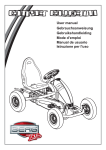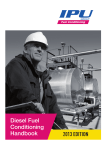Download VMOD31+41 - User Guide.cdr
Transcript
To replace the battery follow the below procedure: a. Remove the Philips head screw from the back of the remote control. b. Separate the two halves of the case. c. Remove old battery. Do not remove the circuit board. d. Replace with a new battery making sure the positive end of the battery is at the positive battery terminal. e. Snap the case back together and replace the Philips screw. From time to time Falcon Security may send you information on new products or services, if you do not wish to receive any further information please tick this box. DON'T FORGET TO KEEP YOUR RECEIPTS Renewal Date To benefit from the lifetime warranty you must complete the below form and return within 30 days of installation and in the event of a claim the original purchase receipt and those for annual services must be provided. Who insures your vehicle This product is warranted by Falcon Security to the original purchaser to be free from defects in workmanship and material. Should a product be found defective during the lifetime of the vehicle in which it was originally installed, Falcon Security shall repair or replace the product or any part of the product which Falcon Security agrees is defective without charge providing that the system has been serviced annualy by an approved Falcon engineer.. This warranty does not apply to any product damaged by accident, physical or electrical abuse, improper installation, alteration, any use contrary to it's intended function, unauthorised service (i.e.. service by anyone other than Falcon Security or it's authorised personnel), fire, flood, lightning or other acts of God. Falcon Security shall not be responsible for removal and/or reinstallation charges, damage to or theft of contents, or any incidental or consequential damages caused by any failure of this product to function properly. Installed By Lifetime Warranty Company Car SIDE WARNING STICKER Telephone No 01925 650118 Postcode REAR WARNING STICKER HELPLINE NUMBER STICKER Lifetime Warranty Registration SIDE WARNING STICKER IMPORTANT As a visible deterrent in addition to the flashing dashboard LED your vehicle should have been fitted with the following warning stickers. A helpline sticker should also have been fitted to your front windscreen. Registration No Visual Deterrent Private Car Replacement batteries are available direct from Falcon Security, your installer or most garage forecourts. Date Installed When the alarm is triggered On alarm activation the siren will sound and the indicators will flash for 30 seconds before returning to it's fully armed condition. If a zone keeps triggering for over 5 minutes the troubled zone override will disable that zone. An overridden zone will become active again once the fault or the alarm has been reset. Changing the battery During normal usage the remote control battery should last between six and twelve months. You will notice the effective range of the remote control will decrease as the battery weakens. We suggest that you change the battery at least every 12 months even if you do not notice a decrease in range. Vehicle Model 4. The provided window stickers which should have been fitted by the installer to both your side windows, rear window and windscreen warn potential thieves that your car is protected by a quality alarm system. Programming Additional Remote Controls Your installer can supply and code additional remote controls. The system can accept up to four remote controls in total. Vehicle Make 1.The flashing dashboard LED is a clear signal to anybody taking even a casual interest in your vehicle that it is protected by a security system. 2. The engine will not start, the alarm system cuts a vital engine circuit when armed (optional immobilisation must be installed). 3. All protected zones are monitored continuously: Door/boot/bonnet trigger Additional detection modules such as Ultrasonic detectors, Microwave detectors, shock sensors etc. Anti Hijack With the ignition on press both buttons for over 2 seconds, the hazard lights will flash twice to confirm anti-hijack mode is operational. 30 seconds later the siren will start to chirp every 2 seconds for 10 times to warn the user. The siren will then start to sound fully, the hazard lights will flash and the engine will be immobilised (if optional immobiliser fitted). Turning the ignition off will silence the alarm and stop the lights flashing but the car will remain immobilised until the both buttons are pressed again. Address HOW YOUR VEHICLE IS PROTECTED The word Zone refers to any door, boot, bonnet or sensor monitored by the alarm system. Two Car System If you have the remote control programmed to operate two Falcon 911MK2 alarm systems slide the switch on the side of your remote control forward to operate car A and slide the switch backwards to operate car B. Name Valet Function (Keyless Entry System) The alarm system can be set to work as a keyless entry system by holding down button two for 2 seconds with the ignition on and the system disarmed. In this mode all the alarm functions are disabled and pressing button one will lock and unlock the doors if they are connected. Valet mode is cancelled by holding down button two again for 2 seconds with the ignition on and the system disarmed. Smart Chirps (Tamper Memory) If the alarm has been activated during your absence you will hear 6 chirps instead of the usual two when you disarm the system. Failure to return the card within 30 days from installation will render the Lifetime Warranty null & void and you will only benefit from the statutory guarantee period. Panic Alarm Mode Pressing button 1 for 2 seconds will cause the alarms siren to sound and the hazard lights to flash until button 1 is pressed again to draw attention to either the vehicle or the owner. Diagnostic LED Status: STATUS LED CONDITION Disarmed Off Armed Flashing slowly Triggered Flashing quickly (cancelled by ignition on) Valet Mode On steady This registration form MUST be completed in full and returned with 30 days to Falcon Security, Unit 9 Tanning Court, Warrington, Cheshire, WA1 2HF. UK for you to benefit from the LIFETIME WARRANTY. PERSONAL CONVENIENCE & SAFETY FEATURES Ignition Locking Ignition locking provides the added security of having your doors automatically lock 5 seconds after you turn on your ignition on and unlock when you turn it off, this feature can be enabled or disabled at the time of installation by your installer and requires that the vehicle have central locking fitted which is connected to the alarm system. The doors can be unlocked in the normal manner at any time and relocked by pressing button one. The Falcon 911 is a sophisticated vehicle security system offering a comprehensive range of security and convenience features whilst still offering excellent ease of use. Button 1 LED 2 Car mode switch SPECIAL OFFER If you wish to order spare keys and remote control units please specify below. TOTAL COST NUMBER PRICE OF SETS PER SET £24.99 SPARE REMOTE £19.99 SPARE IMMOBILISER KEY Please make cheques payable to Falcon Security IF CASH IS BEING SENT PLEASE USE RECORDED DELIVERY POST Returned completed forms to: Falcon Security, Unit 9 Tanning Court, Warrington Cheshire, WA1 2HF Falcon Security. Unit 9 Tanning Court, Warrington, Cheshire, WA1 2HF Telephone: 01925 241105 Fax: 01925 418171 Internet: http://www.falcon-security.com Email: [email protected] USER INSTRUCTIONS FALCON 911 MK2 VEHICLE SECURITY SYSTEM ARMING THE SYSTEM Manual Arming using the remote control To arm the system press the button one on your remote control transmitter. Upon receiving the signal the siren will chirp once to confirm that it has received the signal and the alarm has been set, if your vehicle also has central locking connected to the alarm system the doors will also be locked. (Predator & Elite only: If an additional shock sensor is connected pressing and holding both buttons immediately after arming will cause the shock sensor to be disabled, the hazard lights will flash three times to confirm the sensor/s are disabled.) Silent Arm To arm the system without the siren chirping press button two, the hazard lights will flash once to confirm the system is arming, if your vehicle also has the central locking connected to the alarm system the doors will also be locked. Button 2 Auto Rearm If the alarm system is disarmed with the remote control and a door is not opened within 30 seconds the system will rearm itself. REMOTE CONTROL FUNCTIONS DISARMED & 3 CHIRPS IGNITION ON HOLD DOWN BUTTON TWO FOR 2 SECS EXIT VALET MODE DISARMED & 3 LIGHT FLASHES IGNITION ON HOLD DOWN BUTTON TWO FOR 2 SECS VALET MODE ANYTIME HOLD DOWN BUTTON 1 FOR 2 SECS EMERGENCY PANIC ARMED HOLD BOTH BUTTONS FOR 2 SECS AFTER ARMING (PREDATOR/ELITE ONLY) ARMED PRESS BUTTON TWO SILENT DISARM 1 LIGHT FLASH/DOORS LOCK DISARMED PRESS BUTTON TWO SILENT ARM 2 CHIRPS/ 2 LIGHT FLASHES/ DOORS UNLOCK ARMED PRESS BUTTON ONE DISARM 1 CHIRP/1 LIGHT FLASH/ DOORS LOCK DISARMED PRESS BUTTON ONE ARM ORIGINAL STATUS BUTTON OPERATION FUNCTIONS SHOCK SENSOR DELETE ACTIVITY 2 LIGHT FLASHES/DOORS UNLOCK 3 LIGHT FLASHES SIREN/LIGHTS FLASH UNTIL BUTTON 1 PRESSED PRESS BOTH BUTTONS IGNITION ON 2 LIGHT FLASHES FOR TWO SECONDS ANTI-HIJACK Passive Arming With passive arming enabled* you cannot leave your vehicle unprotected, even if you forget to arm your system it will arm itself 30 seconds after you have turned off your ignition and the last door has been shut. *Passive arming can be enabled or disabled at the time of installation by your installer. DISARMING THE SYSTEM Disarming using the remote control When you return to your vehicle simply press button one to disarm the alarm system (and unlock the doors if connected). Silent Disarm Press button two and the alarm will disarm silently and flash the hazard lights twice as confirmation. Disarming without the remote control Should you have lost your remote control or the battery has gone flat then the alarm system can be disabled by following this procedure: Open door (siren will sound) Switch the ignition on Press the hidden override switch The system is now disarmed Two Stage Disarm To stop the alarm whilst triggering press button one and the siren sounding/lights flashing will stop but the alarm will remain armed. Press button one again to disarm the alarm.