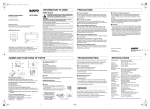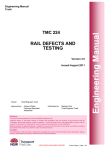Download RFCpro version 0.2 beta - user guide
Transcript
University of Huddersfield Institute of Railway Research RFCpro version 0.2 beta User Guide IRR Ref: 81/87 Issue: 3 Client: Network Rail Contact: Dr Paul Allen Email: [email protected] Table of Contents 1 2 3 4 INTRODUCTION ............................................................................................................................................. 2 1.1 VEHICLE SPECIFIC METHOD ................................................................................................................................ 3 1.2 GENERIC VEHICLE METHOD ................................................................................................................................ 4 INSTALLATION OF RFCPRO............................................................................................................................. 6 2.1 SYSTEM REQUIREMENTS .................................................................................................................................... 6 2.2 INSTALLATION OF RFCPRO ................................................................................................................................. 6 USING RFCPRO .............................................................................................................................................. 8 3.1 STARTING RFCPRO ........................................................................................................................................... 8 3.2 SPECIFIC VEHICLE METHOD ................................................................................................................................ 9 3.3 GENERIC VEHICLE METHOD .............................................................................................................................. 12 GUIDANCE ON VAMPIRE MODELLING ......................................................................................................... 17 4.1 VEHICLE MODELLING ...................................................................................................................................... 17 4.2 USING RFCPRO IN THE DESIGN PHASE ................................................................................................................ 17 4.3 SIMULATION RUN ENVIRONMENT ...................................................................................................................... 18 5 SUBMISSION TO NETWORK RAIL ................................................................................................................. 22 6 CONTACTS AT NETWORK RAIL ..................................................................................................................... 22 7 BACKGROUND ............................................................................................................................................. 23 8 EXAMPLE SPECIFIC VEHICLE CASE ................................................................................................................ 25 9 REFERENCES ................................................................................................................................................ 26 RFCPro User Guide 1 1 Introduction RFCpro has been developed to automate the calculation of Suspension Factors that are used to determine the track access charging regime for a given freight vehicle. The software uses the results from Vampire simulations and processes them using the Ride Force Count method. The Ride Force Count (RFC) approach to allocating freight vehicle Suspension Factors is based on dynamic vertical wheel loads obtained from vehicle dynamic simulations. Using a pre-defined track geometry file, the resultant vertical wheel loads are mathematically filtered; this removes higher frequency content not closely associated with the operation of the suspension. These filtered forces are referred to as the vehicle’s Ride Forces. The Ride Forces are then expressed in terms of their Standard Deviations (SD) over 200m track segments and related to the SDs of the vertical track geometry over the same 200m track segments. Evaluation of the Ride Forces against the vertical track geometry SD population returns a single value, referred to as the Ride Force Count (RFC). During the development of the RFC methodology, a large freight vehicle library was used to establish a relationship between RFC and Suspension Factor. This relation is applied to the RFC value to determine the Suspension Factor for the vehicle. The process required to generate a Suspension Factor based on the RFC method has been designed to require the minimum level of effort on the part of the user (e.g. manufacturer, designer, freight operator). Five key steps are to be carried out by the user to reach the stage of submitting an RFC based Suspension Factor to Network Rail for charging, these are illustrated in Figure 1. RFCPro User Guide 2 Step 1 Produce required dynamic models of the vehicle in tare and fully laden conditions Step 2 Prepare simulation environment based on supplied run file, track file and wheel-rail contact data Step 3 Perform Vampire dynamic simulations; Vehicle models must have suitable validation history The supplied run environment must be used, see section notes The process requires simulation runs over 20km of using the supplied track file Step 4 Load Vampire dynamic simulation results into RFCpro to obtain tare and laden Suspension Factors The supplied RFCpro software will read Vampire *.lis and *.out files directly – no processing is required by the user Step 5 Submit results and supporting documentation to NR The submission must include details of key vehicle model parameters and supporting validation history Figure 1: Process to Allocation of Suspension Factor using the RFC Method 1.1 Vehicle Specific Method This approach performs the RFC calculation for a single specific wagon. This requires Vampire simulations to be carried for one tare and one laden case. This results in an RFC value and Suspension Factor for the tare and laden case. This method would normally be applied if all wagon details have been finalised. This would include body type and values of mass and inertias, together with confirmed suspension parameters. This offers the greatest accuracy in returned Suspension Factor but the resultant Suspension Factor is assigned to the specific vehicle being evaluated and cannot be assigned to an alternative vehicle type or variation. RFCPro User Guide 3 1.2 Generic Vehicle Method The generic vehicle method allows a bogie/suspension based adaptation of the RFC process based on predicting bogie performance under a number of generic wagon body types. By adopting this approach it is the bogie or suspension type which is assigned a Suspension Factor. Therefore whilst this method requires a greater number of simulations and slightly reduced accuracy, it has the advantage of returning a Suspension Factor which can be subsequently applied to any vehicle type with the same running gear. This method therefore offers a similar application to the superseded suspension banding table, in that the Suspension Factor can be predetermined for any vehicle type, early in the procurement cycle. The ability to apply a Suspension Factor which can be assigned to any vehicle type with the same running gear requires the definition of a series of generic wagon body parameters for use in vehicle dynamic simulations. The generic bodies have been selected to represent the majority of wagon stock running on UK infrastructure and their use ensures that the bogie or suspension type can be suitably configured under many wagon variants. RFCpro generates these parameters for use in Vampire simulations. For vehicles with two axles, there are three generic tare bodies and three generic laden bodies requiring a total of six Vampire simulations, the cases are listed in Table 1. For vehicles with four axles (bogie vehicles) there are seven generic tare bodies and six generic laden bodies requiring a total of 13 Vampire simulations, these cases are listed in Table 2. The RFC and Suspension Factors are calculated for each case and then averaged to give a single tare and a single laden Suspension Factor. Tare Cases Laden Cases Case Description Case Description T1 Bulk wagon L1 Bulk wagon T2 Medium length wagon L2 Medium length wagon T3 Long van L3 Long van Table 1: Generic body cases for 2 axle wagons RFCPro User Guide 4 Tare Cases Laden Cases Case Description Case Description T1 Long intermodal wagon L1 Long intermodal wagon T2 Long open wagon L2 Long hopper/tanks T3 Long hopper/tanks L3 Medium length flat wagon T4 Medium length flat wagon L4 Medium length bulk carrier T5 Medium length bulk carrier L5 Short intermodal wagon T6 Short intermodal wagon L6 Very short high density wagon T7 Very short high density wagon Table 2: Generic body cases for 4 axle (bogied) wagons RFCPro User Guide 5 2 Installation of RFCpro 2.1 System Requirements RFCpro requires the following system requirements as a minimum: A minimum of 1 GB of Hard Disk space 32-bit or 64-bit version of Windows XP, Windows Vista or Windows 7 operating systems 2.2 Installation of RFCpro RFCpro has been developed and compiled using MathWorks MATLAB vR2012b. The software provided is a standalone version of the program so the end user does not need a copy of MATLAB installed to use the software. It is, however, necessary to install the MATLAB Compiler Runtime on the user’s computer. The MATLAB Compiler Runtime (MCR) is a standalone set of shared libraries that enables the execution of compiled MATLAB applications or components on computers that do not have MATLAB installed. It is therefore necessary for the user to have administrator rights to be able to install and run the software. It may be necessary to contact your local IT support to establish this. 2.2.1. Determine System Type RFCpro has been compiled for both 32-bit and 64-bit operating systems. Before commencing with the installation of RFCpro it is necessary to determine which operating system type is installed on the user’s computer. For Windows XP: Go to the Desktop and right-click on the ‘My Computer’ and select properties. Alternatively, click the start button and right-click on the ‘My Computer’ icon and select properties. This opens the system properties window which details the configuration of the computer. Click the ‘General’ tab where the operating system version is displayed as follows: For a 64-bit version operating system, Windows XP Professional x64 Edition Version <Year> appears under System. For a 32-bit version operating system, Windows XP Professional Version <Year> appears under System. RFCPro User Guide 6 Note: <Year> is a placeholder for the year of release. For Windows Vista or Windows 7: Go to the Desktop and right-click on the ‘Computer’ icon (depending on operating system) and select properties. Alternatively, click the start button and right-click on ‘Computer’ icon and select properties. This opens the system properties window which details the configuration of the computer. Under the ‘System’ heading the system type is displayed and will state whether the operating system is a 32-bit or 64-bit type system. Once the system type has been determined the user can install RFCpro. 2.2.2. Install RFCpro Two versions of RFCpro have been provided and these are in two folders with the suffix ‘32bit’ and ‘64bit’. To install the software, the user must first copy the required folder to a suitable location on the user’s hard disk drive. The easiest location is the system root directory C:\ but the location can be anywhere that the user chooses. Once the folder has been copied to the hard drive, open and double-click ‘Installer.exe’. This will install the MATLAB Runtime Compiler on the user’s computer. Administrator’s rights will be required to do this. Follow the on-screen instructions. Once the installation is complete, RFCpro is ready to use. Tip: If the user prefers, a shortcut can be created on the Desktop or Start menu. To do this, navigate to the installation folder and right-click on the RFCpro executable file and click ‘Create shortcut’. This shortcut can then be copied and pasted to the Desktop or Start menu. RFCPro User Guide 7 3 Using RFCpro 3.1 Starting RFCpro If a desktop shortcut was created at the installation stage, double-click on the shortcut. If a shortcut was not created then navigate to the installation folder on the hard disk drive and open the folder and double-click on the RFCpro executable file. This will start the application; there may be a short delay of up to 30 seconds whilst the application window opens. Once the application window has opened the user is presented with two options (see Section 1.1 and 1.2 for more information): Specific Vehicle Method: Assessment of a single wagon type. RFCPro User Guide 8 Generic Vehicle Method: Assessment of a bogie or suspension type for a range of generic body parameters. Select the required method by clicking the appropriate button. 3.2 Specific Vehicle Method This method is used to assess a single wagon type. 3.2.1. Required Simulations This method requires two Vampire simulations to be carried out, one for the tare case and one for the laden case. These simulations are to be performed outside of RFCpro using Vampire and the pre-defined run file parameters, see Section 4.3 for guidance on setting up simulations. 3.2.2. Running RFCpro Once ‘Method 1’ has been selected, the user is prompted to select a location and filename for the new project. This will be the location where the log file for the assessment is stored. After selecting a location and name for the log file, the user is presented with the ‘Import Results’ screen. There are two buttons, one for tare results and one for laden results. Click each button in turn, the user is asked to select the corresponding tare or laden Vampire .lis file. Note: The Vampire .out and .log files must be in the same location as the .lis file. Once the correct .lis file has been selected, the application verifies the Vampire output files. The verification process checks many things including the following: Vampire .log and .out files are present The correct simulation parameters have been used (timestep, distance etc) The correct track irregularity file has been used The correct output equations have been used The same file has not been selected for both tare and laden RFCPro User Guide 9 The verification process employs a signal system to alert the user of the verification status of the selected files. When the verification process is complete, the signals are set to the required aspect and a message is output below the signal. The signal aspects are as follows: Red – File verification has failed Yellow – Files verified but with warnings Green – Files verified with no warnings Note: The user can only proceed once all the selected files have been verified (Yellow or Green signals) RFCPro User Guide 10 To view more details about the verification status of the selected files, the user can click the ‘View Log File’ button. This opens the log file that contains all information about the current assessment. If any errors or warnings have been generated by the verification process they will be displayed in this file under the corresponding filename. Once all selected files are verified, the user can run the RFC processor by clicking the ‘Run RFC Processor’ button. The software carries out the assessment and then displays the results screen. The results are also saved to the log file which can be accessed by clicking the ‘View Log File’ button. The log file can also be viewed at any time without using RFCpro using a text viewer such as ‘Notepad’. To close the program click the close icon at the top right of the window. To process additional results, click the ‘Start New Assessment’ button, this will return the user to the main window. RFCPro User Guide 11 3.3 Generic Vehicle Method Method 2 is used to assess a given bogie or suspension type. This is performed using a number of vehicle models with different generic body properties which are generated by RFCpro. 3.3.1. Required Simulations This method requires simulations to be carried out for a series of defined generic body cases. There are 7 tare cases and 6 laden cases. The user must generate vehicle models for each of these cases using their chosen bogie or suspension arrangement. In all cases it is only the car body parameters that vary to represent different wagon types. The Generic Carbody Parameters are generated using the RFCpro software. Note: The user may have to adjust their suspension parameters for the different cases to account for load dependent suspension characteristics. i.e. non-linear stiffnesses, friction break-out forces etc. Guidance on Vampire Modelling is provided in Section 4. For each of the generic vehicle bodies the same Vampire simulation parameters are used. The simulations are performed outside of RFCpro software using Vampire and the pre-defined run environment must be used, see Section 4.3 for guidance on setting up simulations. 3.3.2. Running RFCpro Once ‘Generic Vehicle Method’ has been selected, the user is presented with the ‘Generic Body Parameters’ screen. This screen is used to determine the car body parameters that must be used in the tare and laden simulation cases required for this method. To generate the Generic Body Parameters, perform the following: Select the number of axles on the vehicle (2 or 4 axles). In the case of 2 axle vehicles, enter the Unsprung Mass per axle (wheelset, axle boxes, brakes, suspension components etc). In the case of 4 axle vehicles, enter the total Bogie Mass including the unsprung mass of both axles (wheelsets, axle boxes, brakes, suspension components etc). RFCPro User Guide 12 Enter the Maximum Axle Load, this is the maximum axle load that the bogie/suspension arrangement has been designed to accommodate. Click the ‘Calculate Parameters’ button to generate the body parameters. The tare and laden body parameters are then calculated and displayed in the tables on the screen. Note: The user can copy the parameters from the tables by highlighting the cells and pressing Ctrl + C, the values can then be pasted in to a spreadsheet or text file. Once the parameters have been generated the user must then create the required set of vehicle models. It is recommended these are optimised for each of the generic body types to obtain the lowest possible Suspension Factor. However the user must apply their normal design practice when configuring RFCPro User Guide 13 the generic vehicle models. This will therefore require adoption of realistic parameters when doing this e.g. standard spring rates etc. The practical applicability of the selected parameters will form part of the submission review. The suspension components/parameters used for the tare vehicles must also be used for the corresponding laden vehicle. Once the subsequent simulations have been completed in Vampire, the user can import the results by clicking the ‘Import Results’ button. The user is prompted to select a location and filename for the new project. This will be the location where the log file for the assessment is stored. After selecting a location and name for the log file, the user is presented with the ‘Import Results’ screen. There are two buttons, one for tare results and one for laden results. Click each button in turn, the user is asked to select the corresponding tare or laden Vampire .lis files. RFCPro User Guide 14 Note: The Vampire .out and .log files must be in the same location as the .lis file. Once the correct .lis file has been selected, the application verifies the Vampire output files. The verification process checks many things including the following: Vampire .log and .out files are present The correct simulation parameters have been used (timestep, distance etc) The correct track irregularity file has been used The correct output equations have been used The same file has not been selected for both tare and laden The verification process employs a signal system to alert the user of the verification status of the selected files. When the verification process is complete, the signals are set to the required aspect and a message is output below the signal. The signal aspects are as follows: Red – File verification has failed Yellow – Files verified but with warnings Green – Files verified with no warnings Note: The user can only proceed once all the selected files have been verified (yellow or green signals) To view further details about the verification status of the selected files, the user can click the ‘View Log File’ button. This opens the log file that contains information about the current assessment. If any errors or warnings have been generated by the verification process they will be displayed in this file under the corresponding filename. Once all selected files are verified, the user can run the RFC processor by clicking the ‘Run RFC Processor’ button. The software carries out the assessment and then displays the results screen. RFCPro User Guide 15 The results are also saved to the log file which can be accessed by clicking the ‘View Log File’ button. The log file can also be viewed at any time without using RFCpro using a text viewer such as ‘Notepad’. To close the program click the close icon at the top right of the window. To process additional results, click the ‘Start New Assessment’ button, this will return the user to the main window. RFCPro User Guide 16 4 Guidance on Vampire Modelling 4.1 Vehicle Modelling An RFC based Suspension Factor is required for vehicles in their tare and fully laden conditions. Therefore vehicle dynamic models are required for these two conditions. Vehicle models must be based on bogies and suspension with a suitable validation history. As a minimum this requires that the bogie/suspension type on which the model has been based has been subjected to validation against at least one of either on-track ride test vertical body acceleration levels or quasi-static wheel unloading due to track twist. Supporting documentation as to the details of this validation must be submitted to the NR review team. This validated bogie/suspension model is referred to below as ‘the bogie model’. If the bogie/suspension design is new or no supporting validation history exists, then the Suspension Factor returned using the RFC method remains provisional until suitable model validation can be carried out. As a result, the Suspension Factor should be highlighted as ‘subject to change’ if used in any commercial negotiations. 4.2 Using RFCpro in the design phase As detailed in the development report for the RFC method, the selection of vehicle parameters when configuring a new vehicle design can influence the RFC value. The manufacturer should seek to optimise the vehicle design to minimise ride forces whilst maintaining adequate dynamic performance in other areas. The RFC method requires minimal user time and therefore it is recommended that the user carries out parameter variations to understand the sensitivities relevant to a particular vehicle design. This will allow for an optimised vehicle design with respect to ride forces and RFC discount. Some key vehicle parameters with respect to RFC Suspension Factor are: Primary damping levels:- these should be minimised in each load condition within the bounds of performing their primary ride control function. In the case of friction damped bogies, consideration should be given to friction levels of static friction coefficient and friction face pre-loads (which are a function of tare and laden spring stiffness and free lengths). Primary springing:- The stiffness of the primary springs controls the ride frequency of the vehicle. A good riding vehicle (low body accelerations) will result in lower ride forces. It is accepted that good ride RFCPro User Guide 17 is a normal target for the vehicle designer but effort should be made in selecting the optimal bogie spring rates for the selected vehicle to reduce ride forces and result in an increased RFC Suspension Factor. This should not only include optimisation of tare and laden spring rates but also their relative lengths to ensure that the tare/laden changeover point is set at an optimal level. When reducing spring rates the designer must ensure that gauging requirements can still be met. Body pitch inertia:- correct estimation of body pitch inertia, particularly in the laden condition is likely to influence RFC values. Un-sprung mass and axleload:- whilst un-sprung mass is not a key driver in ride forces, it should be minimised where possible. Reduced axleload through minimal tare body mass will also assist in lowering ride forces and result in an increased level of discount. 4.3 Simulation Run Environment The RFC method is based on vehicle dynamic simulations using the Vampire software. Other vehicle dynamics software may be used but the manufacturer must contact NR for further information. A run environment has been specified based on Vampire input and output formats, this controls most of the simulation variables. Table 3 list the inputs that must be used for all simulations and an example template run file is shown in Figure 2. Track Design file: Track Irregularity file: Analysis Distance: Output Timestep: Coefficient of Friction: Flangeway Clearance: Contact Data: None TfB_Vampire_20km_final_v1.dat 20,000m 0.01s 0.32 for tread, flange and flangeback 8mm NR_Freightbanding_P10.dat Table 3: Vampire Simulation Inputs With reference to Figure 2, all text coloured red represents template control values which are not permitted to be changed. The output vertical axleload listing may be modified to represent the number of axles fitted to the vehicle but the equation term FWnnZ must remain. Text that is coloured blue may be varied as follows: The SPEED value must be set to the maximum operating speed for the tare and laden vehicle RFCPro User Guide 18 The integration timestep (shown as 0.0005) may be varied as appropriate, guidance is provided later in this section. It should be noted that the pre-defined track file is marked ‘not for change’ and also the wheel-rail contact file. These files will be supplied to the user as part of the simulation environment. It is accepted that the wheel profile fitted to bogies may vary from the P10 control file but simulations have shown that vertical ride forces are insensitive to profile change and therefore a P10 represents a control - low conicity - wheel profile. Ride Force Calculation for freight banding: Tare Vehicle 1 UNITS VAMPIRE C:\VampirePro\Freight_banding_11\Param_study\Vehicles\Vehicle_1 *TRANSIENT 20000.1 0.0005 0.010 0.00 SPEED 33.53 C:\.....\track\ TfB_Vampire_20km_final_v1 *CREEP 0.32000 0.32000 8.00000 0.32000 0.32000 NON-LINEAR PROFILE C:\.....\profiles\NR_Freightbanding_P10 **************************************** **** *OUTPUT **************************************** **** Vertical axle load (w’set 1) kN FW01Z Vertical axle load (w’set 2) kN FW02Z Vertical axle load (w’set 3) kN FW03Z Vertical axle load (w’set 4) kN FW04Z * 0.32000 0.32000 Figure 2: Example Vampire Run file It should also be noted that under no circumstances should the simulation output timestep (value = 0.01) be changed. This will void the returned RFC Suspension Factor. Wheel-rail friction and flangeway clearance values are also not to be changed. The *.lis file, *.out file and *.log file which is output by Vampire must be submitted as part of the RFC submission; this is detailed in Section 5. RFCPro User Guide 19 Notes on Vampire Integration Timestep The integration timestep controls the numerical integration routine within the Vampire solver. Depending on the vehicle model, the integration timestep will require tuning to ensure numerically stable wheel-rail forces are achieved. The user must check the wheel-rail forces for signs of numerical instability prior to submitting the forces to the RFCpro program for evaluation of Suspension Factor. Failure to do this may result in high ride forces and a poor RFC Suspension Factor. Numerical instability is usually caused by too large a timestep for a given vehicle model. An Eigen value analysis can be used to highlight vehicle models containing high frequencies (modes) in their dynamic response. The Vampire user should aim to keep maximum vehicle model modal frequencies to around the 100Hz level. Generally the higher the modal frequencies present in the model, the smaller the required timestep (with a corresponding increase in simulation time). To identify numerical instability, the wheel-rail forces should be checked for signs of constant frequency cyclic content, of a higher frequency nature. The appropriate timestep is often determined by trial and error but usually a value of between 0.0005 and 0.0001 should provide acceptable results. When investigating possible numerical issues it is often necessary to change the simulation output timestep – it is re-iterated that submitted results must use the default output timestep of 0.01 Notes on Vampire Friction Suspension Modelling When modelling a freight wagon with a very high primary vertical friction coefficient and a stiff vertical path through the secondary suspension (e.g. UIC centrebowl) it is possible for the wagon’s vertical response to exhibit a cyclic component. This cyclic response arises when the friction behaviour becomes predominantly locked and the vehicle effectively bounces on the series stiffness of the friction element and/or the whole vehicle bounces on the track stiffness. The precise frequency of the response will depend on the vehicle mass, series stiffness and track stiffness values, however for a laden freight wagon, the behaviour can fall within the ride force frequency range. Figure 3 below, shows an example of this motion (circled). As the motion is related to the stick-slip behaviour of the friction elements, it can be seen that it is sensitive to integration timestep. RFCPro User Guide 20 Figure 3: Cyclic Response in Wheel-rail Vertical Forces (FWnnZ) due to ‘locked’ Friction Elements It is advised that a timestep of no larger than 0.0005 is used when modelling friction. Too large a timestep can prevent reliable prediction of frictional stick-slip behaviour. This can lead to the problem illustrated above, where locking of the friction elements was not predicted at a timestep of 0.001 but locking did begin to occur at smaller timesteps. The smaller timesteps gave the correct response for the high friction values employed but caused unwanted cyclic response due to the locking behaviour. As a result, the model was not robust and provided very different vertical ride forces with changes to integration timestep. It is also important that suitable friction element series stiffness values are selected, too low a value can promote frictional locking. Where locking of friction elements does occur, the user should review the levels of series stiffness and friction coefficient being employed in the modelling process. Where high friction remains, returned ride forces should be checked carefully before submission to the RFC processor. If a manufacturer is unsure of the validity of simulation results then it is recommended that consultation from a vehicle dynamics expert is sought. RFCPro User Guide 21 5 Submission to Network Rail The following items should be provided when making a submission to Network Rail: RFCpro log file Vampire output files for each simulation case (*.lis, *.out & *.log) o Method 1: Two simulation cases (1 tare & 1 laden) o Method 2: 2 axle vehicle – 6 simulation cases (3 tare & 3 laden) 4 axle vehicle – 13 simulation cases (7 tare & 6 laden) Evidence of model validation Evidence that selected suspension components/parameters are appropriate and feasible Submissions are to be made to: Mark Burstow, [email protected] 6 Contacts at Network Rail The following is a list of useful contacts at Network Rail should a query arise: Technical Queries: Mark Burstow, [email protected] Charging Policy Queries: Ekta Sareen, [email protected] RFCPro User Guide 22 7 Background As part of a wider ranging track access charging system employed by Network Rail (NR) and overseen by the Office of Rail Regulation (ORR), freight vehicles are now to be assessed against a system to determine the Suspension Factor to be used to calculate their variable usage charge. In relation to a vehicle’s propensity to generate vertical track damage, Suspension Factors are determined using the Ride Force Count approach which is based on dynamic vertical wheel loads obtained from vehicle dynamic simulations. The philosophy of the Suspension Factor is to incentivise the development and use of ‘track-friendly’ suspension types. The Suspension Factors directly influence the variable usage charges (VUC) paid by freight operators: currently there is a 24% difference between the highest and lowest factors which are applied to the VUC rates. RFCpro is a software routine that has been developed to determine the Suspension Factor for a given vehicle, bogie or suspension type by analysing the results from a set of predefined Vampire railway vehicle dynamics simulations. Following industry consultation on the development of the RFC approach for calculating Suspension Factors, one of the key issues of concern was the requirement that the RFC process is applied to a complete vehicle (bogies/suspension and wagon body) rather than the bogie/suspension alone. This was because the approach necessitates that details of the wagon body design are known early in the vehicle procurement process, a requirement which was deemed impractical by some stakeholders. A second related problem was the risk of contractual disputes if a production vehicle did not achieve the RFC performance quoted at the tender stage, which may have been based on uncertain wagon body data. To address the concerns over the proposed RFC method, a revised RFC process was developed. This allows the pre-allocation of an RFC value based on bogie/suspension arrangement as opposed to a complete new vehicle. This has been implemented by formulating a number of ‘generic’ wagon bodies which represent common vehicle groups. In doing this, the accuracy in determination of a vehicle’s ride force has been reduced as the interactions between the wagon body and the bogie/suspension are not fully represented. However, the bogie/suspension based application of the RFC method offers a practical compromise to stakeholders and remains significantly more accurate than the current descriptive method. RFCPro User Guide 23 Both the original and the revised methods are available to the user in RFCpro. The following sections describe the methods in more detail. RFCPro User Guide 24 8 Example Specific Vehicle Case In the folder ‘Example Specific Case’ which is provided with the software, there is an example set of run files, vehicle models and results. The user is encouraged to take the vehicle files and prepare their own set of run files, carry out the required simulations and then use RFCpro to generate the suspension factors. The following image shows the results for the example case that the user should be able to replicate: This example case was calculated using Vampire 6.00 (Build 15 October 2012) and RFCpro 64-bit. RFCPro User Guide 25 9 References 1. P. Allen, Rail Technology Unit, Quantifying Freight Vehicle Suspension Bandings, RTU Report 81/19 Issue1 Rev3, 11th August 2011 P. Allen, Rail Technology Unit, Feasibility of an Alternative Application of the RFC Freight Banding Method, RTU Report 81/78 Issue 4, 16th February 2012 2. RFCPro User Guide 26