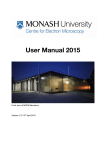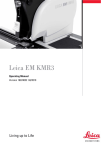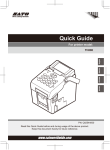Download User Guide for PowerTome Ultramicrotomes Models X
Transcript
User Guide for PowerTome Ultramicrotomes Models X and XL Boeckeler Instruments, Inc. 4650 S. Butterfield Drive Tucson, AZ 85714-3403 USA Phone: 520-745-0001 Toll Free: 800-552-2262 Fax: 520-745-0004 www.rmcproducts.com www.boeckeler.com [email protected] PowerTome User Guide RMC Products Boeckeler Instruments, Inc. Copyright © 2010 by Boeckeler Instruments, Inc., 4650 S. Butterfield Drive, Tucson, AZ 85714; (520)745-0001 No part of this publication may be reproduced, transmitted, transcribed, stored in a retrieval system or translated into any language in any form by any means without the expressed written permission of Boeckeler Instruments, Inc. PowerTome and RMC Products ® are registered trademarks of Boeckeler Instruments, Inc., of Tucson, Arizona. All other trademarks and registered trademarks are the property of their respective companies. P/N 020210 ii - PowerTome User Guide Boeckeler Instruments, Inc. RMC Products PowerTome User Guide Thank You for purchasing a PowerTome Ultramicrotome Please fill out the Boeckeler Instruments warranty registration card and fax or mail to take advantage of the one year product warranty provided by Boeckeler Instruments. Boeckeler Instruments Product Warranty Boeckeler Instruments, Inc. products are warranted to be free from defects in materials and workmanship for a period of one year from the date of delivery. Boeckeler Instruments, Inc. will repair or replace and return free of charge any part which is returned to its factory within said period, transportation prepaid by user, and which is found upon inspection to have been defective in materials and workmanship. This warranty does not include normal wear from use, nor does it apply to any instrument or part which has been altered by anyone other than a Boeckeler Instruments, Inc. employee. The warranty does not apply to any instrument which has been damaged through accident, negligence, failure to follow operating instructions, the use of electric currents or circuits other than those specified on the plate affixed to the instrument, use beyond the specified capacity of the instrument, misuse or abuse. Boeckeler Instruments, Inc. reserves the right to change, alter, modify or improve any of its instruments without any obligation whatsoever to make corresponding changes to any instrument previously sold or shipped. The foregoing obligations are in lieu of all other obligations and liabilities including negligence and all warranties of merchantability or otherwise, expressed or implied in fact or by law, and state our entire and exclusive liability and buyer’s exclusive remedy for any claim or damages in connection with the sale or furnishing of goods or parts, their design, suitability for use, installation or operation. Boeckeler Instruments, Inc. will in no event be liable for any special or consequential damages whatsoever, and our liability under no circumstances will exceed the contract price for the goods for which liability is claimed. FOR TECHNICAL ASSISTANCE PLEASE CALL 1-520-745-0001 WARRANTY REGISTRATION Name __________________________________________________________________________________________________ Institution ______________________________________________________________________________________________ Department ____________________________________________________________________________________________ Address _ ______________________________________________________________________________________________ City ____________________State_ ____________Zip_ ________ Country_ _________________________________________ Telephone ___________________ Fax _____________________ E-mail ___________________________________________ Contact Person _________________________________________________________________________________________ Model _ _______________________ Serial Number ______________________________________________________ Delivery Date ___________________________________________________________________________________________ Signature _____________________________ Date ____________________________________________________________ Please copy and Fax to: 520-745-0004 or mail to: Boeckeler Instruments, Inc., 4650 S. Butterfield Drive, Tucson AZ 85714, USA PowerTome User Guide - iii PowerTome User Guide iv - PowerTome User Guide RMC Products Boeckeler Instruments, Inc. PowerTome User Guide vi - PowerTome User Guide RMC Products Boeckeler Instruments, Inc. Boeckeler Instruments, Inc. RMC Products PowerTome User Guide Contents Section 1: Introduction.......................................................................................................................1 Section 2: Unpacking, Installation & Hookup....................................................................................3 Carefully Consider Location................................................................................................................3 Thoroughly Inspect Containers............................................................................................................3 Unpacking Ultramicrotome Crate.................................................................................................3 Unpack Control Unit, Make Connections.....................................................................................4 Interconnect Cable Installation...............................................................................................5 Section 3: PowerTome Basics................................................................................................................7 Powering Up.......................................................................................................................................7 Accessory Box (Photo with Labels).......................................................................................................8 PowerTome XL Ultramicrotome (Photo with Labels)...........................................................................9 PowerTome XL Control Panel (Photo with Labels)............................................................................10 Upper Stage and Arc Segment Holder (Photo with Labels).................................................................11 Lower Stage (Photo with Labels)........................................................................................................12 PowerTome Elements........................................................................................................................13 Handwheel.................................................................................................................................13 LED Lighting Connections.........................................................................................................13 Upper Stage................................................................................................................................13 Lower Stage................................................................................................................................14 Arc Segment Mount....................................................................................................................15 Stereomicroscope Holder............................................................................................................16 Overhead Diffuse Light...............................................................................................................17 Control Panel Elements.....................................................................................................................17 Sectioning...................................................................................................................................17 Cut......................................................................................................................................17 Foot pedal............................................................................................................................17 Cutting Window..................................................................................................................17 Cutting Speed......................................................................................................................18 Section Thickness.................................................................................................................18 Memory Storage...................................................................................................................18 Lighting System..........................................................................................................................19 PowerTome User Guide - vii PowerTome User Guide RMC Products Boeckeler Instruments, Inc. Overhead Diffuse Light........................................................................................................19 LED Lighting: Backlight/Transillumination ........................................................................19 Step Advance..............................................................................................................................19 Left Button..........................................................................................................................19 Right Button........................................................................................................................19 Reset....................................................................................................................................20 Advance Totalizer and Section Counter (XL only)........................................................................20 Select Button........................................................................................................................20 Reset Button........................................................................................................................20 Other Components...........................................................................................................................21 Water Trough Filler (optional accessory)......................................................................................21 Specimen Viewing Mirror (optional accessory)............................................................................23 RS-232 Port (XL only)................................................................................................................24 Appendix 1: Specifications...................................................................................................................25 High precision micrometer knife stage..................................................................................25 Dual frame vibration isolation..............................................................................................25 Adjustable lighting system with “scan and tilt” stereomicroscope...........................................25 Microprocessor control.........................................................................................................26 Dimensional data.................................................................................................................26 Electrical Data......................................................................................................................26 Appendix 2: Diagnostic Tests..............................................................................................................27 Accessing Diagnostic Tests.................................................................................................................28 Appendix 3: PowerTome X/XL Accessory Kit.....................................................................................29 Appendix 4: PowerTome X/XL Accessories(for reorder)...........................................................................31 Appendix 5: PowerTome X Shipping List.............................................................................................33 Appendix 6: PowerTome XL Shipping List..........................................................................................35 Appendix 7: PT-PC Interface Module Hookup.................................................................................37 viii - PowerTome User Guide Section 1: Introduction RMC Products Section 1: Introduction All of us at Boeckeler Instruments would like to thank you for purchasing your new PowerTome Ultramicrotome, the world’s most advanced and user-friendly ultramicrotome. If the instrument has not yet been unpacked and set up, please refer to procedures elsewhere in this manual . The PowerTome Ultramicrotome is designed to produce ultra-thin sections for electron microscopy, as well as semi-thin and thick sections for light microscopy. A microcomputer controls the internal operation of the instrument, but convenient manual controls and easy to operate control buttons give the microtomist complete command of all functions. The controls for automatic sectioning are located on a separate control module which can be conveniently placed on either side of the ultramicrotome. All of the mechanical components have been carefully isolated from the cabinet and the bench top to assure vibration-free sectioning. The PowerTome is equipped with all the components and accessories necessary for you to begin using the ultramicrotome except for the knife (which may be ordered separately) and the specimen. This guide has several appendices, containing supplementary information: • Appendix 1 lists PowerTome specifications. • Appendix 2 contains diagnostic routines. • Appendix 3 lists items shipped with the PowerTome X • Appendix 4 lists optional PowerTome X accessories with part numbers. • Appendix 5 lists items shipped with the PowerTome XL • Appendix 6 lists optional PowerTome XL accessories with part numbers. To order additional items contact Boeckeler Instruments in the United States or your local dealer. This instruction manual assumes that you are already an experienced ultramicrotomist. Since ultramicrotomy is something of an art, personal instruction from an experienced ultramicrotomist would be most helpful, however, there are many books available on the subject. Your RMC Products representative can also guide you in the use of your new instrument. In addition, the staff of the RMC Products Applications Laboratory is available to help you with your specific applications needs. PowerTome User Guide - 1 RMC Products Section 1: Introduction For additional information, call 1-520-745-0001 in the continental United States. In other countries contact your local RMC Products dealer. Current dealers can be found at www.rmcproducts.com/dealers.html. 2 - PowerTome User Guide Section 2: Unpacking, Installation & Hookup RMC Products Unpacking Ultramicrotome Crate Section 2: Unpacking, Installation & Hookup The unpacking and installing of the PowerTome Ultramicrotome is easy but requires two (2) people due to its weight. Carefully Consider Location Ultramicrotomes, because of their precision design, are sensitive to both vibration and thermal changes. The location and placement of the PowerTome plays a very important role in the instrument’s performance. An air isolation table is an ideal location. However, if no air table is available, the second best option would be to place it on a sturdy work table with a rigid top. Make sure the table can support the unit’s weight. If the PowerTome is placed on its own independent table, make sure the table is not in contact with any walls, surrounding tables or benches. If considerations force it to be placed on a common laboratory bench that is connected to the floor or wall, make sure there is no other equipment running during sectioning (for example, pumps or motors). Avoid placing the microtome in areas of heavy traffic or where heavy rotating machinery is nearby (such as air conditioning units and elevator shafts). Heavy drafts should also be avoided. We realize that ideal locations are not always available, so do whatever you can to minimize elements that may reduce the quality of your sections. Thoroughly Inspect Containers The ultramicrotome is bolted to a wood base and covered by a wood-reinforced cardboard container. The accessories are packed in a separate box. Inspect both the crate and accessory box carefully for any damage. If there is obvious damage, notify the carrier immediately. Due to the sensitive nature of this precision instrument, some damage may not be apparent until after installation and testing. At that time, it may be necessary to file a Damaged Freight Claim with the carrier. Do not discard any boxes or packing material until you are certain you have accounted for all the parts. Unpacking Ultramicrotome Crate CAUTION: Lifting the Instrument: The PowerTome is heavy (approximately 91 lbs. / 34 kg) and should be lifted by at least two strong persons who are experienced in lifting heavy, delicate equipment. Safety first! If you think that PowerTome User Guide - 3 Unpack Control Unit, Make Connections RMC Products Section 2: Unpacking, Installation & Hookup you and your assistant are not strong enough - don’t take a chance - get more help! Tools you will need: 1) a #2 Philips screwdriver, 2) a 19mm or 3/4-inch wrench, 3) a 13mm or 1/2-inch wrench, and 4) something to cut the plastic shipping bands. Be sure that the instrument is positioned very near the table, counter, or cart to which it is being loaded. Make sure that nothing is in the way before you begin to lift the instrument. 1. Break the plastic bands that surround the container and remove the top. 2. Locate the brace inside the container that supports the microscope assembly. It is removeable by breaking the glue joints that secure it to each side of the crate. Then, rotate it 90 degrees while lifting it out of the container. 3. Remove the 8 screws which hold the surrounding casing to the wood bottom. 4. Carefully raise the casing above the unit and set it aside. The PowerTome is attached to a board that is bolted to the base of the crate. 5. Remove the four bolts holding the PowerTome board to the shipping base and lift the board and PowerTome up and place it on your table. 6. Using the handholds, not the cover, lift the front of the PowerTome up high enough for the second person to remove the front bolt holding it to the board. 7. Using the handholds, not the cover, lift the back of the PowerTome up high enough for the second person to remove the back bolt holding it to the board. 8. Remove the board from under the PowerTome. 9. Place the PowerTome in the location where it will be operated. Unpack Control Unit, Make Connections Remove the control unit and all other items from the large cardboard box which shipped with the PowerTome. Place them near your ultramicrotome where you will have easy access when you are sectioning. See Appendix 7 for PT-PC control hookup differences. 4 - PowerTome User Guide Section 2: Unpacking, Installation & Hookup RMC Products Unpack Control Unit, Make Connections Interconnect Cable Installation The 37-pin cable connects the control unit to the ultramicrotome. Insert the male end of the cable (with pins) into the receptacle on the back of the controller and fasten it securely with the two screws which are attached to the cable connector. Insert the female end of the cable into the receptacle on the back of the microtome, and fasten it securely with the two screws that are attached to the cable connector. Attach the power cord to the controller and plug it into an electrical outlet. Attach the foot switch if applicable. Your PowerTome is now ready for use. PowerTome User Guide - 5 Unpack Control Unit, Make Connections 6 - PowerTome User Guide RMC Products Section 2: Unpacking, Installation & Hookup Section 3: PowerTome Basics RMC Products Unpack Control Unit, Make Connections Section 3: PowerTome Basics Before using your PowerTome, it is important to become familiar with all the different elements which comprise the system and how they work together to enable you to achieve the high quality sections you desire. The instructions in this section are aided by the following labeled images: • “Figure 1: PowerTome Accessory Box” on page 8 • “Figure 2: PowerTome XL Ultramicrotome” on page 9 • “Figure 3: PowerTome XL Control Panel” on page 10 • “Figure 4: Upper Stage and Arc Segment Holder” on page 11 By referring to these figures as you read, you will quickly understand how to control the PowerTome. Powering Up The power switch for the PowerTome is located on the back of the control unit. When you turn it on, the red LED displays and the LED lamps on the control unit will illuminate. The red lamp underneath the RESET button will also illuminate. The advance mechanism automatically resets to the beginning of travel when the instrument is turned on, emitting a faint motor noise. PowerTome User Guide - 7 Unpack Control Unit, Make Connections RMC Products Section 3: PowerTome Basics Accessory Box (Photo with Labels) 2 1 9 11 10 3 4 11 5 12 6 13 7 8 Figure 1: PowerTome Accessory Box 8 - PowerTome User Guide 1 Fluorescent Lamp 8 Specimen Holder Adapter 2 Arc Mounting Stud 9 LED Cable, Transillumination 3 Allen Wrenches 10 Arc Segment Mount 4 Fuses 11 Specimen Holders 5 Trimming Block 12 Trimming Post 6 Wrench 13 Glass Knife Spacer 7 LED Cable, Backlight Section 3: PowerTome Basics RMC Products Unpack Control Unit, Make Connections PowerTome XL Ultramicrotome (Photo with Labels) 6 7 5 8 9 4 3 1 1 10 2 Figure 2: PowerTome XL Ultramicrotome 1 Hand Rests 2 Knife Stage 3 Arc Segment Mount 4 Overhead Diffuse Light 5 Stereomicroscope 6 Zoom Knob 7 Focus Knob 8 Microscope Tilt FB(forward-backward) Knob 9 Stereomicroscope Travel Knob 10 Handwheel Not Shown - Tilt LR(Left-Right)(see page 16) PowerTome User Guide - 9 Unpack Control Unit, Make Connections RMC Products Section 3: PowerTome Basics PowerTome XL Control Panel (Photo with Labels) 3 1 5 4 6 2 8 10 7 11 11 9 9 12 9 13 9 14 14 Figure 3: PowerTome XL Control Panel 10 - PowerTome User Guide 1 Upper Cutting Window Limit 8 Memory Storage 2 Lower Cutting Window Limit 9 Program buttons 3 Step Advance 10 Start/Stop Automatic Cutting Stroke 4 Step Retract 11 Cutting Speed Selection 5 Overhead Diffuse Light on/off 12 Advance Totalizer Reset (XL only) 6 LED lighting: Backlight/ Transillumination on/off 13 Advance Totalizer Select (XL only) 7 Cutting Arm Reset 14 Section Thickness Selection Section 3: PowerTome Basics RMC Products Unpack Control Unit, Make Connections Upper Stage and Arc Segment Holder (Photo with Labels) 8 7 6 4 9 10 11 5 3 12 2 13 15 14 1 17 17 16 18 Figure 4: Upper Stage and Arc Segment Holder 1 Upper Stage 10 Specimen (Arc) Rotation Knob 2 Clearance Angle Adjustment Knob 11 Transilluminated Specimen Holder 3 Clamping Screw for Water Trough Filler or Specimen Viewing Mirror 12 Knife Holder 4 Water Trough Filler (not included) 13 Knife Clamping Knob 5 Diamond Knife (not included) 14 Knife Holder Clamping Knob 6 Arc Adjustment Knob 15 Back Light Cable 7 Specimen Locking Screw 16 Locking Knob, Upper Stage 8 Arc Segment Mount 17 Lateral Knife Angle Adjustment Knob 9 Locking Screw, Arc Segment Mount 18 Lower Stage PowerTome User Guide - 11 Unpack Control Unit, Make Connections RMC Products Section 3: PowerTome Basics Lower Stage (Photo with Labels) 1 5 4 3 2 Figure 5: Lower Stage 12 - PowerTome User Guide 1 Lower Stage 2 Fine Adjustment Knob 3 Coarse Adjustment Knob 4 Lateral Adjustment Knob 5 Locking Knob, Upper Stage Section 3: PowerTome Basics RMC Products Upper Stage PowerTome Elements Handwheel Each rotation of the handwheel causes the cutting arm to go through a complete stroke, up and down. The up stroke corresponds to the retract half of the cutting stroke. The cutting arm visibly retracts by a minimum of 80 µm during this part of the stroke. If the handwheel is left in any part of the up stroke, it will beep two short beeps every 10 seconds to remind you that the arm is in a retracted position and you should not advance the knife to the specimen. In the down, or cutting half of the stroke, the arm extends outward for cutting. The ample retract of your PowerTome assures that no water will be picked up from the trough by the specimen during the up stroke, even when cutting thick sections from large block faces. LED Lighting Connections Two cables are supplied in your accessory box for connecting the LED lighting system for either backlighting or transillumination. The cable with two connectors supplies power to the light built into the upper stage for backlighting of your knife and specimen during knife approaches. The cable for transillumination contains a connector with a light at the opposite end. The light is inserted into the side of the specimen holder to illuminate the specimen from behind the specimen block. The lower Lighting System button on the control unit is used to turn the LED backlight lamp on and off. Upper Stage The upper stage slides directly on to the top of the lower stage and is clamped firmly into position by the black Clamping Knob on the right side of the lower stage. When this knob is released, the upper stage can slide from front to back. This feature can be used to bring the knife to within 1 or 2 mm from the specimen before beginning the final approach. The upper stage will also rotate 360° while attached to the lower stage. This allows the user to adjust the stage to any position and to view the back side of the diamond knife. PowerTome User Guide - 13 Lower Stage RMC Products Section 3: PowerTome Basics There are two Stage Rotation Knobs, located on either side of the upper stage. These permit precise rotational alignment of the knife to the specimen. The small knob on the left side of the upper stage is the Clearance Angle Adjustment Knob. To set this angle, first remove the LED backlight cable from the knife holder, then loosen the small Knife Clamping Knob located on the right side of the upper stage which secures the Knife Holder in place. Next, set the Clearance Angle Adjustment Knob to the desired angle. For most glass knives, 4° is a good angle to try first. The recommended clearance angle for a diamond knife is usually written on its storage box. It is typically 4° or 6°. Next, tighten the knife clamping knob. Finally, replace the LED backlight cable into the knife holder. Lower Stage The lower stage incorporates a system of special roller bearings for maximum stability. It can be shifted to the left or right using the lateral knob on the right-hand side. Precision forward and backward movements are made with the Coarse and Fine Advance Knobs. When turning these knobs, you can feel the smooth drive mechanism, which allows you to quickly and precisely advance the knife to the specimen. Rotating either of the knobs counterclockwise advances the knife towards the specimen. Rotating the knobs clockwise causes the knife to move away from the specimen. ‘ Figure 6: Fine and Coarse Micrometer Advance Knobs 14 - PowerTome User Guide Section 3: PowerTome Basics RMC Products Tip: Arc Segment Mount To advance the knife towards the specimen quickly, first loosen the Upper Stage Clamping Screw. Then using both hands, slide the Upper Stage forward to within 1 or 2mm of the specimen. Now you can proceed to advance further using the coarse and fine micrometer knobs. Caution: The lower stage has a maximum of 8mm of travel, 4mm towards the specimen and 4mm away. There are no physical stops at the ends of the travel. When you reach the end of travel in either direction, you will encounter increased resistance turning the coarse or fine advance knobs. You should then return the stage to its home position with the Coarse Advance knob and reposition the Upper Stage before continuing. The Coarse Advance Knob is the larger of the two knobs and has graduation marks that are measured in micrometers (µm or microns). One complete rotation of the Coarse Advance Knob equals 270 µm of travel. The Fine Advance Knob is smaller and has a white arrow head to indicate the graduation mark position. This knob is for very precise approaches of your knife to the specimen. It can also be used to rough face your block by advancing a small increment for each cut. One complete rotation of the Fine Advance Knob equals 25 µm of travel or about 1.0 µm per graduation mark. Arc Segment Mount The arc segment mount is stored in your accessory box. To use the arc segment mount, insert the mounting pin into the end of the cutting arm. Normally you may want the arc segment mount oriented so that the Specimen Rotation Knob is on the right side, and the Arc Adjustment Knob is on the left side, with the arc positioned vertically. To secure the arc segment mount to the cutting arm, tighten the Locking Screw. For special purposes, you may want the arc oriented horizontally, such as to cut your specimen block at a different angle. You may orient the sample at angles up to 45° by tightly screwing another mounting pin (P.N. 75155) into the back and inserting this pin into the cutting arm. Your Specimen Holder will fit into the arc segment mount. If the specimen holder has a 10 mm mounting pin, it may be inserted directly into the arc segment mount. If not, an Adapter (P.N. 75363) must be screwed tightly onto the thread. To mount a specimen holder, insert it into the arc segment mount and rotate the specimen rotation knob until you can see a set screw through the specimen locking screw hole. Firmly tighten this with the wrench provided in your accessory box. PowerTome User Guide - 15 Stereomicroscope and Holder RMC Products Section 3: PowerTome Basics Now try out the specimen rotation knob and the arc adjusting knob to see how these adjustments allow you to rapidly adjust your specimen to the desired orientation for sectioning. Figure 7: Stereomicroscope Adjustments Stereomicroscope and Holder The stereomicroscope and holder have numerous adjustments, making it easy for you to achieve and retain an optimal view of your specimens. The stereomicroscope can be swung to the left and right. It may also be tilted up and down. This movement allows you to set the optimum viewing angle for approaching your knife to the specimen and to select the best angle for viewing the sections as they float out on the water during sectioning. The eyepieces are adjusted by moving them together or apart to match the distance between your eyes. When first looking through the stereomicroscope, you may not recognize what you see if it is set at too high a magnification or is out of focus. To set the lowest magnification, rotate the Zoom Knobs downwards. Now rotate the Focus Knobs up and down to focus. To position the knife edge or specimen in the center of view, you can rotate the Forward Travel Knob to move the stereomicroscope towards or away from you. Coarse positioning of the stereomicroscope from left to right is best done by simply grasping it and pulling it right or left until it is approximately centered over the knife and specimen. Precise, fine centering is easily done by turning the small Lateral Adjustment Knob on the right underside of the stereomicroscope holder. 16 - PowerTome User Guide Section 3: PowerTome Basics RMC Products Sectioning Overhead Diffuse Light The large overhead diffuse light is attached to the underside of the stereomicroscope holder. It brightly illuminates your specimen work area. Control Panel Elements Sectioning Cut This switch controls automatic cutting under motor power. To start or stop automatic cutting, press the button once. The display above the cut button has 2 LED lamps. When the bottom green lamp is lit, the cutting arm is in the cutting window of the cutting stroke (see below). When the top yellow lamp is lit, the cutting arm is outside of the cutting window. Even when the motor is not running, these lamps remain lit to indicate whether the cutting arm is inside or outside of the window. Dual Foot Pedal (PT-XL and PT-PC only) The foot pedal serves the same functions as the cut and trim buttons on the control unit. The right foot pedal switch activates the “cut” (also called “ultrathin”) function. The left foot pedal activates the “trim” (also called “semi-thin”) function stored in memory location 4. The foot pedal receptacle is located on the back panel of the control unit, below and to the left of the on/off switch. To insert the foot pedal switch into the receptacle, line up the red dots and insert. Cutting Window These two buttons are for setting the start and end positions of the cutting window. Depressing these buttons while the instrument is in automatic cutting mode has no effect. The automatic cutting motor must be off to use these buttons. To set the cutting window, turn the handwheel until the specimen is about 1 mm above the knife edge, then depress the top cutting window button to set the upper limit of the cutting window. The beeper will sound twice (Beep-Beep) if the position has been accepted. Then, turn the handwheel until the specimen block face just passes the knife edge. Now depress the bottom cutting window button to set the lower limit of the cutting window. Again, the beeper will sound twice. The cutting window is now set. PowerTome User Guide - 17 Sectioning RMC Products Stroke Window Section 3: PowerTome Basics Cutting Arm Figure 8: Cutting Window Diagram The computer will not allow you to set a cutting window with the upper position below the lower position or vice versa. If this is attempted, the computer will beep once to indicate that the position has not been accepted. Once the cutting window has been set, the cutting arm will slow down to the speed displayed on the cutting speed display as it passes through the cutting window. Cutting Speed This button sets the cutting speed in mm/sec. To change the speed, depress the + or - button until the desired cutting speed is displayed. For most specimens embedded in epoxy plastics, a speed between 0.5 and 1.5 mm/sec will give the best results. This speed is in effect only when the arm is passing through the cutting window described above. When the cutting arm passes out of this cutting zone, it retracts at the set retract speed. Section Thickness The section thickness in nanometers is indicated in this red display. The thickness may be changed by depressing either the + or the - button. One nanometer incremental changes are made by depressing either button once. If the button is held down longer, it will begin to steadily change the value. After 10 seconds the value will change at a rapid rate. Remember that 1000 nm is equivalent to 1.0µm (1.0 micrometer or micron). Memory Storage There are 5 buttons in this area. The buttons with the numbers 1 to 4 above them serve to activate any of the 4 stored sectioning parameters. These allow you to store section thicknesses and cutting speeds which you commonly use. To create a 18 - PowerTome User Guide Section 3: PowerTome Basics RMC Products Step Advance program, depress one of the buttons. The green lamp above the button will light to indicate that the program has been selected. Then set the desired section thickness and cutting speed. Next, depress the memory storage button. The sectioning parameters are now stored in the designated program. To recall the section thickness in any program, simply depress the corresponding button. If the section thickness stored is greater than 250 nm, the display flashes. NOTE: If the button is not pressed again within seconds to confirm, then the system defaults to the previously selected setting. This feature prevents the operator from accidentally selecting a thick section which might damage the knife edge. It is helpful to set up separate programs for commonly used section thicknesses for ultrathin and thick sectioning. The section thicknesses can always be quickly adjusted at any time, and stored with the memory storage button or recalled by depressing one of the program buttons. Lighting System Overhead Diffuse Light The overhead diffuse light is turned on and off using the top lighting system button on the control unit. The top yellow lamp on the control unit will be lit to indicate that this light is turned on. LED Lighting: Backlight/Transillumination Depending on which you’ve connected, this light is turned on and off using the bottom lighting system button on the control unit. The yellow lamp to its left will be lit as an indicator when this light is turned on. Step Advance Left Button This button advances the cutting arm towards the specimen by the amount shown in the section thickness display. This is very useful for making final approaches of the specimen to the knife. Right Button This button moves the cutting arm away from the specimen by the amount shown in the section thickness display. This is useful for backing the specimen away from the knife edge if you wish to discontinue sectioning for a moment. PowerTome User Guide - 19 Advance Totalizer and Section Counter (XL only) RMC Products Section 3: PowerTome Basics Reset This button will reset the cutting arm advance mechanism to the beginning of its travel. When depressed,the small red LED lamp below the reset button will remain lit and the advance mechanism will run in reverse until it is completely reset. This will take about 30 seconds, during which no button commands will be recognized and the hand wheel cannot be rotated. Once the cutting arm has been reset, there will be 200µm of advance available for sectioning. When operating the instrument, the advance mechanism continues to advance the cutting arm according to the cutting thickness selected. When it has advanced about 190µm and there is only 10µm of additional advance remaining, the small red LED lamp below the reset button will flash and the instrument will beep once each time the hand wheel rotates and a cutting stroke is completed. This is a warning to alert the operator that there is only limited advance remaining. This will continue until there is no advance left and the instrument will reset itself automatically. Advance Totalizer and Section Counter (XL only) The advance totalizer displays the distance in nanometers the arm has advanced since the display was last reset. Select Button Press down and hold this button to display the number of sections which have been cut since the display was last reset. Reset Button Press this button to change the distance traveled by the arm to a value of “0” (zero). Hold down the select button and press the reset button to reset the section counter to zero. Both the advance totalizer and section counter are reset whenever the arm is reset. 20 - PowerTome User Guide Section 3: PowerTome Basics RMC Products Water Trough Filler (optional accessory) Other Components Water Trough Filler (optional accessory) Figure 9: Water Trough Filler The water trough filler allows for very precise control of the water level in the troughs of both glass and diamond knives. This precise control is very helpful in keeping the knife edge wet while still keeping the water level as low as possible to avoid wetting the block face. To use the water trough filler, first remove the cap to the water reservoir and fill the reservoir with distilled water. Replace the cap. The water trough filler post plugs into the hole on the top left side of the upper knife stage and is secured by the clamping screw. This post positions the stainless steel delivery tube over the trough. The stainless steel delivery tube can be moved through the spring loaded positioner on the side of the post. The delivery tube and post can be rotated in three dimensions to position the tube nozzle over the water trough. Tighten the clamping screw on the left side of the upper stage and the positioning knob on the post to secure the delivery tube. To deliver water to the trough, rotate the pump knob clockwise. To lower the water level in the trough, rotate the knob counterclockwise. If water does not pump, check PowerTome User Guide - 21 Water Trough Filler (optional accessory) RMC Products Section 3: PowerTome Basics that the pump tube is positioned under the water. If water still does not flow, remove the five screws which secure the top black plate to the water trough filler body. Next, remove the pump knob by loosening the set screw with a 2 mm hexagonal wrench and pulling the knob off the shaft. During storage and shipment the tubing may have become pinched shut where the peristaltic pump rollers were in contact with the tubing. Remove the peristaltic tubing and pump tube. The tubing is a very resilient silicone and the pinched areas may be worked open by rolling between your fingers. Once you begin using your water trough filler, this “pinching shut” should not recur. During reassembly, work the silicone tubing back over the rollers while rotating the roller assembly clockwise. Pump Knob Set Screw Reservoir Cover Top Screw Figure 10: Cross Section of the Water Trough Filler Positioning Knob Delivery Tube Figure 11: Water Trough Filler Post 22 - PowerTome User Guide Top Plate Section 3: PowerTome Basics RMC Products Specimen Viewing Mirror (optional accessory) Silicone Tubing Peristaltic Pump Rollers Reservoir O-Ring Filler Tube Figure 12: Open Top View of Water Trough Filler Specimen Viewing Mirror (optional accessory) The specimen viewing mirror allows for viewing of the block face during trimming. It is especially useful for precision trimming of very small specimens or structures. It can help you to monitor sectioning progress through specific structures in your block. Specimen Viewing Mirror Figure 13: Specimen Viewing Mirror The specimen viewing mirror is positioned on the upper stage by inserting its base peg into the accessory hole on the top left side of the upper stage, the same hole that is used for the water trough filler discussed above. The mirror is locked into position using the clamping screw. The mirror may be flipped toward the operator during sectioning or trimming and downward away from the operator for viewing the block face. The stereomicroscope will only need to be adjusted a small amount to bring the PowerTome User Guide - 23 RS-232 Port (XL only) RMC Products Section 3: PowerTome Basics block face into focus. For optimum viewing, rotate the handwheel until the block face is one to two millimeters above the knife edge. The specimen mirror has been designed so that it should not contact the knife edge of any modern diamond knife. However, please test your mirror carefully the first time you use it. Always be certain that the clamping screw on the left side of the viewing mirror is tightened and the base peg has been inserted into the accessory hole properly. RS-232 Port (XL only) The PowerTome XL controller is equipped with an RS-232 port for communication with a personal computer. Using this feature, sectioning data can be viewed and stored. The port receptacle is located directly below the interconnect cable receptacle on the back of the control unit. Plug the male end (with pins) of the RS232 port cable into the receptacle located on the control unit. Plug the female end (with sockets) into the appropriate receptacle on your personal computer. 24 - PowerTome User Guide RMC Products Appendix 1: Specifications Appendix 1: Specifications High precision micrometer knife stage • Zero backlash stage drive • Fine calibration 0.5 µm/increment • Coarse calibration 5 µm/increment • Gross advance 50 mm • Fine advance 14 mm under micrometer control • Clearance angle adjustment -2° to +15° • Lateral left and right movement 30 mm • Accepts glass knives up to 12.5 mm • Compatible with all brands of diamond knives • Full 360° rotation of knife with ± 45° graduated scale Dual frame vibration isolation • Two piece instrument with separate control unit • Energy dispersing polymer pads • Isolation frame • Floating cabinet • Cast thermomechanical superstructure Adjustable lighting system with “scan and tilt” stereomicroscope • lndependently adjustable overhead diffuse lamp • Intense cold backlighting with LED lighting • LED transillumination from within the specimen holder • Fast acting zoom from 10x to 64x • 16x wide field eye pieces .Unique lateral scan of knife edge up to 30 mm with precision control knob. Microscope pod swivels from left to right 90° .Microscope tilts towards user 90° for optimal viewing PowerTome User Guide - 25 Appendix 1: Specifications Microprocessor control • Cutting speed range 0.1 - 49.9 mm/sec • Variable return speed selection over entire cutting speed range • Automatic advance • Advance warning • Section thickness range adjustable from 1 to 9999 nm • Retraction 80 µm • Cutting zone 0 - 15 mm with resolution of 0.05 mm • Cuffing window easily set with two buttons • Four memory channels to store section thickness and cutting speed • Power driven cutting stroke • Built-in service routines • Advance totalizer and section counter (XL only) • RS 232 Interface (XL only) Dimensional data • Microtome 36cm x 43cm x 61 cm • Controller 20cm x 12cm x 36cm • Gross weight microtome crate = 60kg • Gross weight accessory box = 17kg • Net weight microtome = 33kg Electrical Data • Input: 100-240 VAC 50/60 Hz • Output: 55 Watts maximum • Power Supply: UL listed, CSA and CE norm certified 26 - PowerTome User Guide RMC Products RMC Products Appendix 2: Diagnostic Tests Appendix 2: Diagnostic Tests Following is a listing of 10 self diagnostic tests that the PowerTome Ultramicrotomes can perform along with a brief explanation of each plus instructions explaining how to perform each routine. Test # Test Type Description 0 Reset Return to normal operation 1 Motor Stop Test Stops the motor and shows the encoder position on the section thickness display. Use this test to adjust R12 for no motion. 2 Advance Test Resets the advance mechanism to the beginning then advances the mechanism to the end of travel sensor, then resets and repeats indefinitely. 3 Break-In Test Runs the cutting motor and advance motor continuously. It will also display the cutting speed in the left display. Adjust R2 for 10 mm/sec. This test is also used to check the operation of the buttons. The beeper will sound when any button is pressed. The encoder position is displayed in the right display. 4 LED Test Lights all segments in both displays and all LED lamps. 5 Retract Speed Test Used to set the retract speed. Use the +/- buttons under Cutting Speed to select the desired retract speed and then push the Memory Storage button to save the setting. 6 Set Defaults Initializes the 4 Program buttons. The speed is set to 1.0 mm/sec and the section thickness is set to 100 nm. The cutting window is set to the upper and lower limits. The encoder correction is set to zero and the step calibration is set to one. 7 Ram Test Tests the internal RAM and sounds the beeper if no errors are found. 8 ROM Test Tests the internal ROM and the beeper sounds if no errors are found. The ROM checksum will be displayed on the right display. 9 Enter Step Calibration The section thickness is adjusted using this test. This should be performed by an RMC Service Representative only. 10 Encoder Test Calibrates the encoder. This should be performed by an RMC Service Representative only. PowerTome User Guide - 27 Appendix 2: Diagnostic Tests Accessing Diagnostic Tests 1. Turn the power off at the back of the control unit. 2. Depress the top Cutting Window button while turning the power back on. 3. Depress the Top Cutting Window button until the desired test number appears in the Cutting Speed Display 4. Depress the Bottom Cutting Window button to activate the test. 5. To use another test, depress both Cutting Window Buttons simultaneously and then repeat steps 3 and 4 above. 6. To return to normal operation, turn the power off and then on again 28 - PowerTome User Guide RMC Products RMC Products Appendix 3: PowerTome X/XL Accessory Kit Appendix 3: PowerTome X/XL Accessory Kit Part # Description 311309 3mm Allen Wrench 316749 4mm Allen Wrench 75368 Universal Transilluminated Specimen Holder (solid mounting post) 75363 Adapter to convert threaded post specimen holders to a solid mounting post 317198 2mm Allen Wrench 315979 2.5mm Allen Wrench 75340 Wrench for Arc Segment Mount 75455 Easy-Lift Glass Knife Spacer and Post 75335 Trimming Block. Fits onto lower stage. Holds P/N 75353 Trimming Post or P/N 75150 Arc Segment Mount. 75150 Arc Segment Mount (will also accept Leica Ultracut specimen holders) 61823 3/16 Allen Wrench 75353 Trimming Post. Fits onto trimming block. For solid post specimen holders. 56AC100 1.6A, 250V, SLO-BLO Fuse 75413 7mm Flat Specimen Transilluminated Holder (solid mounting post) 50042 Flourescent Lamp 75155 Arc Segment Mounting Stud 75815 LED Lighting Cable: Background 75816 LED Lighting Cable: Transillumination PowerTome User Guide - 29 Appendix 3: PowerTome X/XL Accessory Kit 30 - PowerTome User Guide RMC Products RMC Products Appendix 4: PowerTome X/XL Accessories(for reorder) Appendix 4: PowerTome X/XL Accessories( for reorder) Part # Description 75368 Universal Transilluminated Specimen Holder (solid mounting post) 75412 5mm Flat Specimen Transilluminated Holder (solid mounting post) 75413 7mm Flat Specimen Transilluminated Holder (solid mounting post) 70922 Wrench for Part Nos. 75368, 75412, and 75413 Specimen Holders 70594 5mm Round Collet-type Holder (threaded post, requires P/N 75363 Adapter) 70595 6mm Round Collet-type Holder (threaded post, requires P!N 75363 Adapter) 70596 8mm Round Collet-type Holder (threaded post, requires P/N 75363 Adapter) 70597 Vise-type Flat Specimen Holder (threaded post, requires P/N 75363 Adapter) 16801 Wrench for Vise-type Holder 16826 8mm Collet-type Specimen Holder, red anodized aluminum, box of 4 (threaded post, requires P/N 75363 Adapter) 17005 5.6mm Collet-type Specimen Holder, red anodized aluminum, box of 4 (threaded post, requires P/N 75363 Adapter) 17006 4 x 5.2mm Flat Specimen Holder, red anodized aluminum, box of 4 (threaded post, requires P/N 75363 Adapter) 75363 Adapter to convert threaded post specimen holders to a solid mounting post 75150 Arc Segment Mount (will also accept Leica Ultracut specimen holders) 75340 Wrench for Arc Segment Mount 75205 Breath Shield for Knife Stage 75455 Easy-Lift Glass Knife Spacer and Post 75353 Trimming Post. Fits onto trimming block. For solid post specimen holders. 75335 Trimming Block. Fits onto lower stage. Holds P/N 75353 Trimming Post or P/N 75150 Arc Segment Mount. PowerTome User Guide - 31 Appendix 4: PowerTome X/XL Accessories(for reorder) 32 - PowerTome User Guide RMC Products RMC Products Appendix 5: PowerTome X Shipping List Appendix 5: PowerTome X Shipping List Item No. Description Part No. Qty 1 PowerTome X Assy, including: 75501 1 2 Lower Stage Assy 75637 1 3 Upper Stage Assy 75635 1 4 PowerTome X Controller, 12V 75668 1 5 Stereomicroscope, S6E 60460 1 6 Breath Shield, Knife Stage 75205 1 7 Breath Shield, Microscope Housing Assembly 75693 1 8 Dust Cover 75590 1 9 User Guide 051606 1 10 Power Cord 55AH044 1 11 Cable, Interconnect 50036 1 12 Accessory Kit 75593 1 PowerTome User Guide - 33 Appendix 5: PowerTome X Shipping List 34 - PowerTome User Guide RMC Products RMC Products Appendix 6: PowerTome XL Shipping List Appendix 6: PowerTome XL Shipping List Item No. Description Part No. Qty 1 PowerTome XL Assy, including: 75501 1 2 Lower Stage Assy 75637 1 3 Upper Stage Assy 75635 1 4 PowerTome XL Controller, 12V 75670 1 5 Stereomicroscope, S6E 60460 1 6 Breath Shield, Knife Stage 75205 1 7 Breath Shield, Microscope Housing Assembly 75693 1 8 Dust Cover 75590 1 9 User Guide 051606 1 10 Power Cord 55AH044 1 11 Cable, Interconnect 50036 1 12 Accessory Kit 75593 1 13 Dual Foot Switch Control 79960 1 PowerTome User Guide - 35 Appendix 6: PowerTome XL Shipping List 36 - PowerTome User Guide RMC Products RMC Products Appendix 7: PT-PC Interface Module Hookup Appendix 7: PT-PC Interface Module Hookup This diagram illustrates the cables and connections required for the operation of the PowerTome PC. The CR-X unit is optional and its connections can be ignored if it is not included in your configuration. The interface module also includes connections for the PowerTome foot switch. Other connections for the CR-X module include one for the pump and one for the dewar level. Computer Null Modem Serial Cables UMT COM1 CRX COM2 PT-PC Interface Module Ultramicrotome PowerTome PC CR-X Chamber CR-X PowerTome User Guide - 37 Appendix 7: PT-PC Interface Module Hookup 38 - PowerTome User Guide RMC Products