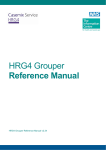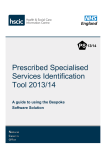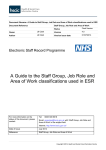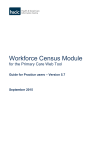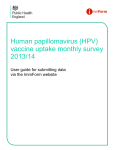Transcript
Pharmacy IT System Troubleshooting (for sites using EPS Release 2) Sup pl ie r de ta il s System name Help desk telephone number/email address Branch/account number (required to log call) Help desk opening hours Where to find a copy of the training material Us ef u l cont a ct s Local EPS lead Contact for Smartcard issues Contact for dispensing tokens Internal company contact for reporting system issues (chains) Troubleshooting (Please check with pharmacy owner and system supplier before switching anything off) Dispensing system not working 1. Check other programs work. 2. Check for an internet and telephone connection. 3. Call the system supplier help desk . Smartcard reader failure 1. Ask another person to try their Smartcard. 2. Try your Smartcard in a different reader. 3. Check the Smartcard Self Service Portal to reset, renew, unlock passcodes: https://portal.national.ncrs.nhs.uk/portal/ 4. Call system supplier help desk. Barcode scanner 1. 2. 3. 4. Electronic prescriptions cannot be retrieved (in no particular order – professional judgment required)) Dispensing token and label printer is not working Options if unable to resolve any of the above issues (in no particular order – professional judgment required) Contacting your system supplier Check the cable Try a different scanner Type in prescription/token barcode (if available) Call the system supplier help desk Check internet connection Can you send/receive emails? Have you received any other electronic prescriptions today? Have you done a manual download to request prescriptions from EPS? Check with the GP practice that the prescription has been signed and sent Call the system suppler helpdesk 1. Check toner, cables and power supply 2. Try a different printer 3. Call the system supplier help desk Patient to return to the pharmacy at a later time (if script not required immediately). Deliver prescriptions to patient when systems back up and running. Emergency supply at the request of the prescriber. Paper FP10 prescriptions printed by arrangement with the GP surgery. Referral to another pharmacy (not suitable for some scenarios). 1. Register to receive text or email alerts when there are incidents affecting the NHS components that support EPS http://systems.hscic.gov.uk/eps/dispensing/help 2. Ensure you understand the escalation route. 3. Have a lead at each site with responsibility for progressing issues. 4. Obtain a reference number – allowing you to track the issue and get updates. 5. Record the name of the person dealing with your issue. 6. Ask for an estimated time to resolve it – to decide what action to take. 7. Keep a specific log of issues raised.