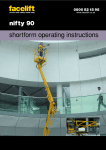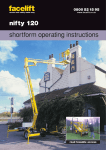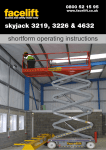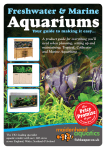Download shortform operating instructions
Transcript
0800 52 15 95 www.facelift.co.uk dino 210xt shortform operating instructions road towable access This book is designed as a guide to enable you to start work quickly and safely. It is not intended to replace the full manufacturer’s operating instructions (a copy of which should be with your machine) which should be read and understood by anyone operating the machine. SAFETY TIPS ALWAYS NEVER • Inspect your machine before use. • Use an unsafe machine. • Check all operations including ground controls. • Use an access platform to hoist loads like a crane. • Check ground conditions. • Overload cage/platform. • Check clearance from overhead obstructions (power cables, building projections etc). • Operate in strong winds (Check manufacturer’s recommendation). • Plan your task/job. • Rest the cage on a structure or object to gain extra support. • Use sole boards under your outriggers at all times regardless of ground conditions. • Stabilise and level machine before use. • Wear a safety harness connected to a suitable anchorage point inside the platform. • Operate all controls smoothly. • Warn other people that you are there by means of flashing lights, sign and cones. • MAKE SAFETY YOUR No.1 PRIORITY. • Attach your safety harness to a structure outside of the platform. • Throw or drop anything from the platform. • Use boxes, ladders or stand on handrails to gain additional height, if you can’t reach, you need a bigger machine. • Let an untrained person operate the access platform. • Take unnecessary risks (hospitals and graveyards are full of dead heroes!) In the unlikely event that your machine develops a fault please contact the Facelift Tech Team on 01444 881100 CONTENTS General Safety ......................................................1 Operating the Unit from the Work Platform ..............4 Measures to be Taken is Stability is Threatend ......1 Emergency Descent System..................................5 Safety Devices ......................................................1 Driving Device........................................................5 Operating Controls ................................................2 Special Instructions ..............................................6 Starting up the Lift ................................................3 Notes ................................................................7-9 Operating the Unit from the Chassis Control Panel ..4 GENERAL SAFETY DIRECTIVES 20) The lift may never be used if it is not in faultless condition. 1) 21) No technical, constructional or other changes may be made 2) Make yourself familiar with the operators manual before using the lift! to the unit without written permission from the manufacturer. The operator’s manual should be stored in the space reserved for it. Make sure that all persons working with the lift are familiar with the operator’s manual. MEASURES TO BE TAKEN IF STABILITY IS THREATENED. Inform new users about the operation of the lift and manual. All the manufacturers directions and recommendations should be followed strictly. 3) 4) The following factors can lead to loss of standing stability. A technical fault in the lift, wind or other factors can create sideways forces, a decrease in ground firmness or negligence Make sure you know well all directions that deal with the operating safety of the lift. when positioning and raising the lift. A decrease in standing stability is mostly perceived as an increase in the inclination of Only personnel who have received training in the use of the device and are at least 18 years of age is allowed to use the lift. the lift and boom. 1) If there is enough time, you should try to find out the cause 5) No more than two persons, or a maximum load of 215Kg (474 lbs) are allowed on the platform simultaneously. of the instability and ascertain in which direction the 6) When the chassis is supported by the outriggers, the carrying capacity of the ground and any possible inclination of the ground area must be considered. vicinity by using the alarm horn. 7) 8) 9) destabilizing forces are working. Warn persons in the 2) Retract telescope, so that the sideways reach is reduced. Carefully avoid all sudden movements. On soft ground the outriggers should be additionally supported by adequately sized support plates. 3) Turn the boom away from the dangerous zone/direction, that is, in the direction where it acts towards increased stability. When choosing additional support plates or other aids, always make sure that the outrigger feet cannot slip when resting on them. 4) Lower the boom. If the destabilisation is caused by a technical fault in the lift, the The lift may be moved only when it is in transport position. When moving the lift no persons or workloads are allowed on the platform. fault must be rectified immediately. The lift must not be used before the fault has been rectified and the lift properly inspected. 10) Weather factors, i.e. wind, visibility, outdoor temperature, rain and so on, must always be taken into consideration when using the lift, so that necessary precautions to eliminate dangers caused by these are always taken. The lift must not be used in temperatures below -20˚C (-4˚F) or wind forces over 12.5m/s (41’/s). SAFETY DEVICES 1) Support outriggers (RK3) fig A A safety limit switch prevents use of the outriggers and the drive mechanism when the boom is lifted off the transport 11) No ladders, steps or other similar equipment may be used on the platform. support. The limit switch is mounted on the tow bar boom support. 12) Objects may under no circumstances be thrown out from the platform. 2) 13) The lift must not be used to move persons or objects between floors or different work levels. Lifting the boom (RK1 and RK2) fig B Lifting of the boom is prevented by safety limit switches 14) The safety devices must not in any circumstances be put out of function. when the wheels are not lifted off the ground, i.e. when the 15) Before lowering the platform, always make sure that there are no obstacles on the chassis. The platform must not be lowered onto the ground or brought in contact with other objects, as this will constitute a risk for damages. switches (2pcs) are mounted by the axle. lift is not supported by the supporting outriggers. The limit 3) Overload protection switches (RK4 and RK5) fig A and C The safety limit switches prevent overloading the lift. 16) If the lift is used in areas where there is traffic, the working area must be equipped with warning lights and if necessary, fenced in. All regulations concerning road traffic and working safety must be respected. When arriving at a certain preset reach, the overload switch 17) Always be especially careful when working in the vicinity of openwire power lines. Do not forget the stipulated minimum distances. case that the overload switch RK4 is not working. 18) The lift must be regularly cleaned, so that dirt does not influence the operational safety, or make regular inspections inconvenient and unreliable. If movement is stopped by the limit switches, a red light is lit. RK4 stops extending or lowering the telescopic boom. The overload switch RK5 has a back up function, for the When the lift is working within the permissible reach zone the green light in the control panel is lit. When the red light is lit the boom can be moved in the direction where it stays within the allowed reach zone. 19) The lift must be inspected and serviced regularly. Service and repairs may be performed only by trained personnel who are familiar with the operating, servicing and repair manuals. The limit switch RK5 backs up the RK4 and switches the platform alarm horn on. 1 4B) Signal light, safety device (RK4). 4C) Signal light, boom. 4) The EMERGENCY STOP pushbutton immediately stops the movement and shuts off the power unit. The power unit can not be restarted before the EMERGENCY STOP pushbutton is lifted (fig D and E, buttons 3 and 22). 5) Start pushbutton, emergency descent. 6) Reset pushbutton for support outriggers 7) Turning lever. 8) Boom movement lever. 9) Telescopic movement lever. 10) Voltage meter. 11) Fuse. 12) Right rear support outrigger. Do not prevent the function of safety devices – the cover of the chassis control panel must not be locked with key when using the lift. 13) Left rear support outrigger. 14) Left front support outrigger. 15) Right front support outrigger. 16) Levelling gauge (chassis). 27) Hydraulic movement, current on. 28A) Hydraulic movement, forwards pushbutton. 28B) Hydraulic movement, backwards pushbutton. 28L) Hydraulic movement, to the left pushbutton. 28R) Hydraulic movement, to the right pushbutton. 29) Stop pushbutton. 31) Operating control, platform inclination (pushbutton). 32) Platform inclination, operating lever. 33) Lifting arms movement lever. OPERATING CONTROLS CONTROLS MOUNTED ON THE CHASSIS 1) Operating Switch 0 = Off. 1 = Operation of support outriggers and moving the lift by hydraulic power (driving device). 2 = Controlling the boom from the platform. 3 = Controlling the boom from the chassis. 2) Start pushbutton. 3) Emergency Stop – stop by pushing. – release by lifting. PLATFORM PANEL CONTROLS Close the chassis control panel cover before using the platform controls (the cover must not be locked when using the lift). 4A) Signal light, axle limit switch. 2 – 17) Operating lever 2) 3) 18) Warning lights red The lift should be driven or pushed onto the area where it is to be used. – Apply the parking brake. – Disconnect the towing vehicle. Power connection A) green = inside reach limits = at the reach limit 19) Operating lever B) 20) Start pushbutton, emergency descent 21) Fuse 22) Emergency stop – stop by pushing AC Power – Connect the mains cable. – Voltage should be 230V +/– 15V, frequency 50Hz, and main fuse 10A when electric motor is loaded with max load (the length of connecting cable has effect). – Turn the mains switch on (pos. 1 fig. 5). Internal Combustion Engine Power (Aggregate) – Do not connect the mains cable (230V AC). – Turn the main switch on (pos. 1 fig 5.). – Turn the aggregate choke on. – Adjust the motor running speed to middle position (aggregate). Keep the aggregate running between movements too, because the battery will be charged only when the aggregate is running. – release by lifting 23) Signal horn 4) 24) Socket 230V AC (2pcs.) 25) Motor OFF Open the chassis control panel cover Make sure that the battery is in good condition (the green light in the generator is lit), to make sure that the emergency descent system is in working condition. 26) Motor START 30) Lifting arms switch It is prohibited to use the lift if it is not properly supported and completely level. 0 = boom 1 = lifting arms Ground Material Density Maximum Ground Pressure (p kg/cm sq). Gravel High Density Medium Density Loose 6 4 2 Sand High Density Medium Density Loose 5 3 1.5 Fine Sand High Density Medium Density Loose Sand/Mud High Density (very hard to work) Medium Density (hard to work) Loose (easily worked) 5) Turn the operating switch (1) into position 1 (fig.3) 6) Start the motor with pushbutton 2 (green) – Switch choke off (aggregate power). – Adjust the motor running speed (aggregate power). 7) Lower the front supporting outriggers (towbar) 4 2 1 8) Press down the rear support outriggers 1 0.5 0.25 9) Use the outriggers to adjust the chassis so that it stands level. STARTING UP THE LIFT 1) Ground stability – – – Make sure that the ground is even and level and hard enough to support the lift in a steady, level position (fig 1.). MAKE SURE THAT THE WHEELS ARE CLEARLY OFF THE GROUND (FIG. 5). On soft ground, support plates that are large and stable enough should be placed under support outriggers (fig 2.). Always make sure that the support feet cannot slip because of ice, rain or ground inclination. 3 – When the wheels are off the ground, the signal lights 4A and 4C on the chassis control panel are lit. – Make sure that all support outriggers are against the ground. OPERATING THE UNIT FROM THE CHASSIS CONTROL PANEL Turn the operating switch (1) into position 3 – Make sure that all support outriggers are firmly against the ground and press the reset pushbutton for support outriggers (6). The signal light 4C goes off. DO NOT DAMAGE THE TOW BAR JOCKEY WHEEL! – The boom can be operated using levers 7, 8, 9 and 33. – Test the emergency descent function as follows: The platform movement speed is continuously adjusted with the lever 17. 1) Test function of the limit switch RK4. Lift the boom about 1-2m (4-7 feet) (lever 8) and extend the telescope about 1-2m (4-7 feet). Push the emergency stop button. The movement must now stop. 2) Start the emergency descent power unit (pushbutton 5), retract the telescope (lever 9) and lower the boom (lever 8). 3) Lift up the emergency stop push button. 4) Lift up the platform from the tow bar and turn it to the side so that it can be lowered. 5) Extend the telescope enough to make it possible to enter the platform safely. – Platform load about 80kg (177 lbs). – Move the boom to horizontal position. – Extend the telescope. When the movement stops the red overload warning light (18) should light up. – Compare the actual reach to the figures in the reach diagram. Front edge of platform = reach – 0.5m (1ft. 7.7in.). WHEN THE RED OVERLOAD WARNING LIGHT (18) IS LIT, NO ADDITIONAL WEIGHT MAY BE PLACED ON THE PLATFORM (E.G. A SECOND PERSON, TOOLS OR THE LIKE). Movements are considerably slower when using the emergency descent function. Example: A single person on the platform extends the telescope, or alternatively somebody operating the chassis control panel extends it as far as it will go low above the ground. When using the chassis control panel the speed of boom movements cannot be continuously adjusted with the control lever. When the overload warning light is lit, no load may be added to the platform. DO NOT DAMAGE THE TOW BAR JOCKEY WHEEL! Lock the operating switch (1) into position 1 (support outriggers) when you work beneath the boom. Make sure there is no person or load in the platform. OPERATING THE UNIT FROM THE WORK PLATFORM IF THE EMERGENCY DESCENT SYSTEM OR OTHER SAFETY DEVICES ARE NOT FUNCTIONING PROPERLY, THEY MUST BE REPAIRED BEFORE USING THE UNIT. 11) Turn the operating switch (1) into position 2 and lock it. The cover of the chassis control panel must not be locked with a key. – 13) Check the daily inspections list in the operators manual and make all the inspections mentioned therein. Now you can operate the lift from the work platform lever 17. 14) With the boom slightly raised and the telescope slightly extended, check that the platform does not lower itself when no operating controls are used. First push the rocking switch on the control lever end and carefully move the lever in the desired direction of movement. – Test the emergency descent function as follows: – 15) In cold environments, the engine should run for a short time to raise the oil temperature. Start operating the unit carefully making movements back and forth without load from the lower control panel. Lift the boom about 1-2m (4-7 feet) (lever 8) and extend the telescope about 1-2m (4-7 feet). Push the emergency stop button. The movement must now stop. – – 16) Move the platform to the working area. Start the emergency descent power unit (pushbutton 20), retract the telescope and lower the boom (lever 17). The platform can be driven with continually adjustable speed from the platform controls (not from the lower control panel). Lift up the emergency stop push button. 4 – It is not possible to make more than one movement at a time. If more than one of the operating levers is used simultaneously, the movement demanding the least effort (power) will be executed. Prevent unauthorised use of unit by locking the main operating panel cover. EMERGENCY DESCENT SYSTEM As a precaution for a possible power failure, the lift is equipped with a battery operated emergency descent system. NOTE: When lowering the platform into transport position always retract the telescope fully first and place the platform at right angle to boom before lowering onto the transport supports. 1) 2) TAKE CARE NOT TO DAMAGE THE JOCKEY WHEEL! WHEN WORKING DO NOT TAKE ADDITIONAL LOAD ONTO THE PLATFORM! 3) 17) Important when raising the platform. The possible platform movements (reach) depend on the platform load (refer to Technical Data). The movements are controlled by two safety limit switches, RK4 and RK5 mounted beneath a cover. The switches must not be adjusted or tampered with in any way. Inspections and adjustments may be made only by an authorised service mechanic. Emergency descent system. – Battery, 12V 26Ah. – Charger. – 12 V DC hydraulic unit. Servicing the battery – The system is equipped with an automatic charging system, max 6A. – The battery is service-free. The hydraulic unit is made up of the following parts: – Pressure limiting valve, pressure setting 160 bar. – Hold valve. – 700W DC motor. The emergency descent system is started from the pushbutton 20 on the platform or 5 on the chassis control panel. The system is activated only when the button is pressed. 18) Working at the same site for longer durations. There are stop and start pushbuttons both in the upper and lower control panel. In warm ambient temperatures it is not necessary to run the engine for longer durations if no platform movements should be made. In cold weather it is recommended that the engine is kept running to keep the hydraulic oil warm. NOTE! WHEN USING THE EMERGENCY DESCENT SYSTEM, ALWAYS FIRST RETRACT THE TELESCOPE AND THEN LOWER AND TURN (IF NECESSARY) THE BOOM. We recommend that you keep the aggregate running between movements too, so that the battery will keep it’s charging current. THE SYSTEM CAN ALSO BE USED TO LIFT UP THE OUTRIGGERS. The standing stability should be checked regularly (support area condition etc.) when working, taking notice of effects of weather or other ambient conditions. IF THE EMERGENCY DESCENT SYSTEM DOES NOT WORK, CONTACT THE FACELIFT TECH TEAM FOR ASSISTANCE. ALWAYS MAKE SURE THAT THE BATTERY OF THE EMERGENCY DESCENT SYSTEM IS IN GOOD CONDITION BEFORE USING THE LIFT. 19) When moving the platform, remember the following: – Special care should be taken in the vicinity of high voltage cables. – Do not exceed the max. allowed sideways load (500N) – Make sure that no part of the platform or the operator can come into contact with open-wire cables. – Objects may under no circumstances be thrown out of the platform. – Avoid damaging the unit. – When working do not take additional load into the platform. – Avoid damaging external objects or constructions. – Do not overload the platform from working area. DRIVING DEVICE The hydraulic driving device should be used for those short moves on the working site for which the towing vehicle cannot be used. 20) When the lift is left alone. – – Move the unit into a safe, steady position, preferably into transport position. Switch off power unit. 5 – Start up the aggregate and adjust the running speed 3/4 of maximum (speed of driving device is related to aggregate running speed). – Turn the operating switch (1) into position ‘support outriggers’. – Make sure that the platform is in transport position and support feet are completely raised. – Connect the driving device against the wheel. – Release the parking brake. – Switch on the driving device by turning the switch 27 to position 1. – Drive with pressbuttons 28: forwards 28A backwards 28B left-forwards 28A+28L right-forwards 28A+28R left-backwards 28B+28R right-backwards 28B+28L – Do not drive jockey wheel onto obstacles or into potholes. – When finishing driving, pull on the parking brake. – Disconnect the driving device from the wheel. – Switch on the driving device by turning switch 27 to position 0. The cable of the remote control is connected to the operating panel of the driving device. DO NOT EXTEND THE JOCKEY WHEEL TOO FAR, AS THIS CONSIDERABLY INCREASES THE RISK OF DAMAGING THE WHEEL. WE RECOMMEND THAT THERE SHOULD BE 1-3CM (1/2 – 1 INCH) FREE HEIGHT BETWEEN THE UPPER EDGE OF THE TYRE AND THE LOWER EDGE OF THE TOWBAR/BRAKE ROD SO THAT THE WHEEL CAN TURN FREELY. SPECIAL INSTRUCTIONS FOR WINTER USE – The lift must not be used in temperatures below – 20˚C (-4˚F). – When the lift is used in cold conditions the power unit should be run for a couple of minutes before attempting hydraulically actuated movements. – Make sure that the limit switches and emergency descent devices work. They must not be clogged by snow or ice. – Start by making short warm-up movements to force warmed up oil into the cylinders which improves the functioning of the valves. – The operating panel and platform should be covered up and protected from snow and ice when not in use. 6 NOTES 7 NOTES 8 NOTES 9 0800 52 15 95 www.facelift.co.uk operator training centre When hiring access equipment we strongly recommend taking advantage of one of our one day operator training courses As Facelift is an accredited IPAF (Independent Powered Access Federation) training centre you can be sure that your staff will be trained to a high standard and receive an internationally recognised qualification. Courses can take place on your own premises or at one of our training centres, situated in Hickstead, Iver, Southampton and Liverpool. We can train your personnel on any of the following equipment: (SL) Scissor Lift (SPB) Self Propelled Boom (VMP26) Truck/Van mounted to 26m (VMP200) Truck mounted over 26m (VPP) Vertical Personnel Platform (TP) Trailer/Push around The one day course* covers site safety, practical demonstration, sole usage and site risks and includes a theory test. *(two day course for VMP200) Successful candidates are issued with the IPAF PAL card, widely accepted by both the CITB and Health And Safety Executive. For further information or to arrange a training course call us today on: 0800 0 72 55 72