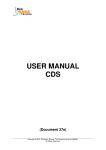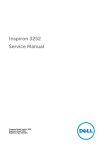Download 12 Using Help & troubleshooting.
Transcript
12 Using Help & troubleshooting. Contents: 11.1 Introduction 11.2 Pre-requisites 11.3 To start your session PLEASE NOTE THAT THIS PAGE IS STILL UNDER CONSTRUCTION! Pro/ENGINEER: 12 Using help & trouble shooting. Page 1 of 2 12.1 Introduction. This section will introduce you to the Help utilities in Pro/ENGINEER. 12.2 Pre-requisites. You must have successfully completed: Pro/ENGINEER: 12.3 4 The starter part. The Help utility. From the pull-down menu click on Help and then Contents and Index. This command will launch the web browser and load the default master help page. The suppliers of Pro/ENGINEER no longer provide hard copies of the manuals. You now have to rely on using the Help. This is not a bad thing as more information is available and it is easy to access. From the Welcome to PTC Help page you gain access to all of the information. 12.3.1 Index. You will use the Help Index to find out about the Pattern command in Pro/ENGINEER. Click on the Index tab. ! Note: You may have to wait over 30 seconds for the search data to load. Type in the word pattern. Locate and double click on Pattern command in the index list. Pro/ENGINEER: 12 Using help & trouble shooting. Page 2 of 2