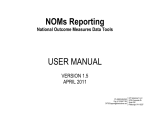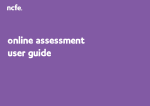Transcript
Troubleshooting Guide for Online In-year Application Form This document provides a list of trouble shooting tips for the most common problems experienced by our users. The form will not load on my computer. Please close your browser, and try again. I have forgotten my username. Please check the e-mail that was sent to you when you first registered to use the online application system, called ‘Hampshire Online Admissions – User Account Confirmation’. This contains the username you registered with. If you no longer have this e-mail, you will need to contact the Admissions Team on 0300 555 1377. I have forgotten my password. There is a link on the online system, ‘forgotten password’, which when clicked on, will send a new password to your registered email address. The new password must be entered exactly as shown, and it is best not to copy and paste the password, as this can pick up extra spaces which will cause the new password to fail. I have multiple birth or same cohort children that I need to make applications for. You must complete a separate application for each child. To apply for a subsequent child you should click the ‘Add another child’ button which appears on the Applicant summary page. I have not received an email to say that I have registered. Please check your 'spam' folder. I can't find the school that I want to apply to. The drop down menu lists all schools in Hampshire appropriate to your child’s age. You can only apply to Hampshire schools using this form. If you wish to apply for a school outside of Hampshire, you will need to contact the Local Authority responsible for that school for an application form. I am unsure if my application has been submitted. On the summary page, the current status of the application is displayed in large letters. If your application has not yet been submitted, the message will read, in large red letters, ‘Not Submitted’. To submit your application you must click on the ‘Submit application now’ button. If the ‘Submit application now’ button is red, the application is incomplete. If it is green, the application is ready to be submitted. When you have submitted your application you will received an email confirming your preferences. If this guide has not resolved your issue with the online application form, please call the Admissions Team on 0300 555 1377.