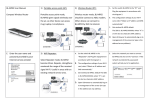Transcript
XanCloud Troubleshooting Guide This document provides guidance for troubleshooting issues related to XanCloud and XanBoxes. If the below does not solve your issue, please feel free to reach out to our friendly support team via [email protected]. Power Follow the steps below in case the XanBox won’t power up. Check that the supplied power cable is plugged into the XanBox and the mains power. Try connecting the XanBox using a different power socket. When the XanBox powers up, a blue light will light up on the front panel. Internet Follow the steps below in case the XanBox is turned on, the power light is on, but XanCloud is not accessible. Check that the ethernet network cable is plugged into the XanBox and the modem, router, or network switch depending on your setup. Check the internet connection is stable by connecting a different device with the same cable instead of the XanBox. (e.g. laptop) Note: Your internet settings may be different for your wired and wireless devices, so in order to check your wired connection works, please use a wired device such as a laptop. If you have tried the first two steps and are satisfied that the internet connection is working and the XanBox is plugged in, power off the XanBox by holding the Power button down for 3 seconds. To power back on, press the button again for 1 second. If you have verified the above steps do not solve your issue, please contact a member of our support team via [email protected]