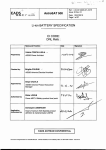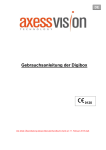Transcript
…suppliers of British Satellite TV since 1996 Troubleshooting Standard Sky Digibox “My Sky box is stuck on stand-by” 1. The digibox can be described as "stuck in stand-by" when only the red light is illuminated on the front panel of the box and you are unable to switch it on (green light illuminated) by use of the Sky button on your Sky remote control or the front panel stand-by button. If this is the case, follow the instructions below to perform a Connection Check: 2. 3. Switch your digibox on to standby using your remote control or the button on the front panel of the digibox. 4. The red light will be displayed on the front panel of your digibox. 5. Isolate the power to your digibox by unplugging or switching off at the wall socket and ensure there are no lights on the front of the box. 6. Ensure all the digibox and TV connections are seated securely. Pay particular attention to the 21 pin SCART lead, the dish input connection. 7. Restore power to your digibox and leave it in standby mode for 30 seconds. (The red light will show on the front panel of your digibox). This time is required to allow the digibox to initialize. 8. Ensure that your TV is switched on, and on the correct channel (usually AV if you are using a SCART lead). Take the digibox out of standby mode by pressing the Sky button on the remote control or the standby button on the front panel of the digibox. 9. The red light will turn to green on the front panel and the message "searching for listings" will appear on screen. 10.When completed successfully the Sky Welcome* channel on Channel 998 will be displayed. *Please note, if the Sky Welcome Channel is not displayed, please repeat procedure from step one. If you are still experiencing problems after completing a Connection Check then please send us an e-mail to [email protected] so that we can provide further technical assistance. Astrosat Support Team