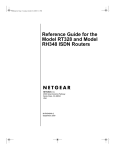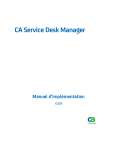Download FAST ESP Troubleshooting Guide
Transcript
FAST Enterprise Search Platform version:5.3 Troubleshooting Guide Document Number: ESP1047, Document Revision: A, December 03, 2009 Copyright Copyright © 1997-2009 by Fast Search & Transfer ASA (“FAST”). Some portions may be copyrighted by FAST’s licensors. All rights reserved. The documentation is protected by the copyright laws of Norway, the United States, and other countries and international treaties. No copyright notices may be removed from the documentation. No part of this document may be reproduced, modified, copied, stored in a retrieval system, or transmitted in any form or any means, electronic or mechanical, including photocopying and recording, for any purpose other than the purchaser’s use, without the written permission of FAST. Information in this documentation is subject to change without notice. The software described in this document is furnished under a license agreement and may be used only in accordance with the terms of the agreement. Trademarks FAST ESP, the FAST logos, FAST Personal Search, FAST mSearch, FAST InStream, FAST AdVisor, FAST Marketrac, FAST ProPublish, FAST Sentimeter, FAST Scope Search, FAST Live Analytics, FAST Contextual Insight, FAST Dynamic Merchandising, FAST SDA, FAST MetaWeb, FAST InPerspective, NXT, FAST Unity, FAST Radar, RetrievalWare, AdMomentum, and all other FAST product names contained herein are either registered trademarks or trademarks of Fast Search & Transfer ASA in Norway, the United States and/or other countries. All rights reserved. This documentation is published in the United States and/or other countries. Sun, Sun Microsystems, the Sun Logo, all SPARC trademarks, Java, and Solaris are trademarks or registered trademarks of Sun Microsystems, Inc. in the United States and other countries. Netscape is a registered trademark of Netscape Communications Corporation in the United States and other countries. Microsoft, Windows, Visual Basic, and Internet Explorer are either registered trademarks or trademarks of Microsoft Corporation in the United States and/or other countries. Red Hat is a registered trademark of Red Hat, Inc. UNIX is a registered trademark of The Open Group in the United States and other countries. Linux is the registered trademark of Linus Torvalds in the U.S. and other countries. AIX and IBM Classes for Unicode are registered trademarks or trademarks of International Business Machines Corporation in the United States, other countries, or both. HP and the names of HP products referenced herein are either registered trademarks or service marks, or trademarks or service marks, of Hewlett-Packard Company in the United States and/or other countries. Remedy is a registered trademark, and Magic is a trademark, of BMC Software, Inc. in the United States and/or other countries. XML Parser is a trademark of The Apache Software Foundation. All other company, product, and service names are the property of their respective holders and may be registered trademarks or trademarks in the United States and/or other countries. Restricted Rights Legend The documentation and accompanying software are provided to the U.S. government in a transaction subject to the Federal Acquisition Regulations with Restricted Rights. Use, duplication, or disclosure of the documentation and software by the government is subject to restrictions as set forth in FAR 52.227-19 Commercial Computer Software-Restricted Rights (June 1987). Contact Us Web Site Please visit us at: http://www.fastsearch.com/ Contacting FAST FAST Cutler Lake Corporate Center 117 Kendrick Street, Suite 100 Needham, MA 02492 USA Tel: +1 (781) 304-2400 (8:30am - 5:30pm EST) Fax: +1 (781) 304-2410 Technical Support and Licensing Procedures Technical support for customers with active FAST Maintenance and Support agreements, e-mail: [email protected] For obtaining FAST licenses or software, contact your FAST Account Manager or e-mail: [email protected] For evaluations, contact your FAST Sales Representative or FAST Sales Engineer. Product Training E-mail: [email protected] To access the FAST University Learning Portal, go to: http://www.fastuniversity.com/ Sales E-mail: [email protected] Contents Preface..................................................................................................ii Copyright..................................................................................................................................ii Contact Us...............................................................................................................................iii Chapter 1: Gathering support information........................................9 Gathering support information................................................................................................10 Reporting issues....................................................................................................................10 Retrieving product version information...................................................................................10 Retrieving platform/operating systems information................................................................10 Environment variables information.........................................................................................11 License status........................................................................................................................11 Machine load and memory.....................................................................................................11 Disk space and cpu usage.....................................................................................................11 IP and network addresses......................................................................................................12 Ports allocation.......................................................................................................................12 Process status........................................................................................................................12 Documents status...................................................................................................................12 Chapter 2: infotool.............................................................................15 Running infotool.....................................................................................................................16 infotool options.......................................................................................................................16 infotoolConfig.xml...................................................................................................................16 Collectors...............................................................................................................................17 InfotoolComplete.........................................................................................................17 ChecksumGenerator...................................................................................................17 ConfigurationReport....................................................................................................18 CoreDetector...............................................................................................................18 CrawlerConfig..............................................................................................................18 FASTVersion................................................................................................................18 ConfigZipper................................................................................................................18 FreeSpace...................................................................................................................19 Logs.............................................................................................................................19 OperatingSystem.........................................................................................................20 SystemMapper............................................................................................................20 HardwareProfile...........................................................................................................20 DocumentCounter.......................................................................................................20 Eventlog.......................................................................................................................20 LocaleAndTime............................................................................................................21 5 FAST Enterprise Search Platform ViewCollector...............................................................................................................21 Chapter 3: Log file information.........................................................23 About log files.........................................................................................................................24 Log file types..........................................................................................................................24 Guidelines for using log files..................................................................................................24 Log file information for individual modules.............................................................................24 Configuration server....................................................................................................25 Content API or SDK.....................................................................................................25 Crawler........................................................................................................................25 Document processor(s)...............................................................................................26 esp4jtool-dictman dictionary management tool...........................................................27 File traverser................................................................................................................27 License manager.........................................................................................................27 Node controller............................................................................................................28 QRServer.....................................................................................................................28 Real-time search engine/Real-time search indexer.....................................................30 Storage service...........................................................................................................30 WebAnalyzer...............................................................................................................30 Chapter 4: Known issues and troubleshooting tips.......................33 Document processor issues...................................................................................................34 Optimize document processing performance..............................................................34 Unusual behavior during document processing..........................................................34 Documents skipping stages.........................................................................................34 PDF documents missing attributes in result set..........................................................35 Lemmatization tips and issues...............................................................................................35 Lemmatization tips.......................................................................................................35 Add a language for lemmatization...............................................................................35 Change lemmatization for a language.........................................................................36 Set up default query lemmatization.............................................................................36 Synonyms issues...................................................................................................................37 Index-side synonyms do not work...............................................................................37 Index-side synonyms do not work for all documents...................................................37 Index-side synonyms do not work for all queries.........................................................37 Query-side synonyms seen in the system log.............................................................37 Real-time search engine tips and issues................................................................................38 Real-time search engine tips.......................................................................................38 Systems unable to index..............................................................................................38 Identifying and recovering from search node failure....................................................39 QRServer issues....................................................................................................................39 QRServer and fdispatch not connected.......................................................................39 QRServer timed out.....................................................................................................40 License manager tips and issues...........................................................................................40 6 License manager tips..................................................................................................40 Components not initializing..........................................................................................40 QRServer processing is limited...................................................................................40 Disk configuration tips............................................................................................................41 Network tips............................................................................................................................41 Query transmission is slow..........................................................................................42 Machine configuration issues .....................................................................................42 SBC issues.............................................................................................................................42 SBC query reports cannot be generated.....................................................................42 Chapter 5: Log levels and log messages........................................43 Logserver configuration..........................................................................................................44 Determining the destination host for log messages...............................................................44 Log levels and log messages for individual modules.............................................................45 Admin server log levels and messages.......................................................................45 Configuration server log levels and messages............................................................45 Content distributor log levels and messages...............................................................48 Crawler error codes and messages.............................................................................52 File traverser log levels and messages........................................................................52 License error messages..............................................................................................55 Postprocess error codes and messages.....................................................................55 Node controller log levels and messages....................................................................55 Chapter 6: Processes overview........................................................57 Processes descriptions..........................................................................................................58 7 FAST Enterprise Search Platform 8 Chapter 1 Gathering support information Topics: • • • • • • • • • • • • Gathering support information Reporting issues Retrieving product version information Retrieving platform/operating systems information Environment variables information License status Machine load and memory Disk space and cpu usage IP and network addresses Ports allocation Process status Documents status This chapter describes the type of operational information that is critical in providing a fast and complete response from FAST, and how to gather this information. FAST Enterprise Search Platform Gathering support information Before you contact FAST Technical Support with an issue, gathering specific information will help to identify and solve the issue in a timely manner. This section describes which type of information you need to submit to FAST Technical Support and how you gather this information. Note: infotool can be used to gather much of this information. Reporting issues When reporting operational issues, the following list of information is critical in providing a fast and complete response: • • • • • • Product Version - the version of FAST ESP you are running and any patches that have been applied. Platform - the platform/operating system on which you are running. Overall System - the type of system, production or development, that is encountering the issue to help determine the urgency of the issue. Log Files - any necessary log files for background information. Issue Description - a detailed description of the issue. Issue Reproduction - detailed steps to reproduce the issue. Retrieving product version information Use either of the following actions to locate the version of product that you are running: • • Click on System Overview in the FAST ESP Administrator Interface and note the Build-number. Examine the $FASTSEARCH/etc/VERSION.xml file. Retrieving platform/operating systems information FAST ESP versions maintain the same directory structure, configuration files and binaries across all platforms. The binaries are compiled for each platform. Note: Some paths may be described as UNIX paths. Windows users can modify them by changing the environmental variable from $FASTSEARCH to %FASTSEARCH% and reversing the slashes in the path. For example: $FASTSEARCH/bin on UNIX is equivalent to %FASTSEARCH%\bin on Windows. To obtain the existing operating system information: • • For Windows, verify whether you are running on Microsoft Windows 2000 or 2003. For UNIX, log on as a UNIX user and type uname -a to obtain operating system, hardware architecture and operating system version information. For Linux systems, log on as a UNIX user and type uname -a to obtain operating system and hardware architecture information. Report the content in the $FASTSEARCH /etc/issue files to include operating system version information. 10 Gathering support information Environment variables information This section describes system and machine environment variables. System Environment • • • The FASTSEARCH variable must point to the root of the FAST ESP installation directory. LM_LICENSE_FILE variable must point to the installed license file, $FASTSEARCH/etc/fastsearch.lic. LD_LIBRARY_PATH (Solaris/Linux) environment variable provides the location of the shared libraries and must point to $FASTSEARCH/lib. Machine Environment • • For Windows, right-click on My Computer and select Properties. Information for the system is listed under the General tab. For UNIX (Linux, Solaris), type in the following commands: uname -a and ulimit -a License status Your FAST ESP product may include both standard and optional features. Optional features are enabled with individual license keys. If you have not purchased these optional features, they will not be enabled in your FAST ESP installation. Note: If your license server fails, FAST ESP will run an additional four days. However, you will not be able to restart FAST ESP. If you encounter issues with the license file: • • Check that the host name of the License Manager is correct in the SERVER line of the license file. The license file can be found in the $FASTSEARCH/etc directory of the server running the License Manager (usually the administration node). Check to make sure that the license has not expired (if applicable). This should be described in the header text of the license file. If these suggestions do not solve the issue, then go to the following files and report your findings: $FASTSEARCH/etc/fastsearch.lic $FASTSEARCH/var/log/lmgrd/lmgrd.scrap $FASTSEARCH/var/log (*.log files) (log file for License Manager) Machine load and memory For Windows, run msinfo32 and provide the System Summary information. For UNIX (Linux), use the free and vmstat commands to get memory statistics. For UNIX (Solaris), use the vmstat command to get memory statistics. Disk space and cpu usage For Windows, go into Task Manager and select the Processes tab to view CPU and memory usage. 11 FAST Enterprise Search Platform For UNIX, use the iostat and top commands. IP and network addresses For Windows, use the ipconfig command. For UNIX: • • • Check the hostname and /etc/hosts and /etc/resolv.conf files. Use the ifconfig -a command. Use the nslookup command for DNS check. Ports allocation Select System Overview in the FAST ESP Administrator Interface to view the main ports used by the FAST ESP modules. For additional ports allocation information, use one of the collowing commands: • • For Windows, use the netstat command. For UNIX, use the netstat -p command. Process status Select System Overview in the FAST ESP Administrator Interface to view process status. For additional process status information, use one of the following commands: • • • For Windows (OS level): Go into Task Manager and select the Processes tab to view the status of all processes. For UNIX (OS level): Use the ps command. For FAST ESP: Use the $FASTSEARCH/bin/nctrl sysstatus command. This command applies to both Windows and UNIX platforms. Documents status If documents are not being indexed but have been crawled, it is important to determine where in the process the document gets dropped. It is possible to trace a document to see how it has been processed. To trace a document’s progress: 1. Execute the doctrace tool from the command prompt. $FASTSEARCH/bin/psctrl doctrace on This tool enables document tracing as documents flow through the pipeline. 2. Add a single document that contains the data in question to a collection. 3. Execute the following to monitor how the document is being modified by the pipeline: $FASTSEARCH/bin/doclog -a 12 Gathering support information 4. Check the log files for any possible errors. In such cases, there will be a mismatch between the number of documents in the content distributor (accessed from the Collection Overview selection) and the number of documents in the index. 13 Chapter 2 infotool Topics: • • • • Running infotool infotool options infotoolConfig.xml Collectors As described in the Gathering support information chapter, gathering information before you contact FAST Technical Support will help to identify and solve the issue in a timely manner. This chapter describes infotool, a tool to help you collect information about a FAST ESP installation, in order to help FAST Technical Support diagnose problems with the installation. FAST Enterprise Search Platform Running infotool Run infotool without options if you are collecting information to submit to FAST Technical Support. To run infotool, execute the default collection pipeline. 1. Run the following: For UNIX: $FASTSEARCH/bin/infotool For Windows: %FASTSEARCH%\bin\infotool.exe infotool options $FASTSEARCH/bin/infotool <options...> Option -h -v -t -p Description Display usage. Print version. Test a pipeline configuration. Select which pipeline to run from InfotoolConfig.xml. Example: infotool -p configreport -c -d -r Clock the running time of each collector. Enable debug logging. Route stdout to a file, if the path is not absolute then the base directory is $FASTSEARCH/var/log/infotool. Example: infotool -r stdout.log infotoolConfig.xml All pipelines are defined in this file. $FASTSEARCH/etc/infotool/InfotoolConfig.xml infotoolConfig.xml example This file contains configuration of one or more pipelines, where each pipeline contains collectors: <infotool> <collectors> 16 infotool <default> <collector> <collector> <collector> <collector> <collector> <collector> <collector> <collector> <collector> <collector> </default> ..... OperatingSystem SystemMapper FASTVersion LocaleAndTime DocumentCounter ChecksumGenerator CrawlerConfig Logs ConfigurationReport InfotoolComplete </collector> </collector> </collector> </collector> </collector> </collector> </collector> </collector> </collector> </collector> </collectors> </infotool> This configuration specifies a pipeline called default. The default pipeline name is assigned when no specific pipeline name is provided to infotool via the -p option. The output created by the tool is placed in a directory under $FASTSEARCH/var/log/infotool. The name of the directory has the format infotool_yyyymmdd-HHMMSS. Collectors Infotool invokes various sub-modules, called collectors. Some collectors can be controlled by customizing XML files. If a collector is configurable it will have its configuration files in the $FASTSEARCH/etc/infotool directory. InfotoolComplete Infotool creates a directory $FASTSEARCH/var/log/infotool/infotool_yyyymmdd-HHMMSS. This collector makes a zip file, named infotool-<user@hostname>-<yyyymmdd>.zip containing the files from the output directory. This collector also displays informational text showing what information to provide and how to contact FAST Technical Support. InfotoolComplete example All results of running infotool on the host adminnode.company1.com, as the user test at August 9th 2007 will be called [email protected]. ChecksumGenerator This collector traverses the installation and makes md5 sums of the selected files. It is configured by the file $FASTSEARCH/etc/infotool/ChecksumGenerator.xml. ChecksumGenerator example <checksum> <files> <file>etc/NodeConf.xml</file> </files> <directories> <directory> <name>bin</name> <exclude><![CDATA[core.*]]></exclude> <exclude><![CDATA[Workbench\.jar]]></exclude> </directory> 17 FAST Enterprise Search Platform </directories> </checksum> This example generates an md5 checksum for the file $FASTSEARCH/etc/NodeConf.xml and every file under $FASTSEARCH/bin except those matching core.* and Workbench.jar. These md5 sums can be used to determine if the versions of files in an installation are consistent, and track changes to the system. ConfigurationReport This collector generates structured data based on information gathered by other collectors. The output of this collector can be found in the file ConfigurationReport.xml and is mainly for use by FAST Technical Support. CoreDetector This collector checks the $FASTSEARCH/bin directory for any core dump files. This collector will not gather any information if used on Windows. If any core files are detected, the file utility is used to determine which binary generated the core file; date information about the core file is also collected for debugging purposes. CrawlerConfig This collector contacts the crawler and retrieves a list of all the collections defined for the crawler. It then retrieves the configuration files for each of the collections. FASTVersion This collector tries to determine the version of FAST ESP you are running along with versions of the following components: Crawler, Indexer, QRServer, and Search. ConfigZipper This collector creates one zip file, named ConfigZipper.zip by default, that contains the configuration files of the FAST ESP installation. It is controlled by the file $FASTSEARCH/etc/infotool/ConfigZipper.xml. ConfigZipper example <filezipper> <files> <file>InstallProfile.xml</file> </files> <directories> <directory> <name>etc</name> </directory> <directory> <name>var/etc</name> </directory> <directory> <name>var/searchctrl</name> </directory> <directory> <name>var/templates</name> </directory> <directory> <name>lib/python2.3/processors</name> </directory> <directory> <name>lib/python2.2/processors</name> </directory> 18 infotool </directories> </filezipper> This configuration collects the contents of the following files: • • • • • • • $FASTSEARCH/InstallProfile.xml $FASTSEARCH/etc/ $FASTSEARCH/var/etc $FASTSEARCH/var/searchctrl $FASTSEARCH/var/templates $FASTSEARCH/lib/python2.3/processors $FASTSEARCH/lib/python2.2/processors Any directories that do not exist are silently ignored. FreeSpace This collector: • • • Traverses all the nodes in the system to calculate the amount of free space on disk. Retrieves rtsearchrc.xml from each node and checks for the configured free-space minimum for indexing. Compares the free space on each node to verify that it meets the needs of the most demanding cluster configured in rtsearchrc.xml. Logs This collector is configured in the file $FASTSEARCH/infotool/etc/LogsCollector.xml. This file configures a number of collections of log files, which are copied into separate zip files. Logs example <logscollector> <collection name="errors"> <startpoint>var/log</startpoint> <filepattern>*log</filepattern> <filepattern type="regexp">.*scrap[\.]*[0]*</filepattern> <exclude-path>querylogs</exclude-path> <exclude-path>infotool</exclude-path> <max-lines>1000</max-lines> <max-age>10 days</max-age> <match-pattern>ERROR</match-pattern> <match-pattern>FAILURE</match-pattern> </collection> </logscollector> This example assumes a configuration file with one collection. This configuration generates a file called logs-errors.zip. The startpoint parameter determines where the collection will start, if the path is not absolute then the value of the $FASTSEARCH environment variable is prepended to it. In this case the collection will start at $FASTSEARCH/var/log. The files collected must match one of the provided filepattern patterns. In this case they must either end with *log (using regular pattern expansion) or they must match the regular expression .*scrap[\.]*[0]*. The exclude-path parameters contain subpaths that should not be collected. In this case, $FASTSEARC/var/log/querylogs is excluded. There are two ways of limiting the size of the collected file. In this case we specify max-lines which means that only the specified number of lines will be collected from the end of the file.You may also specify max-size, in bytes. That also is counted from the end of the file. If neither is specified, the last 1000 lines are collected. 19 FAST Enterprise Search Platform The parameter max-age specifies the maximum age a file may have to be included in the collection. The default value is 10 days. The value is specified in the format xx(days|weeks|hours), for example, 2 weeks. If the parameter match-pattern is present, it should contain strings that are required to be present in the lines that are to be included from the file. In this example, only the lines containing ERROR and FAILURE are included in the collection. There is also a parameter named verbatim-endings that specifies files that should be included in full, without being checked for patterns or split. The default value of this parameter is .zip and .gz. OperatingSystem This collector tries to determine which operating system and which version you are running. For Windows, the collector tries to determine system version (2000, 2003, etc.) and service pack level. For Linux, the collector retrieves /etc/*release to determine system distribution and version of the distribution. It also tries to determine the versions of some of the required packages. SystemMapper This collector retrieves as much information about the current system layout as possible. It contacts the ConfigServer to obtain the list of nodes, then queries the nodes on what services they are running. This information is useful in itself, but is also used by other collectors (for example, the FreeSpace collector uses it to traverse various nodes for available free space). HardwareProfile This collector retrieves information about the hardware of the system, and how it is configured. It determines: • • • Network device configuration Software RAID configuration (Linux) Physical disk information DocumentCounter This collector retrieves a list of collections that are registered on the system from the ConfigServer. It then gathers a document count for each collection from the QRServer. This collector obtains a document count from each indexer in an installation. On an idle system, this stage can be used to diagnose problems with orphaned documents. Eventlog This collector retrieves entries from the Windows eventlog and stores them in an XML file in the infotool results directory at $FASTSEARCH/var/log/infotool. The collector can be configured to perform filtering on the events by age or by number of events. The configuration of the collector is performed by editing the file $FASTSEARCH/etc/infotool/Eventlog.xml. The following example shows a configuration that collects events less than 10 days old, up to a maximum of 100 events. Eventlog example <eventlog> <max-events>100</max-events> <max-age>10 days</max-age> </eventlog> 20 infotool LocaleAndTime This collector retrieves a list of collections that are registered on the system from the ConfigServer. It then gathers a document count for each collection from the QRServer. ViewCollector This collector retrieves enough information to replicate a Search View in FAST ESP. The tool $FASTSEARCH/bin/view-admin is used to get a list of all Search Views on a system. All published search views are then exported using the $FASTSEARCH/bin/exportsearchprofile tool. The current index-profile is gathered for replication purposes which is necessary for importing a Search View. 21 Chapter 3 Log file information Topics: • • • • About log files Log file types Guidelines for using log files Log file information for individual modules This chapter provides log file information including where the files are located, what types of files are available, and how to use the files. FAST Enterprise Search Platform About log files The log files are produced by the Log Server. The log files are by default located in the subdirectories of $FASTSEARCH/var/log and can be viewed in the Logs selection of the FAST ESP Administrator Interface. Log file types There are several types of log files: • • • • *.scrap files contain standard output messages for a specific module *.scrap.0 files contain standard output messages for a specific module from the previous run *.logs files contain module activity logs All log files related to a given module are by convention collected in the subdirectory $FASTSEARCH/var/log/<module> To adjust log levels for components, change the setting in $FASTSEARCH/etc/NodeConf.xml. Most components use the -l flag and a hex code to indicate a log level. Guidelines for using log files If you have an issue, use the following guidelines to find a possible solution: • • • View scrap files in $FASTSEARCH/var/log. Each scrap file has a module associated with it. The name of the file corresponds to the module. Make sure that processes start when you execute $FASTSEARCH/nctrl start. View information in the Logs selection of the FAST ESP Administrator Interface. Log file information for individual modules Log file information at the module level can help isolate an issue. The following table lists the FAST ESP modules: Module Description WebAnalyzer Processes links that are retrieved from documents. Configuration server Responsible for document processing via an assigned pipeline. Content API or SDK 24 Crawler Crawls the web to get content. Document processor Responsible for document processing via an assigned pipeline. File traverser Utility used to feed documents from disk into the system. Log file information Module Description License manager Responsible for validation of FAST ESP license and applying the license to modules that request it. License files that do not have a SERVER line, will allow FAST ESP to be installed without a License Manager. However, if the license does have a SERVER line, FAST ESP will not function without this module. In all cases, FAST ESP will not function without the license file. Node controller Controls FAST ESP software on one node. QRServer Responsible for receiving queries and performing query transformations if needed. Real-time search engine/Real-time search indexer Responsible for search and result processing and indexing. Storage service Stores internal data. Configuration server Log files: $FASTSEARCH/var/log/configserver/configserver.scrap $FASTSEARCH/var/log/syslog/configserver_*.log Usage: • • Check the $FASTSEARCH/var/log/archive/ folder for the latest zipped file. If the error occurred before the current log, then attach the latest zipped all.log. Content API or SDK Log files: $FASTSEARCH/var/log/syslog/all.log $FASTSEARCH/var/log/syslog/contentdistributor_*.log Usage: If you need to contact FAST Technical Support regarding a Content API or SDK issue: 1. Send exact snippet messages from the feeder. 2. Send out the code. Crawler Refer to the Enterprise Crawler Guide for detailed log file information. 25 FAST Enterprise Search Platform Document processor(s) Log files: Scrap file for a processor server <x>, where <x> is an integer 1….N: $FASTSEARCH/var/log/procserver/procserver_<x>.scrap Log file for a processor server running on <host> at <port>: $FASTSEARCH/var/log/syslog/procserver_<host>_<port>.log Configuration files: Configuration file for a custom stages is located in: $FASTSEARCH/etc/processors/ Configuration file for pipeline configuration is located in: $FASTSEARCH/etc/processors/PipelineConfig.xml Usage: To monitor document processing the psctrl and doclog tools must be used together. The psctrl tool is used to turn on additional logging and debugging while the doclog tool shows the information about pipelines and stages. psctrl Tool: $FASTSEARCH/bin/psctrl [options] [commands] Usage: Refer to the Operations Guide, psctrl and doclog tools, for detailed command options. To run psctrl, connect to the configuration server and retrieve statistics about all known document processors. Use the -P option and specify the <host:port> of the document processor you want to access. The port base default is <base_port> + 3200 and will increment by 5 for each document processor process. For example, with a default port of 13000 you can reach document processors by connecting to the following ports: 16200, 16205, 16210, ... This mode is the most useful for monitoring because it continues to function even if the configuration server is down. doclog Tool: $FASTSEARCH/bin/doclog [options] Usage: Refer to the Operations Guide, psctrl and doclog tools, for detailed command options. psctrl and doclog examples Example 1 - To turn on document logging and show the most recent log: $FASTSEARCH/bin/psctrl doctrace on $FASTSEARCH/bin/doclog -a 26 Log file information Example 2 - To turn on document logging and show all document logs with errors: $FASTSEARCH/bin/psctrl doctrace on $FASTSEARCH/bin/doclog -e Example 3 - To check process status: $FASTSEARCH/bin/psctrl status Example 4 - To turn on document logging, show all document logs with errors and save the output into a file output.txt: $FASTSEARCH/bin/psctrl doctrace on $FASTSEARCH/bin/doclog -e > output.txt Example 5 - To check for missing documents in the index, use the commands in Example 4, then check the Error: information displayed in the output.txt. esp4jtool-dictman dictionary management tool Log files: esp4jtool-dictman logs to: $ESP4J_HOME/apps/esp4jtool-dictman[-local]/log/esp4jtool-dictman[-local].log In server mode, the adminserver log provides additional information concerning the adminserver in which the dictionary service runs as well: $FASTSEARCH/adminserver/logs/adminserver.log $FASTSEARCH/esp4j/apps/resourceservice/log File traverser Log files: Enable filetraverser logging with the -l parameter. $FASTSEARCH/var/log/syslog/all.log Usage: If you need to contact FAST Technical Support regarding a File Traverser issue: 1. Send the exact command or batch files being used for content processing. 2. Cut and paste the output from the filetraverser. 3. Send exact problem description in snapshot or log files. License manager Log files: $FASTSEARCH/var/log/lmgrd/lmgrd.scrap $FASTSEARCH/var/log/syslog/all.log 27 FAST Enterprise Search Platform Lock file (UNIX only): $FASTSEARCH/var/tmp/lockFASTSRCH License file location: $FASTSEARCH/etc/fastsearch.lic Usage: Use these files to find out if a license is valid or if there are any processing issues. Node controller Log files: $FASTSEARCH/var/log/syslog/nodecontroller_<host>_<port>.log Usage: Check log file for problems starting or stopping processes and servers using the nctrl start, stop, suspend, resume commands. Refer to the Operations Guide, nctrl tool, for detailed information. QRServer Log files: Process related log files: $FASTSEARCH/var/log/qrserver/qrserver.scrap $FASTSEARCH/var/log/searchctrl/*.* $FASTSEARCH/var/log/syslog/qrserver_*.log $FASTSEARCH/var/log/syslog/all.log Query related log files (such as advanced linguistic issue): $FASTSEARCH/var/log/querylogs/* Usage: To monitor the QRServer, connect it to the server HTTP interface. Perform a simple query using FAST query language and check for proper results. For example: http://<host>:15100 on the host that runs the QRServer. Also: • • • QRServer configuration is available at http://:15100/configuration Top-level dispatcher configuration information is available at http://:15151/status Dispatcher configuration information is available at http://:15601/status Format: The query log consists of one line per HTTP request on the query interface, where each line consists of several fields which are separated by space. There are two formats, one for search results and one for other HTTP requests on the query interface. 28 Log file information The query line consists of the following fields: <Client-IP> - - <Timestamp> "<HTTP-Request-Line>" <ErrorCode> <Content-Length> "<Referer>" "<Agent>" <RequestTime> <SearchTime> <DocSumTime> <TotalHits> <SearchTime>, <DocSumTime> and <TotalHits> are only included for queries. The following table describes the format for the individual fields of each query log line: Query log field Description Client-IP The IP-address of the HTTP client. Timestamp The time of the log entry (not the start of the HTTP request) Example: [18/Jun/2003:11:25:24 +0200] HTTP-Request-Line The HTTP request received. ErrorCode The HTTP error code. Values below 1000 are standard HTTP error codes (200 is OK). The product specific error codes above 1000 are described in the Query Integration Guide, Using the HTTP query interface. Content-Length Number of bytes returned for the HTTP request (the query result returned to the client in XML or text format). When using the Query API Search APIs the actual result is returned according to the text template format as described in the Query Integration Guide, Using the HTTP query interface. Referer The value of the Referer HTTP header field. RequestTime The total time spent serving the request (<seconds>.<milliseconds>). SearchTime The time spent waiting for initial search results from the search engines (<seconds>.<milliseconds>). The split between SearchTime and DocSumTime is related to the 2-phase request process used by the query & result server (QRServer). The SearchTime equals the time to perform the query matching and returning the document IDs and the rank values. The query & result server (QRServer) will then retrieve the result fields (document summaries) from the search engines. DocSumTime The time spent waiting for document summaries from the search-subsystem (<seconds>.<milliseconds>). Refer to SearchTime for additional information. TotalHits The total number of hits matching the query. Query log example 27.0.0.1 - - [18/Jun/2003:11:25:24 +0200] "GET /cgi-bin/asearch?hits=10&offset=0&type=all&query=car&filter=%2blanguage:en HTTP/1.1" 200 506 "" "Mozilla/5.0 (X11; U; Linux i686; en-US; rv:1.4) Gecko/20030529" 0.3187 0.2542 0.0000 0 The HTTP GET query string typically starts with /cgi-bin/<template>? where <template> indicates how the search result is presented in the HTTP response: search 29 FAST Enterprise Search Platform • • asearch: Returns text based results for the default result view. <result-view>: Returns text based results for an alternative result view as defined in the index profile. xsearch • • xml-search: Returns XML based results for the default result view. xml-<result-view>: Returns XML based results for an alternative result view as defined in the index profile. Reporting issues If you find you need to contact FAST Technical Support regarding a QRServer issue: 1. Send exact product description with snapshot of the System Management pages. 2. Include information on any changes including network or FAST ESP configuration changes, that might have contributed to the issue. 3. Send a snapshot of the search view including error messages. Real-time search engine/Real-time search indexer Log files: RTSearch log files on the target node: $FASTSEARCH/var/log/rtsearch/*.log RTSearch configuration files: $FASTSEARCH/etc/config_data/RTSearch/webcluster/rtsearchrc.xml $FASTSEARCH/etc/config_data/RTSearch/webcluster/index-profile General system log: $FASTSEARCH/var/log/syslog/all.log Usage: Storage service Log files: $FASTSEARCH/var/log/storageservice/storageservice.scrap Usage: Check for PostgreSQL database usage errors. WebAnalyzer Log files: $FASTSEARCH/var/log/webanalyzer/* $FASTSEARCH/var/log/fdm/* $FASTSEARCH/var/log/fdmworker/* $FASTSEARCH/var/log/walinkstorerreceiver/* 30 Log file information $FASTSEARCH/var/log/walookupdb*/* $FASTSEARCH/var/log/wapartialupdater/* Usage: If you need to contact FAST Technical Support regarding a WebAnalyzer issue: 1. Send the all the log file mentioned above. 2. Send $FASTSEARCH/var/log/syslog/all.log file. 31 Chapter 4 Known issues and troubleshooting tips Topics: • • • • • • • • • Document processor issues Lemmatization tips and issues Synonyms issues Real-time search engine tips and issues QRServer issues License manager tips and issues Disk configuration tips Network tips SBC issues This chapter provides resolutions to known issues and troubleshooting tips. FAST Enterprise Search Platform Document processor issues Optimize document processing performance Issue: I want to optimize document processing performance. Resolution: The -O parameter in the document processor section of the $FASTSEARCH/etc/NodeConf.xml file allows you to determine whether you want to maximize debugging capabilities or maximize document processing performance. Pipeline Statistics is by default turned ON (debugging is enabled) to optimize document processing debugging capabilities. Complete the following to turn Pipeline Statistics OFF (debugging is disabled) and optimize document processing performance: 1. Open the document processor section in $FASTSEARCH/etc/NodeConf.xml. 2. Edit the file by adding the optimize -O switch. The changed configuration should look something like this: <process name="procserver" description="Document Processor" multi="yes"> <start> <executable>procserver.exe</executable> <parameters>-b 1 -O -c 0 -P $PORT -ORBInitRef NameService=corbaname::myhostname.com:16099</parameters> 3. Add a maximum documents log switch -d 1000 to keep the memory usage at a reasonable level.This option determines how many documents are kept in the document log. 4. Save the file. 5. Run the command: $FASTSEARCH/bin/nctrl reloadcfg 6. Restart each Processor Server. This can be done in one of two ways: • • Select System Management from the FAST ESP Administrator Interface and Restart the Processor Servers Run the command: $FASTSEARCH/bin/nctrl restart procserver_<n> Unusual behavior during document processing Issue: Something unusual happens to my documents when they travel to pipeline. Resolution: 1. Turn on document debugging as described in Optimize document processing performance issue. 2. Inspect the logs. If you notice pipeline errors or are not sure about what each stage does, contact FAST Solution Services. Documents skipping stages Issue: Documents skip certain stages in the pipeline. Resolution: This behavior is normal as some documents may not be suitable for certain stages. This is not an issue. 34 Known issues and troubleshooting tips PDF documents missing attributes in result set Issue: My PDF documents are missing certain attributes, such as title, in the result set. Resolution: The PDF extractor reads PDF documents and their attributes as specified during the creation of the PDF files. Go to File->Document Properties to verify the properties of all documents in Adobe Acrobat. This list also displays the available document properties and their values. Properties with no values will show up empty (or "null") in the result set. To perform an additional verification the properties of PDF files: 1. Edit the pipeline used to process the documents by adding an instance of the Spy stage to it. Spy describes what document properties were recorded during the process. This is useful if your documents have properties that are not showing up in the result set. 2. Review the results of the Spy stage and contact FAST Technical Support if there are any issues. It is also possible to add a custom document processor that checks whether a certain property, such as title, is empty. If a property is empty, the document processor will create a title based on the body or other attribute. Contact FAST Technical Support to find out how this can be implemented. Lemmatization tips and issues Lemmatization tips If you have problems with lemmatization, check to make sure that: 1. Lemmatization is enabled. • • • Check the index profile to see if the overall installation as well as any fields are enabled. The field you are searching has lemmatize="yes". The composite field you are searching has lemmas="yes". Note that lemmas are only generated for composite fields, not for single fields. Lemmatization is enabled for queries (flag qtf_lemmatize=yes). 2. Language is correctly set for the query. Check the query language and compare with languages in LemmatizationConfig.xml. 3. Language identifier is included in the document processing pipeline and the language is set manually. If no language is set, then the lemmatizer document processor will not process a document. 4. Dictionaries are successfully loaded. Check the logs at startup of processor server and qrserver to see that they are listed. Logs will display a warning or error message if dictionaries are missing. 5. If tokenization has been altered, make sure that the: • • Terms entered in the lemmatization dictionaries are in lower-cased lettering. Terms should not contain blanks or punctuation marks. Tokenizer is present in the pipeline and it is listed in the correct order (the tokenizer stage must be listed before the lemmatizer stage). Add a language for lemmatization Issue: You want to add a language for lemmatization. Resolution: All steps apply to the configuration file LemmatizationConfig.xml and should be performed on all nodes. 35 FAST Enterprise Search Platform 1. You will need the lemmatization dictionaries for the language you want to install. Before requesting additional packages, check to see if the required dictionaries are already present in resources/dictionaries/lemmatization. If you need dictionaries for additional languages, contact FAST Solution Services. 2. Add the language as a standard_lemmatizer item, following the example in the LemmatizationConfig.xml configuration file: <standard_lemmatizer language="es" mode="document_expansion" active="yes"> <lemmas active="yes" parts_of_speech="NA" /> </standard_lemmatizer> Set the mode to query_expansion, document_expansion or reduction, and choose the appropriate automaton. The parts_of_speech describes the sequence of Nouns (N), Adjectives (A), Verbs (V). 3. Restart qrserver and procserver. 4. Setting up a new language for lemmatization by reduction or by document expansion requires re-processing of all documents. Re-process all documents. Change lemmatization for a language Issue: You want to change the lemmatization strategies for a language. Resolution: All steps apply to the configuration file LemmatizationConfig.xml and should be performed on all nodes. 1. You will need the lemmatization dictionaries for the language you want to install. Before requesting additional packages, check to see if the required dictionaries are already present in resources/dictionaries/lemmatization. If you need dictionaries for additional languages, contact FAST Solution Services. 2. Search for the standard_lemmatizer item for the language you want to change by following the example in the configuration file. Set the mode to query_expansion, document_expansion or reduction. 3. Change the parts_of_speech to the desired level. 4. Restart qrserver and procserver. 5. Setting up a new language for lemmatization by reduction or by document expansion requires re-processing of all documents. Re-process all documents. Set up default query lemmatization Issue: You want to set up default query lemmatization for multiple languages. Resolution: This only applies to lemmatization by query expansion or by reduction. For lemmatization by document expansion, there is no query lemmatization. 1. If not already done, define a standard_lemmatizer for each language. (Refer to the previous Lemmatization issues/resolutions.) All languages that are used in such a composite lemmatizer must be configured in the same lemmatization mode. 2. Add the comma separated list of language in the lemmatization tag as default_query_language: <lemmatization default_mode="reduction" default_query_language ="en,de"> 3. Restart the qrserver. 36 Known issues and troubleshooting tips Synonyms issues Index-side synonyms do not work Issue: Synonyms do not work. Resolution: • • Verify that all the synonym configuration steps have been applied. Check that the FASTEARCH/resources/dictionaries/synonyms/dp/<lang>_synonyms.aut file exists. If it is not, recompile using esp4jtool-dictman. Make sure the Lemmatization box is checked in the Advanced section in the Search Front End. Index-side synonyms do not work for all documents Issue: Synonyms do not work for all documents. Resolution: • • • Re-process the old documents in your system whenever you change the synonym. Check to make sure configuration changes use correct format and syntax. Understand that only documents with the language you have added synonyms for will be affected. Verify that the documents you are missing have the correct language. Index-side synonyms do not work for all queries Issue: Synonyms do not work for all queries. Resolution:Synonyms are not subject to lemmatization.You must add all forms of a synonym to the dictionary. For example, if you have added the synonym automobiles, then only that term would result in hits and the singular form of the word automobile will not. Query-side synonyms seen in the system log Issue: Errors from QT Synonym are seen in the system log. Resolution: Check the system log after restarting QRServer. The following lists the most common error cases: • The QRServer terminates immediately upon start up. This is most likely caused because the QRServer was started while another instance of it was still running. This can be verified and resolved by stopping the QRServer and checking on the process table of your server to see if the QRServer has indeed been stopped. If QRServer is still running, wait until it disappears from the process table before you restart the new instance of QRServer. If the QRServer had to load a lot of large spellchecking or lemmatization dictionaries, it might take several minutes to stop. • The QRServer starts, but QT Synonym is not part of it. To verify this: Enter the QRServer configuration panel usually found on port 15100. Click Configuration. In the Active Query Transformers section, check to make sure there is a line for QT Synonym. If there is a line for QT Synonym, then QT Synonym was successfully loaded and is part of the QRServer. 37 FAST Enterprise Search Platform If there is no line for QT Synonym, then check the log messages in the FAST ESP Administrator Interface to determine what happened while loading QT Synonym. Check the message immediately preceding the FastQT_Synonym was disabled message. This message should specify the cause of the failure. If the message states FastQT_Synonym couldn't open dictionary, then check the following file: $FASTSEARCH/etc/config_data/QRServer/webcluster/etc/qrserver/qtf-config.xml Be sure you use QT_Synonym with the correct version of the automata (automata compiled with esp4jtool-dictman, dictcompile or makeaut distributed together with FAST ESP). • The QRServer runs, but instead of producing synonyms or modifying queries, QT Synonym generates error messages in the log such as: Error while looking up "..." in the synonym dictionary... This happens if the synonym automaton does not have the appropriate format. In general, synonym dictionaries have to be built using the esp4jtool-dictman command line tool. Building the synonym dictionary by hand with the tool makeaut is not recommended. Real-time search engine tips and issues Real-time search engine tips • • Refer to the Installation Guide for details on system requirements. Use the /usr/bin/ssh default for installation. Do not run as root or admin (unless that is your standard level of operation). For re-installation or any shutdown/restart of FAST ESP, have a list of all processes (e.g. lmgrd = License Manager) that are currently running. Uninstall by removing the entire FASTSEARCH directory. Verify that all hanging processes have been stopped and kill any remaining processes with Task Manager (Windows) or kill -9 (Unix/Linux). Re-install or restart FAST ESP. Systems unable to index Issue: Certain Linux systems may be unable to index due to too many open files. Indexing is failing and the following messages are displayed: Error messages containing the following text segments indicate that the number of open files exceeds the configured system limits: - Too many open files, … - Could not open xxx, Too many open files Resolution: To increase the number of open files: 1. Log in as root. 2. Run the command: ulimit -n 8192 3. Run the command: /etc/init.d/sshd restart 4. Log out as root. 5. Log in as a FAST user on the server. 6. Stop and start the indexer from the command line: $FASTSEARCH/bin/./nctrl stop indexer $FASTSEARCH/bin/./nctrl start indexer 7. Repeat this procedure on all search nodes. 38 Known issues and troubleshooting tips 8. Contact your system administrator to make this change permanent. Identifying and recovering from search node failure Issue: To identify and recover from a search node failure: Resolution: • • • If one or more of the search processes die, this will be reported from the remote controller or the indexer (depending on whether we are using remote or local search nodes). Either way, the search process will be restarted, and this process will be repeated until it is successful. If a restart fails repeatedly, it may be that there is a problem with the configuration, input data, or system resources that is blocking the startup of the process. Check the relevant rtsearch logs for details. If possible, resolve the problem indicated in the log, and the restart should succeed. If there is a problem with the index, a reindex of the partition displaying the problem should resolve the issue. QRServer issues QRServer and fdispatch not connected Issue: Error code indicates that the channel is not connected. There is no connection between fdispatch and QRServer. Resolution: Restart the fdispatch and QRServer processes and then complete the following general debugging procedure: 1. Turn on fnet debugging: http://<qrserverhost>:15100/control?debug.fnet=1 2. Issue some queries. 3. Look at the output in qrserver.scrap for output similar to the following: [2004-01-21 09:33:07] INFO : qrserver->fnet: events[/s][loop/int/io][967.3/0.0/1.0] packets[/s][r/w][1.0/1.0] data[kB/s][r/w][0.03/0.01] If you find a packets[/s][r/w][0.0/1.0] message displayed, then the problem is most likely present on your system (zero packets read per second). 4. Debug logging for RTS and searchctrl. To investigate this further, it is useful to have debug logs from two components. On all search nodes: etc/searchrc-1.xml set debuglog="true" On the configuration server node: etc/config_data/RTSearch/webcluster/rtsearchrc.xml set debugLog="true" 5. Edit $FASTSEARCH/etc/searchrc-dispatch.xml on search nodes with topfdispatch. set debuglog="true" By default the option is set to false. 6. Edit the files above accordingly. Shut down the system and restart after verifying that all the processes have terminated successfully (frtsobj.exe, fsearchctrl.exe). 39 FAST Enterprise Search Platform QRServer timed out Issue: An error message similar to the following is displayed: Error messages containing the following text segments indicate incorrect timeout values in query processing: - Docsum fetching timed out - Timed out while waiting for query result. - Timed out while waiting for document summaries Resolution: This issue may be due to incorrect timeout values in the system To resolve this issue, increase the source.xml, fdispatch.addon and fsearch.addon timeout values in the system. To do this: 1. Update FASTSEARCH/etc/fdispatch.addon with the following values: maxdocsumwait = 80 maxsearchwait = 70 maxsocksilent = 120 2. Update FASTSEARCH/etc/fsearch.addon with the following value: maxsocksilent = 120 3. Update FASTSEARCH/etc/qrserver/sources.xml with the following value: timeout query="60" docsum="70" (the timeout tag) 4. Restart rtsearch/qrserver. License manager tips and issues License manager tips • • • • • Only one instance of License Manager is allowed to run on a node. If License Manager fails to start, the rest of the services will fail as well. Check the log file if this occurs. The most common issues are related to incorrect licenses or a lock file ($FASTSEARCH/var/tmp/lockFASTSRCH). If a lock file exists, (a) review your active processes, (b) kill the License Manager (if any) and (c) remove the lock file. If you have a problem with a license, contact FAST Technical Support. Components not initializing Issue: Components are not coming up correctly or not coming up at all. Resolution: This may be a license manager issue. Send the following information to FAST: • • • Send the etc/fastsearch.lic file. Include var/log/lmgrd/lmgrd.scrap and var/log/syslog/all.log. Send any network configuration change information. QRServer processing is limited Issue: A QRServer processing limitation appears. This may be a license manager issue. 40 Known issues and troubleshooting tips The following error message is displayed: Error: System is overloaded Resolution: Send the following information to FAST: • • • • A snapshot of http://<search nodes>:15151/status/. The $FASTSEARCH/var/log/rtsearch/*.log file. The $FASTSEARCH/etc/fastsearch.lic file. The $FASTSEARCH/var/log/lmgrd/lmgrd.scrap and $FASTSEARCH/var/log/syslog/all.log. Disk configuration tips Disk errors are reported by the kernel. • If the drive itself is actually bad, messages will in most cases show up on the system console, dmesg, or /var/log/messages. • • • • Run the dmesg command as root. dmesg dumps the contents of the kernel log buffer to standard output. Disk errors may also be logged to the file /var/log/messages. If you have software raids, inspect the status of those raids by looking in the file /proc/mdstat. If you have hardware raids, run a program that can talk directly with your RAID controller. If you want to force a read on a disk you suspect have problems, use the dd command to dump an entire raw device. For example: dd if=/dev/sdb2 of=/dev/null In another window, use dmesg to check if the kernel reports any errors. Network tips FAST ESP can be distributed across several nodes so a functional network is an essential part of the system. Typically, FAST ESP needs the following services configured to function properly: • DNS - Nodes must have fully qualified domain names assigned to them. If fully qualified domain names are not used, the following symptoms can occur: • • • License manager is unable to start correctly Configuration server produces errors FAST ESP Administrator Interface displays errors By default, the hostname is assigned to the first network configuration card. If you have multiple NICs you will either have to disable one of them or configure your FAST ESP setup to bind to the interface that has the hostname assigned. • • • • Nameserver issues configuration Open access (no firewalls) - No firewall must exist between the nodes involved in the same FAST ESP cluster. Multicasting - Multicasting is used for copying data if an indexer and a corresponding search service reside on different nodes within the same FAST ESP cluster. Secure shell support - Used for copying configuration files. Can be used instead of multicasting for copying index data. One user needs to be created on every node in FAST ESP cluster. This user must have a passwordless login (use keys with no phrases). 41 FAST Enterprise Search Platform Query transmission is slow Issue: Query transmission is slow even though search functionality is fast. Resolution: Check to make sure the network card is configured to a full speed mode and not an auto-detect mode. Auto detection of networking speed may not work correctly. Machine configuration issues Refer to the Installation Guide for any machine configuration issues including operating system version or patch level, invalid system paths, missing permissions, software conflicts, port assignments. SBC issues SBC query reports cannot be generated Issue: SBC query reports can not be generated due to unavailable logtransformer. Resolution: Set up SBC reports to run on demand. To do so, use the queryreportgenerator tool: 1. Create a collection. 2. Create a search profile with the collection. Refer to the Search Business Center Guide. 3. Feed documents from the following files to the collection and make queries from the Search Front End. esp/components/logtransformer/bin$ ./launch.sh downloader esp/components/logtransformer/bin$ ./launch.sh logmerger esp/esp4j$ sh bin/queryreportgenerator Upon completion, the SBC will show an updated query report. 42 Chapter 5 Log levels and log messages Topics: • • • Logserver configuration Determining the destination host for log messages Log levels and log messages for individual modules This chapter provides log levels and and log message information. FAST Enterprise Search Platform Logserver configuration By default, FAST ESP saves log files to subdirectories in the $FASTSEARCH/var/log directory on the host machine where the logserver process is running.The NodeConf.xml file defines this directory path. Periodically, FAST ESP rolls and zips logs into the $FASTSEARCH/var/log/archive directory. These default directory values are configured by way of the logserver -a and -d flags in NodeConf.xml file. Caution: Before you make modifications to the NodeConf.xml file, contact FAST Solution Services. This file is automatically generated by the FAST ESP Installation Utility. It is the primary configuration file for the FAST ESP application. Logserver configuration example <process name="logserver" description="Log Server"> <start> <executable>logserver</executable> <parameters>-P $PORT -m 500000 -f $FASTSEARCH/var/log -a $FASTSEARCH/var/log/archive -z</parameters> <port base="3010"/> <delay>5</delay> </start> <outfile>logserver.scrap </outfile> </process> Determining the destination host for log messages If you have FAST ESP components of distinct FAST ESP instances running on the same host machine, each component records log messages on the host specified by the $FASTSEARCH/etc/LoggerConfig.xml file –where $FASTSEARCH is each cluster’s value of the current FAST ESP installation directory. Destination host for log messages example In the following log markup, all components with the environment settings of the current FAST ESP instance send messages to the FAST ESP instance running on esp1.example.net. <?xml version="1.0"?> <LoggerConfig> <outputs> <output name="server"> <info name="hostname">esp1.example.net</info> In FAST ESP, component processes pipe standard output and standard error to a filename defined by the value of the <outfile> attribute. If the <outfile> value does not include a directory name, the file is created in a subdirectory of $FASTSEARCH/var/log, using the file name (minus suffix) as directory name. In the following example, the output will be produced in $FASTSEARCH/var/log/httpd/httpd.scrap. If a relative directory name is specified, it is relative to $FASTSEARCH/var/log. <process name="httpd" description="Web Server"> <start> <executable>httpd</executable> <parameters>-f $FASTSEARCH/etc/httpd/httpd.conf</parameters> </start> <outfile>httpd.scrap</outfile> 44 Log levels and log messages <writepid>0</writepid> </process> Log levels and log messages for individual modules Each log message produced by FAST ESP has an associated log level. Log messages are filtered based on the log level and the module producing the message, and this filtering is configurable. Refer to Configuring Logging in the Operations Guide. Admin server log levels and messages Admin server log levels and log messages. Log level Log message Cause(s) Action(s) Configuration server log levels and messages Configuration server log levels and and log messages. By default, the Configuration Server writes log messages to: $FASTSEARCH/var/log/configserver/configserver.scrap Log level Log message Cause(s) CRITICAL Contact Fast Search & Your license has expired. Transfer (http://www.fastsearch.com/) for a new license. Refer to the licensing information listed on the FAST Support page in this guide for FAST contact information. CRITICAL Error loading config The parser has encountered file: UnicodeError: ASCII characters out of range of the encoding error: ordinal expected encoding. not in range (128) Edit the configuration file and remove those characters. CRITICAL Failed to start ConfigServer: error: (226, 'Address already in use') CRITICAL Unable to perform license Your license file has an invalid checkout: Invalid license syntax. file syntax Correct the license file syntax. ERROR CollectionError: The The collection name referenced collection does not exist does not exist. Use the FAST ESP Administrator Interface to check for names of existing collections. If necessary, create the collection. ERROR ConfigError: Unable to The configserver process is load configfile: IOError: unable to load one of its configuration files. [Errno 2] No such file or directory: '<filename>' Ensure the specified configuration file is situated in the correct directory. A program is already using the port the configserver is trying to listening on. Action(s) Start the configserver on another port or shut down the program using the one you are trying to use. 45 FAST Enterprise Search Platform 46 Log level Log message Cause(s) Action(s) ERROR DataSourceError: DataSource at ':0' does not exist The datasource at the specified host:port does not exist. Register a datasource at the specified host:port. ERROR Error saving main configuration file: IOError: [Errno 28] No space left on device A partition on the file system is full and the configserver cannot save the main configuration file. Clear some space to allow the configserver to save configuration. ERROR Error saving pipeline configuration file: IOError: [Errno 28] No space left on device The configserver was unable to Clear space to allow the save modifications made to the configserver to save pipeline configuration file configuration. $FASTSEARCH/PipelineConfig.xml Caution: Stopping the because there is no space left on configserver during these the selected partition of the file conditions may cause system. recently added configuration information to be lost. ERROR ModuleError: Module <esp-componentname>@ <host>:<port> not found Either the component identified is in a ‘down’ or ‘suspended’ state or it is running on a unintended port. ERROR ModuleError: No Processor No processorserver is running on Start the Document Processor host:port. (procserver) at host:port. Server registered at ‘<host>: <port>’ ERROR PipelineError: No You tried creating a pipeline in ProcessorServer supports which no Document Processor ALL stages for pipeline supports all stages. <pipeline-name> ERROR Could not contact the The Deployment Manager did not Refer to troubleshooting information for the Adminserver. Deployment Manager [...] respond in a timely fashion. WARNING Module <datasearchcomponent-name> at <host>:<port> not responding, marking as inactive Caution: Stopping the configserver during these conditions may cause information to be lost. The module at host:port did not respond to the configserver periodic ping and therefore designated as inactive in NodeState.xml. Ensure it is in a ‘up’ state with $FASTSEARCH/bin/nctrl sysstatus. Check the port passed in at run time with ps -eaf. Ensure it is restarted on the specified host at the specified port. Check the processor stages you included with the pipeline. Ensure that the corresponding <processor-name>.pyc files are located in $FASTSEARCH/lib/python2.2/processors on the machine where you are added the procserver. If they are not there, copy them from the same directory on a server machine where they are present and restart the procserver. Ensure that stale processes are not persisting for the module in question (ps -eaf). If so, kill the processes, and restart the component using nctrl. Log levels and log messages Log level Log message Cause(s) Action(s) WARNING ping() to Either the component was recently restarted, it is in a ‘down’ <module>@<host>: <port>raised exception - or ‘suspended’ state, of if running remotely from the configserver Connect failed: None there is some latency or connectivity problems on the network. Look at the log file for error messages related to this component. If warnings persist and the module is running remote to the configserver check your network. Otherwise, check the status of the component with $FASTSEARCH/bin/nctrl sysstatus. WARNING ping() to module at <host>: <port> raised exception lib.ext.medusa.pyxmlrpc_ client.fault: HTTP connection closed unexpectedly A ping failed because the HTTP connection was shutdown. The specified module might have been restarted. Otherwise, it is in an aberrant state. Ensure the specified module was not restarted recently. If the module is rejecting or closing out other connections, it might be in an aberrant state or configured improperly. Restart it, and check its $FASTSEARCH/var/log/<module-name> scrap file. WARNING ping() to module at <host>: <port> raised exception - socket.error: (111, 'Connection refused') A ping to the module at host:port failed because the connection was refused - possibly because it is gone. WARNING ping() to <module> <host> @:<port> raised exception - socket.error: (10061, 'Connection refused.') The connection was refused either because the originator does not have the proper permissions to initiate a session or the connection is in an aberrant state. WARNING ping() to module at <esp- A ping to the module at host:port Check for other warnings related was not returned by the to the specified FAST ESP process>@<host>:<port> destination machine. component. raised exception socket. error: (32, 'Broken pipe') WARNING ping() to module at <esp- A ping to the module at host:port Check the destination host for connectivity (ping) and the hostname>:<port> raised timed out. network for traffic (netstat). exception - Timeout: None WARNING ProcessorServer at _ANY_:_ NUMBER_ has no classes The processorserver at host:port Try restarting the processorserver has no registered classes with the at host:port. configserver. WARNING Unexpected starttag ' processorid' An unexpected start-tag was read Remove the unexpected start-tag from the configserver initialization and try again. file (CSConfig.xml). Caution: CSConfig.xml is automatically generated by the configserver. Do not edit Check the state of the specified module ($FASTSEARCH/bin/nctrl sysstatus). Restart the specified module, restart the configserver, and check the modules $FASTSEARCH/bin/nctrl<module-name>.scrap file if problem persists. 47 FAST Enterprise Search Platform Log level Log message Cause(s) Action(s) this file until you contact FAST Solution Services. Content distributor log levels and messages Content distributor log levels and and log messages. By default, the content distributor writes log messages to the FAST ESP Log service section of the FAST ESP Administrator Interface, or in the file named: $FASTSEARCH/var/log/syslog/contentdistributor_*.log Table 1: Content distributor startup / general messages Log level Log message Cause(s) Action(s) CRITICAL Content Distributor (node <id> ): Failed to start http server. The port might be in use. The content distributor is unable to setup its http server using the port specified on the command line. Determine which process is using the content distributor http port (baseport + 3100). Stop that process and restart the content distributor. Normally caused by another application using that port. The content distributor will exit after logging this message. ERROR Failed to create The content distributor is unable Determine why the content directory for collection to create its collection info cache distributor cannot create this directory in <esp-dir>/data. directory inside the FAST ESP info cache installation. ERROR ContentDistributor could Memory allocation fails. The not get memory, exiting. content distributor exits after logging this message. ERROR Unable to connect to Configserver No action necessary. The connection will be restored when the configuration server is reachable again. ERROR Failed to resolve <name>. The content distributor fails to resolve/ look up the dispatcher in Giving up... the next subsystem (typically the indexing dispatcher). Make sure the dispatcher in the next subsystem is running. Verify that the content distributor does not contain an invalid reference to the next subsystem in its --next-subsystem command line argument. WARNING Unable to write node controller pid file "<nct_filename>"." These two warnings are logged if the content distributor is unable to write its PID file in the specified directory at startup. Determine why the content distributor is not allowed to write the .pid file inside the FAST ESP installation. Correct the problem and restart the content distributor. This may cause problems with future termination of the service. 48 The content distributor is unable to connect to the FAST ESP configuration server. If this is not the first time the content distributor is started, it will use its collection cache until the configuration server is reachable again. Free up memory or avoid extreme memory usage by the content distributor by using smaller batches or fewer clients. This file is used by the node controller to terminate/ stop the content distributor so the failure Log levels and log messages Log level Log message Cause(s) Action(s) to write this file may influence the node controllers ability to stop the content distributor. Table 2: Content distributor ssl related messages Log level Log message Cause(s) Action(s) ERROR Unable to create SSL context The content distributor is unable Report issue to FAST Technical to set up an SSL context when Support. initializing the SSL support. ERROR Bad certificate file: <filename> The certificate in the specified certificate file is bad. Provide a valid certificate file with matching keys and certificates. ERROR Bad private key file: <filename> The private key in the specified certificate file is bad. Provide a valid certificate file with matching keys and certificates. ERROR Certificate and private key don't match in: <filename> The private key and the certificate Provide a valid certificate file with in the specified certificate file do matching keys and certificates. not match. Table 3: Fast Data Search DS 4.x compatible support messages Log level Log message Cause(s) Action(s) ERROR Failed to look up operation id <operation-id> when converting callback to FDS 4.x callback. The FAST Data Search 4.x compatibility implementation is unable to find a mapping for a FAST ESP operation id to the corresponding 4.x document id. Report issue to FAST Technical Support. This causes a document error in the callback to be lost and may cause problems for the client. ERROR Unable to find batch for operation id: <operationid> (callback: " <subsystem-name>. <state>) The FAST Data Search 4.x Report issue to FAST Technical compatibility implementation is Support. unable to find a mapping for a set of FAST ESP operation ids to the corresponding 4.x batch id. This causes the callback to be lost and may cause problems for the client. Unable to create a feeding session since the specified collection is unknown to the content distributor. ERROR Unable to setup session (The collection was unknown) WARNING FDS 4.x compat: Various FAST Data Search 4.x Unsupported operation ... messages logged if the content distributor received a call to a FAST Data Search 4.x method that is not supported. Verify that the collection exists and that it is spelled correctly when specified in the content API. If this occurs, then the client is using an unsupported FAST Data Search method that needs to be rewritten if it is to be compatible with FAST ESP. 49 FAST Enterprise Search Platform Log level Log message Cause(s) Action(s) WARNING contentdistributor::fds4:: callback_servant: failed to report callback for batch <batch-id> The FAST Data Search 4.x No action necessary. compatibility implementation is unable to report/ send a callback back to the client application. This happens if the client exits before all callbacks are sent. Table 4: Master (status queries, remove collection) messages Log level Log message Cause(s) ERROR Failed to perform clear_ These two warnings are logged Report issue to FAST Technical collection for subsystem if the content distributor receives Support. an error in a callback for a clear <subsystem-name> collection operation. Processing error: id= <error-code>, message= <description> ERROR clear collection operation failed for collection <collection-name>, format error:<description> WARNING get_status() failed since Document status query fails Verify that the collection exists collection <collection- because the specified collection and that it is spelled correctly is unknown in the system. when specified in the content API. name> is unknown WARNING get_status() failed: <description> Content distributor receives a format_error exception when trying to send a clear collection operation. Action(s) Report issue to FAST Technical Support. Document status query fails with Verify that the components used a middleware-related exception. when feeding content are up and running. May be an indication that the next subsystem in the feeding pipeline is down. If the indexing dispatcher or the indexer is down you might get this warning. 50 Document status query fails with Report issue to FAST Technical any other error/exception. Support. WARNING get_status() failed: unknown error WARNING Master: unable to Communication with a content register dispatcher. The distributor dispatcher node fails during initialization. dispatcher seems to be down/unavailable This is only relevant for multi-node content distributor setups. WARNING clear collection operation failed 20 times for collection <collection-name>, giving up... No action necessary. A clear collection operation has No action necessary. failed 20 times when trying to The Deployment Manager will clear/remove a collection. retry this operation. Content distributor will give up the operation, but the FAST ESP system retries the remove collection operation in a while. Log levels and log messages Log level Log message Cause(s) Action(s) WARNING clear collection: timed out waiting for callbacks from subsystems when clearing collection <collection-name> Content distributor has not No action necessary. received the required callbacks The Deployment Manager will for a clear collection operation retry this operation. within one hour from the time the operation was sent. This may happen for very large collections. Table 5: Session related messages Log level Log message Cause(s) Action(s) ERROR session <id>: Failed to create session with component registered as <name> Content distributor fails to create a feeding session with the next subsystem (typically the indexing dispatcher). Make sure the dispatcher in the next subsystem is running. Verify that the content distributor does not contain an invalid reference to the next subsystem in its --next-subsystem command line argument. ERROR session <id>: Content distributor fails to update Report issue to FAST Technical the document status for failed Support. op_set[<firstfeeding operations. id>,<last-id>]: Failed to update status: Format Error: <description> ERROR session <id>: Failed to send op_set[<first-id>,<last-id>] after <# retries> attempts. giving up WARNING session <id>: A status update is rejected by the No action necessary. next subsystem with a op_set[<firstThe operation is retried until it no_resources exception. id>,<last-id>]: Failed succeeds. to update status: No resources: <description>. Will continue to try... WARNING session <id>: Failed to close session in next subsystem: <subsystem-name> Content distributor fails to close No action necessary. the session in the next subsystem. This happens when a session is being closed, either because the client has called close() or the session has timed out. The cause is most probably that the dispatcher in the next subsystem is not running. WARNING session <id>: op_set[ <first-id>,<last-id>] Failed to send operation set to processor server <procserver-id> Reason: <description> Receiving a system_resource_error exception from the procserver when sending a batch to it. The reason is generally that the processor server has run out of resources while receiving the batch. Content distributor has multiple No action necessary. failures when dispatching a batch If this behavior persists, report to processor servers. The batch issue to FAST Technical Support. will be discarded and a callback with errors is sent to the client. No action necessary. If the problem persists, determine why the processor server fails to receive the operation set and correct the problem with the processor server. 51 FAST Enterprise Search Platform Log level Log message Cause(s) Action(s) WARNING session <id>: Failed to send op_set[<first-id>,<last-id>] to processor server <procserver-id>: system_exception: <description> (Processor server may be down or have been restarted " "recently?) These two messages are logged if you get either a system_exception or a middleware_exception when sending a document batch to a processor server. This is typically caused by a failure of the processor server leaving an invalid reference to it in the content distributor. No action necessary. session <id>: Failed to send op_set[<first-id>,<last-id>] to processor server <procserver-id>: middleware_exception: <description> (Processor server may be down or have been restarted " "recently?) The operation will be retried. If it fails multiple times the following error message will be logged and a callback is given to the client: session <id>: Failed to send op_set [<first-id>,<last-id>] after <# retries> attempts. giving up Table 6: Procserver related messages Log level Log message Cause(s) Action(s) WARNING Processor server <procserver -id> not responding while processing batch. <first-op- id> <last-op-id> Processor server stops responding while processing a batch. The batch will be lost and a callback with errors is issued back to the client by the content distributor. No action necessary. If the problem persists, determine what causes the processor server to fail while processing the set of documents. Crawler error codes and messages Refer to the Enterprise Crawler Guide for crawler error codes and messages. File traverser log levels and messages File traverser log levels and and log messages. The file traverser has no default log file. It is user defined. Log level Log message Cause(s) Action(s) ERROR Unable to write to .ft.collection.last: reason The file traverser was unable to write to the specified file. Examine the specified reason and take appropriate actions. The file contains the time and date of when it was last run for this particular collection. The most frequent cause of this error is file/directory permission errors (verify that the user has write access) and other file system error conditions such as disk full. ERROR 52 Unable to create File The file traverser was not able to Ensure the user running the file traverser has write access to the Traverser data directory create the data directory specified. specified directory. path Log levels and log messages Log level Log message Cause(s) Action(s) ERROR Contents of .ft.collection.last is not a valid timestamp value The file may have been corrupted Delete the file and restart the file or truncated on disk. traverser. This causes the file traverser to be run on all files, rather than incrementally, as it does not know the last time it was run. ERROR Error parsing date specification The specified date specification does not match any of the supported formats. Refer to the File Traverser Guide for supported date specification formats. ERROR Illegal date specification The specified date specification does not match any of the supported formats. Refer to the File Traverser Guide for supported date specification formats. ERROR Use plural form in date specification The specified date specification does not match any of the supported formats. ERROR token in datespec is not The specified date specification does not match any of the recognized as a token supported formats. Example: Use 5 minutesago; do not use 5 minute ago. The date specification was detected but an unknown token was specified. Supported tokens are second(s), minute(s), hour(s), day(s) and years(s). ERROR Error while processing files: reason The file traverser failed to This is a generic error message. successfully process some or all Examine the specified reason and of the files. take appropriate actions. ERROR ERROR while removing files: reason The file traverser failed to This is a generic ERROR successfully process the deletes message. Examine the specified of some or all files. reason and take appropriate actions. ERROR Error while flushing queues: reason An error occurred while trying to send the last remaining data batches to FAST ESP. This was most likely due to a content feeding problem. This is a generic error message. Examine the specified reason and take appropriate actions. An error occurred during shutdown of the file traverser. This was most likely due to a content feeding problem. This is a generic error message. Examine the specified reason and take appropriate actions. The option to force the use of UTF-8 as the file system encoding was set and the file Disable the force UTF-8 option. ERROR WARNING Error while shutting down: reason Unable to decode start path to unicode If the problem persists it may be necessary to examine logs from other components to identify the root cause. If the problem persists it may be necessary to examine logs from other components to identify the root cause. 53 FAST Enterprise Search Platform Log level Log message Cause(s) Action(s) traverser failed to convert from the native file system encoding. WARNING Bad format in filename:lineno The mapping filename contains a syntax error on the specified line. Correct the syntax and re-run the file traverser. WARNING File/URL name redefined in filename:lineno The filename or URL was defined Ensure all entries in the mapping more than once in the mapping file are listed only once. file. WARNING Unable to get deleted page WARNING No URL specified for filename in mappingfile The mapping file did not contain Ensure the mapping file contains the filename to URL mapping for a map for all files that will be the specified filename. processed. WARNING Unable to stat filename The file traverser was unable to Ensure that the user executing retrieve the file status from the file the file traverser has the system for the specified file. appropriate file system access, and verify that there are no errors on the file system. Manually open the file to verify. 54 WARNING Unable to set doclocation. Dropping file filename WARNING Could not determine when this application was run last. Running it on all files. The file traverser uses a file on disk to keep track on when the file traverser was last run. This enables it to only process files modified since the previous run. This warning indicates it was unable to read/locate this information. No action necessary. WARNING The file traverser has waited the maximum configured time (number seconds) for outstanding callbacks, and will exit (this timeout can be configured by using the -Y switch). Document processing of the last document batches has taken longer than the configured callback timeout. The file traverser normally waits for these callbacks to be able to give the user feedback on documents that failed in processing. When this occurs some callbacks will not be reported from the file traverser. The callback timeout can be increased for subsequent runs to have the file traverser wait longer. However, if quick file traverser shutdown is needed this may not be desirable and the warning can be ignored. WARNING Unexpected result when flushing all batches, now exiting WARNING It is recommended that you use either http:// , https:// or file:// as The file traverser will perform a full traversal. Ensure that the file containing the last run time is not accidentally deleted. Log levels and log messages Log level Log message Cause(s) Action(s) the scheme for the -p parameter WARNING It is strongly recommended that you do not use UNC paths as the -p parameter WARNING It is strongly recommended that you do not use local drive letters in the -p parameter License error messages Error messages produced by a licensing issue. Severity Log message Cause(s) [no severity level] License failed. Shutdown The license has expired or the license server has been forced. unreachable for several days. Note: The indexer will log a failure and shut down if, after 4 days, it has been able to start but has not been able to properly check out a license. The error message is displayed and nctrl attempts to restart. Upon a restart and still no license being available, the indexer will keep restarting. Action(s) Check the admin node and the license for the indexer. If the server is up and running, then a new license should be installed for reactivation. Refer to the licensing information listed on the FAST Support page in this guide for FAST contact information. Postprocess error codes and messages Refer to the Enterprise Crawler Guide for postprocess error codes and messages. Node controller log levels and messages Node controller log levels and and log messages. By default, the node controller writes messages to: $FASTSEARCH/var/log/nctrl/nctrl.scrap Log level Log message Cause(s) CRITICAL Process Low on disk space. <fds-process-name> has reached its minimum disk space. Shutting down. Action(s) Free up some disk space on the host machine where the specified process runs. 55 FAST Enterprise Search Platform 56 Log level Log message Cause(s) ERROR Error starting process: Failed to start Real-Time Search Add more RAM and/or increase swap size. rtsearch: OSError: [Errno due to an out of memory situation. 12] Not enough space ERROR Process The specified process did not <fds-process-name> still shutdown when requested. running after waiting 30 seconds ERROR Process <fds-process-name> was not running, restarting it The process <process-name> Examine logs, look for core files, was not running (and it should be) etc to determine why the process so the Node Controller is was down. attempting to restart it. WARNING <fds-process-name> terminated by signal SIGBUS The specified process crashed with UNIX signal SIGBUS. The Node Controller will attempt to restart the process. If this repeats, contact FAST Technical Support. WARNING <fds-process-name> terminated by signal SIGSEGV The specified process crashed with UNIX signal SIGSEGV (segmentation fault). The Node Controller will attempt to restart the process. If this repeats, contact FAST Technical Support. WARNING ConfigServerError: Failed The configserver is not running or the Node Controller is not able to register with to access it. ConfigServer: Fault: (146, 'Connection refused') WARNING lmgrd returned with status 243 Return code reported when process exited. Action(s) Ensure it has stopped with either ps -eaf or $FASTSEARCH/bin/nctrl sysstatus. If it continues running shutdown the process with kill. Verify that the configserver is running, that the contents of etc/CSLocation.xml are correct and that there is network connectivity between the nodes. Check license manager (lmgrd) return code documentation for cause and remedy. Chapter 6 Processes overview Topics: • Processes descriptions This chapter lists all processes running in an installation. FAST Enterprise Search Platform Processes descriptions The following table provides a brief description of all processes running in an installation. Some processes are only running on a subset of the hosts in a multi-host installation, and some processes may not be running at all depending on the system configuration. Process System component bliss Administration server cachemanager Cache manager caster Indexer catcher Search clarity Clarity Agent configserver Configuration server contentdistributor Content distributor ESPexec.exe Node Controller FASTSRCH License manager FASTESP.exe Windows service daemon fdispatch Search Description This process runs each time the index profile is updated. It manages the deployment of the new configuration specified by the index profile. Cache manager process. Indexer process used for sending binary indexes to search servers not running on the same host as the indexer. This process will always be running even when there are no remote search servers. Search server process that listens for updated binary indexes sent from remote indexer servers. This process is only running if the search server depends on a remote index server. The agent process that backs the Clarity web GUI. Configuration server process. Content distributor process. Windows only wrapper processes used by the Node Controller for process control. FAST specific process that handles license validation. This is the vendor specific daemon process. Windows only process that invokes the service FAST ESP. Part of the search server. Accepts incoming queries and dispatches these to the different fdispatch processes. It also accepts the results and merges them. This process runs in two capacities, low level and top level. Low level dispatch runs on each machine with fsearch processes and communicates with the fsearch processes themselves. Top level dispatch runs only when you have multiple columns. Top level dispatch communicates with each Low level dispatch and aggregates results before passing them to the qrserver. 58 fdmworker WebAnalyzer findex Indexer fixmlindex Indexer Does the link processing in the WebAnalyzer service. Can also act as an internal file server for the WebAnalyzer. This process handles the last part of an indexing cycle. It manipulates binary index structures to accommodate new or updated content and removes deleted content. This process handles the first part of an indexing cycle. It parses new documents and translates them into internal binary index structures. Processes overview Process System component frtsobj Indexer fsearch Search fsearchctrl Search httpd (Apache.exe) Administration server java Admin Server java Resource Service java Resource Service java Logtransformer java Logtransformer lmgrd License manager logserver Log server nctrl Node controller omniNames Description This process manages the Indexing server covering indexing itself such as providing APIs for operations on content. This is the core search process. It accepts queries from fdispatch and returns matches from an index corresponding to a search server partition and column. This is the search server control process. It manages the other search processes. The administration user interface is implemented as a set of server-side scripts on this HTTP server. A web server running administrative services and various web GUIs, as FAST Home, the Search Business Center, and the Search Front End. The launcher process for the Resource Service Component. The Resource Service process. The launcher process for the Logtransformer process. The Logtransformer scheduler. License manager process. Handles license evaluation and routing to vendor specific daemon process. Log server process. This process manages starting, stopping and monitoring of all processes on a single host in the system. Internal name service keeping track of host and port bindings for the processes making up the system. postgresql Storage server procserver Document processor server qrserver QRServer snmpd SNMP Agent walinkstorerreceiver WebAnalyzer walookupdb WebAnalyzer webanalyzer WebAnalyzer Storage server process. Document processor process. This part of the QRServer performs query and result transformations. It uses the QRServer fdispatch process to execute the actual queries. SNMP Agent for FAST ESP. Server that receives link data from the procservers and writes it to disk for later processing. Server that serves out processed link data to the procservers. Configuration and scheduling process of the WebAnalyzer service. 59