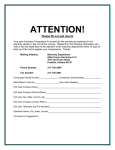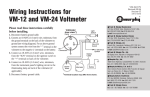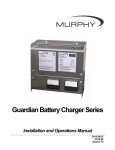Download AMACS GSM installation and operating instructions
Transcript
AMACS GSM Communication Panel yi6359 th revision E, 4 May 2007 catalogue section 30 Installation and Operating Instructions Please read the following information before installing. A visual inspection of this product for damage during shipping is recommended before installation. It is your responsibility to ensure that qualified mechanical and electrical technicians install this product. If in doubt, please contact your local Murphy representative. Electrical connection E D General Electrical connection is via screw terminals on the lower edge of the main circuit board, with cable access by a removable cover in the panel base:- input input 2 (B) 1 (A) + NO C + + – – + – – O N T NC NO C DC input IN aux input U AMACS circuit board relay relay output output fuse 2 (B) 1 (A) +12V 0V Description Use a 3mm flat-head screwdriver to loosen/tighten each terminal connection. General DC input (primary power supply) AMACS is powered from a 12 volts DC supply (9.5v min to 14v max range). Connect the negative or zero volt (0v) supply to the ‘–‘ terminal of the ‘DC IN’ terminals; connect the positive (+12VDC) supply to the ‘+’ terminal of the ‘DC IN’ terminal. A power supply fuse is fitted on the circuit board above the DC supply terminals (see specification for fuse rating). Note: The DC voltage for either the power supply or the digital inputs must not exceed the maximum stated values (typically 14.0 v DC) otherwise damage may occur. IS C The AMACS GSM (Advanced Monitoring And Control Systems) panel is an input/output control device capable of 2-way communication with a user’s mobile phone. The system can be used for status monitoring, fault notification and control of remote, vital equipment. Set-up and control of the AMACS panel is entirely by mobile phone SMS text commands. The AMACS system comprises a weatherproof panel, inside of which is a GSM data modem and input/output circuit board:- D T C Typical connection is:- 1A fuse DC input input 2 (B) 1 (A) + aux + – O + D + D send / receive – power/ watchdog The Aux input terminals allow the optional connection of a secondary 12VDC (9.5v min to 14v max) power supply, usually a rechargeable battery of lower capacity than the ‘DC input’ primary supply. The Aux input is typically used to power AMACS for short periods of time, when the primary supply is either out of normal limits (e.g. during engine cranking) or unavailable (e.g. following supply failure or equipment theft). – U network signal strength Aux input (secondary power supply) – Indications & Connections R F1 P secondary +12V battery supply 0V Power/Watchdog Illuminates when DC is applied to the unit. Flashes when the AMACS develops a fault. Network Signal Indicates GSM network signal strength (see set-up and operation for details). Send/Receive Illuminates when the AMACS is sending or receiving SMS text messages. Flashes when there is no mobile phone number in the configuration. Table 1: LED indicator description General product specifications and overall/mounting dimensions can be found on page 4 of this document. AMACS GSM installation and operation primary +12V DC / battery supply 0V The circuit board blocking diode (D above) ensures that the secondary battery powers AMACS (and only AMACS) when the primary supply is unavailable, but allows the secondary battery to be charged from the primary supply during normal operation. WARNING: the secondary battery must be compatible with this method of recharging. Consult Murphy or your battery supplier if in doubt. yi6359 revision E 4th May 2007 p1/4 The current rating of quick-blow fuse F1 must be chosen in relation to the maximum charge current of the secondary battery, but should not be more than 1 Amp (the maximum current rating of the internal blocking diode). One AMACS input may be configured to send a text message warning when the primary supply fails (e.g. due to a battery charging fault or equipment theft). For example, connect input 2(B) across the primary supply (shown by dashed lines in the connection diagram above); then set AMACS to send a suitable text message when input 2(B) goes ‘low’. (A typical set-up command might be “IPBLPRIMARY DC FAIL” – see Set-up and Operation below for general set-up information.) Text message commands 1 to 6 above are typically used before panel commissioning to set up dial-out phone numbers and dialout (fault/status) messages. Messages 7 to 13 are typically sent in normal operation, to energise, de-energise or pulse relay outputs and request a panel status update. Before any set-up or control commands can be sent, the AMACS panel must:a) be powered up. The ‘Power/Watchdog’ LED illuminates constantly when DC power is applied, and Digital (switch) inputs AMACS has two inputs, which are typically used for monitoring equipment status or faults. The system can be set to notify the user’s mobile phone when either input goes ‘high’ and/or ‘low’ (a separate text message for each input transition). The inputs are designed for use with remote contacts that close to battery positive (input ‘high’) or go open circuit (input ‘low’). The lighting or flashing of the LED determines the strength of the network signal:- Relay output 1(A) Relay output 2(B) D Table 2: Power & Input requirements Set-up and Operation General D U C T Set-up and control of the AMACS panel is entirely by text message commands sent from any mobile phone. Each AMACS panel has a unique mobile phone number, one or more of which may be programmed into the address book of the user’s mobile phone (each with an appropriate name). To remotely set-up or control an AMACS system, the user selects the name/number of the intended system, then sends that number a text message command. The following is a summary list of commands:Message format Set the primary dial out phone number TELA0123456789 Set the secondary dial out phone number TELB987654321 O Operation P R Set Input 1(A) Low to High text description default message = “Event1” Set Input 1(A) High to Low text description default message = “Event1” Set Input 2(B) Low to High text description default message = “Event2” Set Input 2(B) High to Low text description default message = “Event2” Turn relay 1(A) ON Turn relay 1(A) OFF Turn relay 1(A) ON for a 5 second pulse Turn relay 2(B) ON Turn relay 2(B) OFF Turn relay 2(B) ON for a 5 second pulse Request input, output and credit status AMACS GSM installation and operation IPAHabcdefgh IPALabcdefgh IN U Permanently on: Full Signal Strength If the LED is not illuminated then there is insufficient signal strength for the unit to function correctly. To correct this problem, move the AMACS panel to a location that has greater signal strength or, if this is not possible, fit an antenna extension cable that will improve signal reception. Network signal strength is acceptable even at the short pulse signal indicated by the network signal LED. Once acceptable signal strength has been obtained the AMACS GSM can be programmed and controlled to the user’s requirements. IS Inputs 1(A) and 2(B) 12 volts DC (9.5v – 14.0v) 0 volts DC Switched +12 volts DC 0 volts DC Normally Closed contact Normally Open contact Common Normally Open contact Common ON OFF Equal Length Flashes: Good Signal Strength C Input/output specifications ON OFF O N T AMACS has two relay outputs: output 1 has SPDT (changeover) contacts; output 2 has SPNO (normally open) contacts. Both outputs have volt-free (dry) contacts that will switch up to 3 Amps at 240 volts AC or 3 Amps at 24 volts DC. The remote user can send mobile phone SMS text commands to energise, de-energise or ‘pulse’ each relay output, which in turn may be used to control the remote equipment (e.g. a fault reset contact, or a motor/pump start signal). + – + – NC NO C NO C Short Flashes: Poor Signal Strength ON OFF Relay outputs DC power input, Aux input E D b) have acceptable Network reception strength, as indicated by the ‘Network Signal’ indication LED on the circuit board. Note: It may take a short time for the system to find and detect the GSM network - once the network LED illuminates the system is ready to operate. WARNING: correct set-up and operation is dependent on a minimum level of network signal strength. Murphy cannot accept responsibility or liability for operating failures caused by poor network signal. Set-up procedure and commands Step 1 – Identify AMACS phone number Read the AMACS GSM device mobile phone number, which is located on the rating plate within the unit enclosure. This number should be stored in the user’s mobile phone with a name that is relevant to the location/operation of the AMACS unit, e.g. ‘Pump 1’, ‘Diesel Tank’, ‘Hopper No2’ etc. Step 2 – Set primary phone number When an input activates (e.g. during an alarm), or if a ‘status update’ command is received, the AMACS panel can be set to dial out to a primary phone number. The number must be that of a mobile phone capable of receiving SMS text messages. The primary dial-out number is set in the AMACS unit by sending an SMS text message in the format below:To set a primary (A) number of 01234 567890, send command:TELA01234567890 IPBHabcdefgh The Send/Receive LED should briefly flash to indicate reception of the command. IPBLabcdefgh Important Note: the phone number segment of the text command must be in one of the following formats: - RLA1 RLA0 RLAP RLB1 RLB0 RLBP STAT 077961234567 – UK dialling format 4477961234567 – International Dialling Format When entering the international format, do not place the ‘+’ in front of the phone number. yi6359 revision E 4th May 2007 p2/4 Step 3 – Set secondary phone number Requesting AMACS status If the user wishes to know the status of a particular AMACS unit, send the AMACS the text command:- After an input activation/deactivation or status message has been sent to the primary number, the AMACS may be optionally set to send the same message to a secondary number. STAT Once AMACS has received this command, it will dial out to the primary number (and secondary number if programmed) and leave a text message in the following format:- To set a secondary (B) number of 09876 543210, send command:TELB09876543210 IP-AN OP-ED IP=Inputs (A=Active, N=Non active) OP=Outputs (E=Energised, D=De-energised) 0123456789 9876543210 Event 1 High Event 1 Low Event 2 High Event 2 Low Remaining Credit #1.25 Nominated Primary and Secondary phone numbers(s) The Send/Receive LED should briefly flash to indicate reception of the command. Step 4 – Set inputs 1 & 2 description & operation Each AMACS input (1 or 2) may be programmed with one or two text descriptions, allowing a relevant message to be sent back to remote mobile phone(s) in the event of input activation and/or de-activation. The text descriptions are programmed into AMACS by sending text commands in the following formats:- U O N T Low Credit alarm The AMACS GSM can detect how much credit remains on the SIM card and will warn the user (by text message) if the credit gets too low. AMACS requests credit information from the network operator whenever DC power is applied to the unit and thereafter at 24 hour intervals. If (at each credit check) the remaining credit is below £1, AMACS will dial out to the primary phone number with a warning that the credit is at a low level and will need to be ‘Topped-up’. To prevent subsequent warnings at 24 hour intervals (assuming the panel remains powered up), prompt action should be taken to top-up the SIM card credit. C Note: If no input 1 program commands are sent to the AMACS unit, the default text of ‘Event 1’ is used (is sent out as a notification message) for both input activation and deactivation. Output tracking status IN Other features For AMACS to send a “Pump stopped” message when input 1(A) goes ‘low’ (from 12v DC to 0v DC), send program command:IPALPump Stopped To inhibit any dial out or message when input 1(A) goes ‘low’ (from 12v DC to 0v DC), send the program command:IPAL Digital Input text description(s) The value of remaining credit (in Pounds Sterling) is based on a Pay-As-You-Talk SIM card. If a contract based SIM card is used in the modem the unit will not return a value of credit left. For AMACS to send a “Pump running” message when input 1(A) goes ‘high’ (from 0v DC to 12v DC), send program command:IPAHPump Running To inhibit any dial out or message when input 1(A) goes ‘high’ (from 0v DC to 12v DC), send the program command:IPAH E D The secondary number operates in a similar way to the primary number, but is programmed into the AMACS using the following text command:- IS Text descriptions for Input 2(B) activation and/or deactivation may be programmed into AMACS using command formats as above but with prefixes IPBH or IPBL. D For each program command sent, the AMACS Send/Receive LED should briefly flash to indicate reception of the command message. Control Commands T After set-up is complete, text commands from the user’s mobile phone can be used for two AMACS control features:- C • Energising, de-energising or pulsing either relay output • Requesting the AMACS ‘status’ D U Operating the relay outputs Energisation, de-energisation or pulsing of each AMACS relay can be achieved by mobile phone text commands in the following format:- Note: If during normal use a ‘status’ request is made and there is no reply, it may be that the credit has expired and there is insufficient credit to permit sending a SMS text message to indicate the status. The user can top up the credit on the SIM card without going to the unit or using that SIM card. Credit can be applied to the SIM card from any landline phone or mobile phone. Follow the instructions on the network ‘Top-up’ card available at supermarkets, post offices etc. Pay-As-You-Talk SIM card replacement The AMACS GSM comes complete with a Pay-As-You-Talk mini SIM card on the Vodafone network suitable for operation within the United Kingdom and Europe. If the modem SIM card needs to be replaced the following procedure should be adhered to. Important: Turn the DC power to the AMACS unit OFF and then eject the SIM cardholder. O To energise (turn ON) relay 1, send the text message:RLA1 Push button to eject SIM holder R To energise (turn ON) relay 2, send the text message:RLB1 P To de-energise (turn OFF) relay 1, send the text message:RLA0 (note: 0 = zero) SIM Card Slot/Tray To de-energise (turn OFF) relay 2, send the text message:RLB0 (note: 0 = zero) To pulse (turn ON) relay 1 for 5 seconds only, send message:RLAP Locate the replacement SIM in the holder (1) and put the tray back into the modem (2). Turn on the DC power to the unit. SIM Card To pulse (turn ON) relay 2 for 5 seconds only, send message:RLBP Note: Pulse commands RLAP and RLAB only operate as described above when the relay is already de-energised. If a command is sent to an already energised relay, the relay will de-energise 5 seconds after receiving the command (without any subsequent pulse or re-energisation). AMACS GSM installation and operation SIM Card Holder yi6359 revision E 4th May 2007 p3/4 Specifications Electrical & Network Characteristics 9.5 to 14 V DC 80mA (quiescent), <200mA (during GSM receive and transmit) Integral fuse (on circuit board), 1 Amp fast blow (20 x 5) Inputs Outputs Network Suitability SIM Card 2 digital (switch) inputs: 12 volts DC 2 relay outputs (1 x normally open, 1 x Change over), rated 3A@240VAC or 3A@24VDC Suitable for all dual band GSM networks: O2, Vodafone, Orange and T-Mobile. Mini SIM card for GSM network Dual band coverage suitable for UK, Europe, Asia and Far East. (Excludes North and South American continents) E D DC supply voltage DC supply current Fusing 300mm (+120mm for antenna) x 200mm x 150mm (details below) -10ºC to +50ºC IP54 with correct glanding at cable entry Mounting Weight Wall mounted via internal fixings 5.5Kg O N T IN Dimensions (max) H x W x D, Temperature range Protection class U Mechanical Characteristics IS C Dimensions 120 GSM Coverage T D U C 260 AMACS PCB 300 TC35T MODEM D 7.0 fuse P R O elecrical connections 160 Fixing dimensions 200 External dimensions and internal layout FRANK W MURPHY LTD. Church Road, Laverstock, Salisbury, SP1 1QZ, United Kingdom tel: +44 (0)1722 410055 fax: +44 (0)1722 410088 email: [email protected] web: www.fwmurphy.co.uk In order to consistently bring you the highest quality, full featured products, we reserve the right to change our specifications and designs at any time. AMACS GSM installation and operation yi6359 revision E 4th May 2007 p4/4