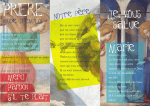Transcript
Easi-Speak PRO Operating Instructions To power on your microphone, slide the power switch across to the ‘On’ position. The top display will then display the menu. To record a sound clip, press the record button. To stop recording, simply hold down the record button again for two seconds. To play back your recorded media, press the playback switch This is the side view of your Easi-speak PRO. The end cap will come off when you pries it off gently, this will give access to the USB plug. Using a USB extension lead, you can connect this to your computer and access recorded files