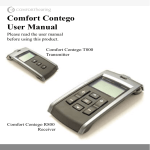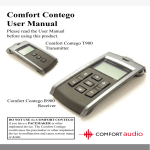Download Audio Kit User Manual
Transcript
Audio Kit User Guide The Audio Kit makes it possible to amplify sound from a variety of sources like the TV, PC, laptop and mp3 player in conjunction with your assistive listening device. Gordon Morris Ltd. Unit 21 Wessex Park, Somerton Business Park, Somerton Somerset TA11 6SB Tel / Minicom 01458 272121 Fax 01458 274545 Email [email protected] www.gordonmorris.co.uk The Audio Kit Jack (A) Lead 2 Phono plugs (B) 2 phono sockets (D) Scart connector (C) Jack (E) The Audio Kit comes with 3 different items. The cable you should use is dependant on the type of socket you are using on your audio equipment. Connecting to the Television: There are 3 options depending on what kind of socket your TV has. 1.) If the TV (or other sound source) has a ‘Line Out’ at the back, connect the 2 red and black phono plugs (B) into this socket. Connect the Jack (A) into your listening device (the transmitter for the DigiSystem and Contego and the base unit for the Duett). 2.) If the TV does not have the ‘Line Out’ socket, and it has a scart socket, connect the red and black phono plugs (B) with the scart connector (C) and place the scart into the TV. If the TV has more than one scart socket, the socket marked “scart 1” should be used. 3.) The last alternative is to connect the 2 phono sockets on the short cable (D) to the 2 phono plugs (B) (the black and red plugs correspond) and then connect the jack (E) on the short cable to the headphones socket on the front of the TV. It is common that the loud speakers will not emit sound on the TV when the headphone socket is used. The sound level on the TV will in most cases affect the sound level delivered to the hearing aid/ear. Connecting to a PC, Laptop, Radio and mp3 Connect the 2 phono sockets on the short cable (D) to the 2 phono plugs (B) (the black and red plugs correspond) and then connect the jack (E) on the short cable to the headphones socket on the PC/laptop/radio. It is common that the loud speakers will not emit sound on the PC/laptop/radio when the headphone socket is used. The sound level on the PC/laptop/radio will in most cases affect the sound level delivered to the hearing aid/ear. Troubleshooting when the Audio Kit is not working: a.) Make sure that the cable/s is plugged into the sound source (e.g. TV) correctly. b.) Make sure that the cable from the sound source is plugged into the assistive listening device correctly. c.) Make sure that the volume is correctly adjusted. d.) Make sure that your assistive listening device is charged and fully operational. IF YOU ARE STILL HAVING PROBLEMS... If you experience any technical issues with your audio kit, and the information in this manual is not sufficient to solve the problem, please do not hesitate to contact us at: Gordon Morris Ltd, Unit 21 Wessex Park, Somerton Business Park, Somerton, Somerset TA11 6SB Tel: 01458 272121 Fax: 01458 274545 Email: [email protected] Web Site: www.gordonmorris.co.uk