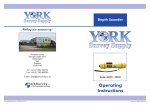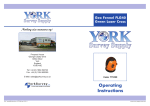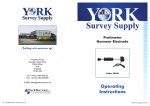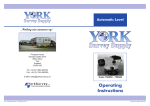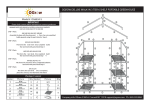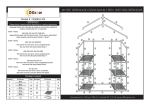Download Operating Instructions
Transcript
Digital Probe Thermometer Nothing else measures up! Prospect House George Cayley Drive Clifton Moor York England YO30 4XE Tel: +44 (0) 1904 692723 Fax: +44 (0) 1904 690385 E-Mail: [email protected] ...for secure online ordering of all our products! Ref:.. \operat98\instructions 11\32010.qxp 18-01-11 Code: 32010 Operating Instructions ©York Survey Supply Centre 2010 Digital Probe Thermometer C OPEN Installation: • Unpack the thermometer with care. • Open the battery door. Install one LR44 size battery into the battery compartment. Close the battery door. • Slide off plastic sleeve - thermometer is now ready for use. • Replace with new battery when the low battery indicator appears on screen. CL • O Ref:.. \operat98\instructions 11\32010.qxp 18-01-11 CLOSE O SE OPEN Operation: Press the “HOLD/TEST” button to “TEST” mode for temperature measurement or “HOLD” mode to retain reading for recording. The word “HOLD” will flash on the display to indicate the holding position. Precautions: • To obtain the best results, the probe tip should be immersed at least 10mm into the tested substance. • Remove the battery from the battery compartment if the thermometer will not be used for a long time or during storage. • The thermometer cannot be used or put inside any oven or microwave. • LOSE Specification: • Measurement range: -50°C ~ +150°C (-58°F ~ +302°F) • Accuracy: ±1°C in the range of -30°C ~ 150°C • Ambient temperature for plastic casing: -10°C ~ +50°C (+14°F ~ 122°F) Battery: 1x 1.5V LR44 size or equivalent. Battery Changing PEN Function: ON/OFF, H/T Function One hour auto shut off function ©York Survey Supply Centre 2010