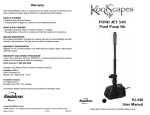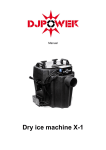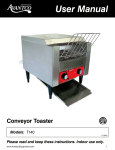Download GE HEATER OVERHEATING RESET Troubleshooting the
Transcript
GE HEATER OVERHEATING RESET Troubleshooting the OVERHEATING error 4 (see in the operating manual). The OVERHEATING error may occur if the amount of water inside the heater is not sufficient (the heating element is not fully immersed) or if very hot water is delivered from the central heating system (if the heater is connected to central heating and both heater valves are open). Remove the OVERHEATING error indication by proceeding as follows: 1. Disconnect the heater cable from the electric outlet / supply. Make sure that the radiator is cold. 2. To remove the problem. Remove air from the radiator (for radiators connected to central heating systems – see description in the operating manual). OR Refill the water (for electrical radiators – see description in the operating manual). For central heating units, check if one valve is closed (see description in the operating manual) If the central heating system is drained, close both valves and fill the radiator with water as described for electrical radiators (see description in the operating manual). 3. Move the knob to the maximum position (III). Press and hold the knob. 4. Connect the heater cable to the supply outlet while keeping the knob pressed. 5. Keep the knob pressed for approx. 15 seconds, until the LED starts blinking alternately in red and blue. 6. Release the knob. The heater performs a test (see operating manual) and starts working (if the test is passed). in the