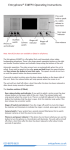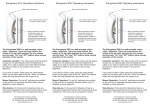Transcript
Entryphone® 501PTS# Operating Instructions Ring volume adjustment Press and hold to speak to a caller, release to hear them Phone on Door release Camera switch Ringer-off switch Door open indicator Ringer-off indicator Note. Not all functions are available or fitted on all phones. The Entryphone 501PTS# is a wall-mounted, colour video, loudspeaking telephone. There is the large speech operation button on the right and smaller function buttons and indicator lamps along the bottom of the unit. Automatic operation: The video screen turns on automatically when the unit is called. If you wish to speak to the caller, press and hold down the speech button and then release the button to hear their reply. The speech circuits do not turn on until the speech button has been pressed once. If you wish to admit a visitor, press the door release button on the lower right of the unit. Note: the release button will only operate when the screen is on. The unit will turn itself off either a short time after the door has been released or after about ninety seconds of operation. The function switches (if fitted). Door release: If you wish to admit a visitor, press the door release button on the lower right of the unit. Note: The release button will only operate when the screen is on. Door Open Indicator: This lamp will illuminate to indicate that the door is open. Camera Switch: If your system has a second camera fitted press this to switch between cameras or lock the view to one camera. Ringer off switch and indicator: Press the ringer-off switch to mute the ringer; the red indicator will illuminate to indicate the ringer is muted, press again to cancel. Phone on: If the phone has not been called you can use this button to turn the phone on. The phone will turn itself off as described above. Ring Volume: On the right side of the telephone there is a ring volume adjustment that can be turned using a small screwdriver. Turn clock-wise to increase the volume. 020 8870 8635 entryphone.co.uk