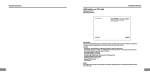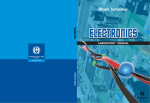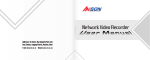Download SC02.0108 Operating Instructions - Scion
Transcript
Operating Instructions Scion-Tech Ltd SC02.0108 - 8-Port HDMI Splitter over CAT5 Operating Temperature -5 to +35°C (+23 to +95°F) Operating Humidity 5 to 90% RH (No Condensation) Video Amplifier Bandwidth 140MHz Input Video Signal 0.5 - 1.0 Volts p-p Input DDC Signal 5 Violts p-p (TTL) Data Transfer Rate 6.75 Gbps (max) VGA: 640x480, 800x600, 1024x768,1080x1024 Video Format DTV/HDTV: 480i/576i/480p/576p/720p/1080i/1080p Supports 3D Vertical Frequency 60Hz Video Colour Format Xv-YCC/Deep Colour 36bit Audio Format DTS-HD/True-HD/LPCM 7.1/AC3/DTS/DSD Transmission Distances 1080p 8-bit 50m using CAT5e or CAT6 (24AWG/Solid) Power Consumption 19.5 Watts (Max) Dimensions (L) 405 x (W) 155 x (D) 65mm Net Weight 830g SC02.0110 - Receiver Operating Temperature Operating Humidity Video Iinput Signal Signal Input Connector Video Output Resolutions Video Bandwidth Video Input Signal Input DDC Signal Supported Audio Format Power Consumption -5 to +35°C (+23 to +95°F) 5 to 90% RH (No Condensation) HDMI 1.4 + 3D 1 x RJ45 Modular Jack 480i, 576i, 480p, 576p, 720p, 1080i, 1080p @ 60Hz 140MHz / 6.75Gbps 0.5 - 1.0 volt p-p 5.0 volt p-p (TTL) LPCM 5.1, 7.1, Dolby True HD, DTS-HD Master Audio 1.25 Watts (250mA) Maximum Scion-Tech Ltd The Grove, Thatcham, Berks, RG18 4NL, United Kingdom Tel: +44 (0) 1635 862484 www.scion-tech.co.uk Digital Video Distribution SC02.0108 8-Port HDMI Splitter over CAT5 Features Ÿ Ÿ Ÿ Ÿ Ÿ Ÿ Distributes 1 x HDMI signal to 1 x HDMI (Type-A) and 7 x CAT5 (RJ45) Transmission distance up to 50m @ 1080p/60Hz over a single CAT5e/6 HD Audio: Dolby TrueHD, Digital Plus, DTS-HD Master Audio Supports 30/36bit Deep Colour Display Supports 3D Powered by 5V external mains adaptor Thank you for purchasing this product. For optimum performance and safety, please read these instructions carefully before connecting, operating or adjusting this product. Please keep this manual for future reference. Connecting and Operating HDMI Source 1. Connect the HDMI output from the source appliance to the HDMI input of the splitter using a good quality HDMI cable. 2. Connect RJ45 (CAT5e/6) cables to outputs (2 to 8) using industry standard EIA/TIA 568B wiring. 3. Connect out 1 to a local screen or HiFi using HDMI Type-A cable. 4. Locate the receivers in a suitable position for connection to the screens making sure not to place them in high energy (hot) areas. SC02.0108 5. Connect the RJ45 (CAT5e/6) patch lead to the receiver. Local HDMI Screen 6. Using the power adaptor supplied connect the 5V supply and power the unit. 7. Position the 2D/3D switch . Please make sure both appliances are 3D compatible for the splitter to work correctly. CAT5e/6 Screens (2 -8) CAT5e/6 Cable 50m (max) SC02.0110 SC02.0110 SC02.0110 HDMI OUT 5V Supply HDMI IN CAT5e/6 Outputs 2 - 8 SC02.0110 2D / 3D Status Power Power SC02.0110 SC02.0110 SC02.0110