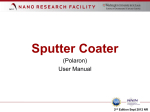Download Operating Instructions for the e
Transcript
Operating Instructions for the e-Beam Evaporator Important Notes: This is not a comprehensive guide for use of e-beam machine. This is a short reminder notice for references only. You can use this equipment without supervision if you are a Qualified Operator (have the C – status in the table on the clean room entrance door) only. Training is required before using the e-beam coater. To obtain training, make arrangements with someone of qualified operator to observe and practice operating the machine under direct supervision. After an initial training period of several times, and when the qualified operator decides the individual is prepared, make an arrangement with the clean room manager for final check out. No one is allowed to use the equipment without direct supervision until after final check out. Schematic layout of the e-beam coater vacuum system Main valves condition in each Status: Status Sealed 1 Open 2 Close Valve 3 Close 4 Close Warm up Open Close Close Close Cool Down Open Close Close Close Roughing Close Open Close Close Fine Pump Open Close Open Close Standby Close Close Close Close Vent Open Close Close Open Standby Roughing Valve 1 is a Foreline valve. Penning gauge Valve 2 is the roughing valve. Valve 3 is a high vacuum valve between the chamber and the diffusion pump. Pirani gauge Valve 4 is a chamber venting valve. Starting up Note: • Do not switch off the Evaporator at the main switch or at the plug • Do not turn off the water until the evaporator is in ‘Standby’ mode Main switch 1. Turn on the water supply (check that the main water tap in a dark room is on) 2. Press ‘Start’, the system will now warm up the diffusion pump 3. Wait 20 – 30mins till system shows ‘Sealed’ 4. You can now press ‘Vent’ to load your samples Fine pumping Loading Samples 1. When the chamber is fully vented the lid will lift slightly, open the lid and fix it with the key; 2. Remove thermocouple; 3. Lift out tray and load samples; 4. Replace tray and attach thermocouple; 5. Remove key and close the lid; 6. Hold lid shut and press “Process”, once pressure starts to drop, let -6 go of lid, leave for pressure to drop to at least to 6 x 10 mbar Tray Thermocouple Heating Substrate 1. left grey button turns the heating control unit on 2. press * to change temperature setting 3. right grey button turns heating lamp on 4. NEVER leave the machine unattended when heating is on Using the Film Thickness Monitor • Ask for assistance, if a crystal frequency is > 200 kHz • Find material deposition parameters in the table placed on the wall next to e-beam Select the material number you wish to use by: 1. Press ‘RETURN’ until you reach the main menu 2. Select ‘Editors’ and press ‘ENTER’ 3. Select ‘Edit Material’ and press ‘CHANGE’ 4. Select the material number you require and press ‘ENTER’ To check and edit material parameters: 1. Do the material selection steps above then 2. Select ‘Edit Material’ and press ‘ENTER’ 3. Set Density, Acoustic Impedance and Tooling factor To prepare the monitor for an evaporation: 1. Return to main menu 2. Select Monitor Mode and press “enter”. This shows all info, pressing ‘run’ will reset the thickness meter. 3. Turn the dial on the front of the unit to select the appropriate metal Film Deposition 1. Wait approximately 2 hours till the system maintains pressure -6 of about 2x10 mbar 2. Select the material you wish to use 3. Switch on high power switch by machine 4. Switch fuse switches on box at the back of machine (LEDs should light) 5. Lights should come on on the e-beam panel 6. Ensure control (bottom button) is set to local and the current is on ‘min’ 7. Turn on power (top button) 8. Check the setup of the sweeping unit: a. Sine Wave b. Freq = 5 c. Amplitude X and Y – according to material deposition parameters in the table placed on the wall next to e-beam 9. Turn the sweeping unit on 10. Turn on the e-gun (middle button) 11. Turn up the current very slowly. Keep the pressure always below 1x10-4 mbar by returning the current back toward the minimum 12. Turn up current till an appropriate evaporation rate is attained (~ 0.1 - 0.5 nm/s). Adjustments to the sweeping unit can be made to vary beam, look at bright spot on the target 13. Press ‘RUN’ on the Film Thickness Monitor to reset the thickness meter and open the shutter 14. Close the shutter once the appropriate thickness has been deposited and press “Run” on the Film Thickness Monitor 15. Turn down the current very slowly! (watch the crucible change colour, it should take 3-5mins) 16. Switch off the gun 17. Switch off the sweeping unit 18. Wait 2 mins for the gun to cool down 19. Switch off the power 20. You can now change the target and repeat the process for another metal, if not 21. Turn off fuse switches and mains switch on the wall Removing Samples Press ‘Seal’ and ‘Vent’ then follow the opening procedure described in the ‘loading samples’ section Shutting Down 1. After you have finished with the e-Beam make sure the chamber is sealed and the chamber is pumped down for at least 5 mins 2. Press “Seal” before “Stop” 3. Press ‘Stop’ 4. Wait ~30 mins for diffusion pump to cool until machine says “Stand By” 5. Turn off water but not the machine