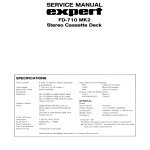Download Operating Instructions
Transcript
Hydrogen Delivery System: Date: 10/10/2014 Operating Instructions Issue: 1 MICE HYDROGEN SYSTEM Operating Instructions R&D version Author: S Watson Document Number: MICEH2-TD-120417 Issue: 2 Page 1 of 51 \\Te9files.te.rl.ac.uk\MDG-public\_Projects\100 MICE Watson\Operations\Operating_Instructions_R&D.doc - Hydrogen Delivery System - S Hydrogen Delivery System: Date: 10/10/2014 Operating Instructions Issue: 1 Rutherford Appleton Laboratory Harwell Oxford DIDCOT OX11 0QX Change Record Issue Change Person 1 Initial issue SW 2 Working issue SW Page 2 of 51 \\Te9files.te.rl.ac.uk\MDG-public\_Projects\100 MICE Watson\Operations\Operating_Instructions_R&D.doc - Hydrogen Delivery System - S Hydrogen Delivery System: Date: 10/10/2014 Operating Instructions Issue: 1 Preamble This document is intended to be a record of the manual procedures required to operate the MICE Liquid Hydrogen System. This version is explicitly for the R&D test programme only; Step IV operational instructions will evolve from this document. The test programme will be deemed successful if liquid hydrogen is detected by the system’s level sensor. Due to the uncertainty surrounding the hydride bed, the final volume of LH2 which will be collected cannot be predicted. The specific procedures to reach this point are as follows: Hall search and shift crew training (Section 3) Hydride bed charge (Section 4.5) Purge of H2 fill lines (Section 4.2.3) Purge of buffer tank (Section 4.2.1) Hydrogen fill sequence (Section 4.6) Hydrogen empty sequence (Section 4.7) Purge of buffer tank (Section 4.2.1) The programme is expected to take 23 days; a 24 hour shift rota incorporating 17 days float has been finalised. Please note that this document is necessarily a work-in-progress; please consult Steve Watson or Phil Warburton with any queries or comments (see Section 6.1 for contact details). Page 3 of 51 \\Te9files.te.rl.ac.uk\MDG-public\_Projects\100 MICE Watson\Operations\Operating_Instructions_R&D.doc - Hydrogen Delivery System - S Hydrogen Delivery System: Date: 10/10/2014 Operating Instructions Issue: 1 Contents SYSTEM DESCRIPTION 1.1 System design 8 1.2 Control system 9 1.2.1 Main screen 1.2.2 Sequence screens 10 1.2.3 Data screens 11 1.2.4 Control screens 12 1.3 2 3 8 9 Components list 13 1.3.1 Hardware 13 1.3.2 Valve list 15 1.4 System layout diagram 17 1.5 Piping and instrumentation diagram 20 SYSTEM CHECKS 21 2.1 Control system and instrumentation 21 2.2 Cryogenic system 21 2.3 Gas panel enclosure 22 2.4 Ventilation system 22 2.5 Purge gas supply 23 2.6 Vacuum system 25 2.7 Heater-chiller system 25 2.8 Services and ancillaries 26 2.9 Miscellaneous 26 ACCESS CONTROL AND SHIFT WORK PROCEDURES 3.1 27 Access control 27 3.1.1 Personnel Protection System (PPS) 27 3.1.2 Keys 29 Page 4 of 51 \\Te9files.te.rl.ac.uk\MDG-public\_Projects\100 MICE Watson\Operations\Operating_Instructions_R&D.doc - Hydrogen Delivery System - S 5 6 Date: 10/10/2014 Operating Instructions Issue: 1 3.2 Shift work procedures 30 3.3 Interaction with ISIS MCR 30 3.3.1 4 Hydrogen Delivery System: Evacuation procedure 30 OPERATING PROCEDURES 31 4.1 Vac-down procedure 31 4.2 Purge procedures 31 4.2.1 Standard helium purge (“He Purge Sq”) 31 4.2.2 Helium supply line purge (“He Line Pur Sq”) 31 4.2.3 Hydrogen-side purge (“He Pur H2 Sq”) 32 4.3 Helium fill 33 4.4 Helium empty 34 4.5 Hydride bed charge 34 4.5.1 Bed connection 34 4.5.2 Charging procedure 34 4.6 Hydrogen fill 37 4.7 Hydrogen empty 37 FAULT PROCEDURES 39 5.1 ‘Traffic light’ display 39 5.2 Hydrogen detection 40 5.3 Power failure 42 5.4 Control system failure 42 5.5 Purge gas supply failure 42 5.6 Vacuum failure 42 5.7 Fire in the MICE Hall 43 CONTACT DETAILS 44 6.1 Hydrogen Experts 44 6.2 Other contacts 44 Page 5 of 51 \\Te9files.te.rl.ac.uk\MDG-public\_Projects\100 MICE Watson\Operations\Operating_Instructions_R&D.doc - Hydrogen Delivery System - S 7 Hydrogen Delivery System: Date: 10/10/2014 Operating Instructions Issue: 1 APPENDICES 7.1 45 System checklists (overleaf) 45 Shift worker instructions (MICE LH2 R&D programme) 50 Page 6 of 51 \\Te9files.te.rl.ac.uk\MDG-public\_Projects\100 MICE Watson\Operations\Operating_Instructions_R&D.doc - Hydrogen Delivery System - S Hydrogen Delivery System: Date: 10/10/2014 Operating Instructions Issue: 1 Figures Figure 1: Control system - main screen ..................................................................... 9 Figure 2: Control system - sequence screen example ............................................. 10 Figure 3: Control system - data screen example ..................................................... 11 Figure 4: Control system - control screen example .................................................. 12 Figure 5: System layout - ground level .................................................................... 17 Figure 6: System layout - mezzanine level .............................................................. 18 Figure 7: System layout - roof level ......................................................................... 19 Figure 8: Control screen .......................................................................................... 21 Figure 9: Cryostat and compressor ......................................................................... 22 Figure 10: HV31 (vac poison valve) ......................................................................... 22 Figure 11: Ductwork gate valve and fan control boxes ............................................ 23 Figure 12: Purge gas regulator panel ...................................................................... 23 Figure 13: Supply regulators (left; N2 [PR27], right; He [PR38]) .............................. 24 Figure 14: Center 3 controllers and turbo pump ...................................................... 25 Figure 15: Turbo pump ............................................................................................ 25 Figure 16: Heater-chiller and auxiliary chiller ........................................................... 26 Figure 17: Compressed air supply regulator ............................................................ 26 Figure 18: PPS main gate ....................................................................................... 27 Figure 19: PPS access control box.......................................................................... 28 Figure 20: PPS key box and access control box...................................................... 28 Figure 20: LH2 keypress ......................................................................................... 29 Figure 21: Traffic light display .................................................................................. 39 Figure 22: Gas detection controller .......................................................................... 40 Page 7 of 51 \\Te9files.te.rl.ac.uk\MDG-public\_Projects\100 MICE Watson\Operations\Operating_Instructions_R&D.doc - Hydrogen Delivery System - S Hydrogen Delivery System: Date: 10/10/2014 Operating Instructions Issue: 1 System description 1.1 System design The MICE Liquid Hydrogen (LH2) R&D system is designed to safely store hydrogen gas and deliver it to cryostat whereby a cryocooler will condense it into 22 litres of liquid hydrogen. Gaseous hydrogen is stored in a metal hydride bed, itself contained within a sealed and ventilated enclosure (the gas panel enclosure). The hydride alloy absorbs hydrogen in an exothermic reaction, requiring cooling to continue the reaction. Heating of the bed creates an opposite endothermic reaction to evolve hydrogen. A precision heater-chiller unit provides the relevant temperature control. Evolving gas passes through a regulator and control valve, and then into a 1000 litre buffer tank, also within the gas panel enclosure. From here, the gas is transported outside the enclosure via a nitrogen-jacketed transfer line to a vacuum-jacketed test cryostat. A closed-cycle cryocooler cools a copper heater-exchanger, on which the hydrogen gas condenses to a liquid. The liquid collects in a 22 litre pot, representative of the eventual absorber pot which will reside with the MICE focus coil. Gas delivery is managed in the gas panel using pneumatically-actuated ball valves. Each system operation is controlled using a pre-defined automated sequence. The control system uses an Omron PLC and a bespoke GUI. The system is designed to DSEAR regulations, with intrinsic safety being the chosen ATEX protection method. The gas panel enclosure, ventilation system, vacuum pipework and vacuum pump enclosure are all designated as Zone 2. Page 8 of 51 \\Te9files.te.rl.ac.uk\MDG-public\_Projects\100 MICE Watson\Operations\Operating_Instructions_R&D.doc - Hydrogen Delivery System - S Hydrogen Delivery System: Date: 10/10/2014 Operating Instructions Issue: 1 1.2 Control system 1.2.1 Main screen The main screen of the control system allows access to the different sequence screens and various control and data screens. Some screens are locked and require a password to access. Figure 1: Control system - main screen Page 9 of 51 \\Te9files.te.rl.ac.uk\MDG-public\_Projects\100 MICE Watson\Operations\Operating_Instructions_R&D.doc - Hydrogen Delivery System - S Hydrogen Delivery System: Date: 10/10/2014 Operating Instructions Issue: 1 1.2.2 Sequence screens The sequence screens allow the user to initiate automated sequences, as well as providing instructions for any manual intervention and checks required. To start a sequence requires a password. Figure 2: Control system - sequence screen example Page 10 of 51 \\Te9files.te.rl.ac.uk\MDG-public\_Projects\100 MICE Watson\Operations\Operating_Instructions_R&D.doc - Hydrogen Delivery System - S Hydrogen Delivery System: Date: 10/10/2014 Operating Instructions Issue: 1 1.2.3 Data screens The data screens display sensor readings and graph them against time. Pressing will pause the graph and allow the user to scroll left to view the previous 24 hours. Data files are logged automatically every 24 hours; pressing the interrupt the graph and download an intermediate data file to the logger. button will There are 4 data screens; vacuum, level, temperature and heater/chiller. There are an additional 2 dedicated sensor readout screens for level and temperature. Figure 3: Control system - data screen example Page 11 of 51 \\Te9files.te.rl.ac.uk\MDG-public\_Projects\100 MICE Watson\Operations\Operating_Instructions_R&D.doc - Hydrogen Delivery System - S Hydrogen Delivery System: Date: 10/10/2014 Operating Instructions Issue: 1 1.2.4 Control screens The control screens allow for manual control of various LH2 system components. They are used in commissioning and troubleshooting. The control screens operate outwith the predefined sequences and so are password protected. There are 3 control screens; cryo heater, vacuum and heater/chiller (inc cryocooler controls). There are also 4 valve test screens with which each individual valve setting can be controlled. Figure 4: Control system - control screen example Page 12 of 51 \\Te9files.te.rl.ac.uk\MDG-public\_Projects\100 MICE Watson\Operations\Operating_Instructions_R&D.doc - Hydrogen Delivery System - S Hydrogen Delivery System: Date: 10/10/2014 Operating Instructions Issue: 1 1.3 Components list 1.3.1 Hardware 1.3.1.1 Cryostat Cryostat – designed and manufactured by AS Scientific. GA drawing: C0-14907 Transfer line – designed and manufactured by AS Scientific. GA drawing: C0-14922 Cryocooler – Sumitomo SRDK-415D Cryocooler compressor – Sumitomo CSW-71D 1.3.1.2 Gas panel Gas panel enclosure – designed and manufactured by AS Scientific. GA drawing: C0-15114 Hydride bed – Treibacher Auerstore MHS30000IHS Buffer tank – designed and manufactured by AS Scientific. GA drawing: C0-14908 Pneumatic valves – MARS 83 series Control valve – MARS 88 series Pneumatic actuators – Automax Super Nova SO63 S10 & SO85 S10 Relief valves – Leser DZ/E-F-80 Rupture disks – BS&B LPS Check valves – Swagelok SS-16C-VCR-1 Pipework – designed and manufactured by AS Scientific. GA drawing: C0-16800 Explosion relief panel – design and manufactured by RAL. 1.3.1.3 Vacuum system Backing pump – Leybold TRIVAC D65B Page 13 of 51 \\Te9files.te.rl.ac.uk\MDG-public\_Projects\100 MICE Watson\Operations\Operating_Instructions_R&D.doc - Hydrogen Delivery System - S Hydrogen Delivery System: Date: 10/10/2014 Operating Instructions Issue: 1 Roughing pump – Leybold TRIVAC D25B Turbo pump – Leybold TURBOVAC SL300 Gate valve – VAT Series 48.2 Vacuum pipework – Manufactured by AS Scientific 1.3.1.4 Ventilation system Ventilation fans – CFC CMV 450 Plenum – Designed by RAL BPG, polypropylene construction Bottle cabinet – Designed by RAL BPG, polypropylene construction Ductwork – Designed by RAL BPG, polypropylene construction GA drawing: TD-1055-0896 Dampers – Greenbox GCD, ABS and PVC construction Flame arrestors – Elmac DFC 1.3.1.5 Purge gas supply Regulator panels – Designed and manufactured by Swagelok GA drawing: 50995 Supply regulators – GCE Druva LMD 500 1.3.1.6 Heater-chiller Heater-chiller – Julabo LH50 Aux chiller – Tool-Temp TT5000 1.3.1.7 Miscellaneous UPS – Riello Multi Plus 20kVA Page 14 of 51 \\Te9files.te.rl.ac.uk\MDG-public\_Projects\100 MICE Watson\Operations\Operating_Instructions_R&D.doc - Hydrogen Delivery System - S Hydrogen Delivery System: Date: 10/10/2014 Operating Instructions Issue: 1 1.3.2 Valve list Table 1: Valve list Identifier Valve type Description PV01 Pneumatic valve Hydride bed isolation valve PV02 PV03 CV04 PV05 RV06 PV07 Pneumatic valve Pneumatic valve Control valve Pneumatic valve Relief valve Pneumatic valve H2 system isolation valve Buffer tank isolation-valve Buffer tank/hydride bed control valve Buffer tank/hydride bed relief valve isolation valve Buffer tank/hydride bed relief valve (0.3bar differential) Buffer tank/hydride bed relief valve bypass valve PV08 BD09 RV10 PV11 BD12 RV13 Pneumatic valve Bursting disc Relief valve Pneumatic valve Bursting disc Relief valve Buffer tank relief line purge valve Buffer tank bursting disc (0.9bar differential) Buffer tank relief valve (0.5bar differential) Cryostat relief line purge valve Cryostat bursting disc (0.9bar differential) Cryostat relief valve (0.5bar differential) PV14 HV15 HV16 PV17 PV18 PV19 Pneumatic valve Hand valve Hand valve Pneumatic valve Pneumatic valve Pneumatic valve Hydrogen fill line isolation valve Nitrogen bottle pack isolation valve Helium bottle pack isolation valve H2 system vent line isolation valve Helium supply isolation valve H2 system purge pump isolation valve PV20 PV22 RV23 HV24 PV25 NR26 NR27 Pneumatic valve Pneumatic valve Relief valve Hand valve Pneumatic valve Non-return valve Non-return valve Cryostat gate valve Mass spectrometer port Hydride bed relief-valve (30bar differential) Hydrogen bottle isolation valve Vacuum poisoning isolation valve Back-flow protection for nitrogen purge line Pressure surge protection for buffer tank bursting disc NR28 PR29 NR30 HV31 NR32 Non-return valve Pressure regulator Non-return valve Hand valve Non-return valve Pressure surge protection for cryostat bursting disc Pressure regulator to control hydride bed pressure Hydride bed return valve Vacuum poisoning hand valve (lockable) Cryostat leak arrestor valve Page 15 of 51 \\Te9files.te.rl.ac.uk\MDG-public\_Projects\100 MICE Watson\Operations\Operating_Instructions_R&D.doc - Hydrogen Delivery System - S Hydrogen Delivery System: Date: 10/10/2014 Operating Instructions Issue: 1 BV33 BV34 PR35 PR36 PR37 Bottle valve Bottle valve Pressure regulator Pressure regulator Pressure regulator Nitrogen bottle pack valve Helium bottle pack valve Pressure regulator to control nitrogen bottle pressure Pressure regulator to control helium bottle pressure Pressure regulator to control nitrogen pressure to system A PR38 BV39 PR40 HV41 RV42 Pressure regulator Bottle valve Pressure regulator Hand valve Relief valve Pressure regulator to control helium pressure to system A Hydrogen bottle valve Pressure regulator to control hydrogen bottle pressure Hydrogen hand valve for System A Hydride bed coolant circuit relief valve Page 16 of 51 \\Te9files.te.rl.ac.uk\MDG-public\_Projects\100 MICE Watson\Operations\Operating_Instructions_R&D.doc - Hydrogen Delivery System - S Hydrogen Delivery System: Date: 10/10/2014 Operating Instructions Issue: 1 1.4 System layout diagram Stairs to ISIS MCR (and MICE Hall roof) PPS Gate (MICE Hall) LH2 Control Screen LH2 Control Room Air supply regulator location MICE Local Control Room (MLCR) LH2 control racks south wall south wall south shield wall H2 bottle cabinet Stairs to south mezzanine Test cryostat Cryocooler compressor Figure 5: System layout - ground level Page 17 of 51 \\Te9files.te.rl.ac.uk\MDG-public\_Projects\100 MICE Watson\Operations\Operating_Instructions_R&D.doc - Hydrogen Delivery System - S Hydrogen Delivery System: Date: 10/10/2014 Operating Instructions Issue: 1 Stairs to ISIS MCR (and MICE Hall roof) Stairs to MICE Hall roof LH2 Control Room Ventilation plenum Turbo pump location south wall H2 bottle duct gate valve location south wall Air supply hand valve location MICE Local Control Room (MLCR) Purge gas supply line south wall south shield wall south mezzanine Purge gas regulator location Heater-chiller Vacuum line Gas panel pumping line Transfer line Gas panel enclosure Figure 6: System layout - mezzanine level Page 18 of 51 \\Te9files.te.rl.ac.uk\MDG-public\_Projects\100 MICE Watson\Operations\Operating_Instructions_R&D.doc - Hydrogen Delivery System - S Hydrogen Delivery System: Date: 10/10/2014 Operating Instructions Issue: 1 Stairs to ISIS MCR (and MICE Hall roof) Stairs to MICE Hall roof Padlocked gate (vent area) Padlocked gate (hall roof) vent area south wall south wall south wall MICE hall roof Hydrogen stacks Vacuum pump enclosure Figure 7: System layout - roof level Page 19 of 51 \\Te9files.te.rl.ac.uk\MDG-public\_Projects\100 MICE Watson\Operations\Operating_Instructions_R&D.doc - Hydrogen Delivery System - S 1.5 Piping and instrumentation diagram Page 20 of 51 \\Te9files.te.rl.ac.uk\MDG-public\_Projects\100 MICE - Hydrogen Delivery System - S Watson\Operations\Operating_Instructions_R&D.doc Hydrogen Delivery System: Date: 10/10/2014 Operating Instructions Issue: 1 2 System checks System checks should be carried out prior to the initiation of any automated sequences. Where checks depend on whether ‘hydrogen is to be used’, this applies only to hydrogen external to the hydride bed. Check lists can found in Section 7; these should be printed off and filled in where appropriate. 2.1 Control system and instrumentation Ensure the control panel is plugged in and responding. Ensure air supply to pneumatic valves is on by checking any of the automated sequence screens in the control panel and looking for a green button marked “AIR OK”. If the button is red and displaying “AIR OFF”, see Section 2.8 for instructions for how to switch on the air supply. Zero the flow total readout, if required, on the ‘TEMP’ screen. If hydrogen is to be used and the system vacuum is stable and less than 1x10-5 mbar, ensure both Penning gauges (VG03C and VG06C) are unplugged and the gauge RJ45 port covered with tape. If hydrogen is to be used, only one resistor in each level sensor array should be energised. Contact Phil Warburton for further details. Figure 8: Control screen 2.2 Cryogenic system Visually check the cryostat, cryocooler, associated hoses and compressor for any loose fittings or damage. The cryocooler compressor pressure, shown on a dial on the compressor, should be 1.65 MPa when off, and up to 2.2 MPa when operating. Ensure that the cryocooler is ready to operate by checking that “CRYO COOLER PWR ON”, “PRES OK” and “TEMP OK” on the ‘HEATER/CHILLER’ screen. Page 21 of 51 \\Te9files.te.rl.ac.uk\MDG-public\_Projects\100 MICE Watson\Operations\Operating_Instructions_R&D.doc - Hydrogen Delivery System - S Hydrogen Delivery System: Date: 10/10/2014 Operating Instructions Issue: 1 Cryostat penning gauge Compressor cooling water flow meter Figure 9: Cryostat and compressor 2.3 Gas panel enclosure Ensure all sealed outer panels are in place and undamaged. Visually check air inlet filter, hydride bed burst panel and viewing port for any damage. Check that the vacuum poisoning hand valve (HV31) is open and padlocked. The valve is located at the base of the gas panel enclosure and can be seen through the viewing port. Figure 10: HV31 (vac poison valve) 2.4 Ventilation system Visually check all panels are in place, including the hydrogen bottle cabinet front panel and operating hatch, and all ductwork is undamaged. If hydrogen bottles are to be used, ensure the manually-actuated gate valve in the bottle cabinet ventilation ductwork is open. It is located on the south mezzanine, behind the shield wall (see Figure 6) If hydrogen bottles are not to be used, ensure the gate valve is closed. Ensure all the ventilation fans are operating as required: Page 22 of 51 \\Te9files.te.rl.ac.uk\MDG-public\_Projects\100 MICE Watson\Operations\Operating_Instructions_R&D.doc - Hydrogen Delivery System - S o Hydrogen Delivery System: Date: 10/10/2014 Operating Instructions Issue: 1 On the ‘GAS DET ALARMS’ screen, the following boxes should be green: 02.00, 02.01, 02.02 - Gas panel fan A 02.03, 02.04, 02.05 - Gas panel fan B 02.10, 02.11 - Vac pump enclosure fan A 02.12, 02.13 - Vac pump enclosure fan B o If the gas panel fans are not on, they can be switched on by pressing the green ‘RUN’ button on each respective control box, found in the LH2 control room. o If the vac pump enclosure fans are not on, contact Phil Warburton, Ian Mullacrane or Dave Matthewson (x6210). Figure 11: Ductwork gate valve and fan control boxes 2.5 Purge gas supply Check helium and nitrogen bottle pack pressures. The packs are found outside the MICE Hall equipment door. If either is below 100 barg, consider changing pack before operating the system. o Both regulator panels incorporate changeover valves, so if two bottle packs are connected, this feature can be used. If only one pack is connected and the empty pack needs to be physically replaced, contact Stewart Greenall (x1309). Changeover valve Figure 12: Purge gas regulator panel Page 23 of 51 \\Te9files.te.rl.ac.uk\MDG-public\_Projects\100 MICE Watson\Operations\Operating_Instructions_R&D.doc - Hydrogen Delivery System - S o Hydrogen Delivery System: Date: 10/10/2014 Operating Instructions Issue: 1 If the helium bottle pack is changed, a Helium supply line purge (“He Line Pur Sq”) sequence must be run prior to any other operations. Set both nitrogen and helium bottle pack regulators (PR35 & PR36) to around 3 barg. Open the helium bottle pack isolation valve (HV16). o Check PG01 on the ‘CRYO HEATER’ screen reads 1350 - 1450 mbar. If not, then: Activate the PV02 (VT) keyswitch. Close all system valves using the ‘VT1’ and ‘VT2’ screens. Completely close the helium supply regulator (PR38) inside the hall (see Figure 6). Use the ‘VT1’ screen to momentarily open PV17 to reduce the pressure to atmospheric. Ensure it is shut again before proceeding. Open PV18 and PV02 are open by checking the ‘VT1’ screen. Slowly increase PR38 such that PG01 reads ~1450 mbar. Note that PV18 is interlocked to a PG01 reading of 1500 mbar. If this is exceeded, the valve will close. If hydrogen is to be used, open the nitrogen supply hand valve (HV15). o Check FM5 on the ‘TEMP’ screen reads ~2 l/min. If not, then: Completely close the nitrogen supply regulator (PR37) inside the hall (see Figure 6). Slowly increase PR37 such that FM5 reads approx 2 l/min. The transfer line jacket flow indicator, located within the gas panel, should also read approx 2 l/min. Figure 13: Supply regulators (left; N2 [PR27], right; He [PR38]) Page 24 of 51 \\Te9files.te.rl.ac.uk\MDG-public\_Projects\100 MICE Watson\Operations\Operating_Instructions_R&D.doc - Hydrogen Delivery System - S Hydrogen Delivery System: Date: 10/10/2014 Operating Instructions Issue: 1 2.6 Vacuum system Ensure the vacuum pump (VP01 and VP02B) oil levels are within the required range as shown on the indicator. Check the current vacuum level in the cryostat on the Center 3 controller screens. If the respective gauges read as follows, the cryostat vacuum is OK. If not, continue with system checks and run a Vac-down procedure [4.1] as required: o VG03C = <1x10-5 mbar o VG06C = <1x10-6 mbar Check the turbo pump (VP02A) status is “STOPPED” and “OK” on the ‘VACUUM’ screen. If it is showing “ERR”, press “STOP” to reset the error. If this doesn’t work, consult the manual. Ensure that the cryostat gate valve (PV20) is open on the ‘VACUUM’ screen. If not, then: o Ensure that the turbo pump is “STOPPED” and the pressure differential between VG03 and VG06 is less than 100 mbar. Open PV20 by pressing “Sol ON” on the ‘VACUUM’ screen. Turbo penning gauge VG03C Figure 15: Turbo pump VG06C Figure 14: Center 3 controllers and turbo pump 2.7 Heater-chiller system If hydrogen is to be used, ensure the auxiliary chiller is on by checking the ‘HEATER/CHILLER’ screen. If not, press “Start”. o The unit set point temperature should be 18°C. This can be checked and adjusted if necessary on the front of the unit itself. Page 25 of 51 \\Te9files.te.rl.ac.uk\MDG-public\_Projects\100 MICE Watson\Operations\Operating_Instructions_R&D.doc - Hydrogen Delivery System - S o Hydrogen Delivery System: Date: 10/10/2014 Operating Instructions Issue: 1 If the aux chiller is giving an alarm, it is likely to be due to low coolant level. Contact John Govans (x6012) to top up. If hydrogen is to be used, check the heater-chiller unit is ready to operate by checking the ‘HEATER/CHILLER’ screen. If an “LH50 ALARM” is shown, check the screen on the front of the unit itself for the error code and consult the unit manual. o If a Code 40 or Code 14 alarm is shown on the unit, this indicates low liquid level; a relatively common problem. The coolant level can be topped up from the filler inlet on the front of the unit. Only Julabo Thermal H5 oil should be used; spare coolant is currently stored next to the unit. Do not top up with water. Figure 16: Heater-chiller and auxiliary chiller 2.8 Services and ancillaries Compressed air supply to gas panel pneumatic valves is controlled by a hand valve and regulator. The hand valve is located at the east end of the south mezzanine (see Figure 6). The regulator is directly beneath the mezzanine floor (see Figure 5) and should be set to around 5 – 6 barg or until the control panel reads “AIR OK”. The cryocooler compressor is plumbed Figure 17: Compressed air supply regulator into a central water supply, fed from a pump beneath the MICE hall. A flow gauge is located above the compressor; ensure that the flow is within the recommended limits indicated. If not, either adjust the flow using the hand valve next to the gauge, or contact J. Govans (x6012). 2.9 Miscellaneous Prior to any hydrogen operations: o Ensure all oxygen cylinders and oxy-acetylene sets have been removed from the MICE Hall prior to any hydrogen operations. Page 26 of 51 \\Te9files.te.rl.ac.uk\MDG-public\_Projects\100 MICE Watson\Operations\Operating_Instructions_R&D.doc - Hydrogen Delivery System - S Hydrogen Delivery System: Date: 10/10/2014 Operating Instructions Issue: 1 3 Access control and shift work procedures 3.1 Access control There are three working areas with controlled access points (see Section 1.4): MICE Hall o MICE Hall roof o PPS gate Padlocked gate Vent area o Padlocked gate 3.1.1 Personnel Protection System (PPS) Access to the MICE Hall is controlled using the PPS system. This system is uses a system of electromagnetic gates and personnel keys to control entry to the Hall but allow uninhibited emergency evacuation. A search procedure ensures that the Hall is evacuated prior to hydrogen operations and any unauthorised attempts at entry will drop the search, notifying the MICE LCR. 3.1.1.1 PPS Search procedure The MICE Hall, mezzanines, DSA and trench areas are searched by trained personnel, resulting in the PPS search being enabled. Note, Hydrogen Experts are not necessarily trained in the PPS Search procedure. The MICE Operations Manager (MOM) should be contacted if an unscheduled PPS Search is required. Figure 18: PPS main gate Once the Search is enabled, the Hall can only be accessed using the Controlled Access procedure in Section 3.1.1.2. 3.1.1.2 Controlled Access procedure The Controlled Access procedure allows operators to access the MICE Hall via the PPS gate without dropping the search. Two operators must be present to access the hall using this method; one operator must remain in the MICE LCR to control the exterior electromagnetic lock. Page 27 of 51 \\Te9files.te.rl.ac.uk\MDG-public\_Projects\100 MICE Watson\Operations\Operating_Instructions_R&D.doc - Hydrogen Delivery System - S Hydrogen Delivery System: Date: 10/10/2014 Operating Instructions Issue: 1 The entering operator should take the master key (PK00) from the LH2 control room key press. The remaining operator should press and hold the ‘release gate’ button on the PPS control box in the MICE LCR while the entering operator opens the door, enters the ‘airlock’ and then closes the door behind them. If the ‘release’ button is not held until the door is shut again, the Search will be dropped. Once inside the ‘airlock’, the entering operator should insert the door key, having removed it from the wall box, and insert key PK00 in the personnel key box. A personnel key can then be removed and used to open the Yale lock on the inner door. The personnel key must be kept with the entering operator at all times. When exiting the Hall, the inner door can be opened using the Yale lock lever. Once inside the ‘airlock’, the entering operator should replace the personnel key and door key, remove PK00 and contact the remaining operator via the intercom on the wall. The exterior door should then be opened using the same procedure as above. Figure 19: PPS access control box Intercom Figure 20: PPS key box and access control box 3.1.1.3 Dropped Search procedure The PPS Search can be dropped for the following reasons: An erroneous Controlled Access attempt Unauthorised attempt to enter the Hall via any of the entrances Emergency exit from the Hall If the Search is dropped by a mistake made during a Controlled Access attempt and the remaining operator is sure of this; the Controlled Access can go ahead as planned. Once the entering operator has exited the Hall, PK00 should be locked in Page 28 of 51 \\Te9files.te.rl.ac.uk\MDG-public\_Projects\100 MICE Watson\Operations\Operating_Instructions_R&D.doc - Hydrogen Delivery System - S Hydrogen Delivery System: Date: 10/10/2014 Operating Instructions Issue: 1 the LH2 keypress and no further Controlled Access is permitted until the Search has been enabled again. If the Search is dropped for any other reason, PK00 should be locked in the LH2 keypress and no Controlled Access permitted until the Search has been enabled again. 3.1.2 Keys Access to the MICE Hall roof and vent area are restricted with padlocks. Padlock keys are held in the LH2 keypress, situated on the wall of the LH2 control room. Keys for keyswitches and various lockable valves are also held in the keypress. Where applicable, spares are held by Stewart Greenall. 3.1.2.1 Keyswitches Certain system valves have keyswitches (located on the LH2 control rack) to override interlocks and enable manual operation. Figure 21: LH2 keypress Table 2: Keyswitches Keyswitch Action / required when Key tag number PV01 H2 operation permit Required in H2 fill/empty and hydride bed charge 11 PV02 Manual control enable Required to manually operate valves 12 PV19 PV19 interlock override Required for He line purge 13 PV20 PV20 interlock override Required to open PV20 when VP02B off 14 PV14 PV14 keyswitch Required for hydride bed charge 15 PV22 PV22 keyswitch Required to open mass spec port 17 PV25 Vacuum poisoning switch Shuts PV20, opens PV25 until VG03 = 1 mbar 18 Page 29 of 51 \\Te9files.te.rl.ac.uk\MDG-public\_Projects\100 MICE Watson\Operations\Operating_Instructions_R&D.doc - Hydrogen Delivery System - S Hydrogen Delivery System: Date: 10/10/2014 Operating Instructions Issue: 1 3.2 Shift work procedures During hydrogen operations, there will be a 24 hour shift rota in place. The rota incorporates two operators where possible as entry to the MICE Hall will generally be necessary. The 24 hour period is broken up into six 4 hour shifts, working in a staggered pattern to create overlap between shifts. This means no official handover is required between changing shift workers. Direct shift worker instructions are provided in the Appendices (Section 7). 3.3 Interaction with ISIS MCR The ISIS Main Control Room and shift crew do not have any direct association with MICE. However, due to its proximity to the MICE Hall, the MCR should be kept informed of all and any alarms and faults. Shift workers should also provide regular progress updates to the MCR. The ISIS shift crew may need to enter the MICE Hall at short notice. If this occurs during PPS Controlled Access mode, the ISIS crew member will contact the LH2 control room for access. If this happens, the MICE operator must not restrict access to the Hall unless there is a clear safety risk. 3.3.1 Evacuation procedure If a consensus is reached between MICE LH2 experts and the ISIS MCR that the risk of an unforeseen and catastrophic hydrogen incident is heightened and developing, evacuation must be considered. In this scenario, the nearest fire alarm should be activated. The alarm should only be silenced once a Hydrogen Expert has determined that the risk level has dropped. It must be stressed that the decision to sound the fire alarm must include input from the ISIS MCR. Some ISIS MCR personnel may remain in the MCR as it is an essential site communications hub. This will be at their own discretion. The RAL site Alarm Investigation Team (AIT) should be contacted and liaise with the MICE team to clarify the situation. Security should be asked to inform the Site Emergency Controller. Page 30 of 51 \\Te9files.te.rl.ac.uk\MDG-public\_Projects\100 MICE Watson\Operations\Operating_Instructions_R&D.doc - Hydrogen Delivery System - S Hydrogen Delivery System: Date: 10/10/2014 Operating Instructions Issue: 1 4 Operating procedures 4.1 Vac-down procedure The vac-down procedure creates a high-vacuum in the insulating volume in the cryostat. Start the backing pump (VP02B) by pressing the relevant “Start” button on the ‘VACUUM’ screen. When VG06 is less than 1 mbar, start the turbo pump (VP02A) by pressing the relevant “Start” button on the ‘VACUUM’ screen. When VG03B and VG06B drop below 1x10-2 mbar, the respective Penning gauges will switch on. When VG03C reads less than 1x10-5 mbar, the system is ready for cryogenic operation. 4.2 Purge procedures 4.2.1 Standard helium purge (“He Purge Sq”) A standard helium purge clears the buffer tank, absorber pots and delivery pipework of contaminants. Fill out Pre-system check list 1. The helium purge sequence is initiated from the ‘He Purge Sq’ screen. Press the “START He PURGE” button at the top of the screen. The system will ask for a password and request confirmation that the helium bottle pack isolation valve (HV16) is open. The system will request confirmation that the purge pump (VP01) is on; if not, start it using the “Start” button provided. The remainder of the sequence will complete automatically. The system is left pressurised with helium. 4.2.2 Helium supply line purge (“He Line Pur Sq”) A helium supply line purge clears the pipework from the helium bottle pack of contaminants. This sequence does not purge the buffer tank or absorber. Note, this sequence requires manual operation of a bottle hand valve. Two operators with walkie-talkies is recommended. Page 31 of 51 \\Te9files.te.rl.ac.uk\MDG-public\_Projects\100 MICE Watson\Operations\Operating_Instructions_R&D.doc - Hydrogen Delivery System - S Hydrogen Delivery System: Date: 10/10/2014 Operating Instructions Issue: 1 Fill out Pre-system check list 1. The helium supply line purge sequence is initiated from the ‘He Line Pur Sq’ screen. Press the “START He LINE PURGE” button at the top of the screen. The system will ask for a password and request confirmation that the helium bottle valve (BV34) is closed, the helium bottle pack isolation valve (HV16) is open and the PV18 override key has been activated. The system will request confirmation that the purge pump (VP01) is on; if not, start it using the “Start” button provided. The line is pumped down. The system will request that BV34 is opened. This must be done manually on the helium bottle pack itself. The line is pressurised1. The system will then make two further requests for BV34 to be closed and opened, ultimately leaving the system pressurised with helium. 4.2.3 Hydrogen-side purge (“He Pur H2 Sq”) A hydrogen-side purge gives the user the option of clearing either the pipework downstream of the hydrogen fill line isolation valve (PV14) or the hydride bed isolation valve (PV01) of contaminants; the sequence will not allow both options to be selected as this would create the risk of an open hand valve on the hydrogen bottle regulator panel admitting air into the hydride bed. This sequence does not purge the buffer tank or absorber. Fill out Pre-system check list 2. The hydrogen-side purge sequence is initiated from the ‘He Pur H2 Sq’ screen. Press the “START He PURGE H2 SIDE” button at the top of the screen. The system will ask for a password and request confirmation that the helium bottle pack isolation valve (HV16) is open. The system will request confirmation that the purge pump (VP01) is on; if not, start it using the “Start” button provided. 1 At this point, the helium supply regulator pressure (PR38) can checked and reset accordingly. See Section 1.3.1.5. Page 32 of 51 \\Te9files.te.rl.ac.uk\MDG-public\_Projects\100 MICE Watson\Operations\Operating_Instructions_R&D.doc - Hydrogen Delivery System - S Operating Instructions Issue: 1 If “Yes” is selected, the system will request that the PV14 override key is activated. The system will request confirmation that the line downstream of PV01 (potentially including the hydride bed) is to be purged. o Date: 10/10/2014 The system will request confirmation that the line downstream of PV14 is to be purged. o Hydrogen Delivery System: If “Yes” is selected, the system will request that the PV01 override key is activated. The remainder of the sequence will complete automatically. The system is left pressurised with helium. 4.3 Helium fill The helium fill sequence liquefies helium by pressurising the closed cryogenic circuit with warm helium to 1.15 bar, allowing the pressure to drop due to cooling by 0.1 bar, then pressurising again. Fill out Pre-system check list 1. Run the Vac-down procedure [4.1] if necessary. Run a Standard helium purge (“He Purge Sq”) [4.2.1] if necessary. The helium fill sequence is initiated from the ‘He Fill Sq’ screen. Press the “Start” button at the top of the screen. The system will ask for a password and request confirmation that the helium bottle pack isolation valve (HV16) is open. The system will request confirmation that the helium supply regulator is set to the correct value. The system will begin the cooldown and liquefaction of helium. Once cold, the absorber fills at approximately 0.5 L/day; a complete fill will take approx 45 days. The user can interrupt the sequence by pressing the “FULL” button at any time. This will close the helium supply valve but keep the cryocooler operating. If the user does not interrupt the sequence, the helium level will eventually reach the recondensing heat exchanger, at which point no more helium can be liquefied. Page 33 of 51 \\Te9files.te.rl.ac.uk\MDG-public\_Projects\100 MICE Watson\Operations\Operating_Instructions_R&D.doc - Hydrogen Delivery System - S Hydrogen Delivery System: Date: 10/10/2014 Operating Instructions Issue: 1 4.4 Helium empty The helium empty sequence operates the absorber pot heaters to boil off any liquid and release the gas into the vent lines. Fill out Pre-system check list 1. The helium empty sequence is initiated from the ‘He Empty Sq’ screen. Press the “Start” button at the top of the screen. The system will ask for a password. The system will begin a heater control loop to boil off liquid helium and release the gas into the vent lines. Once the absorber temperature (TS03) reaches 70K, the heaters switch off. The user can end the sequence by pressing the “Empty” button. This will close the vent line isolation valve (PV17). 4.5 Hydride bed charge 4.5.1 Bed connection The bed connection procedure is a one-off procedure for opening the hydride bed hand valve for the first time. The hydride bed is stored pressurised with argon gas to prevent air leakage into the unit. A Hydrogen-side purge (“He Pur H2 Sq”) [4.2.3] should be initiated with the user answering “YES” to Step 7. This will purge the line upstream of the hydride bed isolation valve (PV01) of air. The sequence finishes by pressurising the system to 1.1 bar helium and isolating the hydride bed. The hydride bed hand valve can now be opened 4.5.2 Charging procedure The charging procedure is a complex operation with manual and automatic elements. Anti-static clothing must be worn during this procedure and only non-sparking tools should be used. Fill out Pre-system check list 3. Stage 1: Bottle positioning Two hydrogen bottles are stored in a standard bottle rack outside the main MICE Hall door. Page 34 of 51 \\Te9files.te.rl.ac.uk\MDG-public\_Projects\100 MICE Watson\Operations\Operating_Instructions_R&D.doc - Hydrogen Delivery System - S Hydrogen Delivery System: Date: 10/10/2014 Operating Instructions Issue: 1 Ensure the hand valve is tightly closed before moving a bottle. Check that the route to the charging station via the main door is clear of obstacles and that the charging station front panel has been removed, ready to receive the bottles. The bottles should be carefully secured on to a four-wheeled bottle trolley and moved into the Hall. The bottles should be brought to the charging station via the ramp beneath the south mezzanine. Each bottle should be positioned on one of the racks within the charging station, fastened with the chain and rotated such that the valve connection faces the regulator. Do not connect the bottles. Stage 2: System preparation The MICE Hall should be placed under controlled access, using the PPS search procedure (see Section 3.1). This will prohibit access to the Hall via the equipment door and control access via the main door. Manually confirm that the ventilation system is operating as expected (see Section 2.4). Stage 3: Bottle connection Connect the pigtail bottle connection to the bottle valve. Note, POL adaptors for hydrogen bottles are left-hand thread. Once both bottles are secured and connected, replace the charging station front panel. Do not open the hydrogen bottle valves once connected. Open both hand valves on the hydrogen bottle regulator panel (HV24 and HV41) and fully open the regulator (PR40). Again, do not open the hydrogen bottle valves. Stage 4: Pre-purges A Standard helium purge (“He Purge Sq”) [4.2.1] should be run. A Hydrogen-side purge (“He Pur H2 Sq”) [4.2.3] with PV14 open and PV01 closed should be run. A Hydrogen-side purge (“He Pur H2 Sq”) [4.2.3] with PV01 open and PV14 closed should be run. Stage 5: Charging sequence The bed charge sequence is initiated from the ‘Bed Charge Sq’ screen. Press the “Start” button at the top of the screen. Page 35 of 51 \\Te9files.te.rl.ac.uk\MDG-public\_Projects\100 MICE Watson\Operations\Operating_Instructions_R&D.doc - Hydrogen Delivery System - S Hydrogen Delivery System: Date: 10/10/2014 Operating Instructions Issue: 1 The system will ask for a password and will check that the nitrogen flow is sufficient (FM05). The heater-chiller will be set to ‘absorb’ mode with an enforced 5 minute pause. The system will request confirmation that the purge pump (VP01) is on; if not, start it using the “Start” button provided. PV19 opens and the hydride bed and connecting pipework is evacuated. The system will request that the user opens the hydrogen bottle valves and respective hand valves: o Close all hand valves (HV24 and HV41) and the regulator (PR40) on the regulator panel. o Open both hydrogen bottle valves (BV39) fully. o Open both pre-regulator hand valves (HV24) and check that the regulator upstream pressure is as expected. o Open both post-regulator hand valves (HV41). o Slowly open the regulator (PR40) until the downstream pressure is 1.5 bara. Continue the control sequence by pressing “OK”. The sequence will open PV14 and begin to charge the hydride bed. The regulator upstream pressure should be checked every 30 minutes. Once the bottle pressure stabilises or 8 hours is shown on the control screen counter, press “Ch” on the sequence screen. The system will request that the user closes the hydrogen bottle valves but leave all other valves open. Press “Bottle Closed” to continue the sequence. A Hydrogen-side purge (“He Pur H2 Sq”) [4.2.3] with PV14 open and PV01 closed will automatically be initiated. It is likely that a hydrogen detector alarm in the vac pump enclosure will sound during this sequence; see Section 5.2 for instructions. Once the purge has been completed, the hydrogen bottles can be removed using the same process described in Stage 1 above. Page 36 of 51 \\Te9files.te.rl.ac.uk\MDG-public\_Projects\100 MICE Watson\Operations\Operating_Instructions_R&D.doc - Hydrogen Delivery System - S Hydrogen Delivery System: Date: 10/10/2014 Operating Instructions Issue: 1 4.6 Hydrogen fill The hydrogen fill sequence liquefies hydrogen by pressurising the closed cryogenic circuit with warm hydrogen to 1.15 bar, allowing the pressure to drop due to cooling by 0.1 bar, then pressurising again. Fill out Pre-system check list 2. Run the Vac-down procedure [4.1] if necessary. Run a Standard helium purge (“He Purge Sq”) [4.2.1] if necessary. The hydrogen fill sequence is initiated from the ‘H2 Fill Sq’ screen. Press the “Start” button at the top of the screen. The system will ask for a password and will check that the nitrogen flow is sufficient (FM05). The heater-chiller setpoint will be set to ‘evolve’ mode and hydrogen will begin to be liberated from the hydride bed. The system will begin the cooldown and liquefaction of hydrogen. Once cold, the absorber fills at approximately 1.5 L/day; a complete fill will take approx 15 days. The user can interrupt the sequence by pressing the “FULL” button at any time. This will cause the heater-chiller to be set to ‘absorb’ mode and will reroute the path from absorber to hydride bed through a relief valve. If the user does not interrupt the sequence, the hydrogen level will eventually reach the recondensing heat exchanger, at which point no more hydrogen can be liquefied. 4.7 Hydrogen empty The hydrogen empty sequence operates the absorber pot heaters to boil off any liquid and return the gas to the hydride bed. Fill out Pre-system check list 2. The hydrogen empty sequence is initiated from the ‘H2 Empty Sq’ screen. Press the “Start” button at the top of the screen. The system will ask for a password and will check that the nitrogen flow is sufficient (FM05). The hydride bed relief valve bypass valve (PV07) is opened and the heaterchiller is set to ‘absorb’ mode. Page 37 of 51 \\Te9files.te.rl.ac.uk\MDG-public\_Projects\100 MICE Watson\Operations\Operating_Instructions_R&D.doc - Hydrogen Delivery System - S Hydrogen Delivery System: Date: 10/10/2014 Operating Instructions Issue: 1 The system will begin a heater control loop to boil off liquid hydrogen and return gas to the hydride bed. Once the absorber temperature (TS03) reaches 30K, the heaters switch off. Once TS03 reaches 100K and the buffer tank pressure is 0.1 bara, the hydride bed isolated valve (PV01) is closed. A Standard helium purge (“He Purge Sq”) [4.2.1] will automatically be initiated. Page 38 of 51 \\Te9files.te.rl.ac.uk\MDG-public\_Projects\100 MICE Watson\Operations\Operating_Instructions_R&D.doc - Hydrogen Delivery System - S Hydrogen Delivery System: Date: 10/10/2014 Operating Instructions Issue: 1 5 Fault procedures All fault procedures require the input of Hydrogen Experts and no action should be taken by non-experts other than to contact a Hydrogen Expert and inform the ISIS MCR. 5.1 ‘Traffic light’ display A ‘traffic light’ system is situated outside the LH2 control room which provides an indication of the system status en route to the main MICE Hall entrance. A key of relevant actions is provided adjacent to the system. Figure 22: Traffic light display Table 3: Traffic light display actions Display Steady green System status Action Gas detection operational OK to enter Hall No gas detected Flashing green Gas detection operational Gas detected See below (will also show flashing amber or red) No green Steady amber Flashing amber Steady red Flashing red Do not enter Hall Gas detection not operational Contact Hydrogen Expert Hydrogen operations in process (hydride bed charge, hydrogen fill & empty) OK to enter Hall using Controlled Access procedure PPS in Controlled Entry mode See Section 3.1.1.2 Do not enter Hall Gas alarm 25% - 50% See Table 4 Do not enter Hall System fault Contact Hydrogen Expert Do not enter Hall Gas alarm 50% + See Table 4 Page 39 of 51 \\Te9files.te.rl.ac.uk\MDG-public\_Projects\100 MICE Watson\Operations\Operating_Instructions_R&D.doc - Hydrogen Delivery System - S Hydrogen Delivery System: Date: 10/10/2014 Operating Instructions Issue: 1 5.2 Hydrogen detection The control system displays the status of each detector pair on the ‘Gas Det Alarms’ screen as follows: Gas panel enclosure - Box 3 Plenum - Box 4 Ventilation line - Box 7 MICE Hall ceiling - Box 9 Vac pump enclosure - Box 10 These correspond to channels on the gas detection controller (see Table 4). Each detector has three alarm modes for 25%, Figure 23: Gas detection controller 50% and 100% of Lower Explosive Limit of hydrogen. A trip on any detector will sound an alarm within the LH2 control room, while a trip in the gas panel enclosure or Hall will sound an additional alarm on the front of the gas panel and a trip in the vac pump enclosure will sound an additional alarm outside the enclosure building. The status of the ‘traffic light’ system will also change (see Section 5.1). It should be noted that the detectors in the ventilation line (HC-HD03) are of a different design as they do not operate in air. As such, they will also detect helium. In the event of any hydrogen detector alarm, all personnel inside the MICE Hall, on the MICE roof or in the south wall area should be immediately contacted and evacuate to the MICE LCR. A Hydrogen Expert should view the ‘Gas Det Alarms’ screen to determine the source of the alarm. Specific actions required for individual detector alarms are given in Table 4: Hydrogen detection actions. o o ‘Prohibit access to areas at risk’ means to collect and control all keys giving access the following areas: MICE Hall MICE Hall roof South wall area (hydrogen vent lines) ‘Inform ISIS MCR’ means to dial x6789 and alert the MCR to the alarm, recommending evacuation of the building if necessary. See Section 3.3.1 for the evacuation procedure. Page 40 of 51 \\Te9files.te.rl.ac.uk\MDG-public\_Projects\100 MICE Watson\Operations\Operating_Instructions_R&D.doc - Hydrogen Delivery System - S \\Te9files.te.rl.ac.uk\MDG-public\_Projects\100 MICE Watson\Operations\Operating_Instructions_R&D.doc - Hydrogen Delivery 7 9 10 HC-HD03 HX-HD04 HX-HD05 4 3 HC-HD02 HC-HD06 Control screen box Number Detector Table 4: Hydrogen detection actions MICE Hall ceiling Vacuum pump enclosure 7&9 8 & 10 Ventilation plenum Ventilation line 5&6 2&4 Gas panel enclosure Location 1&3 Controller channels Prohibit access to areas at risk, inform ISIS MCR. Consider evacuation. Judge if intentional or not: - Intentional: mute alarm - Unintentional: restrict access, inform ISIS MCR Prohibit access to areas at risk, inform ISIS MCR. Consider evacuation. Prohibit access to areas at risk, inform ISIS MCR. Consider evacuation. Prohibit access to areas at risk, inform ISIS MCR. Consider evacuation. Prohibit access to areas at risk, inform ISIS MCR. Judge if intentional or not: - Intentional: mute alarm - Unintentional: restrict access, inform ISIS MCR Judge if intentional or not: - Intentional: mute alarm - Unintentional: restrict access, inform ISIS MCR (> 50%) Prohibit access to areas at risk, inform ISIS MCR. Consider evacuation. Red Prohibit access to areas at risk, inform ISIS MCR. Yellow (25% - 50%) Action required Hydrogen Delivery System: Date: 10/10/2014 Operating Instructions Issue: 1 Page 41 of 51 System - S Hydrogen Delivery System: Date: 10/10/2014 Operating Instructions Issue: 1 5.3 Power failure In the event of a power outage, the system is passively safe. The control system and ventilation fans will operate for 2 hours on the system UPS. If the power outage occurs during a sequence, the cryocooler, heater-chiller, vacuum pumps and purge pump will lose power and trip off. If hydrogen is in use, all personnel inside the MICE Hall, on the MICE roof or in the south wall area should be immediately contacted and evacuate to the MICE LCR. o A Hydrogen Expert should be contacted to determine whether it is safe to manually switch the system back on once the power supply has been restored. 5.4 Control system failure In the event of a PLC failure, touch screen malfunction or loss of control due to manual intervention, the system is passively safe. If hydrogen is in use, all personnel inside the MICE Hall, on the MICE roof or in the south wall area should be immediately contacted and evacuate to the MICE LCR. o A Hydrogen Expert should be contacted to determine the root cause of the failure and decide on a suitable course of action. 5.5 Purge gas supply failure In the event of a nitrogen supply failure, the system should be left in whatever state it currently is and a Hydrogen Expert should be contacted to restore nitrogen flow as soon as possible. 5.6 Vacuum failure In the event of a gradual vacuum failure, the control system will react accordingly; no operator intervention is required. In the event of a catastrophic vacuum failure, all personnel inside the MICE Hall, on the MICE roof or in the south wall area should be immediately contacted and evacuate to the MICE LCR. o A Hydrogen Expert should be contacted to determine the root cause of the failure and decide on a suitable course of action. Page 42 of 51 \\Te9files.te.rl.ac.uk\MDG-public\_Projects\100 MICE Watson\Operations\Operating_Instructions_R&D.doc - Hydrogen Delivery System - S Hydrogen Delivery System: Date: 10/10/2014 Operating Instructions Issue: 1 5.7 Fire in the MICE Hall A fire in the MICE Hall should be treated in the same manner as a fire anywhere. The hydrogen system should be left in whatever state it currently is and a Hydrogen Expert contacted immediately. Page 43 of 51 \\Te9files.te.rl.ac.uk\MDG-public\_Projects\100 MICE Watson\Operations\Operating_Instructions_R&D.doc - Hydrogen Delivery System - S Hydrogen Delivery System: Date: 10/10/2014 Operating Instructions Issue: 1 6 Contact details 6.1 Hydrogen Experts Steve Watson – LH2 system manager x6331 (office) / x1188 (mobile) 1.15, R66 (RAL) Phil Warburton – LH2 control engineer x3882 (office) B1 (DL) Mike Courthold – LH2 cryogenic engineer x6462 (office) / 07770-652507 (mobile) 1.11, R65 (RAL) 6.2 Other contacts ISIS Main Control Room x6789 Andy Nichols – MICE project manager x5251 Vicky Bayliss – MICE cryogenics engineer x7017 Tom Bradshaw – Cryogenics Group Leader x6149 Ian Mullacrane – MICE electrical infrastructure x3403 John Govans – ISIS services manager (chillers, compressors, water supply) x6012 Stewart Greenall – MICE Hall manager x1309 Page 44 of 51 \\Te9files.te.rl.ac.uk\MDG-public\_Projects\100 MICE Watson\Operations\Operating_Instructions_R&D.doc - Hydrogen Delivery System - S Hydrogen Delivery System: Date: 10/10/2014 Operating Instructions Issue: 1 7 Appendices 7.1 System checklists (overleaf) Page 45 of 51 \\Te9files.te.rl.ac.uk\MDG-public\_Projects\100 MICE Watson\Operations\Operating_Instructions_R&D.doc - Hydrogen Delivery System - S Pre-sequence check list 1 Applicable to following sequences: - Standard helium purge (“He Purge Sq”) - Helium supply line purge (“He Line Pur Sq”) - Helium fill - Helium empty Note: This checklist should only be used in conjunction with the system Operating Instructions. Control system and instrumentation Control screen OK Air supply OK Cryogenic system Visual checks Cryocooler OK Compressor OK Gas panel enclosure Visual checks HV31 open and locked Ventilation system Visual checks Cabinet gate valve shut Fans OK Purge gas supply Bottle pack pressure > 100 barg Bottle pack regulator set to ~3 barg HV16 open + PG01 = 1350-1450 mbar Vacuum system Vac pump oil OK Turbo pump OK PV20 open Page 46 of 51 \\Te9files.te.rl.ac.uk\MDG-public\_Projects\100 MICE Watson\Operations\Operating_Instructions_R&D.doc - Hydrogen Delivery System - S Pre-sequence check list 2 Applicable to following sequences: - Hydrogen-side purge (“He Pur H2 Sq”) - Hydrogen fill - Hydrogen empty Note: This checklist should only be used in conjunction with the system Operating Instructions. Control system and instrumentation Control screen OK Air supply OK Penning gauges unplugged Cryogenic system Visual checks Cryocooler OK Compressor OK Gas panel enclosure Visual checks HV31 open and locked Ventilation system Visual checks Cabinet gate valve shut Fans OK Purge gas supply Bottle pack pressure > 100 barg Bottle pack regulator set to ~3 barg HV16 open + PG01 = 1350-1450 mbar HV15 open + FM5 = ~2 l/min Vacuum system Vac pump oil OK Turbo pump OK PV20 open Heater-chiller Auxiliary chiller OK Heater-chiller OK Miscellaneous Oxygen cylinders and oxy-acetylene sets removed Page 47 of 51 \\Te9files.te.rl.ac.uk\MDG-public\_Projects\100 MICE Watson\Operations\Operating_Instructions_R&D.doc - Hydrogen Delivery System - S Page 48 of 51 \\Te9files.te.rl.ac.uk\MDG-public\_Projects\100 MICE Watson\Operations\Operating_Instructions_R&D.doc - Hydrogen Delivery System - S Page 49 of 51 \\Te9files.te.rl.ac.uk\MDG-public\_Projects\100 MICE Watson\Operations\Operating_Instructions_R&D.doc - Hydrogen Delivery System - S Shift worker instructions (MICE LH2 R&D programme) As a shift worker, your responsibilities extend to only observation under normal working conditions. The system is in an inherently untested state and so should only be interacted with by a Hydrogen Expert or under a Hydrogen Expert’s instruction. When starting and finishing your shift: o Sign the log book o Ensure the shifter key is handed over to the on-shift workers Check in with ISIS MCR midway through your shift, either in person or by phone on x6789. Use the whiteboard provided to note any of the following: o Unexpected system performance changes o Actions taken o Comments or suggestions regarding Operating Instructions o Any other observations Above all, if in doubt, contact a Hydrogen Expert. Control room Inside Hall Outside Hall Check Shift check list Expected value 1 Max gas detection level <12% any channel 2 Nitrogen flow rate (FM5) ~2 litres / min 3 Glycol flow rate (FM1) 4 Nitrogen bottle pack pressure 5 Helium bottle pack pressure 6 Compressor pressure 7 Glycol level 8 Aux chiller temperature Logged value <2.2 MPa 1 - 5 bars <30 °C Page 50 of 51 \\Te9files.te.rl.ac.uk\MDG-public\_Projects\100 MICE Watson\Operations\Operating_Instructions_R&D.doc - Hydrogen Delivery System - S 2 1 Gas detection controller N2 flow rate on ‘Temp’ screen 4/5 3 Glycol flow rate on ‘Heater/chiller’ screen Purge gas regulator panels 7 6 Compressor pressure gauge 8 Aux chiller and heater-chiller displays Page 51 of 51 \\Te9files.te.rl.ac.uk\MDG-public\_Projects\100 MICE Watson\Operations\Operating_Instructions_R&D.doc - Hydrogen Delivery System - S