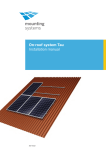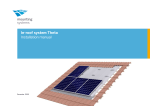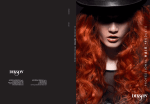Download Open terrain system Sigma II Installation manual
Transcript
Open terrain system Sigma II Installation manual Sigma II 1 Introduction 1.1 Short description Sigma II is a mounting system for installing photovoltaic elements on open areas. It was developed for laminates and framed modules. For the Sigma II, two ramming posts are needed and up to five module rows can be installed. The system is made of extruded aluminum and galvanized steel which means that it requires little maintenance. The use of Quickstones makes installation simple and secure. Sigma satisfies guidelines and standards valid at the time of delivery, is up to date with current technology and complies with recognized safety-related regulations. 1.2 Intended use Sigma II is exclusively designed to accommodate photovoltaic laminates and modules. Any other use is deemed not to be as intended. Intended use also includes compliance with the specifications stated in this installation manual. Mounting Systems shall not be held liable for damages arising from a failure to observe and follow the installation manual, particularly the safety instructions, or from any improper use of the product. 1.3 Standards and technical directives Complies with the following standards: • DIN 18800: Design and construction of steel structures • DIN 1055, EUROCODE 9: Action on structures • Part 1: Densities and weights of building materials, structural elements and stored materials • Part 4: Wind loads (on structures which are not susceptible to vibration) • Part 5: Snow loads and ice loads 1 1.4 About this manual Subject of this manual The subject of this manual is the installation of the open terrain system Sigma II. The manual describes the installation of a module. Other modules or laminates can be installed in the same way. User group The manual is intended to be used by the operator or by a group of people possessing technical skills and basic mechanical knowledge who have been trained by the operator. 2 Safety 2.1 Basic safety instructions The following basic safety instructions and warning symbols form an essential part of this manual and are of fundamental importance when handling this product. • Do not remove or disable any safety devices. • Wear work clothes in accordance with the regulations of the Employer’s Liability Insurance Association. • Comply with the relevant safety regulations. • The presence of a second party who can provide help in the event of an accident is obligatory during the entire installation process. • Keep a copy of this installation manual in the immediate vicinity of the system. 2.2 Responsibilities of the owner/operator The system operator has the following safety-related responsibilities: • To ensure that installation of the system is only carried out by individuals with specialist technical knowledge and basic knowledge of mechanical engineering. • To ensure that those commissioned to perform the work can evaluate their assigned tasks and recognize possible risks. • To ensure that those commissioned to perform the work are familiar with the system components. • To ensure that the installation manual is available during installation. The installation manual is an integral part of the product. • Ensure that the installation manual, and in particular the safety instructions, are read and understood by the relevant personnel before installation. • Ensure that the permissible operating conditions (see Chapter 3.1, page 2) are observed. Mounting Systems is not liable for damage occurring when these conditions are not adhered to. • Ensure the durability of all connections and the attachment of the system. • Ensure that suitable lifting gear is used for installation. 2 • Ensure that only Mounting Systems components are used when parts need to be replaced. Otherwise any warranty claim is null and void. 3 Important installation instructions 3.1 Operating conditions Sigma I is designed to withstand the following maximum loads: • Snow load: 0,8 kN/m² maximum • Wind load: 25m/s maximum The prevailing statics must be checked for each site. If stresses are higher, it may be possible to adapt the system. For more detailed information, please contact the Mounting Systems sales department. The ground at the site of the proposed installation must be suitable for the use of foundation posts (Sigma II with two ramming posts). A project-related assessment report on the ground from an expert assessor and pull-out tests are required. The project-related ground assessment report will reveal the necessary anchoring depth and any change required in the distance between the posts. Regarding the anchoring depth make sure that there is a distance of at least 50 cm between the cables of the laminates/modules and the ground. This avoids damages by animals. 3 Content 1. Pre-assembly column-structure 2. Module support B and K Installation steps 1. Pre-assembly diagonal struts 2. Pre-assembly rafter 3. Mount adapter module support 4. Mount structure on posts 5. Mount module support 6. Mount splice module support 7. Install modules General information: • • The installation manual of the Sigma II is an addition to the installation manual Sigma I and your specific project documentation. It comprises the installation steps. Please note that there might, in some cases, be project-specific adaptations of design not described in or varying from the manuals, both regarding dimensions and choice of components. Please always consult your project documentation for differences when preparing and installing your PV system, since the project documents take precedence over the standardized manuals. Note: Steps 1 to 4 describe the pre-assembly which can be executed independently from the actual installation. 11.2010 Mounting Systems GmbH Sigma_II_MA_ENG_1011 4 1. Pre-assembly column-structure 1.1 Sigma II with ramming posts Bolted connection M12x100 Rafter Rear leg Diagonal strut Bolted connection M12x100 Adapter leg to ramming post Front leg Ramming post Components Adapter leg to ramming post For the connection to the legs one hex head bolt M12x100, two washers 13, one split washer 12 and one hex nut M12 are to be used (for each bolted connection). 5 1.2 Sigma II with foot plate Rafter Bolted connection M12x100 Rear leg Diagonal strut Foot plate Front leg Bolted connection M12x100 Components Foot plate For the fixation of the foot plate with the front and rear legs, one hex head bolt M12x100, two washers 13, one split washer 12 and one hex nut M12 are needed (for each bolted connection). To fasten a diagonal strut the same bolt connection is necessary. 6 2. Module support profiles B and K For the Sigma II, there are two different module support profiles – module support B and K. 2.1 Module support B Sigma II with module support B and ramming posts Module support B Sigma II with module support B and foot plate Adapter module support B 7 2.2 Module support K Sigma II with module support K and ramming posts Sigma II with module support K and foot plate Module support K Adapter module support K 8 Installation steps 1. Pre-assembly diagonal struts 1.1 Using ramming posts • Fix the adapter leg to the rear leg together with the diagonal strut Rear leg Diagonal strut Bolted connection M12x100 1 Hex head bolt M12x100 2 Washers 13 1 Split washer 12 1 Hex nut M12 Adapter to ramming post Rear leg Bolted connection M12x100 1 Hex head bolt M12x100 2 Washers 13 1 Split washer 12 1 Hex nut M12 Adapter to ramming post 9 1.2 Using foot plates • Fix the foot plate to the legs together with the diagonal strut Rear leg Diagonal strut Foot plate Bolted connection M12x100 1 Hex head bolt M12x100 2 Washers 13 1 Split washer 12 1 Hex nut M12 10 2. Pre-assembly rafter • Fasten the rafter with the legs Rafter Hex nut M12 Split washer 12 Washer 13 Hex head bolt M12x100 Rear leg Rafter Hex nut M12 Split washer 12 Washer 13 Hex head bolt M12x100 Front leg Diagonal strut • • Fix the bolted connection to the front and rear legs and to the rafter with the listed small parts. Tighten the bolted connections loosely. 11 3. Mount adapter module support Rafter Pre-assembled adapter module support B Diagonal strut Front leg Adapter module support B For the distance between adapters see project drawing Adapter module support B • Mount the pre-assembled adapters on the rafters, according to your project drawings. 12 Rafter Pre-assembled adapter module support K Diagonal strut Front leg Adapter module support K For the distance between adapters see project drawing Adapter module support K • Mount the pre-assembled adapters on the rafters, according to your project drawings. 13 4. Mount the structure on ramming posts and foot plates Diagonal strut Front leg Rear leg Adapter for ramming post Ramming post • Slide the structure over the posts and fix it with (2x per pole): Hex screw M10x140 Washer 10.5 125 A2 Split washer 10 127 A2 Hex nut M10 934 A2 Diagonal strut Front leg Rear leg Foot plate Metal plug • Fix the foot plate with (4x per pole): Metal plug • Align the structure and tighten the bolted connections 14 5. Mount the module support Module support B Rafter Bolted connections M8x55 Adapter module support B Module support B Module support K Rafter Adapter module support K Bolt M8x16 Module support K 15 • • • • Place each of the module support profiles inside the adapter module support. Drill through the adapter drill-holes into the module support with d11. Fix the module support to the adapters with the listed small parts. Tighten all bolted connections. 6. Install splice module support Splice module support B Bolted connection M10x80 Module support B Splice module support B Splice module support K Drilling screw 4.2x16 Module support K Splice module support K Inserted splice module support B Inserted splice module support K 16 7. Install the modules • Installation as usual, according to the guidelines of the module manufacturer. Fasting of module clamps in the module support B Fastening of module clamps in the module support K 17 SOLFEX LTD UNITS 3 - 5 CHARNLEY FOLD INDUSTRIAL ESTATE BAMBER BRIDGE PRESTON LANCASHIRE PR5 6PS U.K. TEL: 00 44 (0) 1772 312847 E-MAIL: [email protected] WEBSITE: www.solfex.co.uk Subject to technical alterations