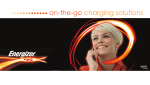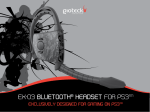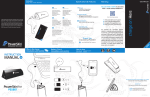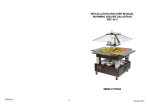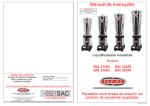Download User Manual SpareOne FRONT Retail Concierge Version ENGLISH
Transcript
Discover your phone How to... The front / Top Torch light Earpiece Light On,Off / End Call Speed Dial 1. POWER On/Off Long press and release [ On/off sound beeps ] 2. Enter PIN code (If any) [ Insert SIM card’s PIN code ] Enter PIN code using 0 - 9 keys and validate with [ On sound beeps ] If wrong PIN code, enter again your PIN code. After 3 tries you must enter a PUK code. [ On sound beeps ] 3. Lock / unlock keypad Long press and release [ Beep / Beep ] 4. Make a call Enter the phone number using the keypad and press [ Keypad sound + All repeat ] 5. End a call Press and release [ Quiet Beep ] Lock, unlock 6. Answer a call When the phone rings, press [ Ringtone ] How to... Discover your phone 11. Speed dial a) You can set nine numbers on the speed dial to To set up a speed dial, enter a phone number by using 0 - 9 keys and then long press 1 - 9 keys for 5 seconds. [ Validation Beep ] Long press to compose + [ i-e: +123 456 789 ] b) To call M1 - M9, simply long press on the desired number. Antenna / Network LED light 12. Clear memory Press and release [ Restore to factory setting (M1 M9, Center key, Volume level, last call, by pressing *#1234# ] 13. Use the torch light Press and release [ Light on ] Long press and release [ Keep light on ] Press or [ Turn off ] SMS ... The back Battery LED Light Battery door Open battery door 1. Call me back SMS You can send a “call me back” SMS with your SpareOne to numbers stored in speed dial AA battery memories: Long press * then long press speed the desired recipient 8. Accept / End a second call on 1 - 9 (See “How to ... Set speed In the event of a second incoming dial” on the back of this user call, press to accept second manual). call. Press again to switch to [ Positive tone if SMS sent, Error the first call or press to finish tone if no phone number have the second call. been set up before ] SIM card slot [ Beep ] 2. Auto reply SMS 9. Redial In the event of a received SMS, To redial the last incoming or SpareOne will automatically outgoing call, press two respond. [ to deactivate this Storage for times. function press *#12345# ] 2nd SIM card [ Keypad number plays ] This function works only if the SIM or Micro SIM card has space to store SMS. adapter 10. Earpiece volume Please delete any unused SMS *battery door open There are two volume levels, before use. press to adjust. [ Beep ] 4 2 3 7. Reject a call When the phone rings, press [ Stop Ringtone ] Volume Call Emergency services Dial Microphone 1 User Manual SpareOne FRONT Retail Concierge Version ENGLISH LED ... Power ... Legals ... 1. Battery LED Battery level from 100% to 40% [ Blinks Green ] Battery level from 40% to 20% [ Blinks Red ] Change your battery [ Blinks Fast red ] 1. Power capacity SpareOne works with AA batteries [ Alkaline, NIMH or Lithium. For better performances, use Lithium ] Do NOT use Carbon batteries Manufactured SpareOne is manufactured by : TennRich International Corporation. [ XPAL Power Inc. Costa Mesa, CA 92626 ] 2. Antenna / Network LED Searching for network [ Blinks Blue & Red ] Connected to network [ Blinks Blue ] Network not found [ Blinks Red ] Center key ... 1. Emergency/Service Call The center key is set up to call a factory stored number, long press it in case of need. [ Even with no SIM card, you can always call emergency by dialing: 911, 999, 112... ] SIM card... 1. Insert SIM card Open the battery door, and insert SIM card. Make sure the metallic contact is facing the SpareOne [ You can use the second SIM card slot as a storage for a 2nd SIM card ] 2. Warning Risk of fire. Battery can explode or leak and cause injury if installed backwards, disassembled, charged, crushed, mixed with used or other battery types, or exposed to fire or high temperature. Keep out of reach of children, keep in original package until ready to use. Dispose of used batteries promptly. Service ... 1. One year warranty Your SpareOne is under 1 year warranty, if you have any enquiry please contact the service center [ www.spareonephone.com ] FCC Warning ... Any Changes or modifications not expressly approved by the party responsible for compliance could void the user’s authority to operate the equipment. This device complies with part 15 of the FCC Rules. Operation is subject to the following two conditions: (1) This device may not cause harmful interference, and (2) this device must accept any interference received, including interference that may cause undesired operation. CTPGUWISA141400-0-WI 2. Visit our website, Like us on facebook User guide, pictures, questions ... [ www.spareonephone.com ] All the latest events and news are The SAR limit of USA (FCC) is waiting for you! 1.6W/kg averaged over one [ SpareOne Phone page ] gram of tissue. 4. Where can i use my SpareOne? Two different versions of the SpareOne are available, see the map bellow. [ Visit www.spareonephone.com for more informations ] 2. Micro SIM card You can also insert micro SIM card by using a micro SIM card adaptor [ If supplied ] 1900 / 850 900 / 1800 Not available 5 SpareOne ™ is a trademark from TennRich International Corp. © 2011 TennRich International Corp. Energizer and other marks are trademarks of Energizer. Made in china FCC Radiation Exposure Statement: This equipment complies with FCC radiation exposure limits set forth for an uncontrolled environment . This transmitter must not be co-located or operating in conjunction with any other antenna or transmitter. 6 Product, model number: Spare One (FCC ID: A2ZSPAREONE) has also been tested against this SAR limit. The highest SAR value reported under this standard during product certification for use at the head is 0.373W/kg. The use of belt clips, holders and similar accessories should not contain metallic components in its assembly. The use of accessories that do not satisfy these requirements may not comply with FCC RF exposure requirements, and should be avoided. 7 User Manual SpareOne BACK Retail Concierge Version ENGLISH