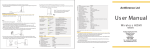Download USER MANUAL - Antiference
Transcript
DIGITAL MODULATOR DMSD01 AV TO DVB-T ENCODER/MODULATOR USER MANUAL DMSD01 CONTENTS 1 Safety considerationspage 3 2 Description of the different elements page 4 3 Installation and menu structurepage 5 3.1 Installationpage 5 3.2 Powering uppage 5 3.3 Menu structurepage 5 4 Programming modepage 6 4.1 4.2 Description of the INPUT menu page 6 Description of the OUTPUT menu page 7 4.3 Description EXTRA menupage 8 4.4 Description menu MISC (miscellaneous) page 9 5 Programming using a PCpage 10 6 Using HD LCNpage 10 7 Technical specifications page 11 8 Factory settingspage 11 9 Declaration of Conformitypage 11 2 DMSD01 1 SAFETY CONSIDERATIONS 1.1 Connecting to the mains supply This product has to be connected to the mains supply. If there is the slightest doubt concerning the type of connection available on the installation, please contact your supplier of electricity. Before carrying out maintenance operation or modification of the installation, the modulator has to be disconnected. Remark : only use the supplied power adaptor. 1.2 Over Voltage An overvoltage on the mains supply, can cause short circuits and fire. Never overload the power lines. 1.3 Liquids This module should be protected from splashes. Please assure yourself that no containers containing liquids are placed on this module. Also be aware of other persons splashing liquids on the module. 1.4 Cleaning Disconnect the module before cleaning. Use only a damp cloth without solvents. 1.5 Ventilation In order to assure an adequate air circulation and to prevent overheating, the ventilation holes should not be obstructed. The module may not be installed in a hermetically sealed environment. Other electronic products or heat producing items may not be placed upon or near the module. 1.6 Accessories The use of accessories not manufactured by the manufacturer can cause damage to the module. 1.7 Installation of the module The module must be installed in a place well protected from direct sunlight. All measures have to be taken to avoid installation in humid or sunny places. Do not install near heating elements or other devices producing heat. Assure yourself that the module is placed at least 10 cm from other equipment which is susceptible to electromagnetic radiation. Do not install the module on unstable items, a fall can cause physical or material damage. 3 DMSD01 2 - Description of the different elements C1 C2 C3 C4 DC input C5 AUDIO VIDEO LEFT C6 C7 INPUT OUTPUT RIGHT T1 A1 C1 C2 C3 C4 C5 C6 C7 Power supply input of the modulator (5 VDC / 4 A) USB input( for programming the DMSD01 by PC) Video input Audio left input Audio right input RF input RF output A1 T1 T2 T3 LCD display 1 x 8 characters with backlight Select button Right button Left button 4 T3 DMSD01 3 - Installation and menu structure 3.1 - Installation Install the DMSD01 against a wall using the wall fixing brackets to ensure cooling of the housing through natural convection. ( see drawing) Connect the audio and video source using CVBS RCA connectors. Connect the RF input cable (if present) and the RF output cable. If the input is not used, please connect a 75 ohm terminating resistor to it. Once the modulator is installed and the cables connected, please proceed connecting the power supply to the modulator. 3.2 Powering Up Plug in the connector of the power supply. The LCD display will light up and shows the message “Init ...” followed by a bar graph, during starting up of the DMSD01. After starting up the message “DMSD01’ and “V1.9’ (firmware version) are displayed alternating. 3.3 - Menu structure The DMSD01 has different menus allowing easy access to the different parameters and to change them when necessary. Below you will find the structure of the different menus. INPUT OUTPUT EXTRA MISC. <STDARD> < FREQ > <TS. ID> <FORMAT> <BNDWDT> <PRG.ID> <RESET> < LIGHT > < MODE > <NET ID> <RETURN> <CONTR.> < CONST. > <ONETID> < SAT. > < FEC > <NETWRK> <G. INT.> <PMTPID> <ATTEN.> <VIDPID> <RETURN> <A. RATE> <AUDPID> <V. RATE> <RETURN> <L.C.N.> <CHANNL> <RETURN> 5 <LANG.> DMSD01 4 Programming Mode To access the menus press and keep pressed the SELECT button. Use the buttons t and u to choose between menus INPUT / OUTPUT / EXTRA and MISC. When you have reached the menu of your choice, release the SELECT button. Now you have access to the different parameters of the selected menu and inspect and change their values if necessary. Use the buttons t and u to go from one parameter to the other. Once you have reached the wanted parameter, press and keep pressed the SELECT button : the value of the parameter is now displayed. To modify this value, use the t and u buttons while keeping the SELECT button pressed. Once the parameter changed you can release the SELECT button. 4.1 - The INPUT menu : 1. <STDARD> Setting the input standard Use the buttons t and u (while keeping SELECT button pressed) to change this option in PAL or NTSC 2. <FORMAT> Setting the picture format Use the buttons t and u (while keeping SELECT button pressed) to change the picture format between 4/3 - 16/9 or AUTO (automatic). 3. <LIGHT> Setting the brightness Use the buttons t and u (while keeping SELECT button pressed) to adjust the brightness (0-255) 4. <CONTR.> Setting the contrast Use the buttons t and u(while keeping SELECT button pressed) to adjust the contrast (0255) 5. <SAT.> Setting the Saturation Use the buttons t and u (while keeping SELECT button pressed) to adjust the saturation (0255) 6. <RETURN> To leave this menu. Press the SELECT button pressed) to leave this menu 6 DMSD01 4.2 - The OUTPUT menu : 1. <FREQ> Setting the Output Frequency Use the buttons t and u (while keeping SELECT button pressed) to change the output frequency 47-862 MHz 2. <BNDWDT> Setting the Bandwidth Use the buttons t and u (while keeping SELECT button pressed) to change the bandwidth in 6,7 or 8MHz 3. <MODE> Setting the Modulation Mode Use the buttons t and u (while keeping SELECT button pressed) to change the modulation mode. (2k or 8k) 4. <CONST.> Setting the Constellation Use the buttons t and u(while keeping SELECT button pressed) to change the constellation. (QPSK, QAM16 orQAM64) 5. <FEC> Setting the FEC. Use the buttons t and u (while keeping SELECT button pressed) to change the FEC. (1/2. 2/3. 3/4. 5/6 or 7/8) 6. <G.INT> Setting the Guard Interval Use the buttons t and u (while keeping SELECT button pressed) to change the guard interval (1/32. 1/16. 1/8 or 1/4) 7. <ATTEN> Setting the Output Level Use the buttons t and u (while keeping SELECT button pressed) to change the value of the output attenuator. (0-29dB) 8. <A.RATE> Setting the Audio Bit Rate Use the buttons t and u (while keeping SELECT button pressed) to change the audio bit rate. (128Kb/s - 192Kb/s - 256Kb/s - 320Kb/s - 384Kb/s) 7. <V.RATE> Setting the Video Bit Rate Use the buttons t and u (while keeping SELECT button pressed) to change the video bit rate. (100-20000) Kb/s 7 DMSD01 10. <L.C.N.> Setting the LCN number Use the buttons t and u (while keeping SELECT button pressed) to change the LCN number of the programme. 11. <CHANNL> Setting the Channel name Use the buttons t and u (while keeping SELECT button pressed) to select a character. Then release the SELECT button to set the following character. Some characters have a special function, namely: g Forward space f Backspace g delete whole line 12. <RETURN> To leave this menu, Press the SELECT button to leave this menu. 4.3 - The EXTRA menu : 1. <TS.ID> Setting the Transport Stream ID Use the buttons t and u(while keeping SELECT button pressed) to change the number of the transport stream ID. 2. <PRG.ID> Setting the Programme ID (Service ID) Use the buttons t and u (while keeping SELECT button pressed) to change the number of the original network ID. 3. <ONETID> Setting the Original Network ID Use the buttons t and u (while keeping SELECT button pressed) to change the number of the original network ID 4. <NET ID> Setting the Network ID Use the buttons t and u (while keeping SELECT button pressed) to change the number of the network ID 5. <NETWRK> Use the buttons t and u (while keeping SELECT button pressed) to select a character. Then release the SELECT button to set the following character. Some characters have a special function, namely: g Forward space f Backspace Delete whole line 8 DMSD01 1. <PMTPID> Setting the PMT PID. Use the buttons t and u (while keeping SELECT button pressed) to change the PID of the PMT (Programme Map Table) 2. <VIDPID> Setting the Video PID. Use the buttons t and u (while keeping SELECT button pressed) to change the Video PID 3. <AUDPID> Setting the Audio PID. Use the buttons t and u (while keeping SELECT button pressed) to change the Audio PID 4. <RETURN> To leave this menu, Press the SELECT button to leave this menu. 4.4 - The MISC. (miscellaneous) menu : <LANG.> 1. Setting the Language of the menus Use the buttons t and u (while keeping SELECT button pressed) to change the language between French, English, Italian, German and Polish 2. <RESET> Return to Factory Settings Use the buttons t and u (while keeping SELECT button pressed) to return to the factory settings of the DMSD01 3. <RETURN> To leave this menu, Press the SELECT button to leave this menu. 9 DMSD01 5 - Programming using a PC The settings of the DMSD01 can also be changed using a PC. First, please install the software DMSDiFace on your PC. You can download this software from our internet site www.antiference.co.uk/conexer-dvbt-modulators and select the ‘downloads’ tab. After installation of this software, connect the DMSD01 using a USB cable (not included) to your personal computer. Then launch the program DMSDiFace On the display of the DMSD01 the message <USB> appears, indicating that the programming is now performed through your PC. The following window appears on your screen Now, all parameters discussed in Chapter 3 of this user manual can be modified by DMSDiFace. 6 - Using High Definition HD LCN In some systems you may want to broadcast a version of a programme in Standard Definition (SD) at the same time as High Definition (HD). With HD LCN numbering, you can force HD Television sets to follow the HD LCN numbering and SD Television sets to follow the LCN numbering for those programs which are transmitted in duplicate. For example: You want to broadcast a BBC television programme in SD version as well as in HD. Application of HD LCN would be: BBC1 LCN: 5 HDLCN: 55 BBC1HD LCN: 55 HDLCN: 5 Television sets with the HD tuner will now put BBC1 HD on number 5 and BBC1 on channel 55 Television sets without the HD tuner will now put BBC1 HD on number 55 and BBC1 on channel 5 10 DMSD01 7 - Technical specifications: Input Compression Video CVBS Video input level 0.7 .... 1.4 Vpp Impedance 75 ohm Standards PAL / NTSC Audio input 0.5 - 2.5 Vpp Video MPEG2 Video bitrate 100....20 MBit/s Audio MPEG1, Layer II Audio bitrate 128, 160, 192, 224, 256, 320, 384 Kbit/s PAT, PMT, SDT, NIT DVB Processing Channel name, SID, LCN, Network Name, Network ID, TSID, ONID, LCN, PMT PID, Video PID , Audio PID Output DVBT Carriers - Bandwidth - MER 2K/8K - 6/7/8 MHz - > 35 dB Frequency - Output level 47-862 MHz - > 80 dBµV (adjustable 0 / -29 dB) < 3 dB Supplied power adaptor Input // Output 100 - 240V / 0.5A / 50-60Hz // 5V - 4A <9 W Dimensions L/W/H 160 mm / 110 mm / 35 mm 8 - Factory Settings: INPUT OUTPUT EXTRA <STDARD> PAL < FREQ > 474 MHz <TS. ID> 100 <FORMAT> AUTO <BNDWDT> 8 MHz <PRG.ID> 1 < LIGHT > 128 < MODE > 2K <NET ID> 8442 <CONTR.> 128 < CONST. > 64QAM <NETWRK> NoName < SAT. > 128 < FEC > 7/8 <PMTPID> 32 <G. INT> 1/4 <VIDPID> 48 <ATTEN.> 0 dB <AUDPID> 49 <A. RATE > 384 Kb/s <V. RATE> 6000 Kb/s <L.C.N.> 801 <CHANNL> Chan A 9 - Declaration of Conformity: We, ANTIFERENCE LIMITED herewith declare that the modulator CONEXER DMSD01 complies with all essential requirements and any other applicable conditions set forth on directive 1999/05/CE. According to the WEEE (Waste Electrical and Electronic Equipment) EU Directive, do not dispose of this product as household waste or commercial waste. Waste electrical and electronic equipment should be appropriately collected and recycled as required by practices established for your country. For information on recycling of this product, please contact your local authorities, your household waste disposal service or the shop where you purchased the product. Date of issue: January 2014 11 www.antiference.co.uk