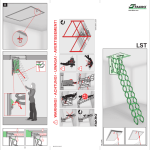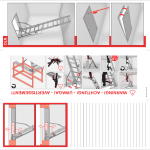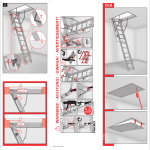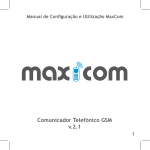Download IMU tag v1.0 User Manual Revision v1.1 - x
Transcript
IMU tag v1.0 User Manual S.O.H. Madgwick IMU tag v1.0 User Manual Revision v1.1 23rd August 2010 Sebastian O.H. Madgwick, [email protected] www.x-io.co.uk Disclaimer – The IMU tag v1.0 was originally developed by Sebastian O.H. Madgwick for use within his own research. Due to its unique capabilities, the IMU tag v1.0 may be of interest of other researchers and engineers and so has also been made available for purchase. The device and associated software and documentation are provided in an “as is” condition. no warranties, whether express, implied or statutory, including, but not limited to, implied warranties of merchantability and fitness for a particular purpose apply to this software. the company shall not, in any circumstances, be liable for special, incidental or consequential damages, for any reason whatsoever. Revision 1.0, 23rd August 2010 Page 1 IMU tag v1.0 User Manual S.O.H. Madgwick TABLE OF CONTENTS 1. Product overview ............................................................................................................. 3 1.1. Features ..................................................................................................................... 3 2. Hardware and connections ............................................................................................. 4 2.1. PCB Top side ............................................................................................................ 4 2.2. PCB Bottom side ....................................................................................................... 4 2.3. Connections ............................................................................................................... 5 2.4. Status LEDs ............................................................................................................... 5 2.5. Button behaviour ....................................................................................................... 5 3. Bluetooth .......................................................................................................................... 5 3.1. Connect to the IMU tag v1.0 via Bluetooth .............................................................. 5 3.2. Data transmission ...................................................................................................... 6 3.3. Bluetooth LED (Blue) ............................................................................................... 6 3.4. Bluetooth sleep timer ................................................................................................ 6 4. SD card ............................................................................................................................. 6 4.1. SD card LED (Red) ................................................................................................... 6 5. Interpreting data ............................................................................................................. 6 6. IMU tag v1.0 config Menu .............................................................................................. 7 Revision 1.0, 23rd August 2010 Page 2 IMU tag v1.0 User Manual S.O.H. Madgwick 1. Product overview The IMU tag v1.0 is a small, low powered, inertial/magnetic data logger capable of logging sensor data to an on-board micro SD card and streaming sensor data directly to a computer in real-time via Bluetooth. Sensor data is easily interpreted by any user software as it is represented as comma-separated text values. The device was originally developed to enable the ambulatory monitoring of a patient's motion for a medical research project. This device requires a regulated 3.3V power supply and provides 'raw' un-calibrated sensor measurements. 1.1. Features Sensors: 16-bit resolution triple-axis accelerometer (±3 g) 16-bit resolution triple-axis gyroscope (±1200 º/s) 12-bit resolution triple-axis magnetometer (±1 Gauss) 16-bit resolution temperature sensor 5× 12-bit resolution single-ended analogue inputs (0 to 3.3 V) Data interfaces: Class I Bluetooth radio, SPP, 115.2 kbps Micro-SD card, FAT12, FAT16 and FAT32 support Power saving: Device motion trigger wake-up and Sleep timer Bluetooth may be turned off or put on sleep timer Un-used sensors may be disabled to conserve power Data may be represented in hexadecimal to reduce SD card and Bluetooth data rates Revision 1.0, 23rd August 2010 Page 3 IMU tag v1.0 User Manual S.O.H. Madgwick 2. Hardware and connections 2.1. PCB Top side Accelerometer Gyroscopes Magnetometer Temperature sensor Header pins 2.2. PCB Bottom side Push button Status LEDs SD card socket Bluetooth MAC address Bluetooth chip antenna Revision 1.0, 23rd August 2010 Page 4 IMU tag v1.0 User Manual S.O.H. Madgwick 2.3. Connections Header Pin VDD GND RST AX0 AX1 AX2 AX3 AX4 Description Power supply input: 3.3 V (minimum: 3 V, maximum 3.3V) Power supply input: Ground RESET (pull low to reset unit, RTCC will not be reset) Analogue input 0 (0 to 3.3V analogue signal) Analogue input 1 (0 to 3.3V analogue signal) Analogue input 2 (0 to 3.3V analogue signal) Analogue input 3 (0 to 3.3V analogue signal) Analogue input 4 (0 to 3.3V analogue signal) 2.4. Status LEDs LED Blue Green Red Description Bluetooth power and connection state Logging state; on while logging SD card state 2.5. Button behaviour Action Press & release Press & hold Behaviour Reset device and start new logging session. If device is asleep it will wake up first. Terminate logging session and put device to sleep. If device is asleep, it will wake up and force Bluetooth power until button is released. 3. Bluetooth The IMU tag v1.0 features a Class I (100 m range) Bluetooth radio. The unit operates as a Bluetooth slave with a SPP (Serial Port Profile) and is so recognised by a host (e.g. UAB dongle) as a COM port with a baud rate of 115.2 kbps. 3.1. Connect to the IMU tag v1.0 via Bluetooth A Bluetooth host may achieve a connection with the IMU tag v1.0 through a standard Bluetooth paring process. This is a straightforward process that will be facilitated by the software wizard associated with the Bluetooth host device or OS. The IMU tag v1.0 will be recognised by other Bluetooth devices by its name and may be connected to using its predefined paring code. Name: Paring code: IMU tag v1.0 - < last characters of the devices MAC address> 1234 If the Bluetooth radio is turned off in user the IMU tag v1.0 config Menu or its sleep timer expired before a connection can be made; the user can force Bluetooth radio be remain powered by not releasing the button when waking the IMU tag v1.0 up from sleep. The user may then achieve a connection, after which the button can be released. Revision 1.0, 23rd August 2010 Page 5 IMU tag v1.0 User Manual S.O.H. Madgwick 3.2. Data transmission Once connected (i.e. COM port is opened by host), the IMU tag v1.0 will wait 3 seconds before transmitting data. See section 5 for details on interpreting data. The Bluetooth bandwidth is limited to 115.2 kbps, this is not sufficient to transmit the data for all sensors and inputs in decimal format at the maximum sampling rate (256 Hz). The user may reduce to data throughput to be less than 115.2 kbps by: disabling sensors, reducing sampling rate, or using a hexadecimal data representation. 3.3. Bluetooth LED (Blue) The blue LED indicates the Bluetooth radio state as summarised in the table below: LED state Off Flashing On Bluetooth state Not powered and not connected Powered and not connected Powered and connected 3.4. Bluetooth sleep timer The Bluetooth may be set in the IMU tag v1.0 config Menu to: “off”, “auto-off (10 s)”, "autooff (60 s)", "on”. The time period represents how long the Bluetooth radio will remain powered without a connection before turning off. If connected, the Bluetooth radio will not turn off. 4. SD card The IMU tag v1.0 features a micro-SD card socket for data logging. Each time the IMU tag v1.0 is powered, reset or wakes-up, a new file is created on the SD. File names are numbered absolutely between “00000” and “65535” and will increment; once the file name exceeds “65535” it will start from “00000” again. The file extension (either .txt or .csv ) may be selected in the IMU tag v1.0 config menu; see section 6 for details. If the SD card or power supply is removed from the IMU tag during logging, then the file being logged to will be empty. The user should be sure to either reset the IMU tag v1.0 at the end of a desired logging period or to put the device to sleep. 4.1. SD card LED (Red) The red LED indicates the SD card state. The LED is lit each time the SD card is accessed. At high data-rates the LED will flash rapidly, at low data-rates the LED will blink infrequently. 5. Interpreting data The data saved to the SD card and streamed over Bluetooth is identical. All data is in ASCII and a CSV format. At the start of each logging session a header is transmitted containing the Revision 1.0, 23rd August 2010 Page 6 IMU tag v1.0 User Manual S.O.H. Madgwick time, date, sampling rate and enabled sensors. While logging, each sample is represented by a CSV row terminated with “\r\n”. An example header and first 20 samples are shown below. date (dd-mm-yy),23-08-10 time (hh-mm-ss),17-08-37 sample rate (Hz),64 sample,acc_x,acc_y,acc_z,gyr_x,gyr_y,gyr_z,mag_x,mag_y,mag_z,therm,ax_0,ax_1,ax_2,ax_3,ax_ 4 00000,26719,31372,33220,24654,41070,41317,3042,1472,2369,47392,0018,0018,0015,0017,0018 00001,26592,31749,33056,24670,41071,41381,3082,1453,2386,47369,0016,0018,0018,0017,0017 00002,26679,31407,32932,24683,41052,41343,3067,1496,2374,47374,0018,0018,0018,0017,0018 00003,26641,31484,33282,24661,41045,41341,3075,1452,2390,47377,0017,0018,0018,0017,0022 00004,26636,31426,33339,24648,41036,41345,3055,1490,2376,47386,0018,0019,0018,0016,0018 00005,26617,31536,33128,24670,41052,41332,3046,1470,2367,47391,0018,0019,0018,0017,0018 00006,26680,31634,32893,24651,41064,41365,3080,1454,2384,47381,0018,0018,0018,0016,0017 00007,26704,31363,33199,24679,41043,41350,3057,1504,2373,47386,0017,0018,0018,0017,0016 00008,26676,31516,33270,24638,41072,41354,3073,1464,2383,47383,0018,0019,0018,0017,0017 00009,26679,31593,33321,24653,41048,41326,3053,1502,2379,47381,0018,0019,0019,0017,0018 00010,26638,31685,33098,24671,41072,41377,3049,1473,2368,47376,0017,0018,0018,0017,0018 00011,26725,31489,32916,24654,41080,41320,3072,1458,2380,47386,0018,0017,0017,0018,0017 00012,26692,31142,33325,24667,41052,41333,3060,1495,2372,47382,0018,0018,0018,0017,0014 00013,26580,31347,33118,24644,41080,41336,3046,1466,2363,47385,0018,0021,0019,0017,0018 00014,26640,31487,33250,24615,41093,41378,3059,1499,2375,47372,0018,0018,0018,0017,0018 00015,26634,31648,32823,24615,41142,41432,3040,1469,2365,47351,0018,0019,0018,0017,0018 00016,26730,31206,33222,24631,41090,41350,3069,1455,2374,47380,0018,0019,0018,0017,0018 00017,26616,31410,33298,24617,41095,41390,3064,1506,2372,47362,0018,0018,0018,0016,0017 00018,26618,31407,33240,24633,41064,41335,3041,1466,2359,47382,0017,0018,0018,0017,0018 00019,26602,31672,33146,24637,41089,41403,3070,1455,2381,47359,0018,0019,0019,0018,0018 00020,26739,31612,32904,24601,41130,41430,3069,1462,2354,47349,0018,0019,0018,0017,0018 6. IMU tag v1.0 config Menu The IMU tag v1.0 config menu may be accessed using the Bluetooth connection and any serial terminal software; e.g. HyperTerminal, which is a part of windows XP. If the serial terminal software is connected to the IMU tag v1.0’s COM port, the incoming data will be visible on the screen. The menu is accessed by sending the character “m”. Upon reception, the IMU tag v1.0 will stop logging and send back the text that makes up the IMU tag v1.0 config menu as shown below (with default settings). ******************************************** IMU tag v1.0 config menu ******************************************** s - save and reset General: 0 - sample rate 1 - data format 2 - file extension 3 - bluetooth 64 Hz decimal txt off Real time clock: 4 - date (dd-mm-yy) 5 - time (hh-mm-ss) 00:00:00 00:00:00 Sensors: 6 - accelerometer 7 - gyroscope 8 - magnetometer 9 - thermistor a - auxiliary inputs enabled enabled enabled enabled enabled Motion trigger: b - sleep timer off c - wake up threshold off ******************************************** Revision 1.0, 23rd August 2010 Page 7 IMU tag v1.0 User Manual S.O.H. Madgwick The menu is navigated using single characters displayed on the left. Received data is buffered so that user software may adjust settings quickly; for example: sending the string “m4123456s” will (1) enter the menu, (2) select the time, (3) set the time as 12:34:56, and (4) save the reset. Revision 1.0, 23rd August 2010 Page 8