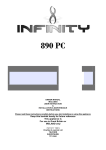Download 317.1 Transmitter Test Station User Manual
Transcript
PINPOINT LTD Protecting People At Work……. 317.1 Transmitter Test Station User Manual Version: 6 TRANSMITTER TEST STATION USER MANUAL 1. Description: The Transmitter Test Station allows you to test PINPOINT Standard and Perpetual Personal Infrared Transmitters (PIT). There are 3 versions of each PIT: The 2 versions of single code PIT: Version 1 transmits an Emergency Alarm message when the pin is pulled out and also when the button of the base is pushed. Version 2 transmits an Emergency Alarm message when the pin is pulled out only. Pushing the button on the base does not activate. The EMERGENCY red light on the Transmitter Test Station will illuminate. The twin code PIT: transmits either an Assistance Call message when the push button is pressed and an Emergency Alarm message when the pin is pulled out. The ASSISTANCE green light on the Transmitter Test Station will illuminate for the Assist or Patient Call message and the EMERGENCY red light will illuminate for the Emergency Alarm message. 2. Testing a PIT: Diag.1 After switching on the Transmitter Test Station, the red and the green lights should illuminate for a moment then the buzzer should bleep. When the sounder becomes quiet again, the Test Station is ready to operate. If this does not happen, check that the power supply is plugged in properly. Please contact PINPOINT Ltd. if the problem persists. Diag. 2 Diag. 3 The PIT must be held inside the Test Station box as shown in Diag.2. Hold the PIT firmly in one hand (do not cover the pin strap end) and pull the pin strap with the other. The buzzer will sound and the EMERGENCY red light will illuminate (see Diag. 2). Replace the pin in the PIT WHILST STILL IN THE TRANSMITTER BOX. For the twin code PIT, the push button test is also required (see Diag. 3). With the PIT inside the Test Station box, press the push button making certain that no part of the top of the PIT is covered by your hand . The buzzer will sound and the ASSISTANCE green light will illuminate. 3. PIT not activating the Transmitter Test Station The Standard PIT may need a new battery in the following conditions: If the red or green lights illuminate and the buzzer sounds only if the PIT is positioned in the very centre of the box. If the buzzer sounds infrequently but the lights do not illuminate. DOC50079 Revision 4 If the lights do not illuminate and the buzzer does not sound at all when the PIT is activated (and the Test Station has been switched on correctly – see section 2, “Testing a PIT”, above). The Standard PIT may need to be repaired if changing its battery does not result in an improvement in performance. Please contact PINPOINT Ltd. The Perpetual PIT may need to be re-energized in the following conditions: If the red or green lights illuminate and the buzzer sounds only if the PIT is positioned centrally in the box. If the buzzer sounds infrequently but the lights do not illuminate. If the lights do not illuminate and the buzzer does not sound at all when the PIT is activated (and the Test Station has been switched on correctly – see section 2, “Testing a PIT”, above). The Perpetual PIT may need to be repaired if re-energizing the PIT does not result in an improvement in performance. Please contact PINPOINT Ltd. Testing a BadgePIT Follow the instructions above, pressing the large button on the back to achieve an emergency call. Because the BadgePIT does not transmit continuously when the button is pressed but rather transmits in 3 "bursts", the visual and audible effect will be different from testing a standard PIT or a Perpetual PIT. The Battery PIT may need new batteries in the following conditions: If the buzzer sounds infrequently but the lights do not illuminate. If the lights do not illuminate and the buzzer does not sound at all when the PIT is activated (and the Test Station has been switched on correctly – see section 2, “Testing a PIT”, above). The BatteryPIT may need to be repaired if changing its batteries does not result in an improvement in performance. Please contact PINPOINT Ltd. DOC50079 Revision 4