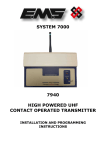Download AMENDMENT RECORD
Transcript
SYSTEM 7000 IRIS+ USER MANUAL EMS 7000 IRIS + Table of Contents Section Page No 1. INTRODUCTION ............................................................................................................. 3 2. THE DISPLAY................................................................................................................. 3 3. TRANSMITTERS ............................................................................................................. 6 4. MESSAGE PAGER SYSTEM ............................................................................................... 7 ©2015 EMS Security Group Ltd. All rights reserved. 2 TSD251 Iss 3 25/06/15 AJM EMS 7000 IRIS + 1. Introduction 1.1 The IRIS+ is a radio based personal attack system, that can be used as a stand alone alarm system or integrated into other systems. Input to the system is via transmitting devices. Output from the system is via 4 relays. The system is configured by the installer during commissioning. 1.2 The system is operated by using the key switch, the 12 key membrane keypad and by viewing the display which shows the status of the system at all times. 2. The Display 2.1 The IRIS+ has a 20 character by 4 line liquid crystal display LCD. The status of the system is shown on the LCD. 2.2 Key In CLEAR: With the keyswitch in the ‘CLEAR’ position and under no alarm condition, the display will be as shown in Figure 1 below: When the key is in this position the system is ready to receive alarms. The actual text may show the name of your premises or some other text as this is configurable during the commissioning of the system. System Clear Date Time Figure 1 2.2 Key In RESET: With the key in the ‘RESET’ position, the display will be as shown in Figure 2. When the key is in this position it will not receive ANY ALARMS. This position is used to cancel an alarm using the key. Once the key has been turned to the ‘RESET’ position it should be returned to the ‘CLEAR’ position. With the key in the ‘RESET’ position authorised users can gain access to various functions within the system. Access is via a 4 or 6 digit PIN. ***SYSTEM RESET*** Time Figure 2 2.3 Key In Test: With the key in the ‘TEST’ position, the display is as shown in Figure 3. The ‘TEST’ position is used to test all of the transmitters. When testing transmitters all levels of alarm for each transmitter on the system should be tested. Operate All Transmitters ^ to END TIME Figure 3 Time ©2015 EMS Security Group Ltd. All rights reserved. 3 TSD251 Iss 3 25/06/15 AJM EMS 7000 IRIS + 2.4 Full Alarm Received: When a full alarm is received with the key in the clear position the display will be as shown in Figure 4. In the example shown transmitter number 7 has generated the alarm. The text on your system may vary as transmitters can be allocated names, in which case the transmitter name and not its number will be displayed. Item : 001 – At 11:25 Alarm : Handpush 007 ^^^^^^^^^^^^^^^^^^^^ * HUA Alarm * TIME Figure 4 2.5 Local Alarm Received: When a local alarm is received with the key in the clear position the display will be as shown in Figure 5. In the example shown transmitter number 7 has generated the alarm. The text on your system may vary as transmitters can be allocated names, in which case the transmitter name and not its number will be displayed. Item : 001 – At 11:25 Local : Handpush 007 ^^^^^^^^^^^^^^^^^^^^ * HUA Local * TIME Figure 5 2.6 If more than one event has been logged by the receiver, the number next to ‘Item’ will be greater than ‘001’. Events in the ‘Item’ log can be viewed by using the ‘▲’ and ‘▼’ arrows. The ‘Item’ log is cleared when the key is turned to the reset position. 2.7 Clearing an Alarm: When an alarm activation has occurred the display can be cleared by inserting the key, turning it to the ‘RESET’ position and back to the ‘CLEAR’ position. 2.8 Internal Sounders: The IRIS+ receiver makes 3 distinctive types of sound, a high pitched sound which we will call sounder 1 a slightly lower pitch sound which will be known as sounder 2 and both sounder 1 and 2 alternating at approximately half second intervals which will be known as sounder 3. These sounders are programmable and will be set up when the system is installed. If the sounders on your system do not function in the way described below then your system has been configured with one or more of the sounder functions disabled. To change the sounder configuration contact your installer who will be able to carry out the reconfiguration. ©2015 EMS Security Group Ltd. All rights reserved. 4 TSD251 Iss 3 25/06/15 AJM EMS 7000 IRIS + 2.9 Tamper: The IRIS+ receiver is protected by anti tamper devices. If the antenna is removed from the receiver or the receiver case is opened the tamper alarm will activate and sounder 3 will come on. In addition the display will show that a tamper event has occurred. Figure 6 below shows an aerial tamper. If an aerial tamper has occurred, restore the aerial to the receiver and reset the system as described in para 2.7. Item : 001 – At 11:25 Main Receiver Aerial Tampered * Tamper* TIME Figure 6 2.10 Interference: The receiver is designed to recognise if there is another radio transmitter working on the same frequency, and is likely to interfere with the system. In the instance of any such interference, it will be indicated by the presence of an asterisk ' * ' displayed between the time and date on the bottom line of the display window, as shown in Figure 7. Should the interference persist, the panels internal buzzer will sound, and a persistant RFI fault will appear, as shown in Figure 8. Once the interference stops, the buzzer will silence and the fault screen will change, (the asterix disappears), as shown in Figure 9. It should be noted that the presence of another signal will not prevent the alarm system from operating normally. System Clear Date * Time Figure 7 Item: 001 At 11:25 Persistent RFI ^^^^^^^^^^^^^^^^^^^ Date * Time Figure 8 Item: 001 At 11:25 Persistent RFI ^^^^^^^^^^^^^^^^^^^ Date Time Figure 9 2.11 Whenever a key is pressed the IRIS+ receiver will emit a short bleep. If the key pressed is valid then a short bleep will occur, if an invalid key is pressed a longer bleep occurs. 2.12 The configuration of your system will determine how your sounders work. As a general rule the internal sounders operate as follows. If the key is moved from the ‘CLEAR’ position to the ‘RESET’ or ‘TEST’ position sounder 2 will come on. ©2015 EMS Security Group Ltd. All rights reserved. 5 TSD251 Iss 3 25/06/15 AJM EMS 7000 IRIS + 3. Transmitters 3.1 Handpush Transmitters: The handpush transmitter is shown in Figure 10. Its operation when configured as an opposed action device is shown below: Green Push-button pressed Local Alarm Initiated. Red Push-button pressed No effect. Both Red Push-buttons pressed together Full Alarm Initiated. 7500 Handpush Transmitter Green Button Red Button Red Button Figure 10 3.2 Alarm Latch: If on the pressing of a single Red button the internal red LED lights, this indicates a Full Alarm has been initiated from the hand push within the last 24 hours. 3.3 Battery Low Indication: Battery conditions can be viewed on a Local or Full Alarm activation. If the yellow battery LED is present, the battery voltage in the handpush is low and therefore require replacement. After replacing the batteries, it is recommended that the device is tested to ensure the batteries have been inserted correctly and the device has been returned to a fully operational condition. ©2015 EMS Security Group Ltd. All rights reserved. 6 TSD251 Iss 3 25/06/15 AJM EMS 7000 IRIS + 4. Message Pager System 4.1 Pager Receiver: The full operation of the pager receiver, shown in Figure 11, is given in booklet that accompanies the device. A brief summary of the main features and their operation is included as a quick reference. To turn the unit on, press and hold key ‘A’ for approximately two seconds. The pager will go through its start up sequence. The pager has two storage areas, a Read Area which stores messages as they are received and an Archive Area which is used for the longer term storage of messages. When the Read message area is full messages will require deleting. It therefore follows that if a message is likely to be needed for a long period of time it should be moved to the Archive message area. Pager Receiver UP DOWN B A Figure 11 4.2 To clear a message from the Read message store press the ‘A’ key to view the list of messages currently present. 4.3 Press the ‘UP’ and ‘DOWN’ keys to highlight the desired message. Once highlighted, press the ‘A’ key. The display will change to show the message. 4.4 By pressing the ‘B’ key the following icons wil be displayed: - Archive 4.5 Delete Single Delete All Press the ‘UP’ and ‘DOWN’ keys to highlight the desired Icon. Once highlighted, press the ‘A’ key, to confirm the action. ©2015 EMS Security Group Ltd. All rights reserved. 7 TSD251 Iss 3 25/06/15 AJM EMS 7000 IRIS + ©2015 EMS Security Group Ltd. All rights reserved. 8 TSD251 Iss 3 25/06/15 AJM