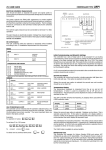Download C:\Documents and Settings\szabina\Desktop\User Manual\04457
Transcript
JTL Systems Ltd SiteEngineer Editing data parameters in a unit Issue 1 04457-SE-EditingDataParameters.wpd JTL Systems Ltd Doc No. 04457 Issue 1 March 2015 Advanced details setting Needs to select the unit from site Explorer in SiteEngineer. To set the parameters for the Controller right mouse click on the unit. Choose Advanced details. Highlight a details page, Then press Finish. Check all pages Change parameters to the required settings. When all the required unit parameters set. 04457-SE-EditingDataParameters.wpd 1 of 3 JTL Systems Ltd Doc No. 04457 Issue 1 March 2015 Print unit parameters Print parameter report to check the settings. Click on icon. Choose parameter report. Click Next. Choose Fetch parameter data from units. Click Next. Choose Print Report. Click Next. 04457-SE-EditingDataParameters.wpd 2 of 3 JTL Systems Ltd Doc No. 04457 Issue 1 March 2015 Click Next. You can print the parameter report to a printer. Just click on the printer icon on the left corner of the screen. Then choose the relevant printer. Click OK If you need further details changed just go back to Advance details. 04457-SE-EditingDataParameters.wpd 3 of 3 JTL Systems Ltd Doc No. 04457 Issue 1 March 2015