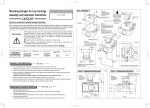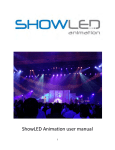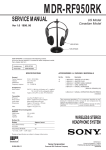Download USER MANUAL
Transcript
LED STARCLOTH CONTROLLER USER MANUAL Each Starcloth is supplied with its own controller/power pack which enables the user to access pre-programmed patterns or the user can patch in a separate DMX controller and program their own effects (via the external DMX controller). The cloth must always be used with the control box supplied either on its own or via a separate DMX controller (input and output is via the 3pin XLR on the side of the unit). Items included in the package:1. LED Star Curtain 2. Controller/Power Pack 3. Mains IEC plug 4. 5pin connection cable 1.5metres (from the controller to the curtain) 5. Manual FRONT PANEL:The front panel has an illuminated display and four control buttons labelled as follows:- MENU UP DOWN ENTER MENU:By pressing the MENU key you will access the following:AUTO A001 CL01 S901 Below is more detailed information on each of the above:AUTO If you select the Auto mode you can use the up and down keys and they will display either:DNCO This will enable the unit to select a DMX address, simply select this, then press ENTER, then press the MENU key until you obtain A001 (or any number from 001 to 512), use the Up and Down keys to set your DMX address from 1 to 512, then press ENTER, this will confirm the DMX address. SCAE This allows the Controller/ Power pack to be set into Slave mode and you can link several packs together with the first being the master and all further units set in the salve mode will do the same commands as the first unit. This is ideal when using multiple cloths. Batmink Distribution, Beckery Road, Glastonbury, Somerset, Tel: 01458.833186 www.batmink.co.uk Note: Always select AUTO followed by CL01 to access pre programs. 2. A001 This allows the DMX channel to be set from 1 to 512, when you access this display you may find different numbers show i.e. A039 (i.e. DMX was last set at 39). You can adjust by simply using the Up and Down Keys to select the required channel, once selected you must press ENTER for the controller to confirm your selection. NOTE: The controller must be set in the DNCO mode to set the DMX address. CL01 This allows the user access to the 14 pre-programmed patterns and is the most popular control. To operate simply press the MENU key until the display reads CL01 (or any number from CL01 to CL14), select your pre-programmed pattern from 1 to 14 and then press ENTER, this will confirm the program. Listed below are the programs:CL01 Program 1 Channel 1 LED will illuminate only CL02 Program 2 Channel 2 LED will illuminate only CL03 Program 3 Channel 3 LED will illuminate only CL04 Program 4 Channel 4 LED will illuminate only CL05 Program 5 Channel 1 and 2 LED’s will illuminate only CL06 Program 6 Channel 1 and 3 LED’s will illuminate only CL07 Program 7 Channel 1 and 4 LED’s will illuminate only CL08 Program 8 All four Channel LED’s will illuminate and stay illuminated* CL09 Program 9 Channel 2 and 3 LED’s will illuminate only CL10 Program 10 Sound to light mode across all four channels (activated by built in mic) CL11 Program 11 Sound to light mode across all channels version 2 CL12 Program 12 Fade across all four channels CL13 Program 13 Snap chase across all four channels CL14 Program 14 Strobing action across all four channels *Speed control S901 will affect CL08, if set to S901 all four channels will stay illuminated however if varied from S902 to S916 then a strobing effect will operate. S901 This control enables the user to select a variety of 16 different speeds which can be applied to each of the programs (S901 to S916). S901 being the fastest speed and S916 being the slowest speed. To access the speed control you must first set up your program above (CL 1-14) and then press MENU, keep pressing MENU until the display reads S901 (or anything from S901S916), then use the UP and Down keys to select the required speed, once selected press ENTER to confirm. This will be the speed set for the selected program, is will not affect any other program. Specification Voltage: AC 220v-240v, 50Hz Fuse: 3amp (Power Supply, 10amp (Control PCB) Channels: 4 Dimensions: 190mm x 230mm x 50mm Batmink Distribution, Beckery Road, Glastonbury, Somerset, Tel: 01458.833186 www.batmink.co.uk